Page 154 of 304
��������������
�> �(�G�L�W�� ���������� ������ �� �0�R�G�H�O�� �5�������1 �@
4-4Bluetooth�
Page 155 of 304
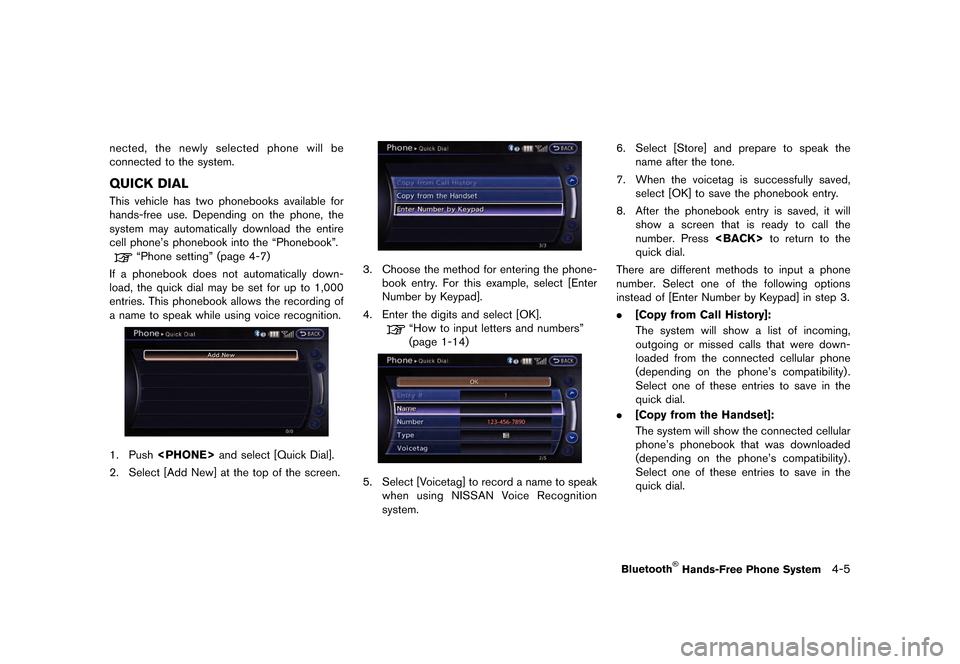
��������������
�> �(�G�L�W�� ���������� ������ �� �0�R�G�H�O�� �5�������1 �@
nected, the newly selected phone will be
connected to the system.
QUICK DIAL
This vehicle has two phonebooks available for
hands-free use. Depending on the phone, the
system may automatically download the entire
cell phone's phonebook into the ªPhonebookº.
ªPhone settingº (page 4-7)
If a phonebook does not automatically down-
load, the quick dial may be set for up to 1,000
entries. This phonebook allows the recording of
a name to speak while using voice recognition.
1. Push and select [Quick Dial].
2. Select [Add New] at the top of the screen.
3. Choose the method for entering the phone- book entry. For this example, select [Enter
Number by Keypad].
4. Enter the digits and select [OK].
ªHow to input letters and numbersº
(page 1-14)
5. Select [Voicetag] to record a name to speak when using NISSAN Voice Recognition
system. 6. Select [Store] and prepare to speak the
name after the tone.
7. When the voicetag is successfully saved, select [OK] to save the phonebook entry.
8. After the phonebook entry is saved, it will show a screen that is ready to call the
number. Press to return to the
quick dial.
There are different methods to input a phone
number. Select one of the following options
instead of [Enter Number by Keypad] in step 3.
. [Copy from Call History]:
The system will show a list of incoming,
outgoing or missed calls that were down-
loaded from the connected cellular phone
(depending on the phone's compatibility) .
Select one of these entries to save in the
quick dial.
. [Copy from the Handset]:
The system will show the connected cellular
phone's phonebook that was downloaded
(depending on the phone's compatibility) .
Select one of these entries to save in the
quick dial.
Bluetooth�
Page 156 of 304
��������������
�> �(�G�L�W�� ���������� ������ �� �0�R�G�H�O�� �5�������1 �@
4-6Bluetooth�
Page 157 of 304
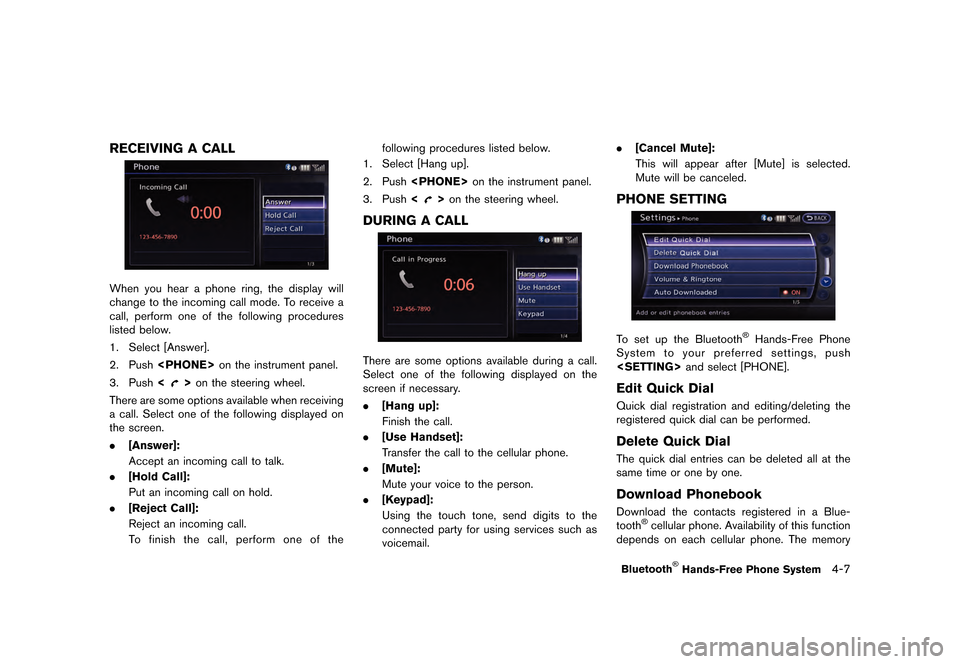
��������������
�> �(�G�L�W�� ���������� ������ �� �0�R�G�H�O�� �5�������1 �@
RECEIVING A CALL
When you hear a phone ring, the display will
change to the incoming call mode. To receive a
call, perform one of the following procedures
listed below.
1. Select [Answer].
2. Push on the instrument panel.
3. Push <
>on the steering wheel.
There are some options available when receiving
a call. Select one of the following displayed on
the screen.
. [Answer]:
Accept an incoming call to talk.
. [Hold Call]:
Put an incoming call on hold.
. [Reject Call]:
Reject an incoming call.
To finish the call, perform one of the following procedures listed below.
1. Select [Hang up].
2. Push on the instrument panel.
3. Push <
>on the steering wheel.
DURING A CALL
There are some options available during a call.
Select one of the following displayed on the
screen if necessary.
. [Hang up]:
Finish the call.
. [Use Handset]:
Transfer the call to the cellular phone.
. [Mute]:
Mute your voice to the person.
. [Keypad]:
Using the touch tone, send digits to the
connected party for using services such as
voicemail. .
[Cancel Mute]:
This will appear after [Mute] is selected.
Mute will be canceled.
PHONE SETTING
To set up the Bluetooth�
Page 158 of 304
��������������
�> �(�G�L�W�� ���������� ������ �� �0�R�G�H�O�� �5�������1 �@
4-8Bluetooth�
Page 192 of 304
��������������
�> �(�G�L�W�� ���������� ������ �� �0�R�G�H�O�� �5�������1 �@
7-2Other settings
The navigation system can be customized to
make it easier for you to use.
BASIC OPERATION
1. Push.
2. Highlight the preferred setting item and
push .
Available setting items
. [Navigation]:
Adjust various settings of the navigation
system.
ªNavigation settingº (page 2-91)
. [Audio]:
Adjusts the audio settings.
ªAudio settingsº (page 7-3)
. [Phone]:
Adjusts various settings of the Bluetooth
�
Page 204 of 304
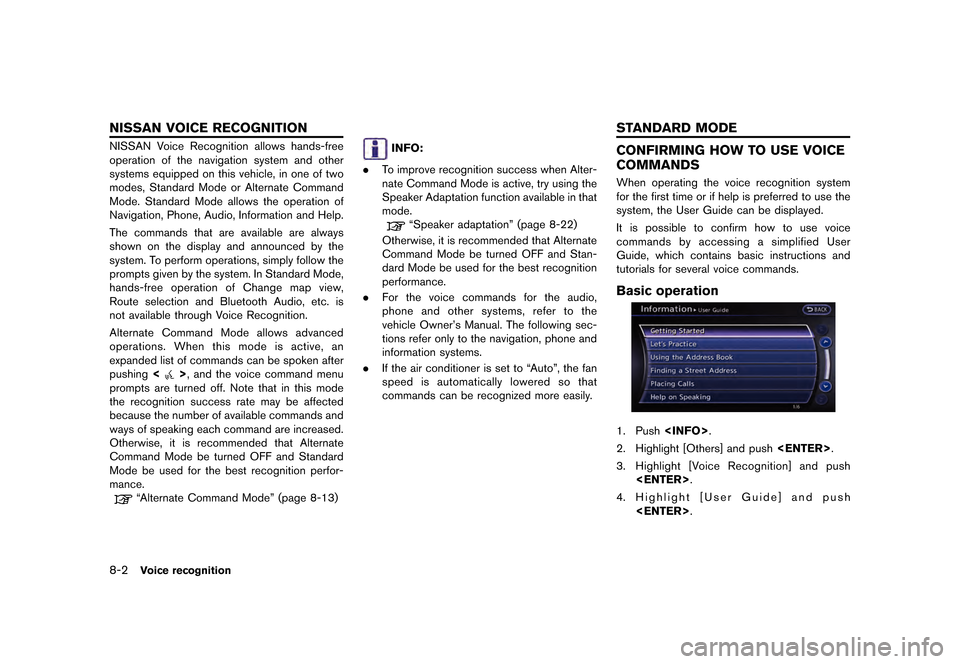
��������������
�> �(�G�L�W�� ���������� ������ �� �0�R�G�H�O�� �5�������1 �@
8-2Voice recognition
NISSAN Voice Recognition allows hands-free
operation of the navigation system and other
systems equipped on this vehicle, in one of two
modes, Standard Mode or Alternate Command
Mode. Standard Mode allows the operation of
Navigation, Phone, Audio, Information and Help.
The commands that are available are always
shown on the display and announced by the
system. To perform operations, simply follow the
prompts given by the system. In Standard Mode,
hands-free operation of Change map view,
Route selection and Bluetooth Audio, etc. is
not available through Voice Recognition.
Alternate Command Mode allows advanced
operations. When this mode is active, an
expanded list of commands can be spoken after
pushing<
>, and the voice command menu
prompts are turned off. Note that in this mode
the recognition success rate may be affected
because the number of available commands and
ways of speaking each command are increased.
Otherwise, it is recommended that Alternate
Command Mode be turned OFF and Standard
Mode be used for the best recognition perfor-
mance.
ªAlternate Command Modeº (page 8-13)
INFO:
. To improve recognition success when Alter-
nate Command Mode is active, try using the
Speaker Adaptation function available in that
mode.
ªSpeaker adaptationº (page 8-22)
Otherwise, it is recommended that Alternate
Command Mode be turned OFF and Stan-
dard Mode be used for the best recognition
performance.
. For the voice commands for the audio,
phone and other systems, refer to the
vehicle Owner's Manual. The following sec-
tions refer only to the navigation, phone and
information systems.
. If the air conditioner is set to ªAutoº, the fan
speed is automatically lowered so that
commands can be recognized more easily.
CONFIRMING HOW TO USE VOICE
COMMANDS
When operating the voice recognition system
for the first time or if help is preferred to use the
system, the User Guide can be displayed.
It is possible to confirm how to use voice
commands by accessing a simplified User
Guide, which contains basic instructions and
tutorials for several voice commands.
Basic operation
1. Push .
2. Highlight [Others] and push .
3. Highlight [Voice Recognition] and push
.
4. Highlight [User Guide] and push
.
NISSAN VOICE RECOGNITION STANDARD MODE
�&�R�Q�G�L�W�L�R�Q�� �/�D�Q�J�X�D�J�H� �1�$�0�B�(�Q�J�O�L�V�K��
Page 223 of 304
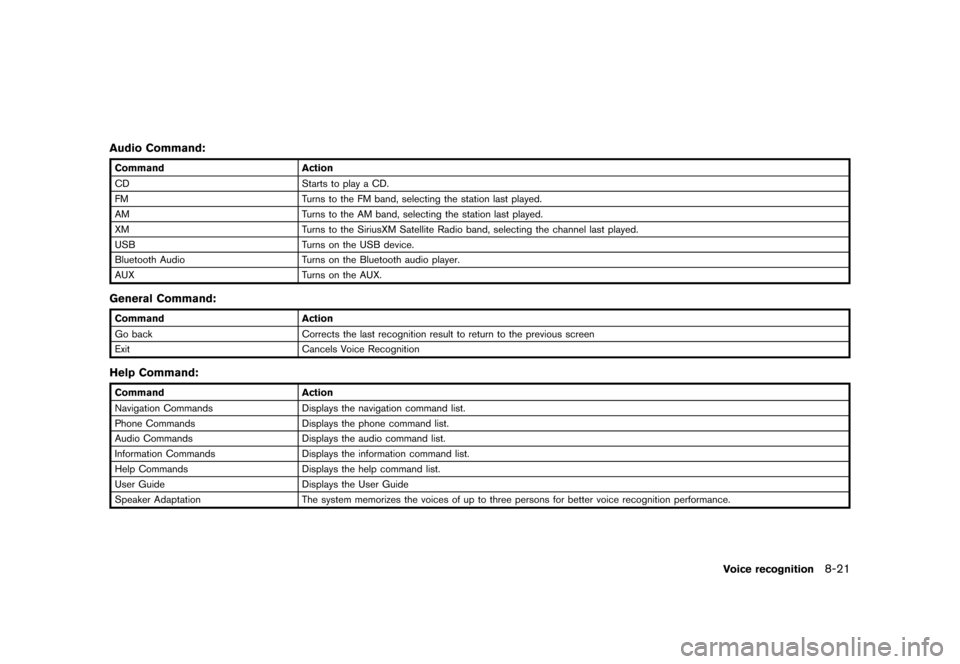
��������������
�> �(�G�L�W�� ���������� ������ �� �0�R�G�H�O�� �5�������1 �@
Audio Command:
CommandAction
CD Starts to play a CD.
FM Turns to the FM band, selecting the station last played.
AM Turns to the AM band, selecting the station last played.
XM Turns to the SiriusXM Satellite Radio band, selecting the channel last played.
USB Turns on the USB device.
Bluetooth Audio Turns on the Bluetooth audio player.
AUX Turns on the AUX.
General Command:
CommandAction
Go back Corrects the last recognition result to return to the previous screen
Exit Cancels Voice Recognition
Help Command:
CommandAction
Navigation Commands Displays the navigation command list.
Phone Commands Displays the phone command list.
Audio Commands Displays the audio command list.
Information Commands Displays the information command list.
Help Commands Displays the help command list.
User Guide Displays the User Guide
Speaker Adaptation The system memorizes the voices of up to three persons for better voice recognition performance.
Voice recognition8-21
�&�R�Q�G�L�W�L�R�Q�� �/�D�Q�J�X�D�J�H� �1�$�0�B�(�Q�J�O�L�V�K��