2016 NISSAN ALTIMA SEDAN CD player
[x] Cancel search: CD playerPage 237 of 491

iPod®* PLAYER OPERATION
WITHOUT NAVIGATION SYSTEM (if
so equipped)
Connecting iPod®
WARNING
Do not connect, disconnect or operate the
USB device while driving. Doing so can be
a distraction. If distracted you could lose
control of your vehicle and cause an acci-
dent or serious injury.
CAUTION
●Do not force the USB device into the
USB port. Inserting the USB device
tilted or up-side-down into the port may
damage the port. Make sure that the
USB device is connected correctly into
the USB connection port.
● Do not grab the USB port cover (if so
equipped) when pulling the USB device
out of the port. This could damage the
port and the cover.
● Do not leave the USB cable in a place
where it can be pulled unintentionally.
Pulling the cable may damage the port.
Refer to your device manufacturer’s owner infor-
mation regarding the proper use and care of the
device.
To connect an iPod® to the vehicle so that the
iPod® can be controlled with the audio system
controls and display screen, use the USB con-
nection port located in the center console. Con-
nect the iPod®-specific end of the cable to the
iPod® and the USB end of the cable to the USB
connection port. on the vehicle. If your iPod®
supports charging via a USB connection, its bat-
tery will be charged while connected to the ve-
hicle with the ignition switch in the ACC or ON
position. While connected to the vehicle, the iPod® can
only be operated by the vehicle audio controls.
To disconnect the iPod® from the vehicle, re-
move the USB end of the cable from the USB
connection port. on the vehicle, then remove the
cable from the iPod®.
* iPod® is a trademark of Apple Inc., registered in
the U.S. and other countries.
Compatibility
The following models are compatible:
● iPod® Classic - 5th Generation (firmware
version 1.3.0 or later)
● iPod® Classic - 6th Generation (firmware
version 2.0.1 or later)
● iPod® Classic - 7th Generation (firmware
version 2.0.4 or later)
● iPod® nano - 1st generation (firmware ver-
sion 1.3.1 or later)
● iPod® nano - 2nd generation (firmware ver-
sion 1.1.3 or later)
● iPod® nano - 3rd generation (firmware ver-
sion 1.1.3 or later)
● iPod® nano - 4th generation (firmware ver-
sion 1.0.4 or later)
LHA3077
4-60Monitor, climate, audio, phone and voice recognition systems
Page 239 of 491

All Repeat: all songs in the current list are re-
peated.
Repeat Off: no repeat play pattern is applied.
RANDOM (RDM)
When the RDM button is pressed while a track is
being played, the play pattern can be changed as
follows:
Shuffle Off→Track Shuffle →Album Shuffle →
Shuffle Off
Track Shuffle: the tracks in the current list will be
played randomly.
Album Shuffle: the albums in the current list will
be played randomly.
Shuffle Off: no random play pattern is applied.
BACK button
When the
BACK button is pressed, it re-
turns to the previous menu.
iPod®* PLAYER OPERATION WITH
NAVIGATION SYSTEM (if so
equipped)
Connecting iPod®
WARNING
Do not connect, disconnect or operate the
USB device while driving. Doing so can be
a distraction. If distracted you could lose
control of your vehicle and cause an acci-
dent or serious injury.
CAUTION
● Do not force the USB device into the
USB port. Inserting the USB device
tilted or up-side-down into the port may
damage the port. Make sure that the
USB device is connected correctly into
the USB connection port.
● Do not grab the USB port cover (if so
equipped) when pulling the USB device
out of the port. This could damage the
port and the cover.
● Do not leave the USB cable in a place
where it can be pulled unintentionally.
Pulling the cable may damage the port.
Refer to your device manufacturer’s owner infor-
mation regarding the proper use and care of the
device.
To connect an iPod® to the vehicle so that the
iPod® can be controlled with the audio system
controls and display screen, use the USB con-
nection port located in the center console. Con-
nect the iPod®-specific end of the cable to the
iPod® and the USB end of the cable to the USB
connection port. on the vehicle. If your iPod®
supports charging via a USB connection, its bat-
tery will be charged while connected to the ve-
hicle with the ignition switch in the ACC or ON
position.
LHA3077
4-62Monitor, climate, audio, phone and voice recognition systems
Page 304 of 491

NOTE:
Care should be taken to avoid situations
that can lead to potential battery discharge
and potential no-start conditions such as:1. Installation or extended use of electronic accessories that consume battery power
when the engine is not running (Phone char-
gers, GPS, DVD players, etc.)
2. Vehicle is not driven regularly and/or only driven short distances.
In these cases, the battery may need to be
charged to maintain battery health.
REMOTE START (if so equipped)
Vehicles started with the remote start require the
ignition switch to be placed in the ON position
before the shift lever can be moved from the P
(Park) position. To place the ignition switch to the
ON position, follow these steps: 1. Make sure that the Intelligent Key is on you.
2. Apply the brake.
3. Push the ignition switch once to the ON position.
For additional information, refer to “NISSAN In-
telligent Key®” in the “Pre-driving checks and
adjustments” section of this manual.
CONTINUOUSLY VARIABLE
TRANSMISSION (CVT)
WARNING
● Do not depress the accelerator pedal
while shifting from P (Park) or N (Neu-
tral) to R (Reverse) , D (Drive) , Ds (Drive
Sport) or manual shift mode (if so
equipped) . Always depress the brake
pedal until shifting is completed. Fail-
ure to do so could cause you to lose
control and have an accident.
● Cold engine idle speed is high, so use
caution when shifting into a forward or
reverse gear before the engine has
warmed up.
● Do not downshift abruptly on slippery
roads. This may cause a loss of control.
● Never shift to either the P (Park) or R
(Reverse) while the vehicle is moving
forward and P (Park) or D (Drive) posi-
tion while the vehicle is reversing. This
could cause an accident or damage the
transmission.
CAUTION
● Except in an emergency, do not shift to
the N (Neutral) position while driving.
Coasting with the transmission in the N
(Neutral) position may cause serious
damage to the transmission.
● To avoid possible damage to your ve-
hicle; when stopping the vehicle on an
uphill grade, do not hold the vehicle by
depressing the accelerator pedal. The
foot brake should be used for this
purpose.
The CVT in your vehicle is electronically con-
trolled to produce maximum power and smooth
operation.
The CVT can operate in two different automatic
drive modes: ● D (Drive) mode - Move the shift lever to D
(Drive) , the transmission is in the normal
forward automatic driving mode. The posi-
tion indicator in the meter shows a “D”.
DRIVING THE VEHICLE
Starting and driving5-13
Page 403 of 491

Steering wheelCheck for changes in the steer-
ing system, such as excessive freeplay, hard
steering or strange noises.
Warning lights and chimes Make sure all
warning lights and chimes are operating properly.
Windshield wiper and washer* Check that
the wipers and washer operate properly and that
the wipers do not streak.
Windshield defroster Check that the air
comes out of the defroster outlets properly and in
sufficient quantity when operating the heater or
air conditioner.
Under the hood and vehicle
The maintenance items listed here should be
checked periodically (for example, each time you
check the engine oil or refuel) .
Battery* Check the fluid level in each cell. It
should be between the MAX and MIN lines. Ve-
hicles operated in high temperatures or under
severe conditions require frequent checks of the
battery fluid level. NOTE:
Care should be taken to avoid situations
that can lead to potential battery discharge
and potential no-start conditions such as:
1. Installation or extended use of electronic ac-
cessories that consume battery power when the
engine is not running (Phone chargers, GPS,
DVD players, etc.)
2. Vehicle is not driven regularly and/or only
driven short distances. In these cases, the battery
may need to be charged to maintain battery
health.
Brake fluid levels*
Make sure that the brake
fluid level is between the MIN and MAX lines on
the reservoir.
Engine coolant level* Check the coolant level
when the engine is cold.
Engine drive belts* Make sure the drive belts
are not frayed, worn, cracked or oily.
Engine oil level* Check the level after parking
the vehicle on a level surface with the engine off.
Wait more than 10 minutes for the oil to drain
back into the oil pan. Exhaust system
Make sure there are no loose
supports, cracks or holes. If the sound of the
exhaust seems unusual or there is a smell of
exhaust fumes, immediately have the exhaust
system inspected by a NISSAN dealer. For addi-
tional information, refer to “Exhaust gas (carbon
monoxide)” in the “Starting and driving” section of
this manual.
Fluid leaks Check under the vehicle for fuel, oil,
water or other fluid leaks after the vehicle has
been parked for a while. Water dripping from the
air conditioner after use is normal. If you should
notice any leaks or if gasoline fumes are evident,
check for the cause and have it corrected imme-
diately.
Power steering fluid level* and lines Check
the level when the fluid is cold, with the engine
off. Check the lines for proper attachment, leaks,
cracks, etc.
Radiator and hoses Check the front of the
radiator and clean off any dirt, insects, leaves,
etc., that may have accumulated. Make sure the
hoses have no cracks, deformation, rot or loose
connections.
8-4Maintenance and do-it-yourself
Page 416 of 491

Refill the reservoir more frequently when driving
conditions require an increased amount of
windshield-washer fluid.
Recommended fluid is Genuine NISSAN Wind-
shield Washer Concentrate Cleaner & Antifreeze
or equivalent.
WARNING
Antifreeze is poisonous and should be
stored carefully in marked containers out
of the reach of children.
CAUTION
●Do not substitute engine antifreeze
coolant for windshield-washer fluid.
This may result in damage to the paint.
● Do not fill the windshield-washer fluid
reservoir with washer fluid concen-
trates at full strength. Some methyl al-
cohol based washer fluid concentrates
may permanently stain the grille if
spilled while filling the windshield-
washer fluid reservoir. ●
Pre-mix washer fluid concentrates with
water to the manufacturer’s recom-
mended levels before pouring the fluid
into the windshield-washer fluid reser-
voir. Do not use the windshield-washer
fluid reservoir to mix the washer fluid
concentrate and water. ●
Keep the battery surface clean and dry.
Clean the battery with a solution of baking
soda and water.
● Make certain the terminal connections are
clean and securely tightened.
● If the vehicle is not to be used for 30 days or
longer, disconnect the negative (-) battery
terminal cable to prevent discharge.
NOTE:
Care should be taken to avoid situations
that can lead to potential battery discharge
and potential no-start conditions such as: 1. Installation or extended use of electronic accessories that consume battery power
when the engine is not running (Phone char-
gers, GPS, DVD players, etc.)
2. Vehicle is not driven regularly and/or only driven short distances. In these cases, the
battery may need to be charged to maintain
battery health.
BATTERY
Maintenance and do-it-yourself8-17
Page 468 of 491
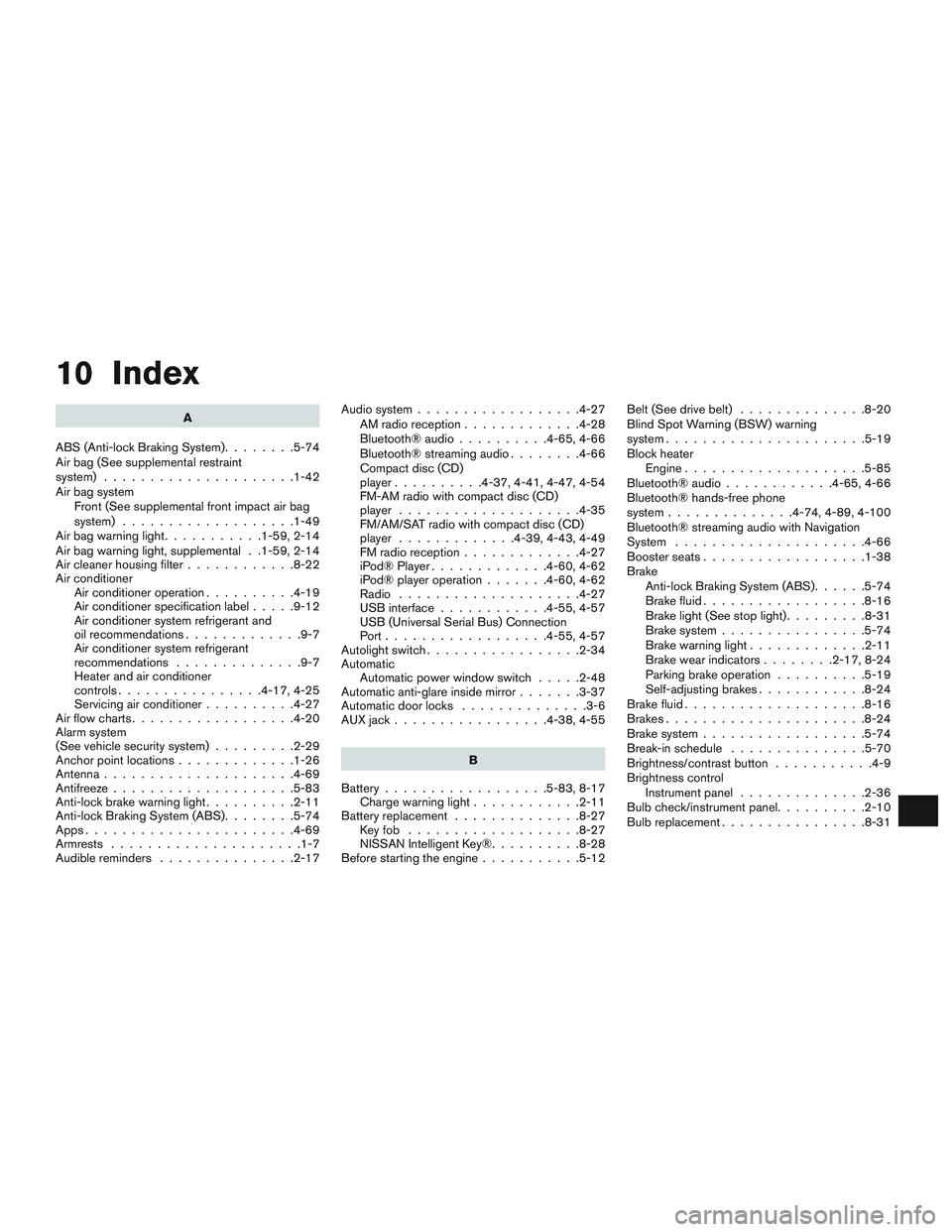
10 Index
A
ABS (Anti-lock Braking System) ........5-74
Air bag (See supplemental restraint
system) .....................1-42
Air bag system Front (See supplemental front impact air bag
system) ...................1-49
Airbagwarninglight...........1-59,2-14
Air bag warning light, supplemental . .1-59, 2-14
Air cleaner housing filter ............8-22
Air conditioner Air conditioner operation ..........4-19
Air conditioner specification label .....9-12
Air conditioner system refrigerant and
oil recommendations .............9-7
Air conditioner system refrigerant
recommendations ..............9-7
Heater and air conditioner
controls................4-17,4-25
Servicing air conditioner ..........4-27
Airflowcharts..................4-20
Alarm system
(See vehicle security system) .........2-29
Anchor point locations .............1-26
Antenna .....................4-69
Antifreeze ....................5-83
Anti-lock brake warning light ..........2-11
Anti-lock Braking System (ABS) ........5-74
Apps .......................4-69
Armrests .....................1-7
Audible reminders ...............2-17 Audio system
..................4-27
AMradioreception.............4-28
Bluetooth®audio..........4-65,4-66
Bluetooth® streaming audio ........4-66
Compact disc (CD)
player..........4-37,4-41,4-47,4-54
FM-AM radio with compact disc (CD)
player ....................4-35
FM/AM/SAT radio with compact disc (CD)
player .............4-39,4-43,4-49
FMradioreception.............4-27
iPod® Player .............4-60,4-62
iPod® player operation .......4-60,4-62
Radio ....................4-27
USB interface ............4-55,4-57
USB (Universal Serial Bus) Connection
Port..................4-55,4-57
Autolight switch .................2-34
Automatic Automatic power window switch .....2-48
Automatic anti-glare inside mirror .......3-37
Automatic door locks ..............3-6
AUXjack.................4-38,4-55
B
Battery ..................5-83,8-17
Chargewarninglight............2-11
Battery replacement ..............8-27
Keyfob ...................8-27
NISSAN Intelligent Key® ..........8-28
Before starting the engine ...........5-12 Belt (See drive belt)
..............8-20
Blind Spot Warning (BSW) warning
system......................5-19
Block heater Engine ....................5-85
Bluetooth® audio ............4-65,4-66
Bluetooth® hands-free phone
system..............4-74,4-89,4-100
Bluetooth® streaming audio with Navigation
System .....................4-66
Boosterseats..................1-38
Brake Anti-lock Braking System (ABS) ......5-74
Brake fluid ..................8-16
Brakelight(Seestoplight).........8-31
Brake system ................5-74
Brakewarninglight.............2-11
Brakewearindicators........2-17,8-24
Parking brake operation ..........5-19
Self-adjusting brakes ............8-24
Brake fluid ....................8-16
Brakes ......................8-24
Brake system ..................5-74
Break-inschedule ...............5-70
Brightness/contrast button ...........4-9
Brightness control Instrument panel ..............2-36
Bulb check/instrument panel ..........2-10
Bulbreplacement................8-31
Page 469 of 491
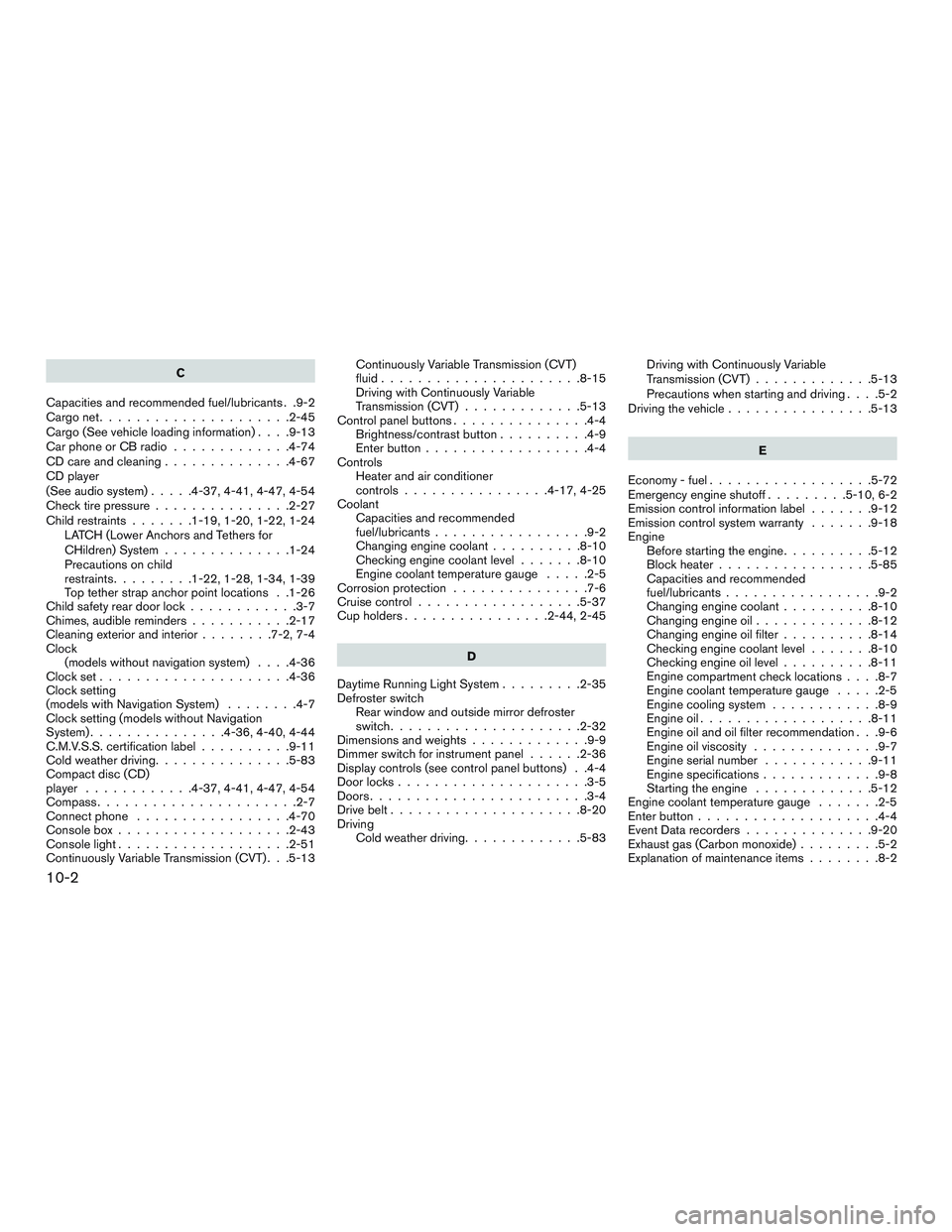
C
Capacities and recommended fuel/lubricants . .9-2
Cargonet.....................2-45
Cargo(Seevehicleloadinginformation)....9-13
Car phone or CB radio .............4-74
CD care and cleaning ..............4-67
CD player
(See audio system) .....4-37,4-41,4-47,4-54
Check tire pressure ...............2-27
Child restraints .......1-19,1-20,1-22,1-24
LATCH (Lower Anchors and Tethers for
CHildren) System ..............1-24
Precautions on child
restraints.........1-22,1-28,1-34,1-39
Top tether strap anchor point locations . .1-26
Child safety rear door lock ............3-7
Chimes, audible reminders ...........2-17
Cleaningexteriorandinterior........7-2,7-4
Clock (models without navigation system) ....4-36
Clockset.....................4-36
Clock setting
(models with Navigation System) ........4-7
Clock setting (models without Navigation
System) ...............4-36,4-40,4-44
C.M.V.S.S. certification label ..........9-11
Cold weather driving ...............5-83
Compact disc (CD)
player ............4-37,4-41,4-47,4-54
Compass ......................2-7
Connect phone .................4-70
Consolebox...................2-43
Consolelight...................2-51
Continuously Variable Transmission (CVT) . . .5-13 Continuously Variable Transmission (CVT)
fluid......................8-15
Driving with Continuously Variable
Transmission (CVT)
.............5-13
Control panel buttons ...............4-4
Brightness/contrast button ..........4-9
Enterbutton..................4-4
Controls Heater and air conditioner
controls................4-17,4-25
Coolant Capacities and recommended
fuel/lubricants .................9-2
Changingenginecoolant..........8-10
Checking engine coolant level .......8-10
Engine coolant temperature gauge .....2-5
Corrosion protection ...............7-6
Cruisecontrol..................5-37
Cupholders................2-44,2-45
D
Daytime Running Light System .........2-35
Defroster switch Rear window and outside mirror defroster
switch.....................2-32
Dimensionsandweights.............9-9
Dimmer switch for instrument panel ......2-36
Display controls (see control panel buttons) . .4-4
Door locks .....................3-5
Doors ........................3-4
Drive belt .....................8-20
Driving Cold weather driving .............5-83 Driving with Continuously Variable
Transmission (CVT)
.............5-13
Precautions when starting and driving ....5-2
Driving the vehicle ................5-13
E
Economy-fuel..................5-72
Emergency engine shutoff .........5-10,6-2
Emission control information label .......9-12
Emission control system warranty .......9-18
Engine Before starting the engine ..........5-12
Blockheater.................5-85
Capacities and recommended
fuel/lubricants.................9-2
Changing engine coolant ..........8-10
Changingengineoil.............8-12
Changing engine oil filter ..........8-14
Checking engine coolant level .......8-10
Checking engine oil level ..........8-11
Engine
compartment check locations ....8-7
Engine coolant temperature gauge .....2-5
Engine cooling system ............8-9
Engineoil...................8-11
Engine oil and oil filter recommendation . . .9-6
Engine oil viscosity ..............9-7
Engine serial number ............9-11
Engine specifications .............9-8
Starting the engine .............5-12
Engine coolant temperature gauge .......2-5
Enter button ....................4-4
Event Data recorders ..............9-20
Exhaust gas (Carbon monoxide) .........5-2
Explanation of maintenance items ........8-2
10-2
Page 471 of 491
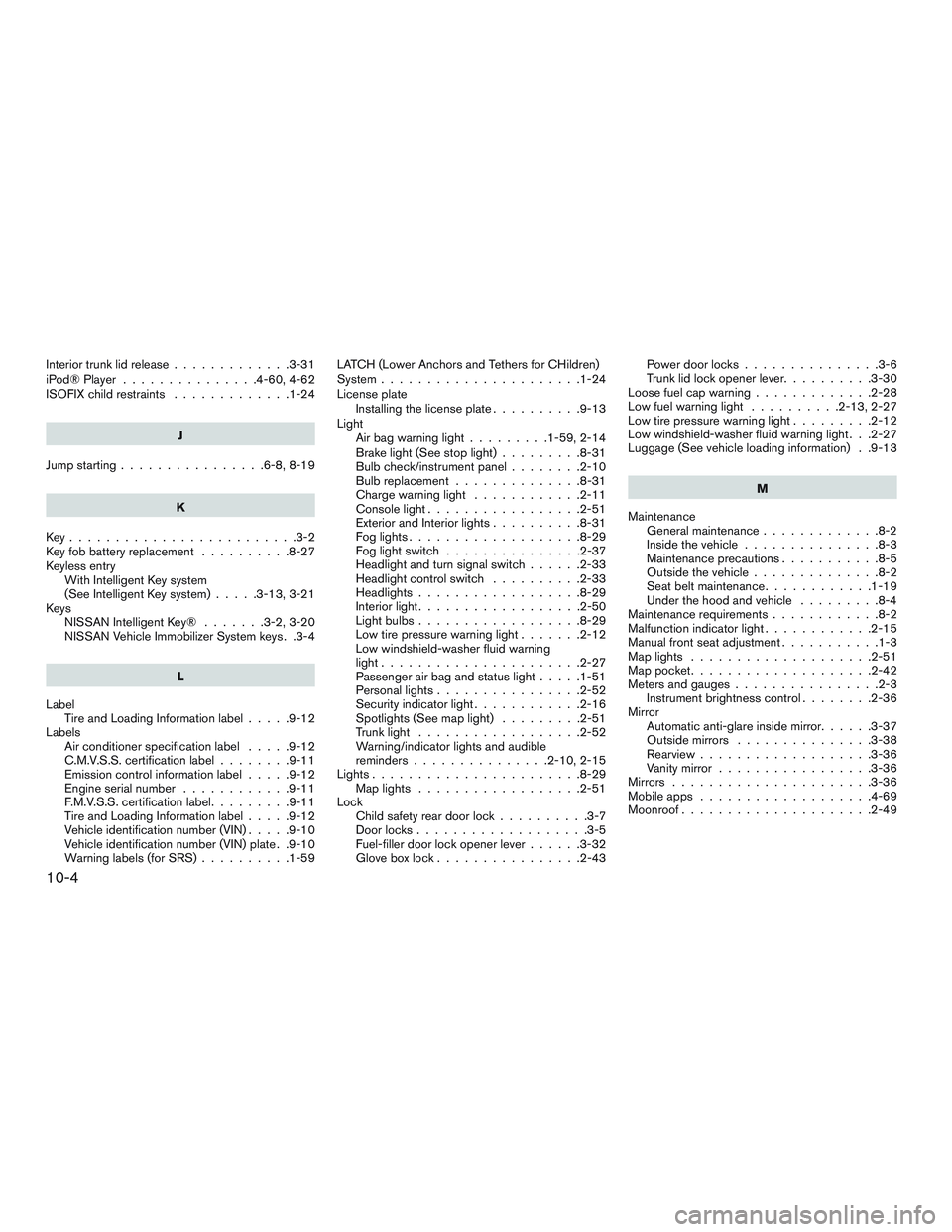
Interiortrunklidrelease.............3-31
iPod®Player ...............4-60,4-62
ISOFIX child restraints.............1-24
J
Jump starting ................6-8,8-19
K
Key.........................3-2
Key fob battery replacement ..........8-27
Keyless entry With Intelligent Key system
(See Intelligent Key system) .....3-13,3-21
Keys NISSAN Intelligent Key® .......3-2,3-20
NISSAN Vehicle Immobilizer System keys . .3-4
L
Label Tire and Loading Information label .....9-12
Labels Air conditioner specification label .....9-12
C.M.V.S.S. certification label ........9-11
Emissioncontrolinformationlabel.....9-12
Engine serial number ............9-11
F.M.V.S.S. certification label .........9-11
Tire and Loading Information label .....9-12
Vehicle identification number (VIN) .....9-10
Vehicle identification number (VIN) plate . .9-10
Warning labels (for SRS) ..........1-59LATCH (Lower Anchors and Tethers for CHildren)
System
......................1-24
License plate Installing the license plate ..........9-13
Light Air bag warning light .........1-59,2-14
Brake light (See stop light) .........8-31
Bulb check/instrument panel ........2-10
Bulbreplacement..............8-31
Charge warning light ............2-11
Consolelight.................2-51
Exterior and Interior lights ..........8-31
Foglights...................8-29
Foglightswitch ...............2-37
Headlight and turn signal switch ......2-33
Headlight control switch ..........2-33
Headlights..................8-29
Interiorlight..................2-50
Lightbulbs..................8-29
Low tire pressure warning light .......2-12
Low windshield-washer fluid warning
light......................2-27
Passenger air bag and status light .....1-51
Personal lights ................2-52
Security indicator light ............2-16
Spotlights(Seemaplight) .........2-51
Trunklight ..................2-52
Warning/indicator lights and audible
reminders ...............2-10,2-15
Lights.......................8-29 Maplights ..................2-51
Lock Child safety rear door lock ..........3-7
Door locks ...................3-5
Fuel-filler door lock opener lever ......3-32
Gloveboxlock................2-43 Power door locks
...............3-6
Trunk lid lock opener lever ..........3-30
Loose fuel cap warning .............2-28
Low fuel warning light ..........2-13,2-27
Low tire pressure warning light .........2-12
Low windshield-washer fluid warning light . . .2-27
Luggage (See vehicle loading information) . .9-13
M
Maintenance General maintenance .............8-2
Insidethevehicle...............8-3
Maintenance precautions ...........8-5
Outside the vehicle ..............8-2
Seat belt maintenance ............1-19
Under the hood and vehicle .........8-4
Maintenance requirements ............
8-2
Malfunction indicator light ............2-15
Manual front seat adjustment ...........1-3
Maplights ....................2-51
Mappocket....................2-42
Meters and gauges ................2-3
Instrument brightness control ........2-36
Mirror Automatic anti-glare inside mirror ......3-37
Outside mirrors ...............3-38
Rearview ...................3-36
Vanity mirror .................3-36
Mirrors ......................3-36
Mobileapps ...................4-69
Moonroof .....................2-49
10-4