Page 2 of 32
*See your Owner’s Manual for information.
9
16
1
2
4
4
5
181920
21
22
10
17
15
11
7
8
Behind
steering wheel
Behind
steering wheel
Behind
steering wheel
1 Vehicle Information Display2 Low Tire Pressure Warning Light3 Headlight and Turn Signal Switc h4 Paddle Shifters*5 Wiper and Washer Switch
6 Steering Wheel Switches for Audio*/Bluetooth
®
7 Vehicle Information Display Switch8 Intelligent Cruise Control Switches9 Instrument Brightness Control*
10 Trip Computer Reset Switch
11 Bluetooth
® Hands-free Phone
System Controls
12 Vehicle Dynamic Control (VDC)
O FF Switch*13 Trunk Opener Release Switch
14 Heated Steering Wheel Switc h15 Tilt/Telescopic Steering Column
16 Fuel-filler Door Release
17 Hood Release*
18 Front Passenger Air Bag
St
atus Light*19 Control Panel Display Screen
20 Heater and Air Conditioner
(automatic)
21 USB Port/Aux Jack
22 Power Outlet*
3
12
13
14
6
Page 16 of 32
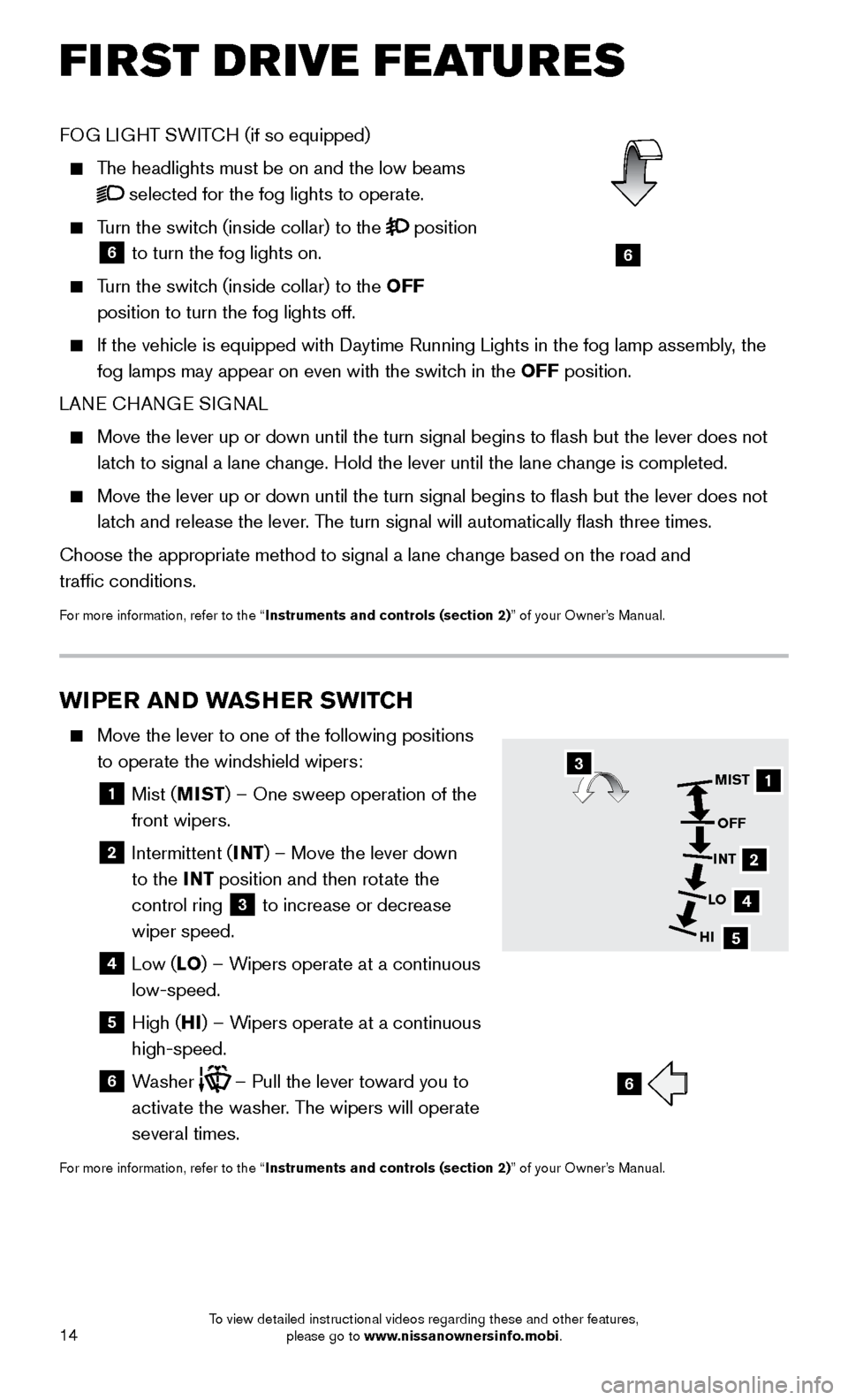
14
FOG LIGHT SWITCH (if so equipped)
The headlights must be on and the low beams
selected for the fog lights to operate.
Turn the switch (inside collar) to the position
6 to turn the fog lights on.
Turn the switch (inside collar) to the OFF
position to turn the fog lights off.
If the vehicle is equipped with Daytime Running Lights in the fog lamp a\
ssembly, the
fog lamps may appear on even with the switch in the OFF position.
LANE CHANGE SIGNAL
Move the lever up or down until the turn signal begins to flash but th\
e lever does not
latch to signal a lane c hange. Hold the lever until the lane change is completed.
Move the lever up or down until the turn signal begins to flash but th\
e lever does not
latch and release the lever . The turn signal will automatically flash three times.
Choose the appropriate method to signal a lane change based on the road and
traffic conditions.
For more information, refer to the “Instruments and controls (section 2)” of your Owner’s Manual.
6
WIPER AND WASHER SWITCH
Move the lever to one of the following positions
to operate the windshield wipers:
1 Mist (MIST) – One sweep operation of the
front wipers.
2 Intermittent (I NT) – Move the lever down
to the INT position and then rotate the
control ring
3 to increase or decrease
wiper speed.
4 Low (LO ) – W ipers operate at a continuous
low-speed.
5 High (HI ) – W ipers operate at a continuous
high-speed.
6 Washer – Pull the lever toward you to
activate the washer. The wipers will operate
several times.
For more information, refer to the “Instruments and controls (section 2)” of your Owner’s Manual.
1
2
4
5
MIST
OFF
INT
LO
HI
6
3
FIRST DRIVE FEATURES
To view detailed instructional videos regarding these and other features, please go to www.nissanownersinfo.mobi.
Page 18 of 32
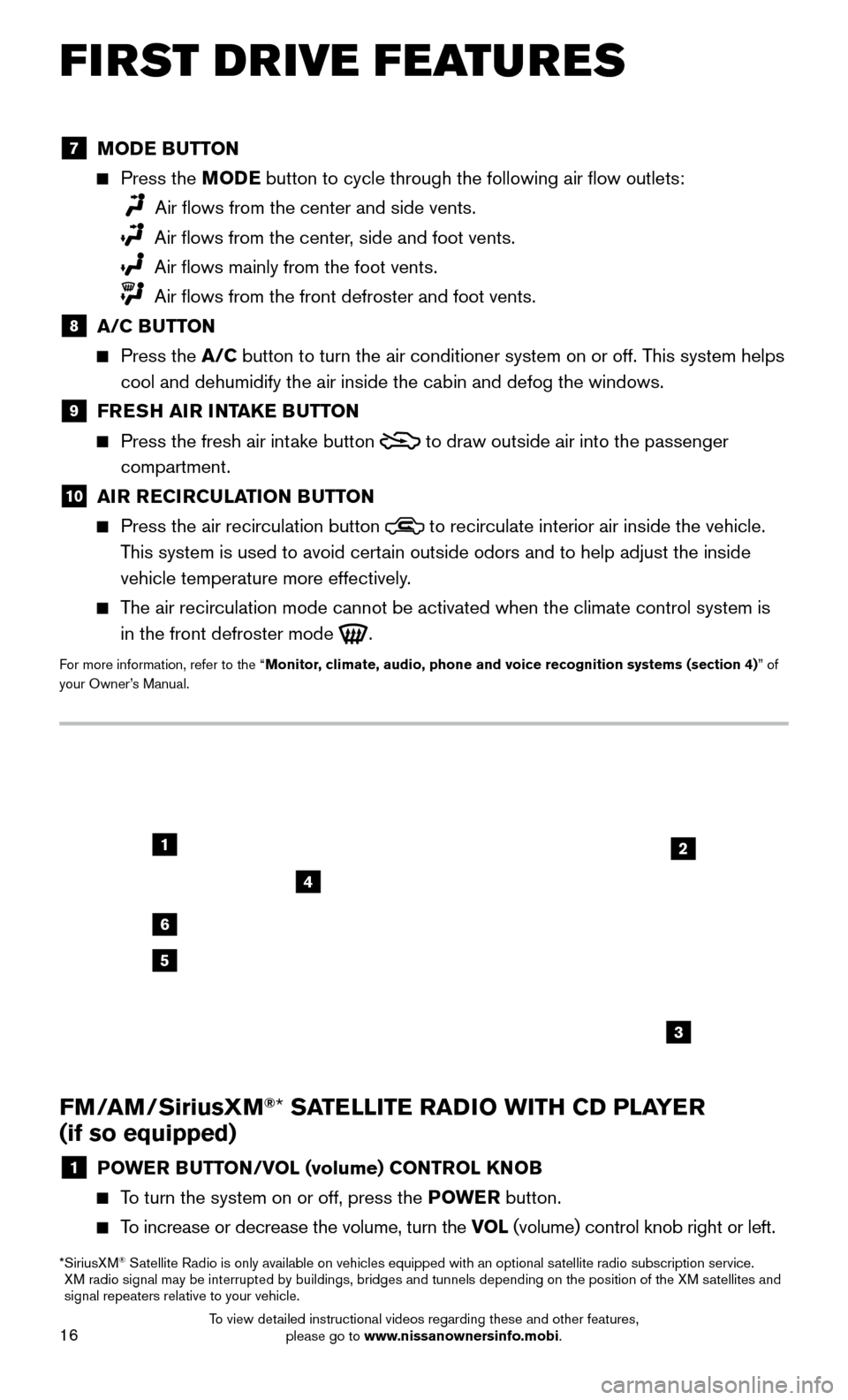
16
1
6
4
5
3
2
FM/AM/SiriusXM®* SATELLITE RADIO WITH CD PLAYER
(if so equipped)
1 POWER BUTTON/VOL (volume) CONTROL KNOB
To turn the system on or off, press the POWE R button.
To increase or decrease the volume, turn the VOL (volume) control knob right or left.
* SiriusXM® Satellite Radio is only available on vehicles equipped with an optional s\
atellite radio subscription service.
XM radio signal may be interrupted by buildings, bridges and tunnels depe\
nding on the position of the XM satellites and
signal repeaters relative to your vehicle.
7 MODE BUTTON
Press the M ODE button to cycle through the following air flow outlets:
Air flows from the center and side vents.
Air flows from the center, side and foot vents.
Air flows mainly from the foot vents.
Air flows from the front defroster and foot vents.
8 A/C BUTTON
Press the
A/C button to turn the air conditioner system on or off. T his system helps
cool and dehumidify the air inside the cabin and defog the windows.
9 FRESH AIR INTAKE BUTTON
Press the fresh air intake button to draw outside air into the passenger
compartment.
10 AIR RECIRCULATION BUTTON
Press the air recirculation button to recirculate interior air inside the vehicle.
This system is used to avoid certain outside odors and to help adjust the inside
vehicle temperature more effectively.
The air recirculation mode cannot be activated when the climate control s\
ystem is
in the front defroster mode
.
For more information, refer to the “Monitor, climate, audio, phone and voice recognition systems (section 4) ” of
your Owner’s Manual.
FIRST DRIVE FEATURES
To view detailed instructional videos regarding these and other features, please go to www.nissanownersinfo.mobi.