2016 NISSAN 370Z COUPE window
[x] Cancel search: windowPage 3 of 28
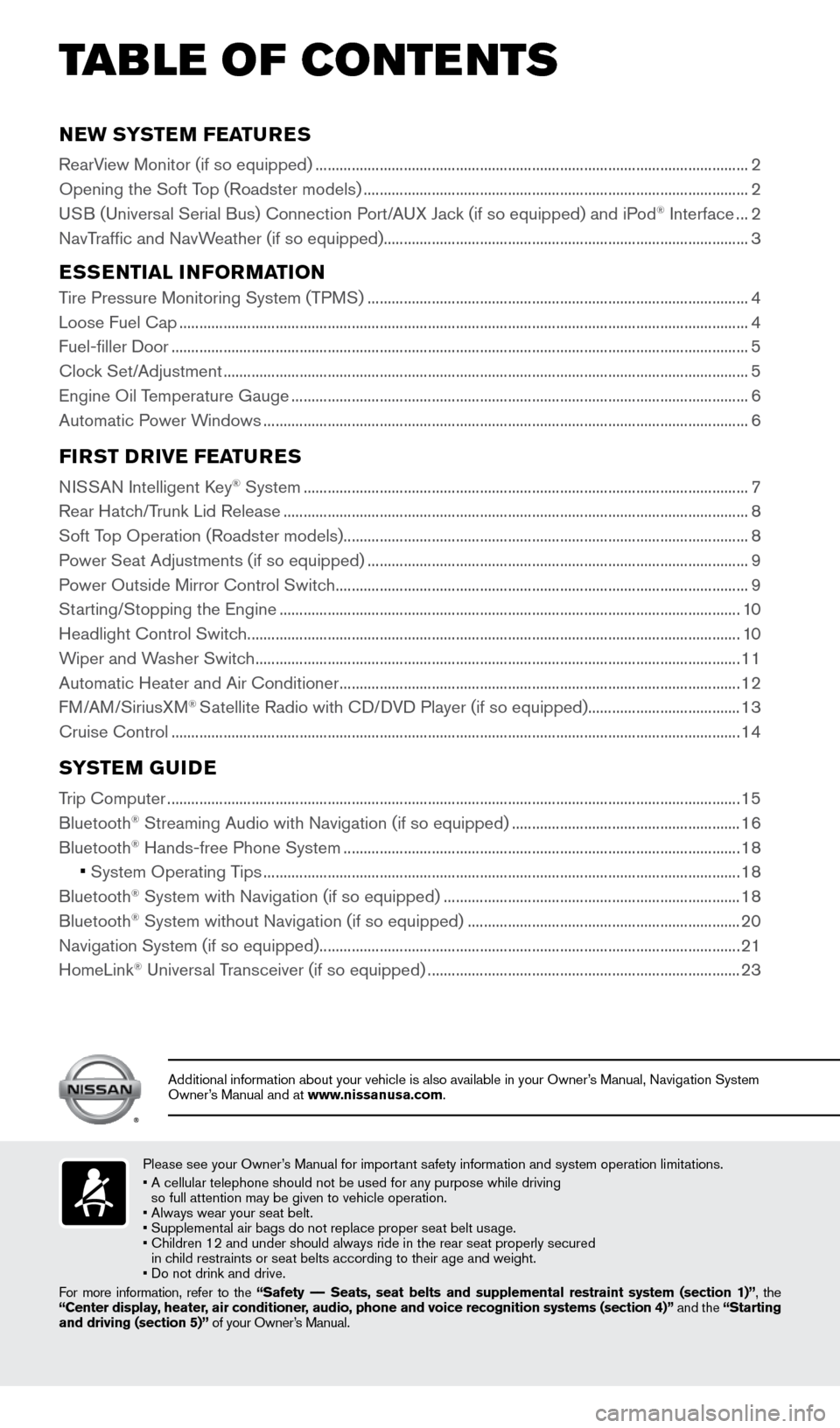
NEW SYSTEM FEATURES
RearView Monitor (if so equipped) ........................................................................\
....................................2
Opening the Soft Top (Roadster models) ........................................................................\
........................ 2
USB (Universal Serial Bus) Connection Port/AUX Jack (if so equipped) and iPod
® Interface ... 2
NavTraffic and NavWeather (if so equipped) ........................................................................\
................... 3
ESSENTIAL INFORMATION
Tire Pressure Monitoring System (TPMS) ........................................................................\
....................... 4
Loose Fuel Cap ........................................................................\
...................................................................... 4
Fuel-filler Door ........................................................................\
........................................................................ 5
Clock Set/Adjustment ........................................................................\
........................................................... 5
Engine Oil Temperature Gauge ........................................................................\
.......................................... 6
Automatic Power Windows ........................................................................\
................................................. 6
FIRST DRIVE FEATURES
NISSAN Intelligent Key® System ........................................................................\
....................................... 7
Rear Hatch/Trunk Lid Release ........................................................................\
............................................ 8
Soft Top Operation (Roadster models) ........................................................................\
............................. 8
Power Seat Adjustments (if so equipped) ........................................................................\
....................... 9
Power Outside Mirror Control Switch ........................................................................\
............................... 9
Starting/Stopping the Engine ........................................................................\
........................................... 10
Headlight Control Switch ........................................................................\
................................................... 10
Wiper and Washer Switch ........................................................................\
................................................. 11
Automatic Heater and Air Conditioner ........................................................................\
............................ 12
FM/AM/SiriusXM
® Satellite Radio with CD/DVD Player (if so equipped) ......................................13
Cruise Control ........................................................................\
...................................................................... 14
SYSTEM GUIDE
Trip Computer ........................................................................\
.......................................................................15
Bluetooth® Streaming Audio with Navigation (if so equipped) ......................................................... 16
Bluetooth® Hands-free Phone System ........................................................................\
........................... 18
• System Operating Tips ........................................................................\
............................................... 18
Bluetooth® System with Navigation (if so equipped) ........................................................................\
.. 18
Bluetooth® System without Navigation (if so equipped) .................................................................... 20
Navigation System (if so equipped) ........................................................................\
................................. 21
HomeLink
® Universal Transceiver (if so equipped) ........................................................................\
...... 23
TAB LE OF CONTE NTS
Please see your Owner’s Manual for important safety information and system operation limitations.
• A cellular telephone should not be used for any purpose while driving
so full attention may be given to vehicle operation.
• Always wear your seat belt.
• Supplemental air bags do not replace proper seat belt usage.
• Children 12 and under should always ride in the rear seat properly secur\
ed
in child restraints or seat belts according to their age and weight.
• Do not drink and drive.
For more information, refer to the “Safety –– Seats, seat belts and supplemental restraint system (section 1)”, the
“Center display, heater, air conditioner, audio, phone and voice recognition systems (section 4)” and the “Starting
and driving (section 5)” of your Owner’s Manual.
Additional information about your vehicle is also available in your Owne\
r’s Manual, Navigation System
Owner’s Manual and at www.nissanusa.com.
1870658_16_370Z_QRG_012315.indd 51/23/15 12:08 PM
Page 8 of 28
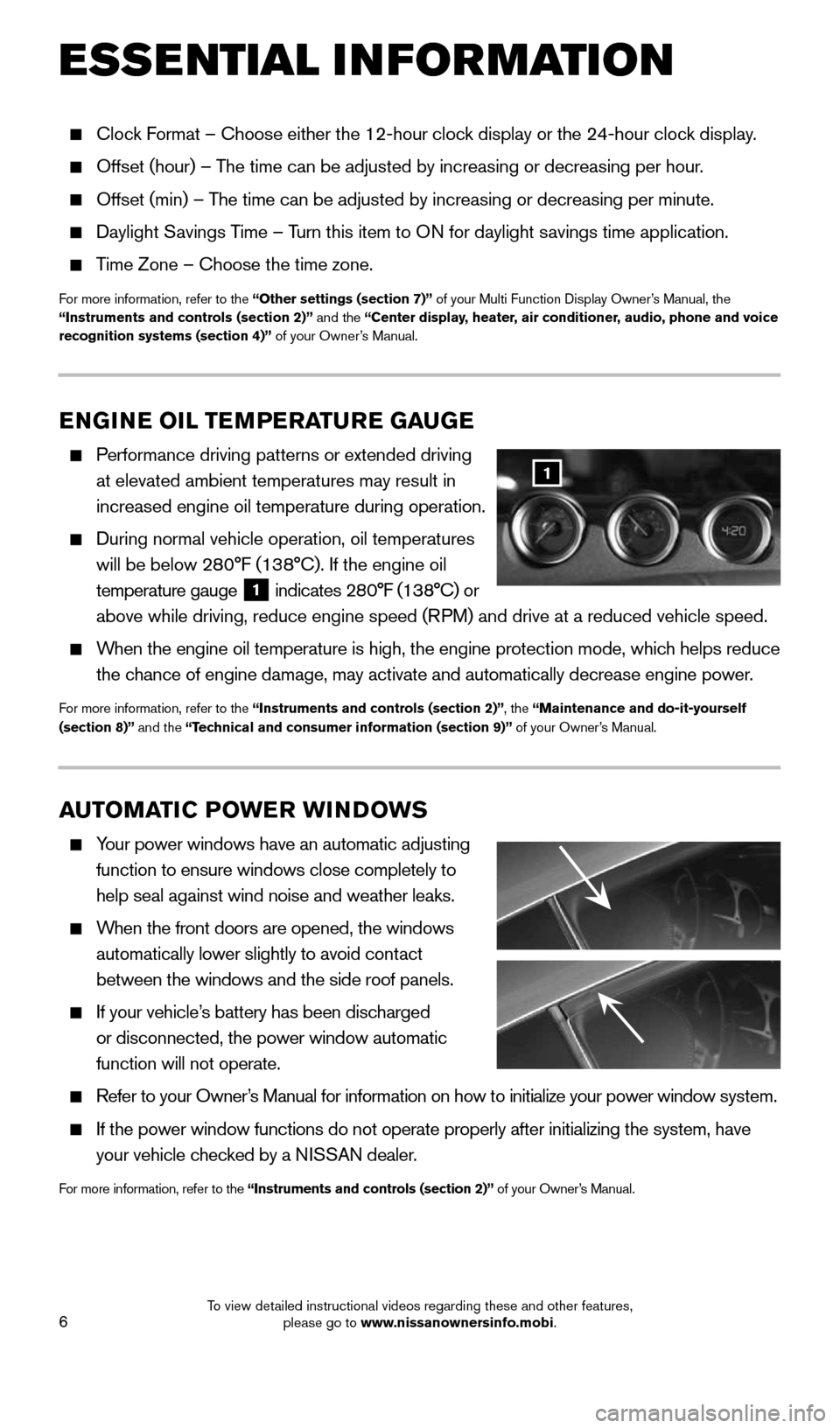
6
Clock Format – Choose either the 12-hour clock display or the 24-hour clock display.
Offset (hour) – The time can be adjusted by increasing or decreasing per hour.
Offset (min) – The time can be adjusted by increasing or decreasing per minute.
Daylight Savings Time – Turn this item to ON for daylight savings time application.
Time Zone – Choose the time zone.
For more information, refer to the “Other settings (section 7)” of your Multi Function Display Owner’s Manual, the
“Instruments and controls (section 2)” and the “Center display, heater, air conditioner, audio, phone and voice
recognition systems (section 4)” of your Owner’s Manual.
ENGINE OIL TEMPERATURE GAUGE
Performance driving patterns or extended driving
at elevated ambient temperatures may result in
increased engine oil temperature during operation.
During normal vehicle operation, oil temperatures
will be below 280°F (138°C). If the engine oil
temperature gauge
1 indicates 280°F (138°C) or
above while driving, reduce engine speed (RPM) and drive at a reduced vehicle speed.
When the engine oil temperature is high, the engine protection mode, whic\
h helps reduce
the chance of engine damage, may activate and automatically decrease engine p\
ower.
For more information, refer to the “Instruments and controls (section 2)”, the “Maintenance and do-it-yourself
(section 8)” and the “Technical and consumer information (section 9)” of your Owner’s Manual.
1
AUTOMATIC POWER WINDOWS
Your power windows have an automatic adjusting
function to ensure windows close completely to
help seal against wind noise and weather leaks.
When the front doors are opened, the windows
automatically lower slightly to avoid contact
between the windows and the side roof panels.
If your vehicle’s battery has been discharged
or disconnected, the power window automatic
function will not operate.
Refer to your Owner’s Manual for information on how to initialize your power window system.
If the power window functions do not operate properly after initializing\
the system, have
your vehicle checked by a NISSAN dealer.
For more information, refer to the “Instruments and controls (section 2)” of your Owner’s Manual.
ESSE NTIAL I N FOR MATION
1870658_16_370Z_QRG_012315.indd 61/23/15 12:08 PM
To view detailed instructional videos regarding these and other features, please go to www.nissanownersinfo.mobi.
Page 14 of 28
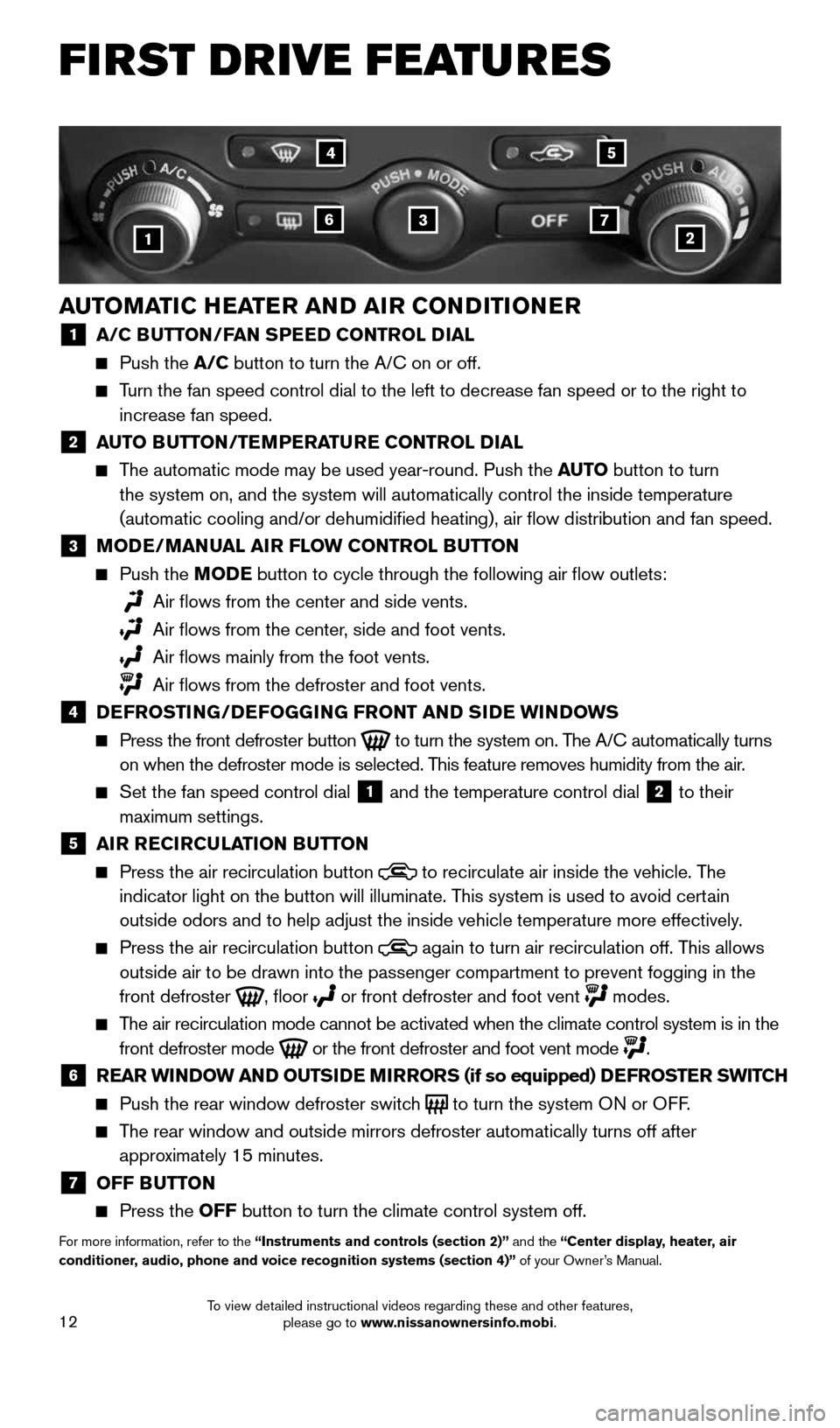
12
FI RST DR IVE FEATU R ES
AUTOMATIC HEATER AND AIR CONDITIONER
1 A/C BUTTON/FAN SPEED CONTROL DIAL
Push the A/C button to turn the A/C on or off.
Turn the fan speed control dial to the left to decrease fan speed or to t\
he right to
increase fan speed.
2 AUTO BUTTON/TEMPERATURE CONTROL DIAL
The automatic mode may be used year-round. Push the AUTO button to turn
the system on, and the system will automatically control the inside temp\
erature
(automatic cooling and/or dehumidified heating), air flow distribu\
tion and fan speed.
3 MODE/MANUAL AIR FLOW CONTROL BUTTON
Push the MODE button
to cycle through the following air flow outlets:
Air flows from the center and side vents.
Air flows from the center, side and foot vents.
Air flows mainly from the foot vents.
Air flows from the defroster and foot vents.4 DEFROSTING/DEFOGGING FRONT AND SIDE WINDOWS
Press the front defroster button
to turn the system on. The A/C automatically turns
on when the defroster mode is selected. This feature removes humidity from the air.
Set the fan speed control dial
1 and the temperature control dial 2 to their
maximum settings.
5 AIR RECIRCULATION BUTTON
Press the air recirculation button
to recirculate air inside the vehicle. The
indicator light on the button will illuminate. This system is used to avoid certain
outside odors and to help adjust the inside vehicle temperature more eff\
ectively.
Press the air recirculation button
again to turn air recirculation off. This allows
outside air to be drawn into the passenger compartment to prevent foggin\
g in the
front defroster
, floor or front defroster and foot vent modes.
The air recirculation mode cannot be activated when the climate control s\
ystem is in the
front defroster mode
or the front defroster and foot vent mode
.
6 REAR WINDOW AND OUTSIDE MIRRORS (if so equipped) DEFROSTER SWITCH
Push the rear window defroster switch
to turn the system ON or OFF.
The rear window and outside mirrors defroster automatically turns off aft\
er
approximately 15 minutes.
7 OFF BUTTON
Press the OFF button to turn the climate control system off.
For more information, refer to the “Instruments and controls (section 2)” and the “Center display, heater, air
conditioner, audio, phone and voice recognition systems (section 4)” of your Owner’s Manual.
1
4
637
5
2
1870658_16_370Z_QRG_012315.indd 121/23/15 12:08 PM
To view detailed instructional videos regarding these and other features, please go to www.nissanownersinfo.mobi.
Page 20 of 28
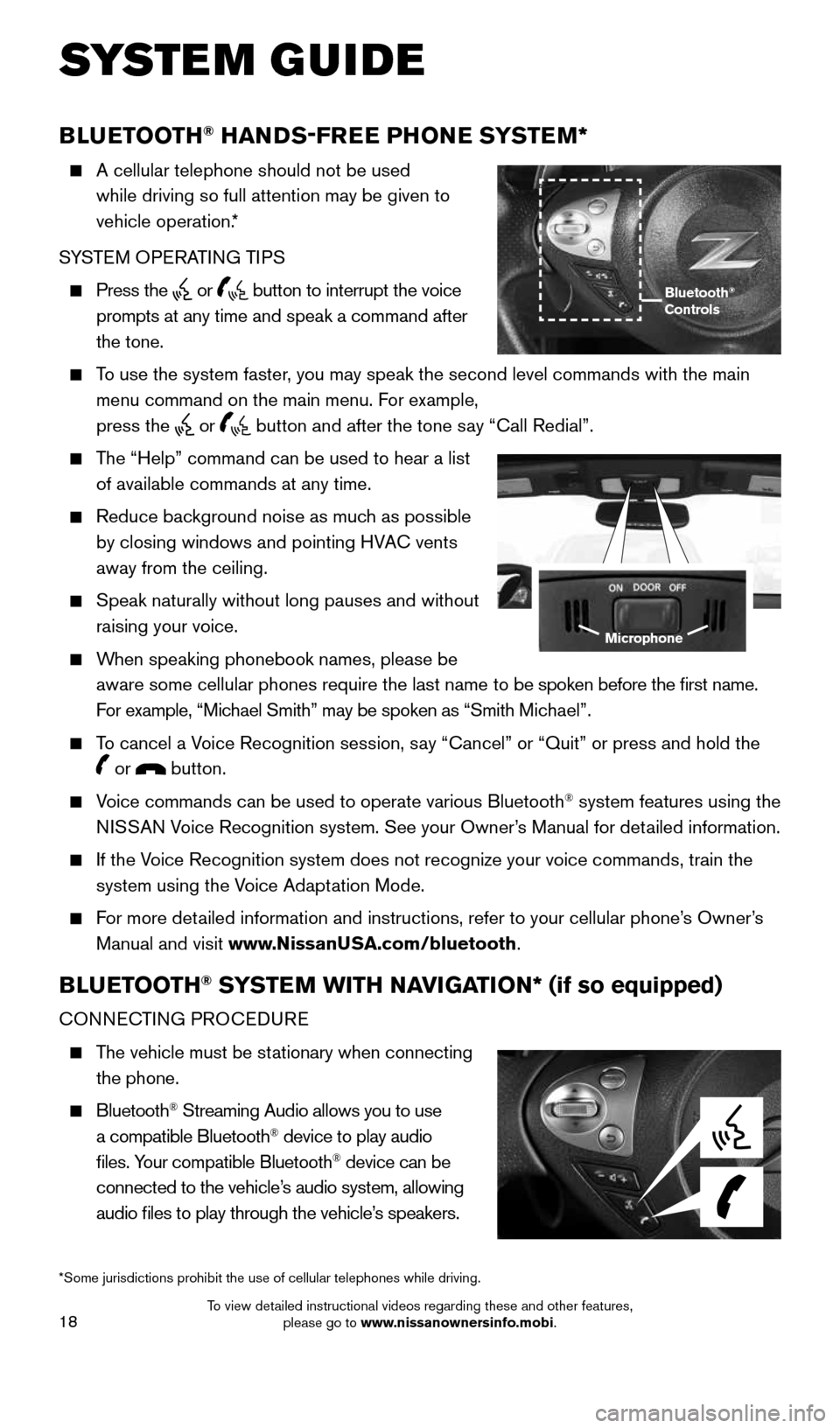
18
SYSTEM GUIDE
BLUETOOTH® HANDS-FREE PHONE SYSTEM*
A cellular telephone should not be used
while driving so full attention may be given to
vehicle operation.*
SYSTEM OPERATING TIPS
Press the or button to interrupt the voice
prompts at any time and speak a command after
the tone.
To use the system faster, you may speak the second level commands with the main
menu command on the main menu. For example,
press the
or button and after the tone say “Call Redial”.
The “Help” command can be used to hear a list
of available commands at any time.
Reduce background noise as much as possible
by closing windows and pointing HVAC vents
away from the ceiling.
Speak naturally without long pauses and without
raising your voice.
When speaking phonebook names, please be
aware some cellular phones require the last name to be spoken before the first name.
For example, “Michael Smith” may be spoken as “Smith Michael”.
To cancel a Voice Recognition session, say “Cancel” or “Quit” or press and hold the
or button.
Voice commands can be used to operate various Bluetooth® system features using the
NISSAN Voice Recognition system. See your Owner’s Manual for detailed information.
If the Voice Recognition system does not recognize your voice commands, train th\
e
system using the Voice Adaptation Mode.
For more detailed information and instructions, refer to your cellular phone’s Owner’s
Manual and visit www.NissanUSA.com/bluetooth.
BLUETOOTH® SYSTEM WITH NAVIGATION* (if so equipped)
CONNECTING PROCEDURE
The vehicle must be stationary when connecting
the phone.
Bluetooth® Streaming Audio allows you to use
a compatible Bluetooth® device to play audio
files. Your compatible Bluetooth® device can be
connected to the vehicle’s audio system, allowing
audio files to play through the vehicle’s speakers.
Microphone
Bluetooth®
Controls
*Some jurisdictions prohibit the use of cellular telephones while drivin\
g.
1870658_16_370Z_QRG_012315.indd 181/23/15 12:08 PM
To view detailed instructional videos regarding these and other features, please go to www.nissanownersinfo.mobi.