2016 MITSUBISHI SHOGUN light
[x] Cancel search: lightPage 179 of 404

For details, refer to “Brake warning lamp” on
page 5-10.
Power brakes
The power brakes use brake fluid pressurized by the pump to power-assist the brake. If the brake system fails during driving, the brake
warning lamp comes on and a buzzer sounds continuously. In this case, the brake may not
work properly.
If this buzzer should continue to sound, park your vehicle in a safe place and have the sys-tem checked.
Refer to “Brake warning lamp” on page 5-10.
CAUTIONl Bring the vehicle to halt in a safe location by
applying the brakes gently. Applying the
brakes rapidly or driving at high speed may
make the vehicle unstable.NOTEl Depressing the brake pedal repeatedly may
turn on the brake warning lamp, ABS warn-ing lamp and brake warning buzzer. (The
ASTC indication lamp and Active Stability
Control function OFF indication lamp also
turn on.) It is normal if the lamp goes out and the buzzer stops sounding after a few
seconds.NOTEl In certain cases immediately after the engine
has been started or when the brake pedal is
depressed repeatedly, a noise generated by operation of brake devices may be heard coming from the engine compartment, or the
brake pedal vibration may be felt. This type
of noise or vibration is normal and there is
no need for concern. In fact, it indicates that
the corresponding devices are operating nor-
mal.WARNINGl Do not turn off the engine while your ve-
hicle is in motion. If you turn off the en-
gine while driving, the power assistance
for the braking system will stop working and your brakes will not work effectively.
l If the power assist is lost or if either brake
hydraulic system stops working properly,
have your vehicle checked immediately.
Warning lamp
l The brake warning lamp illuminates to
indicate a fault in the braking system.
Read “Brake warning lamp” on page
5-10.
l On vehicles with the rear differential
lock, the active stability & traction con-
trol (ASTC) and anti-lock brake system (ABS) functions are suspended while the
rear differential lock is activated. ASTC
indication lamp, Active Stability Control function OFF indication lamp, ABS warning lamp and brake warning lamp are illuminated while these functions are
suspended. It does not indicate a prob- lem. When the rear differential lock is
disengaged, these lamps go out and
function again.
Refer to “Brake warning lamp” on page
5-10 , “ABS warning lamp” on page
6-43 , “ASTC indication lamp” on page
6-45 , “Active stability control function
OFF indication lamp” on page 6-47.
When brakes are wet
Check the brake system while driving at a
low speed immediately after starting, espe- cially when the brakes are wet, to confirmthey work normally.
A film of water can be formed on the brake
discs and prevent normal braking after driv-
ing in heavy rain or through large puddles, or after the vehicle is washed. If this occurs, dry
the brakes out by driving slowly while lightly depressing the brake pedal.
Braking
6-40OVWE16E1Starting and driving6
Page 180 of 404

When driving downhill
It is important to take advantage of the en-
gine braking by shifting to a lower shift posi- tion while driving on steep downhill roads in
order to prevent the brakes from overheating.
WARNINGl Do not leave any objects near the brake
pedal or let a floor mat slide under it; do-
ing so could prevent the full pedal stroke that would be necessary in an emergency.Make sure that the pedal can be operated freely at all times. Make sure the floor mat is securely held in place.
Brake pads
l Avoid hard braking situations.
New brakes need to be broken-in by
moderate use for the first 200 km (125 miles).
l The disc brakes are provided with a
warning device which emits a shrieking
metallic sound while braking if the brake pads have reached their wear limit.
If you hear this sound, have the brake pads replaced immediately.
WARNINGl Driving with worn brake pads will make
it harder to stop, and can cause an acci-
dent.Brake assist system
E00627000376
The brake assist system is a device assistingdrivers who cannot depress the brake pedalfirmly when it is necessary to do so (such as
in emergency stop situations) and provides
greater braking force.
If the brake pedal is depressed suddenly, the brakes will be applied with more force thanusual.
CAUTIONl The brake assist system is not a device de-
signed to exercise braking force greater than its capacity. Make sure to always keep a suf-
ficient distance between vehicles in front of
you without relying too much on the brake
assist system.NOTEl Once the brake assist system is operational,
it maintains great braking force even if the
brake pedal is lightly released.
To stop its operation, completely remove
your foot from the brake pedal.
l When the brake assist system is in use while
driving, you may feel the brake pedal at-
tempt to resist, the pedal moves in small mo- tions in conjunction with the operation
noise, or the vehicle body and the steering wheel vibrate. This occurs when the brake
assist system is operating normally and does not indicate faulty operation. Continue to
firmly depress the brake pedal.
l When the anti-lock brake system warning
lamp is illuminated, the brake assist system is not functioning.Anti-lock brake system
(ABS) E00607101248
Environmental conditions can have an effect
on braking. During sudden braking when
there is snow, ice, oil, water etc. on the road
surface, a skid may occur. In this situation, steering control and braking effectiveness is
reduced and the stopping distance is in-
creased. The vehicle may also go into an un- controlled spin.
Brake assist system
6-41OVWE16E1Starting and driving6
Page 182 of 404
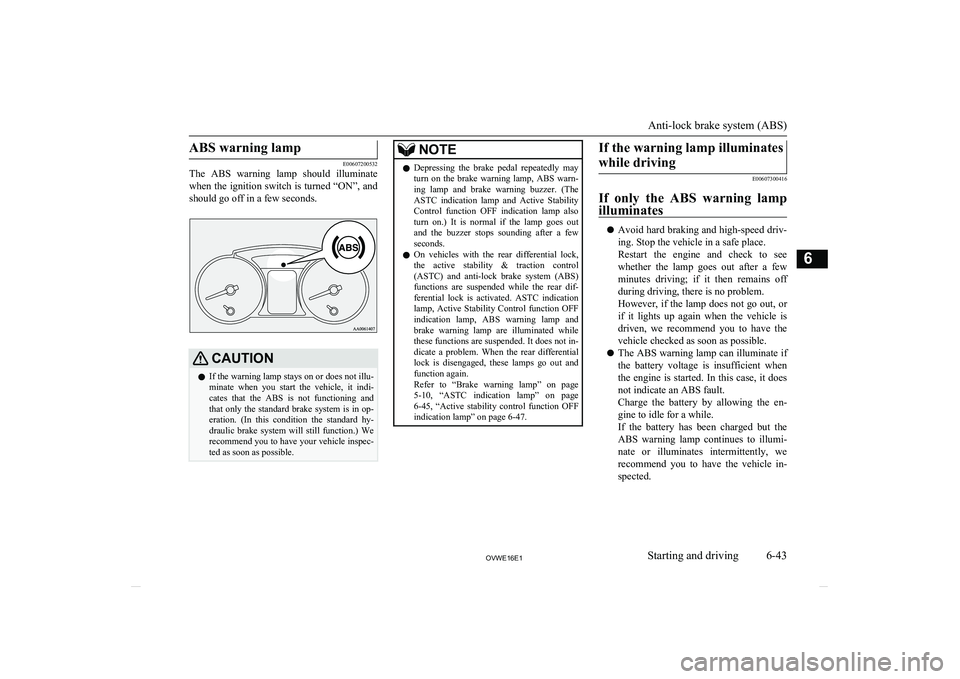
ABS warning lamp
E00607200532
The ABS warning lamp should illuminate
when the ignition switch is turned “ON”, and should go off in a few seconds.
CAUTIONl If the warning lamp stays on or does not illu-
minate when you start the vehicle, it indi-
cates that the ABS is not functioning and
that only the standard brake system is in op-
eration. (In this condition the standard hy- draulic brake system will still function.) We
recommend you to have your vehicle inspec- ted as soon as possible.NOTEl Depressing the brake pedal repeatedly may
turn on the brake warning lamp, ABS warn-ing lamp and brake warning buzzer. (The
ASTC indication lamp and Active Stability
Control function OFF indication lamp also
turn on.) It is normal if the lamp goes out and the buzzer stops sounding after a few
seconds.
l On vehicles with the rear differential lock,
the active stability & traction control
(ASTC) and anti-lock brake system (ABS)
functions are suspended while the rear dif- ferential lock is activated. ASTC indication
lamp, Active Stability Control function OFF indication lamp, ABS warning lamp and
brake warning lamp are illuminated while these functions are suspended. It does not in-
dicate a problem. When the rear differential lock is disengaged, these lamps go out and
function again.
Refer to “Brake warning lamp” on page
5-10 , “ASTC indication lamp” on page
6-45 , “Active stability control function OFF
indication lamp” on page 6-47.If the warning lamp illuminates
while driving
E00607300416
If only the ABS warning lamp illuminates
l Avoid hard braking and high-speed driv-
ing. Stop the vehicle in a safe place.
Restart the engine and check to see whether the lamp goes out after a few
minutes driving; if it then remains off during driving, there is no problem.
However, if the lamp does not go out, or if it lights up again when the vehicle is
driven, we recommend you to have the
vehicle checked as soon as possible.
l The ABS warning lamp can illuminate if
the battery voltage is insufficient when the engine is started. In this case, it doesnot indicate an ABS fault.
Charge the battery by allowing the en- gine to idle for a while.
If the battery has been charged but the
ABS warning lamp continues to illumi-
nate or illuminates intermittently, we recommend you to have the vehicle in-
spected.
Anti-lock brake system (ABS)
6-43OVWE16E1Starting and driving6
Page 201 of 404

How to use the rear-view cam-era
When you place the shift lever in the “R” (Reverse) position (on vehicles with M/T) or
selector lever in the “R” (REVERSE) posi-
tion (on vehicles with A/T) with the ignition
switch in the “ON” position, the view behind
the vehicle will automatically appear on the screen of the MITSUBISHI Multi Communi-
cation System (MMCS), the DISPLAY AU- DIO or the Smartphone Link Display Audio.
When you move the shift lever or selector
lever to any other position, the screen will re- turn to its original indication.
CAUTIONl The rear-view camera has a special lens that
can make objects shown on the screen ap-
pear to be closer or further away than they
actually are.CAUTIONl The line (red) shows the point approximately
50 cm behind the rear extremity of the rear
bumper.
Be careful because the spare wheel garnish overhangs for approximately 30 cm behind
the rear extremity of the rear bumper.NOTEl Because the rear-view camera has a special
lens, the lines on the ground between park-
ing spaces may not look parallel on the screen.
l In the following situations, the screen indi-
cation may be difficult to see. There is no abnormality.
• Low light (night time)
• When the light of the sun or the light from
a vehicle’s headlamps shines directly into
the lens
l If the camera is hot and is then cooled by
rain or a car wash, the lens can mist up. This
phenomenon does not indicate a malfunc- tion.
l It is not possible to fully see obstacles when
the lens is dirty. If the lens becomes conta- minated by water droplets, snow, mud or oil,
wipe off the contamination, taking care not to scratch the lens.
l Please observe the following cautions. Ig-
noring them could lead to a camera malfunc-
tion.
• Do not subject the camera to physical
shock.NOTE• Do not apply wax to the camera.
• Do not splash the camera with boiling wa-
ter.
• Do not disassemble the camera.
Reference lines on the screen
Reference lines and upper surface of the rear
bumper (A) are displayed on the screen.
l Red line (B) indicates approximately
50 cm behind the rear bumper.
l Two Green lines (C) indicate approxi-
mately 20 cm outside of the vehicle body.
l Short transverse lines (1 to 3) indicate
distance from the rear bumper.
Check surroundings for safety.
1- Approximately at the rear edge of the rear bumper
2- Approximately 100 cm
3- Approximately 200 cm
Rear-view camera*
6-62OVWE16E1Starting and driving6
Page 205 of 404

3-door models5-door models1512.5 mm797 mm2564 mm564 mm38 mm8 mm4124 mm179 mm5131 mm131 mm644 mm44 mm755 mm55 mm8—149 mm9139 mm138 mm10473 mm491 mm11499.7 mm499.7 mm 3-door models5-door models12538 mm538 mm13—547 mm14576.3 mm576.3 mm
Item 8, 13: 5-door models only
Item 10: at kerb weight
NOTEl The values under item 10 are applicable to
unladen vehicles. These values can also be
varied depending on the tyre size, optional equipment and suspension conditions.
Operating hints
l Do not let the clutch slip (vehicles with
M/T only) and do not increase the en-
gine speed more than necessary when starting.
l Be sure that the driving speed does not
exceed 100 km/h (62 mph)* for trailer
operation. *: For vehicles with only front seats orvehicles with only front seats and sec-
ond seats (5-door models), 80 km/h
(50 mph) should be applied instead of 100 km/h (62 mph).
It is also recommended that you obey the
local regulations in case driving speed
with a trailer is limited to less than
100 km/h (62 mph).
l To prevent shocks from the overrun
brake, depress the brake pedal lightly at first and then more strongly.
l To make full use of engine braking,
change to a lower gear before descend-
ing a slope.
Additional precautions for vehi-
cles equipped with A/T
The 2nd
gear (in sports mode) is recommen-
ded on slopes or at low speed. Use the
1 st
gear (in sports mode) in mountainous
areas in order to make better use of engine braking and to assist the brake system. How-
ever, be sure that the speed does not exceed the maximum speed limit for the selected
gear.
Trailer towing
6-66OVWE16E1Starting and driving6
Page 206 of 404

Ventilators........................................................................................... 7-02
Front automatic air conditioning......................................................... 7-03
Rear air conditioning*.........................................................................7-09
Important operation tips for the air conditioning................................ 7-11 Air purifier (with deodorizing function)............................................. 7-11
LW/MW/FM radio/CD player*.......................................................... 7-12
Handling of Discs................................................................................7-16
Audio Files (MP3/WMA/AAC)..........................................................7-17
Important Points on Safety for the Customer......................................7-21
Operation Keys................................................................................... 7-21 Listen to Radio.................................................................................... 7-24Listen to DAB*................................................................................... 7-25
Listen to Traffic Messages.................................................................. 7-27
Listen to CDs...................................................................................... 7-27
Listen to MP3s.................................................................................... 7-28
Listen to an iPod................................................................................. 7-29 Listen to Audio Files on a USB Device.............................................. 7-31To play iPod/USB memory device tracks via voice opera-
tion (vehicles with Bluetooth ®
2.0 interface)................................. 7-34
Listen to Bluetooth Audio*................................................................. 7-36
Use AUX*........................................................................................... 7-38
To listen to a disc in the Video Entertainment System (ve- hicles with Video Entertainment System)...................................... 7-39
Display Indicator................................................................................. 7-40
Audio Quality and Volume Balance Adjustment............................... 7-41
System Settings................................................................................... 7-42
Troubleshooting.................................................................................. 7-47
Antenna............................................................................................... 7-50
Link System*...................................................................................... 7-50Bluetooth ®
2.0 interface*....................................................................7-50
USB port*........................................................................................... 7-71
HDMI port*.........................................................................................7-74 Sun visors............................................................................................ 7-74
Ashtray*.............................................................................................. 7-76 Cigarette lighter*.................................................................................7-76
Accessory socket................................................................................. 7-77
Interior lamps...................................................................................... 7-78 Storage spaces..................................................................................... 7-82
Cup holder........................................................................................... 7-85 Rear shelf (3-door models)*............................................................... 7-86
Cargo area cover (5-door models)*.................................................... 7-87
Convenient hooks (5-door models)*................................................... 7-87
Luggage hooks.................................................................................... 7-88 Coat hooks...........................................................................................7-88
Installation position for warning triangle............................................ 7-89For pleasant driving
OVWE16E17
Page 210 of 404

lRecirculated air: Indication lamp (A) is
ON
Air is recirculated inside the passenger
compartment.CAUTIONl Normally, use the outside position to keep
the windscreen and side windows clear and quickly remove fog or frost from the wind- screen.
If high cooling performance is desired, or if
the outside air is dusty or otherwise contami- nated use the recirculation position.Switch to the outside position periodically to
increase ventilation so that the windows do not become fogged up.
l Use of the recirculation position for exten-
ded time may cause the windows to fog up.NOTEl If you press the AUTO switch to select auto-
matic control after manually switching be-tween outside air and recirculated air, the air selection will also be automatically control- led.AUTO switch
E00702601050
When the AUTO switch is pressed, the oper-
ation indication lamp (A) comes on and the
mode selection, blower speed adjustment, re- circulated/outside air selection, temperature adjustment, and air conditioner ON/OFF sta-
tus are all controlled automatically.
Air conditioning switch
E00703500886
Push the switch to turn the air conditioning
on, indication lamp (A) will come on.
Push the switch again to switch it off.
CAUTIONl When using the air conditioning, the idling
speed may slightly increase as the air condi-
tioning compressor is switched on/off auto- matically. While the vehicle with an A/T is
stationary, fully depress the brake pedal to prevent the vehicle from creeping.
Front automatic air conditioning
7-05OVWE16E1For pleasant driving7
Page 213 of 404

Operating the system in auto-matic mode
E00704102186
In normal conditions, use the system in the
AUTO mode and follow these procedures: 1. Push the AUTO switch.
2. Select the temperature control dial to the
desired temperature.
The mode selection, blower speed ad-
justment, recirculated/outside air selec- tion, temperature adjustment, and air
conditioner ON/OFF status are all con- trolled automatically.
CAUTIONl For vehicles with
A/T, while the vehicle is
stationary, fully depress the brake pedal to prevent the vehicle from creeping caused by
slightly increased idling speed when the air conditioning compressor is switched on au-
tomatically.NOTEl When the temperature is set to the highest or
the lowest setting under the AUTO opera-
tion, the air selection and the air condition- ing will be automatically changed as fol-
lows.
Also, if the air selection is operated manual- ly after an automatic changeover, manualoperation will be selected.
• Quick Heating (When the temperature is
set to the highest setting)
Outside air will be introduced.
• Quick Cooling (When the temperature is
set to the lowest setting)
Inside air will be recirculated and the air
conditioning will operate.Operating the system in man-
ual mode
E00704200154
Blower speed and ventilator mode may be
controlled manually by setting the blower speed selection dial and the MODE switch to the desired positions.
To return to automatic operation, set the AU-
TO operation.Demisting of the windscreen
and door windows
E00704301992
To remove frost or mist from the windscreen and door windows, use the MODE switch or
Demister switch (“
” or “”).
CAUTIONl For safety, make sure you have a clear view
through all the windows.
Front automatic air conditioning
7-08OVWE16E1For pleasant driving7