2016 MITSUBISHI OUTLANDER SPORT phone
[x] Cancel search: phonePage 4 of 398
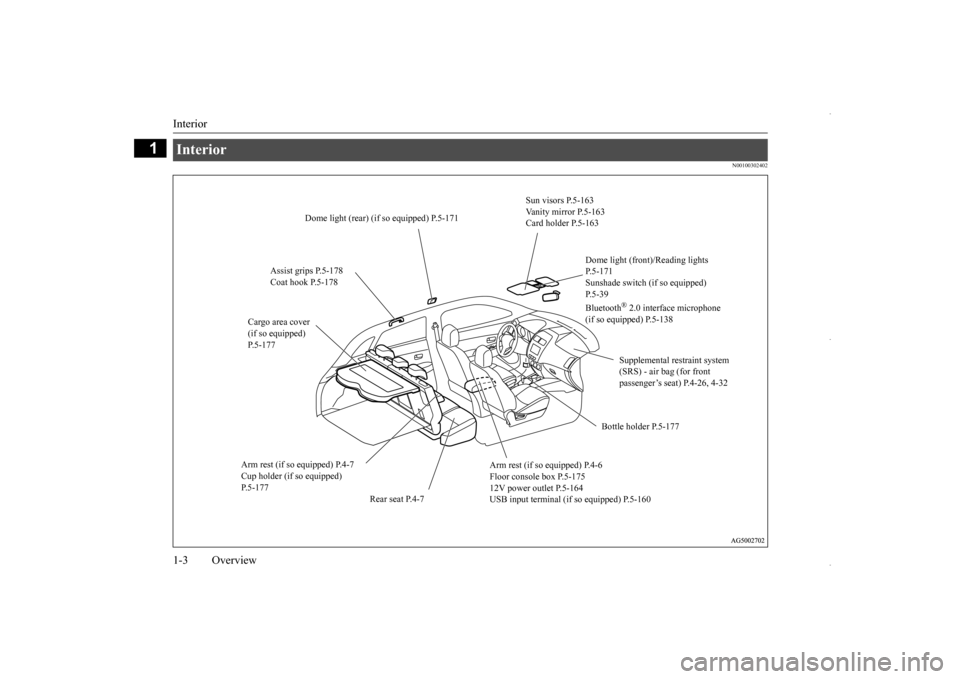
Interior 1-3 Overview
1
N00100302402
Interior
Sun visors P.5-163 Vanity mirror P.5-163 Card holder P.5-163
Dome light (rear) (if so equipped) P.5-171
Dome light (front)/Reading lights P.5-171Sunshade switch (if so equipped) P.5-39 Bluetooth
® 2.0 interface microphone
(if so equipped) P.5-138
Assist grips P.5-178 Coat hook P.5-178
Cargo area cover (if so equipped) P.5-177
Supplemental restraint system (SRS) - air bag (for front passenger’s seat) P.4-26, 4-32
Bottle holder P.5-177
Arm rest (if so equipped) P.4-7 Cup holder (if so equipped) P.5-177
Arm rest (if so equipped) P.4-6 Floor console box P.5-175 12V power outlet P.5-164 USB input terminal (i
f so equipped) P.5-160
Rear seat P.4-7
BK0229600US.bo
ok 3 ページ 2015年10月1日 木曜日 午後2時29分
Page 20 of 398
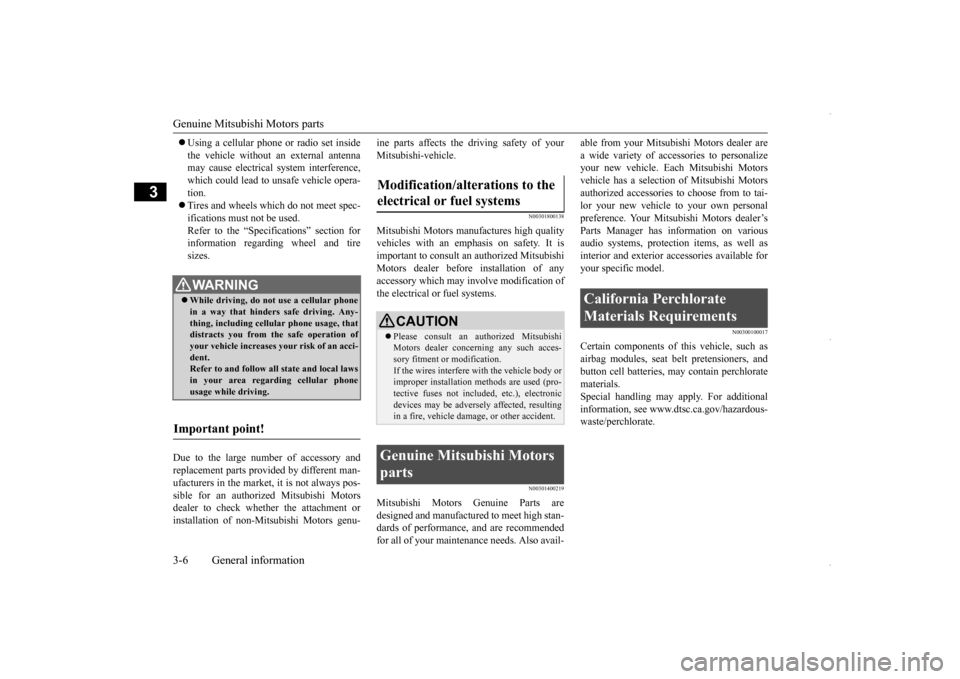
Genuine Mitsubishi Motors parts 3-6 General information
3
Using a cellular phone or radio set inside the vehicle without an external antenna may cause electrical system interference, which could lead to unsafe vehicle opera-tion. Tires and wheels which do not meet spec- ifications must not be used.Refer to the “Specifications” section for information regarding wheel and tire sizes.
Due to the large number of accessory and replacement parts provided by different man-ufacturers in the market, it is not always pos- sible for an authorized Mitsubishi Motors dealer to check whether the attachment orinstallation of non-Mitsubishi Motors genu-
ine parts affects the driving safety of your Mitsubishi-vehicle.
N00301800138
Mitsubishi Motors ma
nufactures high quality
vehicles with an emphasis on safety. It is important to consult an authorized MitsubishiMotors dealer before installation of anyaccessory which may involve modification of the electrical or fuel systems.
N00301400219
Mitsubishi Motors Genuine Parts are designed and manufactured to meet high stan- dards of performance, and are recommended for all of your maintenance needs. Also avail-
able from your Mitsubishi Motors dealer are a wide variety of accessories to personalize your new vehicle. Each Mitsubishi Motors vehicle has a selection of Mitsubishi Motorsauthorized accessories to choose from to tai- lor your new vehicle to your own personal preference. Your Mitsubishi Motors dealer’sParts Manager has information on various audio systems, protection items, as well as interior and exterior accessories available foryour specific model.
N00300100017
Certain components of this vehicle, such asairbag modules, seat belt pretensioners, andbutton cell batteries, may contain perchlorate materials. Special handling may apply. For additionalinformation, see www.dtsc.ca.gov/hazardous- waste/perchlorate.
WA R N I N G While driving, do not use a cellular phone in a way that hinders safe driving. Any-thing, including cellular phone usage, that distracts you from the safe operation of your vehicle increases your risk of an acci-dent. Refer to and follow all state and local laws in your area regarding cellular phoneusage while driving.
Important point!
Modification/alterations to the electrical or fuel systems
CAUTION Please consult an authorized Mitsubishi Motors dealer concerning any such acces-sory fitment or modification. If the wires interfere with the vehicle body or improper installation methods are used (pro-tective fuses not included, etc.), electronic devices may be adversely affected, resulting in a fire, vehicle damage, or other accident.
Genuine Mitsubishi Motors parts
California Perchlorate Materials Requirements
BK0229600US.bo
ok 6 ページ 2015年10月1日 木曜日 午後2時29分
Page 58 of 398
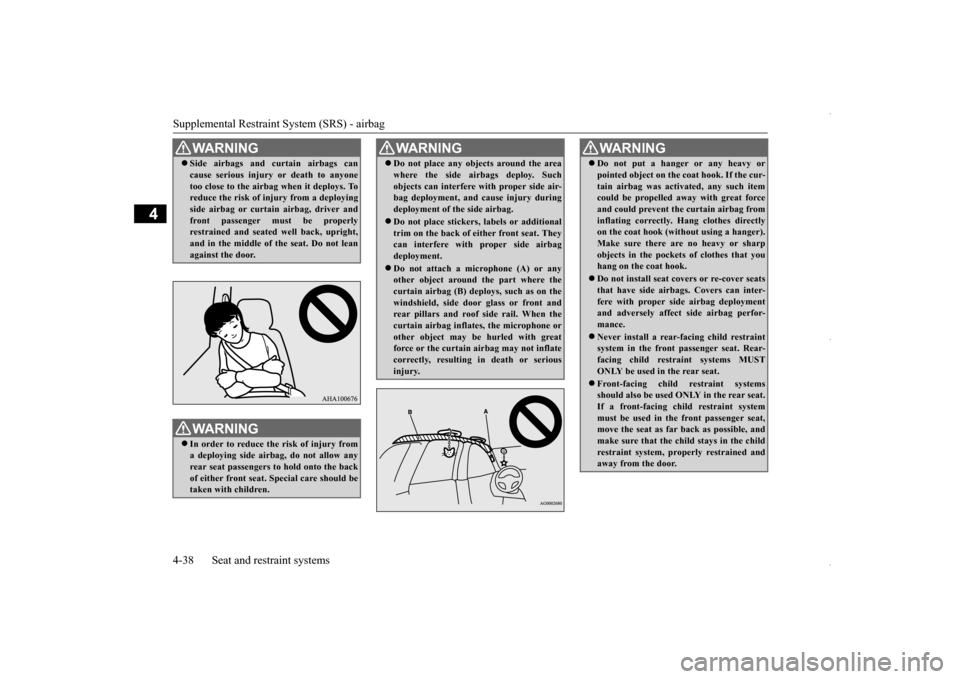
Supplemental Restraint System (SRS) - airbag 4-38 Seat and restraint systems
4
WA R N I N G Side airbags and curtain airbags can cause serious injury or death to anyone too close to the airbag when it deploys. To reduce the risk of injury from a deploying side airbag or curtain airbag, driver andfront passenger must be properly restrained and seated well back, upright, and in the middle of the seat. Do not leanagainst the door.WA R N I N G In order to reduce the risk of injury from a deploying side airbag, do not allow anyrear seat passengers to hold onto the back of either front seat. Special care should be taken with children.
Do not place any objects around the area where the side airbags deploy. Such objects can interfere with proper side air- bag deployment, and cause injury during deployment of the side airbag. Do not place stickers, labels or additional trim on the back of either front seat. Theycan interfere with proper side airbag deployment. Do not attach a microphone (A) or any other object around the part where the curtain airbag (B) deploys, such as on thewindshield, side door glass or front and rear pillars and roof side rail. When the curtain airbag inflates, the microphone orother object may be hurled with great force or the curtain airbag may not inflate correctly, resulting in death or seriousinjury.WA R N I N G
WA R N I N G Do not put a hanger or any heavy or pointed object on the coat hook. If the cur- tain airbag was activated, any such item could be propelled away with great force and could prevent the curtain airbag frominflating correctly. Hang clothes directly on the coat hook (without using a hanger). Make sure there are no heavy or sharpobjects in the pockets of clothes that you hang on the coat hook. Do not install seat covers or re-cover seats that have side airbags. Covers can inter- fere with proper side airbag deploymentand adversely affect side airbag perfor- mance. Never install a rear-facing child restraint system in the front passenger seat. Rear- facing child restraint systems MUSTONLY be used in the rear seat. Front-facing child restraint systems should also be used ONLY in the rear seat. If a front-facing child restraint system must be used in the front passenger seat,move the seat as far back as possible, and make sure that the child stays in the child restraint system, properly restrained andaway from the door.
BK0229600US.bo
ok 38 ページ 2015年10月1日 木曜日 午後2時29分
Page 66 of 398
![MITSUBISHI OUTLANDER SPORT 2016 3.G Owners Manual Electronic immobilizer (Anti-theft starting system) 5-4 Features and controls
5
N00509101862
[For vehicles equipped with the Free-hand Advanced Security Transmitter (F.A.S.T.- key)] For information on MITSUBISHI OUTLANDER SPORT 2016 3.G Owners Manual Electronic immobilizer (Anti-theft starting system) 5-4 Features and controls
5
N00509101862
[For vehicles equipped with the Free-hand Advanced Security Transmitter (F.A.S.T.- key)] For information on](/manual-img/19/7549/w960_7549-65.png)
Electronic immobilizer (Anti-theft starting system) 5-4 Features and controls
5
N00509101862
[For vehicles equipped with the Free-hand Advanced Security Transmitter (F.A.S.T.- key)] For information on operations for vehiclesequipped with the Free-hand Advanced Secu- rity Transmitter (F.A.S.T.-key), refer to “Free-hand Advanced Security Transmitter(F.A.S.T.-key): Electronic immobilizer (Anti- theft starting system)” on page 5-23. [Except for vehicles equipped with the Free- hand Advanced Security Transmitter(F.A.S.T.-key)] The electronic immobilizer is designed to sig- nificantly reduce the possibility of vehicletheft. The purpose of the system is to immo- bilize the vehicle if an invalid start is
attempted. A valid start attempt can only be achieved (subject to certain conditions) using a key “registered” to the immobilizer system. All of the keys provided with your new vehi-cle have been programmed to the vehicle’s electronics.
• Keep away from devices that produce mag- netism, such as audio systems, computers and televisions. • Keep away from devices that emit strong electromagnetic waves, such as cellular phones, wireless devices and high fre- quency equipment (including medicaldevices). • Do not clean with ultrasonic cleaners.• Do not leave the key where it may be exposed to high temperature or high humid-ity.
If you lose your key, to prevent the theft of the vehicle immediately contact an autho- rized Mitsubishi Motors dealer. If you notify an authorized MitsubishiMotors dealer of the key number, they can make a new key. The key number is stamped on the key number plate. Keep the key num-ber plate in a safe place separate from the key itself. No keys other than those registered in advance can be used to start the engine. Refer to “Electronic immobilizer (Anti-theftstarting system)” on page 5-4. Refer to “Free-hand Advanced Security Transmitter (F.A.S.T.-key): “Electronic immobilizer (Anti-theft starting system)” on page 5-23.NOTE
When the theft-alarm is in the system opera- tional status, the alarm operates if a door or liftgate is opened after using the key, the door lock knob or the power door lock switch to unlock the vehicle. The system does not enter the preparation status if the keyless entry system or theF.A.S.T.-key was not used to lock the vehi- cle.
Electronic immobilizer (Anti-theft starting system)
NOTE
NOTE
In the following cases, the vehicle may not be able to recognize the registered ID code from the key. This means the engine will not start even when the key is turned to the“START” position. • When the key contacts a key ring or other metallic or magnetic object
BK0229600US.bo
ok 4 ページ 2015年10月1日 木曜日 午後2時29分
Page 75 of 398
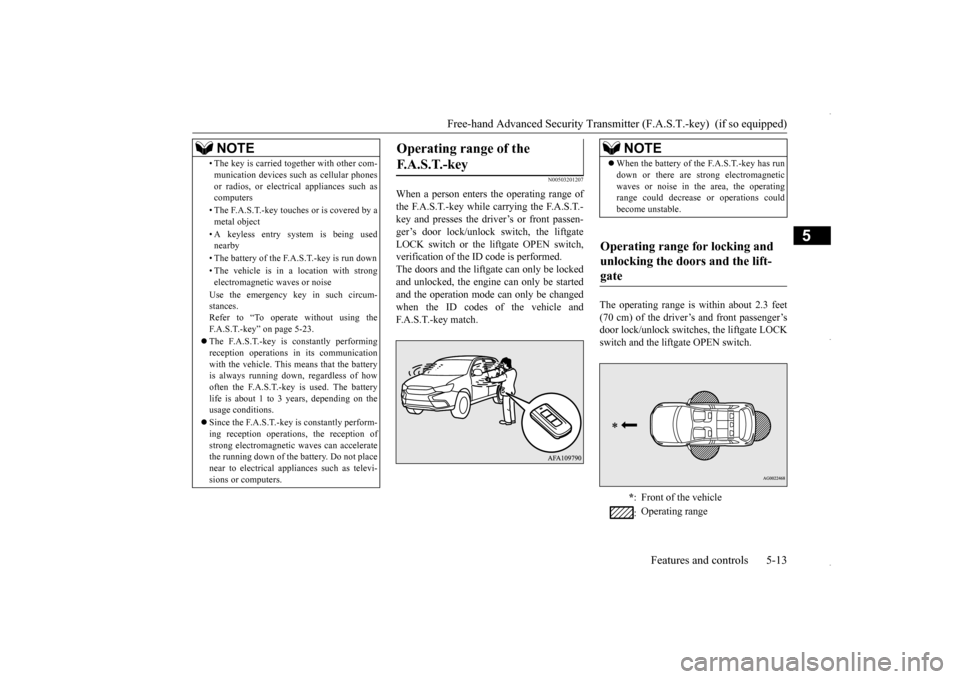
Free-hand Advanced Security Transmitt
er (F.A.S.T.-key) (if so equipped)
Features and controls 5-13
5
N00503201207
When a person enters the operating range of the F.A.S.T.-key while carrying the F.A.S.T.- key and presses the driver’s or front passen- ger’s door lock/unlock switch, the liftgateLOCK switch or the liftgate OPEN switch, verification of the ID code is performed. The doors and the liftgate can only be lockedand unlocked, the engine can only be startedand the operation mode can only be changed when the ID codes of the vehicle and F.A.S.T.-key match.
The operating range is within about 2.3 feet (70 cm) of the driver’s and front passenger’s door lock/unlock switches, the liftgate LOCKswitch and the liftgate OPEN switch.
• The key is carried together with other com- munication devices such as cellular phones or radios, or electrical appliances such as computers • The F.A.S.T.-key touches or is covered by a metal object • A keyless entry system is being used nearby • The battery of the F.A.S.T.-key is run down • The vehicle is in a location with strong electromagnetic waves or noise Use the emergency key in such circum- stances. Refer to “To operate without using the F.A.S.T.-key” on page 5-23. The F.A.S.T.-key is constantly performing reception operations in its communicationwith the vehicle. This means that the battery is always running down, regardless of how often the F.A.S.T.-key is used. The batterylife is about 1 to 3 years, depending on the usage conditions. Since the F.A.S.T.-key is constantly perform- ing reception operations, the reception of strong electromagnetic waves can acceleratethe running down of the battery. Do not place near to electrical appliances such as televi- sions or computers.NOTE
Operating range of the F. A . S . T. - k e y
NOTE
When the battery of the F.A.S.T.-key has run down or there are strong electromagnetic waves or noise in the area, the operating range could decrease or operations could become unstable.
Operating range for locking and unlocking the doors and the lift-gate
* : Front of the vehicle : Operating range
BK0229600US.bo
ok 13 ページ 2015年10月1日 木曜日 午後2時29分
Page 199 of 398
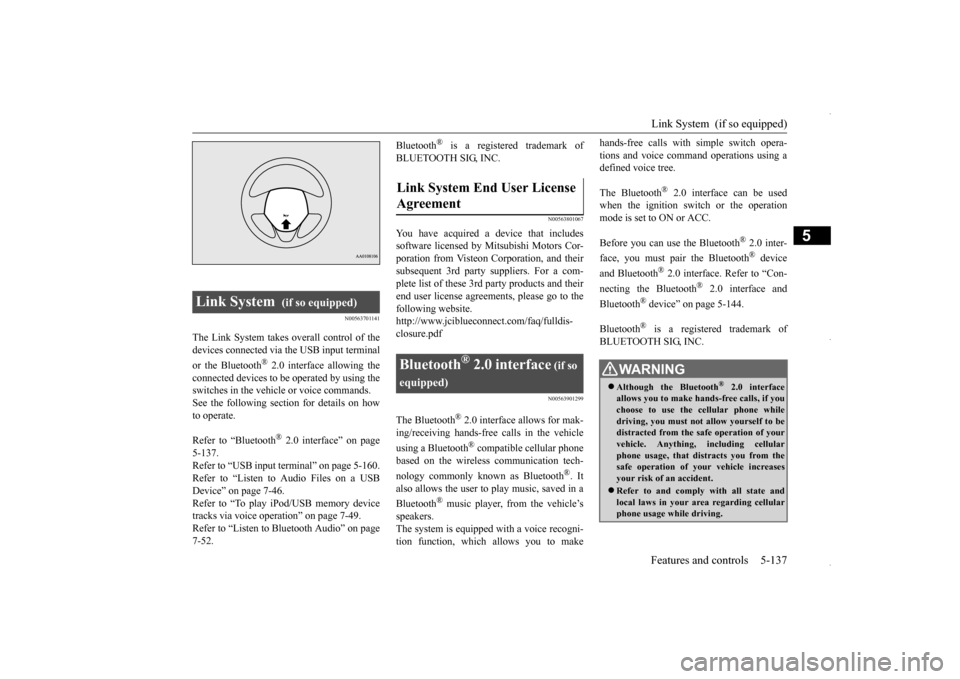
Link System (if so equipped) Features and controls 5-137
5
N00563701141
The Link System takes overall control of the devices connected via the USB input terminal or the Bluetooth
® 2.0 interface allowing the
connected devices to be operated by using theswitches in the vehicle or voice commands.See the following section for details on how to operate. Refer to “Bluetooth
® 2.0 interface” on page
5-137.Refer to “USB input terminal” on page 5-160. Refer to “Listen to Audio Files on a USB Device” on page 7-46.Refer to “To play iPod/USB memory device tracks via voice operation” on page 7-49. Refer to “Listen to Bluetooth Audio” on page7-52.
Bluetooth
® is a registered trademark of
BLUETOOTH SIG, INC.
N00563801067
You have acquired a device that includes software licensed by Mitsubishi Motors Cor- poration from Visteon Corporation, and theirsubsequent 3rd party suppliers. For a com-plete list of these 3rd party products and their end user license agreements, please go to the following website.http://www.jciblueconnect.com/faq/fulldis- closure.pdf
N00563901299
The Bluetooth
® 2.0 interface allows for mak-
ing/receiving hands-free calls in the vehicle using a Bluetooth
® compatible cellular phone
based on the wireless communication tech- nology commonly known as Bluetooth
®. It
also allows the user to
play music, saved in a
Bluetooth
® music player, from the vehicle’s
speakers.The system is equipped with a voice recogni- tion function, which allows you to make
hands-free calls with simple switch opera- tions and voice command operations using a defined voice tree. The Bluetooth
® 2.0 interface can be used
when the ignition switch or the operationmode is set to ON or ACC. Before you can use the Bluetooth
® 2.0 inter-
face, you must pair the Bluetooth
® device
and Bluetooth
® 2.0 interface. Refer to “Con-
necting the Bluetooth
® 2.0 interface and
Bluetooth
® device” on page 5-144.
Bluetooth
® is a registered trademark of
BLUETOOTH SIG, INC.
Link System
(if so equipped)
Link System End User License Agreement
Bluetooth
® 2.0 interface
(if so
equipped)
WA R N I N G Although the Bluetooth
® 2.0 interface
allows you to make hands-free calls, if you choose to use the cellular phone while driving, you must not allow yourself to bedistracted from the safe operation of your vehicle. Anything, including cellular phone usage, that distracts you from thesafe operation of your vehicle increases your risk of an accident. Refer to and comply with all state and local laws in your area regarding cellular phone usage while driving.
BK0229600US.book
137 ページ 2015年10月1日 木曜日 午後2時29分
Page 200 of 398
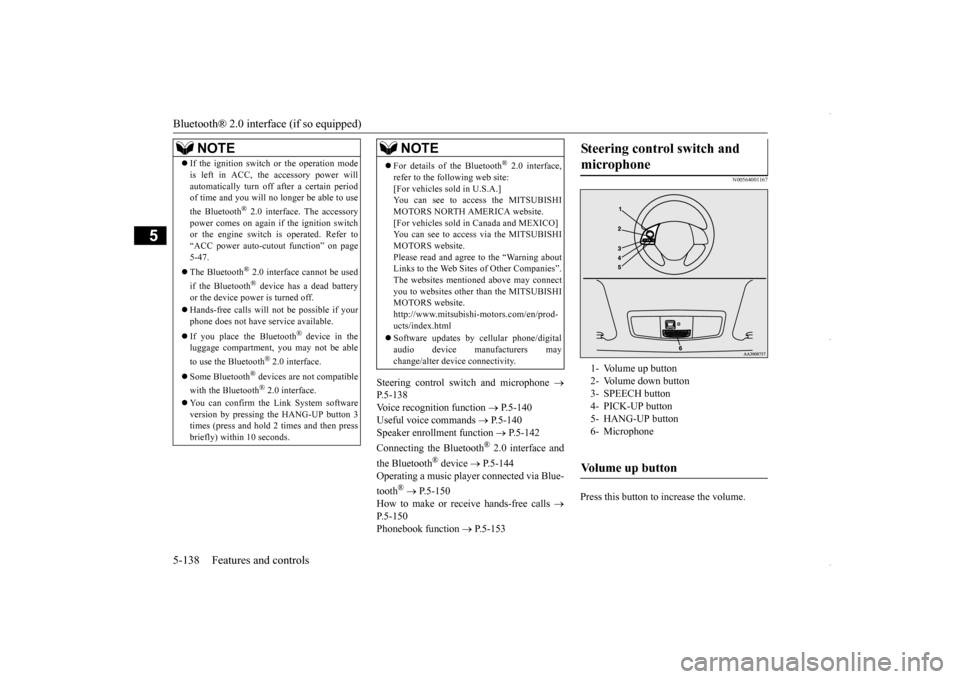
Bluetooth® 2.0 interface (if so equipped) 5-138 Features and controls
5
Steering control switch and microphone
P.5-138 Voice recognition function
P.5-140
Useful voice commands
P.5-140
Speaker enrollment function
P.5-142
Connecting the Bluetooth
® 2.0 interface and
the Bluetooth
® device
P.5-144
Operating a music player connected via Blue- tooth
® P.5-150
How to make or receive hands-free calls
P.5-150 Phonebook function
P.5-153
N00564001167
Press this button to increase the volume.
NOTE
If the ignition switch or the operation mode is left in ACC, the accessory power will automatically turn off after a certain period of time and you will no longer be able to use the Bluetooth
® 2.0 interface. The accessory
power comes on again if the ignition switch or the engine switch is operated. Refer to “ACC power auto-cutout function” on page5-47. The Bluetooth
® 2.0 interface cannot be used
if the Bluetooth
® device has a dead battery
or the device power is turned off. Hands-free calls will not be possible if your phone does not have service available. If you place the Bluetooth
® device in the
luggage compartment, you may not be able to use the Bluetooth
® 2.0 interface.
Some Bluetooth
® devices are not compatible
with the Bluetooth
® 2.0 interface.
You can confirm the Link System software version by pressing the HANG-UP button 3times (press and hold 2 times and then press briefly) within 10 seconds.
For details of the Bluetooth
® 2.0 interface,
refer to the following web site:[For vehicles sold in U.S.A.] You can see to access the MITSUBISHI MOTORS NORTH AMERICA website.[For vehicles sold in Canada and MEXICO] You can see to access via the MITSUBISHI MOTORS website.Please read and agree to the “Warning about Links to the Web Sites of Other Companies”. The websites mentioned above may connectyou to websites other than the MITSUBISHI MOTORS website. http://www.mitsubishi-motors.com/en/prod-ucts/index.html Software updates by cellular phone/digital audio device manufacturers may change/alter device connectivity.NOTE
Steering control switch and microphone
1- Volume up button 2- Volume down button3- SPEECH button 4- PICK-UP button 5- HANG-UP button6- MicrophoneVolume up button
BK0229600US.book
138 ページ 2015年10月1日 木曜日 午後2時29分
Page 201 of 398
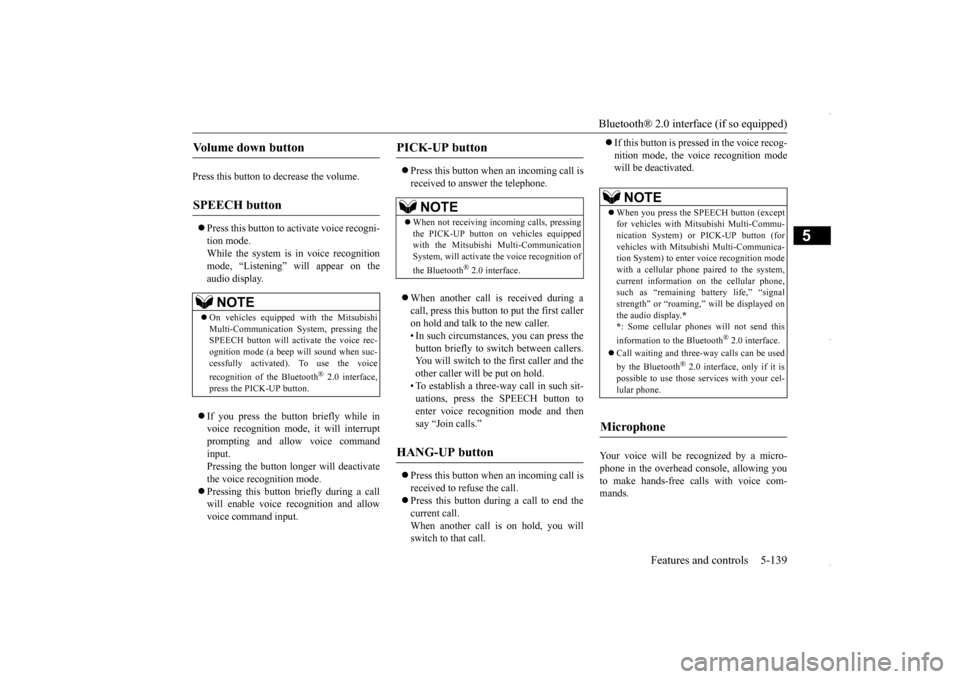
Bluetooth® 2.0 interface (if so equipped)
Features and controls 5-139
5
Press this button to decrease the volume. Press this button to activate voice recogni- tion mode. While the system is in voice recognition mode, “Listening” will appear on theaudio display. If you press the button briefly while in voice recognition mode, it will interrupt prompting and allow voice command input.Pressing the button longer will deactivatethe voice recognition mode. Pressing this button briefly during a call will enable voice recognition and allowvoice command input.
Press this button when an incoming call is received to answer the telephone. When another call is received during a call, press this button to put the first caller on hold and talk to the new caller. • In such circumstances, you can press thebutton briefly to switch between callers. You will switch to the first caller and the other caller will be put on hold.• To establish a three-way call in such sit- uations, press the SPEECH button to enter voice recognition mode and thensay “Join calls.”
Press this button when an incoming call is received to refuse the call. Press this button during a call to end the current call. When another call is on hold, you will switch to that call.
If this button is pressed in the voice recog- nition mode, the voice recognition mode will be deactivated.
Your voice will be recognized by a micro- phone in the overhead console, allowing you to make hands-free calls with voice com-mands.
Volume down button
SPEECH button
NOTE
On vehicles equipped with the Mitsubishi Multi-Communication System, pressing theSPEECH button will activate the voice rec- ognition mode (a beep will sound when suc- cessfully activated). To use the voice recognition of the Bluetooth
® 2.0 interface,
press the PICK-UP button.
PICK-UP button
NOTE
When not receiving incoming calls, pressing the PICK-UP button on vehicles equipped with the Mitsubishi Multi-CommunicationSystem, will activate the voice recognition of the Bluetooth
® 2.0 interface.
HANG-UP button
NOTE
When you press the SPEECH button (except for vehicles with Mitsubishi Multi-Commu- nication System) or PICK-UP button (for vehicles with Mitsubishi Multi-Communica-tion System) to enter voice recognition mode with a cellular phone paired to the system, current information on the cellular phone,such as “remaining battery life,” “signal strength” or “roaming,” will be displayed on the audio display.
*
* : Some cellular phones will not send this information to the Bluetooth
® 2.0 interface.
Call waiting and three-way calls can be used by the Bluetooth
® 2.0 interface, only if it is
possible to use those services with your cel- lular phone.
Microphone
BK0229600US.book
139 ページ 2015年10月1日 木曜日 午後2時29分