2016 MITSUBISHI OUTLANDER tire type
[x] Cancel search: tire typePage 182 of 464
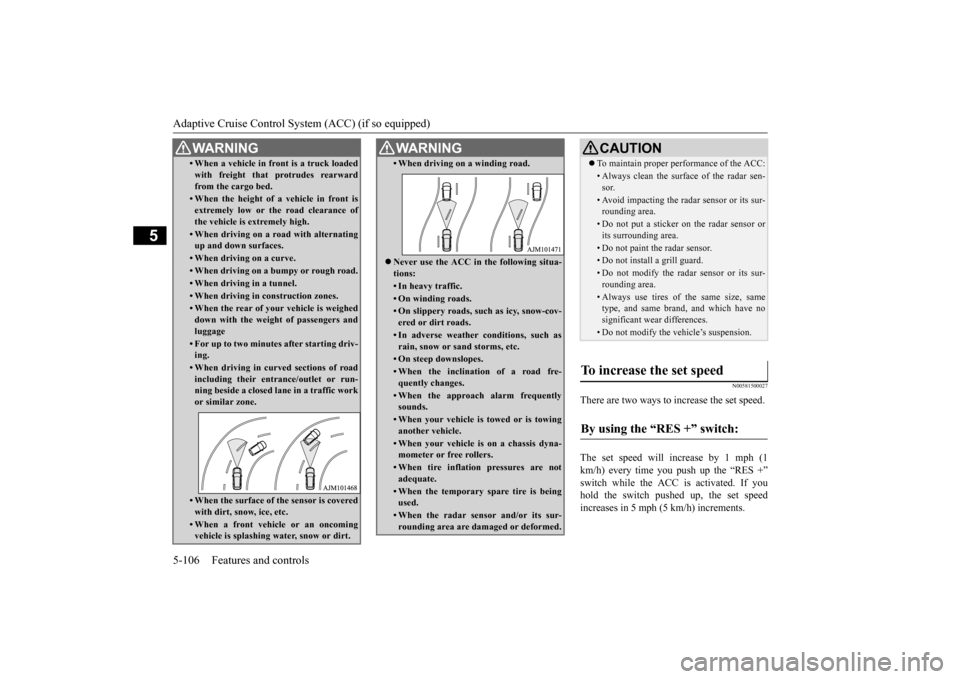
Adaptive Cruise Control System (ACC) (if so equipped) 5-106 Features and controls
5
N00581500027
There are two ways to increase the set speed. The set speed will increase by 1 mph (1 km/h) every time you push up the “RES +” switch while the ACC is activated. If youhold the switch pushed up, the set speed increases in 5 mph (5 km/h) increments.
• When a vehicle in front is a truck loaded with freight that protrudes rearwardfrom the cargo bed.• When the height of a vehicle in front isextremely low or the road clearance ofthe vehicle is extremely high.• When driving on a r
oad with alternating
up and down surfaces.• When driving on a curve.• When driving on a bumpy or rough road.• When driving in a tunnel.• When driving in construction zones.• When the rear of your vehicle is weigheddown with the weight of passengers andluggage• For up to two minutes after starting driv-ing.• When driving in curved sections of roadincluding their entrance/outlet or run- ning beside a closed lane in a traffic work or similar zone.• When the surface of th
e sensor is covered
with dirt, snow, ice, etc.• When a front vehicle or an oncomingvehicle is splashing wa
ter, snow or dirt.
WA R N I N G
• When driving on
a winding road.
Never use the ACC in the following situa- tions:• In heavy traffic.• On winding roads.• On slippery roads, such as icy, snow-cov-ered or dirt roads.• In adverse weather conditions, such asrain, snow or sand storms, etc.• On steep downslopes.• When the inclination of a road fre-quently changes.• When the approach alarm frequentlysounds.• When your vehicle is towed or is towinganother vehicle.• When your vehicle is on a chassis dyna-mometer or free rollers.• When tire inflation pressures are notadequate.• When the temporary sp
are tire is being
used.• When the radar sensor and/or its sur-rounding area are damaged or deformed.WA R N I N G
CAUTION To maintain proper performance of the ACC:• Always clean the surface of the radar sen- sor.• Avoid impacting the radar sensor or its sur-rounding area.• Do not put a sticker on the radar sensor orits surrounding area.• Do not paint the radar sensor.• Do not install a grill guard.• Do not modify the radar sensor or its sur- rounding area.• Always use tires of the same size, sametype, and same brand, and which have no significant wear differences.• Do not modify the vehicle’s suspension.
To increase the set speed
By using the “RES +” switch:
BK0223400US.book 106 ページ 2015年2月13日 金曜日 午後12時15分
Page 190 of 464
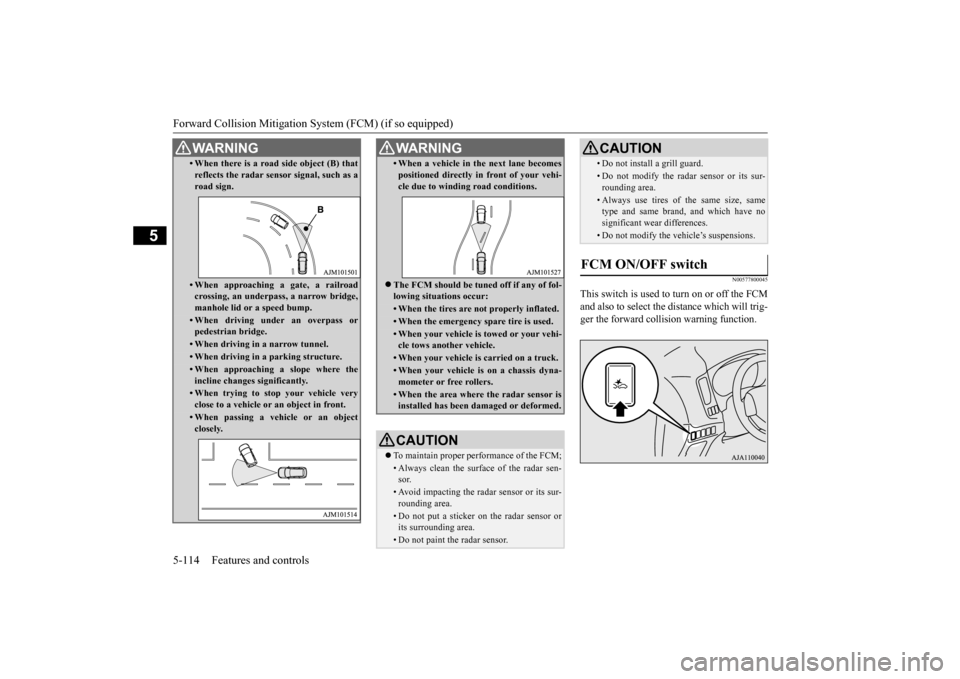
Forward Collision Mitigation System (FCM) (if so equipped) 5-114 Features and controls
5
N00577800045
This switch is used to turn on or off the FCM and also to select the distance which will trig-ger the forward colli
sion warning function.
• When there is a road side object (B) that reflects the radar sensor signal, such as aroad sign.• When approaching
a gate, a railroad
crossing, an underpas
s, a narrow bridge,
manhole lid or
a speed bump.
• When driving under an overpass or pedestrian bridge.• When driving in a narrow tunnel.• When driving in a parking structure.• When approaching a slope where theincline changes
significantly.
• When trying to st
op your vehicle very
close to a vehicle or
an object in front.
• When passing a vehicle or an object closely.WA R N I N G
• When a vehicle in the next lane becomespositioned directly in
front of your vehi-
cle due to winding road conditions.
The FCM should be tune
d off if any of fol-
lowing situations occur:• When the tires are not properly inflated. • When the emergency spare tire is used.• When your vehicle is
towed or
your vehi-
cle tows another vehicle.• When your vehicle is
carried on a truck.
• When your vehicle is on a chassis dyna- mometer or free rollers.• When the area where the radar sensor isinstalled has been da
maged or deformed.
CAUTIONTo maintain proper performance of the FCM;• Always clean the surface of the radar sen- sor.• Avoid impacting the radar sensor or its sur-rounding area.• Do not put a sticker on the radar sensor orits surrounding area.• Do not paint the radar sensor.WA R N I N G
• Do not install a grill guard.• Do not modify the radar sensor or its sur-rounding area.• Always use tires of the same size, sametype and same brand,
and which have no
significant wear differences.• Do not modify the vehicle’s suspensions.
FCM ON/OFF switch
CAUTION
BK0223400US.book 114 ページ 2015年2月13日 金曜日 午後12時15分
Page 195 of 464
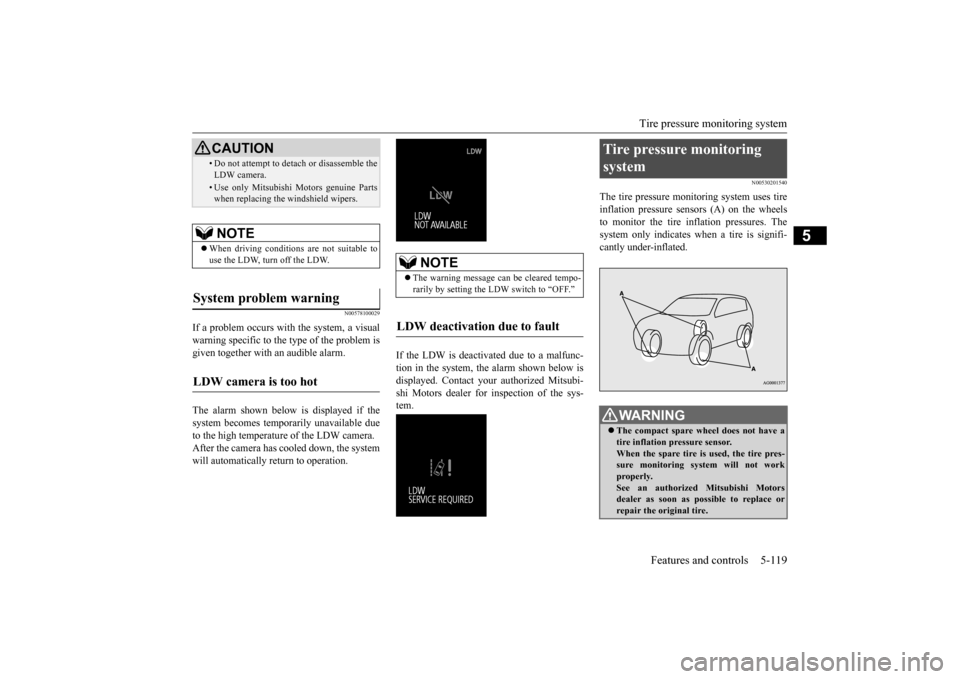
Tire pressure monitoring system
Features and controls 5-119
5
N00578100029
If a problem occurs with the system, a visual warning specific to the type of the problem is given together with an audible alarm. The alarm shown below is displayed if the system becomes temporarily unavailable due to the high temperature of the LDW camera.After the camera has cooled down, the system will automatically return to operation.
If the LDW is deactivated due to a malfunc- tion in the system, the alarm shown below isdisplayed. Contact your
authorized Mitsubi-
shi Motors dealer for inspection of the sys- tem.
N00530201540
The tire pressure monitoring system uses tire inflation pressure sensors (A) on the wheels to monitor the tire inflation pressures. Thesystem only indicates wh
en a tire is signifi-
cantly under-inflated.
• Do not attempt to deta
ch or disassemble the
LDW camera.• Use only Mitsubishi Mo
tors genuine Parts
when replacing the
windshield wipers.
NOTE
When driving conditions are not suitable to use the LDW, turn off the LDW.
System problem warning
LDW camera is too hot
CAUTION
NOTE
The warning message ca
n be cleared tempo-
rarily by setting the
LDW switch to “OFF.”
LDW deactivation due to fault
Tire pressure monitoring system
WA R N I N G The compact spare whee
l does not have a
tire inflation pressure sensor.When the spare tire is used, the tire pres- sure monitoring system will not work properly.See an authorized
Mitsubishi Motors
dealer as soon as possible to replace or repair the original tire.
BK0223400US.book 119 ページ 2015年2月13日 金曜日 午後12時15分
Page 196 of 464
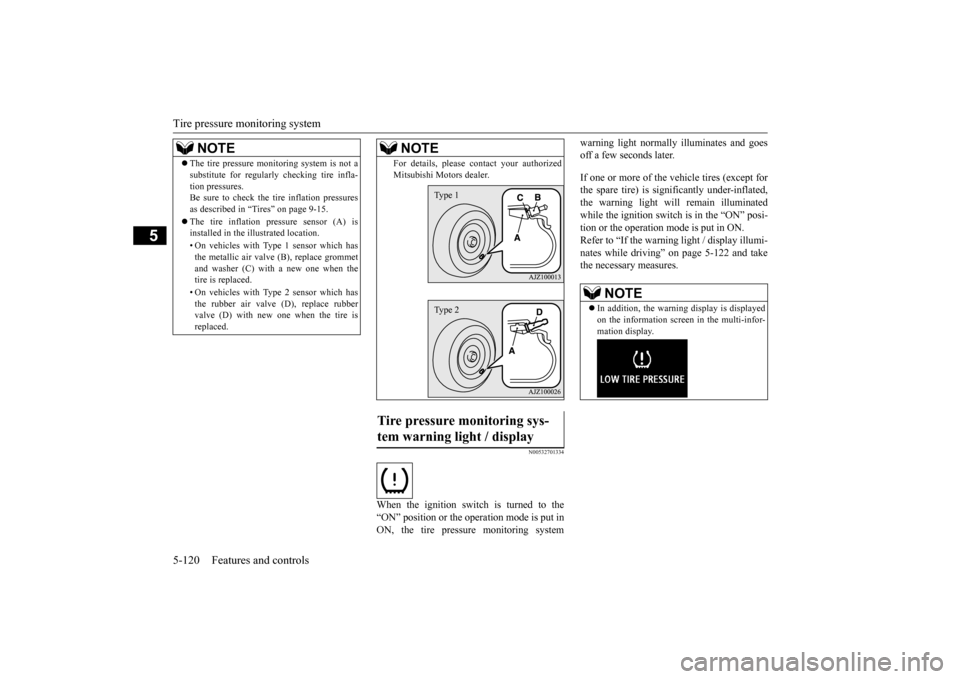
Tire pressure monitoring system 5-120 Features and controls
5
N00532701334
When the ignition switch is turned to the “ON” position or the operation mode is put inON, the tire pressure monitoring system
warning light normally
illuminates and goes
off a few seconds later. If one or more of the vehicle tires (except for the spare tire) is signi
ficantly under-inflated,
the warning light will remain illuminated while the ignition switch is in the “ON” posi-tion or the operation mode is put in ON. Refer to “If the warning light / display illumi- nates while driving” on page 5-122 and takethe necessary measures.
NOTE
The tire pressure monitoring system is not a substitute for regularly
checking tire infla-
tion pressures.Be sure to check the tire inflation pressures as described in “Tires” on page 9-15. The tire inflation pressure sensor (A) is installed in the illustrated location. • On vehicles with Type 1 sensor which has the metallic air valve (B), replace grommet and washer (C) with a new one when thetire is replaced. • On vehicles with Type 2 sensor which has the rubber air valve (D), replace rubber valve (D) with new one when the tire is replaced.
For details, please
contact your authorized
Mitsubishi Motors dealer.
Tire pressure monitoring sys- tem warning light / display
NOTE
Type 1Type 2
NOTE
In addition, the warni
ng display is displayed
on the information screen in the multi-infor-mation display.
BK0223400US.book 120 ページ 2015年2月13日 金曜日 午後12時15分
Page 217 of 464
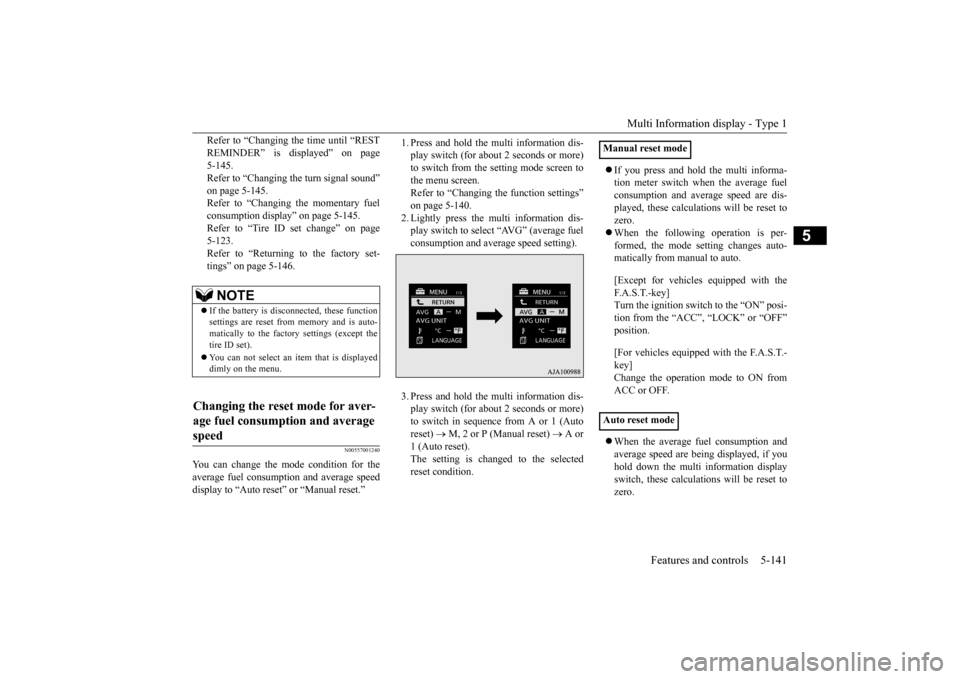
Multi Information display - Type 1
Features and controls 5-141
5
Refer to “Changing
the time until “REST
REMINDER” is displayed” on page 5-145.Refer to “Changing the turn signal sound” on page 5-145. Refer to “Changing the momentary fuelconsumption displa
y” on page 5-145.
Refer to “Tire ID set change” on page 5-123.Refer to “Returning to the factory set- tings” on page 5-146.
N00557001240
You can change the mode condition for theaverage fuel consumption and average speed display to “Auto reset” or “Manual reset.”
1. Press and hold the multi information dis- play switch (for about 2 seconds or more)to switch from the setting mode screen to the menu screen. Refer to “Changing the function settings”on page 5-140. 2. Lightly press the multi information dis- play switch to select “AVG” (average fuelconsumption and aver
age speed setting).
3. Press and hold the multi information dis- play switch (for about 2 seconds or more)to switch in sequence from A or 1 (Auto reset)
M, 2 or P (Manual reset)
A or
1 (Auto reset).The setting is changed to the selected reset condition.
If you press and hold the multi informa- tion meter switch when the average fuelconsumption and average speed are dis- played, these calculati
ons will be reset to
zero. When the following operation is per- formed, the mode setting changes auto- matically from manual to auto. [Except for vehicles equipped with the F. A . S . T. - k e y ] Turn the ignition switch to the “ON” posi-tion from the “ACC”, “LOCK” or “OFF” position. [For vehicles equipped with the F.A.S.T.- key]Change the operation mode to ON from ACC or OFF. When the average fuel consumption and average speed are being displayed, if youhold down the multi information display switch, these calculations will be reset to zero.
NOTE
If the battery is disc
onnected, these function
settings are reset from memory and is auto- matically to the factor
y settings (except the
tire ID set). You can not select an it
em that is displayed
dimly on the menu.
Changing the reset mode for aver- age fuel consumption and average speed
Manual reset mode Auto reset mode
BK0223400US.book 141 ページ 2015年2月13日 金曜日 午後12時15分
Page 222 of 464
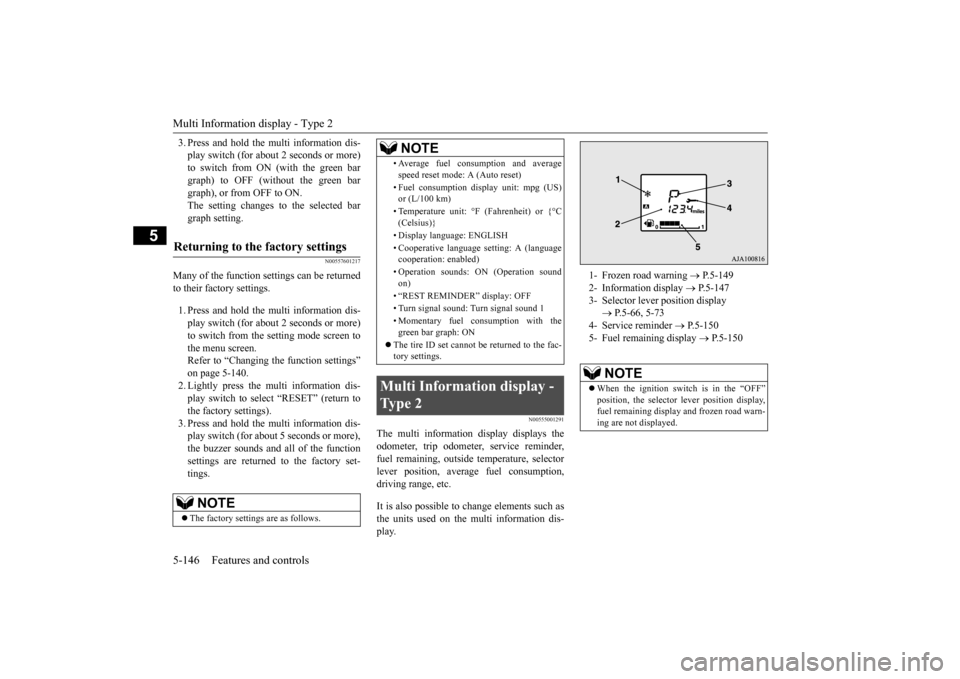
Multi Information display - Type 2 5-146 Features and controls
5
3. Press and hold the multi information dis- play switch (for about 2 seconds or more)to switch from ON (with the green bar graph) to OFF (without the green bar graph), or from OFF to ON.The setting changes to the selected bar graph setting.
N00557601217
Many of the function settings can be returned to their factory settings. 1. Press and hold the multi information dis- play switch (for about 2 seconds or more) to switch from the setting mode screen to the menu screen.Refer to “Changing the function settings” on page 5-140. 2. Lightly press the multi information dis-play switch to select “RESET” (return to the factory settings). 3. Press and hold the multi information dis-play switch (for about
5 seconds or more),
the buzzer sounds and
all of the function
settings are returned to the factory set-tings.
N00555001291
The multi information display displays the odometer, trip odometer, service reminder, fuel remaining, outside
temperature, selector
lever position, average fuel consumption, driving range, etc. It is also possible to change elements such as the units used on the multi information dis-play.
Returning to the factory settings
NOTE
The factory settings are as follows.
• Average fuel consumption and average speed reset mode: A (Auto reset) • Fuel consumption di
splay unit: mpg (US)
or (L/100 km) • Temperature unit: °F (Fahrenheit) or {°C (Celsius)} • Display language: ENGLISH • Cooperative language
setting: A (language
cooperation: enabled) • Operation sounds: ON (Operation sound on) • “REST REMINDER” display: OFF• Turn signal sound: Turn signal sound 1 • Momentary fuel consumption with the green bar graph: ON
The tire ID set cannot be returned to the fac- tory settings.
Multi Information display - Type 2
NOTE
1- Frozen road warning
P.5-149
2- Information display
P.5-147
3- Selector lever position display
P.5-66, 5-73
4- Service reminder
P.5-150
5- Fuel remaining display
P.5-150
NOTE
When the ignition switch is in the “OFF” position, the selector
lever position display,
fuel remaining display and frozen road warn-ing are not displayed.
BK0223400US.book 146 ページ 2015年2月13日 金曜日 午後12時15分
Page 223 of 464
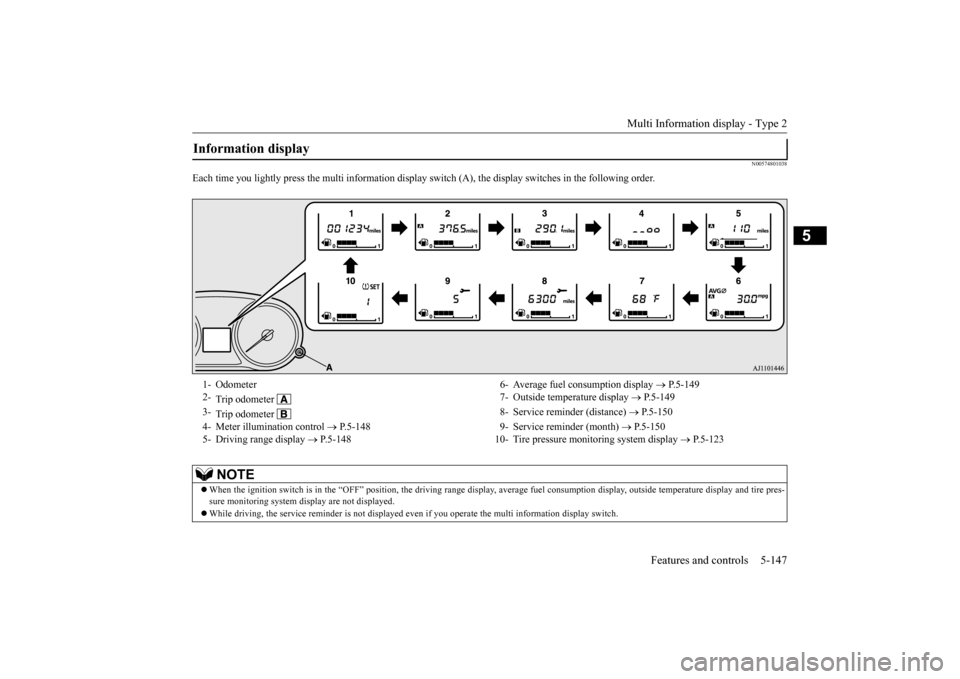
Multi Information display - Type 2
Features and controls 5-147
5
N00574801038
Each time you lightly press the multi
information display switch (A), the di
splay switches in the following order.
Information display 1- Odometer 6- Average fuel consumption display
P.5-149
2-
Trip odometer
7- Outside temperature display
P.5-149
3-
Trip odometer
8- Service reminder (distance)
P.5-150
4- Meter illumination control
P.5-148 9- Service reminder (month)
P.5-150
5- Driving range display
P.5-148 10- Tire pressure monitoring system display
P.5-123
NOTE
When the ignition switch is in the “OFF” pos
ition, the driving range display, average
fuel consumption display, outside tempera
ture display and tire pres-
sure monitoring system display are not displayed. While driving, the service reminder is
not displayed even if you operate th
e multi informati
on display switch.
BK0223400US.book 147 ページ 2015年2月13日 金曜日 午後12時15分
Page 230 of 464

Indicator light, warning light, and information screen display list (multi information display - Type 1) 5-154 Features and controls
5
N00557701058 N00557801310
Indicator light, warning light, an
d information screen display list (multi information display -
Ty p e 1 ) Indicator and warning light list 1- Position indicator
P.5-172
2- Front fog light indicator (if so
equipped)
P.5-172
3- Turn signal indicators/hazard warning
lights
P.5-172
4- High beam indicator
P.5-172
5- Charging system warning light
P.5-174
6- LED headlight warning light (if so
equipped)
P.5-180
7- Active stability c
ontrol (ASC) indicator
P.5-95
8- Active stability control (ASC) OFF
indicator
P.5-95
9- Anti-lock braking
system warning light
P.5-92
10- Supplemental Restraint System (SRS)
warning light
P. 4-39
11- Engine malfunction indicator (“SER-
VICE ENGINE SOON” or “Check engine light”)
P.5-173
12- Seat belt remi
nder/warning light
P.4-22
13- Tire pressure monitoring system warn-
ing light
P.5-120
14- Brake warning light
P.5-173
15- Information screen display list
P.5-155
BK0223400US.book 154 ページ 2015年2月13日 金曜日 午後12時15分