2016 MITSUBISHI OUTLANDER III ECO mode
[x] Cancel search: ECO modePage 193 of 464
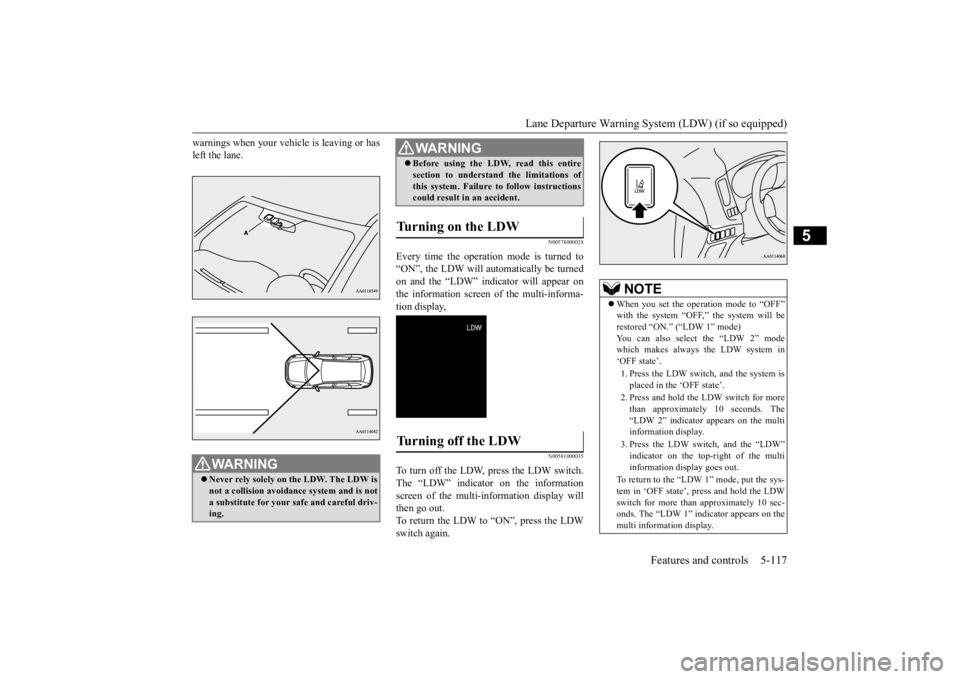
Lane Departure Warning System (LDW) (if so equipped)
Features and controls 5-117
5
warnings when your vehicle is leaving or has left the lane.
N00578000028
Every time the operation mode is turned to“ON”, the LDW will automatically be turnedon and the “LDW” indica
tor will appear on
the information screen of the multi-informa- tion display,
N00581000035
To turn off the LDW, press the LDW switch.The “LDW” indicator on the information screen of the multi-information display will then go out.To return the LDW to “ON”, press the LDW switch again.
WA R N I N G Never rely solely on the LDW. The LDW is not a collision avoidance system and is not a substitute for your safe and careful driv-ing.
Before using the LDW, read this entire section to understand the limitations ofthis system. Failure to follow instructionscould result in an accident.
Turning on the LDW
Turning off the LDW
WA R N I N G
NOTE
When you set the opera
tion mode to “OFF”
with the system “OFF,” the system will berestored “ON.”
(“LDW 1” mode)
You can also select the “LDW 2” mode which makes always the LDW system in‘OFF state’. 1. Press the LDW switch, and the system is placed in the ‘OFF state’. 2. Press and hold the LDW switch for more than approximately 10 seconds. The “LDW 2” indicator appears on the multi information display. 3. Press the LDW switch, and the “LDW” indicator on the top-
right of the multi
information display goes out.
To return to the “LDW 1” mode, put the sys- tem in ‘OFF state’, press and hold the LDW switch for more than approximately 10 sec- onds. The “LDW 1” indicator appears on themulti information display.
BK0223400US.book 117 ページ 2015年2月13日 金曜日 午後12時15分
Page 196 of 464
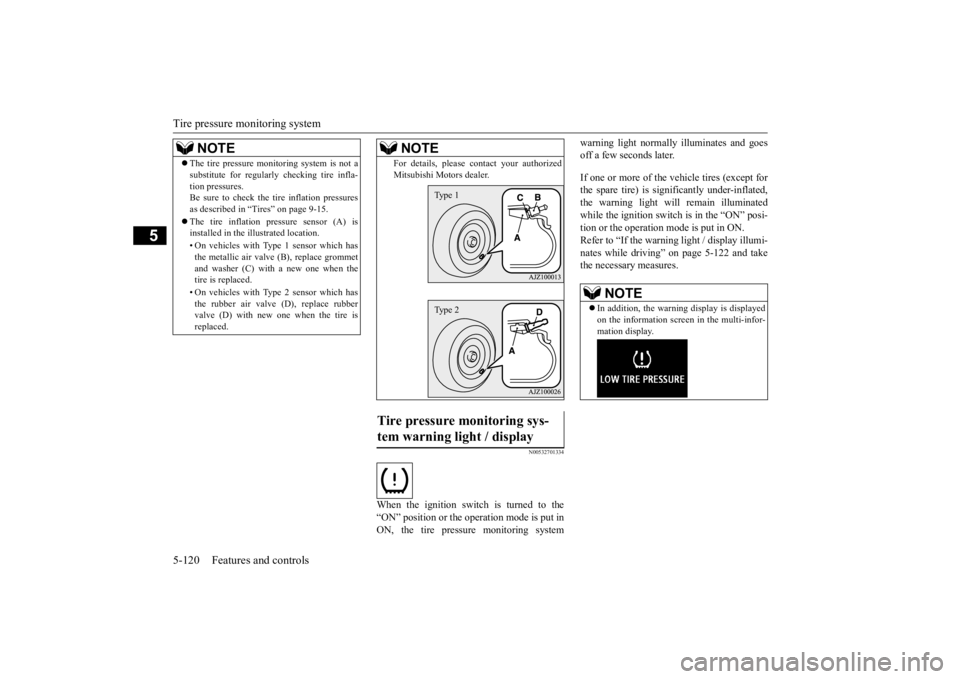
Tire pressure monitoring system 5-120 Features and controls
5
N00532701334
When the ignition switch is turned to the “ON” position or the operation mode is put inON, the tire pressure monitoring system
warning light normally
illuminates and goes
off a few seconds later. If one or more of the vehicle tires (except for the spare tire) is signi
ficantly under-inflated,
the warning light will remain illuminated while the ignition switch is in the “ON” posi-tion or the operation mode is put in ON. Refer to “If the warning light / display illumi- nates while driving” on page 5-122 and takethe necessary measures.
NOTE
The tire pressure monitoring system is not a substitute for regularly
checking tire infla-
tion pressures.Be sure to check the tire inflation pressures as described in “Tires” on page 9-15. The tire inflation pressure sensor (A) is installed in the illustrated location. • On vehicles with Type 1 sensor which has the metallic air valve (B), replace grommet and washer (C) with a new one when thetire is replaced. • On vehicles with Type 2 sensor which has the rubber air valve (D), replace rubber valve (D) with new one when the tire is replaced.
For details, please
contact your authorized
Mitsubishi Motors dealer.
Tire pressure monitoring sys- tem warning light / display
NOTE
Type 1Type 2
NOTE
In addition, the warni
ng display is displayed
on the information screen in the multi-infor-mation display.
BK0223400US.book 120 ページ 2015年2月13日 金曜日 午後12時15分
Page 197 of 464

Tire pressure monitoring system
Features and controls 5-121
5
Each tire, including the spare (if provided), should be checked monthly when cold and inflated to the inflation pressure recom-mended by the vehicle manufacturer on the vehicle placard or tire
inflation pressure label.
(If your vehicle has tires of a different sizethan the size indicated on the vehicle placard or tire inflation pressure label, you should determine the proper ti
re inflation pressure
for those tires.) As an added safety feat
ure, your vehicle has
been equipped with a tire pressure monitoringsystem (TPMS) that illuminates a low tire pressure telltale when
one or more of your
tires is significantly under-inflated.Accordingly, when the low tire pressure tell- tale illuminates, you
should stop and check
your tires as soon as possible, and inflatethem to the proper pressure. Driving on a sig- nificantly under-inflated
tire causes the tire to
overheat and can lead
to tire failure.
Under-inflation also reduces fuel efficiency and tire tread life, and may affect the vehi-cle’s handling and stoppi
ng ability. Please
note that the TPMS is
not a substitute for
proper tire maintenance, and it is the driver’sresponsibility to
maintain corre
ct tire pres-
sure, even if under-infl
ation has not reached
the level to trigger illumination of the TPMSlow tire pressure telltale. Your vehicle has also
been equipped with a
TPMS malfunction indica
tor to indicate when
the system is not operating properly. The TPMS malfunction indicator is combined with the low tire pressure telltale.When the system detects a malfunction, the telltale will flash for approximately one min- ute and then remain c
ontinuously illuminated.
This sequence will c
ontinue upon subsequent
vehicle start-ups as long as the malfunction exists.When the malfunction indicator is illumi- nated, the system may not
be able to detect or
signal low tire pr
essure as intended.
TPMS malfunctions ma
y occur for a variety
of reasons, including the installation of replacement or alternate tires or wheels on thevehicle that prevent the TPMS from function- ing properly. Always
check the TPMS mal-
function telltale after
replacing one or more
tires or wheels on your vehicle to ensure that the replacement or alternate tires and wheels
CAUTION If the tire pressure monitoring system warn- ing light does not illumi
nate when the igni-
tion switch is turned to the “ON” position orthe operation mode is put in ON, it means that the tire pressure monitoring system is not working properly. Have the systeminspected by an authorized Mitsubishi Motors dealer. In such situations, a malfunctioning of thesystem may be preventing the monitoring of the tire pressure. Avoid sudden braking, sharp turning and high-speed driving. If a malfunction is detected in the tire pres- sure monitoring system, the tire pressuremonitoring system warning light will blink for approximately 1 mi
nute and then remain
continuously illuminate
d. The warning light
will issue further warnings each time the engine is restarted as
long as the malfunction
exists.Check to see whether the warning light goes off after few minutes driving. If it then goes off during driving, there is noproblem. However, if the warning light does not go off, or if it blinks again when the engine isrestarted, have the
vehicle inspected by an
authorized Mitsubish
i Motors dealer.
In such situations, a malfunctioning of thesystem may be preventing the monitoring of the tire pressure. For safety reasons, when the warning light appears while driving,avoid sudden braking, sharp turning and high-speed driving.
NOTE
In addition, the warni
ng display is displayed
on the information screen in the multi-infor-mation display.
BK0223400US.book 121 ページ 2015年2月13日 金曜日 午後12時15分
Page 200 of 464
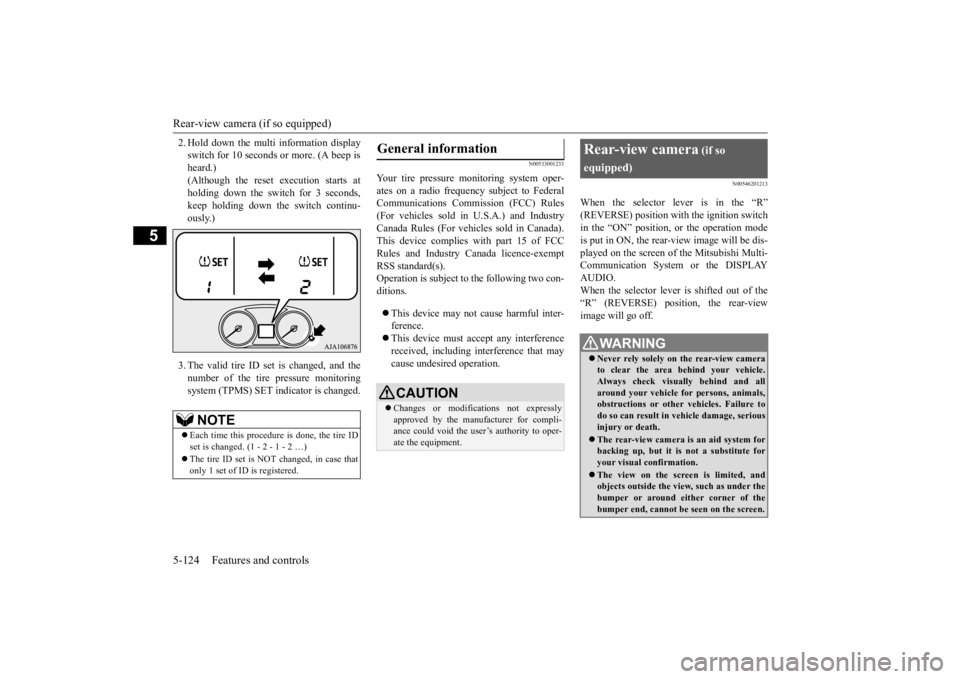
Rear-view camera (if so equipped) 5-124 Features and controls
5
2. Hold down the multi information display switch for 10 seconds or more. (A beep isheard.) (Although the reset execution starts at holding down the switch for 3 seconds,keep holding down the switch continu- ously.) 3. The valid tire ID set is changed, and the number of the tire
pressure monitoring
system (TPMS) SET i
ndicator is changed.
N00533001233
Your tire pressure monitoring system oper- ates on a radio frequency subject to Federal Communications Comm
ission (FCC) Rules
(For vehicles sold in U.S.A.) and Industry Canada Rules (For vehicles sold in Canada). This device complies with part 15 of FCCRules and Industry Ca
nada licence-exempt
RSS standard(s). Operation is subject to the following two con- ditions. This device may not
cause harmful inter-
ference. This device must ac
cept any interference
received, including interference that may cause undesired operation.
N00546201213
When the selector lever is in the “R”(REVERSE) position with the ignition switchin the “ON” position,
or the operation mode
is put in ON, the rear-view image will be dis- played on the screen of the Mitsubishi Multi-Communication System or the DISPLAY AUDIO. When the selector lever is shifted out of the “R” (REVERSE) position, the rear-view image will go off.
NOTE
Each time this procedure is done, the tire ID set is changed. (1 - 2 - 1 - 2 …) The tire ID set is NOT changed, in case that only 1 set of ID is registered.
General information
CAUTION Changes or modifica
tions not expressly
approved by the manufacturer for compli- ance could void the user’s authority to oper-ate the equipment.
Rear-view camera
(if so
equipped)
WA R N I N G Never rely solely on the rear-view camera to clear the area behind your vehicle. Always check visua
lly behind and all
around your vehicle fo
r persons, animals,
obstructions or other vehicles. Failure to do so can result in
vehicle damage, serious
injury or death. The rear-view camera is an aid system for backing up, but it is not a substitute for your visual confirmation. The view on the scre
en is limited, and
objects outside the view, such as under the bumper or around either corner of thebumper end, cannot be seen on the screen.
BK0223400US.book 124 ページ 2015年2月13日 金曜日 午後12時15分
Page 204 of 464

Multi Information display - Type 1 5-128 Features and controls
5
N00555001347
The multi information display displays warn- ings, the odometer, tr
ip odometer, service
reminder, engine cool
ant temperature, fuel
remaining, outside temper
ature, selector lever
position, average and momentary fuel con- sumption, driving range, average speed, etc. It is also possible to change elements such as the language and units used on the multi information display. [With ignition switch
or operation mode in
OFF]
NOTE
You can adjust to 8 different levels for when the front side-marker
lights are illuminated
and when they are not. If the vehicle is equipped with the automatic light control, the light
switch is in a position
other than the “OFF” pos
ition and it is suffi-
ciently dark outside the vehicle, the meter illumination switches automatically to theadjusted brightness. The brightness level
of the instruments is
stored when the ignition switch is turned to the “OFF” or “LOCK”
position or the opera-
tion mode is put in OFF. If you press and hold the button for longer than about 2 second when the front side-marker lights are illum
inated, the brightness
level changes to the
maximum level. Press-
ing and holding the button for longer thanabout 2 second again returns the brightness level to the previous level. On vehicles e
quipped with Mitsubishi Multi-
Communication System
, the map screen
color of Mitsubishi Multi-Communication System may not be sw
itched to nighttime
setting when the mete
r illumination bright-
ness level is at the maximum.
Multi Information display - Type 1 1-
Warning display screen
P.5-134
2- Information screen
P.5-130
Interrupt display screen
P.5-133
3- Door ajar warning display screen
P.5-134
4- Odometer
P.5-135
BK0223400US.book 128 ページ 2015年2月13日 金曜日 午後12時15分
Page 205 of 464
![MITSUBISHI OUTLANDER III 2016 Owners Manual Multi Information display - Type 1
Features and controls 5-129
5
[With ignition switch or operation mode in ON]
N00555101205
Each time the multi information display switch is operated, th
e buzzer s MITSUBISHI OUTLANDER III 2016 Owners Manual Multi Information display - Type 1
Features and controls 5-129
5
[With ignition switch or operation mode in ON]
N00555101205
Each time the multi information display switch is operated, th
e buzzer s](/manual-img/19/58143/w960_58143-204.png)
Multi Information display - Type 1
Features and controls 5-129
5
[With ignition switch or operation mode in ON]
N00555101205
Each time the multi information display switch is operated, th
e buzzer sounds and the
multi information disp
lay changes between
information such as warnings, trip odometer,
1- Drive mode indicator display screen (if
so equipped)
P. 5 - 8 0
2- S-AWC drive mode display screen (if
so equipped)
P. 5 - 8 3
3-
Warning display screen
P.5-134
4- Forward Collision Mitigation System
(FCM) OFF displa
y screen (if so
equipped)
P.5-111
5- Lane Departure Warning (LDW) dis-
play screen (if so equipped)
P. 5 - 1 1 6
6- ECO mode indicator display screen
P.5-184
7- Information screen
P.5-130
8- Selector lever
position display
P.5-66, 5-73
9- Engine coolant te
mperature display
P.5-134
10- Odometer
P.5-135
11- Cruise control display screen (if so
equipped)
P.5-96
12- Adaptive Cruise Control System (ACC)
display screen (if so equipped) P.5-100
13- ECO indicator
P.5-139
14- Fuel remaining display screen
P.5-135
15- Outside temperature display screen
P.5-135
NOTE
The fuel units, outside
temperature units,
display language, and
other settings can be
changed. Refer to “Changing the function settings” onpage 5-140.
Multi information display switch
BK0223400US.book 129 ページ 2015年2月13日 金曜日 午後12時15分
Page 207 of 464
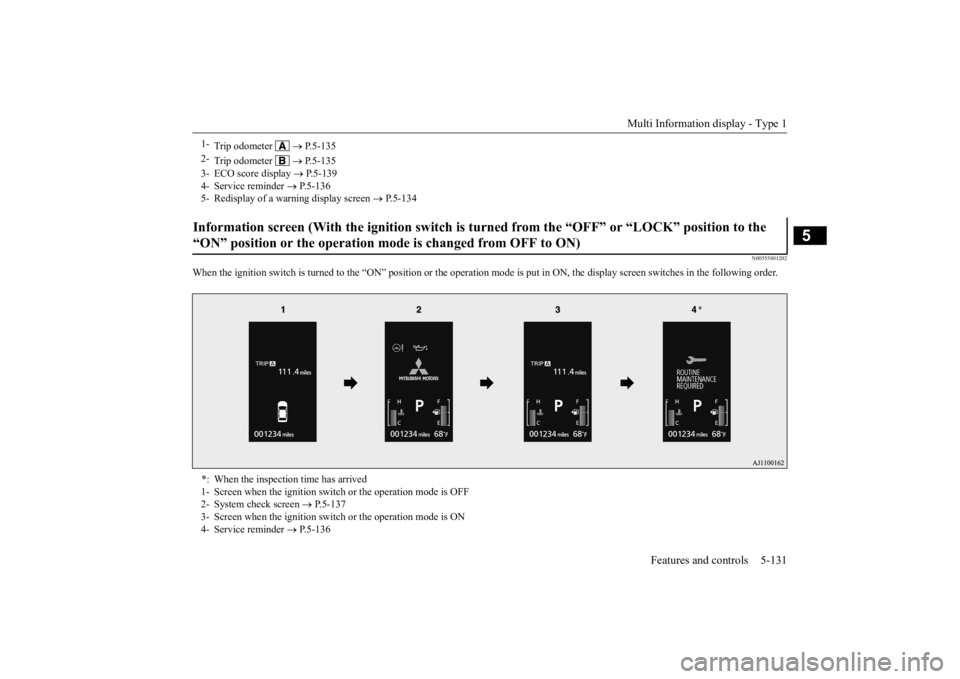
Multi Information display - Type 1
Features and controls 5-131
5
N00555801202
When the ignition switch is turned to the
“ON” position or the operation m
ode is put in ON, the disp
lay screen switches in the
following order.
1-
Trip odometer
P.5-135
2-
Trip odometer
P.5-135
3- ECO score display
P.5-139
4- Service reminder
P.5-136
5- Redisplay of a warning display screen
P.5-134
Information screen (With the igniti
on switch is turned from the “O
FF” or “LOCK” position to the
“ON” position or the operation mo
de is changed from OFF to ON)
*: When the inspection time has arrived 1- Screen when the ignition switch
or the operation mode is OFF
2- System check screen
P.5-137
3- Screen when the ignition switch
or the operation mode is ON
4- Service reminder
P.5-136
BK0223400US.book 131 ページ 2015年2月13日 金曜日 午後12時15分
Page 208 of 464
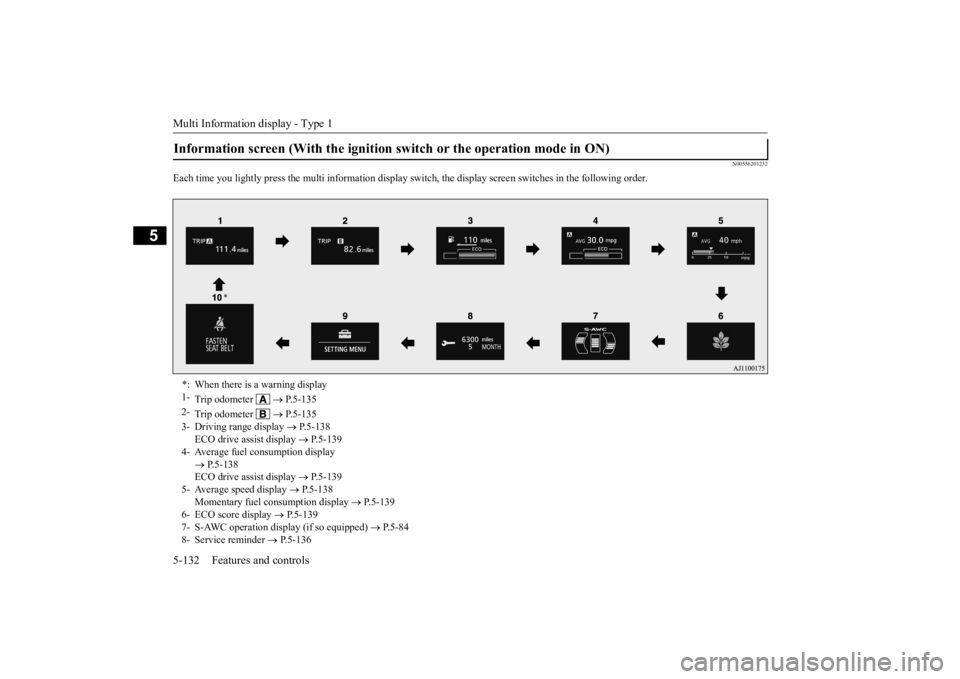
Multi Information display - Type 1 5-132 Features and controls
5
N00556201232
Each time you lightly press th
e multi information display switch, the displa
y screen switches in the following order.
Information screen (With the ignition
switch or the operation mode in ON)
*: When there is a warning display 1-
Trip odometer
P.5-135
2-
Trip odometer
P.5-135
3- Driving range display
P.5-138
ECO drive assist display
P.5-139
4- Average fuel consumption display
P.5-138 ECO drive assist display
P.5-139
5- Average speed display
P.5-138
Momentary fuel consumption display
P.5-139
6- ECO score display
P.5-139
7- S-AWC operation display (if so equipped)
P.5-84
8- Service reminder
P.5-136
BK0223400US.book 132 ページ 2015年2月13日 金曜日 午後12時15分