2016 MITSUBISHI LANCER reset
[x] Cancel search: resetPage 156 of 392

Multi-information display 5-94 Features and controls
5
N00555400100
Each time you lightly press the multi-infor- mation meter switch, the display screenchanges as follows: Odometer/Trip odometer
Odome-
ter/Trip odometer
Service reminder
Redisplay of a warning display screen
Odometer/Trip odometer . Shows the total distance traveled. Shows the distance traveled between two points.
1-
Odometer (Type 1), Trip odometer
2-
Odometer (Type 1), Trip odometer
3- Service reminder4- Redisplay of a warning display screenType 1
When there is no warning display When there is a warning display
Ty p e 2
When there is no warning display When there is a warning display
Odometer/Trip odometer Odometer Trip odometer Usage examples for trip odometer , trip odometer :
It is possible to measure two currently traveled distances, from home using trip odometer and from a particular pointon the way using trip odometer . To reset the trip odometer: To return the display to 0, hold down the multi-information meter switch for about2 seconds or more. Only the currently dis-played value will be reset. Example: If trip odometer is displayed, only tripodometer will be reset.
BK0230300US.bo
ok 94 ページ 2015年7月30日 木曜日 午後8時38分
Page 161 of 392

Multi-information display
Features and controls 5-99
5
Shows the distance and number of months until the next periodic inspection.Refer to “Service reminder” on page 5-103. Shows the engine coolant temperature. If the coolant becomes hot, “ ” will blink. Pay careful attention to the engine coolant temperature display while you are driving. Shows the approximate driving range (how many more miles or kilometers you can drive) with the current fuel level. When thisdriving range falls below 30 miles (50 km), “- --” is displayed. Refuel as soon as possible.
This displays the average speed from the last reset to the present.There are 2 types of mode settings as follows. For details on how to change the average speed display setting, refer to “Changing thefunction settings (With ignition switch in the “ON” position)” on page 5-105.
When the average speed is being dis- played, if you hold down the multi-infor- mation meter switch, the average speed displayed at that time is reset. When the ignition switch is turned to the “ON” position from the “ACC” or “LOCK” position, the mode settingchanges automatically from manual to auto. Switching to auto occurs automatically. Ifswitching to manual mode is done, how-ever, the data from the last reset is dis- played. When the average speed is being dis- played, if you hold down the multi-infor-mation meter switch, these calculations will be reset to zero. When the ignition switch has been set to the “ACC” or “LOCK” position for about 4 hours or more, the average speed dis- play will automatically reset.
Service reminder Engine coolant temperature dis- play
CAUTION If the engine is overheating, “ ” will blink. In this case, the bar graph is on the red zone. Immediately park the vehicle in a safe placeand take the required measures. Refer to “Engine overheating” on page 8-4.
Driving range display
NOTE
The driving range is determined based on the fuel consumption data. This may vary depending on the driving conditions and hab- its. Treat the distance displayed as just a rough guideline. When you refuel, the driving range display is automatically updated.However, if you only add a small amount of fuel, the correct value will not be displayed. Fill to a full tank whenever possible. When your vehicle is stopped on an extremely steep hill, the driving range valuemay change. This is due to the movement of fuel in the tank and does not indicate any problem. The display setting can be changed to the preferred units (miles or km).Refer to “Changing the function settings (With ignition switch in the “ON” position)” on page 5-105.
Average speed display
Manual reset mode Auto reset mode
NOTE
The average speed display and the average fuel consumption display can be reset sepa-rately in both auto reset mode and manual reset mode.
BK0230300US.bo
ok 99 ページ 2015年7月30日 木曜日 午後8時38分
Page 162 of 392

Multi-information display 5-100 Features and controls
5
This displays the average fuel consumption from the last reset to the present. There are 2 types of mode settings as follows.For details on how to change the average fuel consumption display setting, refer to “Chang- ing the function settings (With ignition switchin the “ON” position)” on page 5-105. The “ ” mark in the momentary fuel gauge shows the average fuel consumption. (Type 2)
When the average fuel consumption is being displayed, if you hold down the multi-information meter switch, the aver- age fuel consumption displayed at thattime is reset. When the ignition switch is turned to the “ON” position from the “ACC” or“LOCK” position, the mode setting changes automatically from manual to auto. Switching to auto occurs automatically. Ifswitching to manual mode is done, how- ever, the data from the last reset is dis- played. When the average fuel consumption is being displayed, if you hold down the multi-information meter switch, these cal- culations will be reset to zero. When the ignition switch has been set to the “ACC” or “LOCK” position for about 4 hours or more, the average speed dis-play will automatically reset.
While driving, the momentary fuel consump- tion is shown with a bar graph.
“---” is displayed when the average speed cannot be measured. The initial (default) setting is “Auto reset mode”. The display setting can be changed to the preferred units (mph or km/h).Refer to “Changing the function settings (With ignition switch in the “ON” position)” on page 5-105. The average speed display memories for auto reset mode and manual reset mode are erasedif the battery is disconnected.
Average fuel consumption display
NOTE
Manual reset mode Auto reset mode
NOTE
The average speed display and the average fuel consumption display can be reset sepa- rately in both auto reset mode and manual reset mode. “---” is displayed when the average fuel con- sumption cannot be measured. The initial (default) setting is “Auto reset mode”. Average fuel consumption may vary depend on the driving conditions (road conditions, how you drive, etc.) The actual fuel con-sumption may differ from the fuel consump- tion displayed, so treat the fuel consumption displayed as just a rough guideline. The average fuel consumption display mem- ories for auto reset mode and manual resetmode are erased if the battery is discon- nected. The display setting can be changed to the preferred units {mpg (US), mpg (UK), L/100 km or km/L}.Refer to “Changing the function settings (With ignition switch in the “ON” position)” on page 5-105.
Momentary fuel consumption dis- play
BK0230300US.book
100 ページ 2015年7月30日 木曜日 午後8時38分
Page 163 of 392

Multi-information display
Features and controls 5-101
5
When the momentary fuel consumption sur- passes the average fuel consumption, the momentary fuel consumption is displayed with a green bar graph. (Type 2)Be conscious of maintaining the momentary fuel consumption above the average fuel con- sumption, it can help you drive with the betterfuel consumption. The “Display language”, “Temperature unit”, “Fuel consumption unit”, and “Average fuel consumption and speed reset method” set-tings can be modified as desired. For further details, refer to “Changing the function settings (With ignition switch in the“ON” position)” on page 5-105.
N00556300135
When there is information to be announced, such as a system fault, a tone sounds and the information screen is switched to the warningdisplay screen.Refer to the warning list and take the neces- sary measures. Refer to “Warning display list (With ignition switch in the “ON” position)”on page 5-116. When the cause of the warning display is eliminated, the warning display goes outautomatically. Even if the cause of the warning display is not eliminated, you can return to the screenthat was displayed before the warning dis- play. If you press the multi-information meter switch, the display screen switches to thescreen display from before the warning and the warning (A) is displayed.
When the warning is displayed, if you lightly press the multi-information meter
NOTE
When the momentary fuel consumption can- not be measured, a bar graph is not shown. The display setting can be changed to the preferred units {mpg (US), mpg (UK), L/100 km or km/L}.Refer to “Changing the function settings (With ignition switch in the “ON” position)” on page 5-105. It is possible to cancel the green bar graph. Refer to “Changing the function settings(With ignition switch in the “ON” position)” on page 5-105.
Function setting screen
Interrupt display screen (With ignition switch in the “ON” position) Warning display Returning to the display screen from before the warning display
NOTE
Warning display screens with a “ ” or “ ” mark displayed in the upper right of the screen can be switched. If you want to switch the display, press the multi-information meter switch as follows. “ ”: Press lightly. “ ”: Press for about 2 seconds or more.
Redisplay of a warning display screen Type 1 Type 2
BK0230300US.book
101 ページ 2015年7月30日 木曜日 午後8時38分
Page 166 of 392

Multi-information display 5-104 Features and controls
5
The “---” display can be reset while the igni- tion switch is in the “OFF” position. Whenthe display is reset, the time until the next periodic inspection is displayed and the warn- ing display is no longer displayed when theignition switch is switched from the “OFF” position to the “ON” position. 1. When you lightly press the multi-informa- tion meter switch, the information screen changes to the service reminder displayscreen.
2. Press and hold the multi-information meter switch (for about 2 seconds or more) to display “ ” and make it flash. (If there is no operation for about 10 sec- onds with this indicator flashing, the dis-play returns to the previous screen.) 3. With this indicator flashing, if you lightly press the multi-information meter switch,the screen switches from “---” to “CLEAR”. After that, the time until the next periodic inspection is shown.
N00555700145
If any of the doors or the trunk lid is not com- pletely closed, this displays the open door or trunk lid.If the speed increases to about 5 mph (8 km/h) or higher with a door ajar, a buzzer will
To r e s e t Type 1 Ty p e 2
Type 1 Ty p e 2
CAUTION The customer is responsible for making sure that regular inspections and maintenance and periodic inspections and maintenance are performed. Inspections and maintenance must be per-formed to prevent accidents and malfunc- tions.NOTE
The “---” display cannot be reset while the ignition switch is in the “ON” position. When “---” is displayed, after a certain dis- tance and a certain period of time, the dis- play is reset and the time until the next periodic inspection is displayed. If you accidentally reset the display, consult an authorized Mitsubishi Motors dealer forassistance.
Door ajar warning display (With ignition switch in the “ON” position)
BK0230300US.book
104 ページ 2015年7月30日 木曜日 午後8時38分
Page 168 of 392
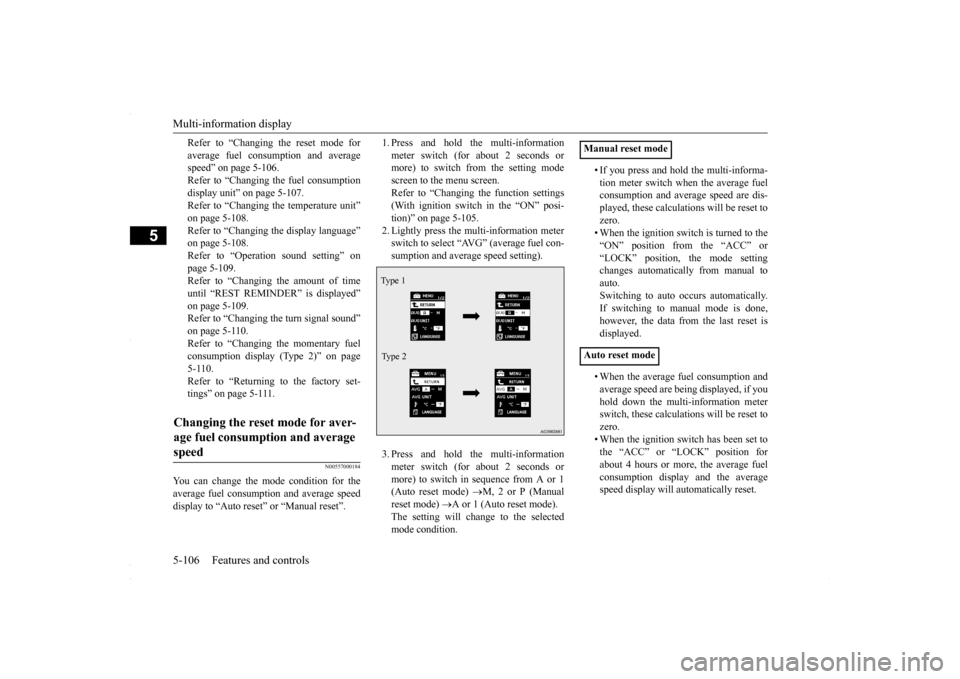
Multi-information display 5-106 Features and controls
5
Refer to “Changing the reset mode for average fuel consum
ption and average
speed” on page 5-106. Refer to “Changing the fuel consumptiondisplay unit” on page 5-107. Refer to “Changing the temperature unit” on page 5-108.Refer to “Changing the display language” on page 5-108. Refer to “Operation sound setting” onpage 5-109.Refer to “Changing the amount of time until “REST REMINDER” is displayed” on page 5-109.Refer to “Changing the turn signal sound” on page 5-110. Refer to “Changing the momentary fuelconsumption display (Type 2)” on page 5-110. Refer to “Returning to the factory set-tings” on page 5-111.
N00557000184
You can change the mode condition for the average fuel consumption and average speed display to “Auto reset” or “Manual reset”.
1. Press and hold the multi-information meter switch (for about 2 seconds or more) to switch from the setting mode screen to the menu screen.Refer to “Changing the function settings (With ignition switch in the “ON” posi- tion)” on page 5-105.2. Lightly press the multi-information meter switch to select “AVG” (average fuel con- sumption and average speed setting). 3. Press and hold the multi-information meter switch (for about 2 seconds ormore) to switch in sequence from A or 1 (Auto reset mode)
M, 2 or P (Manual
reset mode)
A or 1 (Auto reset mode).
The setting will change to the selectedmode condition.
• If you press and hold the multi-informa- tion meter switch when the average fuel consumption and average speed are dis- played, these calculations will be reset tozero. • When the ignition switch is turned to the “ON” position from the “ACC” or“LOCK” position, the mode setting changes automatically from manual to auto.Switching to auto occurs automatically.If switching to manual mode is done, however, the data from the last reset is displayed. • When the average fuel consumption and average speed are being displayed, if you hold down the multi-information meterswitch, these calculations will be reset to zero. • When the ignition switch has been set tothe “ACC” or “LOCK” position for about 4 hours or more, the average fuel consumption display and the averagespeed display will automatically reset.
Changing the reset mode for aver- age fuel consumption and average speed
Type 1 Type 2
Manual reset mode Auto reset mode
BK0230300US.book
106 ページ 2015年7月30日 木曜日 午後8時38分
Page 169 of 392

Multi-information display
Features and controls 5-107
5
N00557100130
The fuel consumption display unit can be changed. The distance, speed, and amount units are also changed to match the selectedfuel consumption unit. 1. Press and hold the multi-information meter switch (for about 2 seconds or more) to change from the setting modescreen to the menu screen. Refer to “Changing the function settings (With ignition switch in the “ON” posi-tion)” on page 5-105. 2. Lightly press the multi-information meter switch to select “AVG UNIT” (fuel con-sumption display unit setting).
3. Press and hold the multi-information meter switch (for about 2 seconds or more) to display “AVG UNIT” (fuel con-sumption display unit setting). 4. Lightly press the multi-information meter switch to switch in sequence from km/L L/100 km
mpg (US)
mpg (UK)
RETURN
km/L.
5. Press and hold the multi-information meter switch (for about 2 seconds or more) to change the setting to the selectedunit.
NOTE
The average speed display and average fuel consumption display can be reset separately in both auto reset mode and manual reset mode. The average speed display memories and average fuel consumption memories for auto reset mode and manual reset mode are erasedif the battery is disconnected. The initial (default) setting is “Auto reset mode”.
Changing the fuel consumption display unit
Ty p e 1 Type 2
NOTE
The display units for the driving range, the average fuel consumption, the average speed and the momentary fuel consumption arechanged, but the units for the indicating nee- dle (speedometer), the odometer and the trip odometer will remain unchanged. If the battery is disconnected, the memory of the unit setting is erased and is automaticallyset to {mpg (US) or L/100 km}.
Type 2
Type 1
BK0230300US.book
107 ページ 2015年7月30日 木曜日 午後8時38分
Page 172 of 392

Multi-information display 5-110 Features and controls
5
3. Press and hold the multi-information meter switch (for about 2 seconds or more) to display “ALARM” (rest time setting). 4. Lightly press the multi-information meter switch to select the amount of time untilthe display appears.5. Press and hold the multi-information meter switch (for about 2 seconds or more) to change the setting to the selectedtime.
N00563500038
It is possible to change the turn signal sound. 1. Press and hold the multi-information meter switch for about 2 seconds or moreto switch from the setting mode screen to the menu screen. Refer to “Changing the function settings(With ignition switch in the “ON” posi- tion)” on page 5-105. 2. Lightly press the multi-information meter switch to select . (changing the turn signal sound)
3. Press and hold the multi-information meter switch for about 2 seconds or more to switch in sequence from 1 (turn signal sound 1)
2 (turn signal sound 2)
1
(turn signal sound 1). The setting changes to the selected turn signal sound.
N00563600013
It is possible to change the bar graph settingof the momentary fuel consumption display. 1. Press and hold the multi-information meter switch for about 2 seconds or more to switch from the setting mode screen tothe menu screen. Refer to “Changing the function settings (With ignition switch in the “ON” posi-tion)” on page 5-105. 2. Lightly press the multi-information meter switch to select . (changing the momentary fuel consumption display)
NOTE
If the battery is disconnected, the memory of the unit setting is erased and is automatically set to the “OFF”. The drive time is reset when the ignition switch is in the “OFF” position.
Type 1
Ty p e 2
Changing the turn signal sound Type 1 Type 2
Changing the momentary fuel con- sumption display (Type 2)
BK0230300US.book
110 ページ 2015年7月30日 木曜日 午後8時38分