2016 MINI Countryman change time
[x] Cancel search: change timePage 165 of 282

Audio playback
Selecting the track using the button
Press the button for the appropri‐
ate direction as often as necessary until the de‐
sired track is played back.
Selecting the track on the onboard
monitor
Audio CDs
Select the desired track to begin playback.
CDs with compressed audio files
Depending on the data, some letters and num‐
bers of the CD may not be displayed correctly.
1.Select the directory if necessary.
To change to a higher level directory: move
the MINI joystick to the left.2.Select the desired track to begin playback.
Displaying information on the track
If information about a track has been stored, it
is displayed automatically:
▷Artist.▷Album track.▷Number of tracks on the CD.▷File name of track.
Random playback
1."CD/Multimedia"2."CD"3.Select the desired CD.Seite 165CD/multimediaENTERTAINMENT165
Online Edition for Part no. 01 40 2 964 459 - VI/15
Page 166 of 282

4.Open "Options".5."Random"
To switch off random playback: press the
MINI joystick.
Fast forward/reverse
Press and hold the button for the
corresponding direction.
Automatic repeat
The selected track, directories, or CDs are re‐
peated automatically.
Information
CD player WARNING
CD/DVD players and changers are offi‐
cially designated Class 1 laser products. Lasers
can damage the retina of the eye. There is risk of injuries. Do not use the CD/DVD player or
changer, if the cover is damaged. ◀
CDs CAUTION
With use of non-compatible CD sizes, the
CD can get jammed and it may not be possible
to pull it out again. Labels applied after the fact
can loosen during playback. There is risk of
property damage.
▷Do not use any CDs with labels applied after
the fact.▷Only use round CDs with a standard diame‐
ter of 4.7 inches/12 cm and do not play
back any CDs with adapters, e.g. single CDs.▷Do not use any combined CD/DVDs, e. g.
DVD Plus. ◀
General malfunctions
▷The CD players have been optimized for
performance in vehicles. In some instances
they may be more sensitive to faulty CDs
than stationary devices would be.▷If a CD cannot be played, first check if it has
been inserted correctly.
Humidity
High levels of humidity can lead to condensa‐
tion on the CD or the laser's scan lens, and tem‐
porarily prevent playback.
Malfunctions with particular CDs If malfunctions occur only with particular CDs,
this can be due to one of the following causes:
Self-recorded CDs
▷Possible reasons for malfunctions with self-
recorded CDs are inconsistent data creation
or recording processes, or poor quality or
old age of the blank CD.▷Only label CDs on the upper side with a pen
intended for this purpose.
Damage
▷Avoid fingerprints, dust, scratches and
moisture.▷Store CDs in a sleeve.▷Do not subject CDs to temperatures over
50 ℃/122 ℉, high humidity, or direct sun‐
light.
CDs with copy protection
CDs are often provided with a copy protection
feature by the manufacturer. This can mean
Seite 166ENTERTAINMENTCD/multimedia166
Online Edition for Part no. 01 40 2 964 459 - VI/15
Page 172 of 282

The Bluetooth name of the vehicle is dis‐
played.5.Perform additional steps on the device, re‐
fer to the device operating instructions: for
instance, search for or connect the Blue‐
tooth device or a new device.
The Bluetooth name of the vehicle appears
on the device display.6.Select the Bluetooth name of the vehicle on
the device display.
You are prompted by the onboard monitor
or device to enter the same Bluetooth pass‐
key.7.Enter the passkey and confirm.
or
Compare the control number on the vehicle
display with the control number on the mo‐
bile phone display. Confirm the control
number on the mobile phone and in the
vehicle.
"OK"8.Select the desired functions with which the
device is to be connected, for instance
"Audio".9."OK"
If pairing was successful, the device is displayed
as connected.
White symbol
: the device is active as an au‐
dio source.
If pairing was unsuccessful: What to do if..., re‐
fer to page 174.
Connecting a specific device A device that has already been paired can be
connected as an active audio source.
Connecting is not possible when data is ex‐
changed via a mobile phone connected via
Bluetooth.
Requirements
If necessary, activate the audio connection of
the desired device from the list of paired devi‐
ces.
1."CD/Multimedia"2."Bluetooth® (audio)"3.If necessary, "Bluetooth® audio"4.Select the desired device from the list of
paired devices.5.Open "Options".6."Configure phone"7.Activate "Audio".8."OK"
Connecting the device
1."CD/Multimedia"2."Bluetooth® (audio)"Seite 172ENTERTAINMENTCD/multimedia172
Online Edition for Part no. 01 40 2 964 459 - VI/15
Page 173 of 282

3.If necessary, "Bluetooth® audio"4.Select the desired device from the list of
paired devices.
White symbol : the device is active as an au‐
dio source.
Playback
General information
▷The display of music track information de‐
pends on the device.▷Operation can takes place on the device or
onboard monitor.▷Playback is interrupted when data is ex‐
changed via a mobile phone connected via
Bluetooth.
Starting playback
1.Connect the device.2."CD/Multimedia"3."External devices"4. Select the symbol.5.Select the desired track from the list, if nec‐
essary.Playback menu
Depending on the particular device, some of
the functions may not be available.SymbolFunction Next track
Fast forward: press and hold the sym‐
bol. Previous music track
Reverse: press and hold the symbol.
Track search Music track search is possible depending on the
device.
1."CD/Multimedia"2."External devices"3. Select the symbol.4."Search device content"5."A-Z search"6.Select the desired entry or directory.
Playback mode
Depending on the device, different programs
for playing back music files might be available.
1."CD/Multimedia"2."External devices"3. Select the symbol.4.Open "Options".5.Open "Select player".6.Select the desired channel.
Disconnecting the audio connection
1."CD/Multimedia"2."Bluetooth® (audio)"3.Highlight the desired device.4.Open "Options".5."Configure phone"Seite 173CD/multimediaENTERTAINMENT173
Online Edition for Part no. 01 40 2 964 459 - VI/15
Page 239 of 282

3.Press the wiper blade against the stop to
push it out of the fixation.4.Press the new wiper blade into the fixation
until it engages audibly.5.Fold down the wiper arm.
Lamp and bulb replace‐
ment
Information
Lamps and bulbs Lamps and bulbs make an essential contribu‐
tion to vehicle safety. Therefore, exercise cau‐
tion when handling lights and bulbs.
The vehicle manufacturer recommends that
you have the necessary work performed by a
dealer’s service center or another qualified
service center or repair shop if you are unfami‐
liar with it or it is not described here.
A spare lamp box is available from a dealer’s
service center or another qualified service cen‐
ter or repair shop.
WARNING
Bulbs can get hot during operation. Con‐
tact with the bulbs can cause burns. There is
risk of injuries. Only change bulbs after they
have cooled off. ◀
WARNING
Work on switched-on lighting systems
can cause short circuits. There is risk of injuries
or risk of property damage. When working on
the lighting system, switch off the lamps in
question. If necessary, heed the bulb manufac‐
turer's instructions. ◀
CAUTION
Contaminated bulbs reduce their service
life. There is risk of property damage. Do not
hold new bulbs with your bare hands. Use a
clean cloth or something similar, or hold the
bulb by its base. ◀
Caring for the headlights, refer to page 255.
For bulb replacement procedures that are not
described here, contact a dealer’s service cen‐
ter or another qualified service center or repair
shop.
For checking and adjusting headlamp aim, con‐
tact a dealer’s service center or another quali‐
fied service center or repair shop.
Light-emitting diodes LEDs In some equipment, the light source is provided
by light-emitting diodes behind a cover.
These light-emitting diodes, which operate us‐
ing a concept similar to that applied in conven‐
tional lasers, are designated as Class 1 light-
emitting diodes.
WARNING
Too intensive brightness can irritate or
damage the retina of the eye. There is risk of
injuries. Do not look directly into the headlights
or other light sources for an extended period of
time. Do not remove the LED covers. ◀
Headlight glass
Condensation can form on the inside of the ex‐
ternal lights in cool or humid weather. When
you drive with the lights switched on, the con‐
densation evaporates after a short time. The
headlight glass does not need to be changed.
If despite driving with the lights switched on,
increasing humidity forms, e. g. water droplets
in the lamp, the manufacturer of your vehicle
recommends having it checked by a dealer’s
service center or another qualified service cen‐
ter or repair shop.
Bi-xenon headlights
These bulbs have a very long life and the likeli‐
hood of failure is very low, provided that they
are not switched on and off excessively. If a
bulb should nevertheless fail, you can continueSeite 239Replacing componentsMOBILITY239
Online Edition for Part no. 01 40 2 964 459 - VI/15
Page 240 of 282

driving cautiously with the front fog lights, pro‐
vided this is permitted by local laws.
DANGER
There can be high voltage in the lighting
system. There is danger to life. The manufac‐
turer of your vehicle recommends that the
work on the lighting system including bulb re‐
placement be performed by a dealer’s service
center or another qualified service center or re‐
pair shop. ◀
Front lights, bulb replacement
Overview
Headlights1Low beams/high-beams2Turn signal
Lower front lights
1Parking lights2Daytime running lights or fog lightsLower LED front lights1Parking lights / daytime running lights2Fog lights
Halogen low beams and high-beams
H13 bulb, 60/55 watt
Access to the bulbs through the engine
compartment
Follow the general instructions on lamps and
bulbs, refer to page 239.
Low beam/high-beam bulbs can be changed
from the engine compartment.
To remove the cover:
1.Press the tab.2.Fold away the cover and take it out of the
holder.
Proceed in reverse order to attach the cover.
Seite 240MOBILITYReplacing components240
Online Edition for Part no. 01 40 2 964 459 - VI/15
Page 271 of 282

Bluetooth audio 171
Bluetooth connection, activat‐ ing/deactivating, hands-free
system 179
Bluetooth connection, activat‐ ing/deactivating, mobile
phone preparation 189
Bluetooth hands-free sys‐ tem 178
Brake assistant 93
Brake discs, breaking in 120
Brake fluid, refer to Service re‐ quirements 74
Brake force distribution, elec‐ tronic 93
Brake pads, breaking in 120
Brake, refer to Parking brake 60
Brakes, MINI maintenance system 236
Brakes, service require‐ ments 74
Brake system, MINI mainte‐ nance system 236
Braking, notes 121
Braking, parking brake 60
Breakdown assistance, Road‐ side Assistance 248
Breaking in 120
Brightness on the Control Dis‐ play 74
Buckle tongues height adjust‐ ment 47
Button for starting the engine, refer to Start/Stop button 58
C
Calendar 204
California Proposition 65 Warning 7
Car battery, refer to Vehicle battery 246
Car care products 255
Care, displays 257
Care, vehicle 255 Cargo area, Comfort Ac‐
cess 37
Cargo area door, refer to Tail‐ gate 35
Cargo area, enlarging, cargo cover 111
Cargo area, flat loading floor 113
Cargo area light, refer to Inte‐ rior lights 81
Cargo area, multi-function hook 114
Cargo area, opening from the outside 35
Cargo area, partition net 113
Car horn, refer to Horn 12
Carpet, care 257
Car phone, refer to Tele‐ phone 178
Car phone, refer to Telephone, mobile phone prepara‐
tion 188
Car wash 254
CBC, Cornering Brake Con‐ trol 93
CBS Condition Based Serv‐ ice 236
CD 164
CD/DVD drives, care 257
CD player 164
Center armrest 116
Center console, refer to Around the center con‐
sole 16
Center rail 116
Center rail, refer to Storage compartments 116
Central locking, Comfort Ac‐ cess 37
Central locking from the in‐ side 34
Central locking system, con‐ cept 31
Central locking system, from the outside 31 Central screen, see Control
Display 18
Changes, technical, refer to Own Safety 6
Changing wheels/tires 224
Check Control 75
Children, transporting 53
Child restraint fixing system LATCH 55
Child restraint fixing sys‐ tems 53
Child restraint fixing systems, mounting 54
Child seat, mounting 54
Child seats, refer to Transport‐ ing children safely 53
Chrome parts, care 256
Circulation of air, refer to Re‐ circulated air mode, air con‐
ditioner 101
Circulation of air, refer to Re‐ circulated air mode, auto‐
matic climate control 103
Cleaning, displays 257
Cleaning, refer to Care 254
Climate 100
Climate mode, ventila‐ tion 104
Clock 68
Clock, 12h/24h format 72
Clock, setting the time and date 72
Clock, setting the time zone 73
Closing from the inside 34
Closing from the outside 32
Clutch, breaking in 120
Cockpit 12
Cold start, refer to Starting the engine 59
Combination instrument, refer to Displays 14
Combination switch, refer to Turn signal/high-beams/
headlight flasher 61 Seite 271Everything from A to ZREFERENCE271
Online Edition for Part no. 01 40 2 964 459 - VI/15
Page 274 of 282
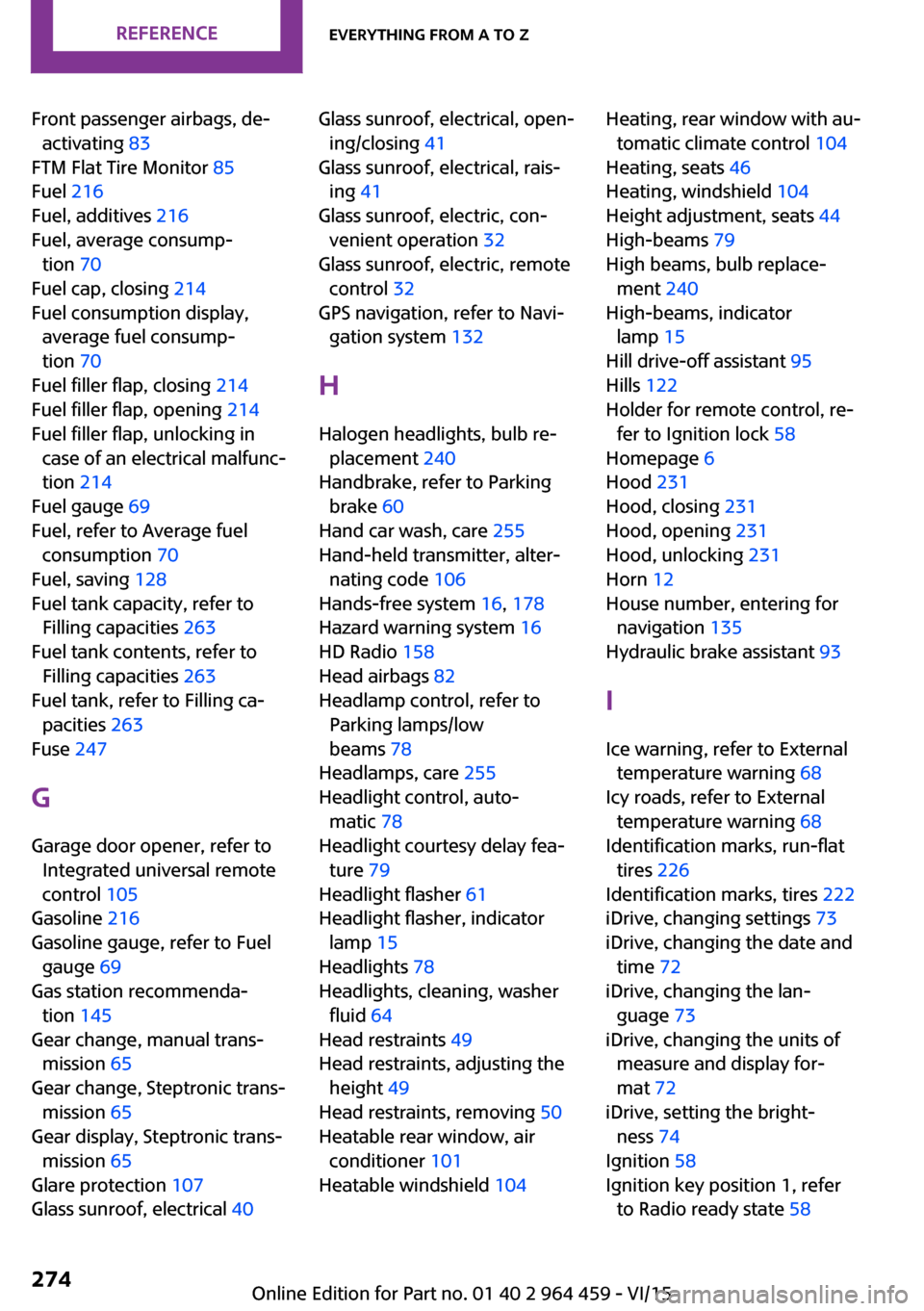
Front passenger airbags, de‐activating 83
FTM Flat Tire Monitor 85
Fuel 216
Fuel, additives 216
Fuel, average consump‐ tion 70
Fuel cap, closing 214
Fuel consumption display, average fuel consump‐
tion 70
Fuel filler flap, closing 214
Fuel filler flap, opening 214
Fuel filler flap, unlocking in case of an electrical malfunc‐
tion 214
Fuel gauge 69
Fuel, refer to Average fuel consumption 70
Fuel, saving 128
Fuel tank capacity, refer to Filling capacities 263
Fuel tank contents, refer to Filling capacities 263
Fuel tank, refer to Filling ca‐ pacities 263
Fuse 247
G Garage door opener, refer to Integrated universal remote
control 105
Gasoline 216
Gasoline gauge, refer to Fuel gauge 69
Gas station recommenda‐ tion 145
Gear change, manual trans‐ mission 65
Gear change, Steptronic trans‐ mission 65
Gear display, Steptronic trans‐ mission 65
Glare protection 107
Glass sunroof, electrical 40 Glass sunroof, electrical, open‐
ing/closing 41
Glass sunroof, electrical, rais‐ ing 41
Glass sunroof, electric, con‐ venient operation 32
Glass sunroof, electric, remote control 32
GPS navigation, refer to Navi‐ gation system 132
H Halogen headlights, bulb re‐ placement 240
Handbrake, refer to Parking brake 60
Hand car wash, care 255
Hand-held transmitter, alter‐ nating code 106
Hands-free system 16, 178
Hazard warning system 16
HD Radio 158
Head airbags 82
Headlamp control, refer to Parking lamps/low
beams 78
Headlamps, care 255
Headlight control, auto‐ matic 78
Headlight courtesy delay fea‐ ture 79
Headlight flasher 61
Headlight flasher, indicator lamp 15
Headlights 78
Headlights, cleaning, washer fluid 64
Head restraints 49
Head restraints, adjusting the height 49
Head restraints, removing 50
Heatable rear window, air conditioner 101
Heatable windshield 104 Heating, rear window with au‐
tomatic climate control 104
Heating, seats 46
Heating, windshield 104
Height adjustment, seats 44
High-beams 79
High beams, bulb replace‐ ment 240
High-beams, indicator lamp 15
Hill drive-off assistant 95
Hills 122
Holder for remote control, re‐ fer to Ignition lock 58
Homepage 6
Hood 231
Hood, closing 231
Hood, opening 231
Hood, unlocking 231
Horn 12
House number, entering for navigation 135
Hydraulic brake assistant 93
I Ice warning, refer to External temperature warning 68
Icy roads, refer to External temperature warning 68
Identification marks, run-flat tires 226
Identification marks, tires 222
iDrive, changing settings 73
iDrive, changing the date and time 72
iDrive, changing the lan‐ guage 73
iDrive, changing the units of measure and display for‐
mat 72
iDrive, setting the bright‐ ness 74
Ignition 58
Ignition key position 1, refer to Radio ready state 58 Seite 274REFERENCEEverything from A to Z274
Online Edition for Part no. 01 40 2 964 459 - VI/15