2016 MINI COOPER CONVERTIBLE tire pressure
[x] Cancel search: tire pressurePage 195 of 252
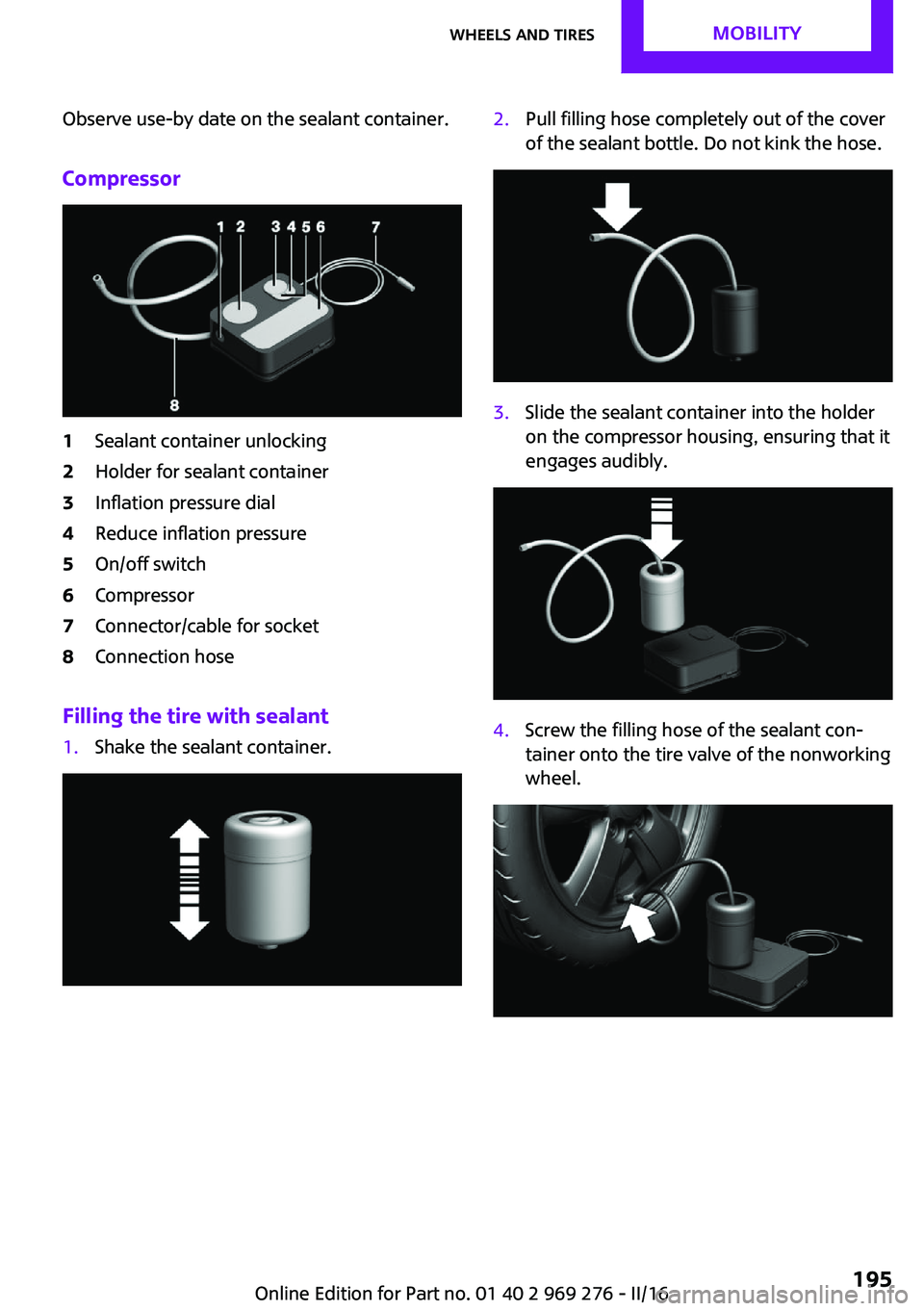
Observe use-by date on the sealant container.
Compressor1Sealant container unlocking2Holder for sealant container3Inflation pressure dial4Reduce inflation pressure5On/off switch6Compressor7Connector/cable for socket8Connection hose
Filling the tire with sealant
1.Shake the sealant container.2.Pull filling hose completely out of the cover
of the sealant bottle. Do not kink the hose.3.Slide the sealant container into the holder
on the compressor housing, ensuring that it
engages audibly.4.Screw the filling hose of the sealant con‐
tainer onto the tire valve of the nonworking
wheel.Seite 195Wheels and tiresMOBILITY195
Online Edition for Part no. 01 40 2 969 276 - II/16
Page 196 of 252

5.With the compressor switched off, insert
the plug into the power socket inside the
vehicle.6.With operating readiness switched on or
the engine running, switch on the compres‐
sor.
Let the compressor run for max. 10 minutes to
fill the tire with sealant and achieve a tire infla‐
tion pressure of approx. 2.5 bar.
While the tire is being filled with sealant, the
tire inflation pressure may sporadically reach
approx. 5 bar. Do not switch off the compressor
at this point.
ATTENTION
The compressor can overheat during ex‐
tended operation. There is a risk of damage to
property. Do not run the compressor for more
than 10 min. ◀
If a tire inflation pressure of 2 bar is not
reached:
1.Switch off the compressor.2.Unscrew the filling hose from the wheel.3.Drive forward and back to distribute the
sealant in the tire.4.Inflate the tire again using the compressor.
If a tire inflation pressure of 2 bar cannot be
reached, contact your dealer’s service cen‐
ter or another qualified service center or re‐
pair shop.
Stowing the Mobility System
1.Remove the connection hose of the sealant
container from the wheel.2.After pressing the red unlock button on the
compressor, remove the sealing container.3.Wrap the empty sealant container in suita‐
ble material to avoid dirtying the trunk.4.Stow the Mobility System back in the vehi‐
cle.
Distributing the sealant
Immediately drive approx. 5 miles/10 km to en‐
sure that the sealant is evenly distributed in the
tire.
Do not exceed a speed of 50 mph/80 km/h.
If possible, do not drive at speeds less than
12 mph/20 km/h.
To correct the tire inflation pressure
1.Stop at a suitable location.2.Screw the connection hose of the compres‐
sor directly onto the tire valve stem.Seite 196MOBILITYWheels and tires196
Online Edition for Part no. 01 40 2 969 276 - II/16
Page 197 of 252

3.Insert the connector into a power socket in‐
side the vehicle.4.Correct the tire inflation pressure to at least
2.0 bar.▷Increase pressure: with the ignition
turned on or the engine running, switch
on the compressor.▷To reduce the pressure: press the but‐
ton on the compressor.
Continuing the trip
Do not exceed the maximum permissible speed
of 50 mph/80 km/h.
Reinitialize the Flat Tire Monitor, refer to
page 113.
Reinitialize the Tire Pressure Monitor, refer to
page 109.
Replace the nonworking tire and the sealant
container of the Mobility System as soon as
possible.
Snow chains Fine-link snow chains
The manufacturer of your vehicle recommends use of fine-link snow chains. Certain types of
fine-link snow chains have been tested by the
manufacturer of the vehicle and recommended
as road-safe and suitable.
Information regarding suitable snow chains is
available from a dealer’s service center or an‐ other qualified service center or repair shop.
Use
WARNING
With the mounting of snow chains on un‐
suitable tires, the snow chains can come into
contact with vehicle parts. There is a risk of ac‐
cidents or a risk of property damage. Only
mount snow chains on tires that are designated
by their manufacturer as suitable for the use of
snow chains. ◀
Use only in pairs on the front wheels, equipped
with the tires of the following size:▷175/65 R 15.▷175/60 R 16.
John Cooper Works:
▷185/50 R 17.
Follow the snow chain manufacturer's instruc‐
tions.
Make sure that the snow chains are always suf‐
ficiently tight. Re-tighten as needed according
to the snow chain manufacturer's instructions.
Do not initialize the Flat Tire Monitor after
mounting snow chains, as doing so may result
in incorrect readings.
Do not initialize the Tire Pressure Monitor after
mounting snow chains, as doing so may result
in incorrect readings.
When driving with snow chains, briefly activate
Dynamic Traction Control if needed.
Maximum speed with snow chains
Do not exceed a speed of 30 mph/50 km/h
when using snow chains.
Seite 197Wheels and tiresMOBILITY197
Online Edition for Part no. 01 40 2 969 276 - II/16
Page 215 of 252

▷With white lens: WY5W1.Open the hood. The covers of the side turn
signal lights are on the left and right next to
the hinges of the hood.2.Loosen nuts of the cover by hand and re‐
move the cover.3.Turn the bulb holder counterclockwise and
remove.4.Replace the bulb.5.To insert the new bulb, proceed in reverse
order of removal. Insert the nuts of the
cover and press down.Changing wheels/tires
InformationWhen using run-flat tires or tire sealants, a tire
does not need to be changed immediately in
the event of pressure loss due to a flat tire.
No emergency wheel is provided with your ve‐
hicle.
The tools for changing wheels are available as
accessories from your dealer’s service center or
another qualified service center or repair shop.
Jacking points for the vehicle jack
The jacking points for the vehicle jack are lo‐
cated at the positions shown.
Emergency wheel
Safety measures
▷Park the vehicle as far away as possible
from passing traffic and on solid ground.
Switch on the hazard warning system.▷Set the parking brake and engage lever in
position P P.▷Have all vehicle occupants get out of the
vehicle and ensure that they remain out‐
side the immediate area in a safe place,
such as behind a guardrail.▷If necessary, set up a warning triangle or
portable hazard warning lamp at an appro‐
priate distance.Seite 215Replacing componentsMOBILITY215
Online Edition for Part no. 01 40 2 969 276 - II/16
Page 217 of 252

Jacking up the vehicle1.Place the vehicle jack at the jacking point
closest to the wheel such that the vehicle
jack foot is vertically beneath the vehicle
jacking point with the entire surface on the
ground.2.Insert the vehicle jack head in the rectan‐
gular recess of the jacking point for crank‐
ing it up.3.Crank it up until the wheel in question lifts
off of the ground.
Wheel mounting
Mount one emergency wheel only.
1.Unscrew the wheel lug bolts and remove
the wheel.2.Put the new wheel or emergency wheel on
and screw in at least two bolts.
If non-original MINI light-alloy wheels are
mounted, the accompanying lug bolts may
have to be used as well.3.Screw in the remaining lug bolts and
tighten all bolts well in a crosswise pattern.4.Lower the vehicle and remove the vehicle
jack.
After the wheel change
1.Tighten the lug bolts crosswise. The tight‐
ening torque is 101 lb ft/140 Nm.2.Stow the nonworking wheel in the cargo
area.The nonworking wheel cannot be stored in
the emergency wheel bracket because of
its size.3.Check tire inflation pressure at the next op‐
portunity and correct as needed.4.Reinitialize the Flat Tire Monitor, refer to
page 113.
Reinitialize the Tire Pressure Monitor, refer
to page 110.5.Check to make sure the lug bolts are tight
with a calibrated torque wrench.
Driving with emergency wheel
WARNING
The emergency wheel has particular di‐
mensions. When driving with an emergency wheel, changed driving properties may occur at
higher speeds, e.g., reduced lane stability when
braking, longer braking distance and changed
self-steering properties in the limit area. There
is risk of an accident. Drive moderately and do
not exceed a speed of 50 mph/80 km/h. ◀
After the trip with emergency wheel
Have the following work performed only by a
dealer's service center or another qualified
service center or repair shop.
1.Replace the damaged tires as soon as pos‐
sible.2.Replace the emergency wheel with a new
wheel.3.Have the tray with the emergency wheel
installed.
Vehicle battery
Maintenance
The battery is maintenance-free.
The added amount of acid is sufficient for the
service life of the battery.
Seite 217Replacing componentsMOBILITY217
Online Edition for Part no. 01 40 2 969 276 - II/16
Page 226 of 252

CareVehicle features and op‐tions
This chapter describes all standard, country-
specific and optional features offered with the series. It also describes features that are not
necessarily available in your car, e. g., due to
the selected options or country versions. This
also applies to safety-related functions and sys‐
tems. The respectively applicable country provi‐
sions must be observed when using the respec‐
tive features and systems.
Car washes
General information Regularly remove foreign objects such as leaves
in the area below the windshield when the
hood is raised.
Wash your vehicle frequently, particularly in
winter. Intense soiling and road salt can dam‐
age the vehicle.
Steam jets or high-pressure washers
Information ATTENTION
When cleaning with high-pressure wash‐
ers, components can be damaged due to the
pressure or temperatures being too high. There
is a risk of damage to property. Maintain suffi‐
cient distance and do not spray too long con‐
tinuously. Follow the operating instructions for
the high-pressure washer. ◀
Distances and temperature▷Maximum temperature: 140 ℉/60 ℃.▷Minimum distance from sensors, cameras,
seals: 12 inches/30 cm.Automatic car washes
Information CAUTION
Water can penetrate in the windshield
area due to high-pressure washers. There is a
risk of property damage. Avoid high-pressure
washers. ◀
ATTENTION
Improper use of automatic vehicle
washes can cause damage to the vehicle. There
is a risk of damage to property. Information the
following instructions:▷Give preference to cloth vehicle washes or
those that use soft brushes in order to
avoid paint damage.▷Avoid vehicle washes with guide rails
higher than 4 in/10 cm to avoid damage to
the chassis.▷Observe the tire width of the guide rail to
avoid damage to tires and rims.▷Fold in exterior mirrors to avoid damage to
the exterior mirrors.▷Unscrew the rod antenna to avoid the rod
antenna breaking off.▷Deactivate rain sensor, if necessary, to
avoid damage to the wiper system.▷Do not treat the convertible top with wax.
Ensure that a cycle without wax or a special
cycle for convertibles is available to avoid
damage to the convertible top. ◀
In some cases, an unintentional alarm can be
triggered by the interior motion sensor of the
alarm system. Follow the instructions on avoid‐
ing an unintentional alarm, refer to page 45.
With front PDC: to reduce PDC false alarms,
switch off automatic PDC activation on obstacle
detection, for example in car washes, refer to
page 134.
Seite 226MOBILITYCare226
Online Edition for Part no. 01 40 2 969 276 - II/16
Page 242 of 252

Everything from A to ZIndexA
ABS, Antilock Brake Sys‐ tem 122
Acceleration Assistant, see Launch Control 78
Accessories and parts 8
ACC, see camera-based cruise control 126
Activated-charcoal filter 149
Active Cruise Control, see camera-based cruise con‐
trol 126
Additional information, on‐ board monitor 23
Additives, oil 202
Adjustments, seats/head re‐ straints 54
Adjustments, steering wheel 62
After washing vehicle 227
Airbags 105
Airbags, indicator/warning light 106
Air circulation, see Recircu‐ lated-air mode 145, 148
Air conditioner 144
Air, dehumidifying, see Cool‐ ing function 145, 147
Air distribution, man‐ ual 145 , 148
Air flow, air conditioner 145
Air flow, automatic climate control 148
Air pressure, tires 186
Air vents, see Ventilation 149
Alarm system 44
Alarm triggering 44
Alarm, unintentional 45
All around the center con‐ sole 16 All around the interior mir‐
ror 17
All around the steering wheel 14
All-season tires, see Winter tires 193
Alternating-code hand-held transmitter 152
Alternative oil types 202
Always Open Timer, Control Display 97
Always Open Timer, onboard computer 90
Antifreeze, washer fluid 74
Antilock Brake System, ABS 122
Anti-slip control, see DSC 122
App, MINI Motorer’s Guide 6
Approved axle load 235
Arrival time 91
Ash tray 155
Assistance, Roadside Assis‐ tance 220
Assistance when driving off 125
Assist system, refer to Intelli‐ gent Safety 115
AUTO intensity 148
Automatic car wash 226
Automatic climate con‐ trol 146
Automatic Curb Monitor 60
Automatic deactivation, Front- seat passenger airbags 107
Automatic headlamp con‐ trol 101
Automatic locking 43
Automatic recirculated-air control 148
Automatic transmission with Steptronic 75 AUTO program, automatic cli‐
mate control 147
AUTO program, intensity 148
Auto Start/Stop function 68
AUX-IN port, position in vehi‐ cle 156
Average fuel consumption 90
Average speed 90
Axle loads, weights 235
B
Backrest curvature, see Lum‐ bar support 55
Band-aids, see First-aid kit 220
Battery replacement, vehicle battery 218
Battery, vehicle 217
Being towed, see Tow-starting and towing 222
Belts, safety belts 56
Beverage holder, cup holder 161
Bonus range, GREEN Mode 176
Bottle holder, see Cup holder 161
Brake assistant 122
Brake discs, break-in 166
Brake pads, break-in 166
Braking, information 167
Breakdown assistance 220
Break-in 166
Brightness of Control Dis‐ play 93
Bug light 210
Bulb replacement 209
Bulb replacement, front 209
Bulb replacement, rear 212
Bulb replacement, side 214 Seite 242REFERENCEEverything from A to Z242
Online Edition for Part no. 01 40 2 969 276 - II/16
Page 245 of 252

Exterior mirror, automaticdimming feature 61
Exterior mirrors 60
External start 220
External temperature dis‐ play 85
External temperature warn‐ ing 85
Eyes for securing cargo 171
F
Failure message, see Check Control 81
False alarm, see Unintentional alarm 45
Fan, see Air flow 145, 148
Favorites buttons, onboard monitor 24
Filler neck for engine oil 201
Fine wood, care 229
First-aid kit 220
Flat tire, changing wheels 215
Flat Tire Monitor FTM 113
Flat tire, repairing 194
Flat tire, Tire Pressure Monitor TPM 109
Flat tire, warning lamp 110, 113
Flooding 167
Floor carpet, care 229
Floor mats, care 229
Fogged up windows 146
Fold-away position, wind‐ shield wipers 74
Folding back rear seat backr‐ ests 158
Foot brake 167
Front airbags 105
Front-end collision warning with City Braking func‐
tion 116
Front fog lights 103
Front-seat passenger airbags, automatic deactivation 107 Front-seat passenger airbags,
indicator lamp 107
FTM Flat Tire Monitor 113
Fuel 184
Fuel consumption, see Aver‐ age fuel consumption 90
Fuel filler flap 182
Fuel gauge 85
Fuel lid 182
Fuel quality 184
Fuel recommendation 184
Fuel, tank capacity 236
Fuse 219
G Garage door opener, see Uni‐ versal Integrated Remote
Control 151
Gasoline 184
Gear change, Steptronic trans‐ mission 76
Gear shift indicator 87
General driving notes 167
Glare shield 155
Glove compartment 160
GREEN Mode 174
GREEN Mode, bonus range 176
GREEN Mode driving style analysis 178
GREEN Mode indicator 174
GREEN - program, driving dy‐ namics 124
GREEN tip 176
Gross vehicle weight, ap‐ proved 235
Ground clearance 168
H Halogen headlights 209
Handbrake, see parking brake 71
Hand-held transmitter, alter‐ nating code 152 Hazard warning flashers 220
Headlamp control, auto‐ matic 101
Headlight courtesy delay fea‐ ture 101
Headlight flasher 72
Headlight glass 209
Headlights, care 227
Head restraints 54
Head restraints, front 58
Head restraints, rear 59
Head-up Display 94
Head-Up Display, Shift point indicator 96
Head-up Display, sport dis‐ plays 96
Head-up Display, standard view 95
Heavy cargo, stowing 171
High-beam Assistant 102
High beams 72
High beams/low beams, see High-beam Assistant 102
Hills 168
Hill start assistant, see Drive- off assistant 125
Holder for beverages 161
Homepage 6
Hood 198
Horn 14
Hot exhaust system 167
HUD Head-up Display 94
Hydroplaning 167
I
Ice warning, see External tem‐ perature warning 85
Icy roads, see External tem‐ perature warning 85
Identification marks, tires 190
Identification number, see ve‐ hicle identification num‐
ber 10
Ignition key, see Remote con‐ trol 34 Seite 245Everything from A to ZREFERENCE245
Online Edition for Part no. 01 40 2 969 276 - II/16