2016 MERCEDES-BENZ SPRINTER tow bar
[x] Cancel search: tow barPage 20 of 290

Setting the unit (vehicles with
steering wheel buttons) ................. 169
Theft deterrent systems
Immobilizer ...................................... 56
Tow-away alarm ............................... 57
Tightening torques for wheel nuts/
wheel bolts ........................................ 271
Time
Setting the time (vehicles with
steering wheel buttons) ................. 171
Setting the time (vehicles without
steering wheel buttons) ................. 164
Timer
Activating ....................................... 115
Auxiliary heating ............................ 114
Important safety notes .................. 114
Overview ........................................ 114
Setting the heating level (auxiliary
heating) ......................................... 116
Setting the preselection time
(auxiliary heating) .......................... 115
Setting weekday, time and oper-
ating duration (auxiliary heating) ... 115
Switching immediate heating
mode on/off (auxiliary heating) ..... 115
Tire pressure
Calling up (on-board computer) ..... 253
Checking manually ........................ 253
Display messages (vehicles with
steering wheel buttons) ................. 191
Display messages (vehicles with-
out steering wheel buttons) ........... 178
Maximum ....................................... 252
Notes ............................................. 251
Recommended ............................... 250
Setting the unit (vehicles with
steering wheel buttons) ................. 170
Tire label ........................................ 251
Tire pressure loss warning system .. 255
Tire pressure monitor
Checking the tire pressure elec-
tronically ........................................ 254
Display message ............................ 191
Function/notes ............................. 253
Indicator lamp ................................ 202
Restarting ...................................... 255
Warning lamp ................................. 255
Tire pressure table ............................ 257 Tires
Aspect ratio (definition) ................. 265
Average weight of the vehicle
occupants (definition) .................... 264
Bar (definition) ............................... 264
Chang ing a w
heel .......................... 266
Characteristics .............................. 264
Checking ........................................ 248
Curb weight (definition) ................. 265
Definition of terms ......................... 264
Direction of rotation ...................... 267
Distribution of the vehicle occu-
pants (definition) ............................ 266
DOT (Department of Transporta-
tion) (definition) ............................. 264
DOT, Tire Identification Number
(TIN) ............................................... 263
GAWR (Gross Axle Weight Rating)
(definition) ..................................... 264
GTW (Gross Trailer Weight) (defi-
nition) ............................................ 264
GVW (Gross Vehicle Weight) (def-
inition) ........................................... 264
GVWR (Gross Vehicle Weight Rat-
ing) (definition) .............................. 265
Important safety notes .................. 247
Increased vehicle weight due to
optional equipment (definition) ...... 264
Kilopascal (kPa) (definition) ........... 265
Labeling (overview) ........................ 261
Load bearing index (definition) ...... 266
Load index ..................................... 263
Load index (definition) ................... 265
M+S tires ....................................... 249
Maximum load on a tire (defini-
tion) ............................................... 265
Maximum loaded vehicle weight
(definition) ..................................... 265
Maximum permissible tire pres-
sure (definition) ............................. 265
Maximum tire load ......................... 263
Maximum tire load (definition) ....... 265
Optional equipment weight (defi-
nition) ............................................ 265
PSI (pounds per square inch) (def- inition) ........................................... 265
Replacing ....................................... 266
Service life ..................................... 248
18Index
Page 21 of 290

Sidewall (definition) ....................... 265
Snow chains .................................. 249
Speed rating (definition) ................ 264
Storing ........................................... 267
Structure and characteristics
(definition) ..................................... 264
Summer tires ................................. 249
TIN (Tire Identification Number)
(definition) ..................................... 265
Tire bead (definition) ...................... 265
Tire pressure (definition) ................ 265
Tire pressures (recommended) ...... 264
Tire size (data) ....................... 257, 272
Tire size designation, load-bearing
capacity, speed rating .................... 261
Tire tread ....................................... 248
Tire tread (definition) ..................... 265
Total load limit (definition) ............. 266
Traction (definition) ....................... 266
TWR (permissible trailer drawbar
noseweight) (definition) ................. 266
Uniform Tire Quality Grading
Standards (definition) .................... 264
Wear indicator (definition) ............. 266
Wheel rim (definition) .................... 264
Top Tether ............................................ 50
Touchshift (automatic transmis-
sion) .................................................... 125
Tow-away alarm
Arming/deactivating ........................ 57
Deactivating ..................................... 57
Operation ......................................... 57
Tow-starting
Emergency engine starting ............ 246
Important safety notes .................. 243
Towing
If the vehicle is stuck ..................... 245
Installing/removing the towing
eye ................................................. 244
With a raised front or rear axle ...... 245
Towing a trailer
Axle load, permissible .................... 287
Cleaning the trailer tow hitch ......... 237
Coupling up a trailer ...................... 157
Decoupling a trailer ....................... 159
Driving tips .................................... 155
Important safety notes .................. 155
Notes on retrofitting ...................... 286 Trailer loads ................................... 287
Tow ing aw
ay
Important safety guidelines ........... 243
In the event of malfunctions .......... 244
With both axles on the ground ....... 245
Trailer
Brake force booster malfunction ... 195
Trailer coupling
see Towing a trailer
Trailer loads and drawbar nose-
weights ............................................... 159
Trailer towing
Blind Spot Assist ............................ 146
PARKTRONIC ................................. 153
Permissible trailer loads and
drawbar noseweights ..................... 159
Transmission
see Automatic transmission
Transmission oil ................................ 282
Transport
Loading guidelines ......................... 212
Vehicle ........................................... 246
Transport by rail ................................ 135
Transportation
Rail ................................................ 135
Transporting
Load distribution ............................ 214
Securing a load .............................. 214
Trim pieces (cleaning instruc-
tions) .................................................. 238
Trip computer (on-board com-
puter) .................................................. 174
Trip meter
see Trip odometer
Trip odometer
Display (vehicles with steering
wheel buttons) ............................... 167
Display (vehicles without steering
wheel buttons) ............................... 163
Resetting ....................................... 162
see Trip computer (on-board computer)
Turn signals
Replacing bulbs (front) ..................... 88
Replacing bulbs (rear) ...................... 89
Switching on/off .............................. 81
Turn signals (Chassis Cab)
Replacing bulbs (rear) ...................... 90
Index19
Page 75 of 290

Use the head restraint pad to adjust the head
restraint so that it is as close as possible to the
back of your head.
Before the journey, make sure the head
restraints have been correctly set for each of the
vehicle's passengers (
Ypage 76).
Driver's and front-passenger seat
:Seat fore-and-aft adjustment
;Lumbar support adjustment
=Seat backrest adjustment
?Seat height adjustment
ASeat cushion angle adjustment
BSeat suspension adjustment
iDepending on the seat model, some adjust-
ments may not be available.
You can find information on rotating the front
seats under "Swiveling front seats"
(
Ypage 73).
XTo adjust the seat fore-and-aft position:
pull lever :up.
XSlide the seat forwards or back.
XRelease lever :.
XSlide the seat forwards or back until you hear
it engage.
XTo adjust the backrest: turn handwheel=
towards the front.
The seat backrest moves to a vertical posi-
tion.
XTurn handwheel =towards the rear.
The seat backrest tilts towards the rear.
XTo adjust the seat height: press or pull
lever ?repeatedly until you have reached
the desired seat height.
XTo adjust the seat angle: turn handwheelA
towards the front.
The front of the seat cushion is lowered.
XTurn handwheel Atowards the rear.
The front of the seat cushion is raised.
iThe lumbar support allows you to use the
backrest to increase the support provided to
the lumbar spine.
When the lumbar support is correctly adjus-
ted, it reduces strain on your back while driv-
ing.
XTo adjust the lumbar support: turn hand-
wheel ;upwards.
This increases the support provided to the
lumbar region.
XTurn handwheel ;downwards.
This reduces the support provided to the lum-
bar region.
The seat suspension must be adapted to your
body weight. Adjust the seat suspension only
while the seat is unoccupied.
XTo adjust the seat suspension: take your
weight off the seat.
XUsing handwheel B, set your body weight
(40 to 120 kg) for optimum seat suspension.
The seat suspension will become more rigid
the higher you set the weight. It will then not
move as far.
Swiveling front seats
GWARNING
If the driver's and front-passenger seats are
not engaged facing the direction of travel
while driving, the restraint systems may not
be able to provide the intended protection.
There is an increased risk of injury, possibly
even fatal.
Engage the driver's and front-passenger seats so they are facing the direction of travel
before starting the engine.
!When rotating the seats, make sure that
there is sufficient space to do so.
Seats73
Seats, steering wheel and mirrors
Z
Page 105 of 290

button to reduce or theKbutton to
increase the airflow.
The blower speeds are shown in bars next to
the buttons.
Defrosting the windows
You can use the "defrosting" function to defrost
the windshield or to demist the inside of the
windshield and the side windows.
Only use the following settings until the win-
dows are clear again.
XVehicle with window heating: switch on the
front (Ypage 104) and/or rear window
defroster (Ypage 104) .
XSwitch on climate control (Ypage 101).
Vehicle with heating
XSet temperature control :and airflow con-
trol ;toz (Ypage 98).
XSet air-distribution control ?tosz
(Ypage 98).
XClose the center air vents (Ypage 105) and
the air outlets for the headroom and the rear compartment (
Ypage 106).
XDirect the side air vents towards the side win-dows and open the defroster vents for the
side windows (
Ypage 106).
Vehicle with air conditioning
XSet temperature control :to
z (Ypage 99).
XPress the Kbutton until the maximum
blower output is reached.
All bars in the display next to the button light up.
XSet air-distribution control Atosz
(Ypage 99).
XClose the center air vents (Ypage 105) and
the air outlets for the headroom and the rear compartment (
Ypage 106).
XDirect the side air vents towards the side win-dows and open the defroster vents for the
side windows (
Ypage 106).
Clearing condensation from the win-
dows
Windows fogged up on the inside
You should only select this setting until the win-
dows are clear again.
XVehicle with window heating: switch on the
front (Ypage 104) and/or rear window
defroster (Ypage 104) .
XSwitch on climate control (Ypage 101).
XSwitch off air-recirculation mode
(Ypage 104).
Vehicle with heating
XSet temperature control :to a higher tem-
perature (Ypage 98).
XSet airflow control ;to a higher blower set-
ting. It should be set at least to level two
(
Ypage 98).
XSet air-distribution control ?tosz
(Ypage 98).
iIf the windows still fog up, set the control as
described for defrosting (Ypage 103).
Vehicle with air conditioning
XActivate cooling with air dehumidification
(Ypage 102).
XPress the ¨button (Ypage 99).
Reheat mode is activated. The indicator lamp
in the switch lights up.
To deactivate reheat mode, press the ¨
button again. The indicator lamp in the button
goes out.
Windows fogged up on the outside
You should only select this setting until the
windshield is clear again.
XSwitch on the windshield wipers (Ypage 93).
XSwitch on climate control (Ypage 101).
XAdjust air distribution to the footwell
(Ypage 102).
XClose the air vents (Ypage 105).
Operating the climate control system103
Climate control
Page 153 of 290

Deactivating DSR
XBriefly press thecruise control lever for-
ward s?.
or
XAccelerate and drive faste rthan 28 mph
(45 km/h).
DS Rdeactivates automatically if:
Ryou are drivin gfaste rthan 28 mph (45 km/h).
Ryou disengage th eLO WRANGE transmissio n
ratio.
Rthere is amalfunction in th eES P®or AB Ssys-
tem.
PARKTRONIC
General notes
PARKTRONI Cis an electronic parkin gaid. The
system is equipped wit hultrasonic sensor sin
th efron tand rea rbumpers to monitor th eare a
around your vehicle. PARKTRONI Cindicate svis -
ually and audibl yth edistanc ebetween your
vehicl eand an object.
Your vehicl efeatures tw oseparat esoun demit-
ters wit hdifferen tfrequencies fo rth ewarnin g
tones. The warnin granges in fron tof and behin d
th evehicl eare indicate dby differen twarnin g
tones.
PARKTRONI Cis activated automatically when
you:
Rtur nth eke yto position 2in th eignition loc k
Rrelease theparkin gbrak eand
Rmov eth eselector lever to D,Nor R.
PARKTRONI Cis deactivated at speeds abov e
11 mph (18 km/h). PARKTRONI Cis reactivated
at speeds belo w10 mph (16 km/h).
Important safet ynotes
PARKTRONI Cis only an aid. It canno treplac e
your own awareness of th eimmediat esurround -
ings. You are responsibl efo rsaf emaneuvering,
parkin gand pullin gaway. Whe nmaneuvering,
parkin gand pullin gaway, mak esur ethat there
are no persons, animals or objects in th emaneu-
verin garea.
!Pay particular attention to obstacles abov e
or belo wthesensor swhen parking, suc has
flower pot sor trailer towbars. PARKTRONI C
doe sno trecogniz esuc hobjects when they are in th
eimmediat evicinit yof th evehicle.
You could damage th evehicl eor objects .
PARKTRONI Ccan suffer interferenc efrom:
Rultrasonic source ssuc has atruck's
compressed-air brakes, an automati ccar
wash or apneumati cdrill
Rattachments to th evehicle, e.g. rea rmoun-
te dracks
Rnumber plates (vehicle license plates) that
are no taffixed flat against th ebumper
Rdirty or icy sensor s
Remove adetachable trailer couplin gif it is no
longer required. PARKTRONI Cmeasures th e
minimum detection range to an obstacle from
th ebumper, no tth eball coupling.
Range of th esensor s
PARKTRONI Cdoe sno taccoun tfo robstacles
that are :
Rbeneathits detection range, e.g. persons, ani -
mals or objects
Rabov eits detection range, e.g. overhangin g
loads ,overhang sor truck loading ramps
The sensor smus tbe free of dirt, ice or slush.
Otherwise ,they canno tfunction correctly.
Driving systems15 1
Driving an d parking
Z
Page 158 of 290

Install and secure the ball coupling as descri-
bed in the ball coupling manufacturer's instal-
lation instructions. Make sure that the ball
coupling is correctly installed and secured
before every journey.
GWARNING
When the vehicle/trailer combination begins
to lurch, you could lose control of it. The vehi- cle/trailer combination could even rollover.
There is a risk of an accident.
On no account should you attempt to
straighten up the vehicle/trailer combination
by increasing the speed. Reduce vehicle
speed and do not countersteer. Apply the
brake as necessary.
Always observe the operating instructions pro-
vided by the manufacturers of the trailer cou-
pling and the ball coupling.
Couple and decouple the trailer carefully. When backing up the towing vehicle, make sure
nobody is standing between the vehicle and the
trailer.
A trailer which is incorrectly coupled to the tow-
ing vehicle could break away. A correctly cou-
pled trailer must be positioned horizontally
behind the towing vehicle.
Ensure that the following weights are not excee-
ded:
Rthe permissible noseweight
Rthe permissible trailer load
Rthe permissible rear axle load of the towing
vehicle
Rthe permissible gross weight of both the tow-
ing vehicle and the trailer
Rthe permissible gross combination weight
The applicable permissible values that may not
be exceeded can be found:
Rin your vehicle documents
Ron the type plates for the trailer tow hitch
Ron the type plates for the trailer
Ron the vehicle identification plate
(Ypage 276).
Where the values differ, the lowest is valid.
You will find values approved by the manufac-
turer on the identification plates and those for
the towing vehicle in the "Permissible trailer loads and trailer drawbar noseweights" section
(
Ypage 159).
Your vehicle behaves differently with a trailer
than without one.
The vehicle/trailer combination:
Ris heavier
Ris restricted in its acceleration and gradient-
climbing capability
Rhas an increased braking distance
Ris more susceptible to strong crosswinds
Rrequires more sensitive steering
Rhas a larger turning circle
This may impair the handling characteristics.
When towing a trailer, always adjust your speed
to suit the road and w
eather conditions. Drive
carefully. Maintain a safe distance.
If you require any further explanation of the
information contained in the Operator's Manual,
please contact an authorized Sprinter dealer.
General notes
RObserve the legally prescribed maximum
speed for vehicle/trailer combinations in the
relevant country, state or Canadian province. Before setting off, check the vehicle docu-
ments of the your trailer to find out the per-
missible maximum speed.
This reduces the risk of accidents.
RInstall only an approved trailer coupling on
your vehicle. Only use a ball coupling that is
approved for your vehicle and Sprinter trailer
tow hitch. More information on the availabil-
ity, mounting and installation of the trailer
electrics is available at any qualified specialist
workshop.
RThe trailer coupling is one of the most impor-
tant vehicle parts with regard to road safety.
The notes on operation, care and mainte-
nance issued by the manufacturer should be
observed.
RThe bumpers of your vehicle are not suitable
for installing detachable trailer couplings.
RDo not attach rented trailer tow hitches or
other detachable trailer tow hitches to the
bumper.
RMinimize the risk of damage to the ball cou-
pling. If you do not require the ball coupling,
remove it from the ball coupling recess.
156Towing a trailer
Driving and parking
Page 159 of 290
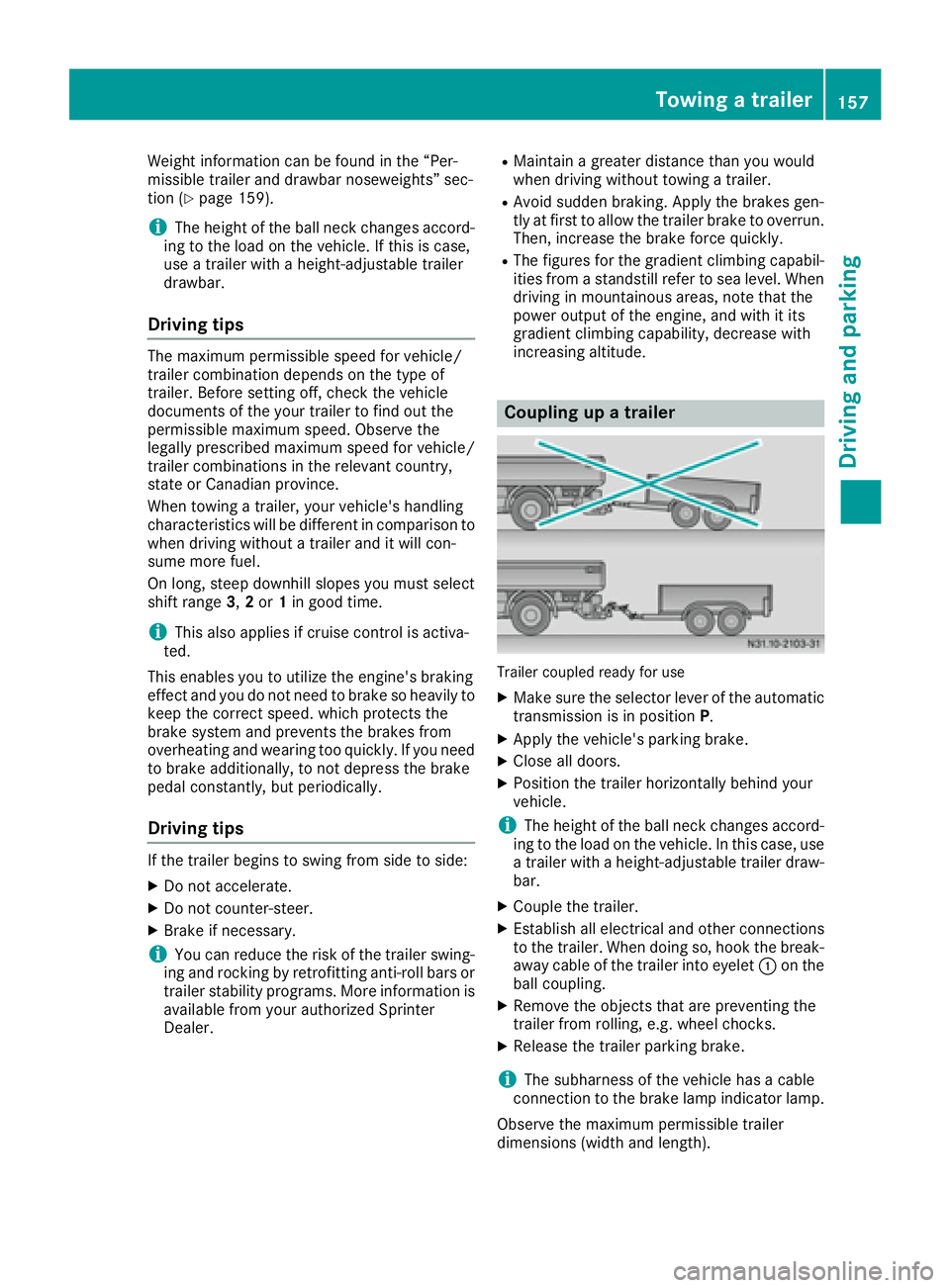
Weight information can be found in the “Per-
missible trailer and drawbar noseweights” sec-
tion (
Ypage 159).
iThe height of the ball neck changes accord-
ing to the load on the vehicle. If this is case,
use a trailer with a height-adjustable trailer
drawbar.
Driving tips
The maximum permissible speed for vehicle/
trailer combination depends on the type of
trailer. Before setting off, check the vehicle
documents of the your trailer to find out the
permissible maximum speed. Observe the
legally prescribed maximum speed for vehicle/
trailer combinations in the relevant country,
state or Canadian province.
When towing a trailer, your vehicle's handling
characteristics will be different in comparison to when driving without a trailer and it will con-
sume more fuel.
On long, steep downhill slopes you must select
shift range 3,2or 1in good time.
iThis also applies if cruise control is activa-
ted.
This enables you to utilize the engine's braking
effect and you do not need to brake so heavily to
keep the correct speed. which protects the
brake system and prevents the brakes from
overheating and wearing too quickly. If you need to brake additionally, to not depress the brake
pedal constantly, but periodically.
Driving tips
If the trailer begins to swing from side to side:
XDo not accelerate.
XDo not counter-steer.
XBrake if necessary.
iYou can reduce the risk of the trailer swing-
ing and rocking by retrofitting anti-roll bars or trailer stability programs. More information is
available from your authorized Sprinter
Dealer.
RMaintain a greater distance than you would
when driving without towing a trailer.
RAvoid sudden braking. Apply the brakes gen-
tly at first to allow the trailer brake to overrun.
Then, increase the brake force quickly.
RThe figures for the gradient climbing capabil-
ities from a standstill refer to sea level. When
driving in mountainous areas, note that the
power output of the engine, and with it its
gradient climbing capability, decrease with
increasing altitude.
Coupling up a trailer
Trailer coupled ready for use
XMake sure the selector lever of the automatic
transmission is in position P.
XApply the vehicle's parking brake.
XClose all doors.
XPosition the trailer horizontally behind your
vehicle.
iThe height of the ball neck changes accord-
ing to the load on the vehicle. In this case, use
a trailer with a height-adjustable trailer draw-
bar.
XCouple the trailer.
XEstablish all electrical and other connections to the trailer. When doing so, hook the break-
away cable of the trailer into eyelet :on the
ball coupling.
XRemove the objects that are preventing the
trailer from rolling, e.g. wheel chocks.
XRelease the trailer parking brake.
iThe subharness of the vehicle has a cable
connection to the brake lamp indicator lamp.
Observe the maximum permissible trailer
dimensions (width and length).
Towing a trailer157
Driving and parking
Z
Page 160 of 290

Most federal states and all Canadian provinces
require by law:
Rsafety chains between the towing vehicle andthe trailer. The chains should be cross-wound
under the trailer drawbar. They must be fas-
tened to the vehicle's trailer coupling, not to
the bumper or the axle.
Leave enough slack in the chains. This allows you to drive round tight corners.
Ra separate brake system for certain types of
trailer.
Ra safety shut-off for braked trailers. Find out
the specific requirements according to the
applicable laws.
If the trailer becomes detached from the tow-
ing vehicle, the safety feature applies the
trailer brakes.
Towing a trailer
There are numerous legal requirements con-
cerning the towing of a trailer, e.g. speed restric-tions. Make sure your vehicle/trailer combina-
tion complies with local laws. This not only
means where you live, but also anywhere you
are driving to. Information is available from the
police and local authorities.
Observe the following when towing a trailer:
RPractice driving around bends, stopping and
backing up at a place where there is no traffic.
This enables you to gain experience and get
used to the new handling characteristics.
RBefore driving, check:
-that the trailer tow hitch and ball coupling
are secure
-that the safety switch for a braked trailer is
functioning properly
-that the safety chains are secure and not
damaged
-that the electrical connections are secure
-that the lights are working
-that the wheels are in good order and the
tire pressure is correct
RAdjust the exterior mirrors to provide an
unobstructed view of the rear section of the
trailer.
RIf the trailer has electronically controlled
brakes, pull the vehicle/trailer combination
away carefully. Brake manually using the
brake controller and check that the brakes
are working.
RSecure the load on the trailer according to the
applicable specifications and current stand-
ards on securing loads (
Ypage 214).
RWhen driving with a trailer, check at regular
intervals that the load is secured and that the
brakes and lights are working.
RBear in mind that the handling will be less
stable when towing a trailer than when driving
without one. Avoid sudden steering move-
ments.
RThe vehicle/trailer combination is heavier,
accelerates more slowly and has a decreased
gradient climbing capability and a longer
braking distance.
It is more susceptible to crosswinds and
requires cautious steering.
RIf possible, do not brake suddenly, but rather
moderately at first so that the trailer can acti-
vate its brakes. Then increase the force on the
brake pedal.
RIf the automatic transmission repeatedly
shifts between gears when driving on inclines,
restrict the shift range. Select shift range 4,3,
2 or 1.
Driving in a low gear and at a low speed
reduces the risk of damaging the engine.
RWhen driving on a downhill gradient, shift to a
low gear and take advantage of the engine's
braking effect.
Avoid continuous brake application as this
may overheat the vehicle brakes and, if inst
al-
led, the trailer brakes.
RIf the coolant temperature increases dramat-
ically while the air-conditioning system is
switched on, switch off the air-conditioning
system.
Coolant heat can also be dissipated by
switching the airflow and the temperature of
the heater/air conditioning to the maximum
level. Open the windows if necessary.
RWhen overtaking, pay particular attention to
the extended length of your vehicle/trailer
combination.
Due to the length of your vehicle/trailer com- bination you need an additional distance
before you can return to your original lane.
158Towing a trailer
Driving and parking