2016 MERCEDES-BENZ SPRINTER alarm
[x] Cancel search: alarmPage 5 of 290
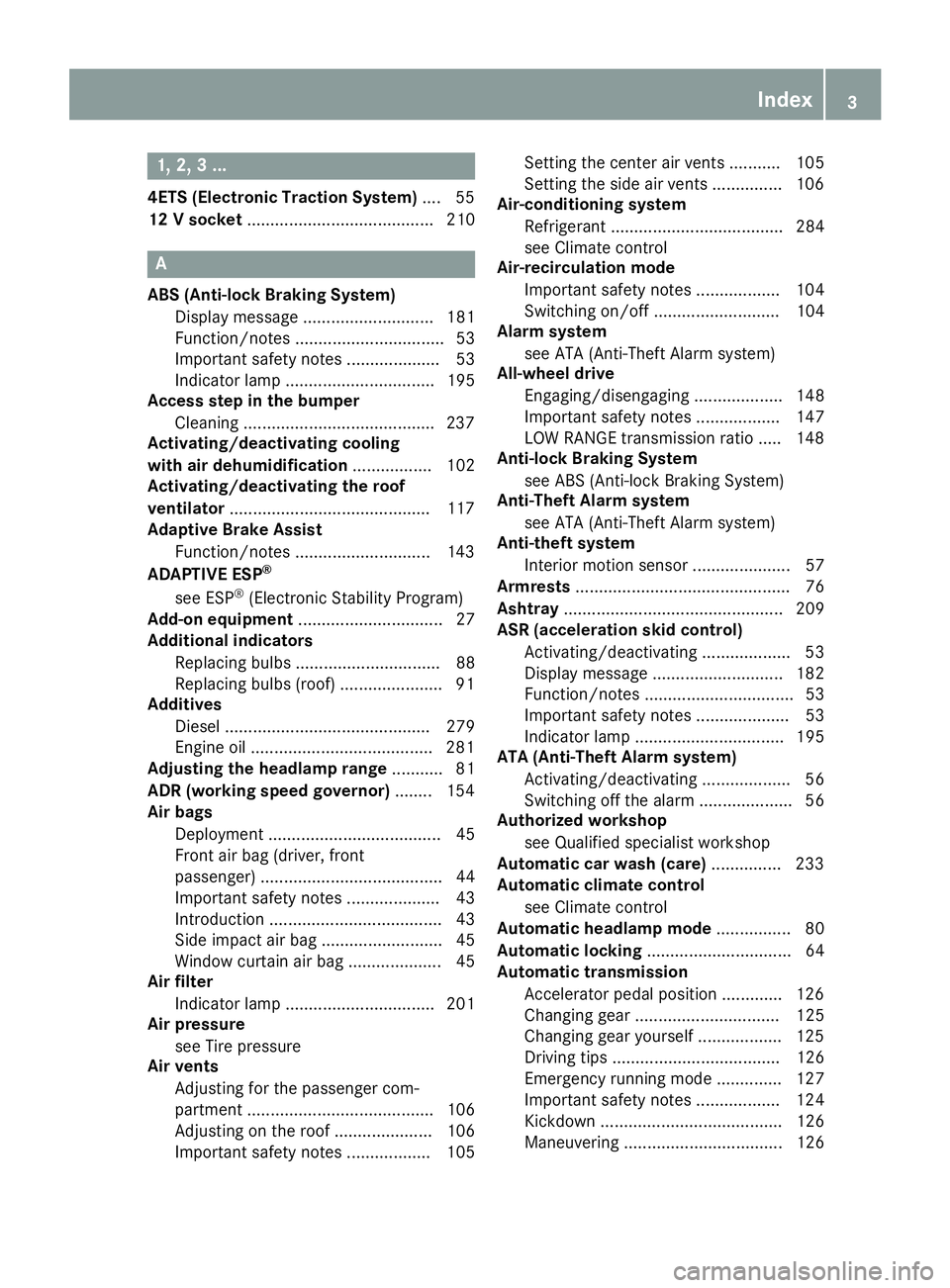
1, 2, 3 ...
4ETS (Electronic Traction System).... 55
12 V socket ........................................ 210
A
ABS (Anti-lock Braking System)
Display message ............................ 181
Function/notes ................................ 53
Important safety notes .................... 53
Indicator lamp ................................ 195
Access step in the bumper
Cleaning .........................................2 37
Activating/deactivating cooling
with air dehumidification ................. 102
Activating/deactivating the roof
ventilator ...........................................1 17
Adaptive Brake Assist
Function/notes .............................1 43
ADAPTIVE ESP
®
see ESP®(Electronic Stability Program)
Add-on equipment ............................... 27
Additional indicators
Replacing bulbs ............................... 88
Replacing bulbs (roof) ......................9 1
Additives
Diesel ............................................ 279
Engine oil ...................................... .281
Adjusting the headlamp range ........... 81
ADR (working speed governor) ........154
Air bags
Deployment ..................................... 45
Front air bag (driver, front
passenger) ....................................... 44
Important safety notes .................... 43
Introduction ..................................... 43
Side impact air bag .......................... 45
Window curtain air bag .................... 45
Air filter
Indicator lamp ................................ 201
Air pressure
see Tire pressure
Air vents
Adjusting for the passenger com-
partment ........................................ 106
Adjusting on the roof ..................... 106
Importa nt sa
fety notes .................. 105 Setting the center air vents ........... 105
Setting the side air vents ...............1
06
Air-conditioning system
Refrigerant ..................................... 284
see Climate control
Air-recirculation mode
Important safety notes .................. 104
Switching on/off ........................... 104
Alarm system
see ATA (Anti-Theft Alarm system)
All-wheel drive
Engaging/disengaging ................... 148
Important safety notes .................. 147
LOW RANGE transmission ratio ..... 148
Anti-lock Braking System
see ABS (Anti-lock Braking System)
Anti-Theft Alarm system
see ATA (Anti-Theft Alarm system)
Anti-theft system
Interior motion sensor ..................... 57
Armrests .............................................. 76
Ashtray ............................................... 209
ASR (acceleration skid control)
Activating/deactivating ................... 53
Display message ............................ 182
Function/notes ................................ 53
Important safety notes .................... 53
Indicator lamp ................................ 195
ATA (Anti-Theft Alarm system)
Activating/deactivating ................... 56
Switching off the alarm .................... 56
Authorized workshop
see Qualified specialist workshop
Automatic car wash (care) ...............233
Automatic climate control
see Climate control
Automatic headlamp mode ................ 80
Automatic locking ............................... 64
Automatic transmission
Accelerator pedal position ............. 126
Changing gear ............................... 125
Changing gear yourself .................. 125
Driving tips .................................... 126
Emergency running mode .............. 127
Important safety notes .................. 124
Kickdown ....................................... 126
Maneuvering .................................. 126
Index3
Page 19 of 290

Removing/mounting ...................... 273
Specia lsea tbelt retractor .................. 48
Specialist worksho p............................ 26
Speed ,controlling
see Cruis econtrol
Speedomete r
Digital (vehicles wit hsteerin g
whee lbuttons ).............................. .170
Digital (vehicles without steering
wheel buttons) ............................... 163
Selecting display unit (vehicles
with steering- wheel buttons) ........1 70
see Instrument cluster
Standing lamps
Replacing bulbs ............................... 87
Replacing bulbs (rear) ......................8 9
Standing lamps (Chassis Cab)
Replacing bulbs (rear) ......................9 0
Start-off assist
Display message ............................1 82
Starting (engine) ................................ 120
Station
see Radio
Steering wheel
Adjusting ......................................... 77
Button overview ............................... 35
Cleaning ......................................... 238
Step
see Electrical step
Stickers
General safety notes ........................ 24
Stowage spaces
see Stowage spaces and stowage
compartments
Stowage spaces and stowage com-
partments
Eyeglasses compartment ...............2 05
Glove box ....................................... 204
Important safety notes .................. 204
Paper holder .................................. 207
Stowage compartment above the
windshield ..................................... 206
Stowage compartment in the cen-
ter console ..................................... 206
Stowage compartment in the
dashboard ...................................... 205
Stowage space above the head-
liner ............................................... 206 Stowage space u
nder the rear
bench seat ..................................... 207
Stowage space under the twin co-
driver's seat ................................... 206
Summer tires ..................................... 249
Switch unit
see Control panel
Switching off the alarm (ATA) ............ 56
Switching the heater booster func-
tion on/off ......................................... 111
Switching the surround lighting
on/off (on-board computer) ............. 172
Swivel seat ........................................... 73
T
Tachometer ........................................ 162
Tail lamps
Changing ......................................... 90
Replacing bulbs ............................... 89
see Lights
Tail lamps (Chassis Cab)
Replacing bulbs ............................... 90
Tank content
Fuel gauge ..................................... 162
Range (vehicles with steering
wheel buttons) ............................... 174
Reserve fuel warning lamp ............. 200
Technical data
Capacities ...................................... 277
Cargo tie-down points .................... 285
Cargo tie-down rings ...................... 285
Loading rails .................................. 285
Roof carrier .................................... 286
Tires/wheels ......................... 257, 272
Trailer tow hitch ............................. 286
Vehicle data ................................... 285
Telephone .................................. 210, 211
Telephone (on-board computer)
Accepting an incoming call ............ 175
Display messages .......................... 193
Numbers from the phone book ...... 175
Operating ....................................... 175
Redialing ........................................ 176
Rejecting or ending a call .............. 175
Temperature
Outside temperature ...................... 162
Setting (climate control) ................ 102
Index17
Page 20 of 290

Setting the unit (vehicles with
steering wheel buttons) ................. 169
Theft deterrent systems
Immobilizer ...................................... 56
Tow-away alarm ............................... 57
Tightening torques for wheel nuts/
wheel bolts ........................................ 271
Time
Setting the time (vehicles with
steering wheel buttons) ................. 171
Setting the time (vehicles without
steering wheel buttons) ................. 164
Timer
Activating ....................................... 115
Auxiliary heating ............................ 114
Important safety notes .................. 114
Overview ........................................ 114
Setting the heating level (auxiliary
heating) ......................................... 116
Setting the preselection time
(auxiliary heating) .......................... 115
Setting weekday, time and oper-
ating duration (auxiliary heating) ... 115
Switching immediate heating
mode on/off (auxiliary heating) ..... 115
Tire pressure
Calling up (on-board computer) ..... 253
Checking manually ........................ 253
Display messages (vehicles with
steering wheel buttons) ................. 191
Display messages (vehicles with-
out steering wheel buttons) ........... 178
Maximum ....................................... 252
Notes ............................................. 251
Recommended ............................... 250
Setting the unit (vehicles with
steering wheel buttons) ................. 170
Tire label ........................................ 251
Tire pressure loss warning system .. 255
Tire pressure monitor
Checking the tire pressure elec-
tronically ........................................ 254
Display message ............................ 191
Function/notes ............................. 253
Indicator lamp ................................ 202
Restarting ...................................... 255
Warning lamp ................................. 255
Tire pressure table ............................ 257 Tires
Aspect ratio (definition) ................. 265
Average weight of the vehicle
occupants (definition) .................... 264
Bar (definition) ............................... 264
Chang ing a w
heel .......................... 266
Characteristics .............................. 264
Checking ........................................ 248
Curb weight (definition) ................. 265
Definition of terms ......................... 264
Direction of rotation ...................... 267
Distribution of the vehicle occu-
pants (definition) ............................ 266
DOT (Department of Transporta-
tion) (definition) ............................. 264
DOT, Tire Identification Number
(TIN) ............................................... 263
GAWR (Gross Axle Weight Rating)
(definition) ..................................... 264
GTW (Gross Trailer Weight) (defi-
nition) ............................................ 264
GVW (Gross Vehicle Weight) (def-
inition) ........................................... 264
GVWR (Gross Vehicle Weight Rat-
ing) (definition) .............................. 265
Important safety notes .................. 247
Increased vehicle weight due to
optional equipment (definition) ...... 264
Kilopascal (kPa) (definition) ........... 265
Labeling (overview) ........................ 261
Load bearing index (definition) ...... 266
Load index ..................................... 263
Load index (definition) ................... 265
M+S tires ....................................... 249
Maximum load on a tire (defini-
tion) ............................................... 265
Maximum loaded vehicle weight
(definition) ..................................... 265
Maximum permissible tire pres-
sure (definition) ............................. 265
Maximum tire load ......................... 263
Maximum tire load (definition) ....... 265
Optional equipment weight (defi-
nition) ............................................ 265
PSI (pounds per square inch) (def- inition) ........................................... 265
Replacing ....................................... 266
Service life ..................................... 248
18Index
Page 21 of 290

Sidewall (definition) ....................... 265
Snow chains .................................. 249
Speed rating (definition) ................ 264
Storing ........................................... 267
Structure and characteristics
(definition) ..................................... 264
Summer tires ................................. 249
TIN (Tire Identification Number)
(definition) ..................................... 265
Tire bead (definition) ...................... 265
Tire pressure (definition) ................ 265
Tire pressures (recommended) ...... 264
Tire size (data) ....................... 257, 272
Tire size designation, load-bearing
capacity, speed rating .................... 261
Tire tread ....................................... 248
Tire tread (definition) ..................... 265
Total load limit (definition) ............. 266
Traction (definition) ....................... 266
TWR (permissible trailer drawbar
noseweight) (definition) ................. 266
Uniform Tire Quality Grading
Standards (definition) .................... 264
Wear indicator (definition) ............. 266
Wheel rim (definition) .................... 264
Top Tether ............................................ 50
Touchshift (automatic transmis-
sion) .................................................... 125
Tow-away alarm
Arming/deactivating ........................ 57
Deactivating ..................................... 57
Operation ......................................... 57
Tow-starting
Emergency engine starting ............ 246
Important safety notes .................. 243
Towing
If the vehicle is stuck ..................... 245
Installing/removing the towing
eye ................................................. 244
With a raised front or rear axle ...... 245
Towing a trailer
Axle load, permissible .................... 287
Cleaning the trailer tow hitch ......... 237
Coupling up a trailer ...................... 157
Decoupling a trailer ....................... 159
Driving tips .................................... 155
Important safety notes .................. 155
Notes on retrofitting ...................... 286 Trailer loads ................................... 287
Tow ing aw
ay
Important safety guidelines ........... 243
In the event of malfunctions .......... 244
With both axles on the ground ....... 245
Trailer
Brake force booster malfunction ... 195
Trailer coupling
see Towing a trailer
Trailer loads and drawbar nose-
weights ............................................... 159
Trailer towing
Blind Spot Assist ............................ 146
PARKTRONIC ................................. 153
Permissible trailer loads and
drawbar noseweights ..................... 159
Transmission
see Automatic transmission
Transmission oil ................................ 282
Transport
Loading guidelines ......................... 212
Vehicle ........................................... 246
Transport by rail ................................ 135
Transportation
Rail ................................................ 135
Transporting
Load distribution ............................ 214
Securing a load .............................. 214
Trim pieces (cleaning instruc-
tions) .................................................. 238
Trip computer (on-board com-
puter) .................................................. 174
Trip meter
see Trip odometer
Trip odometer
Display (vehicles with steering
wheel buttons) ............................... 167
Display (vehicles without steering
wheel buttons) ............................... 163
Resetting ....................................... 162
see Trip computer (on-board computer)
Turn signals
Replacing bulbs (front) ..................... 88
Replacing bulbs (rear) ...................... 89
Switching on/off .............................. 81
Turn signals (Chassis Cab)
Replacing bulbs (rear) ...................... 90
Index19
Page 38 of 290

FunctionPage
àActivates/deactivates ASR53
Ã
ÄCentral locking, interior/rear
compartment64
æActivates/deactivates the
distance warning function143
jActivates/deactivates Lane
Keeping Assist147
kActivates/deactivates Blind
Spot Assist144
A• Stowage compartment or
• CD changer; see the sepa-
rate operating instructions,
or
BCup holder with:208
• Ashtray209
• Cigarette lighter209
C12 V socket210
Overhead control panel
FunctionPage
:Microphone for the mobile
phone210
;Switches the right-hand
reading lamp on/off84
=Switches the automatic inte-
rior lighting on/off84
?• Eyeglasses compartment
or205
• Anti-Theft Alarm system
(ATA)56
ASwitches the interior lighting
on/off84
BSwitches the left-hand read-
ing lamp on/off84
36Overhead control panel
At a glance
Page 58 of 290

Hold the open window in position. You could
otherwise damage the emergency exit win-
dow.
The emergency exit window is intended for use
in an emergency only and must not be opened
unless the vehicle is stationary. The emergency
exit window is the first window behind the driv-
er's seat on the driver's side. It is marked by the
"Emergency Exit" label.
XTo open:position both handles :vertically.
This will break locking pins ;.
The window is unlocked.
XSwing the window outward by the handles
and hold it in this position. Make sure there is
sufficient clearance when doing so.
XTo close: close the window.
XPosition both handles :horizontally. Make
sure that the locks =are inside in front of the
window frame.
The window is locked.
XReplace locking pins ;at the latest before
starting on a new journey.
You can obtain information on this at any
qualified specialist workshop.
In an emergency, or after an accident, the vehi-
cle occupants can exit the vehicle through the
emergency exit window.
Observe the following notes to make sure that
the emergency exit window can be used safely in
the event of an emergency:
RBefore beginning a journey, inform the vehicle
occupants of the emergency exit window and explain how to use it. Make sure to explicitly
point out the risks described here.
ROnly vehicle occupants who know how to use
the emergency exit window are permitted to
sit next to it.
RAccess to the emergency exit window must
remain unobstructed. Do not place any large or heavy objects on or in front of the seats
next to the emergency exit window
.
RThe window handles must not be used as
hooks, e.g. to hang up light objects, bags or
items of clothing.
RWhen exiting the vehicle through the emer-
gency exit window, pay attention to the vehi-
cle height and the local conditions. Particu-
larly children and smaller adults may require
assistance when exiting the vehicle.
Theft deterrent locking system
Immobilizer
XTo activate:
remove the key from the ignition
lock.
XTo deactivate: turn the key to position 2in
the ignition lock.
The immobilizer prevents your vehicle from
being started without the correct key.
Always take the key with you and lock the vehi-
cle when leaving the vehicle. If you leave the key
in the vehicle, anyone can start the engine.
iThe immobilizer is always deactivated when
you start the engine.
In the event that the engine cannot be started
when the starter battery is fully charged, the
immobilizer may be faulty. Contact an author-
ized Sprinter dealer or call 1-877-762-8267
(in USA) or 1-800-387-0100 (in Canada).
ATA (Anti-Theft Alarm system)
XTo arm: close all doors.
XLock the vehicle with the key.
The indicator lamp in the central locking but-
ton (
Ypage 64) flashes.
XTo disarm: unlock the vehicle with the key.
The indicator lamp in the central locking but-
ton (
Ypage 64) goes out.
iCargo Van and Passenger Van only:
Unless you open a door within 40 seconds
after unlocking the vehicle:
Rthe vehicle will be locked again
Rthe anti-theft alarm system will be armed
again
56Theft deterrent locking system
Safety
Page 59 of 290

If the alarm system is armed, a visual and audi-
ble alarm is triggered by the following:
RUnlocking the vehicle from inside
ROpening a door
ROpening the hood
iThe alarm is not switched off, even if you
immediately close the open door that has trig-
gered it, for example.
XTo stop the alarm: press the%button on
the remote control.
or
XInsert the key into the ignition lock.
The alarm stops.
Tow-away alarm
Operation
A visual and audible alarm is triggered if the
inclination of the vehicle changes when the tow- away alarm is armed. This can be the case if the
vehicle is raised on one side, for example.
Arming and disarming
The tow-away alarm is automatically armed
approximately 20 seconds after you lock the
vehicle.
The tow-away alarm is automatically deactiva-
ted when you unlock the vehicle.
Disarming
XRemove the key from the ignition lock.
XPress button :.
When the button is released, indicator
lamp ;in the button lights up for about
5 seconds.
XLock the vehicle.
The tow-away alarm is disarmed.
The tow-away alarm remains disarmed until you
lock the vehicle again.
Disarm the tow-away alarm when locking your
vehicle and:
Rloading and/or transporting the vehicle, on a
ferry or car transporter, for example
Rparking on a moving surface, as split-level
garage
This will prevent false alarms.
Interior motion sensor
Operation
If the armed interior motion sensor detects
motion in the vehicle interior, a visual and acous-
tic alarm is triggered. This can happen if some-
one reaches into the vehicle interior, for exam-
ple.
Switching on
XClose the side windows.
XMake sure that nothing (such as mascots or
coat hangers) are hanging on the rear-view
mirror or on the grab handles on the head-
liner.
This will prevent false alarms.
XLock the vehicle.
The interior motion sensor is armed after
approximately 40 seconds.
Switching off
XUnlock vehicle.
The interior motion sensor automatically
switches off.
Theft deterrent locking system57
Safety
Z
Page 60 of 290

Deactivating
XRemoveth eke yfrom th eignition lock.
XPress butto n:.
Whe nth ebutto nis released, indicator
lamp ;of th ebutto nlights up fo rabout
5 seconds.
XLoc kth evehicle.
The interio rmotion sensor is deactivated.
The interio rmotion sensor remain sdeactivated
until you loc kth evehicle again .
Deactivat eth einterio rmotion sensor when
locking your vehicle:
Rwit hpeople or animals remainin ginsid e
Rwithth esid ewindows remainin gope n
Rwhen transporting it on aferr yor car trans -
porter, fo rexample
Thi swill preven tfalse alarms .
58Theft deterrent locking system
Safety