2016 MERCEDES-BENZ SLK-CLASS ROADSTER parktronic
[x] Cancel search: parktronicPage 10 of 358

Display message ............................ 232
Displays in the multifunction dis-
play ................................................ 176
Driving tips .................................... 177
Function/notes ............................. 170
Important safety notes .................. 171
Setting the specified minimum
distance ......................................... 175
Stopping ........................................ 173
Warning lamp ................................. 251
Doors
Automatic locking (on-board com-
puter) ............................................. 206
Automatic locking (switch) ............... 79
Central locking/unlocking
(SmartKey) ....................................... 72
Control panel ................................... 37
Display message ............................ 238
Emergency locking ........................... 80
Emergency unlocking ....................... 80
Important safety notes .................... 78
Opening (from inside) ...................... 78
Overview .......................................... 78
Drinking and driving ......................... 164
Drive program
Automatic ...................................... 153
Display ........................................... 149
Manual ........................................... 153
Manual (vehicles with Sports
package AMG) ............................... 155
SETUP (on-board computer) .......... 208
Driver's door
see Doors
Driving abroad
Mercedes-Benz Service ................. 281
Driving on flooded roads .................. 167
Driving safety systems
ABS (Anti-lock Braking System) ....... 61
ADAPTIVE BRAKE ............................. 69
Adaptive Brake Assist ...................... 64
BAS (Brake Assist System) .............. 62
COLLISION PREVENTION ASSIST
PLUS ................................................ 62
Distance warning function ............... 63
EBD (electronic brake force distri-
bution) ............................................. 69
ESP
®(Electronic Stability Pro-
gram) ............................................... 65 Important safety information ........... 61
Overview .......................................... 61
Driving systems
ATTENTION ASSIST ........................ 187
Blind Spot Assist ............................ 188
Cruise control ................................ 168
Display message ............................ 230
DISTRONIC PLUS ........................... 170
Driving Assistance package ........... 188
Dynamic handl ing p
ackage ............ 178
HOLD function ............................... 179
Lane Keeping Assist ...................... 189
Parking Guidance ........................... 184
PARKTRONIC ................................. 181
Driving tips
Automatic transmission ................. 151
Brakes ........................................... 165
Break-in period .............................. 138
DISTRONIC PLUS ........................... 177
Downhill gradient ........................... 165
Drinking and driving ....................... 164
Driving in winter ............................. 167
Driving on flooded roads ................ 167
Driving on wet roads ...................... 167
Exhaust check ............................... 164
Fuel ................................................ 164
General .......................................... 163
Hydroplaning ................................. 167
Icy road surfaces ........................... 167
Limited braking efficiency on sal-
ted roads ....................................... 166
Snow chains .................................. 311
Wet road surface ........................... 166
DVD video
Operating (on-board computer) ..... 201
Dynamic handling package
Function/notes ............................. 178
E
EASY-ENTRY feature Activating/deactivating ................. 206
Function/notes ............................. 101
EASY-EXIT feature
Crash-responsive ........................... 102
Function/notes ............................. 101
Switching on/off ........................... 206
8Index
Page 15 of 358

N
NavigationMenu (on-board computer) ............ 199
NECK-PRO head restraints
Important safety notes .................... 56
Operation ......................................... 56
Resetting triggered .......................... 56
Notes on breaking-in a new vehi-
cle ....................................................... 138
O
Occupant Classification System
(OCS)
Conditions ....................................... 49
Faults ............................................... 53
Operation ......................................... 49
System self-test ............................... 51
Occupant safety
Automatic measures after an acci-
dent ................................................. 57
Children in the vehicle ..................... 57
Important safety notes .................... 41
Introduction to the restraint sys-
tem .................................................. 40
Occupant Classification System
(OCS) ............................................... 49
PASSENGER AIR BAG indicator
lamps ............................................... 41
Pets in the vehicle ........................... 60
PRE-SAFE
®(anticipatory occu-
pant protection) ............................... 56
Restraint system warning lamp ........ 41
OCS
Conditions ....................................... 49
Faults ............................................... 53
Operation ......................................... 49
System self-test ............................... 51
Odometer ........................................... 197
Oil
see Engine oil
On-board computer
AMG menu ..................................... 208
Assistance menu ........................... 202
Audio menu ................................... 200
Convenience submenu .................. 206
Display messages .......................... 211 Displaying a service message ........ 281
DISTRONIC PLUS ........................... 176
Factory settings submenu ............. 207
Important safety notes .................. 194
Instrument cluster submenu .......... 204
Lighting submenu .......................... 205
Menu overview .............................. 197
Message memory .......................... 211
Navigation menu ............................ 199
Operation ....................................... 195
RACETIMER ................................... 208
Service menu ................................. 204
Settings menu ............................... 204
Standard display ............................ 197
Telephone menu ............................ 201
Trip menu ...................................... 197
Vehicle submenu ........................... 206
Video DVD operation ..................... 201
Operating safety
Declaration of conformity ................ 25
Important safety notes .................... 24
Operating system
see On-board computer
Operator's Manual
Vehicle equipment ........................... 22
Outside temperature display ........... 195
Overhead control pane l
...................... 36
P
Paint code number ............................ 345
Paintwork (cleaning instructions) ... 283
Panic alarm .......................................... 40
Parking
Engaging park position .................. 149
Important safety notes .................. 160
Parking brake ................................ 161
Position of exterior mirror, front-
passenger side ............................... 105
see PARKTRONIC
Parking aid
Parking Guidance ........................... 184
see Exterior mirrors
see PARKTRONIC
Parking assistance
see PARKTRONIC
Parking brake
Display message ............................ 215
Index13
Page 16 of 358

Electric parking brake .................... 161
Warning lamp ................................. 248
Parking Guidance
Display message ............................ 232
Important safety notes .................. 184
Parking lamps
Switching on/off ........................... 110
PARKTRONIC
Deactivating/activating ................. 183
Driving system ............................... 181
Function/notes ............................. 181
Important safety notes .................. 181
Problem (malfunction) ................... 184
Range of the sensors ..................... 181
Warning display ............................. 182
PASSENGER AIR BAG
Display message ............................ 223
Problems (malfunction) .................. 223
PASSENGER AIR BAG OFF
Indicator lamp .................................. 41
Pets in the vehicle ............................... 60
Pivoting draft stop
see AIRGUIDE
Plastic trim (cleaning instruc-
tions) .................................................. 286
Power washers .................................. 283
Power windows
see Side windows
PRE-SAFE
®(anticipatory occupant
protection)
Display message ............................ 218
Operation ......................................... 56
Program selector button .................. 152
Protection against theft
ATA (Anti-Theft Alarm system) ......... 69
Immobilizer ...................................... 69
Protection of the environment
General notes .................................. 21
Pulling away
Automatic transmission ................. 142
General notes ................................ 142
Q
QR codeMercedes-Benz Guide App ................. 1
Rescue card ..................................... 27
Qualified specialist workshop ........... 25
R
RACETIMER (on-board computer) .... 208
Radio
Selecting a station ......................... 200
Radio-wave reception/transmis-
sion in the vehicle
Declaration of conformity ................ 25
Reading lamp ..................................... 113
Rear fog lamp
Display message ............................ 226
Switching on/off ........................... 109
Rear lamps
see Lights
Rear window defroster
Problem (malfunction) ................... 133
Switching on/off ........................... 132
Rear-view mirror
Anti-glare (manual) ........................ 103
Dipping (automatic) ....................... 104
Refrigerant (air-conditioning sys-
tem)
Important safety notes .................. 352
Refueling
Fuel gauge ....................................... 31
Important safety notes .................. 158
Refueling process .......................... 158
see Fuel
Releasing the parking lock man-
ually (automatic transmission) ........ 157
Remote control
Programming (garage door
opener) .......................................... 268
Replacing bulbs
Important safety notes .................. 114
Overview of bulb types .................. 115
Removing/replacing the cover
(front wheel arch) .......................... 115
Reporting safety defects .................... 26
Rescue card ......................................... 27
Reserve (fuel tank)
see Fuel
Reserve fuel
Display message ............................ 230
Warning lamp ................................. 249
see Fuel
Residual heat (climate control) ........ 133
14Index
Page 32 of 358

Cockpit
FunctionPage
:Steering wheel paddle
shifters
152
;Combination switch110
=Instrument cluster31
?Horn
APARKTRONIC warning dis-
play
181
BOverhead control panel36
CClimate control systems122
DIgnition lock139
Start/Stop button140
FunctionPage
EAdjusts the steering wheel
manually
100
FAdjusts the steering wheel
electrically
100
GCruise control lever169
HElectric parking brake161
IDiagnostics connection25
JOpens the hood276
KLight switch108
30Cockpit
At a glance
Page 36 of 358
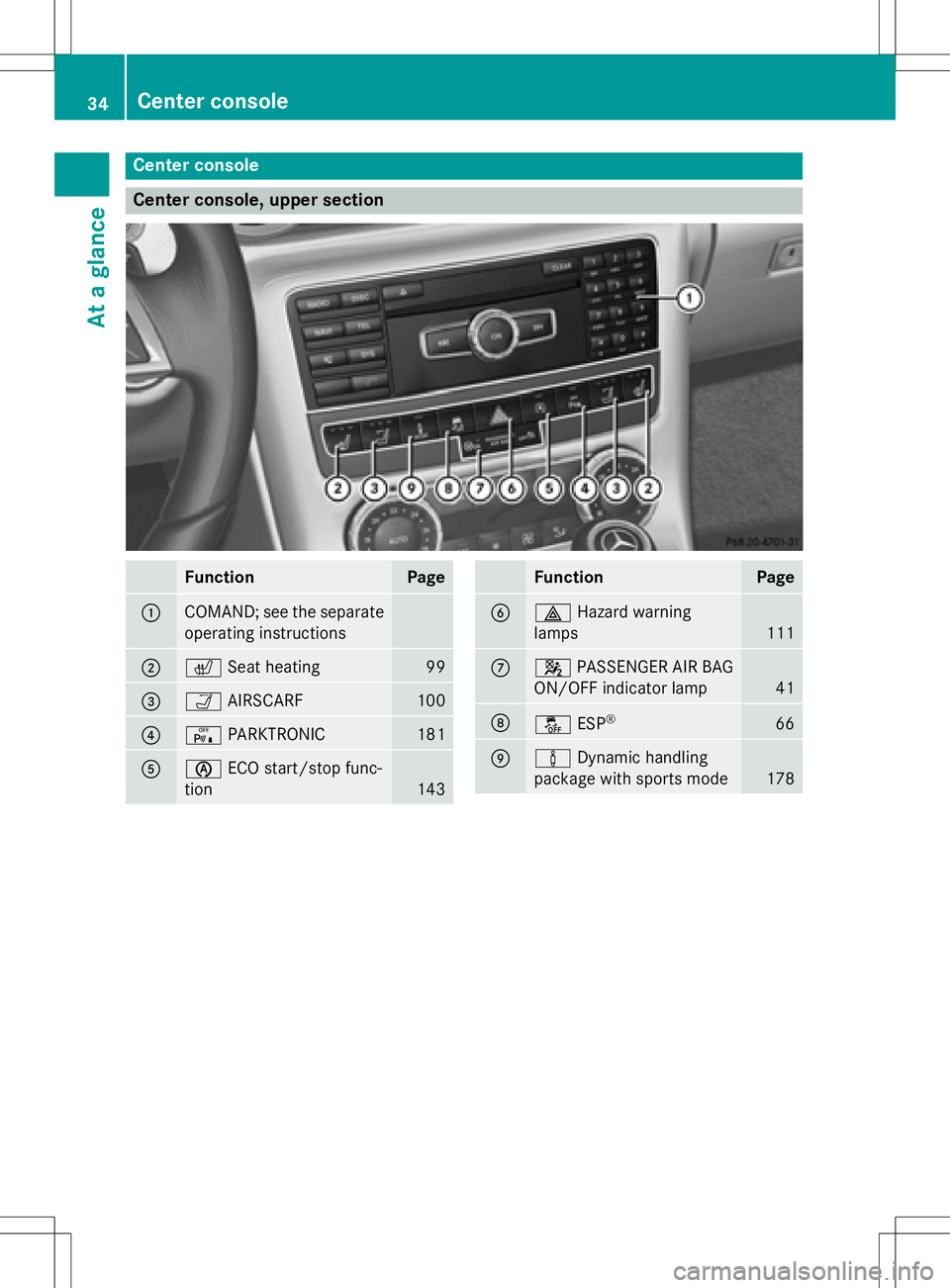
Center console
Center console, upper section
FunctionPage
:COMAND; see the separate
operating instructions
;cSeat heating99
=ÒAIRSCARF100
?cPARKTRONIC181
AèECO start/stop func-
tion
143
FunctionPage
B£ Hazard warning
lamps
111
C4 PASSENGER AIR BAG
ON/OFF indicator lamp
41
Då ESP®66
EàDynamic handling
package with sports mode
178
34Center console
At a glance
Page 183 of 358

If a malfunction in the electric parking brake
occurs, then the transmission may also be
shifted into positionPautomatically.
PARKTRONIC
Important safety notes
PARKTRONIC is an electronic parking aid with
ultrasonic sensors. It indicates visually and
audibly the distance between your vehicle
and an object.
PARKTRONIC is only an aid. It is not a replace-
ment for your attention to your immediate
surroundings. You are always responsible for
safe maneuvering, parking and exiting a park-
ing space. When maneuvering, parking or
pulling out of a parking space, make sure that
there are no persons, animals or objects in
the area in which you are maneuvering.
!When parking, pay particular attention to
objects above or below the sensors, such
as flower pots or trailer drawbars.
PARKTRONIC does not detect such objects
when they are in the immediate vicinity of
the vehicle. You could damage the vehicle
or the objects.
The sensors may not detect snow and other
objects that absorb ultrasonic waves.
Ultrasonic sources such as an automatic
car wash, the compressed-air brakes on a
truck or a pneumatic drill could cause
PARKTRONIC to malfunction.
PARKTRONIC may not function correctly on
uneven terrain.
PARKTRONIC is activated automatically when
you:
Rswitch on the ignition
Rmove the selector lever to position D,R or
N on vehicles with automatic transmission
Rrelease the electric parking brake.
PARKTRONIC is deactivated at speeds above
11 mph (18 km/h). It is reactivated at lower
speeds. PARKTRONIC monitors the area around your
vehicle using six sensors in the front bumper
and four sensors in the rear bumper.
Range of the sensors
General notes
PARKTRONIC does not take objects into con-
sideration that are:
Rbelow the detection range, e.g. people, ani-
mals or objects.
Rabove the detection range, e.g. overhang-
ing loads, truck overhangs or loading
ramps.
:Sensors in the front bumper, left-hand
side (example)
Side view
Driving systems181
Driving and parking
Z
Page 184 of 358

Top view
The sensors must be free from dirt, ice or
slush. They can otherwise not function cor-
rectly. Clean the sensors regularly, taking
care not to scratch or damage them
(
Ypage 285).
Front sensors
CenterApprox. 40 in (approx.
100 cm)
CornersApprox. 24 in (approx.
60 cm)
Rear sensors
CenterApprox. 48 in (approx.
120 cm)
CornersApprox. 32 in (approx.
80 cm)
Minimum distance
CenterApprox. 8 in (approx.
20 cm)
CornersApprox. 6 in (approx.
15 cm)
If there is an obstacle within this range, the
relevant warning displays light up and a warn-
ing tone sounds. If the distance falls below
the minimum, the distance may no longer be
shown.
Warning displays
Warning display for the front area
:
Segments on the left-hand side of the
vehicle
;Segments on the right-hand side of the
vehicle
=Segments showing operational readiness
The warning displays show the distance
between the sensors and the obstacle. The
warning display for the front area is located
on the dashboard above the center air vents.
The warning display for the rear area is loca-
ted between the roll bars.
The warning display for each side of the vehi-
cle is divided into five yellow and two red seg-
ments. PARKTRONIC is operational if yellow
segments showing operational readiness =
light up.
The selector lever position or selected auto-
matic transmission position and the direction
in which the vehicle is rolling determine which warning display is active when the engine is
running.
Manual transmission:
Gear lever posi-
tionWarning display
Forwards gear
or
NeutralFront area activated
Reverse gear or
the vehicle is rolling
backwardsRear and front areas
activated
182Driving systems
Driving and parking
Page 185 of 358

Automatic transmission:
Transmission
positionWarning display
DFront area activated
R,Nor the vehicle
is rolling back-
wardsRear and front areas
activated
PNo areas activated
One or more segments light up as the vehicle
approaches an obstacle, depending on the
vehicle's distance from the obstacle.
From the:
Rsixth segment onwards, you will hear an
intermittent warning tone for approx-
imately two seconds.
Rseventh segment onwards, you will hear a
warning tone for approximately two sec-
onds. This indicates that you have now
reached the minimum distance.
Deactivating/activating PARKTRONIC
:Indicator lamp
;Deactivates/activates PARKTRONIC
If indicator lamp :is on then PARKTRONIC is
deactivated. Parking Guidance is also deacti-
vated.
iPARKTRONIC is automatically activated
when you turn the SmartKey to position 2in
the ignition lock.
Driving systems183
Driving an d parking
Z