2016 MERCEDES-BENZ SLK-CLASS ROADSTER window
[x] Cancel search: windowPage 137 of 358
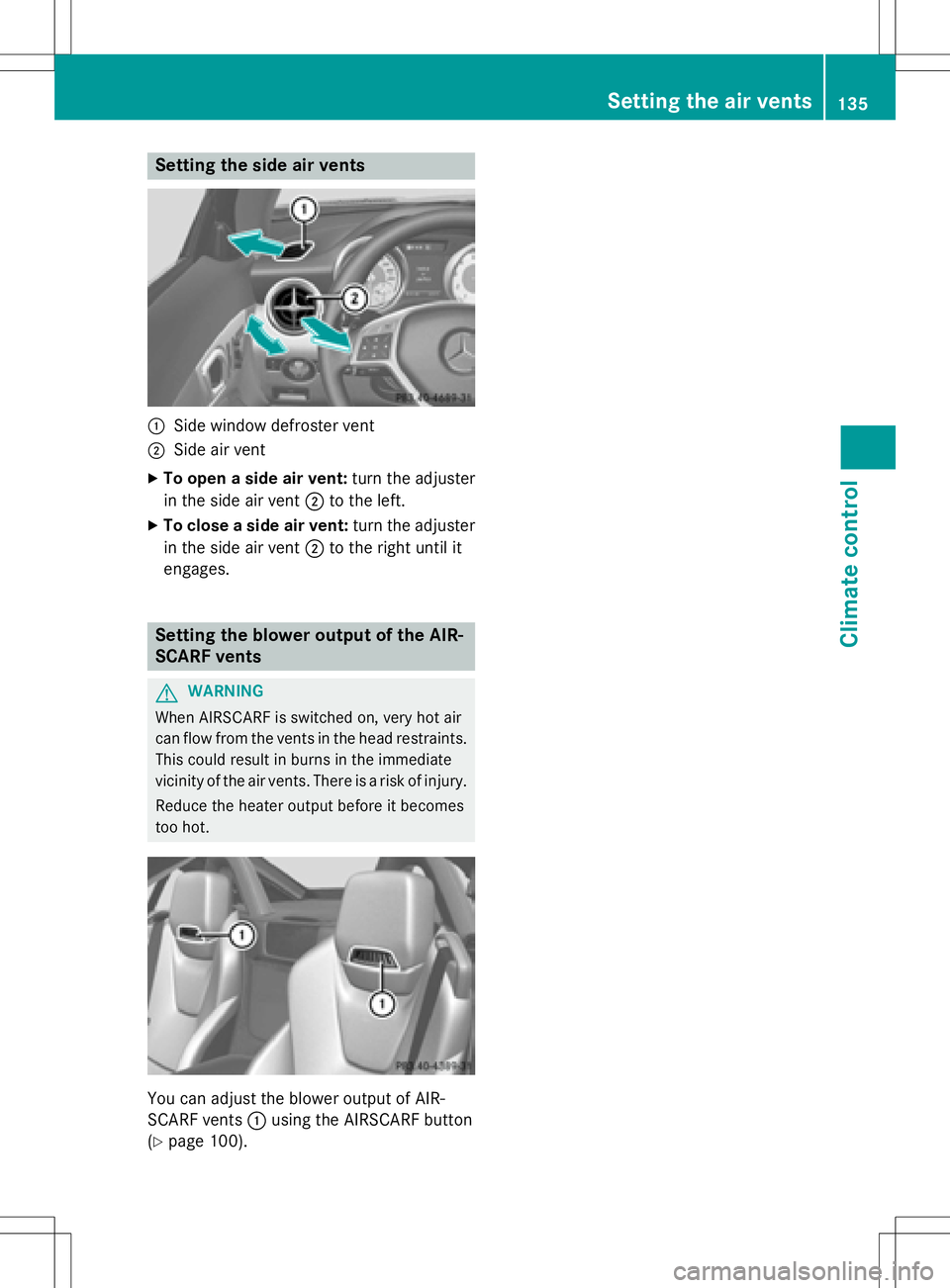
Setting the side air vents
:Side window defroster vent
;Side air vent
XTo open a side air vent:turn the adjuster
in the side air vent ;to the left.
XTo close a side air vent: turn the adjuster
in the side air vent ;to the right until it
engages.
Setting the blower output of the AIR-
SCARF vents
GWARNING
When AIRSCARF is switched on, very hot air
can flow from the vents in the head restraints. This could result in burns in the immediate
vicinity of the air vents. There is a risk of injury.
Reduce the heater output before it becomes
too hot.
You can adjust the blower output of AIR-
SCARF vents :using the AIRSCARF button
(
Ypage 100).
Setting the air vents135
Climate control
Z
Page 170 of 358

GDANGER
If th eexhaust pipe is blocke dor adequate
ventilation is no tpossible, poisonous gase s
suc has carbon monoxide (CO) may ente rth e
vehicle. This is th ecase, e.g. if th evehicl e
become strapped in snow. There is aris kof
fatal injury.
If you leav eth eengin eor th eauxiliary heating
running, mak esur eth eexhaust pipe and area
around th evehicl eare clear of snow. To
ensur ean adequate supply of fresh air, open a
window on th eside of th evehicl ethat is no t
facing int oth ewind.
Hav eyour vehicl ewinter-proofe dat aquali-
fie dspecialist workshop at th eonset of win -
ter.
Drive particularly carefully on slipper yroad
surfaces. Avoid sudde nacceleration ,steering
and brakin gmaneuvers .Do no tuse cruise
control .
If th evehicl ethreaten sto skid or canno tbe
stoppe dwhen moving at low speed:
XShift th etransmission to position N.
The outside temperature indicator is no t
designed to serve as an ice-warnin gdevice
and is therefor eunsuitable for that purpose .
Changes in th eoutside temperature are dis-
played after ashort delay.
Indicate dtemperatures jus tabov eth efreez -
in g poin tdo no tguarantee that th eroad sur -
fac eis free of ice .The road may still be icy,
especially in w
ooded areas or on bridges
.The
vehicl ecould skid if you fail to adapt your
drivin gstyle. Always adapt your drivin gstyle
and drive at aspee dto suit th eprevailing
weather conditions.
You should pay special attention to road con-
dition swhen temperatures are around freez -
in g point.
Fo rmor einformation on drivin gwit hsnow
chains, see (
Ypage 311).
Fo rmor einformation on drivin gwit hsummer
tires ,see (
Ypage 310). Observ
eth enote sin th e"Winte roperation "
section (
Ypage 310).
Driving systems
Cruise Control
Genera l notes
Cruisecontrol maintains aconstan troad
spee dfor you. It brakes automatically in order
to avoi dexceedin gth eset speed. On lon gand
steep downhill gradients ,especially if th e
vehicl eis laden ,you mus tselect alower gear
in goo dtime. By doin gso, you will mak euse of
th ebrakin geffec tof th eengine. This relieves
th eload on th ebrak esystem and prevents
th ebrakes from overheating and wearing to o
quickly.
Use cruise control only if road and traffic con-
dition smak eit appropriat eto maintai n a
steady spee dfor aprolonged period. You can
store any road spee dabov e20 mph
(30 km/h).
Import ant safety notes
If you fail to adapt your drivin gstyle, cruise
control can neither reduce th eris kof an acci-
den tno roverride th elaws of physics .Cruis e
control canno ttak einto accoun tth eroad ,
traffic and weather conditions. Cruis econtrol
is only an aid. You are responsibl efor th edis-
tance to th evehicl ein front, for vehicl espeed,
for brakin gin goo dtime and for stayin gin
lane.
Do no tuse cruise control :
Rin road and traffic condition swhic hdo no t
allow you to maintai n aconstan tspee de.g.
in heav ytraffic or on windin groad s
Ron slipper yroad surfaces. Braking or accel-
eratin gcould caus eth edrive wheels to lose
traction and th evehicl ecould then skid
Rwhen there is poor visibility, e.g. due to fog ,
heav yrain or snow
If there is achang eof drivers, advise th ene w
driver of th espee dstored.
168Driving systems
Driving and parking
Page 241 of 358
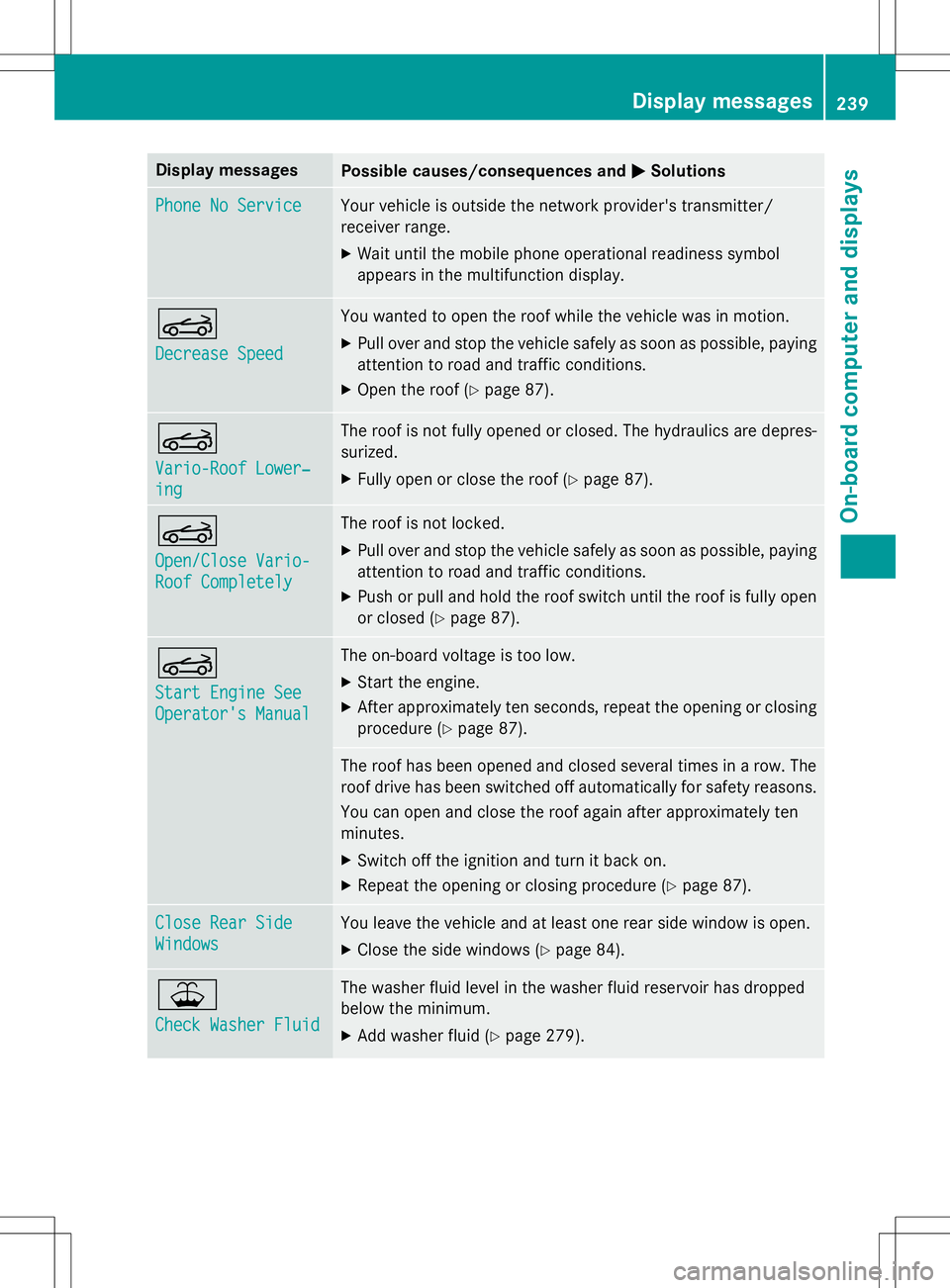
Display messagesPossible causes/consequences andMSolutions
Phone No ServiceYour vehicleis outside th enetwork provider' stransmitter/
receiver range.
XWait until th emobile phone operational readiness symbol
appears in th emultifunction display.
K
Decrease Speed
You wante dto open th eroo fwhile th evehicl ewas in motion .
XPull overand stop th evehicl esafely as soo nas possible, payin g
attention to roa dand traffic conditions.
XOpe nth eroo f (Ypage 87) .
K
Vario-Roo fLower‐
ing
The roo fis no tfull yopened or closed .The hydraulic sare depres-
surized.
XFull yopen or close th eroo f (Ypage 87) .
K
Open/Clos eVario-
Roo fCompletel y
The roofis no tlocked.
XPull ove rand stop th evehicl esafely as soo nas possible, payin g
attention to roa dand traffic conditions.
XPush or pull and hold th eroo fswitch until th eroo fis full yopen
or closed (
Ypage 87).
K
Start Engine See
Operator' sManual
The on-boar dvoltag eis to olow.
XStart th eengine.
XAfte rapproximately te nseconds, repeat th eopenin gor closin g
procedure (
Ypage 87).
The roofhas been opened and closed several times in arow .The
roo fdrive has been switched of fautomatically fo rsafet yreasons.
You can open and close th eroo fagain after approximately te n
minutes.
XSwitc hof fth eignition and tur nit bac kon .
XRepea tth eopenin gor closin gprocedure (Ypage 87).
Close Rea rSid e
Window s
You leav eth evehicl eand at leas ton erear side window is open .
XCloseth eside windows (Ypage 84).
¥
Check Washer Fluid
The washer flui dlevel in th ewasher flui dreservoir has dropped
belo wtheminimum .
XAddwasher flui d (Ypage 279).
Display messages239
On-board computer and displays
Z
Page 260 of 358

:Mirror light
;Bracket
=Retaining strip, e.g. for a parking lot ticket
?Vanity mirror
AMirror cover
iWhen driving at high speeds with the side
window or roof open:
If you have inserted a car park ticket into
retaining strip =, make sure that it is not
blown away by the wind.
Vanity mirror in the sun visor
Mirror light :only functions if the sun visor
is clipped into bracket ;and mirror cover A
has been folded up.
Glare from the side
XFold down the sun visor.
XPull the sun visor out of retainer ;.
XSwing the sun visor to the side.
XSlide the sun visor horizontally as desired.
Ashtray
XTo open:push the lower section of
cover :.
The cover opens.
XTo remove the insert: lift insert=up;
and out.
XTo re-install the insert: press insert=
into the holder until it engages.
Cigarette lighter
GWARNING
You can burn yourself if you touch the hot
heating element or the socket of the cigarette lighter.
In addition, flammable materials can ignite if:
Rthe hot cigarette lighter falls
Ra child holds the hot cigarette lighter to
objects, for example
There is a risk of fire and injury.
Always hold the cigarette lighter by the knob.
Always make sure that the cigarette lighter is
out of reach of children. Never leave children
unsupervised in the vehicle.
258Features
Stowage and features
Page 266 of 358

All other calls can be ended by pressing:
Rthe~ button on the multifunction steer-
ing wheel
Rthe corresponding button on the audio sys- tem or on COMAND for ending a telephone
call
iWhen a call is initiated, the audio system
is muted. The mobile phone is no longer
connected to COMAND. However, if you
want to use your mobile phone, do so only
when the vehicle is stationary and in a safe
location.
Downloading destinations in COMAND
Downloading destinations
Downloading destinations gives you access
to a database with over 15 million points of
interest (POIs). These can be downloaded on
the navigation system in your vehicle. If you
know the destination, the address can be
downloaded. Alternatively, you can obtain the
location of Points of Interest (POIs)/impor-
tant destinations in the vicinity.
Furthermore, you can download routes with
up to 20 way points.
You are prompted to confirm route guidance
to the address entered.
XSelect Yeswith the =or; buttons
on the COMAND system.
XConfirm with the 9button on the
COMAND system.
The system calculates the route and subse-
quently starts the route guidance with the
address entered.
iIf you select No, the address can be saved
in the address book.
iThe destination download function is
available if the relevant mobile phone net-
work is available and data transfer is pos-
sible.
iThe destination download function can
only be used if the vehicle is equipped with
a navigation system. Route Assistance
This service is part of the mbrace PLUS Pack-
age and cannot be purchased separately.
iYou can also use the Route Assistance
function if your vehicle is not equipped with
a navigation system.
Within the framework of this service, you
receive a professional and reliable form of
navigation support without having to leave
your vehicle.
The customer service representative finds a
suitable route depending on your vehicle's
current position and the desired destination.
You will then be guided live through the cur-
rent route section.
Search and Send
General notes
iTo use "Search & Send", your vehicle
must be equipped with mbrace and a navi-
gation system. Additionally, an mbrace ser- vice subscription must be completed.
"Search & Send" is a destination entry ser-
vice. A destination address which is found on
Google Maps
®can be transferred via mbrace
directly to your vehicle's navigation system.
Specifying and sending the destination
address
XGo to the website http://
www.maps.google.com and enter a desti-
nation address into the entry field.
XTo send the destination address to the
e-mail address of your mbrace account:
click on the corresponding button on the
website.
iExample:
If you select 'Send to vehicle' and then
'Mercedes-Benz', the destination address
will be sent to your vehicle.
XWhen the "Send" dialog window appears:
264Features
Stowag ean d features
Page 275 of 358

XPush a round pen into opening
=(
Ypage 272) for approximately three
seconds.
The zone currently selected appears in
compass display ;(
Ypage 272).
XTo select the zone: push a round pen into
opening =(
Ypage 272) until the desired
zone is selected.
If, after a few seconds, the display in com-
pass display ;(
Ypage 272) changes
direction, the zone has been selected.
Calibrating the compass
XMake sure that there is sufficient space for you to drive in a circle without impeding
traffic.
In order to calibrate the compass correctly,
do the following:
Rcalibrate the compass in the open and not
in the vicinity of steel structures or high-
voltage transmission lines.
Rswitch off electrical consumers such as the
climate control, windshield wipers or rear
window defroster.
Rclose all doors and the trunk lid.
XSwitch on the ignition.
XPush a round pen into opening
=(
Ypage 272) for approximately six sec-
onds, until symbol C
is shown in compass
display ;(
Ypage 272).
XDrive your vehicle in a full circle at approx-
imately 3 mph (5 km/h) to 6 mph
(10 km/h).
When the calibration has successfully been
completed, the current direction is shown
in compass display ;(
Ypage 272).
Floormats
GWARNING
Objects in the driver's footwell can restrict the pedal travel or obstruct a depressed pedal.
The operating and road safety of the vehicle is
jeopardized. There is a risk of an accident.
Make sure that all objects in the vehicle are
stowed correctly, and that they cannot enter
the driver's footwell. Install the floormats
securely and as specified in order to ensure
sufficient clearance for the pedals. Do not use
loose floormats and do not place floormats on
top of one another.
XSlide the seat backwards.
XTo install: place the floormat in the foot-
well.
XPress studs :onto retainers ;.
XTo remove:pull the floormat off retain-
ers ;.
XRemove the floormat.
Features273
Stowage and features
Z
Page 284 of 358

should drive for a few minutes after clean-
ing. Braking heats the brake discs and the
brake pads/linings, thus drying them. The
vehicle can then be parked.
Regular care of your vehicle is a condition for
retaining the quality in the long term.
Use care products and cleaning agents rec-
ommended and approved by Mercedes-Benz.
Washing the vehicle and cleaning the
paintwork
Automatic car wash
GWARNING
Braking efficiency is reduced after washing
the vehicle. There is a risk of an accident.
After the vehicle has been washed, brake
carefully while paying attention to the traffic
conditions until full braking power is restored.
!If DISTRONIC PLUS or the HOLD function
is activated, the vehicle brakes automati-
cally in certain situations.
To prevent damage to the vehicle, deacti-
vate DISTRONIC PLUS and the HOLD func-
tion in the following or other similar situa-
tions:
Rwhen towing the vehicle
Rin the car wash
!It is preferable to use car washes with
adjustable high-pressure pre-cleaning that
corresponds to the specification for the
Cabriolet program. In car washes that use
high water pressures, there is a risk that a
small amount of water may leak into the
vehicle.
!Lock the car if you wash it in an automatic
car wash. Otherwise, the vehicle might be
damaged.
!Never clean your vehicle in a Touchless
Automatic Car Wash as these use special
cleaning agents. These cleaning agents can
damage the paintwork or plastic parts. If you have your vehicle cleaned in a high-
pressure automatic car wash, small
amounts of water may enter the vehicle.
!Make sure that the automatic transmis-
sion is in position Nwhen washing your
vehicle in a tow-through car wash. The vehi-
cle could be damaged if the transmission is
in another position.
!Make sure that:
Rthe side windows and the roof are com-
pletely closed
Rthe climate control blower is switched off
Rthe windshield wiper switch is at position
0
The vehicle could otherwise be damaged.
You can wash the vehicle in an automatic car
wash from the very start.
If the vehicle is very dirty, pre-wash it before
cleaning it in an automatic car wash.
After using an automatic car wash, wipe off
wax from the windshield and the wiper
blades. This will prevent smears and reduce
wiping noises caused by residue on the wind-
shield.
Washing by hand
In some countries, washing by hand is only
allowed at specially equipped washing bays.
Observe the legal requirements in all coun-
tries concerned.
XDo not use hot water and do not wash the
vehicle in direct sunlight.
XUse a soft sponge to clean.
XUse a mild cleaning agent, such as a car
shampoo approved by Mercedes-Benz.
XThoroughly hose down the vehicle with a
gentle jet of water.
XDo not point the water jet directly towards the air inlet.
XUse plenty of water and rinse out the
sponge frequently.
282Care
Maintenance and care
Page 286 of 358

Matte finish care
!Never polish the vehicle or the light alloy
wheels. Polishing causes the finish to
shine.
!The following may cause the paint to
become shiny and thus reduce the matte
effect:
Rstrong rubbing of the paintwork with
unsuitable materials
Rfrequent use of automatic car washes
Rwashing the vehicle in direct sunlight
!Never use paint cleaner, buffing or pol-
ishing products, or gloss preserver, e.g.
wax. These products are only suitable for
high-gloss surfaces. Their use on vehicles
with matte finish leads to considerable sur-
face damage (shiny, spotted areas).
Always have paintwork repairs carried out
at a qualified specialist workshop.
!Do not use wash programs with a hot wax
treatment under any circumstances.
Observe these notes if your vehicle has a
clear matte finish. This will help you to avoid
damage to the paintwork due to incorrect
treatment.
These notes also apply to light alloy wheels
with a clear matte finish.
iThe vehicle should preferably be washed
by hand using a soft sponge, car shampoo
and plenty of water.
iUse only insect remover and car shampoo
from the range of recommended and
approved Mercedes-Benz care products.
Cleaning the vehicle parts
Cleaning the wheels
GWARNING
The water jet from a circular jet nozzle (dirt
blasters) can cause invisible exterior damage
to the tires or chassis components. Compo-
nents damaged in this way may fail unexpect-
edly. There is a risk of an accident.
Do not use power washers with circular jet
nozzles to clean the vehicle. Have damaged
tires or chassis components replaced imme-
diately.
!Do not use acidic wheel cleaning products
to remove brake dust. This could damage
wheel bolts and brake components.
!Do not park the vehicle for an extended
period straight after cleaning it, particularly
after having cleaned the wheels with wheel
cleaner. Wheel cleaners could cause
increased corrosion of the brake discs and
brake pads/linings. For this reason, you
should drive for a few minutes after clean-
ing. Braking heats the brake discs and the
brake pads/linings, thus drying them. The
vehicle can then be parked.
Cleaning the windows
GWARNING
You could become trapped by the windshield wipers if they start moving while cleaning the
windshield or wiper blades. There is a risk of
injury.
Always switch off the windshield wipers and
the ignition before cleaning the windshield or
wiper blades.
!Do not use dry cloths, abrasive products,
solvents or cleaning agents containing sol-
vents to clean the inside of the windows. Do
not touch the insides of the windows with
hard objects, e.g. an ice scraper or ring.
There is otherwise a risk of damaging the
windows.
!Clean the water drainage channels of the
windshield and the rear window at regular
intervals. Deposits such as leaves, petals
and pollen may under certain circumstan-
ces prevent water from draining away. This
can lead to corrosion damage and damage
to electronic components.
284Care
Maintenance and care