2016 MERCEDES-BENZ SLK-CLASS ROADSTER window
[x] Cancel search: windowPage 2 of 358

Publication details
Internet
Further information about Mercedes-Benz
vehicles and about Daimler AG can be found
on the following websites:
http://www.mbusa.com (USA only)
http://www.mercedes-benz.ca (Canada
only)
Editorial office
©Daimler AG: not to be reprinted, translated
or otherwise reproduced, in whole or in part,
without written permission from Daimler AG.
Vehicle manufacturer
Daimler AG
Mercedesstraße 137
70327 Stuttgart
Germany
Symbols
Registered trademarks:
RBluetooth®is a registered trademark of
Bluetooth SIG Inc.
RDTS is a registered trademark of DTS, Inc.
RDolby and MLP are registered trademarks
of DOLBY Laboratories.
RBabySmart™, ESP®and PRE-SAFE®are
registered trademarks of Daimler AG.
RHomeLink®is a registered trademark of
Johnson Controls.
RiPod®and iTunes®are registered trade-
marks of Apple Inc.
RLogic7®is a registered trademark of Har-
man International Industries.
RMicrosoft®and Windows media®are reg-
istered trademarks of Microsoft Corpora-
tion.
RSIRIUS is a registered trademark of Sirius
XM Radio Inc.
RHD Radio is a registered trademark of iBiq-
uity Digital Corporation.
RGracenote®is a registered trademark of
Gracenote, Inc.
RZAGATSurvey®and related brands are reg-
istered trademarks of ZagatSurvey, LLC.
In this Operator's Manual you will find the fol-
lowing symbols:
GWARNING
Warning notes make you aware of dangers
which could pose a threat to your health or
life, or to the health and life of others.
HEnvironmental note
Environmental notes provide you with infor-
mation on environmentally aware actions or
disposal.
!Notes on material damage alert you to
dangers that could lead to damage to your
vehicle.
iPractical tips or further information that
could be helpful to you. X
This symbol indicates an instruction
that must be followed.
X Several of these symbols in succes-
sion indicate an instruction with sev-
eral steps.
(Y
page) This symbol tells you where you can
find more information about a topic.
YY This symbol indicates a warning or an
instruction that is continued on the
next page.
Dis‐
play
This text indicates a message in the
multifunction/COMAND/Audio dis-
play.
As at 02.10.2014
Page 8 of 358

C
CaliforniaImportant notice for retail cus-
tomers and lessees .......................... 23
Calling up a malfunction
see Display messages
Car
see Vehicle
Car key
see SmartKey
Care
Car wash ........................................ 282
Carpets .......................................... 288
Display .......................................... .286
Exhaust pipe .................................. 285
Exterior lights ................................ 285
Gear or selector lever .................... 286
Interior ...........................................2 86
Matte finish ................................... 284
Notes ............................................. 281
Paint .............................................. 283
Plastic trim ....................................2 86
Power washer ................................ 283
Roof lining ...................................... 288
Seat belt ........................................ 287
Seat cover ..................................... 287
Sensors ......................................... 285
Steering wheel ............................... 286
Trim pieces ....................................2 86
Washing by hand ........................... 282
Wheels ...........................................2 84
Windows ........................................ 284
Wiper blades .................................. 285
Wooden trim .................................. 286
CD player/CD changer (on-board
computer) .......................................... 201
Center console
Lower section .................................. 35
Upper section .................................. 34
Central locking
Automatic locking (on-board com-puter) ............................................. 206
Locking/unlocking (SmartKey) ........7 2
Changing bulbs
High-beam headlamps .. ...
.............
.116
Low-beam headlamps .................... 116
Reversing lamps ............................ 117 Side marker lamps (rear) ...............1
16
Turn signals (front) ......................... 116
Child
Restraint system .............................. 59
Child seat
Forward-facing restraint system ...... 60
On the front-passenger seat ............ 60
Rearward-facing restraint system .... 60
Children
Special seat belt retractor ...............5 8
Cigarette lighter ................................ 258
Cleaning
Mirror turn signal .......................... .285
Climate control
Air-conditioning system ................. 123
Automatic climate control (dual-
zone) .............................................. 125
Controlling automatically ...............1 29
Cooling with air dehumidification .. 127
Defrosting the windows ................. 131
Defrosting the windshield .............. 131
General notes ................................ 122
Indicator lamp ................................ 129
Information about using auto-
matic climate control ..................... 126
Maximum cooling .......................... 131
Notes on using the air-condition-
ing system ..................................... 124
Overview of systems ......................1 22
Problem with the rear window
defroster ........................................ 133
Problems with cooling with air
dehumidification ............................ 129
Refrigerant ..................................... 352
Refrigerant filling capacity ............. 352
Setting the air distribution ............. 130
Setting the air vents ......................1 34
Setting the airflow ......................... 130
Setting the temperature ................ 129
Switching air-recirculation mode
on/off ............................................ 133
Switching on/off ........................... 127
Sw
itching residual heat on/off ...... 133
Switching the rear window
defroster on/off ............................ 132
Switching the ZONE function on/
off ..................................................1 30
6Index
Page 9 of 358

CockpitOverview .......................................... 30
see Instrument cluster
Collapsible spare wheel
Inflating ........................................ .340
see Emergency spare wheel
COLLISION PREVENTION ASSIST
PLUS
Activating/deactivating ................. 203
Display message ............................ 219
Operation/notes .............................. 62
COMAND display
Cleaning ......................................... 286
Combination switch .......................... 110
Compass
Calibrating ..................................... 273
Calling up ....................................... 272
Setting ...........................................2 72
Consumption statistics (on-board
computer) .......................................... 197
Convenience closing feature .............. 85
Convenience opening feature
see Side windows
Coolant (engine)
Checking the level ......................... 279
Display message ............................ 227
Filling capacity ............................... 351
Important safety notes .................. 350
Temperature (on-board computer,
Mercedes-AMG vehicles) ...............2 08
Temperature gauge ........................ 195
Warning lamp ................................. 249
Cooling
see Climate control
Copyright ............................................. 28
Cornering light function
Display message ............................ 224
Function/notes .............................1 11
Crash-responsive emergency light-
ing ....................................................... 114
Cruise control
Cruise control lever ....................... 169
Deactivating ................................... 170
Display message ............................ 233
Driving system ............................... 168
Function/notes .............................1 68
Important safety notes .................. 168 Setting a speed ............................
.. 169
Stori
ng and maintaining current
speed ............................................. 169
Cup holder
Center console .............................. 257
Important safety notes .................. 256
Customer Assistance Center
(CAC) ..................................................... 26
Customer Relations Department ....... 26
D
Dashboard
see Instrument cluster
Data
see Technical data
Daytime running lamps
Display message ............................ 226
Function/notes .............................1 08
Switching on/off (on-board com-
puter) ............................................. 205
Declarations of conformity ................. 25
Delayed switch-off
Exterior lighting (on-board com-
puter) ............................................. 205
Interior lighting .............................. 206
Diagnostics connection ......................25
Digital speedomete r........................ .198
Display messages
ASSYST PLUS ................................ 280
Calling up (on-board computer) ..... 211
Driving systems .............................2 30
Engine ............................................ 227
General notes ................................ 211
Hiding (on-board computer) ........... 211
KEYLESS-GO .................................. 240
Lights ............................................. 224
Safety systems .............................. 212
SmartKey ....................................... 240
Tires ............................................... 234
Vehicle ...........................................2 36
Distance recorder .............................1 97
Distance warning (warning lamp) .... 251
Distance warning function
Function/notes ................................ 63
DISTRONIC PLUS
Cruise control lever ....................... 172
Deactivating ................................... 176
Index7
Page 16 of 358

Electric parking brake .................... 161
Warning lamp ................................. 248
Parking Guidance
Display message ............................ 232
Important safety notes .................. 184
Parking lamps
Switching on/off ........................... 110
PARKTRONIC
Deactivating/activating ................. 183
Driving system ............................... 181
Function/notes ............................. 181
Important safety notes .................. 181
Problem (malfunction) ................... 184
Range of the sensors ..................... 181
Warning display ............................. 182
PASSENGER AIR BAG
Display message ............................ 223
Problems (malfunction) .................. 223
PASSENGER AIR BAG OFF
Indicator lamp .................................. 41
Pets in the vehicle ............................... 60
Pivoting draft stop
see AIRGUIDE
Plastic trim (cleaning instruc-
tions) .................................................. 286
Power washers .................................. 283
Power windows
see Side windows
PRE-SAFE
®(anticipatory occupant
protection)
Display message ............................ 218
Operation ......................................... 56
Program selector button .................. 152
Protection against theft
ATA (Anti-Theft Alarm system) ......... 69
Immobilizer ...................................... 69
Protection of the environment
General notes .................................. 21
Pulling away
Automatic transmission ................. 142
General notes ................................ 142
Q
QR codeMercedes-Benz Guide App ................. 1
Rescue card ..................................... 27
Qualified specialist workshop ........... 25
R
RACETIMER (on-board computer) .... 208
Radio
Selecting a station ......................... 200
Radio-wave reception/transmis-
sion in the vehicle
Declaration of conformity ................ 25
Reading lamp ..................................... 113
Rear fog lamp
Display message ............................ 226
Switching on/off ........................... 109
Rear lamps
see Lights
Rear window defroster
Problem (malfunction) ................... 133
Switching on/off ........................... 132
Rear-view mirror
Anti-glare (manual) ........................ 103
Dipping (automatic) ....................... 104
Refrigerant (air-conditioning sys-
tem)
Important safety notes .................. 352
Refueling
Fuel gauge ....................................... 31
Important safety notes .................. 158
Refueling process .......................... 158
see Fuel
Releasing the parking lock man-
ually (automatic transmission) ........ 157
Remote control
Programming (garage door
opener) .......................................... 268
Replacing bulbs
Important safety notes .................. 114
Overview of bulb types .................. 115
Removing/replacing the cover
(front wheel arch) .......................... 115
Reporting safety defects .................... 26
Rescue card ......................................... 27
Reserve (fuel tank)
see Fuel
Reserve fuel
Display message ............................ 230
Warning lamp ................................. 249
see Fuel
Residual heat (climate control) ........ 133
14Index
Page 17 of 358

Restraint systemDisplay message ............................ 220
Introduction ..................................... 40
Warning lamp ................................. 248
Warning lamp (function) ................... 41
Reverse gear
Engaging (automatic transmis-
sion) ............................................... 148
Reversible floor panel (trunk) .......... 256
Reversing feature
Side windows ................................... 83
Reversing lamps (display mes-
sage) ................................................... 226
Roadside Assistance (breakdown) .... 23
Roof
Display message ............................ 239
Important safety notes .................... 86
Opening/closing (with roof
switch) ............................................. 87
Opening/closing (with Smart-
Key) ................................................. 88
Overview .......................................... 86
Problem (malfunction) ..................... 93
Relocking ......................................... 88
Roof carrier ........................................ 256
Roof lining and carpets (cleaning
guidelines) ......................................... 288
Roof switch .......................................... 87
S
Safety
Children in the vehicle ..................... 57
Safety system
see Driving safety systems
Seat belts
Adjusting the driver's and front-
passenger seat belt ......................... 45
Cleaning ......................................... 287
Correct usage .................................. 43
Fastening ......................................... 44
Important safety guidelines ............. 42
Introduction ..................................... 42
Releasing ......................................... 45
Switching belt adjustment on/off
(on-board computer) ...................... 207
Warning lamp ................................. 242
Warning lamp (function) ................... 45 Seats
Adjusting (electrically) ..................... 98
Adjusting (manually) ........................ 98
Adjusting the 4-way lumbar sup-
port .................................................. 99
Adjusting the head restraint ............ 98
Cleaning the cover ......................... 287
Correct driver's seat position ........... 96
Important safety notes .................... 97
Overview .......................................... 97
Seat heating problem .................... 100
Storing settings (memory func-
tion) ............................................... 106
Switching AIRSCARF on/off .......... 100
Switching seat heating on/off ......... 99
Selector lever
Cleaning ......................................... 286
Sensors (cleaning instructions) ....... 285
Service menu (on-board com-
puter) .................................................. 204
Service message
see ASSYST PLUS
Service products
Brake fluid ..................................... 350
Coolant (engine) ............................ 350
Engine oil ....................................... 349
Fuel ................................................ 347
Important safety notes .................. 347
Refrigerant (air-conditioning sys-
tem) ............................................... 352
Washer fluid ................................... 351
Setting the air distribution ............... 130
Setting the airflow ............................ 130
Settings
Factory (on-board computer) ......... 207
On-board computer ....................... 204
SETUP (on-board computer) ............. 208
Side impact air bag ............................. 47
Side marker lamp
Changing bulbs (rea
r) .................... 116
Side marker lamp (display mes-
sage) ................................................... 226
Side windows
Cleaning ......................................... 284
Convenience closing feature ............ 85
Important safety information ........... 83
Opening/closing (all) ....................... 84
Index15
Page 22 of 358

Tightening torque ........................... 334
Wheel size/tire size ....................... 335
Wind screen
Inserting and removing .................... 89
Preparing for installation .................. 89
see AIRGUIDE
Windows
see Side windows
Windshield
Defrosting ...................................... 131
Windshield washer fluid
see Windshield washer system
Windshield washer system
Adding washer fluid ....................... 279
Notes ............................................. 351
Windshield wipers
Display message ............................2 40
Problem (malfunction) ................... 120
Replacing the wiper blades ............ 118
Switching on/off ........................... 117
Winter driving
Important safety notes .................. 310
Slippery road surfaces ................... 167
Snow chains .................................. 311
Winter operation
Overview ........................................ 310
Winter tires
M+S tires ....................................... 310
Wiper blades
Cleaning ......................................... 285
Important safety notes .................. 118
Replacing ....................................... 118
Wooden trim (cleaning instruc-
tions) ..................................................2 86
Workshop
see Qualified specialist workshop
Z
ZONE functionSwitching on/off ........................... 130
20Index
Page 39 of 358
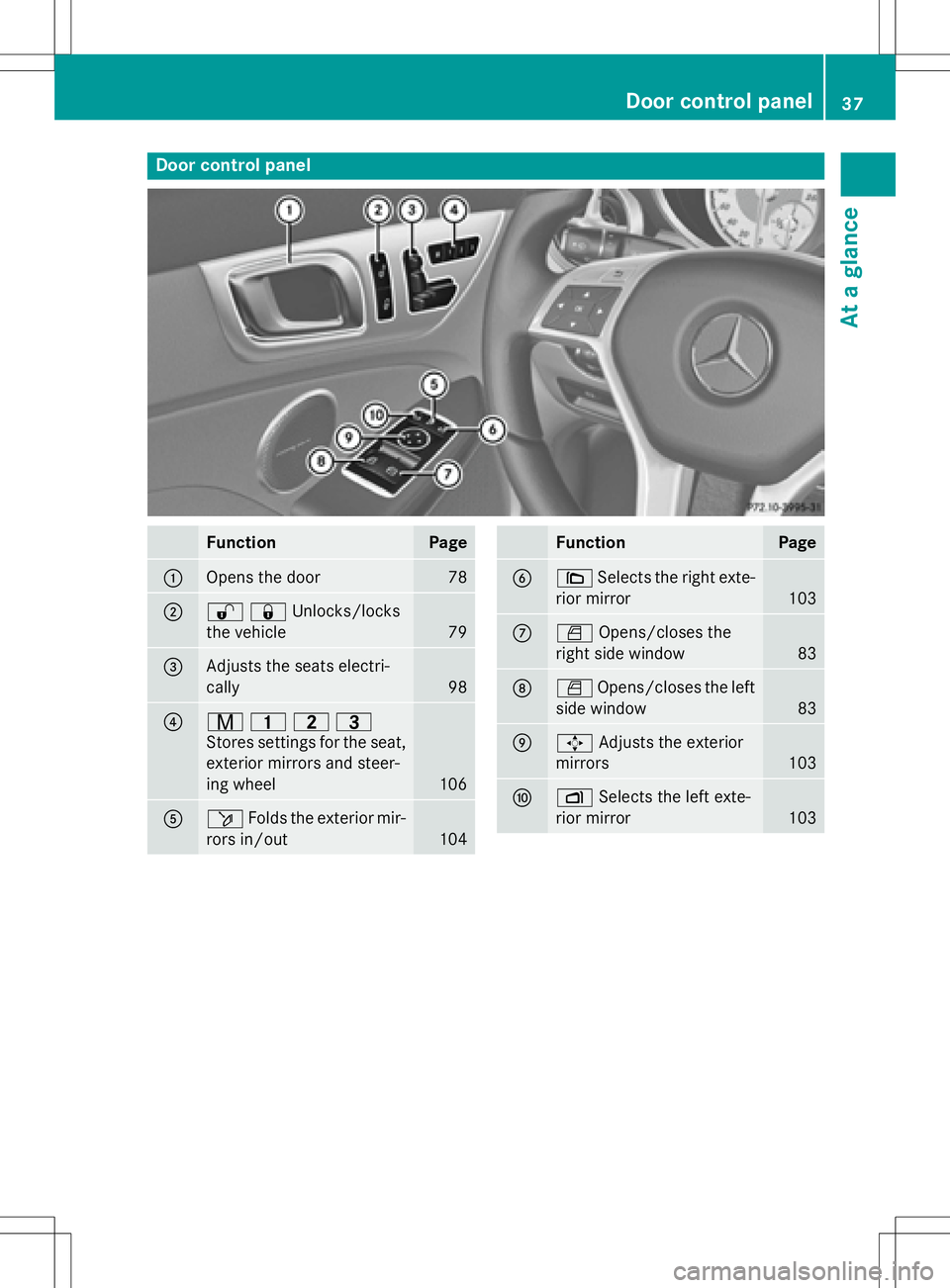
Door controlpanel
FunctionPage
:Opens th edoo r78
;%&Unlocks/locks
the vehicle
79
=Adjusts the seats electri-
cally
98
?r 45=
Stores settings for the seat,
exterior mirrors and steer-
ing wheel
106
Aö Folds the exterior mir-
rors in/out
104
FunctionPage
B\ Selects the right exte-
rior mirror
103
CW Opens/closes the
right side window
83
DW Opens/closes the left
side window
83
E7 Adjusts the exterior
mirrors
103
FZ Selects the left exte-
rior mirror
103
Door control panel37
At a glance
Page 48 of 358
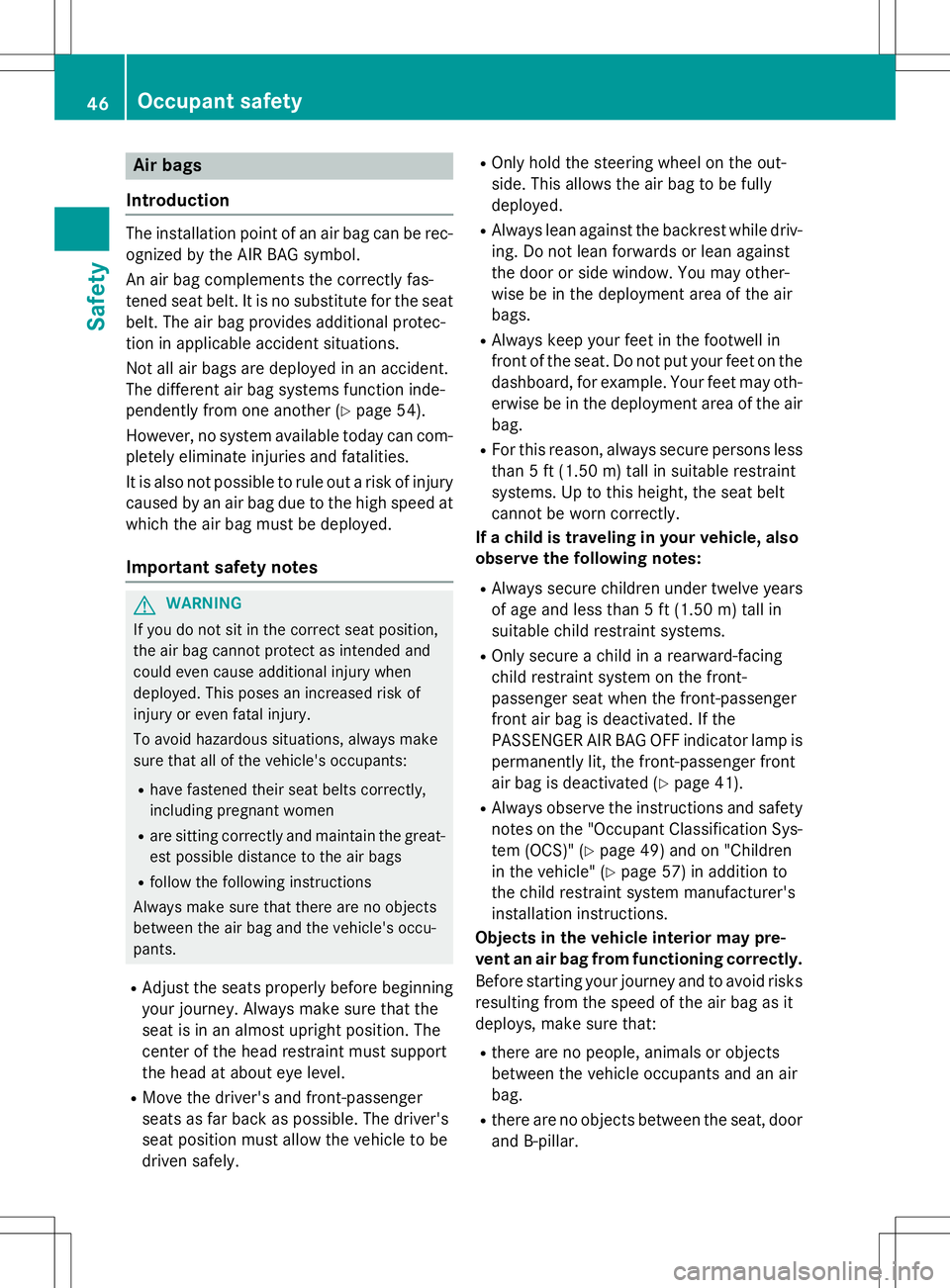
Air bags
Introd uction
The installation poin tof an air bag can be rec -
ognized by th eAI R BA Gsymbol.
An air bag complements th ecorrectl yfas -
tene dseat belt .It is no substitut efor th eseat
belt .The air bag provide sadditional protec-
tion in applicable acciden tsituations.
Not all air bags are deployed in an accident.
The differen tair bag systems function inde-
pendentl yfrom on eanother (
Ypage 54) .
However, no system available today can com-
pletely eliminate injurie sand fatalities.
It is also no tpossible to rule out aris kof injury
caused by an air bag due to th ehigh spee dat
whic hth eair bag mus tbe deployed.
Import ant safety notes
GWARNIN G
If you do no tsit in th ecorrec tseat position ,
th eair bag canno tprotect as intended and
could eve ncaus eadditional injury when
deployed. This poses an increased ris kof
injury or eve nfatal injury.
To avoi dhazardous situations, always mak e
sur ethat all of th evehicle's occupants:
Rhav efastene dtheir seat belt scorrectly,
includin gpregnant women
Rare sitting correctl yand maintai nth egreat-
est possibl edistanc eto th eair bags
Rfollow th efollowin ginstruction s
Always mak esur ethat there are no objects
between th eair bag and th evehicle's occu-
pants .
RAdjus tth eseat sproperly before beginning
your journey. Always mak esur ethat th e
seat is in an almost upright position .The
center of th ehead restrain tmus tsupport
th ehead at about eye level.
RMov eth edriver' sand front-passenger
seat sas far bac kas possible .The driver' s
seat position mus tallow th evehicl eto be
driven safely.
ROnly hold th esteering whee lon th eout -
side .This allows th eair bag to be fully
deployed.
RAlways lean again stthebackrest while driv -
ing .Do no tlean forwards or lean against
th edoor or side window. You may other -
wise be in th edeploymen tarea of th eair
bags .
RAlways keep your fee tin th efootwell in
fron tof th eseat .Do no tput your fee ton th e
dashboard, for example. Your fee tmay oth-
erwi sebe in th edeploymen tarea of th eair
bag.
RFo rthis reason ,always secure person sless
than 5ft (1.5 0m) tall in suitable restraint
systems. Up to this height, the seat belt
cannot be worn correctly.
If a child is traveling in your vehicle, also
observe the following notes:
RAlways secure children under twelve years
of age and less than 5 ft (1.50 m)tall in
suitable child restraint systems.
ROnly secure a child in a rearward-facing
child restraint system on the front-
passenger seat when the front-passenger
front air bag is deactivated. If the
PASSENGER AIR BAG OFF indicator lamp is permanently lit, the front-passenger front
air bag is deactivated (
Ypage 41).
RAlways observe the instructions and safetynotes on the "Occupant Classification Sys-
tem (OCS)" (
Ypage 49) and on "Children
in the vehicle" (
Ypage 57) in addition to
the child restraint system manufacturer's
installation instructions.
Objects in the vehicle interior may pre-
vent an air bag from functioning correctly.
Before starting yo ur jo
urney and to avoid risks
resulting from the speed of the air bag as it
deploys, make sure that:
Rthere are no people, animals or objects
between the vehicle occupants and an air
bag.
Rthere are no objects between the seat, door
and B-pillar.
46Occupant safety
Safety