2016 MERCEDES-BENZ SLK-Class trip computer
[x] Cancel search: trip computerPage 15 of 358

N
NavigationMenu (on-board computer) ............ 199
NECK-PRO head restraints
Important safety notes .................... 56
Operation ......................................... 56
Resetting triggered .......................... 56
Notes on breaking-in a new vehi-
cle ....................................................... 138
O
Occupant Classification System
(OCS)
Conditions ....................................... 49
Faults ............................................... 53
Operation ......................................... 49
System self-test ............................... 51
Occupant safety
Automatic measures after an acci-
dent ................................................. 57
Children in the vehicle ..................... 57
Important safety notes .................... 41
Introduction to the restraint sys-
tem .................................................. 40
Occupant Classification System
(OCS) ............................................... 49
PASSENGER AIR BAG indicator
lamps ............................................... 41
Pets in the vehicle ........................... 60
PRE-SAFE
®(anticipatory occu-
pant protection) ............................... 56
Restraint system warning lamp ........ 41
OCS
Conditions ....................................... 49
Faults ............................................... 53
Operation ......................................... 49
System self-test ............................... 51
Odometer ........................................... 197
Oil
see Engine oil
On-board computer
AMG menu ..................................... 208
Assistance menu ........................... 202
Audio menu ................................... 200
Convenience submenu .................. 206
Display messages .......................... 211 Displaying a service message ........ 281
DISTRONIC PLUS ........................... 176
Factory settings submenu ............. 207
Important safety notes .................. 194
Instrument cluster submenu .......... 204
Lighting submenu .......................... 205
Menu overview .............................. 197
Message memory .......................... 211
Navigation menu ............................ 199
Operation ....................................... 195
RACETIMER ................................... 208
Service menu ................................. 204
Settings menu ............................... 204
Standard display ............................ 197
Telephone menu ............................ 201
Trip menu ...................................... 197
Vehicle submenu ........................... 206
Video DVD operation ..................... 201
Operating safety
Declaration of conformity ................ 25
Important safety notes .................... 24
Operating system
see On-board computer
Operator's Manual
Vehicle equipment ........................... 22
Outside temperature display ........... 195
Overhead control pane l
...................... 36
P
Paint code number ............................ 345
Paintwork (cleaning instructions) ... 283
Panic alarm .......................................... 40
Parking
Engaging park position .................. 149
Important safety notes .................. 160
Parking brake ................................ 161
Position of exterior mirror, front-
passenger side ............................... 105
see PARKTRONIC
Parking aid
Parking Guidance ........................... 184
see Exterior mirrors
see PARKTRONIC
Parking assistance
see PARKTRONIC
Parking brake
Display message ............................ 215
Index13
Page 20 of 358
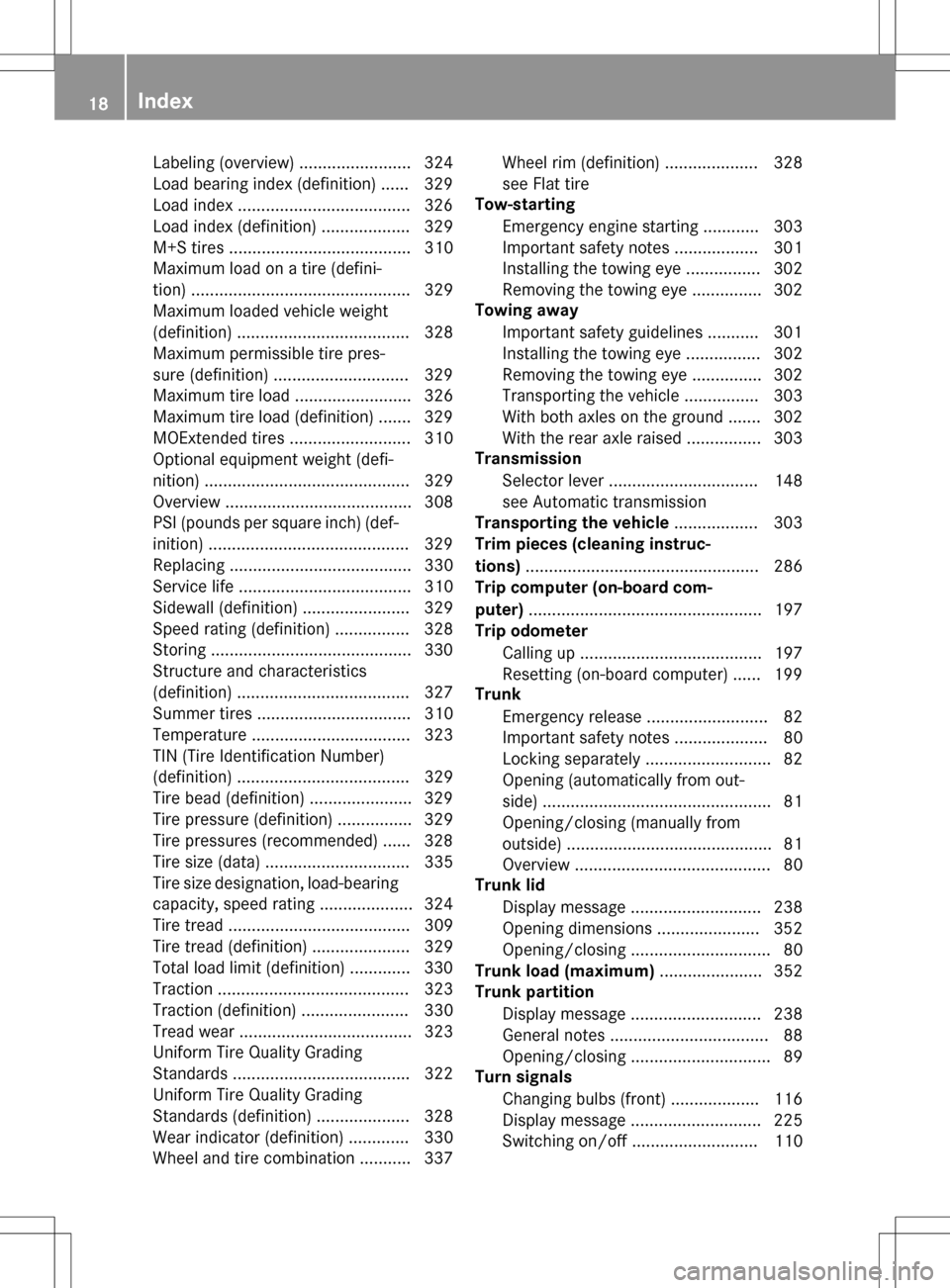
Labeling (overview) ........................ 324
Load bearing index (definition) ...... 329
Load index .....................................326
Load index (definition) ................... 329
M+S tires ....................................... 310
Maximum load on a tire (defini-
tion) ............................................... 329
Maximum loaded vehicle weight
(definition) ..................................... 328
Maximum permissible tire pres-
sure (definition) .............................3 29
Maximum tire load ......................... 326
Maximum tire load (definition) ....... 329
MOExtended tires .......................... 310
Optional equipment weight (defi-
nition) ............................................ 329
Overview ........................................ 308
PSI (pounds per square inch) (def-
inition) ...........................................3 29
Replacing ....................................... 330
Service life ..................................... 310
Sidewall (definition) ....................... 329
Speed rating (definition) ................ 328
Storing ...........................................3 30
Structure and characteristics
(definition) ..................................... 327
Summer tires ................................. 310
Temperature .................................. 323
TIN (Tire Identification Number)
(definition) ..................................... 329
Tire bead (definition) ......................3 29
Tire pressure (definition) ................ 329
Tire pressures (recommended) ...... 328
Tire size (data) ............................... 335
Tire size designation, load-bearing
capacity, speed rating .................... 324
Tire tread ....................................... 309
Tire tread (definition) ..................... 329
Total load limit (definition) ............. 330
Traction ......................................... 323
Traction (definition) ....................... 330
Tread wear ..................................... 323
Uniform Tire Quality Grading
Standards ...................................... 322
Unif orm T
ire Quality Grading
Standards (definition) .................... 328
Wear indicator (definition) ............. 330
Wheel and tire combination ........... 337 Wheel rim (definition) .................... 328
see Flat tire
Tow-starting
Emergency engine starting ............ 303
Important safety notes .................. 301
Installing the towing eye ................ 302
Removing the towing eye ............... 302
Towing away
Important safety guidelines ........... 301
Installing the towing eye ................ 302
Removing the towing eye ............... 302
Transporting the vehicle ................ 303
With both axles on the ground ....... 302
With the rear axle raised ................ 303
Transmission
Selector lever ................................ 148
see Automatic transmission
Transporting the vehicle .................. 303
Trim pieces (cleaning instruc-
tions) .................................................. 286
Trip computer (on-board com-
puter) .................................................. 197
Trip odometer
Calling up ....................................... 197
Resetting (on-board computer) ...... 199
Trunk
Emergency release .......................... 82
Important safety notes .................... 80
Locking separately ........................... 82
Opening (automatically from out-
side) ................................................. 81
Opening/closing (manually from
outside) ............................................ 81
Overview .......................................... 80
Trunk lid
Display message ............................ 238
Opening dimensions ...................... 352
Opening/closing .............................. 80
Trunk load (maximum) ...................... 352
Trunk partition
Display message ............................ 238
General notes .................................. 88
Opening/closing .............................. 89
Turn signals
Changing bulbs (front) ................... 116
Display message ............................ 225
Switching on/off ........................... 110
18Index
Page 198 of 358

Left control panel
=
;RCalls up the menu and menu bar
9
:Press briefly:
RScrolls in lists
RSelects a submenu or function
RIn theAudiomenu: selects a
stored station, an audio track or
a video scene
RIn the Tel(Telephone) menu:
switches to the phone book and
selects a name or telephone
number
9
:Press and hold:
RIn the Audiomenu: selects the
previous/next station or selects
an audio track or a video scene
using rapid scrolling
RIn the Tel(Telephone) menu:
starts rapid scrolling if the phone
book is open
aRConfirms the selection or display
message
RIn the Tel(Telephone) menu:
switches to the telephone book
and starts dialing the selected
number
RIn the Audiomenu: stops the
station search function at the
desired station
Right control panel
~RRejects or ends a call
RExits the telephone book/redial
memory
6RMakes or accepts a call
RSwitches to the redial memory
W
XRAdjusts the volume
8RMute
Back button
%Press briefly:
RBack
RSwitches off the Voice Control
System (see the separate oper-
ating instructions)
RHides display messages or calls
up the last Trip
menu function
used
RExits the telephone book/redial
memory
%Press and hold:
RCalls up the standard display in
the Trip
menu
Multifunction display
:Transmission position (Ypage 149)
;Drive program (Ypage 149)
=Text field
?Menu bar
196Displays and operation
On-board computer and displays
Page 199 of 358

ATime
BOutside temperature or speed
(
Ypage 205)
XTo display menu bar?:press the =
or ; button on the steering wheel.
If you do not press the buttons any longer,
menu bar ?is faded out after a few sec-
onds.
Text field =shows the selected menu or
submenu as well as display messages.
iYou can set the time using COMAND (see
the separate operating instructions).
Possible displays in the multifunction display:
Z Gearshift recommendation when
shifting manually (
Ypage 153)
XjY Parking Guidance (
Ypage 184)
CRUISE
Cruise control (Ypage 168)
_ Adaptive Highbeam Assist
(
Ypage 112)
è ECO start/stop function
(
Ypage 143)
ë HOLD function (
Ypage 179)
Menus and submenus
Menu overview
Using the =or; button on the steer-
ing wheel, open the menu bar.
Operating the on-board computer
(
Ypage 195).
Depending on the vehicle equipment, you can
select the following menu:
RTripmenu (Ypage 197)
RNavimenu (navigation instructions)
(
Ypage 199)
RAudiomenu (Ypage 200)
RTelmenu (telephone) (Ypage 201)
RDriveAssistmenu (assistance)
(
Ypage 202)
RServmenu (Ypage 204)
RSettmenu (settings) (Ypage 204)
RAMGmenu (Mercedes-AMG vehicles)
(
Ypage 208)
Trip menu
Standard display
XPress and hold the %button on the
steering wheel until the Trip
menu with
trip odometer :and odometer ;
appears.
Trip computer "From Start" or "From
Reset"
:Distance
;Driving time
=Average speed
?Average fuel consumption
XPress the =or; button on the steer-
ing wheel to select the Trip
menu.
XPress the9or: button to select
From Start
or From Reset.
The values in the From Start
submenu are
calculated from the start of a journey whilst
the values in the From Reset
submenu are
calculated from the last time the submenu
was reset (
Ypage 199).
In the following cases, the trip computer is
automatically reset From Start
:
Menus and submenus197
On-board computer and displays
Z
Page 200 of 358

Rthe ignition has been switched off for morethan four hours.
R999 hours have been exceeded.
R9,999 miles have been exceeded.
When 9,999 hours or 99,999 miles have been
exceeded, the trip computer is automatically
reset From Reset
.
ECO display
The ECO display is not available in Mercedes-
AMG vehicles.
XPress the =or; button on the steer-
ing wheel to select the Trip
menu.
XPress the9or: button to select
ECO DISPLAY
.
If the ignition remains switched off for longer
than four hours, the ECO display will be auto-
matically reset.
For further information on the ECO display,
see (
Ypage 164).
Displaying the range and current fuel
consumption
Mercedes-AMG vehicles: the menu only dis-
plays approximate range :.
XPress the=or; button on the steer-
ing wheel to select the Trip
menu.
XPress9or: to select the display
with approximate range :and current fuel
consumption ;.
Approximate range :that can be covered
is calculated according to your current driv-
ing style and the amount of fuel in the tank.
If there is only a small amount of fuel left in
the fuel tank, a vehicle being refueled C
appears instead of approximate range :.
Recuperation display =shows you if
energy has been recuperated from the
kinetic energy in overrun mode and saved
in the battery. Recuperation display =
depends on the engine installed and is
therefore not available in all vehicles.
Digital speedometer
XPress the =or; button on the steer-
ing wheel to select the Trip
menu.
XPress the9or: button to select
digital speedometer ;.
Gearshift recommendation :Zcan also
appear in the display.
Observe the information on gearshift rec-
ommendation :when shifting manually
(
Ypage 153).
Mercedes-AMG vehicles: a gearshift rec-
ommendation is shown in the status bar of
the multifunction display and not in the dig-
ital speedometer display.
198Menus and submenus
On-board computer and displays
Page 201 of 358

Resetting values
XPress the=or; button on the steer-
ing wheel to select the Trip
menu.
XPress the9or: button to select the
function that you wish to reset.
XPress ato confirm your selection.
XPress :to select Yesand press ato
confirm.
You can reset the values of the following func-
tions:
RTrip odometer
R"From Start" trip computer
R"From Reset" trip computer
RECO display
iIf you reset the values in the ECO display,
the values in the "From Start" trip computer
are also reset. If you reset the values in the
"From Start" trip computer, the values in
the ECO display are also reset.
Navigation system menu
Displaying navigation instructions
In the Navimenu, the multifunction display
shows navigation instructions. Further infor-
mation on navigation (see the separate oper-
ating instructions).
XSwitch on COMAND (see the separate
operating instructions).
XPress the =or; button on the steer-
ing wheel to select the Navi
menu.
Route guidance not active
:Direction of travel
;Current road
Route guidance active
No change of direction announced
:Distance to the destination
;Distance to the next change of direction
=Current road
?"Follow the road's course" symbol
Change of direction announced without a
lane recommendation
:Road into which the change of direction
leads
;Distance to change of direction and visual
distance display
=Change-of-direction symbol
When a change of direction is announced, you
will see symbol =for the change of direction
and distance graphic ;. The distance indi-
cator shortens towards the top of the display
as you approach the point of the announced
Menus and submenus199
On-board computer and displays
Z
Page 206 of 358

Activating/deactivating Lane Keeping
Assist
XPress the= or; buttonon th esteer -
ing whee lto select th eDriveAssist
menu.
XPress th e9 or: buttonto select
Lan eKeepin gAssist
.
XPress ato confirm your selection .
The curren tselection appears.
XPress aagain.
XPress :or9 to set Off,Standard
or Adaptive.
XPress th ea buttonto sav eth esetting .
When Lan eKeepin gAssis tis activated, th e
multifunction display shows th elan emark-
ing sas bright lines in th eassistanc e
graphic .
Fo rfurther information about Lan eKeepin g
Assist, see (
Ypage 189).
Service menu
Dependingon th eequipmen tinstalled in th e
vehicle, you hav eth efollowin goption sin th e
Serv.
menu:
RCallin gup display message s
(
Ypage 211)
RRestarting th etire pressur eloss warning
system (
Ypage 315)
RChecking th etire pressur eelectronically
(
Ypage 316)
RCallin gup th eservic edue dat e
(
Ypage 281)
Settings menu
Introd uction
Dependin gon th eequipmen tinstalled in th e
vehicle, in th eSett.
men uyou hav eth efol -
lowin goptions:
RChangin gth einstrumen tcluste r setting s
(
Ypage 204)
RChangin gth eligh tsetting s (Ypage 205)
RChangin gth evehicl e setting s
(
Ypage 206)
RChangin gth econvenience setting s
(
Ypage 206)
RRestoring th efactory setting s
(
Ypage 207)
Instru ment cluster
Selecting th edistance uni t
The Displa yUni tSpeed-/Odometer :
function allows you to choos ewhether cer-
tai ndisplays appear in kilometers or mile sin
th emultifunction display.
XPress th e= or; buttonon th e steer -
ing whee lto select th eSett.
menu.
XPre ssthe: or9 buttonto select th e
Instrumen tCluste r
submenu.
XPressato confirm .
XPressthe: or9 buttonto select th e
Displa yUni tSpeed-/Odometer
func-
tion .
The curren t settingkm
ormilesappears.
XPre ssthea buttonto sav eth e setting .
The selected uni tof measuremen tfor dis-
tance applie sto :
Rthedigital speedometer in th eTri pmen u
Rtheodometer and trip odometer
204Menus and submenus
On-board computer and displays
Page 207 of 358

Rthe trip computer
Rthe current consumption and the range
Rthe navigation instructions in theNavi
menu
Rcruise control
RDISTRONIC PLUS
RASSYST PLUS service interval display
Selecting permanent display
The Permanent Display:
function allows
you to choose whether the multifunction dis-
play always shows the outside temperature or
the speed in km/h. Canada only: the speed is
shown in mph. The speed display is inverse to
the speedometer.
XPress the =or; button on the steer-
ing wheel to select the Sett.
menu.
XPress the:or9 button to select the
Instrument Cluster
submenu.
XPress ato confirm.
XPress the :or9 button to select the
Permanent Display:
function.
The current setting Outside
Temperature
orSpeedometer [km/h]/Speedometer
[mph]appears.
XPress the abutton to save the setting.
Lights
Setting the daytime running lamps
This function is not available in Canada.
XPress the =or; button on the steer-
ing wheel to select the Sett.
menu.
XPress the:or9 button to select the
Light
submenu.
XPress ato confirm.
XPress :or9 to select the Daytime
Running Lightsfunction.
If the Daytime Running Lights
function
has been switched on, the multifunction
display shows the cone of light and the
W symbol in orange.
XPress the abutton to save the setting. Further information on daytime running
lamps (
Ypage 108).
Setting the brightness of the ambient
lighting
XPress the =or; button on the steer-
ing wheel to select the Sett.
menu.
XPress the:or9 button to select the
Light
submenu.
XPress ato confirm.
XPress the :or9 button to select the
Amb. Light +/-
function.
The current setting appears.
XPress ato confirm.
XPress the :or9 button to adjust the
brightness to a level from Disabled
to
Level 5
(bright).
XPress the aor% button to save the
setting.
Activating/deactivating surround light-
ing and exterior lighting delayed switch-
off
XPress the =or; button on the steer-
ing wheel to select the Sett.
menu.
XPress the:or9 button to select the
Light
submenu.
XPress ato confirm.
XPress :or9 to select the Sur‐
round Lightingfunction.
If the Surround
Lightingfunction is acti-
vated, the multifunction display shows the
light cone and the area around the vehicle
in orange.
XPress the abutton to save the setting.
Deactivating delayed switch-off of the exte-
rior lighting temporarily:
XBefore leaving the vehicle, turn the Smart-
Key to position 0in the ignition lock.
XTurn the SmartKey to position 2in the igni-
tion lock.
The exterior lighting delayed switch-off is
deactivated.
Menus and submenus205
On-board computer and displays
Z