2016 MERCEDES-BENZ SLK-Class towing
[x] Cancel search: towingPage 7 of 358

Authorizedworkshop
see Qualified specialist workshop
AUT O lights
Dis play message ............................ 227
see Lights
Aut oma tic car wash (care) ...............282
Automatic engine start (ECO start/
stop function) ....................................1 45
Automatic engine switch-off (ECO
start/stop function) .......................... 144
Automatic headlamp mode .............. 108
Automatic transmission
Accelerator pedal position ............. 151
Automatic drive program ...............1 53
Changing gear ............................... 151
Display message ............................ 236
Driving tips ....................................1 51
Emergency running mode .............. 157
Engaging the park position ............ 149
Kickdown ....................................... 152
Manual drive program .................... 153
Manual drive program (vehicles
with Sports package AMG) ............ 155
Oil temperature (on-board com-
puter, Mercedes-AMG vehicles) ..... 208
Overview ........................................ 148
Problem (malfunction) ................... 157
Program selector button ................ 152
Pulling away ................................... 142
Releasing the parking lock man-
ually ............................................... 157
Selector lever ................................ 148
Starting the engine ........................ 142
Steering wheel paddle shifters ...... 152
Transmission position display ........ 149
Transmission positions .................. 151
Automatic transmission emer-
gency mode ....................................... 157
B
Backup lamp
Changing bulbs .............................. 117
BAS (Brake Assist System) ................. 62
Battery (SmartKey)
Checking .......................................... 75
Important safety notes .................... 75
Replacing ......................................... 75 Battery (vehicle)
Charging ........................................ 298
Display message ............................ 228
Important safety notes .................. 296
Jump starting ................................. 299
Overview ........................................ 296
Belt
see Seat belts
Blind Spot Assist
Activating/deactivating ................. 203
Display message ............................ 231
Notes/function .............................. 188
Brake Assist
see BAS (Brake Assist System)
Brake fluid
Display message ............................ 218
Notes ............................................. 350
Brake force distribution
see EBD (electronic brake force
distribution)
Brake lamps
Display message ............................ 225
Brakes
ABS .................................................. 61
Adaptive Brake Assist ...................... 64
BAS .................................................. 62
Brake fluid (notes) ......................... 350
Display message ............................ 212
EBD .................................................. 69
High-performance brake system .... 167
Important safety notes .................. 165
Maintenance .................................. 166
Parking brake ................................ 161
Riding tips ...................................... 165
Warning lamp ................................. 243
Breakdown
Where will I find...? ........................ 290
see Flat tire
see Towing away
Brightness control (instrument
cluster lighting) ................................... 31
Bulbs
see Replacing bulbs
Index5
Page 11 of 358

EBD (electronic brake force distri-
bution)Display message ............................ 214
Function/notes ................................ 69
ECO display
Function/notes ............................ .164
On-board computer ....................... 198
ECO start/stop function
Automatic engine start .................. 145
Automatic engine switch-off .......... 144
Deactivating/activating ................. 145
General information ....................... 143
Important safety notes .................. 143
Introduction ................................... 143
Electronic Stability Program
see ESP
®(Electronic Stability Program)
Emergency
Automatic measures after an acci-
dent ................................................. 57
Emergency release
Driver's door ....................................8 0
Trunk ............................................... 82
Vehicle ............................................. 80
Emergency spare wheel
General notes ................................ 339
Important safety notes .................. 339
Removing ....................................... 340
Stowing .......................................... 340
Technical data ...............................3 42
Emergency Tensioning Devices
Activation ......................................... 54
Emissions control
Service and warranty information .... 22
Engine
Check Engine warning lamp ........... 249
Display message ............................ 227
ECO start/stop function ................ 143
Engine number ............................... 346
Irregular running ............................ 147
Jump-starting ................................. 299
Starting problems .......................... 147
Starting the engine with the
Sma
rtKey ....................................... 142
Starting with KEYLESS-GO ............. 142
Switching off .................................. 161
Tow-starting (vehicle) ..................... 303
Engine electronics
Notes ............................................. 344 Problem (malfunction) ................... 147
Engine oil
Adding ...........................................2 78
Additives ........................................ 349
Checking the oil level ..................... 277
Checking the oil level using the
dipstick .......................................... 277
Display message ............................ 229
Filling capacity ............................... 349
Notes about oil grades ................... 349
Notes on oil level/consumption .... 277
Temperature (on-board computer,
Mercedes-AMG vehicles) ...............2 08
Viscosity ........................................ 349
ESP
®(Electronic Stability Pro-
gram)
AMG menu (on-board computer) ... 208
Characteristics ................................. 66
Deactivating/activating (except
Mercedes‑ AMG vehicles) ................. 66
Deactivating/activating
(Mercedes‑AMG vehicles) ................ 67
Display message ............................ 212
Function/notes ................................ 65
General notes .................................. 65
Important safety information ........... 66
Warning lamp ................................. 245
ETS/4ETS (Electronic Traction Sys-
tem) ...................................................... 66
Exhaust check ................................... 164
Exhaust pipe (cleaning instruc-
tions) ..................................................2 85
Exterior lighting
Setting options .............................. 108
see Lights
Exterior mirrors
Adjusting ....................................... 103
Dipping (automatic) ....................... 104
Folding in when locking (on-board
computer) ...................................... 207
Folding in/out (automatically) ....... 104
Folding in/out (electrically) ........... 104
Out of position (troublesho oting) ... 104
Sto
ring settings (memory func-
tion) ............................................... 106
Storing the parking position .......... 105
Eyeglasses compartment ................. 255
Index9
Page 18 of 358

Opening/closing (front) ...................83
Overview .......................................... 83
Problem (malfunction) ..................... 86
Resetting ......................................... 85
Reversing feature ............................. 83
SmartKey
Changing the battery ....................... 75
Changing the programming .............7 4
Checking the battery ...................... .75
Convenience opening feature .......... 84
Dis play message ............................ 240
Door central locking/unlocking ...... .72
Important safety notes .................... 72
Loss .................................................7 7
Mechanical key ................................ 74
Opening/closing the roof ................8 8
Overview .......................................... 72
Positions (ignition lock) ................. 139
Problem (malfunction) ..................... 77
Starting the engine ........................ 142
Snow chains ...................................... 311
Sockets
Center console .............................. 259
General notes ................................ 259
Under the armrest .........................2 59
Spare wheel
Stowing .......................................... 340
Special seat belt retractor .................. 58
Specialist workshop ............................ 25
Speed, controlling
see Cruise control
Speedometer
Digital ............................................ 198
In the Instrument cluster ................. 31
Segments ...................................... 194
Selecting the display unit ...............2 04
SPORT handling mode
Deactivating/activa ting
(Mercedes-AMG vehicl
es) ................ 67
Warning lamp ................................. 246
Standing lamps
Display message ............................ 226
Switching on/off ........................... 110
Start/stop function
see ECO start/stop function
Starting (engine) ................................ 141
Steering (display message) .............. 238Steering wheel
Adjusting (electrically) ................... 101
Adjusting (manually) ...................... 101
Button overview ............................... 33
Buttons (on-board computer) ......... 195
Cleaning ......................................... 286
Important safety notes .................. 100
Paddle shifters ............................... 152
Storing settings (memory func-
tion) ............................................... 106
Steering wheel paddle shifters ........ 152
Stopwatch (RACETIMER) ................... 208
Stowage areas ................................... 254
Stowage compartments
Armrest (under) ............................. 255
Center console .............................. 255
Cup holders ................................... 256
Door ............................................... 255
Eyeglasses compartment ............... 255
Glove box ....................................... 254
Important safety information ......... 254
Rear wall ........................................ 255
Stowage net ................................... 256
Stowage net ....................................... 256
Summer tires ..................................... 310
Sun visor ............................................ 257
Surround lighting (on-board com-
puter) .................................................. 205
Switching air-recirculation mode
on/off ................................................. 133
T
Tachometer ........................................ 195
Tail lamps
Display message ............................ 225
see Lights
Tank content
Fuel gauge ....................................... 31
Technical data
Capacities ...................................... 347
Emergency spare wheel ................. 342
Information .................................... 344
Tires/wheels ................................. 335
Vehicle data ................................... 352
TELEAID
Call priority .................................... 263
16Index
Page 20 of 358
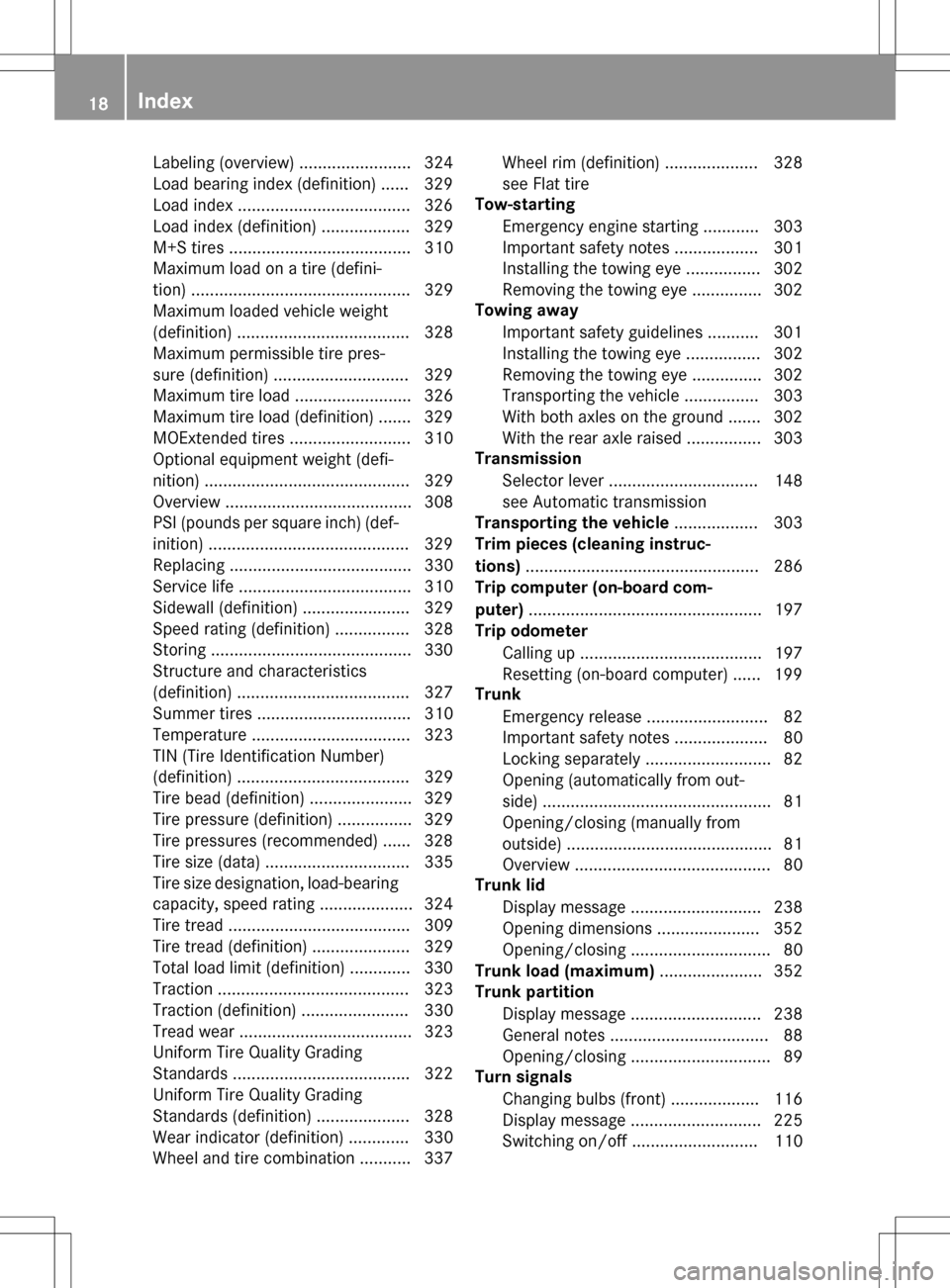
Labeling (overview) ........................ 324
Load bearing index (definition) ...... 329
Load index .....................................326
Load index (definition) ................... 329
M+S tires ....................................... 310
Maximum load on a tire (defini-
tion) ............................................... 329
Maximum loaded vehicle weight
(definition) ..................................... 328
Maximum permissible tire pres-
sure (definition) .............................3 29
Maximum tire load ......................... 326
Maximum tire load (definition) ....... 329
MOExtended tires .......................... 310
Optional equipment weight (defi-
nition) ............................................ 329
Overview ........................................ 308
PSI (pounds per square inch) (def-
inition) ...........................................3 29
Replacing ....................................... 330
Service life ..................................... 310
Sidewall (definition) ....................... 329
Speed rating (definition) ................ 328
Storing ...........................................3 30
Structure and characteristics
(definition) ..................................... 327
Summer tires ................................. 310
Temperature .................................. 323
TIN (Tire Identification Number)
(definition) ..................................... 329
Tire bead (definition) ......................3 29
Tire pressure (definition) ................ 329
Tire pressures (recommended) ...... 328
Tire size (data) ............................... 335
Tire size designation, load-bearing
capacity, speed rating .................... 324
Tire tread ....................................... 309
Tire tread (definition) ..................... 329
Total load limit (definition) ............. 330
Traction ......................................... 323
Traction (definition) ....................... 330
Tread wear ..................................... 323
Uniform Tire Quality Grading
Standards ...................................... 322
Unif orm T
ire Quality Grading
Standards (definition) .................... 328
Wear indicator (definition) ............. 330
Wheel and tire combination ........... 337 Wheel rim (definition) .................... 328
see Flat tire
Tow-starting
Emergency engine starting ............ 303
Important safety notes .................. 301
Installing the towing eye ................ 302
Removing the towing eye ............... 302
Towing away
Important safety guidelines ........... 301
Installing the towing eye ................ 302
Removing the towing eye ............... 302
Transporting the vehicle ................ 303
With both axles on the ground ....... 302
With the rear axle raised ................ 303
Transmission
Selector lever ................................ 148
see Automatic transmission
Transporting the vehicle .................. 303
Trim pieces (cleaning instruc-
tions) .................................................. 286
Trip computer (on-board com-
puter) .................................................. 197
Trip odometer
Calling up ....................................... 197
Resetting (on-board computer) ...... 199
Trunk
Emergency release .......................... 82
Important safety notes .................... 80
Locking separately ........................... 82
Opening (automatically from out-
side) ................................................. 81
Opening/closing (manually from
outside) ............................................ 81
Overview .......................................... 80
Trunk lid
Display message ............................ 238
Opening dimensions ...................... 352
Opening/closing .............................. 80
Trunk load (maximum) ...................... 352
Trunk partition
Display message ............................ 238
General notes .................................. 88
Opening/closing .............................. 89
Turn signals
Changing bulbs (front) ................... 116
Display message ............................ 225
Switching on/off ........................... 110
18Index
Page 21 of 358

Two-way radioFrequencies ................................... 344
Installation ..................................... 344
Transmission output (maximum) .... 344
Type identification plate
see Vehicle identification plate
U
UnlockingEmergency unlocking ....................... 80
From inside the vehicle (central
unlocking button) ............................. 79
Upshift indicator (on-board com-
puter, Mercedes-AMG vehicles) ....... 208
V
Vanity mirror (in the sun visor)........ 258
Vehicle
Correct use ...................................... 26
Data acquisition ............................... 27
Display message ............................ 236
Electronics ..................................... 344
Equipment ....................................... 22
Individual settings .......................... 204
Limited Warranty ............................. 26
Loading .......................................... 319
Locking (in an emergency) ............... 80
Locking (SmartKey) .......................... 72
Lowering ........................................ 334
Maintenance .................................... 23
Parking for a long period ................ 163
Pulling away ................................... 142
Raising ........................................... 332
Reporting problems ......................... 26
Securing from rolling away ............ 331
Tow-starting ................................... 301
Towing away .................................. 301
Transporting .................................. 303
Unlocking (in an emergency) ........... 80
Unlocking (SmartKey) ...................... 72
Vehicle data ................................... 352
Vehicle battery
see Battery (vehicle)
Vehicle data ....................................... 352
Vehicle dimensions ........................... 352
Vehicle emergency locking ................ 80Vehicle identification number
see VIN
Vehicle identification plate .............. 345
Vehicle tool kit .................................. 290
Video
Operating the DVD .........................2 01
VIN ...................................................... 345
W
Warning and indicator lamps
ABS ................................................ 243
Brakes ...........................................2 43
Check Engine ................................. 249
Coolant .......................................... 249
Distance warning ........................... 251
DISTRONIC PLUS ........................... 251
ESP
®.............................................. 245
ESP®OFF ....................................... 246
Fuel tank ........................................ 249
Overview .......................................... 32
PASSENGER AIR BAG OFF ...............4 1
Reserv efuel .................................. .249
Restraint system ............................ 248
Seat belt ........................................ 242
SPORT handling mode ................... 246
Tire pressure monitor .................... 252
Warranty .............................................. 22
Washer fluid
Display message ............................ 239
Wheel and tire combinations
Tires ............................................... 337
Wheel bolt tightening torque ........... 334
Wheel chock ...................................... 331
Wheels
Changing a wheel .......................... 330
Checking ........................................ 309
Cleaning ......................................... 284
Emergency spare wheel ................. 339
General notes ................................ 335
Important safety notes .................. 308
Information on driving .................... 308
Interchanging/changing ................ 330
Mounting a new wheel ................... 334
Mounting a wheel .......................... 331
Overview ........................................ 308
Removing a wheel .......................... 333
Storing ...........................................3 30
Index19
Page 68 of 358

pulling away on wet or slippery roads. ESP®
can also stabilize the vehicle during braking.
ETS (Electronic Traction System)
iObserve the "Important safety notes" sec-
tion (
Ypage 61).
ETS traction control is part of ESP
®.
ETS brakes the drive wheels individually if
they spin. This enables you to pull away and
accelerate on slippery surfaces, for example
if the road surface is slippery on one side. In
addition, more drive torque is transferred to
the wheel or wheels with traction.
ETS remains active when you deactivate
ESP
®.
iMercedes-AMG vehicles: your vehicle
may be equipped with 20-inch tires on the
rear axle. After changing to 19 inch wheels,
ETS may intervene noticeably earlier during
the first few kilometers. After approx-
imately 10 km ETS will function as usual
again. Information on the dimensions and
types of wheels and tires for your vehicle
can be found in the "Wheel/tire combina-
tions" section (
Ypage 335).
Important safety notes
GWARNING
If ESP
®is malfunctioning, ESP®is unable to
stabilize the vehicle. Additionally, further driv-
ing safety systems are deactivated. This
increases the risk of skidding and an accident.
Drive on carefully. Have ESP
®checked at a
qualified specialist workshop.
When towing the vehicle with the rear axle
raised, observe the notes on ESP®
(Ypage 303).
ESP
®is only deactivated if the åwarning
lamp is lit continuously.
If the ÷ warning lamp and the åwarn-
ing lamp are lit continuously, ESP
®not avail-
able due to a malfunction. Observe the information on warning lamps
(
Ypage 245) and display messages which
may be shown in the instrument cluster
(
Ypage 212).
iOnly use wheels with the recommended
tire sizes. Only then will ESP®function
properly.
Characteristics of ESP®
General information
If the ÷ ESP
®warning lamp goes out
before beginning the journey, ESP®is auto-
matically active.
If ESP
®intervenes, the ÷ESP®warning
lamp flashes in the instrument cluster.
If ESP
®intervenes:
XDo not deactivate ESP®under any circum-
stances.
XOnly depress the accelerator pedal as far as
necessary when pulling away.
XAdapt your driving style to suit the prevail-
ing road and weather conditions.
ECO start/stop function
The ECO start/stop function switches the
engine off automatically when the vehicle
stops moving. The engine starts automati-
cally when the driver wants to pull away again.
ESP
®remains in its previously selected sta-
tus. Example: if ESP®was deactivated before
the engine was switched off, ESP®remains
deactivated when the engine is switched on
again.
Deactivating/activating ESP®(except
Mercedes ‑AMG vehicles)
Important safety notes
iObserve the "Important safety notes" sec-
tion (
Ypage 61).
66Driving safety systems
Safety
Page 173 of 358

Important safety notes
GWARNING
DISTRONI CPLU Sdoes no treac tto :
Rpeople or animals
Rstationary obstacles on th eroad ,e.g. stop-
ped or parked vehicles
Roncomin gand crossing traffic
As aresult ,DISTRONI CPLU Smay neither giv e
warning sno rinterven ein suc hsituations.
Ther eis aris kof an accident.
Always pay careful attention to th etraffic sit -
uation and be read yto brake.
GWARNIN G
DISTRONI CPLU Scanno talways clearly iden -
tify other road user sand comple xtraffic sit -
uations.
In suc hcases, DISTRONI CPLU Smay:
Rgiv ean unnecessary warning and then
brak eth evehicl e
Rneither giv e awarning no rinterven e
Raccelerate or brak eunexpectedly
Ther eis aris kof an accident.
Continue to driv ecarefully and be read yto
brake, in particular when warned to do so by
DISTRONI CPLUS.
GWARNIN G
DISTRONI CPLU Sbrakes your vehicl ewit hup
to 50 %of the maximum possible deceleration.
If this braking force is insufficient, DISTRONIC
PLUS warns you visually and audibly. There is a risk of an accident.
In such cases, apply the brakes yourself and
try to take evasive action.
!If DISTRONIC PLUS or the HOLD function
is activated, the vehicle brakes automati-
cally in certain situations. To prevent damage to the vehicle, deacti-
vate DISTRONIC PLUS and the HOLD func-
tion in the following or other similar situa-
tions:
Rwhen towing the vehicle
Rin the car wash
If you fail to adapt your driving style,
DISTRONIC PLUS can neither reduce the risk
of accident nor override the laws of physics.
DISTRONIC PLUS cannot take into account
the road, traffic and weather conditions.
DISTRONIC PLUS is only an aid. You are
responsible for the distance to the vehicle in
front, for vehicle speed, for braking in good
time and for staying in your lane.
Do not use DISTRONIC PLUS:
Rin road and traffic conditions which do not
allow you to maintain a constant speed e.g.
in heavy traffic or on winding roads
Ron slippery road surfaces. Braking or accel-
erating could cause the drive wheels to lose
traction and the vehicle could then skid
Rwhen there is poor visibility, e.g. due to fog,
heavy rain or snow
DISTRONIC PLUS may not detect narrow
vehicles driving in front, e.g. motorcycles, or
vehicles driving on a different line.
In particular, the detection of obstacles can
be impaired if:
Rthere is dirt on the sensors or anything else
covering the sensors
Rthere is snow or heavy rain
Rthere is interference by other radar sources
Rthere are strong radar reflections, for
example, in parking garages
If DISTRONIC PLUS no longer detects a vehi- cle in front, DISTRONIC PLUS may unexpect-
edly accelerate the vehicle to the stored
speed.
Driving systems171
Driving and parking
Z
Page 174 of 358

This speed may:
Rbe too high if you are driving in a filter lane
or an exit lane
Rbe so high when driving in the right-hand
lane that you overtake vehicles in the left-
hand lane
Rbe so high when driving in the left-hand lane
that you overtake vehicles in the right-hand
lane
If there is a change of drivers, advise the new
driver of the speed stored.
Cruise control lever
Cruise control lever
:
To store the current speed or a higher
speed
;To set the specified minimum distance
=To store the current speed or call up the
last stored speed
?To store the current speed or a lower
speed
ATo deactivate DISTRONIC PLUS
Activating DISTRONIC PLUS; storing,
maintaining and calling up a speed
Important safety notes
!If DISTRONIC PLUS or the HOLD function
is activated, the vehicle brakes automati-
cally in certain situations. To prevent damage to the vehicle, deacti-
vate DISTRONIC PLUS and the HOLD func-
tion in the following or other similar situa-
tions:
Rwhen towing the vehicle
Rin the car wash
In order to activate DISTRONIC PLUS, the fol-
lowing conditions must be fulfilled:
Rthe engine must be started. It may take up
to two minutes after pulling away before
DISTRONIC PLUS is operational.
Ryour vehicle must not be secured by the
electric parking brake.
RESP®must be activated.
Rthe transmission must be in position D.
Rthe hood must be closed.
Rthe driver's door must be closed when you
shift fromPto Dor your seat belt must be
fastened.
Rthe front-passenger door must be closed.
Rthe vehicle must not skid.
Activating
XBriefly pull the cruise control lever towards
you =, up :or down ?.
DISTRONIC PLUS is selected.
XTo adjust the set speed in 1 mph incre-
ments (1 km/h increments): briefly
press the cruise control lever up :to the
pressure point for a higher speed, or
down ?for a lower speed.
Every time the cruise control lever is
pressed up or down, the last speed stored
is increased or reduced.
or
XTo adjust the speed in 5 mph incre-
ments (10 km/h increments): briefly
press the cruise control lever up :past
172Driving systems
Driving and parking