2016 MERCEDES-BENZ SLK-Class manual radio set
[x] Cancel search: manual radio setPage 19 of 358

Downloading destinations
(COMAND) .....................................264
Downloading routes ....................... 267
Emergency call .............................. 261
General notes ................................ 259
Geo fencing ................................... 267
Locating a stolen vehicle ...............2 66
MB info call button ........................ 263
Remote vehicle locking .................. 265
Roadside Assistance button .......... 262
Search & Send ............................... 264
Self-test ......................................... 260
Speed alert ....................................2 67
System .......................................... 260
Triggering the vehicle alarm ........... 268
Vehicle Health Check .................... 266
Vehicle remote unlocking .............. 265
Telephone
Accepting a call (multifunction
steering wheel) .............................. 202
Display message ............................ 239
Menu (on-board computer) ............ 201
Number from the phone book ........2 02
Redialing ........................................ 202
Rejecting/ending a call ................. 202
Temperature
Coolant .......................................... 195
Coolant (on-board computer,
Mercedes-AMG vehicles) ...............2 08
Engine oil (on-board computer,
Mercedes-AMG vehicles) ...............2 08
Outside temperature ......................1 95
Setting (climate control) ................ 129
Transmission oil (on-board com-
puter, Mercedes-AMG vehicles) ..... 208
Time
see separate operating instructions
Timing (RACETIMER) ......................... 208
Tire pressure
Calling up (on-board computer) ..... 316
Checking manually ........................ 315
Display message ............................ 234
Maximum ....................................... 314
Not reached (TIREFIT) .................... 294
Notes ............................................. 313
Reached (TIREFIT) .......................... 294
Recommended ............................... 311 Tire pressure loss warning system
General notes ................................ 315
Important safe ty notes .................. 315
R
estarting ...................................... 315
Tire pressure monitor
Checking the tire pressure elec-
tronically ........................................ 318
Function/notes .............................3 16
General notes ................................ 316
Important safety notes .................. 316
Radio type approval for the tire
pressure monitor ........................... 319
Restarting ...................................... 318
Warning lamp ................................. 252
Warning message .......................... 318
TIREFIT kit .......................................... 292
Tire pressure not reached .............. 294
Tire pressure reached .................... 294
Tires
Aspect ratio (definition) ................. 329
Average weight of the vehicle
occupants (definition) .................... 328
Bar (definition) ............................... 328
Changing a wheel .......................... 330
Characteristics .............................. 327
Checking ........................................ 309
Curb weight (definition) ................. 329
Definition of terms ......................... 327
Direction of rotation ...................... 330
Display message ............................ 234
Distribution of the vehicle occu-
pants (definition) ............................ 330
DOT (Department of Transporta-
tion) (definition) ............................. 328
DOT, Tire Identification Number
(TIN) ............................................... 327
GAWR (Gross Axle Weight Rating)
(definition) ..................................... 328
General notes ................................ 335
GVW (Gross Vehicle Weight) (def-
inition) ........................................... 328
GVWR (Gross Vehicle Weight Rat-ing) (definition) .............................. 328
Important safety notes .................. 308
Increased vehicle weight due to
optional equipment (definition) ...... 328
Information on driving .................... 308
Kilopascal (kPa) (definition) ........... 328
Index17
Page 321 of 358
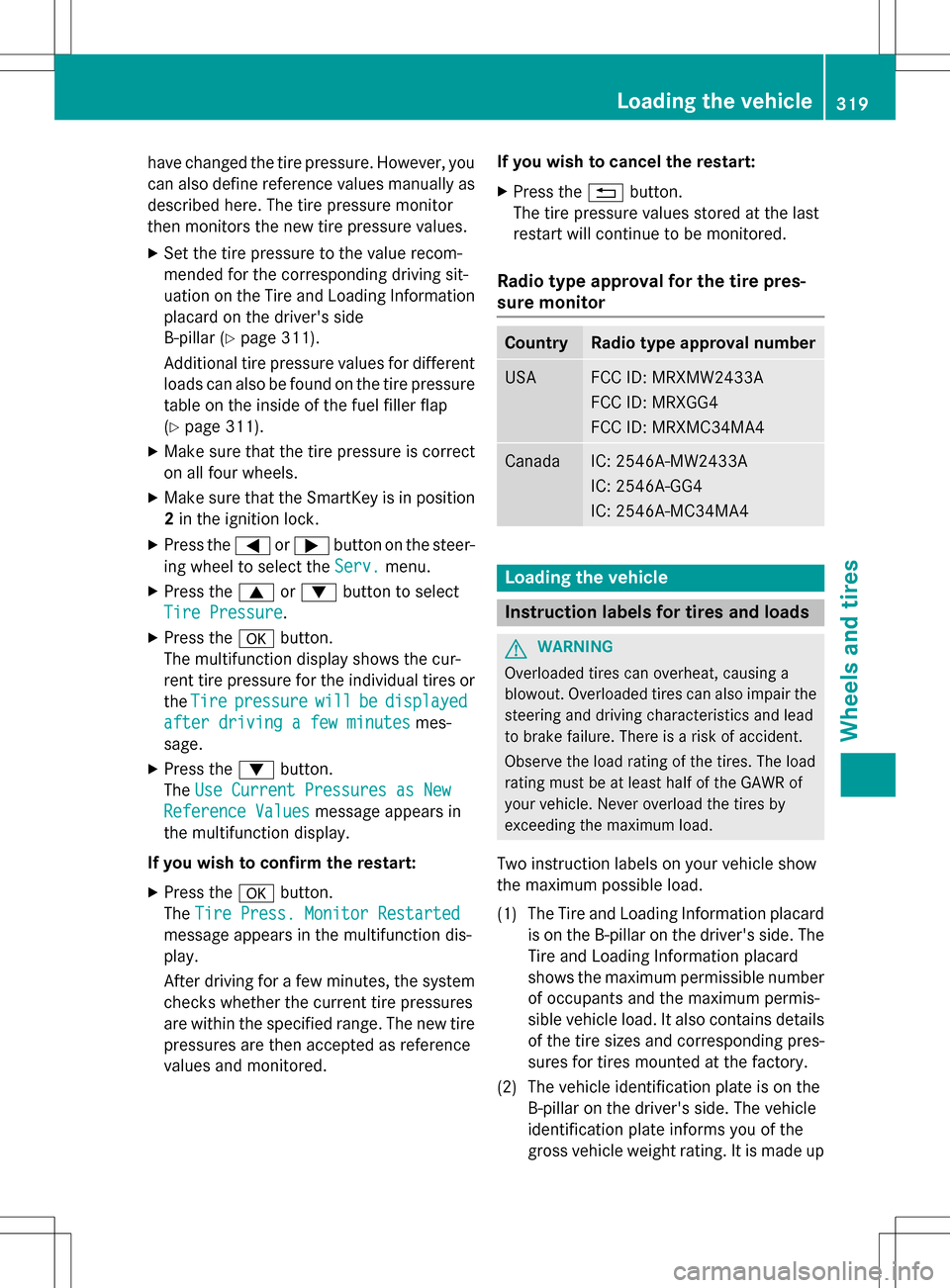
have changed the tire pressure. However, you
can also define reference values manually as
described here. The tire pressure monitor
then monitors the new tire pressure values.
XSet the tire pressure to the value recom-
mended for the corresponding driving sit-
uation on the Tire and Loading Information
placard on the driver's side
B-pillar (
Ypage 311).
Additional tire pressure values for different
loads can also be found on the tire pressure
table on the inside of the fuel filler flap
(
Ypage 311).
XMake sure that the tire pressure is correct
on all four wheels.
XMake sure that the SmartKey is in position 2 in the ignition lock.
XPress the =or; button on the steer-
ing wheel to select the Serv.
menu.
XPress the9or: button to select
Tire Pressure
.
XPress the abutton.
The multifunction display shows the cur-
rent tire pressure for the individual tires or
the Tire
pressurewillbedisplayed
after driving a few minutesmes-
sage.
XPress the :button.
The Use Current Pressures as New
Reference Valuesmessage appears in
the multifunction display.
If you wish to confirm the restart:
XPress the abutton.
The Tire Press. Monitor Restarted
message appears in the multifunction dis-
play.
After driving for a few minutes, the system
checks whether the current tire pressures
are within the specified range. The new tire
pressures are then accepted as reference
values and monitored. If you wish to cancel the restart:
XPress the
%button.
The tire pressure values stored at the last
restart will continue to be monitored.
Radio type approval for the tire pres-
sure monitor
CountryRadio type approval number
USAFCC ID: MRXMW2433A
FCC ID: MRXGG4
FCC ID: MRXMC34MA4
CanadaIC: 2546A-MW2433A
IC: 2546A-GG4
IC: 2546A-MC34MA4
Loading the vehicle
Instruction labels for tires and loads
GWARNING
Overloaded tires can overheat, causing a
blowout. Overloaded tires can also impair the steering and driving characteristics and lead
to brake failure. There is a risk of accident.
Observe the load rating of the tires. The load
rating must be at least half of the GAWR of
your vehicle. Never overload the tires by
exceeding the maximum load.
Two instruction labels on your vehicle show
the maximum possible load.
(1) The Tire and Loading Information placard is on the B-pillar on the driver's side. The
Tire and Loading Information placard
shows the maximum permissible number
of occupants and the maximum permis-
sible vehicle load. It also contains details
of the tire sizes and corresponding pres-
sures for tires mounted at the factory.
(2) The vehicle identification plate is on the B-pillar on the driver's side. The vehicle
identification plate informs you of the
gross vehicle weight rating. It is made up
Loading the vehicle319
Wheels and tires
Z