2016 MERCEDES-BENZ SLK-Class 9 speed transmission
[x] Cancel search: 9 speed transmissionPage 14 of 358

Switching the surround lighting
on/off (on-board computer) .......... 205
Turn signals ................................... 110
see Interior lighting
see Replacing bulbs
Locking
see Central locking
Locking (doors)
Automatic ........................................ 79
Emergency locking ........................... 80
From inside (central locking but-
ton) .................................................. 79
Locking centrally
see Central locking
Locking verification signal (on-
board computer) ............................... 206
Low-beam headlamps
Changing bulbs .............................. 116
Display message ............................ 224
Switching on/off ........................... 109
Luggage cover
see Trunk partition
Lumbar support ................................... 99
M
M+S tires............................................ 310
MAGIC SKY CONTROL ......................... 91
Malfunction message
see Display messages
Matte finish (cleaning instruc-
tions) .................................................. 284
mbrace
Call priority .................................... 263
Display message ............................ 218
Downloading destinations
(COMAND) ..................................... 264
Downloading routes ....................... 267
Emergency call .............................. 261
General notes ................................ 259
Geo fencing ................................... 267
Locating a stolen vehicle ............... 266
MB info call button ........................ 263
Remote fault diagnosis .................. 266
Remote vehicle locking .................. 265
Roadside Assistance button .......... 262
Search & Send ............................... 264
Self-test ......................................... 260 Speed alert .................................... 267
System .......................................... 260
Triggering the vehicle alarm ........... 268
Vehicle remote unlocking .............. 265
Mechanical key
Function/notes ................................ 74
Inserting .......................................... 75
Locking vehicle ................................ 80
Removing ......................................... 74
Unlocking the driver's door .............. 80
Media Interface
see Separate operating instructions
Memory card (audio) ......................... 201
Memory function ............................... 106
Message memory (on-board com-
puter) .................................................. 211
Messages
see Display messages
Mirrors
see Exterior mirrors
see Rear-view mirror
see Vanity mirror (in the sun visor)
Mobile phone
Frequencies ................................... 344
Installation ..................................... 344
Menu (on-board computer) ............ 201
Transmission output (maximum) .... 344
Modifying the programming
(SmartKey) ........................................... 74
MOExtended tires .............................. 291
Mounting wheels
Lowering the vehicle ...................... 334
Mounting a new wheel ................... 334
Preparing the vehicle ..................... 331
Raising the vehicle ......................... 332
Removing a w
heel .......................... 333
Securing the vehicle against roll-
ing away ........................................ 331
MP3
see separate operating instructions
Multifunction display
Function/notes ............................. 196
Permanent display ......................... 205
Multifunction steering wheel
Operating the on-board compute r..1 95
Overview .......................................... 33
12Index
Page 19 of 358

Downloading destinations
(COMAND) .....................................264
Downloading routes ....................... 267
Emergency call .............................. 261
General notes ................................ 259
Geo fencing ................................... 267
Locating a stolen vehicle ...............2 66
MB info call button ........................ 263
Remote vehicle locking .................. 265
Roadside Assistance button .......... 262
Search & Send ............................... 264
Self-test ......................................... 260
Speed alert ....................................2 67
System .......................................... 260
Triggering the vehicle alarm ........... 268
Vehicle Health Check .................... 266
Vehicle remote unlocking .............. 265
Telephone
Accepting a call (multifunction
steering wheel) .............................. 202
Display message ............................ 239
Menu (on-board computer) ............ 201
Number from the phone book ........2 02
Redialing ........................................ 202
Rejecting/ending a call ................. 202
Temperature
Coolant .......................................... 195
Coolant (on-board computer,
Mercedes-AMG vehicles) ...............2 08
Engine oil (on-board computer,
Mercedes-AMG vehicles) ...............2 08
Outside temperature ......................1 95
Setting (climate control) ................ 129
Transmission oil (on-board com-
puter, Mercedes-AMG vehicles) ..... 208
Time
see separate operating instructions
Timing (RACETIMER) ......................... 208
Tire pressure
Calling up (on-board computer) ..... 316
Checking manually ........................ 315
Display message ............................ 234
Maximum ....................................... 314
Not reached (TIREFIT) .................... 294
Notes ............................................. 313
Reached (TIREFIT) .......................... 294
Recommended ............................... 311 Tire pressure loss warning system
General notes ................................ 315
Important safe ty notes .................. 315
R
estarting ...................................... 315
Tire pressure monitor
Checking the tire pressure elec-
tronically ........................................ 318
Function/notes .............................3 16
General notes ................................ 316
Important safety notes .................. 316
Radio type approval for the tire
pressure monitor ........................... 319
Restarting ...................................... 318
Warning lamp ................................. 252
Warning message .......................... 318
TIREFIT kit .......................................... 292
Tire pressure not reached .............. 294
Tire pressure reached .................... 294
Tires
Aspect ratio (definition) ................. 329
Average weight of the vehicle
occupants (definition) .................... 328
Bar (definition) ............................... 328
Changing a wheel .......................... 330
Characteristics .............................. 327
Checking ........................................ 309
Curb weight (definition) ................. 329
Definition of terms ......................... 327
Direction of rotation ...................... 330
Display message ............................ 234
Distribution of the vehicle occu-
pants (definition) ............................ 330
DOT (Department of Transporta-
tion) (definition) ............................. 328
DOT, Tire Identification Number
(TIN) ............................................... 327
GAWR (Gross Axle Weight Rating)
(definition) ..................................... 328
General notes ................................ 335
GVW (Gross Vehicle Weight) (def-
inition) ........................................... 328
GVWR (Gross Vehicle Weight Rat-ing) (definition) .............................. 328
Important safety notes .................. 308
Increased vehicle weight due to
optional equipment (definition) ...... 328
Information on driving .................... 308
Kilopascal (kPa) (definition) ........... 328
Index17
Page 20 of 358
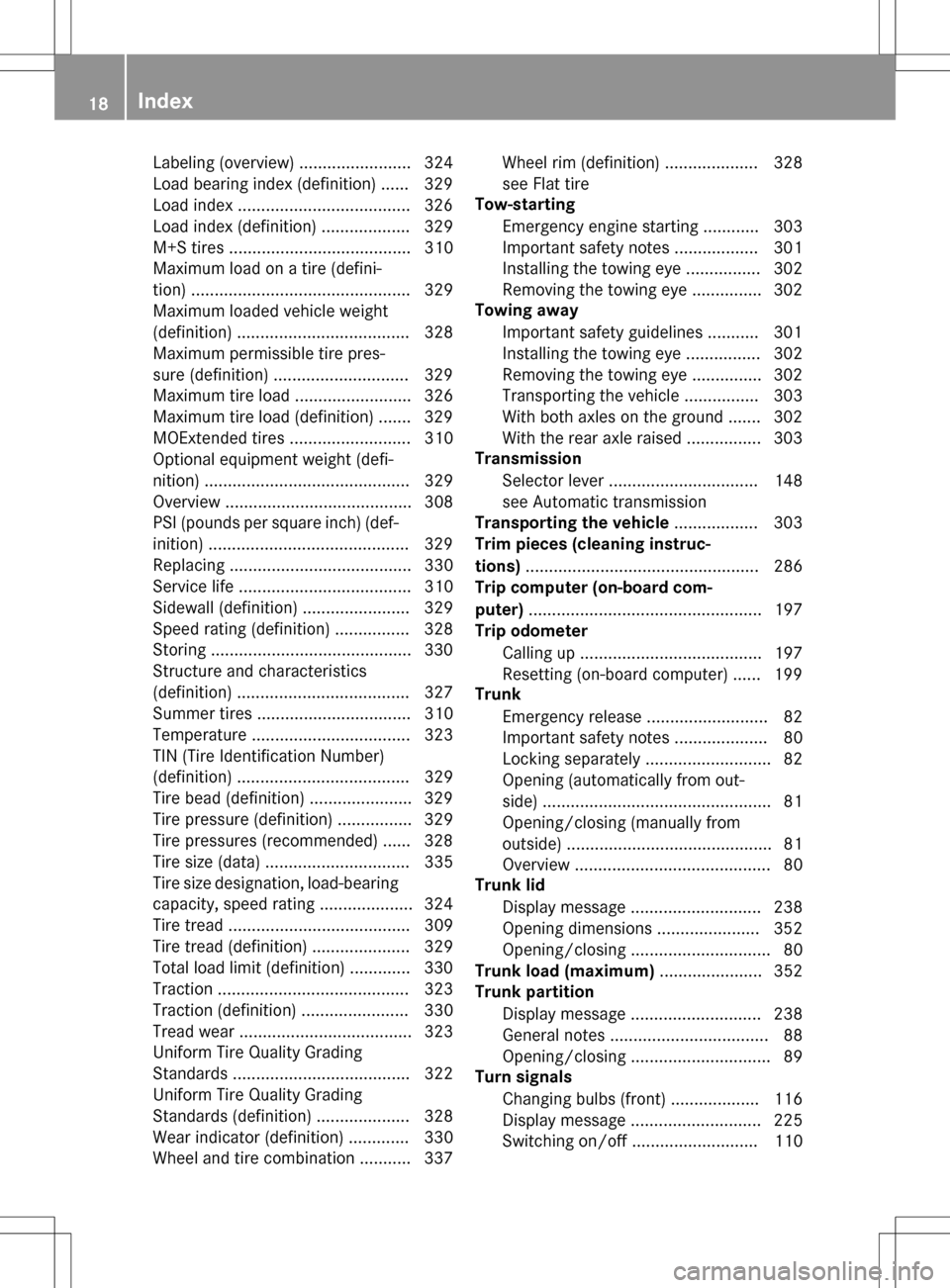
Labeling (overview) ........................ 324
Load bearing index (definition) ...... 329
Load index .....................................326
Load index (definition) ................... 329
M+S tires ....................................... 310
Maximum load on a tire (defini-
tion) ............................................... 329
Maximum loaded vehicle weight
(definition) ..................................... 328
Maximum permissible tire pres-
sure (definition) .............................3 29
Maximum tire load ......................... 326
Maximum tire load (definition) ....... 329
MOExtended tires .......................... 310
Optional equipment weight (defi-
nition) ............................................ 329
Overview ........................................ 308
PSI (pounds per square inch) (def-
inition) ...........................................3 29
Replacing ....................................... 330
Service life ..................................... 310
Sidewall (definition) ....................... 329
Speed rating (definition) ................ 328
Storing ...........................................3 30
Structure and characteristics
(definition) ..................................... 327
Summer tires ................................. 310
Temperature .................................. 323
TIN (Tire Identification Number)
(definition) ..................................... 329
Tire bead (definition) ......................3 29
Tire pressure (definition) ................ 329
Tire pressures (recommended) ...... 328
Tire size (data) ............................... 335
Tire size designation, load-bearing
capacity, speed rating .................... 324
Tire tread ....................................... 309
Tire tread (definition) ..................... 329
Total load limit (definition) ............. 330
Traction ......................................... 323
Traction (definition) ....................... 330
Tread wear ..................................... 323
Uniform Tire Quality Grading
Standards ...................................... 322
Unif orm T
ire Quality Grading
Standards (definition) .................... 328
Wear indicator (definition) ............. 330
Wheel and tire combination ........... 337 Wheel rim (definition) .................... 328
see Flat tire
Tow-starting
Emergency engine starting ............ 303
Important safety notes .................. 301
Installing the towing eye ................ 302
Removing the towing eye ............... 302
Towing away
Important safety guidelines ........... 301
Installing the towing eye ................ 302
Removing the towing eye ............... 302
Transporting the vehicle ................ 303
With both axles on the ground ....... 302
With the rear axle raised ................ 303
Transmission
Selector lever ................................ 148
see Automatic transmission
Transporting the vehicle .................. 303
Trim pieces (cleaning instruc-
tions) .................................................. 286
Trip computer (on-board com-
puter) .................................................. 197
Trip odometer
Calling up ....................................... 197
Resetting (on-board computer) ...... 199
Trunk
Emergency release .......................... 82
Important safety notes .................... 80
Locking separately ........................... 82
Opening (automatically from out-
side) ................................................. 81
Opening/closing (manually from
outside) ............................................ 81
Overview .......................................... 80
Trunk lid
Display message ............................ 238
Opening dimensions ...................... 352
Opening/closing .............................. 80
Trunk load (maximum) ...................... 352
Trunk partition
Display message ............................ 238
General notes .................................. 88
Opening/closing .............................. 89
Turn signals
Changing bulbs (front) ................... 116
Display message ............................ 225
Switching on/off ........................... 110
18Index
Page 23 of 358

Protection of the environment
General notes
HEnvironmental note
Daimler's declared policy is one of compre-
hensive environmental protection.
The objectives are for the natural resources
that form the basis of our existence on this
planet to be used sparingly and in a manner
that takes the requirements of both nature
and humanity into account.
You too can help to protect the environment
by operating your vehicle in an environmen-
tally responsible manner.
Fuel consumption and the rate of engine,
transmission, brake and tire wear are affected by these factors:
Roperating conditions of your vehicle
Ryour personal driving style
You can influence both factors. You should
bear the following in mind:
Operating conditions:
Ravoid short trips as these increase fuel con-
sumption.
Ralways make sure that the tire pressures
are correct.
Rdo not carry any unnecessary weight.
Rremove roof racks once you no longer need
them.
Ra regularly serviced vehicle will contribute
to environmental protection. You should
therefore adhere to the service intervals.
Ralways have service work carried out at a
qualified specialist workshop.
Personal driving style:
Rdo not depress the accelerator pedal when
starting the engine.
Rdo not warm up the engine when the vehicle
is stationary.
Rdrive carefully and maintain a safe distance
from the vehicle in front.
Ravoid frequent, sudden acceleration and
braking.
Rchange gear in good time and use each gear
only up to Ôof its maximum engine speed.
Rswitch off the engine in stationary traffic.
Rkeep an eye on the vehicle's fuel consump-
tion.
Environmental concerns and recom-
mendations
Wherever the operating instructions require
you to dispose of materials, first try to regen-
erate or re-use them. Observe the relevant
environmental rules and regulations when
disposing of materials. In this way you will
help to protect the environment.
Genuine Mercedes-Benz parts
HEnvironmental note
Daimler AG also supplies reconditioned major
assemblies and parts which are of the same
quality as new parts. They are covered by the
same Limited Warranty entitlements as new
parts.
!Air bags and Emergency Tensioning Devi-
ces, as well as control units and sensors for these restraint systems, may be installed in
the following areas of your vehicle:
Rdoors
Rdoor pillars
Rdoor sills
Rseats
Rcockpit
Rinstrument cluster
Rcenter console
Do not install accessories such as audio
systems in these areas. Do not carry out
repairs or welding. You could impair the
operating efficiency of the restraint sys-
tems.
Have aftermarket accessories installed at a qualified specialist workshop.
Introduction21
Z
Page 67 of 358

Up to a speed of approximately 44 mph
(70 km/h), Adaptive Brake Assist reacts to
stationary obstacles.
XKeep the brake pedal depressed until the
emergency braking situation is over.
ABS prevents the wheels from locking.
The brakes will work normally again if:
Ryou release the brake pedal.
Rthere is no longer any danger of a collision.
Rno obstacle is detected in front of your
vehicle.
Adaptive Brake Assist is then deactivated.
Important safety notes
GWARNING
Adaptive Brake Assist cannot always clearly
identify objects and complex traffic situa-
tions.
In such cases, Adaptive Brake Assist can:
Rintervene unnecessarily
Rnot intervene
There is a risk of an accident.
Always pay careful attention to the traffic sit- uation and be ready to brake. Terminate the
intervention in a non-critical driving situation.
GWARNING
Adaptive Brake Assist does not react:
Rto people or animals
Rto oncoming vehicles
Rto crossing traffic
Rwhen cornering
As a result, the Adaptive Brake Assist may not
intervene in all critical conditions. There is a
risk of an accident.
Always pay careful attention to the traffic sit- uation and be ready to brake.
Due to the nature of the system, particularly
complicated but non-critical driving condi-
tions may also cause Brake Assist to inter-
vene. If adaptive Brake Assist is not available due to
a malfunction in the radar sensor system, the
brake system remains available with full
brake boosting effect and BAS.
Detection of hazardous situations can be par-
ticularly impaired by:
Rthere is dirt on the sensors or anything else
covering the sensors
Rthere is snow or heavy rain
Rthere is interference by other radar sources
Rthere are strong radar reflections, for
example in parking garages
Ra narrow vehicle traveling in front, e.g. a
motorbike
Ra vehicle traveling in front on a different line
Rnew vehicles after the first few kilometers
of driving or after the COLLISION PREVEN-
TION ASSIST PLUS system has been serv-
iced
Observe the important safety notes in the
"Breaking-in notes" section (
Ypage 138).
Following damage to the front end of the vehi- cle, have the configuration and operation of
the radar sensor checked at a qualified spe-
cialist workshop. This also applies to colli-
sions at low speeds where there is no visible
damage to the front of the vehicle.
ESP®(Electronic Stability Program)
General notes
iObserve the "Important safety notes" sec-
tion (
Ypage 61).
ESP
®monitors driving stability and traction,
i.e. power transmission between the tires and
the road surface.
If ESP
®detects that the vehicle is deviating
from the direction desired by the driver, one
or more wheels are braked to stabilize the
vehicle. The engine output is also modified to
keep the vehicle on the desired course within
physical limits. ESP
®assists the driver when
Driving safety systems65
Safety
Z
Page 144 of 358

iMercedes-AMG vehicles:the exhaust
flap of the exhaust system is checked after
each cold start. A resulting noise can be
heard during this process.
iDuring a cold start, the engine runs at
higher speeds to enable the catalytic con-
verter to reach its operating temperature.
The sound of the engine may change during
this time.
Automatic transmission
XShift the transmission to position P.
The transmission position display in the
multifunction display shows P.
iYou can start the engine in transmission
position Pand N.
Starting procedure with the SmartKey
To start the engine using the SmartKey
instead of KEYLESS-GO, pull the Start/Stop
button out of the ignition lock.
XTurn the SmartKey to position 3in the igni-
tion lock and release it as soon as the
engine is running (
Ypage 139).
Using KEYLESS-GO to start the engine
The Start/Stop button can be used to start
the vehicle manually without inserting the
SmartKey into the ignition lock. The Start/
Stop button must be inserted in the ignition
lock and the SmartKey must be in the vehicle.
This mode for starting the engine operates
independently of the ECO start/stop auto-
matic engine start function.
XDepress the brake pedal and keep it
depressed.
XPress the Start/Stop button once
(
Ypage 140).
The engine starts.
Pulling away
General notes
GWARNING
If the engine speed is above the idling speed
and you engage transmission position Dor R,
the vehicle could pull away suddenly. There is
a risk of an accident.
When engaging transmission position Dor R,
always firmly depress the brake pedal and do not simultaneously accelerate.
!Change gear in good time and avoid spin-
ning the wheels. You could otherwise dam-
age the vehicle.
Depress the accelerator carefully when pull-
ing away.
The vehicle locks centrally once you have
pulled away. The locking knobs in the doors
drop down.
You can open the doors from the inside at any
time.
You can also deactivate the automatic locking
feature (
Ypage 206).
It is only possible to shift the transmission
from position Pto the desired position if you
depress the brake pedal. Only then is the shift
lock released.
iUpshifts take place at higher engine
speeds after a cold start. This helps the
catalytic converter to reach its operating
temperature more quickly.
Information on the automatic release of the
electric parking brake (
Ypage 161).
Hill start assist
Hill start assist helps you when pulling away
forwards or in reverse on an uphill gradient. It
holds the vehicle for a short time after you
have removed your foot from the brake pedal.
This gives you enough time to move your foot
from the brake pedal to the accelerator pedal
and to depress it before the vehicle begins to
roll.
142Driving
Driving and parking
Page 150 of 358

ProblemPossible causes/consequences andMSolutions
The coolant tempera-
ture gauge shows a
value above 248 ‡
(120 †). The coolant
warning lamp may also
be on and a warning
tone may sound.The coolant level is too low. The coolant is too hot and the engine
is no longer being cooled sufficiently.
XStop as soon as possible and allow the engine and the coolant to
cool down.
XCheck the coolant level (Ypage 279). Observe the warning
notes as you do so and add coolant if necessary.
If the coolant level is correct, the engine radiator fan may be faulty.
The coolant is too hot and the engine is no longer being cooled
sufficiently.
XAt coolant temperatures below 248 ‡ (120 †), drive to the
nearest qualified specialist workshop.
XAvoid heavy loads on the engine as you do so, e.g. driving in
mountainous terrain and stop-and-go traffic.
Automatic transmission
Important safety notes
GWARNING
If the engine speed is above the idling speed
and you engage transmission position Dor R,
the vehicle could pull away suddenly. There is
a risk of an accident.
When engaging transmission position Dor R,
always firmly depress the brake pedal and do not simultaneously accelerate.
GWARNING
The automatic transmission switches to neu-
tral position Nwhen you switch off the engine.
The vehicle may roll away. There is a risk of an
accident.
After switching off the engine, always switch
to parking position P. Prevent the parked vehi-
cle from rolling away by applying the parking
brake.
Selector lever
Gearshift overview (7G-TRONIC)
jPark position with selector lever lock
kReverse gear
iNeutral
hDrive
Gearshift overview (9G-TRONIC)
!If the engine speed is too high or if the
vehicle is rolling, do not shift the transmis-
sion directly from Dto R, from Rto Dor
directly to P.
Do not open the driver's door while the
vehicle is in motion. At low speeds in trans-
148Automatic transmission
Driving and parking
Page 151 of 358

mission positionDor R, park position Pis
otherwise engaged automatically.
The transmission could be damaged.
jPark position
kReverse gear
iNeutral
hDrive
The selector lever always returns to its origi-
nal position. The current transmission posi-
tion P,R, Nor Dappears in the transmission
position display in the multifunction display.
Transmission position and drive pro-
gram display
:Transmission position display
;Drive program display
The current position of the selector lever is
shown by the indicators next to the selector
lever.
The indicators light up when the SmartKey is
inserted into the ignition lock. The indicators
go out when the SmartKey is removed from
the ignition lock.
Engaging park position P (9G-TRONIC)
XWhen the vehicle is stationary, depress the
brake pedal.
XPress the Pbutton in the center console.
iPark position Pis disengaged if you:
Rdepress the brake pedal and
Rpush the selector lever forwards or back
to the first point of resistance
The transmission shifts to neutral N.
Park position Pis engaged automatically and
the electric parking brake applied:
Rif you remove the SmartKey from the igni-
tion lock
Rif you switch off the engine using the Start/
Stop button and open the driver's or front-
passenger door
Rif you open the driver's door while traveling
at low speed in transmission position Dor
R
Under certain conditions, the automatic
transmission shifts automatically to transmis-
sion position Pif the HOLD function or
DISTRONIC PLUS is activated. Observe the
information on the HOLD function
(
Ypage 180) and on DISTRONIC PLUS
(
Ypage 173).
Engaging reverse gear R (9G-TRONIC)
!Only shift the automatic transmission to R
when the vehicle is stationary.
XWhen the vehicle is stationary, depress the
brake pedal.
XPush the selector lever forwards past the
first point of resistance.
The ECO start/stop function is not available
when reverse gear is engaged. Further infor-
mation on the ECO start/stop function
(
Ypage 143).
Automatic transmission149
Driving and parking
Z