2016 MERCEDES-BENZ SLK-Class reset
[x] Cancel search: resetPage 6 of 358

1, 2, 3 ...
12 V socketsee Sockets
A
ABS (Anti-lock Braking System)Display message ............................ 212
Function/notes ................................ 61
Important safety notes .................... 61
Warning lamp .................................2 43
Accident
Automatic measures after an acci-
dent ................................................. 57
Activating/deactivating cooling
with air dehumidification ................. 127
Active light function ......................... 111
ADAPTIVE BRAKE ................................. 69
Adaptive Brake Assist
Function/notes ................................ 64
Adaptive Highbeam Assist
Display message ............................ 227
Function/notes .............................1 12
Switching on/off ........................... 112
Additives (engine oil) ........................ 349
Air bags
Deployment ..................................... 54
Display message ............................ 223
Front air bag (driver, front
passenger) ....................................... 47
Head bag ......................................... 48
Important safety notes .................... 46
Introduction ..................................... 46
Knee bag .......................................... 47
Occupant Classification System
(OCS) ............................................... 49
PASSENGER AIR BAG OFF indica-
tor lamp ...........................................4 1
Side impact air bag .......................... 47
Air vents
Important safety notes .................. 134
Setting ........................................... 134
Setting the blower output of the
AIRSCARF vents ............................. 135
Setting the center air vents ........... 134
Setting the side air vents ............... 135
Switching AIRSCARF on/off .......... 100 Air-conditioning system
see Climate control
AIRGUIDE ............................................. 90
AIRSCARF
Problem (malfunction) ................... 100
Switching on/off ........................... 100
A
IRSCARF vents
Setting the blower output .............. 135
Alarm
ATA (Anti-Theft Alarm system) ......... 69
Switching off (ATA) .......................... 69
Switching the function on/off
(ATA) ................................................ 69
Alarm system
see ATA (Anti-Theft Alarm system)
Ambient lighting
Setting the brightness (on-board
computer) ...................................... 205
AMG menu (on-board computer) ..... 208
Anti-lock braking system
see ABS (Anti-lock Braking System)
Anti-Theft Alarm system
see ATA (Anti-Theft Alarm system)
Ashtray ............................................... 258
Assistance display (on-board com-
puter) .................................................. 203
Assistance menu (on-board com-
puter) .................................................. 202
ASSYST PLUS
Displaying a service message ........ 281
Hiding a service message .............. 280
Resetting the service interval dis-
play ................................................ 281
Service message ............................ 280
Special service requirements ......... 281
ATA (Anti-Theft Alarm system)
Activating/deactivating ................... 69
Function ........................................... 69
Switching off the alarm .................... 69
ATTENTION ASSIST
Activating/deactivating ................. 203
Display message ............................ 230
Function/notes ............................. 187
Audio menu (on-board computer) .... 200
Authorized Mercedes-Benz Center
see Qualified specialist workshop
4Index
Page 15 of 358

N
NavigationMenu (on-board computer) ............ 199
NECK-PRO head restraints
Important safety notes .................... 56
Operation ......................................... 56
Resetting triggered .......................... 56
Notes on breaking-in a new vehi-
cle ....................................................... 138
O
Occupant Classification System
(OCS)
Conditions ....................................... 49
Faults ............................................... 53
Operation ......................................... 49
System self-test ............................... 51
Occupant safety
Automatic measures after an acci-
dent ................................................. 57
Children in the vehicle ..................... 57
Important safety notes .................... 41
Introduction to the restraint sys-
tem .................................................. 40
Occupant Classification System
(OCS) ............................................... 49
PASSENGER AIR BAG indicator
lamps ............................................... 41
Pets in the vehicle ........................... 60
PRE-SAFE
®(anticipatory occu-
pant protection) ............................... 56
Restraint system warning lamp ........ 41
OCS
Conditions ....................................... 49
Faults ............................................... 53
Operation ......................................... 49
System self-test ............................... 51
Odometer ........................................... 197
Oil
see Engine oil
On-board computer
AMG menu ..................................... 208
Assistance menu ........................... 202
Audio menu ................................... 200
Convenience submenu .................. 206
Display messages .......................... 211 Displaying a service message ........ 281
DISTRONIC PLUS ........................... 176
Factory settings submenu ............. 207
Important safety notes .................. 194
Instrument cluster submenu .......... 204
Lighting submenu .......................... 205
Menu overview .............................. 197
Message memory .......................... 211
Navigation menu ............................ 199
Operation ....................................... 195
RACETIMER ................................... 208
Service menu ................................. 204
Settings menu ............................... 204
Standard display ............................ 197
Telephone menu ............................ 201
Trip menu ...................................... 197
Vehicle submenu ........................... 206
Video DVD operation ..................... 201
Operating safety
Declaration of conformity ................ 25
Important safety notes .................... 24
Operating system
see On-board computer
Operator's Manual
Vehicle equipment ........................... 22
Outside temperature display ........... 195
Overhead control pane l
...................... 36
P
Paint code number ............................ 345
Paintwork (cleaning instructions) ... 283
Panic alarm .......................................... 40
Parking
Engaging park position .................. 149
Important safety notes .................. 160
Parking brake ................................ 161
Position of exterior mirror, front-
passenger side ............................... 105
see PARKTRONIC
Parking aid
Parking Guidance ........................... 184
see Exterior mirrors
see PARKTRONIC
Parking assistance
see PARKTRONIC
Parking brake
Display message ............................ 215
Index13
Page 18 of 358

Opening/closing (front) ...................83
Overview .......................................... 83
Problem (malfunction) ..................... 86
Resetting ......................................... 85
Reversing feature ............................. 83
SmartKey
Changing the battery ....................... 75
Changing the programming .............7 4
Checking the battery ...................... .75
Convenience opening feature .......... 84
Dis play message ............................ 240
Door central locking/unlocking ...... .72
Important safety notes .................... 72
Loss .................................................7 7
Mechanical key ................................ 74
Opening/closing the roof ................8 8
Overview .......................................... 72
Positions (ignition lock) ................. 139
Problem (malfunction) ..................... 77
Starting the engine ........................ 142
Snow chains ...................................... 311
Sockets
Center console .............................. 259
General notes ................................ 259
Under the armrest .........................2 59
Spare wheel
Stowing .......................................... 340
Special seat belt retractor .................. 58
Specialist workshop ............................ 25
Speed, controlling
see Cruise control
Speedometer
Digital ............................................ 198
In the Instrument cluster ................. 31
Segments ...................................... 194
Selecting the display unit ...............2 04
SPORT handling mode
Deactivating/activa ting
(Mercedes-AMG vehicl
es) ................ 67
Warning lamp ................................. 246
Standing lamps
Display message ............................ 226
Switching on/off ........................... 110
Start/stop function
see ECO start/stop function
Starting (engine) ................................ 141
Steering (display message) .............. 238Steering wheel
Adjusting (electrically) ................... 101
Adjusting (manually) ...................... 101
Button overview ............................... 33
Buttons (on-board computer) ......... 195
Cleaning ......................................... 286
Important safety notes .................. 100
Paddle shifters ............................... 152
Storing settings (memory func-
tion) ............................................... 106
Steering wheel paddle shifters ........ 152
Stopwatch (RACETIMER) ................... 208
Stowage areas ................................... 254
Stowage compartments
Armrest (under) ............................. 255
Center console .............................. 255
Cup holders ................................... 256
Door ............................................... 255
Eyeglasses compartment ............... 255
Glove box ....................................... 254
Important safety information ......... 254
Rear wall ........................................ 255
Stowage net ................................... 256
Stowage net ....................................... 256
Summer tires ..................................... 310
Sun visor ............................................ 257
Surround lighting (on-board com-
puter) .................................................. 205
Switching air-recirculation mode
on/off ................................................. 133
T
Tachometer ........................................ 195
Tail lamps
Display message ............................ 225
see Lights
Tank content
Fuel gauge ....................................... 31
Technical data
Capacities ...................................... 347
Emergency spare wheel ................. 342
Information .................................... 344
Tires/wheels ................................. 335
Vehicle data ................................... 352
TELEAID
Call priority .................................... 263
16Index
Page 20 of 358
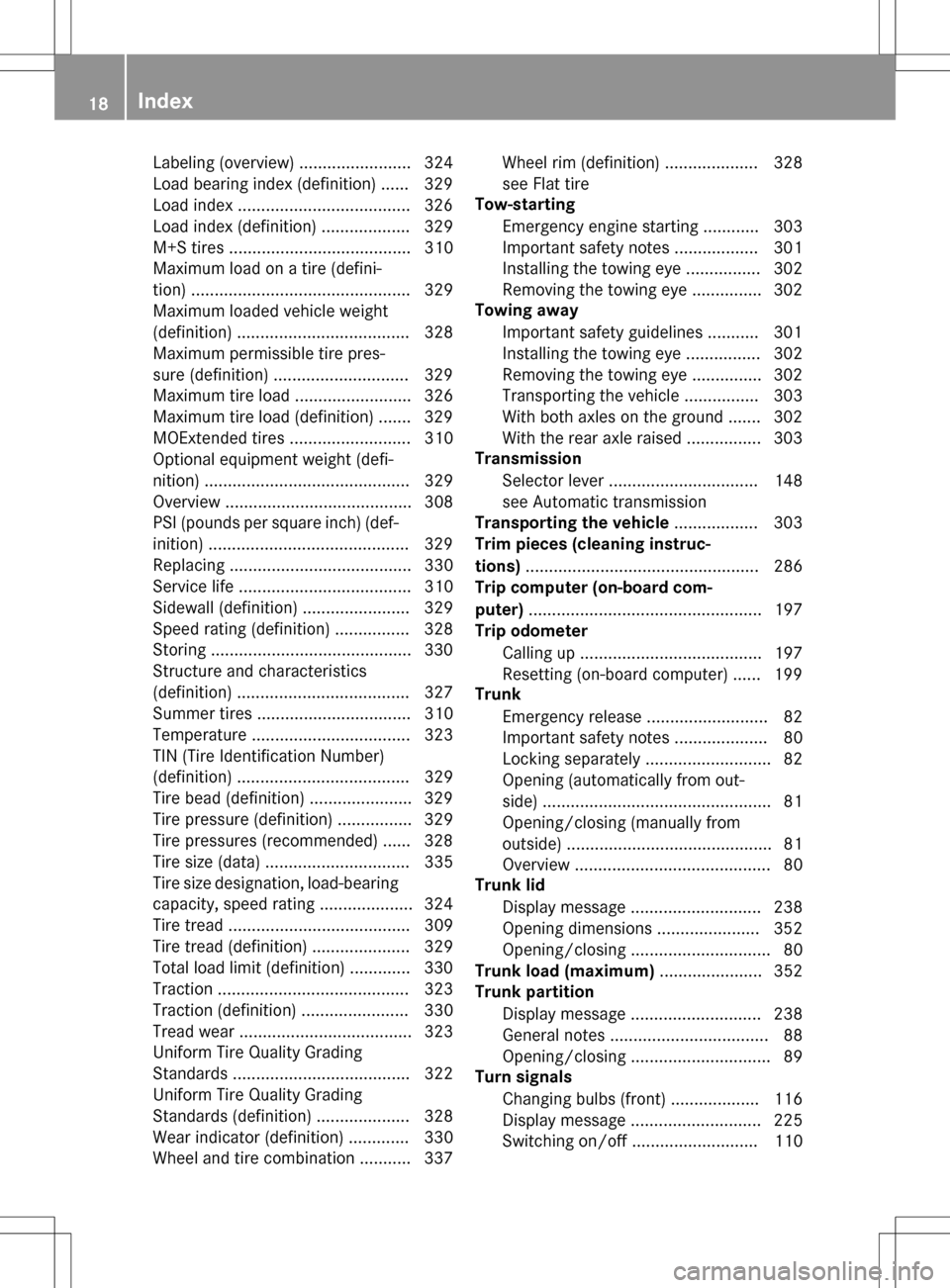
Labeling (overview) ........................ 324
Load bearing index (definition) ...... 329
Load index .....................................326
Load index (definition) ................... 329
M+S tires ....................................... 310
Maximum load on a tire (defini-
tion) ............................................... 329
Maximum loaded vehicle weight
(definition) ..................................... 328
Maximum permissible tire pres-
sure (definition) .............................3 29
Maximum tire load ......................... 326
Maximum tire load (definition) ....... 329
MOExtended tires .......................... 310
Optional equipment weight (defi-
nition) ............................................ 329
Overview ........................................ 308
PSI (pounds per square inch) (def-
inition) ...........................................3 29
Replacing ....................................... 330
Service life ..................................... 310
Sidewall (definition) ....................... 329
Speed rating (definition) ................ 328
Storing ...........................................3 30
Structure and characteristics
(definition) ..................................... 327
Summer tires ................................. 310
Temperature .................................. 323
TIN (Tire Identification Number)
(definition) ..................................... 329
Tire bead (definition) ......................3 29
Tire pressure (definition) ................ 329
Tire pressures (recommended) ...... 328
Tire size (data) ............................... 335
Tire size designation, load-bearing
capacity, speed rating .................... 324
Tire tread ....................................... 309
Tire tread (definition) ..................... 329
Total load limit (definition) ............. 330
Traction ......................................... 323
Traction (definition) ....................... 330
Tread wear ..................................... 323
Uniform Tire Quality Grading
Standards ...................................... 322
Unif orm T
ire Quality Grading
Standards (definition) .................... 328
Wear indicator (definition) ............. 330
Wheel and tire combination ........... 337 Wheel rim (definition) .................... 328
see Flat tire
Tow-starting
Emergency engine starting ............ 303
Important safety notes .................. 301
Installing the towing eye ................ 302
Removing the towing eye ............... 302
Towing away
Important safety guidelines ........... 301
Installing the towing eye ................ 302
Removing the towing eye ............... 302
Transporting the vehicle ................ 303
With both axles on the ground ....... 302
With the rear axle raised ................ 303
Transmission
Selector lever ................................ 148
see Automatic transmission
Transporting the vehicle .................. 303
Trim pieces (cleaning instruc-
tions) .................................................. 286
Trip computer (on-board com-
puter) .................................................. 197
Trip odometer
Calling up ....................................... 197
Resetting (on-board computer) ...... 199
Trunk
Emergency release .......................... 82
Important safety notes .................... 80
Locking separately ........................... 82
Opening (automatically from out-
side) ................................................. 81
Opening/closing (manually from
outside) ............................................ 81
Overview .......................................... 80
Trunk lid
Display message ............................ 238
Opening dimensions ...................... 352
Opening/closing .............................. 80
Trunk load (maximum) ...................... 352
Trunk partition
Display message ............................ 238
General notes .................................. 88
Opening/closing .............................. 89
Turn signals
Changing bulbs (front) ................... 116
Display message ............................ 225
Switching on/off ........................... 110
18Index
Page 27 of 358

an accident, no longer withstand the strain
they are designed to.
If the underbody paneling is damaged,
combustible materials such as leaves,
grass or twigs can gather between the
underbody and the underbody paneling. If
these materials come in contact with hot
parts of the exhaust system, they can catch
fire.
In such situations, have the vehicle
checked and repaired immediately at a
qualified specialist workshop. If on con-
tinuing your journey you notice that driving
safety is impaired, pull over and stop the
vehicle immediately, paying attention to
road and traffic conditions. In such cases,
consult a qualified specialist workshop.
Declarations of conformity
Vehicle components which receive
and/or transmit radio waves
USA: "The wireless devices of this vehicle
comply with Part 15 of the FCC Rules. Oper-
ation is subject to the following two condi-
tions: 1) These devices may not cause harm-
ful interference, and 2) These devices must
accept any interference received, including
interference that may cause undesired oper-
ation. Changes or modifications not expressly
approved by the party responsible for com-
pliance could void the user’s authority to
operate the equipment."
Canada: "The wireless devices of this vehicle
comply with Industry Canada license-exempt
RSS standard(s). Operation is subject to the
following two conditions: (1) These devices
may not cause interference, and (2) These
devices must accept any interference, includ-
ing interference that may cause undesired
operation of the device."
Diagnostics connection
The diagnostics connection is only intended
for the connection of diagnostic equipment at
a qualified specialist workshop.
GWARNING
If you connect equipment to the diagnostics
connection in the vehicle, itmay affect the
operation of the vehicle systems. As a result,
the operating safety of the vehicle could be
affected. There isa risk of an accident.
Do not connect any equipment to a diagnos-
tics connection inthe vehicle.
GWARNING
Objects in the driver's footwell can restrict the pedal travel or obstruct a depressed pedal.
The operating and road safety of the vehicle is
je opardized. There is a risk of an accident.
Make sure that all objects in the vehicle are
stowed correctly, and that they cannot enter
the driver's footwell. Install the floormats
securely and as specified in order to ensure
sufficient clearance for the pedals. Do not use
loose floormats and do not place floormats on
top of one another.
!If the engine is switched off and equip-
ment on the diagnostics connection is
used, the starter battery may discharge.
Connecting equipment to the diagnostics
connection can lead to emissions monitoring
information being reset, for example. This
may lead to the vehicle failing to meet the
requirements of the next emissions test dur-
ing the main inspection.
Qualified specialist workshop
An authorized Mercedes-Benz Center is a
qualified specialist workshop. It has the nec-
essary specialist knowledge, tools and quali-
fications to correctly carry out the work
required on your vehicle. This is especially the
case for work relevant to safety.
Introduction25
Z
Page 58 of 358

NECK-PRO head restraints
Important safety notes
GWARNING
The function of the head restraint may be
impaired if you:
Rattach objects such as coat hangers to the
head restraints, for example
Ruse head restraint covers
If you do so, the head restraints cannot fulfill
their intended protective function in the event of an accident. In addition, objects attached
to the head restraints could endanger other
vehicle occupants. There is an increased risk
of injury.
Do not attach any objects to the head
restraints and do not use head restraint cov-
ers.
Method of operation
NECK-PRO head restraints reduce the likeli-
hood of head and chest injuries. The NECK-
PRO head restraints on the driver's and front-
passenger seats are moved forwards and
upwards in the event of a rear-end collision of
a certain severity. This provides better head
support.
If the NECK-PRO head restraints have been
triggered in an accident, you must reset the
NECK-PRO head restraints on the driver’s and
front-passenger seat (
Ypage 56). Other-
wise, the additional protection will not be
available in the event of another rear-end col-
lision. You can recognize when NECK-PRO
head restraints have been triggered by the
fact that they have moved forwards and can
no longer be adjusted.
Mercedes-Benz recommends that you have
the NECK-PRO head restraints checked for
functionality at a qualified specialist work-
shop after a rear-end collision.
Resetting triggered NECK-PRO head
restraints
Do not insert your finger between the uphols-
tery of the head restraint and the seat. Pay
particular attention while resetting the NECK-
PRO head restraints.
XTilt the top of the NECK-PRO head restraint
cushion forwards in the direction of
arrow :.
XPush the NECK-PRO head restraint cushion
down as far as it will go in the direction of
arrow;.
XFirmly push the NECK-PRO head restraint
cushion back in the direction of arrow =
until the cushion engages.
XRepeat this procedure for the second
NECK-PRO head restraint.
iResetting the NECK-PRO head restraints
requires a lot of strength. If you have diffi-
culty resetting the NECK-PRO head
restraints, have this work carried out at a
qualified specialist workshop.
PRE-SAFE®(anticipatory occupant
protection system)
Introduction
PRE-SAFE®is only available in vehicles with
the Driving Assistance package.
AMG vehicles: PRE-SAFE
®is not available.
In certain hazardous situations, PRE-SAFE
®
takes pre-emptive measures to protect the
vehicle occupants.
56Occupant safety
Safety
Page 85 of 358

XPress emergency release button:briefly.
The trunk lid unlocks and opens.
The trunk lid can be unlocked with the trunk
lid emergency release when the vehicle is
stationary or while driving.
The trunk lid emergency release does not
unlock the trunk lid if the battery is discon-
nected or discharged.
Trunk lid emergency release light:
Remergency release button :flashes for
30 minutes after the trunk lid is opened
Remergency release button :flashes for
60 minutes after the trunk lid is closed
Side windows
Important safety notes
GWARNING
While opening the side windows, body parts
could become trapped between the side win-
dow and the door frame as the side window
moves. There is a risk of injury.
Make sure that nobody touches the side win-
dow during the opening procedure. If some-
body becomes trapped, release the switch or
pull the switch to close the side window again.
GWARNING
While closing the side windows, body parts in
the closing area could become trapped. There is a risk of injury.
When closing make sure that no parts of the
body are in the closing area. If somebody
becomes trapped, release the switch or press
the switch to open the side window again.
GWARNING
If children operate the side windows they
could become trapped, particularly if they are left unsupervised. There is a risk of injury.
When leaving the vehicle, always take the
SmartKey with you and lock the vehicle. Never
leave children unsupervised in the vehicle.
Side window reversing feature
The front side windows are equipped with an
automatic reversing feature. If a solid object
blocks or restricts one of the front side win-
dows from traveling upwards during the auto-
matic closing process, the side window opens
again automatically. During the manual clos-
ing process, the side window only opens
again automatically after the corresponding
switch is released. However, the automatic
reversing feature is only an aid and does not
relieve you of the responsibility of paying
attention when closing a side window.
GWARNING
The reversing feature does not react:
Rto soft, light and thin objects, e.g. small fin-
gers
Rwhile resetting
This means that the reversing feature cannot
prevent someone being trapped in these sit-
uations. There is a risk of injury.
Make sure that no body parts are in close
proximity during the closing procedure. If
someone becomes trapped, press the switch
to open the side window again.
Opening and closing the side win-
dows in the front
The switches for the front side windows are
located on the driver's door. There is also a
switch for the front-passenger side window
on the front-passenger door.
The switches on the driver's door take prec-
edence.
Side windows83
Opening and closing
Z
Page 87 of 358

If someone is trapped:
XRelease the&button immediately.
XPress and hold the %button until the
side windows open again.
You can use the SmartKey to open or close all side windows simultaneously.
XClose the roof (Ypage 87).
XOpen the trunk partition (Ypage 88).
XPoint the tip of the SmartKey at the driver'sdoor handle.
XTo open all side windows: press the%
button on the key until the side windows
are fully opened.
XTo interrupt the opening procedure:
release the %button.
XTo close all side windows: press the&
button on the key until the side windows
are fully closed.
XTo interrupt the closing procedure:
release the &button.
Convenience closing with KEYLESS-GO
GWARNING
When using the convenience closing feature,
parts of the body could be trapped in the clos-
ing area when a side window is being closed.
There is a risk of injury.
Observe the complete closing procedure
when the convenience closing feature is oper-
ating. Make sure that no body parts are in
close proximity during the closing procedure.
If someone is trapped:
XRelease the recessed sensor surface on the
door handle immediately.
XPull the door handle immediately and hold
it until the side windows open again.
With KEYLESS-GO you can close all side win-
dows simultaneously. The KEYLESS-GO key
must be outside the vehicle. All the doors
must be closed.
XTouch recessed sensor surface :on the
door handle until the side windows are fully
closed.
iMake sure you only touch recessed sen-
sor surface :.
XMake sure that all the side windows are
closed.
XTo interrupt convenience closing:
release recessed sensor surface :on the
door handle.
Resetting the side windows
If a side window can no longer be closed fully,
you must reset it.
XClose all the doors.
XTurn the SmartKey to position 1or 2in the
ignition lock.
XPull the corresponding switch on the door
control panel until the side window is com- pletely closed (
Ypage 83).
XHold the switch for an additional second.
If the side window opens again slightly:
XImmediately pull the corresponding switch
on the door control panel until the side win-
dow is completely closed (
Ypage 83).
XHold the switch for an additional second.
XIf the respective side window remains
closed after the button is released, then it
has been set correctly. If this is not the
case, repeat the steps above again.
Side windows85
Opening and closing
Z