2016 MERCEDES-BENZ SL ROADSTER air conditioning
[x] Cancel search: air conditioningPage 7 of 333

Adjusting volume
Audio 20 ........................................ 254
Air conditioning
General notes ................................ 122
AIR FLOW .......................................... .125
Air pressure
see Tyre pressure
Air vents
Glove compartment ....................... 130
Important safety notes .................. 129
Setting .......................................... .129
Setting the blower output of the
AIRSCARF vents ............................ .130
Setting the centre air vents ........... 129
Setting the side air vents .............. .130
Switching AIRSCARF on/off .......... 105
Air-conditioning system
see Climate control
Airbag
Automatic front-passenger front
airbag deactivatio n .......................... 46
Headbag .......................................... 46
Introduction ..................................... 43
PASSENGER AIR BAG indicator
lamps ............................................... 40
Airbags
Display message ............................ 226
Front airbag (driver, front
passenger) ....................................... 45
Important safety guidelines ............. 43
Sidebag ............................................ 45
Triggering ......................................... 51
AIRSCARF
Switching on/off ........................... 105
AIRSCARF vents
Setting the blower output .............. 130
Alarm
ATA (Anti-Theft Alarm system) ......... 74
Switching off (ATA) .......................... 74
Switching the function on/off
(ATA) ................................................ 74
Alarm system
see ATA (Anti-Theft Alarm system)
Ambient lighting
Setting the brightness (on-board
computer) ...................................... 210
Setting the colour (on-board com-
puter) ............................................. 210 AMG menu (on-board computer)
..... 213
Anti-glare film ................................... .275
Anti-lock braking system
see ABS (Anti-lock Braking System)
Anti-Theft Alarm system
see ATA (Anti-Theft Alarm system)
Aquaplaning ....................................... 158
Ashtray ............................................... 267
Assistance display (on-board com-
puter) ................................................. .207
Assistance menu (on-board com-
puter) ................................................. .207
ASSYST PLUS
Displaying a service message ....... .281
Hiding a service message .............. 281
Resetting the service interval dis-
play ................................................ 281
Service message ............................ 280
Special service requirements ......... 281
ATA (Anti-Theft Alarm system)
Activating/deactivating ................... 74
Function .......................................... .74
Switching off the alarm .................... 74
ATTENTION ASSIST
Activating/deactivating ................. 208
Display message ............................ 232
Function/note s............................. 190
Audio 20
Switching on/of f........................... 253
Audio menu (on-board computer) .... 204
Authorised workshop
see Qualified specialist workshop
AUTO lights
Display message ............................ 228
see Lights
Automatic engine start (ECO start/
stop function) .................................... 136
Automatic engine switch-off (ECO
start/stop function) .......................... 135
Automatic front-passenger front
airbag deactivation
Display message ............................ 226
Automatic front-passenger front
airbag deactivation system
Operation ......................................... 46
Problems ......................................... 50
System self-test ............................... 48 4
Index
Page 125 of 333

Overview of climate control systems
General notes
Observe the settings recommended on the fol-
lowing pages. The windows could otherwise
mist up.
To prevent the windows from misting up:
R switch off climate control only briefly
R activate air-recirculation mode only briefly
R switch on "Cooling with air dehumidification"
R activate the windscreen demisting function
briefly, if required
Climate control regulates the temperature and
the humidity in the vehicle interior and filters
undesirable substances out of the air.
Climate control is only operational when the
engine is running. Optimum operation is only
achieved when the side windows and the roof
are closed.
i Ventilate the vehicle for a brief period during
warm weather. This will speed up the cooling process, and the desired vehicle interior tem-
perature will be reached more quickly.
i It is possible that the residual heat function
may be activated automatically an hour after
the key has been removed in order to dry the air-conditioning system. The vehicle is then
ventilated for 30 minutes to dry the air-con-
ditioning system. 122
Overview of climate control systemsClimate control
Page 138 of 333

i
Upshifts take place at higher engine speeds
after a cold start. This helps the catalytic con-
verter to reach its operating temperature
more quickly.
Information on automatically releasing the elec- trical parking brake (Y page 155).
Hill start assist Hill start assist helps you when pulling away for-
wards or in reverse on an uphill gradient. It holds the vehicle for a short time after you have
removed your foot from the brake pedal. This
gives you enough time to move your foot from
the brake pedal to the accelerator pedal and
depress it before the vehicle begins to roll. G
WARNING
After a while, hill start assist no longer holds
the vehicle and it may roll away. There is a risk of an accident and injury.
Therefore, quickly move your foot from the
brake pedal to the accelerator pedal. Never
leave the vehicle when it is held by hill start
assist.
Hill start assist is not active if:
R you are pulling away on a level road or a
downhill gradient
R the transmission is in position N
R the electric parking brake is applied
R ESP ®
is malfunctioning ECO start/stop function
Introduction The ECO start/stop function switches the
engine off automatically if the vehicle is stopped
under certain conditions.
When pulling away again, the engine starts auto-
matically. The ECO start/stop function thereby
helps you to reduce the fuel consumption and
emissions of your vehicle.
Important safety notes G
WARNING
If the engine is switched off automatically and you exit the vehicle, the engine is restarted automatically. The vehicle may begin moving.
There is a risk of accident and injury.
If you wish to exit the vehicle, always turn off
the ignition and secure the vehicle against
rolling away.
General notes :
ECO start/stop display
The ECO start/stop function is switched on
whenever you start the engine using the key or
the Start/Stop button.
If the è ECO symbol is shown in the multi-
function display, the ECO start/stop function
switches the engine off automatically if the vehi- cle stops moving.
If the ECO start/stop function has been man-
ually switched off (Y page 136) or a malfunction
has caused the system to be switched off, the
è orç ECO symbol is not displayed.
Mercedes-AMG vehicles: the ECO start/stop
function is only available in drive program C.
Automatic engine switch-off If the vehicle is braked to a standstill with the
transmission in Dor N, the ECO start/stop func-
tion switches off the engine automatically.
The ECO start/stop function is operational and
the è ECO symbol is displayed in the multi-
function display, if:
R the indicator lamp in the ECO button is lit
green
R the outside temperature is within the range
that is suitable for the system
R the engine is at normal operating temperature
R the set temperature for the vehicle interior
has been reached
R the battery is sufficiently charged
R the system detects that the windscreen is not
misted up when the air-conditioning system isswitched on Driving
135Driving and parking Z
Page 139 of 333
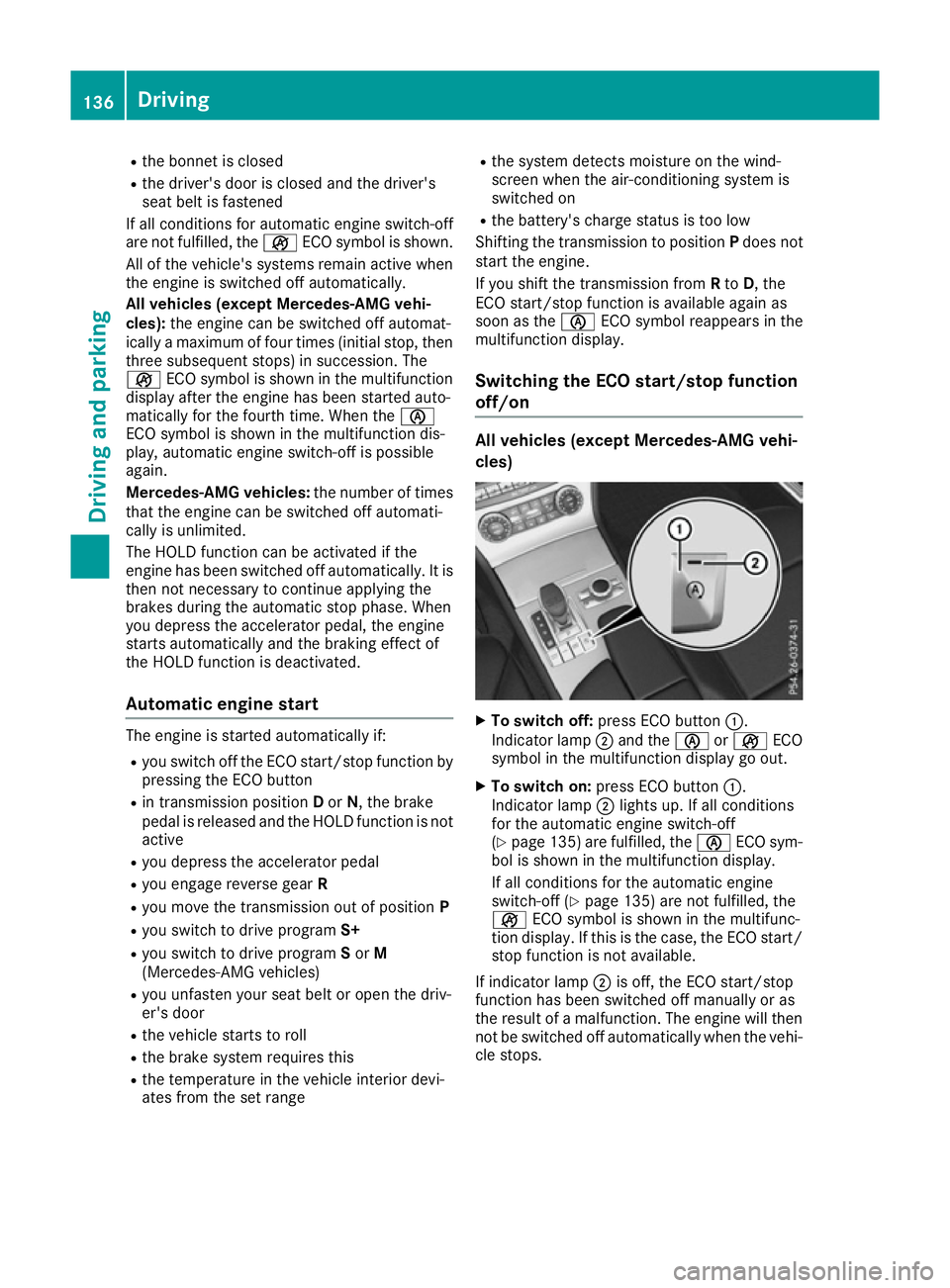
R
the bonnet is closed
R the driver's door is closed and the driver's
seat belt is fastened
If all conditions for automatic engine switch-off
are not fulfilled, the çECO symbol is shown.
All of the vehicle's systems remain active when the engine is switched off automatically.
All vehicles (except Mercedes-AMG vehi-
cles): the engine can be switched off automat-
ically a maximum of four times (initial stop, then
three subsequent stops) in succession. The
ç ECO symbol is shown in the multifunction
display after the engine has been started auto-
matically for the fourth time. When the è
ECO symbol is shown in the multifunction dis-
play, automatic engine switch-off is possible
again.
Mercedes-AMG vehicles: the number of times
that the engine can be switched off automati-
cally is unlimited.
The HOLD function can be activated if the
engine has been switched off automatically. It is
then not necessary to continue applying the
brakes during the automatic stop phase. When
you depress the accelerator pedal, the engine
starts automatically and the braking effect of
the HOLD function is deactivated.
Automatic engine start The engine is started automatically if:
R
you switch off the ECO start/stop function by
pressing the ECO button
R in transmission position Dor N, the brake
pedal is released and the HOLD function is not
active
R you depress the accelerator pedal
R you engage reverse gear R
R you move the transmission out of position P
R you switch to drive program S+
R you switch to drive program Sor M
(Mercedes-AMG vehicles)
R you unfasten your seat belt or open the driv-
er's door
R the vehicle starts to roll
R the brake system requires this
R the temperature in the vehicle interior devi-
ates from the set range R
the system detects moisture on the wind-
screen when the air-conditioning system is
switched on
R the battery's charge status is too low
Shifting the transmission to position Pdoes not
start the engine.
If you shift the transmission from Rto D, the
ECO start/stop function is available again as
soon as the èECO symbol reappears in the
multifunction display.
Switching the ECO start/stop function
off/on All vehicles (except Mercedes-AMG vehi-
cles)
X
To switch off: press ECO button :.
Indicator lamp ;and the èorç ECO
symbol in the multifunction display go out.
X To switch on: press ECO button :.
Indicator lamp ;lights up. If all conditions
for the automatic engine switch-off
(Y page 135 )are fulfilled, the èECO sym-
bol is shown in the multifunction display.
If all conditions for the automatic engine
switch-off (Y page 135) are not fulfilled, the
ç ECO symbol is shown in the multifunc-
tion display. If this is the case, the ECO start/
stop function is not available.
If indicator lamp ;is off, the ECO start/stop
function has been switched off manually or as
the result of a malfunction. The engine will then
not be switched off automatically when the vehi- cle stops. 136
DrivingDriving and parking