2016 MERCEDES-BENZ SL-CLASS ROADSTER rear entertainment
[x] Cancel search: rear entertainmentPage 9 of 614

see Flat tire
see Towing away
Brightness control (instrument
cluster lighting) ................................... 41
Brightness, setting (TV, video) ......... 475
Buttons on the COMAND control-
ler ........................................................ 295
C
California
Important notice for retail cus-
tomers and lessees .......................... 32
Call
Accepting/ending/rejecting .......... 389
see Telephone
Call lists
Displaying details ........................... 397
Opening and selecting an entry ..... 397
Saving an entry in the address
book .............................................. 397
Calling up a malfunction
see Display messages
Car
see Vehicle
Car key
see SmartKey
Car pool lanes .................................... 323
Care
Car wash ........................................ 542
Carpets .......................................... 548
Display ........................................... 546
Exhaust pipe .................................. 546
Exterior lights ................................ 545
Gear or selector lever .................... 547
Interior ........................................... 546
Matte finish ................................... 544
Night View Assist Plus ................... 547
Notes ............................................. 541
Paint .............................................. 543
Plastic trim .................................... 547
Power washer ................................ 543
Rear view camera .......................... 546
Roof lining ...................................... 548
Seat belt ........................................ 548
Seat cover ..................................... 548
Sensors ......................................... 546
Steering wheel ............................... 547 Trim pieces .................................... 547
Washing by hand ........................... 542
Wheels ........................................... 544
Windows ........................................ 545
Wiper blades .................................. 545
Wooden trim .................................. 547
Category list (music search) ............ 454
CD
Copy protection ............................. 454
Fast forward/fast rewind ............... 450
General information ....................... 454
Inserting ........................................ 446
Inserting/loading (Rear Seat
Entertainment System) .................. 491
Mode, switching to ........................ 448
Multisession .................................. 453
Notes on discs ............................... 454
Pause function ............................... 449
Removing/ejecting (Rear Seat
Entertainment System) .................. 491
Safety notes .................................. 446
Selecting a media type .................. 449
Selecting a track ............................ 449
Sound settings (balance, bass,
treble) ............................................ 298
CD mode
Playb
ack options ........................... 452
CD player/CD changer (on-board
computer) .......................................... 229
CD/DVD
Inserting ........................................ 447
Removing ....................................... 447
Center console
Lower section .................................. 45
Lower section (AMG vehicles) .......... 46
Upper section .................................. 44
Central locking
Automatic locking (on-board com-puter) ............................................. 234
Locking/unlocking (SmartKey) ........ 82
Changing direction
Announcement phase .................... 347
Change-of-direction phase ............. 347
Preparation phase ......................... 347
Changing the character set .............. 304
Channel presets ................................ 438
Characters
Changing the character set ............ 302
Index7
Page 13 of 614
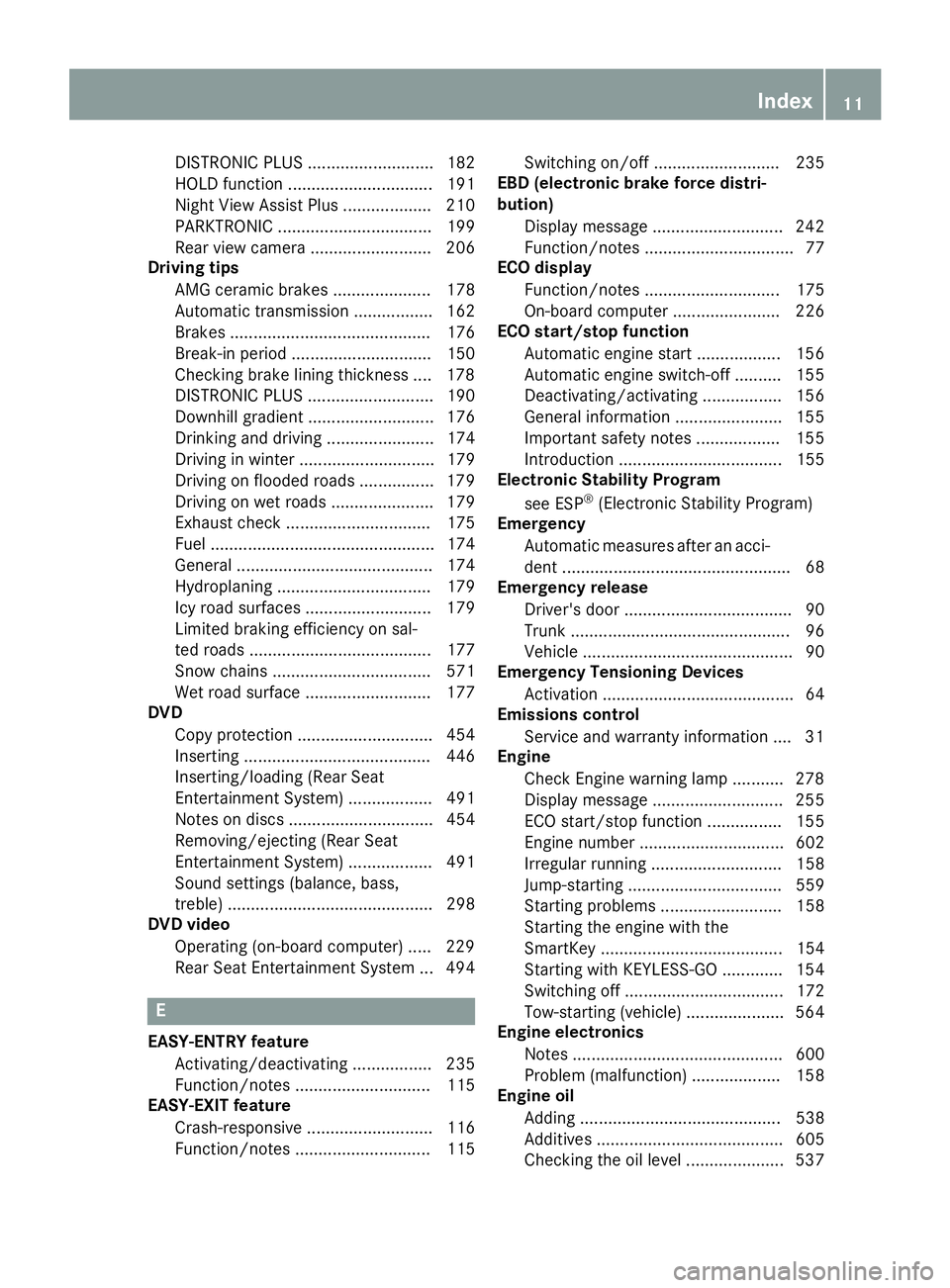
DISTRONIC PLUS ........................... 182
HOLD function ............................... 191
Night View Assist Plus ................... 210
PARKTRONIC ................................. 199
Rear view camera .......................... 206
Driving tips
AMG ceramic brakes ..................... 178
Automatic transmission ................. 162
Brakes ........................................... 176
Break-in period .............................. 150
Checking brake lining thickness .... 178
DISTRONIC PLUS ........................... 190
Downhill gradient ........................... 176
Drinking and driving ....................... 174
Driving in winter ............................. 179
Driving on flooded roads ................ 179
Driving on wet roads ...................... 179
Exhaust check ............................... 175
Fuel ................................................ 174
General .......................................... 174
Hydroplaning ................................. 179
Icy road surfaces ........................... 179
Limited braking efficiency on sal-
ted roads ....................................... 177
Snow chains .................................. 571
Wet road surface ........................... 177
DVD
Copy protection ............................. 454
Inserting ........................................ 446
Inserting/loading (Rear Seat
Entertainment System) .................. 491
Notes on discs ............................... 454
Removing/ejecting (Rear Seat
Entertainment System) .................. 491
Sound settings (balance, bass,
treble) ............................................ 298
DVD video
Operating (on-board computer) ..... 229
Rear Seat Entertainment System ... 494
E
EASY-ENTRY featureActivating/deactivating ................. 235
Function/notes ............................. 115
EASY-EXIT feature
Crash-responsive ........................... 116
Function/notes ............................. 115 Switching on/off ........................... 235
EBD (electronic brake force distri-
bution)
Display message ............................ 242
Function/notes ................................ 77
ECO display
Function/notes ............................. 175
On-board computer ....................... 226
ECO start/stop function
Automatic engine start .................. 156
Automatic engine switch-off .......... 155
Deactivating/activating ................. 156
General information ....................... 155
Important safety notes .................. 155
Introduction ................................... 155
Electronic Stability Program
see ESP
®(Electronic Stability Program)
Emergency
Automatic measures after an acci-
dent ................................................. 68
Emergency release
Driver's door .................................... 90
Trunk ............................................... 96
Vehicle ............................................. 90
Emergency Tensioning Devices
Activation ......................................... 64
Emissions control
Service and warranty information .... 31
Engine
Check Engine warning lamp ........... 278
Display message ............................ 255
ECO start/stop function ................ 155
Engine number ............................... 602
Irregular running ............................ 158
Jump-starting ................................. 559
Starting problems .......................... 158
Starting the engine with the
SmartKey ....................................... 154
Starting with KEYLESS-GO ............. 154
Switching off .................................. 172
Tow-starting (vehicle) ..................... 564
Engine electronics
Notes ............................................. 600
Problem (malfunction) ................... 158
Engine oil
Adding ........................................... 538
Additives ........................................ 605
Checking the oil level ..................... 537
Index11
Page 22 of 614
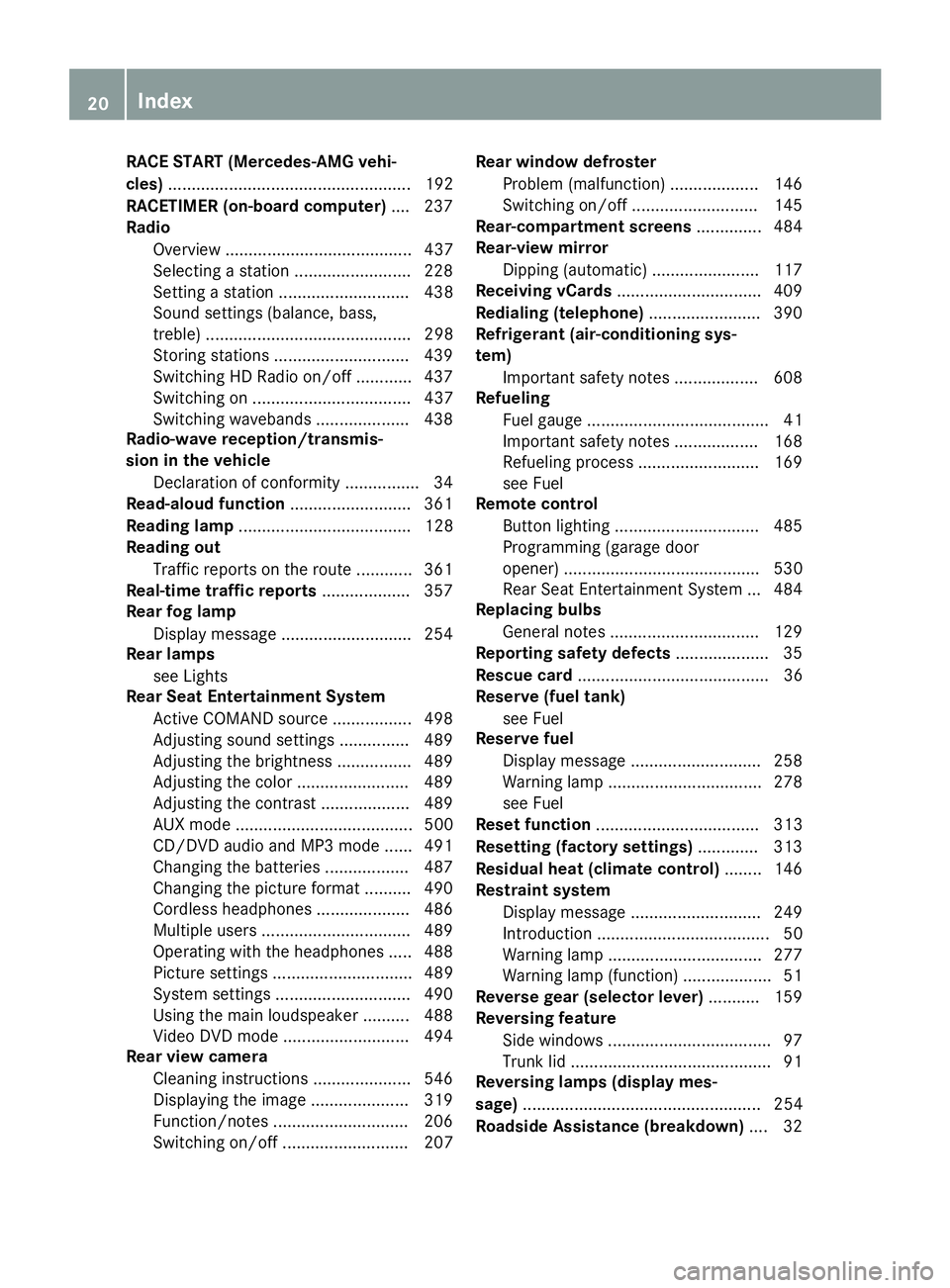
RACE START (Mercedes-AMG vehi-
cles).................................................... 192
RACETIMER (on-board computer) .... 237
Radio
Overview ........................................ 437
Selecting a station ......................... 228
Setting a station ............................ 438
Sound settings (balance, bass,
treble) ............................................ 298
Storing stations .............................4 39
Switching HD Radio on/off ............ 437
Switching on .................................. 437
Switching wavebands .................... 438
Radio-wave reception/transmis-
sion in the vehicle
Declaration of conformity ................ 34
Read-aloud function .......................... 361
Reading lamp ..................................... 128
Reading out
Traffic reports on the route ............ 361
Real-time traffic reports ................... 357
Rear fog lamp
Display message ............................ 254
Rear lamps
see Lights
Rear Seat Entertainment System
Active COMAND source ................. 498
Adjusting sound settings ...............4 89
Adjusting the brightness ................ 489
Adjusting the color ........................ 489
Adjusting the contrast ................... 489
AUX mode ...................................... 500
CD/DVD audio and MP3 mode ...... 491
Changing the batteries .................. 487
Changing the picture format .......... 490
Cordless headphones .................... 486
Multiple users ................................ 489
Operating with the headphones ..... 488
Picture settings .............................. 489
System settings .............................4 90
Using the main loudspeaker .......... 488
Video DVD mode ........................... 494
Rear view camera
Cleaning instructions ..................... 546
Displaying the image ..................... 319
Function/notes .............................2 06
Switching on/off ........................... 207 Rear window defroster
Problem (malfunction) ................... 146
Switching on/off ........................... 145
Rear-compartment screens .............. 484
Rear-view mirror
Dipping (automatic) .............. ......... 117
Re
ceiving vCards ............................... 409
Redialing (telephone) ........................ 390
Refrigerant (air-conditioning sys-
tem)
Important safety notes .................. 608
Refueling
Fuel gauge ....................................... 41
Important safety notes .................. 168
Refueling process .......................... 169
see Fuel
Remote control
Button lighting ............................... 485
Programming (garage door
opener) .......................................... 530
Rear Seat Entertainment System ... 484
Replacing bulbs
General notes ................................ 129
Reporting safety defects .................... 35
Rescue card ......................................... 36
Reserve (fuel tank)
see Fuel
Reserve fuel
Display message ............................ 258
Warning lamp ................................. 278
see Fuel
Reset function ................................... 313
Resetting (factory settings) ............. 313
Residual heat (climate control) ........146
Restraint system
Display message ............................ 249
Introduction ..................................... 50
Warning lamp ................................. 277
Warning lamp (function) ................... 51
Reverse gear (selector lever) ........... 159
Reversing feature
Side windows ................................... 97
Trunk lid ...........................................9 1
Reversing lamps (display mes-
sage) ................................................... 254
Roadside Assistance (breakdown) .... 32
20Index
Page 24 of 614

Seat functions (COMAND) ............. 316
Seat heating problem .................... 113
Seat ventilation problem ................ 113
Selecting for adjustment
(COMAND) ..................................... 316
Sliding forward/back ..................... 112
Storing settings (memory func-
tion) ............................................... 119
Switching AIRSCARF on/off .......... 114
Switching seat heating on/off ....... 112
Switching seat ventilation on/off .. 113
Selecting a province ......................... 325
Selecting a state ............................... 325
Selecting stations
Radio ............................................. 438
Selector lever
Cleaning ......................................... 547
Positions ........................................ 159
Sending DTMF tones ......................... 391
Sensors (cleaning instructions) ....... 546
Service menu (on-board com-
puter) .................................................. 232
Service message
see ASSYST PLUS
Service products
Brake fluid ..................................... 606
Coolant (engine) ............................ 606
Engine oil ....................................... 605
Fuel ................................................ 603
Important safety notes .................. 603
Refrigerant (air-conditioning sys-
tem) ............................................... 608
Washer fluid ................................... 607
Setting the air distribution ............... 142
Setting the airflow ............................ 143
Setting the audio format
Rear Seat Entertainment System ... 498
Setting the language
COMAND ....................................... 310
Rear Seat Entertainment System ... 498
Setting the night design ................... 308
Setting the text reader speed .......... 310
Setting the volume
Telephone calls .............................. 298
Video AUX ..................................... 481
Settings
Factory (on-board computer) ......... 236 Menu overview .............................. 290
On-board computer ....................... 232
Picture (COMAND) ......................... 475
Sound settings ............................... 298
SETUP (on-board computer) ............. 236
Side impact air bag ............................. 58
Side windows
Cleaning ......................................... 545
Convenience closing feature ............ 99
Imp
ortant safety information ........... 96
Opening/closing (all) ....................... 98
Opening/closing (front) ................... 97
Opening/closing (rear) .................... 98
Overview .......................................... 96
Problem (malfunction) ................... 100
Resetting ......................................... 99
Reversing feature ............................. 97
SIRIUS weather display
5-day forecast ................................ 503
Daily forecast ................................. 502
Detail information .......................... 503
Information chart ........................... 502
Selecting a location for the
weather forecast ............................ 503
Switching on/off ........................... 502
Weather map ................................. 505
SmartKey
Changing the battery ....................... 86
Changing the programming ............. 84
Checking the battery ....................... 85
Convenience opening feature .......... 98
Display message ............................ 269
Door central locking/unlocking ....... 82
Important safety notes .................... 82
Loss ................................................. 87
Mechanical key ................................ 84
Opening/closing the roof .............. 102
Overview .......................................... 82
Positions (ignition lock) ................. 151
Problem (malfunction) ..................... 87
Starting the engine ........................ 154
Snow chains ...................................... 571
Sockets
Front-passenger footwell ............... 521
General notes ................................ 520
Trunk ............................................. 521
Under the armrest ......................... 521
22Index
Page 285 of 614

Useful information............................284
Operating safety ............................... 284
At a glance ......................................... 287
System settings ................................ 307
Vehicle functions .............................. 314
Navigation ......................................... 320
Telephone .......................................... 381
Online and Internet functions ..........411
Audio .................................................. 436
Video .................................................. 474
Rear Seat Entertainment System ....482
SIRIUS Weather ................................. 501
283
COMAND
Page 484 of 614
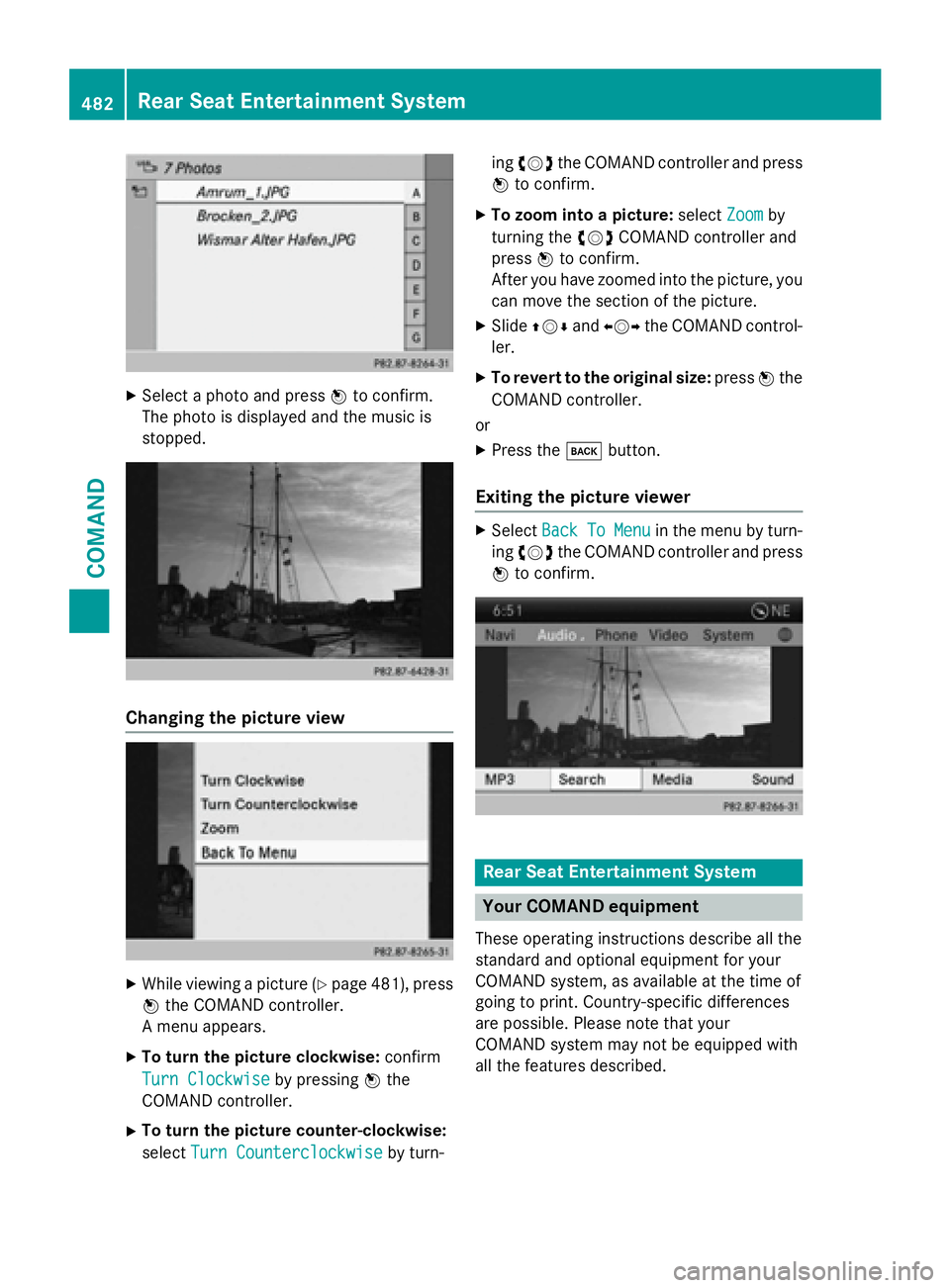
XSelect a photo and pressWto confirm.
The photo is displayed and the music is
stopped.
Changing the picture view
XWhile viewing a picture (Ypage 481), press
W the COMAND controller.
A menu appears.
XTo turn the picture clockwise: confirm
Turn Clockwise
by pressing Wthe
COMAND controller.
XTo turn the picture counter-clockwise:
select Turn Counterclockwise
by turn- ing
cVd the COMAND controller and press
W to confirm.
XTo zoom into a picture: selectZoomby
turning the cVdCOMAND controller and
press Wto confirm.
After you have zoomed into the picture, you
can move the section of the picture.
XSlide ZVÆ andXVY the COMAND control-
ler.
XTo revert to the original size: pressWthe
COMAND controller.
or
XPress the kbutton.
Exiting the picture viewer
XSelect BackToMenuin the menu by turn-
ing cVd the COMAND controller and press
W to confirm.
Rear Seat Entertainment System
Your COMAND equipment
These operating instructions describe all the
standard and optional equipment for your
COMAND system, as available at the time of
going to print. Country-specific differences
are possible. Please note that your
COMAND system may not be equipped with
all the features described.
482Rear Seat Entertainment System
COMAND
Page 485 of 614
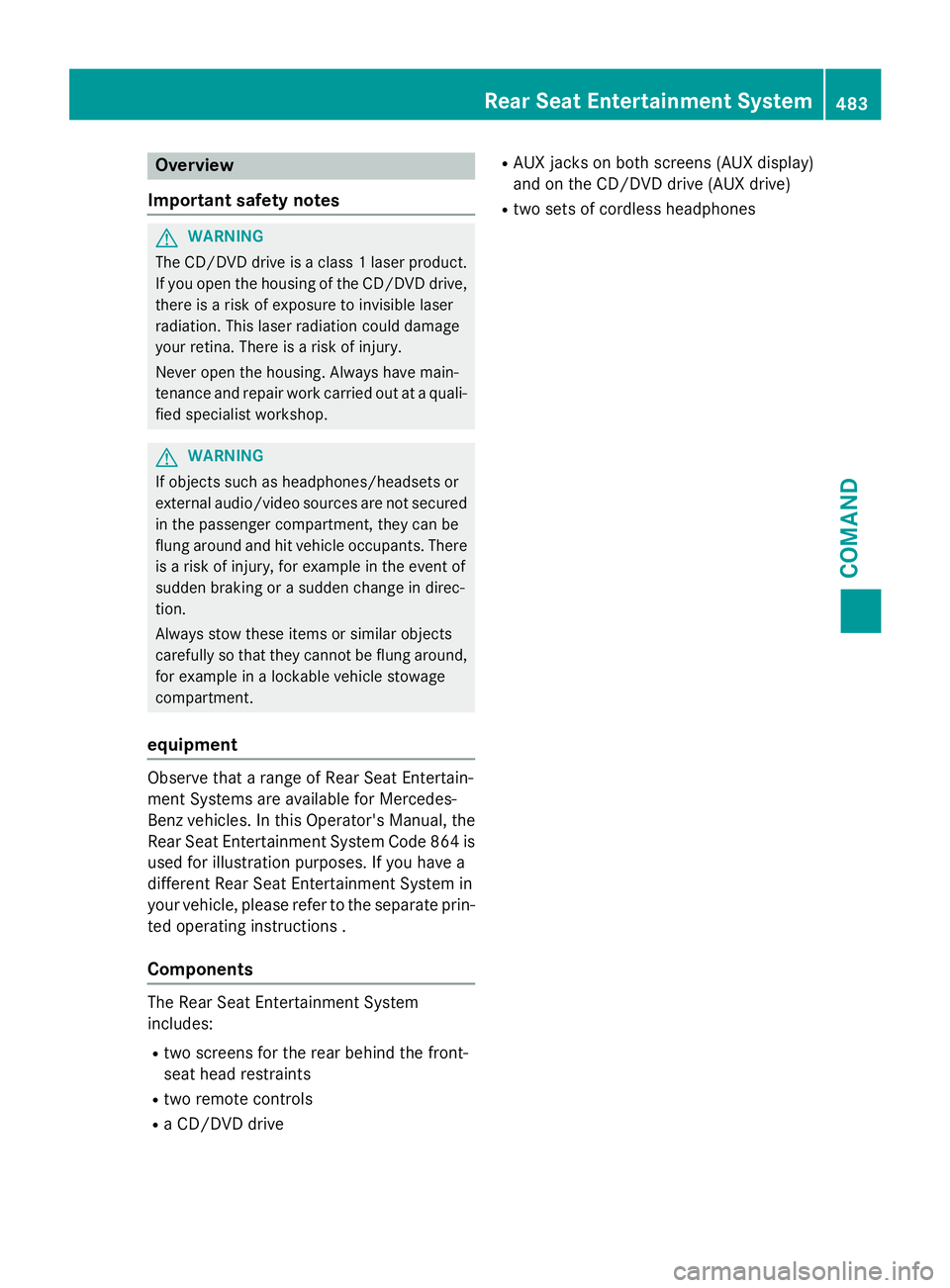
Overview
Important safety notes
GWARNING
The CD/DVD drive is a class 1 laser product.
If you open the housing of the CD/DVD drive,
there is a risk of exposure to invisible laser
radiation. This laser radiation could damage
your retina. There is a risk of injury.
Never open the housing. Always have main-
tenance and repair work carried out at a quali- fied specialist workshop.
GWARNING
If objects such as headphones/headsets or
external audio/video sources are not secured
in the passenger compartment, they can be
flung around and hit vehicle occupants. There
is a risk of injury, for example in the event of
sudden braking or a sudden change in direc-
tion.
Always stow these items or similar objects
carefully so that they cannot be flung around,
for example in a lockable vehicle stowage
compartment.
equipment
Observe that a range of Rear Seat Entertain-
ment Systems are available for Mercedes-
Benz vehicles. In this Operator's Manual, the
Rear Seat Entertainment System Code 864 is
used for illustration purposes. If you have a
different Rear Seat Entertainment System in
your vehicle, please refer to the separate prin-
ted operating instructions .
Components
The Rear Seat Entertainment System
includes:
Rtwo screens for the rear behind the front-
seat head restraints
Rtwo remote controls
Ra CD/DVD drive
RAUX jacks on both screens (AUX display)
and on the CD/DVD drive (AUX drive)
Rtwo sets of cordless headphones
Rear Seat Entertainment System483
COMAND
Z
Page 486 of 614
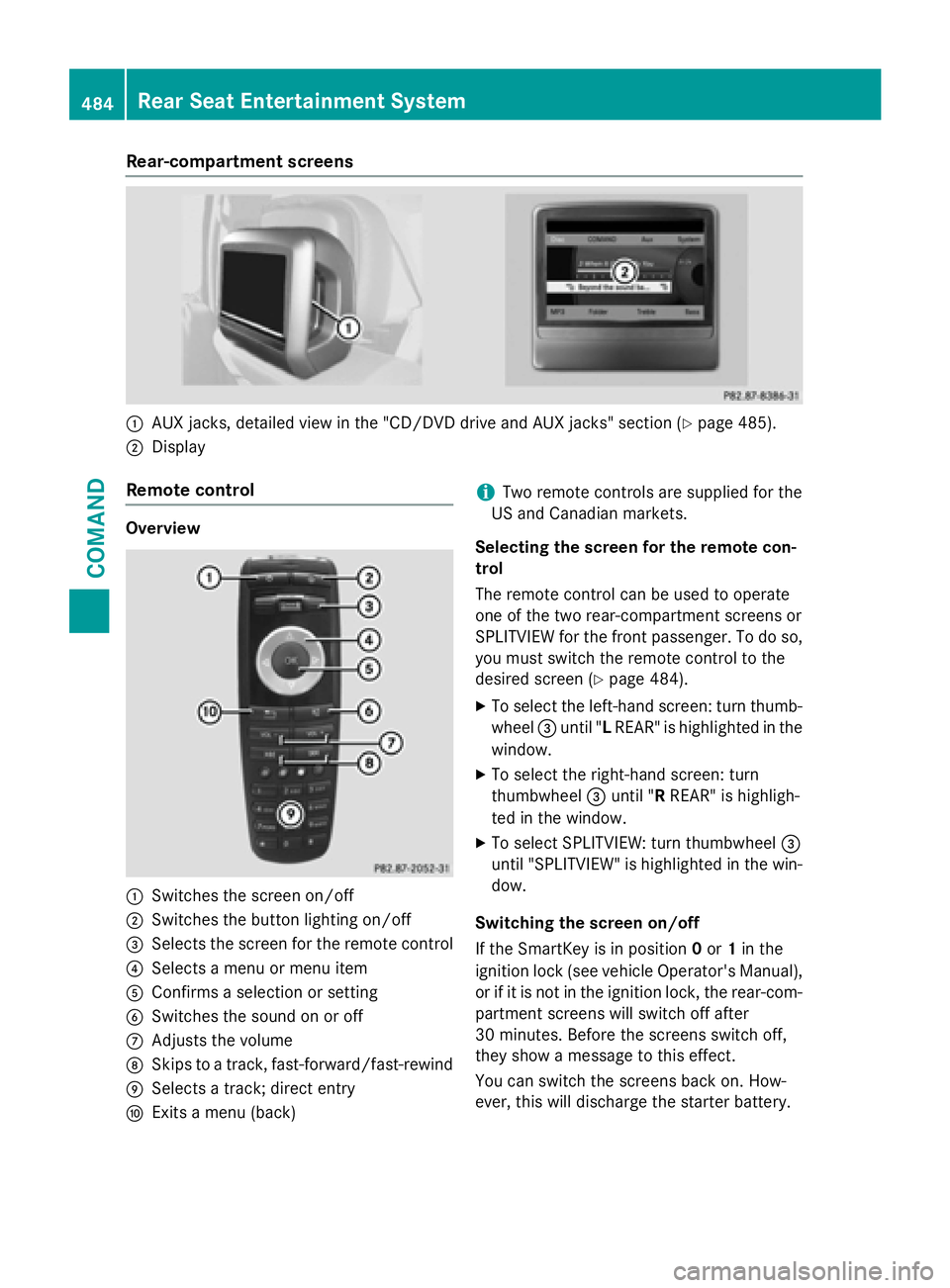
Rear-compartment screens
:AUX jacks, detailed view in the "CD/DVD drive and AUX jacks" section (Ypage 485).
;Display
Remote control
Overview
:Switches the screen on/off
;Switches the button lighting on/off
=Selects the screen for the remote control
?Selects a menu or menu item
AConfirms a selection or setting
BSwitches the sound on or off
CAdjusts the volume
DSkips to a track, fast-forward/fast-rewind
ESelects a track; direct entry
FExits a menu (back)
iTwo remote controls are supplied for the
US and Canadian markets.
Selecting the screen for the remote con-
trol
The remote control can be used to operate
one of the two rear-compartment screens or
SPLITVIEW for the front passenger. To do so, you must switch the remote control to the
desired screen (
Ypage 484).
XTo select the left-hand screen: turn thumb-
wheel =until " LREAR" is highlighted in the
window.
XTo select the right-hand screen: turn
thumbwheel =until " RREAR" is highligh-
ted in the window.
XTo select SPLITVIEW: turn thumbwheel =
until "SPLITVIEW" is highlighted in the win-
dow.
Switching the screen on/off
If the SmartKey is in position 0or 1in the
ignition lock (see vehicle Operator's Manual),
or if it is not in the ignition lock, the rear-com-
partment screens will switch off after
30 minutes. Before the screens switch off,
they show a message to this effect.
You can switch the screens back on. How-
ever, this will discharge the starter battery.
484Rear Seat Entertainment System
COMAND