2016 MERCEDES-BENZ SL-Class warning lights
[x] Cancel search: warning lightsPage 12 of 614

DisplaySelecting th edesign ...................... 30 8
Display messages
ASSYST PLU S................................ 54 0
Callin gup (on-boar dcomputer) .... .239
Driving systems .............................2 58
Engine ............................................ 255
General notes ................................ 239
Hiding (on-board computer) ........... 239
KEYLESS-GO .................................. 269
Lights ............................................. 252
Safety systems .............................. 240
SmartKey ....................................... 269
Tires ............................................... 264
Vehicle ...........................................2 66
Displaying the arrival time ...............352
Displaying the distance to the des-
tination ............................................... 352
Displaying the track and album ....... 452
Distance recorder .............................2 25
Distance warning (warning lamp) .... 280
DISTRONIC PLUS
Cruise control lever ....................... 184
Deactivating ................................... 189
Display message ............................ 262
Displays in the multifunction dis-
play ................................................ 189
Driving tips .................................... 190
Function/notes ............................. 182
Important safety notes .................. 183
Setting the specified minimum
distance ......................................... 188
Stopping ........................................ 186
Warning lamp ................................. 280
Dolby
®Digital .................................... 299
Doors
Automatic locking (on-board com-puter) ............................................. 234
Automatic locking (switch) ............... 89
Central locking/unlocking
(SmartKey) ....................................... 82
Control panel ................................... 48
Display message ............................ 267
Emergency locking ........................... 90
Emergency unlocking ....................... 90
Important safety notes .................... 88
Opening (from inside) ...................... 88 Overview .......................................... 88
Power closing .................................. 90
Drin
king and driving ......................... 174
Drive program
Automatic ...................................... 164
Display ........................................... 161
Manual ........................................... 165
Manual (vehicles with Sports
package AMG) ............................... 166
SETUP (on-board computer) .......... 236
Drive program selector ..................... 163
Driver's door
see Doors
Driving abroad
Mercedes-Benz Service ................. 541
Driving on flooded roads .................. 179
Driving safety systems
ABS (Anti-lock Braking System) ....... 72
ADAPTIVE BRAKE ............................. 77
BAS (Brake Assist System) .............. 72
BAS PLUS (Brake Assist System
PLUS) ............................................... 72
EBD (electronic brake force distri-
bution) ............................................. 77
ESP
®(Electronic Stability Pro-
gram) ............................................... 74
Important safety information ........... 71
Overview .......................................... 71
PRE-SAFE
®Brake ............................. 77
STEER CONTROL ............................. 79
Driving system
Active Body Control (except
Mercedes-AMG vehicles) ............... 194
Active Body Control (Mercedes-
AMG vehicles) ................................ 197
RACE START (Mercedes-AMG
vehicles) ........................................ 192
Driving systems
Active Blind Spot Assist ................. 214
Active Driving Assistance pack-
age ................................................. 214
Active Lane Keeping Assist ............ 217
Active Parking Assist ..................... 202
Adaptive Damping System ............. 193
ATTENTION ASSIST ........................ 209
Cruise control ................................ 180
Display message ............................ 258
10Index
Page 14 of 614

Checking the oil level using the
dipstick .......................................... 537
Dis play message ............................ 257
Fill ing capacity .............................. .605
Notes about oil grades ................... 605
Notes on oil level/consumption .... 537
Temperature (on-board computer,
Mercedes-AMG vehicles) ...............2 36
Viscosity ........................................ 605
Entering a street name ..................... 325
Entering an intersection name ......... 327
Entering the address (example) ....... 324
Entering the city ................................ 325
Entering the house number .............. 325
Entry
Deleting ......................................... 304
Storing ...........................................3 02
ESP
®(Electronic Stability Pro-
gram)
AMG menu (on-board computer) ... 236
Characteristics ................................. 74
Deactivating/activating (except
Mercedes‑ AMG vehicles) ................. 75
Deactivating/activating
(Mercedes‑AMG vehicles) ................ 76
Display message ............................ 240
Function/notes ................................ 74
General notes .................................. 74
Important safety information ........... 74
Warning lamp ................................. 274
ETS/4ETS (Electronic Traction Sys-
tem) ...................................................... 74
Example display
Audio CD mode .............................. 448
MUSIC REGISTER ........................... 457
Exhaust check ................................... 175
Exhaust pipe (cleaning instruc-
tions) ..................................................5 46
Exterior lighting
Setting options .............................. 122
see Lights
Exterior mirrors
Adjusting ....................................... 116
Dipping (automatic) ....................... 117
Folding in when locking (on-board
computer) .............. ........................ 235
Fol
ding in/out (electrically) ........... 117 Out of position (troubleshooting) ... 117
Storing settings (memory func-
tion) ............................................... 119
Storing the parking position .......... 118
Eyeglasses compartment ................. 515
F
Factory setting (reset function) ....... 313
Fast forward
Audio mode (CD, MP3) .................. 450
Video DVD ..................................... 477
Fast rewind
Audio mode (CD, MP3) .................. 450
Video DVD ..................................... 477
Favorites (Internet) ........................... 433
Favorites button ................................ 311
Filler cap
see Refueling
Filling capacities (Technical data) ... 603
Flat tire
MOExtended tires .......................... 551
Preparing the vehicle ..................... 550
TIREFIT kit ...................................... 552
Floormats ........................................... 533
Frequencies
Adjusting for radio stations ............ 439
Mobile phone ................................. 600
Two-way radio ................................ 600
Front-passenger seat
Adjusting from the driver's seat ..... 110
Fuel
Additives ........................................ 604
Consumption statistics .................. 225
Displaying consumption ................. 315
Displaying the current consump-
tion ................................................ 226
Displaying the range ...................... 226
Driving tips .................................... 174
Fuel gauge ....................................... 41
Grade (gasoline) ............................ 604
Important safety notes .................. 603
Problem (malfunction) ................... 171
Refueling ........................................ 168
Tank content/reserve fuel ............. 603
Fuel filler flap
Opening ......................................... 169
12Index
Page 16 of 614

I
Ignition locksee Key positions
Immobilizer .......................................... 79
Incident (traffic report) .....................357
Indicator lamps
see Warning and indicator lamps
Indicators
see Turn signals
Instrument cluster
Overview .......................................... 41
Warning and indicator lamps ........... 42
Instrument cluster lighting .............. 222
Interface (USB, iPod
®)
see Media Interface
Interior lighting
Automatic control .......................... 129
Delayed switch-off (on-board
computer) ...................................... 234
Emergency lighting ........................ 129
Manual control ............................... 129
Overview ........................................ 128
Reading lamp ................................. 128
Setting the brightness of the
ambient lighting (on-board com-
puter) ............................................. 233
Setting the color of the ambient
lighting (on-board computer) ......... 233
Internet
Calling up the carousel view .......... 428
Conditions for access .................... 411
Creating favorites .......................... 434
Entering the URL ............................ 429
Favorites manager ......................... 434
Favorites menu .............................. 434
Menu functions .............................. 431
Opening favorites .......................... 433
Selecting favorites ......................... 430
Selecting/setting access data ....... 413
Internet radio
Calling up ....................................... 428
Searching for stations .................... 428
iPod
®
Alphabetic track selection ............. 471
Connecting to the Media Inter-
face ............................................... 467
Selecting a category/playlist ......... 470 iTunes
®............................................... 471
J
Jack
Storage location ............................ 550
Using ............................................. 590
Jump starting (engine) ...................... 559
K
Key positions
KEYLESS-GO .................................. 152
SmartKey ....................................... 151
KEYLESS-GO
Convenience closing feature ............ 99
Deactivation ..................................... 83
Display message ............................ 269
Locking ............................................ 83
Removing the Start/Stop button ... 153
Start/Stop button .......................... 152
Starting the engine ........................ 154
Unlocking ......................................... 83
Kickdown
Driving tips .................................... 163
Manual drive program .................... 167
Knee bag .............................................. 57
L
Lamps
see Warning and indicator lamps
Lane Keeping Assist
see Active Lane Keeping Assist
Lane recommendations
Explanation .................................... 348
Presentation .................................. 348
Lap time (RACETIMER) ...................... 237
License plate lamp (display mes-
sage) ................................................... 253
Light function, active
Display message ............................ 254
Light sensor (display message) ....... 254
Lights
Activating/deactivating the inte-
rior lighting delayed switch-off ....... 234
Active light function ....................... 126
Automatic headlamp mode ............ 122
Cornering light function ................. 126
14Index
Page 22 of 614

RACE START (Mercedes-AMG vehi-
cles).................................................... 192
RACETIMER (on-board computer) .... 237
Radio
Overview ........................................ 437
Selecting a station ......................... 228
Setting a station ............................ 438
Sound settings (balance, bass,
treble) ............................................ 298
Storing stations .............................4 39
Switching HD Radio on/off ............ 437
Switching on .................................. 437
Switching wavebands .................... 438
Radio-wave reception/transmis-
sion in the vehicle
Declaration of conformity ................ 34
Read-aloud function .......................... 361
Reading lamp ..................................... 128
Reading out
Traffic reports on the route ............ 361
Real-time traffic reports ................... 357
Rear fog lamp
Display message ............................ 254
Rear lamps
see Lights
Rear Seat Entertainment System
Active COMAND source ................. 498
Adjusting sound settings ...............4 89
Adjusting the brightness ................ 489
Adjusting the color ........................ 489
Adjusting the contrast ................... 489
AUX mode ...................................... 500
CD/DVD audio and MP3 mode ...... 491
Changing the batteries .................. 487
Changing the picture format .......... 490
Cordless headphones .................... 486
Multiple users ................................ 489
Operating with the headphones ..... 488
Picture settings .............................. 489
System settings .............................4 90
Using the main loudspeaker .......... 488
Video DVD mode ........................... 494
Rear view camera
Cleaning instructions ..................... 546
Displaying the image ..................... 319
Function/notes .............................2 06
Switching on/off ........................... 207 Rear window defroster
Problem (malfunction) ................... 146
Switching on/off ........................... 145
Rear-compartment screens .............. 484
Rear-view mirror
Dipping (automatic) .............. ......... 117
Re
ceiving vCards ............................... 409
Redialing (telephone) ........................ 390
Refrigerant (air-conditioning sys-
tem)
Important safety notes .................. 608
Refueling
Fuel gauge ....................................... 41
Important safety notes .................. 168
Refueling process .......................... 169
see Fuel
Remote control
Button lighting ............................... 485
Programming (garage door
opener) .......................................... 530
Rear Seat Entertainment System ... 484
Replacing bulbs
General notes ................................ 129
Reporting safety defects .................... 35
Rescue card ......................................... 36
Reserve (fuel tank)
see Fuel
Reserve fuel
Display message ............................ 258
Warning lamp ................................. 278
see Fuel
Reset function ................................... 313
Resetting (factory settings) ............. 313
Residual heat (climate control) ........146
Restraint system
Display message ............................ 249
Introduction ..................................... 50
Warning lamp ................................. 277
Warning lamp (function) ................... 51
Reverse gear (selector lever) ........... 159
Reversing feature
Side windows ................................... 97
Trunk lid ...........................................9 1
Reversing lamps (display mes-
sage) ................................................... 254
Roadside Assistance (breakdown) .... 32
20Index
Page 53 of 614

For more information about children traveling
with you in the vehicle and on child restraint
systems, see "Children in the vehicle"
(
Ypage 68).
Important safety notes
GWARNING
Modifications to the restraint system may
cause it to no longer work as intended. The
restraint system may then not perform its
intended protective function and may fail in an
accident or trigger unexpectedly, for example.
This poses an increased risk of injury or even fatal injury.
Never modify parts of the restraint system.
Never tamper with the wiring, the electronic
components or their software.
If it is necessary to modify an air bag system to
accommodate a person with disabilities, con-
tact an authorized Mercedes-Benz Center for
details. USA only: for further information con-
tact our Customer Assistance Center at
1-800-FOR-MERCedes (1‑800‑367 ‑6372).
Restraint system warning lamp
The functions of the restraint system are
checked after the ignition is switched on and
at regular intervals while the engine is run-
ning. Therefore, malfunctions can be detec-
ted in good time.
The 6 restraint system warning lamp in
the instrument cluster lights up when the igni-
tion is switched on. It goes out no later than a
few seconds after the vehicle is started. The
components of the restraint system are in
operational readiness.
A malfunction has occurred if the 6
restraint system warning lamp:
Rdoes not light up after the ignition is
switched on
Rdoes not go out after a few seconds with
the engine running
Rlights up again while the engine is running
GWARNING
If restraint system is malfunctioning, restraint
system components may be triggered unin-
tentionally or might not be triggered at all in
the event of an accident with a high rate of
vehicle deceleration. This can affect the Emer- gency Tensioning Device or air bag, for exam-
ple. This poses an increased risk of injury or
even fatal injury.
Have the restraint system checked and
repaired in a qualified specialist workshop as
soon as possible.
PASSENGER AIR BAG indicator lamp
PASSENGER AIR BAG OFF indicator lamp :
and PASSENGER AIR BAG ON indicator
lamp ;are part of the Occupant Classifica-
tion System (OCS).
The indicator lamps display the status of the
front-passenger front air bag.
RPASSENGER AIR BAG ON lights up: the
front-passenger front air bag is enabled. If,
in the event of an accident, all deployment
criteria are met, the front-passenger front
air bag is deployed.
RPASSENGER AIR BAG OFF lights up: the
front-passenger front air bag is deactiva-
ted. It will then not be deployed in the event of an accident.
Occupant safety51
Safety
Z
Page 57 of 614

Releasing seat belts
!Make sure that the seat belt is fully rolled
up. Otherwise, the seat belt or belt tongue
will be trapped in the door or in the seat
mechanism. This could damage the door,
the door trim panel and the seat belt. Dam-
aged seat belts can no longer fulfill their
protective function and must be replaced.
Visit a qualified specialist workshop.
Basic illustration
XPress release button :, hold belt
tongue ;firmly and guide back towards
belt guide =.
Seat belt adjustment
The seat-belt adjustment is an integral part of
the PRE-SAFE®convenience function. This
function adjusts the driver's and front-
passenger seat belt to the upper body of the
occupants.
The belt strap is tightened slightly when:
Rthe belt tongue is engaged in the buckle
and
Rthe ignition is switched on
The seat-belt adjustment will apply a certain
retraction force if any slack is detected
between the vehicle occupant and the seat
belt. Do not hold on to the seat belt tightly
while it is adjusting. You can switch the seat-belt adjustment on
and off in the on-board computer
(
Ypage 235).
Belt warning for the driver and front
passenger
The
7 seat belt warning lamp in the instru-
ment cluster is a reminder that all vehicle
occupants must wear their seat belts. It may
light up continuously or flash. In addition,
there may be a warning tone.
Regardless of whether the driver's seat belt
has already been fastened, the 7seat belt
warning lamp lights up for six seconds each
time the engine is started. If, after
six seconds, the driver or front-passenger
seat belt has not been fastened and the doors
are closed, the 7seat belt warning lamp
lights up. As soon as the driver's and front-
passenger seat belts are fastened or a front
door is opened again, the 7seat belt
warning lamp goes out.
If the driver's seat belt is not fastened after
the engine is started, an additional warning
tone will sound. This warning tone stops after
six seconds or when the driver's seat belt is
fastened.
If the vehicle's speed exceeds 15 mph
(25 km/h) once and the driver's and front-
passenger seat belts are not fastened, a
warning tone sounds. A warning tone also
sounds with increasing intensity for
60 seconds or until the driver or front
passenger have fastened their seat belts.
If the driver or front passenger unfasten their
seat belts during the journey, the seat belt
warning is activated again.
iFor more information on the 7seat
belt warning lamp, see "
Warning and indi-
cator lamps in the instrument cluster, seat belts" (
Ypage 271).
Occupant safety55
Safety
Z
Page 62 of 614
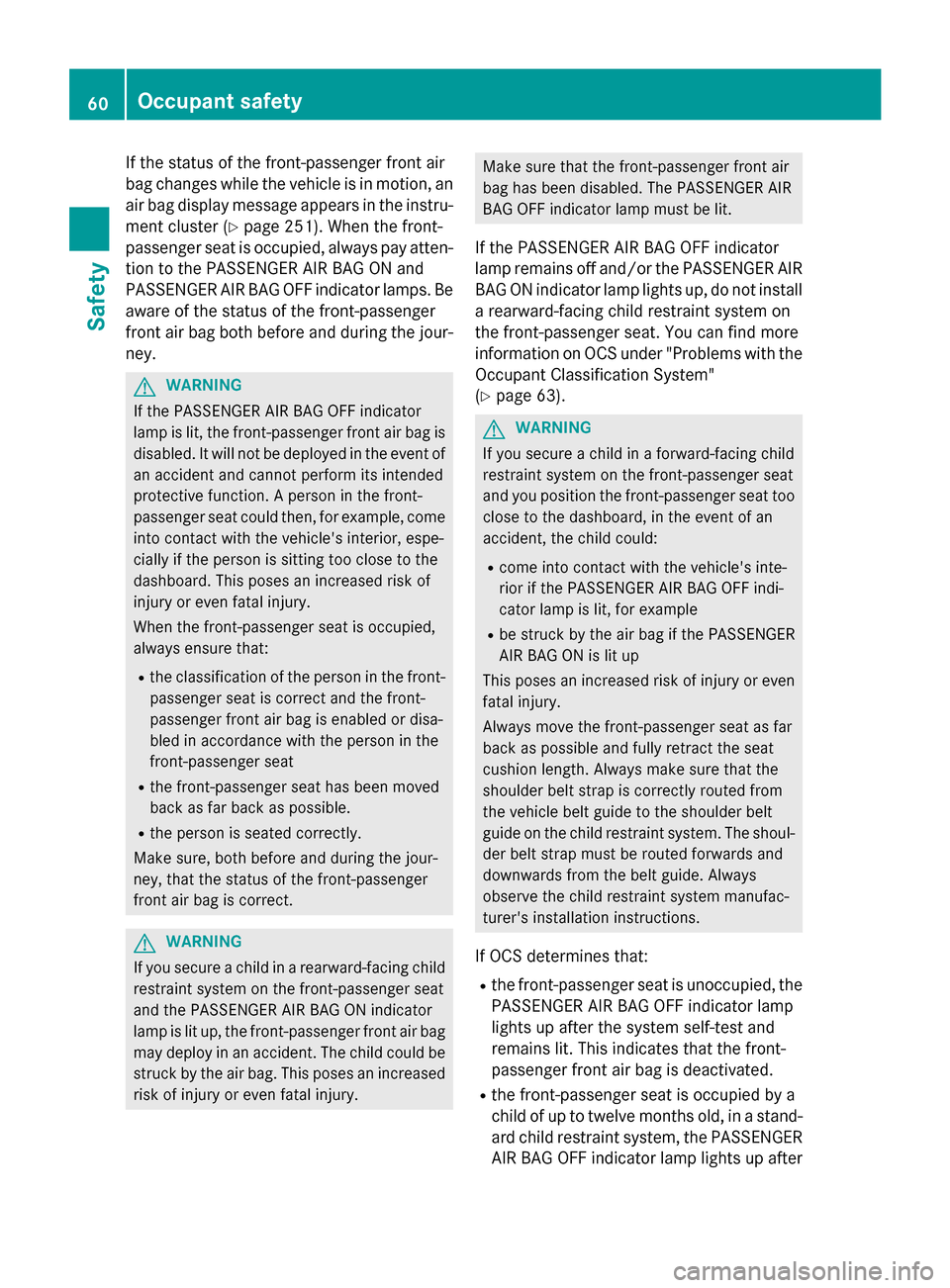
If the status of the front-passenger front air
bag changes while the vehicle is in motion, an
air bag display message appears in the instru-
ment cluster (
Ypage 251). When the front-
passenger seat is occupied, always pay atten-
tion to the PASSENGER AIR BAG ON and
PASSENGER AIR BAG OFF indicator lamps. Be
aware of the status of the front-passenger
front air bag both before and during the jour-
ney.
GWARNING
If the PASSENGER AIR BAG OFF indicator
lamp is lit, the front-passenger front air bag is
disabled. It will not be deployed in the event of
an accident and cannot perform its intended
protective function. A person in the front-
passenger seat could then, for example, come
into contact with the vehicle's interior, espe-
cially if the person is sitting too close to the
dashboard. This poses an increased risk of
injury or even fatal injury.
When the front-passenger seat is occupied,
always ensure that:
Rthe classification of the person in the front- passenger seat is correct and the front-
passenger front air bag is enabled or disa-
bled in accordance with the person in the
front-passenger seat
Rthe front-passenger seat has been moved
back as far back as possible.
Rthe person is seated correctly.
Make sure, both before and during the jour-
ney, that the status of the front-passenger
front air bag is correct.
GWARNING
If you secure a child in a rearward-facing child
restraint system on the front-passenger seat
and the PASSENGER AIR BAG ON indicator
lamp is lit up, the front-passenger front air bag may deploy in an accident. The child could be
struck by the air bag. This poses an increased
risk of injury or even fatal injury.
Make sure that the front-passenger front air
bag has been disabled. The PASSENGER AIR
BAG OFF indicator lamp must be lit.
If the PASSENGER AIR BAG OFF indicator
lamp remains off and/or the PASSENGER AIR
BAG ON indicator lamp lights up, do not install
a rearward-facing child restraint system on
the front-passenger seat. You can find more
information on OCS under "Problems with the
Occupant Classification System"
(
Ypage 63).
GWARNING
If you secure a child in a forward-facing child
restraint system on the front-passenger seat
and you position the front-passenger seat too close to the dashboard, in the event of an
accident, the child could:
Rcome into contact with the vehicle's inte-
rior if the PASSENGER AIR BAG OFF indi-
cator lamp is lit, for example
Rbe struck by the air bag if the PASSENGER
AIR BAG ON is lit up
This poses an increased risk of injury or even fatal injury.
Always move the front-passenger seat as far
back as possible and fully retract the seat
cushion length. Always make sure that the
shoulder belt strap is correctly routed from
the vehicle belt guide to the shoulder belt
guide on the child restraint system. The shoul-
der belt strap must be routed forwards and
downwards from the belt guide. Always
observe the child restraint system manufac-
turer's installation instructions.
If OCS determines that:
Rthe front-passenger seat is unoccupied, the
PASSENGER AIR BAG OFF indicator lamp
lights up after the system self-test and
remains lit. This indicates that the front-
passenger front air bag is deactivated.
Rthe front-passenger seat is occupied by a
child of up to twelve months old, in a stand-
ard child restraint system, the PASSENGER
AIR BAG OFF indicator lamp lights up after
60Occupant safety
Safety
Page 63 of 614

the system self-test and remains lit. This
indicates that the front-passenger front airbag is deactivated.
But even in the case of a twelve-month-old
child, in a standard child restraint system,
the PASSENGER AIR BAG ON can light up
permanently after the system self-test. This
indicates that the front-passenger front airbag is activated. The result of the classifi-
cation is dependent on, among other fac-
tors, the child restraint system and the
child's stature. Make sure that the condi-
tions for a correct classification are met. If
the PASSENGER AIR BAG ON indicator
lamp is still lit, do not install a child restraint system on the front-passenger seat.
Rthe front-passenger seat is occupied by a
person of smaller stature (e.g. a teenager
or small adult), either the PASSENGER AIR
BAG ON or PASSENGER AIR BAG OFF indi-
cator lamp lights up and remains lit after
the system self-test depending on the
result of the classification.
-If the PASSENGER AIR BAG ON indicatorlamp lights up, move the front-passenger
seat as far back as possible.
-If the PASSENGER AIR BAG OFF indicator
lamp is lit, a person of smaller stature
should not use the front-passenger seat.
Rthe front-passenger seat is occupied by an
adult or a person of a stature correspond-
ing to that of an adult, the PASSENGER AIR BAG ON indicator lamp lights up after the
system self-test and remains lit. This indi-
cates that the front-passenger front air bag
is activated.
If children are traveling in the vehicle, be sure
to observe the notes on "Children in the vehi- cle" (
Ypage 68).
When OCS is malfunctioning, the red 6
restraint system warning lamp in the instru-
ment cluster and the PASSENGER AIR BAG
OFF indicator lamp light up simultaneously.
The front-passenger front air bag is deactiva-
ted in this case and does not deploy during an accident. Have the system checked by quali- fied technicians as soon as possible. Consult
an authorized Mercedes-Benz Center. The
front-passenger seat should only be repaired
at an authorized Mercedes-Benz Center.
If the front-passenger seat, the seat cover or
the seat cushion is damaged, have the nec-
essary repair work carried out at an author-
ized Mercedes-Benz Center.
For safety reasons, Mercedes-Benz recom-
mends that you only use seat accessories
that have been approved by
Mercedes
-Benz.
If the driver's air bag deploys, this does not
mean that the front-passenger front air bag
will also deploy. The Occupant Classification
System (OCS) categorizes the occupant in the
front-passenger seat. Depending on that
result, the front-passenger front air bag is
either enabled or deactivated.
System self-test
GDANGER
If both the PASSENGER AIR BAG OFF and
PASSENGER AIR BAG ON indicator lamps do
not light up during the system self-test, the
system is malfunctioning. The front-
passenger front air bag might be triggered
unintentionally or might not be triggered at all
in the event of an accident with high deceler-
ation. This poses an increased risk of injury or
even fatal injury.
In this case the front-passenger seat may not
be used. Do not install a child restraint system
on the front-passenger seat. Have the Occu-
pant Classification System (OCS) checked
and repaired immediately at a qualified spe-
cialist workshop.
GDANGER
If the PASSENGER AIR BAG OFF indicator
lamp remains lit after the system self-test, the
front-passenger front air bag is disabled. It will
not be deployed in the event of an accident. In
this case, the front-passenger front air bag
cannot perform its intended protective func-
tion, e.g. when a person is seated in the front-
passenger seat.
Occupant safety61
Safety
Z