2016 MERCEDES-BENZ SL-Class sport
[x] Cancel search: sportPage 219 of 614

If a course-correcting brake application
occurs, red warning lamp:flashes in the
exterior mirror and a dual warning tone
sounds. In addition, display ;appears in the
multifunction display.
If Active Blind Spot Assist detects a risk of a
lateral collision in the monitoring range, a
course-correcting brake application is carried
out. This is meant to assist you in avoiding a
collision.
The course-correcting brake application is
available in the speed range between 20 mph (30 km/h) and 120 mph (200 km/h).
Either a very slight course-correcting brake
application, or none at all, may occur if:
Rthere are vehicles or obstacles, e.g. crash
barriers, located on both sides of your vehi-
cle.
Ra vehicle approaches you too closely at the
side.
Ryou have adopted a sporty driving style with
high cornering speeds.
Ryou clearly brake or accelerate.
Ra driving safety system intervenes, e.g.
ESP®or PRE-SAFE®Brake.
RESP®is switched off.
Ra loss of tire pressure or a defective tire is
detected.
Switching on Active Blind Spot Assist
XMake sure that Active Blind Spot Assist is
activated (
Ypage 231).
XTurn the SmartKey to position 2in the igni-
tion lock.
Warning lamps :in the exterior mirrors
light up red for approximately 1.5 seconds
and then turn yellow.
Active Lane Keeping Assist
General notes
Active Lane Keeping Assist monitors the area
in front of your vehicle by means of camera :
at the top of the windshield. Active Lane
Keeping Assist detects lane markings on the
road and warns you before you leave your
lane unintentionally. If you do not react to the
warning, a lane-correcting application of the
Driving systems217
Driving and parking
Z
Page 221 of 614

you or makesalane-correcting brak eappli -
cation .
GWARNIN G
Active Lan eKeepin gAssis tdoes no tdetec t
traffic condition sor roa dusers. In ver yrar e
cases, th esystem may mak ean inappropriat e
brak eapplication ,e.g. after intentionally driv-
in gove r asoli dlan emarking .There is aris kof
an accident.
An inappropriat ebrak eapplication may be
interrupted at any time if you steer slightly in
th eopposit edirection .Always mak esur ethat
there is sufficien tdistanc eon th eside for
other traffic or obstacles.
In rar ecases, Active Lan eKeepin gAssis tcan
recogniz eunclear marking sor particular
structures on th eroadway as soli dlan emark-
ings. An inappropriat ebrak eapplication may
be interrupted at any time if you steer slightly
in th eopposit edirection .
Ifalane-correcting brak eapplication occurs,
display :appear sin th emultifunction dis-
play.
If you leav eyour lane, under certain circum -
stances th evehicl ewill brak ebriefl yon on e
side .This is mean tto assist you in bringin g
th evehicl ebac kto th eoriginal lane.
This function is available in th erange between
40 mph and 12 0mph (60 km/ h and
200 km/h).
A lane-correcting brake application can only
be made after driving over a solid, recogniz-
able lane marking. Before this, a warning must be given by means of intermittent vibra-
tion in the steering wheel. In addition, a lane
with lane markings on both sides must be
recognized. The brake application also
slightly reduces vehicle speed.
iA further lane-correcting brake applica-
tion can only occur after your vehicle has
returned to the original lane.
No lane-correcting brake application occurs
if:
Ryou clearly and actively steer, brake or
accelerate.
Ryou cut the corner on a sharp bend.
Ryou have switched on the turn signals.
Ra driving safety system intervenes, e.g.
ESP®, PRE-SAFE®Brake or Active Blind
Spot Assist.
Ryou have adopted a sporty driving style with high cornering speeds or high rates of
acceleration.
RESP®is switched off.
Rthe transmission is not in position D.
Rwhen a loss of tire pressure or a defective
tire has been detected and displayed.
Active Lane Keeping Assist does not detect
traffic situations or road users. An inappro-
priate brake application may be interrupted at
any time if you:
Rsteer slightly in the opposite direction
Rswitch on the turn signal
Rclearly brake or accelerate
A lane-correcting brake application is inter-
rupted automatically if:
Ra driving safety system intervenes, e.g.
ESP®, PRE-SAFE®Brake or Active Blind
Spot Assist.
Rlane markings can no longer be recognized.
Driving systems219
Driving and parking
Z
Page 238 of 614
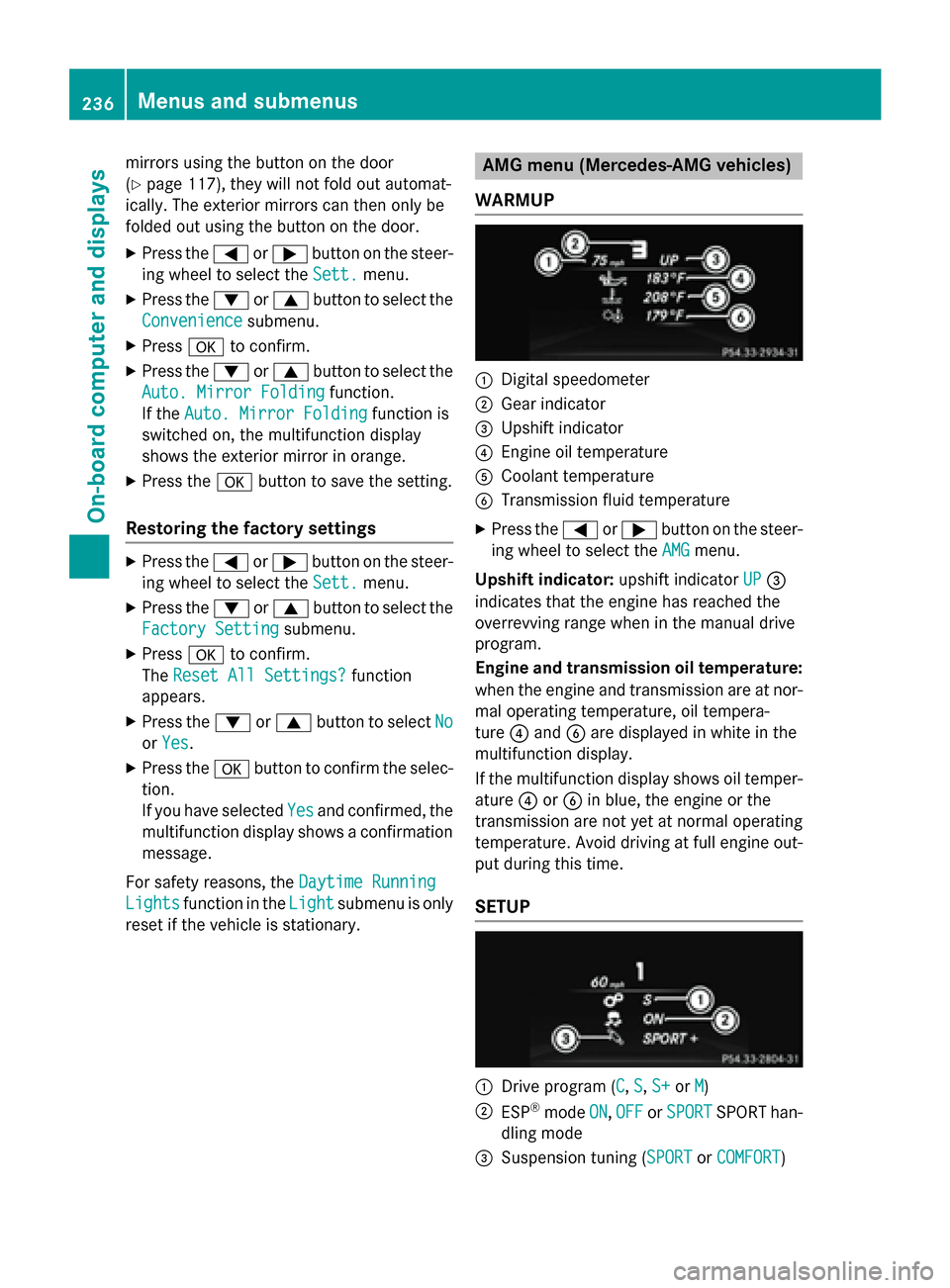
mirrors using the button on the door
(
Ypage 117), they will not fold out automat-
ically. The exterior mirrors can then only be
folded out using the button on the door.
XPress the =or; button on the steer-
ing wheel to select the Sett.
menu.
XPress the:or9 button to select the
Convenience
submenu.
XPress ato confirm.
XPress the :or9 button to select the
Auto. Mirror Folding
function.
If the Auto. Mirror Folding
function is
switched on, the multifunction display
shows the exterior mirror in orange.
XPress the abutton to save the setting.
Restoring the factory settings
XPress the =or; button on the steer-
ing wheel to select the Sett.
menu.
XPress the:or9 button to select the
Factory Setting
submenu.
XPress ato confirm.
The Reset All Settings?
function
appears.
XPress the :or9 button to select No
orYes.
XPress the abutton to confirm the selec-
tion.
If you have selected Yes
and confirmed, the
multifunction display shows a confirmation
message.
For safety reasons, the Daytime Running
Lightsfunction in theLightsubmenu is only
reset if the vehicle is stationary.
AMG menu (Mercedes-AMG vehicles)
WARMUP
:Digital speedometer
;Gear indicator
=Upshift indicator
?Engine oil temperature
ACoolant temperature
BTransmission fluid temperature
XPress the =or; button on the steer-
ing wheel to select the AMG
menu.
Upshift indicator: upshift indicatorUP
=
indicates that the engine has reached the
overrevving range when in the manual drive
program.
Engine and transmission oil temperature:
when the engine and transmission are at nor-
mal operating temperature, oil tempera-
ture ?and Bare displayed in white in the
multifunction display.
If the multifunction display shows oil temper-
ature ?orB in blue, the engine or the
transmission are not yet at normal operating
temperature. Avoid driving at full engine out-
put during this time.
SETUP
:Drive program (C, S, S+or M)
;ESP®mode ON,OFFor SPORTSPORT han-
dling mode
=Suspension tuning (SPORTor COMFORT)
236Menus and submenus
On-board computer and displays
Page 239 of 614

SETUP shows the drive program, the ESP®
(Electronic Stability Program) mode and the
SPORT handling mode.
XPress the=or; button on the steer-
ing wheel to select the AMG
menu.
XPress9repeatedly until SETUP
appears.
or
XBriefly press the AMG button on the center
console (
Ypage 163).
RACETIMER
Displaying and starting RACETIMER
The RACETIMER is only intended for use on a
closed race circuit. Do not use the function on
public roads.
:Lap
;RACETIMER
You can start the RACETIMER when the
engine is running or if the SmartKey is in posi-
tion 2in the ignition lock.
XPress the =or; button on the steer-
ing wheel to select the AMG
menu.
XPress the9button repeatedly until the
RACETIMER appears.
XTo start: press the abutton to start the
RACETIMER.
Displaying the intermediate time
XPress the =or; button to select
Interm. Time
.
XPress ato confirm.
The intermediate time appears for five sec- onds.
Starting a new lap
:RACETIMER
;Fastest lap time (best lap)
=Lap
XPress ato confirm New Lap.
iIt is possible to store a maximum of six-
teen laps. The 16th lap can only be com-
pleted with Finish Lap
.
Stopping the RACETIMER
XPress the %button on the steering
wheel.
XPress ato confirm Yes.
The RACETIMER interrupts timing if you stop
the vehicle and turn the SmartKey to position
1 in the ignition lock. If you turn the key to
position 3and then press ato confirm
Start
, timing is continued.
Resetting the current lap
XStop the RACETIMER.
XPress the =or; button to select
Reset Lap
.
XPress ato reset the lap time to "0".
Menus and submenus237
On-board computer and displays
Z
Page 277 of 614

ProblemPossible causes/consequences andMSolutions
÷
The yellow ESP
®warn-
ing lamp flashes while
the vehicle is in motion.
ESP®or traction control has intervened because there is a risk of
skidding or at least one wheel has started to spin.
Cruise control or DISTRONIC PLUS is deactivated.
XWhen pulling away, only depress the accelerator pedal as far as
necessary.
XEase off the accelerator pedal while the vehicle is in motion.
XAdapt your driving style to suit the road and weather conditions.
XDo not deactivate ESP®.
In rare cases (
Ypage 75) , it may be best to deactivate ESP®.
Observe the important safety notes on ESP
®(Ypage 74).
å
The yellow ESP
®OFF
warning lamp is lit while
the engine is running.
ESP®is deactivated.
GWARNING
If ESP®is switched off, ESP®is unable to stabilize the vehicle.
Further driving systems or driving safety systems are thus restric-
ted, e.g. Active Blind Spot Assist. The system does not perform
course-correcting brake applications.
There is an increased risk of skidding and an accident.
XReactivate ESP®.
In rare cases (
Ypage 75) , it may be best to deactivate ESP®.
Observe the important safety notes on ESP
®(Ypage 74).
XAdapt your driving style to suit the road and weather conditions.
If ESP
®cannot be activated:
XDrive on carefully.
XHave ESP®checked at a qualified specialist workshop.
M
Mercedes-AMG vehi-
cles only:
The yellow SPORT han-
dling mode warning
lamp is lit while the
engine is running.SPORT handling mode is activated.
GWARNING
When SPORT handling mode is switched on, ESP®is unable to
stabilize the vehicle.
There is an increased risk of skidding and an accident.
XOnly switch on SPORT handling mode in certain situations
(
Ypage 76).
Warning and indicator lamps275
On-board computer and displays
Z
Page 381 of 614

Problems with the navigation system
ProblemPossible causes/consequences andMSolutions
COMAND is unable to
continue route guid-
ance after the journey
has been interrupted.Route guidance is canceled if you interrupt the journey for more
than two hours.
"Interrupting the journey" refers to stopping the vehicle.
"Continuing route guidance" refers to switching COMAND back on
and driving on.
XContinue route guidance (Ypage 351).
ProblemPossible causes/consequences andMSolutions
COMAND is unable to
determine the vehicle's
position.COMAND has to redetermine the position of the vehicle if the
vehicle has been transported.
Example:
RAfter transporting the vehicle by ferry
RAfter transporting the vehicle by motorail
RAfter the vehicle has been towed
XStart the vehicle and pull away.
COMAND determines the vehicle's position. Depending on the
driving situation, this may take some time.
Route guidance may be restricted during the determination of
the vehicle's position.
When positioning is complete, route guidance is resumed with
navigation announcements and route guidance displays.
Navigation379
COMAND
Z
Page 443 of 614

XSelectShow Station Informationby
sliding VÆand turning cVdthe COMAND
controller and press Wto confirm.
Depending on the previous status, you
switch Show Station Information
on
O or off ª.
Displaying program information
This function is only available for analog FM
programs and digital AM/FM programs (HD
Radio™).
Information relevant to the current station is
shown in the display window.
XSelect Infoin the radio display by sliding
VÆ and turning cVdthe COMAND con-
troller and press Wto confirm.
Information on the currently selected sta-
tion is displayed. Content is dependent on
the station.
XTo return to the radio display: confirm
Info
by pressing W.
XSlideZVthe COMAND controller up.
Satellite radio
Important notes
iThe SatRadio mode described below
requires optional satellite radio equipment
and registration with a satellite radio pro-
vider.
iNote that the categories and channels
shown in the illustrations depend on the
program content offered by the provider. The program content may vary. The illus-
trations and descriptions in these operat-
ing instructions may therefore differ from
the channels and categories offered by the
provider.
SatRadio mode may be temporarily unavail-
able or interrupted for a variety of reasons.
These reasons include environmental or
topographical conditions as well as other
issues beyond the control of Mercedes-
Benz USA, LLC. This means operation may
not be possible in certain areas.
These include:
Rtunnels
Rparking garages
Rlocations inside or next to buildings
Rlocations in the vicinity of other struc-
tures
iSIRIUS XM Radio offers more than 130
radio stations in digital quality, for example
100% commercial-free music, sports, news
and entertainment.
SIRIUS XM Radio employs a fleet of high-
performance satellites to broadcast around the clock in the contiguous USA and Can-
ada.
The satellite radio program is available for a
monthly fee. Details are available from the
SIRIUS XM Service Center and at
http://www.sirius.com (USA) or
http:// www
.siriuscanada.com
(Can-
ada).
Audio441
COMAND
Z
Page 505 of 614

Example: five-day forecast as an information chartXTo switch to a five-day forecast:confirm
5-day
by pressing W.
The information chart displays the forecast
for the next five days in the currently selec-
ted location.
XTo return to the current forecast: con-
firm Current
by pressing W.
Switching off
XPress thekback button.
or
XSelect Backby turning cVdthe COMAND
controller and press Wto confirm.
Both options appear in the SIRIUS Weather
basic display.
Displaying detailed information
Besides the current temperatures, you can
display information such as wind speeds and
UV index.
XSelect Infoin the information chart by
turning cVdthe COMAND controller and
press Wto confirm.
The information chart shows detailed infor-
mation for the selected area.
Selecting the area for the weather
forecast
Introduction
You can select the following areas:
Rthe current vehicle position
Rvicinity of the destination
Ra winter sports area
Ran area within the USA
You can select an area in the information
chart (option 1), on the map (option 2) or from
the memory. To select from the memory you
must first save an area (
Ypage 505).
iCOMAND receives weather forecast data
from the nearest weather station at the
selected location.
Selecting the location in the informa-
tion chart
"Selecting the area for the weather forecast" menu
SIRIUS Weather503
COMAND
Z