2016 MERCEDES-BENZ SL-Class service
[x] Cancel search: servicePage 251 of 614

Display messagesPossible causes/consequences andMSolutions
6
SRS Malfunction
ServiceRequired
The restrain tsystem is faulty. The 6warnin glamp also lights
up in th einstrumen tcluster.
GWARNIN G
The air bags or Emergency Tensioning Devices may either be trig-
gered unintentionally or, in th eevent of an accident, may no tbe
triggered .
There is an increase dris kof injury.
XVisit aqualified specialist workshop .
Fo rfurther information about th erestrain tsystem, see
(
Ypage 50) .
6
FrontLeftMalfunc‐
tionServic e
RequiredorFron t
Right Malfunction
Servic eRequired
The restrain tsystem has malfunctioned at th efron ton th elef tor
right .The 6 warnin glamp also lights up in th einstrumen tclus-
ter.
GWARNIN G
The air bags or Emergency Tensioning Devices may either be trig-
gered unintentionally or, in th eevent of an accident, may no tbe
triggered .
There is an increase dris kof injury.
XVisit aqualified specialist workshop .
6
LeftSid eCurtai n
AirbagMalfunction
Service
RequiredorRigh t
SideCurtai nAir ‐
bag Malfunction
Servic eRequired
There is amalfunction in th eleft-han dand/o rright-hand head bag.
The 6 warnin glamp also lights up in th einstrumen tcluster.
GWARNIN G
The leftor right head bag may either be triggered unintentionally
or, in th eevent of an accident, may no tbe triggered .
There is an increase dris kof injury.
XVisit aqualified specialist workshop .
Display messages249
On-board computer and displays
Z
Page 261 of 614

Display messagesPossible causes/consequences andMSolutions
The vehicleis leakin goil.
The multifunction display continuousl yshows th edisplay mes -
sage .
GWARNIN G
The vehicle's suspensio nsetting smay be affected.
There is aris kof an accident.
XPull ove rand stop th evehicl esafely as soo nas possible, payin g
attention to roa dand traffic conditions. Do no tcontinue drivin g
under any circumstances.
XSecur eth evehicl eagainst rollin gaway (Ypage 171).
XNotify aqualified specialist workshop or breakdown service.
Active Body Control (ABC) is malfunctioning.
The multifunction display continuousl yshows th edisplay mes -
sage .
GWARNIN G
The suspensio nsetting sare thus affected.
There is aris kof an accident.
XDo no tdrive at speeds abov e50 mph (80 km/h).
XMak eonly slight steerin gmovements. Otherwise ,th efron t
fender or th etires could be damaged if th esteerin gmovement
is to olarge.
XListe nfo rscraping sounds.
XVisit aqualified specialist workshop .
À
Attention Assist:
Take a Break!
Based on certain criteria, ATTENTION ASSIST has detecte dfatigue
or alac kof concentration on th epart of th edriver . Awarnin gtone
also sounds.
XIf necessary, tak e abreak.
Durin glon gjourneys, tak eregular breaks in goo dtime so you get
enough rest.
À
Attention Assist
Inoperative
ATTENTION ASSIST is inoperative.
XVisit aqualified specialist workshop .
ë
Off
The HOLD function is deactivated. The vehicl eis skidding.
A warnin gtone also sounds.
XReactivat eth eHOLD function later (Ypage 191).
Display messages259
On-board computer and displays
Z
Page 268 of 614

Vehicle
Display messagesPossible causes/consequences andMSolutions
Shift to 'P' or
'N'toStartEngine
You have attempted to start the engine with the transmission in
positionRor D.
XShift the transmission to position Por N.
Apply Brake to
Shift from 'P'
You have attempted to move the transmission selector lever to
position D,R or Nwithout depressing the brake pedal.
XDepress the brake pedal.
To Deselect P or
N, Depress Brake
and Start Engine
With the engine switched off, you have attempted to shift the
transmission out of position Por Ninto another transmission
position.
XDepress the brake pedal.
XStart the engine.
Transmission Not
in P Risk of Vehi‐
cle Rolling Away
The driver's door is open or not fully closed and the transmission
is in position R,Nor D.
A warning tone also sounds.
GWARNING
The vehicle may roll away.
There is a risk of an accident.
XShift the transmission to position P.
XSecure the vehicle against rolling away (Ypage 171).
XClose the driver's door completely.
Only Shift to 'P'
when Vehicle is
Stationary
The vehicle is moving.
XPull over and stop the vehicle safely as soon as possible, paying
attention to road and traffic conditions.
XShift the transmission to positionP.
Service Required
DoNotShiftGears
Visit Dealer
You cannot change the transmission position due to a malfunction.
A warning tone also sounds.
If transmission positionDis selected:
XDrive to a qualified specialist workshop without shifting the
transmission from position D.
If transmission position R,Nor Pis selected:
XNotify a qualified specialist workshop or breakdown service.
266Display messages
On-board computer and displays
Page 270 of 614

Display messagesPossible causes/consequences andMSolutions
Phone No ServiceYour vehicleis outside th enetwork provider' stransmitter/
receiver range.
XWait until th emobile phone operational readiness symbol
appears in th emultifunction display.
K
Decrease Speed
You wante dto open th eroo fwhile th evehicl ewas in motion .
XPull overand stop th evehicl esafely as soo nas possible, payin g
attention to roa dand traffic conditions.
XOpe nth eroo f (Ypage 101).
K
Vario-Roo fLower‐
ing
The roo fis no tfull yopened or closed .The hydraulic sare depres-
surized.
XFull yopen or close th eroo f (Ypage 101).
K
Open/Clos eVario-
Roo fCompletel y
The roofis no tlocked.
XPull ove rand stop th evehicl esafely as soo nas possible, payin g
attention to roa dand traffic conditions.
XPush or pull and hold th eroo fswitch until th eroo fis full yopen
or closed (
Ypage 101).
K
Start Engine See
Operator' sManual
The on-boar dvoltag eis to olow.
XStart th eengine.
XAfte rapproximately te nseconds, repeat th eopenin gor closin g
procedure (
Ypage 101).
The roofhas been opened and closed several times in arow .The
roo fdrive has been switched of fautomatically fo rsafet yreasons.
You can open and close th eroo fagain after approximately te n
minutes.
XSwitc hof fth eignition and tur nit bac kon .
XRepea tth eopenin gor closin gprocedure (Ypage 101).
Close Rea rSid e
Window s
You leav eth evehicl eand at leas ton erear side window is open .
XCloseth eside windows (Ypage 98).
¥
Check Washer Fluid
The washer flui dlevel in th ewasher flui dreservoir has dropped
belo wtheminimum .
XAddwasher flui d (Ypage 539).
268Display messages
On-board computer and displays
Page 288 of 614

Datastored in th evehicle
A wide range of electronic component sin
your vehicle contain dat amemories .
These dat amemories temporarily or perma-
nently stor etechnical information about :
RThe vehicle'soperatin gstat e
RIncidents
RMalfunction s
In general, this technical information docu-
ments th estat eof acomponent , amodule, a
system or th esurroundings.
These include, fo rexample:
Roperatin gcondition sof system compo -
nents, e.g. flui dlevels
Rth evehicle' sstatus message sand those of
it s individual components, e.g. number of
whee lrevolutions/speed, deceleration in
movement, latera lacceleration ,accelera-
to rpeda lposition
Rmalfunction sand defects in important sys-
te m components, e.g. lights ,brake s
Rvehicle reaction sand operatin gcondition s
in special drivin gsituations, e.g. air bag
deployment, intervention of stability con-
trol systems
Rambien tconditions, e.g. outsid etempera-
ture
Thi sdat ais of an exclusively technical nature
and can be used to :
Rassist in recognizingand rectifyin gmal-
function sand defects
Ranalyz evehicle functions, e.g. after an acci-
den t
Roptimize vehicle function
The dat acanno tbe used to trace th evehicle' s
movements .
Whe nyour vehicle is serviced, technical infor-
mation can be rea dfrom th eevent dat amem -
or yand malfunction dat amemory.
Services include, fo rexample:
Rrepair services
Rservic eprocesse s
Rwarranties
Rqualityassurance
It is rea dby employee sof th eservic enetwor k
(includin gmanufacturers) usin gspecial diag -
nostic devices. Mor edetailed information is
obtained from it ,if required.
Afte r amalfunction has been rectified, th e
information is delete dfrom th emalfunction
memor yor is continually overwritten.
Whe noperatin gth evehicle, situation sare
conceivable in whic hthis technical data, in
connection wit hother information (if neces-
sary, under consultation wit han authorized
expert) ,could be trace dto aperson .
Examples include:
Racciden treports
Rdamage to th evehicle
Rwitness statement s
Further additional function sthat hav ebeen
contractually agreed upon wit hth ecustomer
allow certain vehicle dat ato be conveyed by
th evehicle as well. The additional funct ions
i
nclude, fo rexample, vehicle location in cas e
of an emergency.
Qualified specialist workshop
Read th einformation on qualified specialist
workshop sin th evehicle Operator's Manual.
Information on copyrigh t
General information
Information on licenses fo rfree and Ope n
Sourc esoftware used in your vehicle and in
th eelectronic component scan be found on
this website: http://www.mercedes-
benz.com/opensource .
286Operating safety
COMAND
Page 292 of 614

Menu overview
NaviAudioTelephoneVideoSystemSymbol®
Route settingsFM/AM
radio (using
HD Radio™)TelephoneVideo DVDCalls up the
system
menuCalls up the
Digital
Operator's
Manual
(available
depending
on the vehi-
cle model)
Map settingsSatellite
radioAddress
bookAUXCalls up
COMAND
and Internet
Personal POIsDiscCalls up the
weather
service SIR-
IUS
Weather
Messages
(street name
announcements,
acoustic informa-
tion during calls,
audio fadeout,
reserve fuel level)Memory
cardCalls up the
Mercedes-
Benz Mobile
website
OActivates/
deactivates alter-
native routesMUSIC
REGISTER
Avoids an areaUSB stor-
age device
SIRIUS serviceBluetooth
Audio
Map versionMedia Inter-
face
AUX
290At a glance
COMAND
Page 314 of 614

Using this function, you can:
Rtransfer your personal COMAND data from
one system/vehicle to another.
Rmake a backup copy of your personal data
(export data) and load it again (import
data).
Rprotect your data from unwanted export by
activating a pin prompt (presetting: deacti-
vated ª).
You can either use an SD memory card or a
USB storage device (e.g. a USB stick) as tem-
porary storage.
Activating/deactivating PIN protection
XPress the Wbutton.
The system menu appears.
XSelect Settingsby turning cVdthe
COMAND controller and press Wto con-
firm.
XSelect Import/ExportDataand press W
to confirm.
XSelect Activate PIN Protectionand
press Wto confirm.
Activate Oor deactivate ªPIN protec-
tion. When activating PIN protection, you
will be prompted to enter a PIN.
XEnter a 4-digit PIN, select ¬and pressW
to confirm.
You will be prompted to enter the PIN
again.
XRe-enter the PIN, select ¬and press W
to confirm.
The PIN prompt now protects your personal
data from unwanted export.
iIf you deactivate your PIN protection, you
will first be prompted to enter your PIN. If
you have forgotten your PIN, a Mercedes-
Benz service station can deactivate your
PIN protection for you. Alternatively, you
can deactivate PIN protection by resetting
your personal COMAND data
(
Ypage 313).
312System settings
COMAND
Page 342 of 614
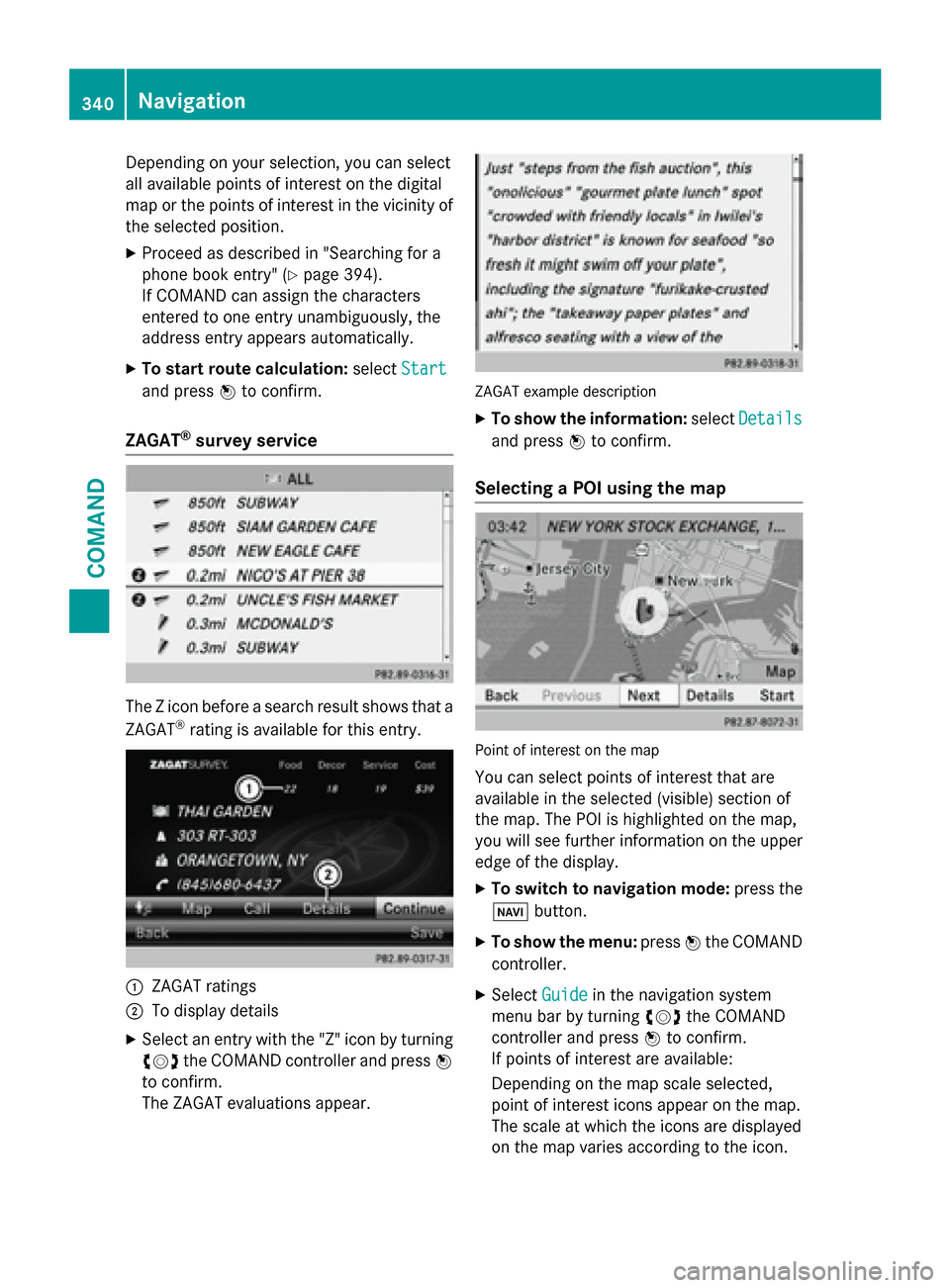
Depending on your selection, you can select
all available points of interest on the digital
map or the points of interest in the vicinity of
the selected position.
XProceed as described in "Searching for a
phone book entry" (
Ypage 394).
If COMAND can assign the characters
entered to one entry unambiguously, the
address entry appears automatically.
XTo start route calculation: selectStart
and press Wto confirm.
ZAGAT®survey service
The Z icon before a search result shows that a
ZAGAT®rating is available for this entry.
:ZAGAT ratings
;To display details
XSelect an entry with the "Z" icon by turning
cVd the COMAND controller and press W
to confirm.
The ZAGAT evaluations appear.
ZAGAT example description
XTo show the information: selectDetails
and press Wto confirm.
Selecting a POI using the map
Point of interest on the map
You can select points of interest that are
available in the selected (visible) section of
the map. The POI is highlighted on the map,
you will see further information on the upper
edge of the display.
XTo switch to navigation mode: press the
Ø button.
XTo show the menu: pressWthe COMAND
controller.
XSelect Guidein the navigation system
menu bar by turning cVdthe COMAND
controller and press Wto confirm.
If points of interest are available:
Depending on the map scale selected,
point of interest icons appear on the map.
The scale at which the icons are displayed
on the map varies according to the icon.
340Navigation
COMAND