2016 MERCEDES-BENZ SL-Class manual transmission
[x] Cancel search: manual transmissionPage 166 of 614
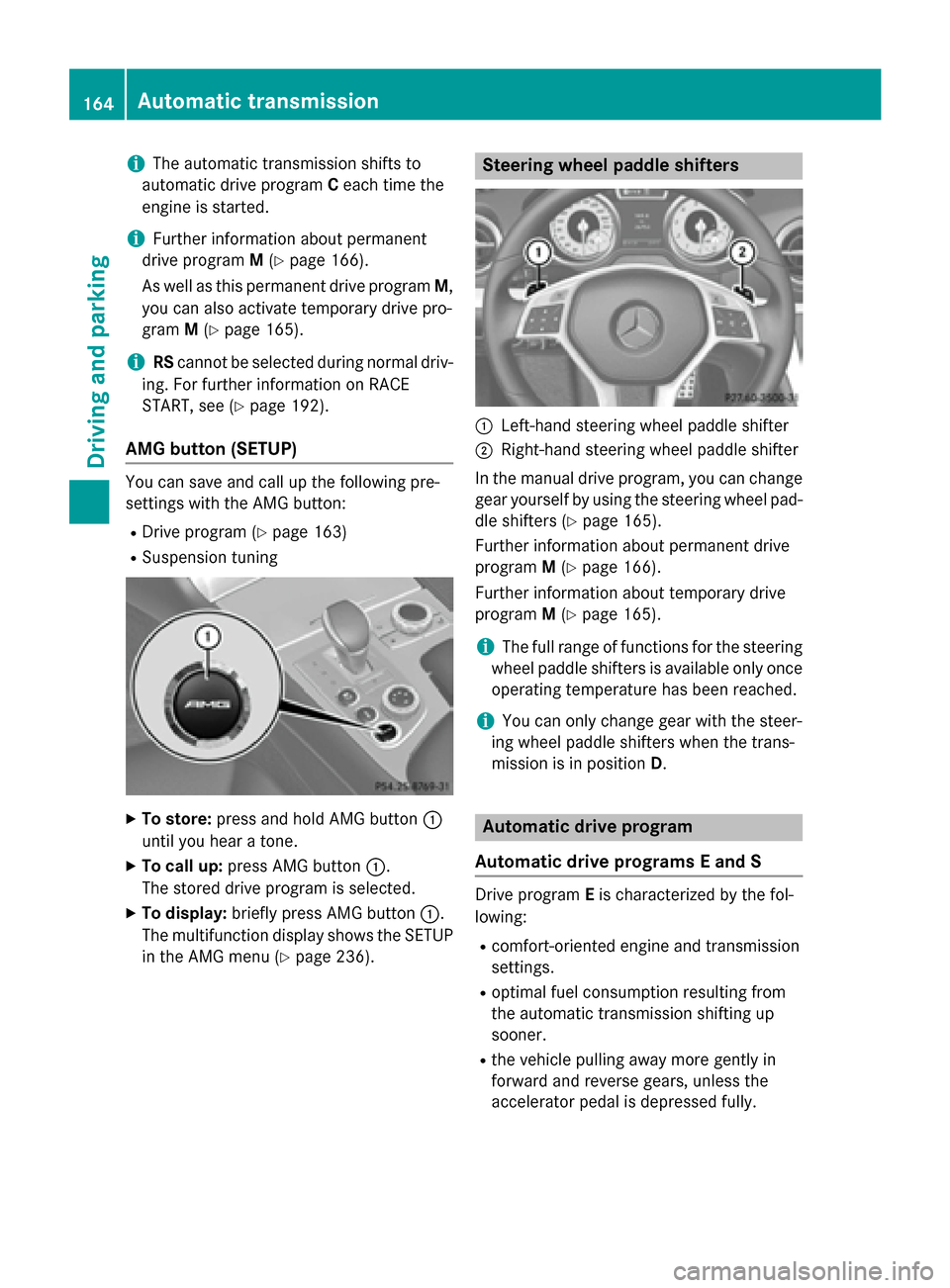
iThe automatic transmission shifts to
automatic drive program Ceach time the
engine is started.
iFurther information about permanent
drive program M(
Ypage 166).
As well as this permanent drive program M,
you can also activate temporary drive pro-
gram M(
Ypage 165).
iRS cannot be selected during normal driv-
ing. For further information on RACE
START, see (
Ypage 192).
AMG button (SETUP)
You can save and call up the following pre-
settings with the AMG button:
RDrive program (Ypage 163)
RSuspension tuning
XTo store: press and hold AMG button :
until you hear a tone.
XTo call up: press AMG button :.
The stored drive program is selected.
XTo display: briefly press AMG button :.
The multifunction display shows the SETUP
in the AMG menu (
Ypage 236).
Steering wheel paddle shifters
:Left-hand steering wheel paddle shifter
;Right-hand steering wheel paddle shifter
In the manual drive program, you can change
gear yourself by using the steering wheel pad- dle shifters (
Ypage 165).
Further information about permanent drive
program M(
Ypage 166).
Further information about temporary drive
program M(
Ypage 165).
iThe full range of functions for the steering
wheel paddle shifters is available only once operating temperature has been reached.
iYou can only change gear with the steer-
ing wheel paddle shifters when the trans-
mission is in position D.
Automatic drive program
Automatic drive programs E and S
Drive program Eis characterized by the fol-
lowing:
Rcomfort-oriented engine and transmission
settings.
Roptimal fuel consumption resulting from
the automatic transmission shifting up
sooner.
Rthe vehicle pulling away more gently in
forward and reverse gears, unless the
accelerator pedal is depressed fully.
164Automatic transmission
Driving and parking
Page 167 of 614

Rthe vehicle having improved driving stabil-
ity, for example on slippery road surfaces.
Rthe automatic transmission shifting up
sooner. This results in the vehicle being
driven at lower engine speeds and the
wheels being less likely to spin.
Drive program Sis characterized by the fol-
lowing:
Rsporty engine and transmission settings.
Rthe vehicle pulling away in first gear.
Rthe automatic transmission shifting up
later. the fuel consumption possibly being
higher as a result of the later automatic
transmission shift points.
Manual drive program M
General notes
In this drive program, you can briefly change
gear yourself by using the steering wheel pad- dle shifters. The transmission must be in posi-
tion D.
You can activate manual drive program Min
the Eand Sautomatic drive programs.
iAs well as temporary drive program M,
you can also activate permanent drive pro-
gram M(
Ypage 163).
Further information about permanent drive
program M(
Ypage 166).
Activating
XShift the transmission to position D.
XPull the left or right steering wheel paddle
shifter (
Ypage 164).
Manual drive program Mis temporarily acti-
vated. The selected gear and Mappear in
the multifunction display.
Shifting gears
If you pull on the left or right steering wheel
paddle shifter, the automatic transmission
switches to manual drive program Mfor a
limited amount of time. Depending on which
paddle shifter is pulled, the automatic trans- mission immediately shifts into the next gear
down or up, if permitted.
XTo shift up:
pull the right-hand steering
wheel paddle shifter (
Ypage 164).
The automatic transmission shifts up to the
next gear.
iIf the maximum engine speed on the cur-
rently engaged gear is reached and you
continue to accelerate, the automatic
transmission automatically shifts up in
order to prevent engine damage.
XTo shift down: pull on the left-hand steer-
ing wheel paddle shifter (
Ypage 164).
The automatic transmission shifts down to
the next gear.
iIf the engine exceeds the maximum
engine speed when shifting down, the auto-
matic transmission protects against engine
damage by not shifting down.
iAutomatic down shifting occurs when
coasting.
Shift recommendation
The gearshift recommendations assist you in
adopting an economical driving style. The rec-
ommended gear is shown in the multifunction
display.
XShift to recommended gear ;according
to gearshift recommendation :when
shown in the multifunction display of the
instrument cluster.
Disarming
If you have activated manual drive program
M , it will remain active for a certain amount of
time. Under certain conditions the minimum
amount of time is extended, e.g. in the case of
lateral acceleration, during an overrun phase
or when driving on steep terrain.
Automatic transmission165
Driving an d parking
Z
Page 168 of 614

If manual drive programMhas been deacti-
vated, the automatic transmission shifts into
the automatic drive program that was last
selected, i.e. Eor S.
You can also deactivate manual drive pro-
gram Myourself:
XPull on the right-hand steering wheel pad-
dle shifter and hold it in place (
Ypage 164).
or
XUse the lever to switch the transmission
position.
or
XUse the program selector button to change the drive program (
Ypage 163).
Manual drive program Mis deactivated.
The automatic transmission switches into
the automatic drive program that was last
selected, i.e. Eor S.
Manual drive program
General information
In this drive program, you can permanently
change gear yourself by using the steering
wheel paddle shifters. The transmission must be in position D.
iAs well as this permanent drive program
M, you can also activate temporary drive
program M(
Ypage 165).
Switching on the manual drive program
Manual drive program Mis different from
drive program Swith regard to spontaneity,
responsiveness and smoothness of gear
changes.
You can select manual drive program Mwith
the program selector button or the drive pro- gram selector (Mercedes-AMG vehicles). In
manual drive program M, you can change
gear using the steering wheel paddle shifters
if the transmission is in position D. The selec-
ted gear appears in the multifunction display.
XPress the program selector button
(
Ypage 163) repeatedly until Mappears in
the multifunction display.
XMercedes-AMG vehicles: turn the drive
program selector until Mappears in the
multifunction display (
Ypage 163).
Shifting gears
XTo shift up: pull the right-hand steering
wheel paddle shifter (
Ypage 164).
The automatic transmission shifts up to the
next gear.
XTo shift down: pull on the left-hand steer-
ing wheel paddle shifter (
Ypage 164).
The automatic transmission shifts down to
the next gear.
XMaximum acceleration: pull the left-hand
steering wheel paddle shifter until the
transmission selects the optimum gear for
the current speed.
iIf you brake the vehicle or stop without
shifting down, the automatic transmission
will shift down to a gear that will allow the
vehicle to accelerate or pull away again.
Shift recommendation
The gearshift recommendations assist you in
adopting an economical driving style. The rec-
ommended gear is shown in the multifunction
display.
XShift to recommended gear ;according
to gearshift recommendation :when
shown in the multifunction display of the
instrument cluster.
166Automatic transmission
Driving and parking
Page 169 of 614

Mercedes-AMG vehicles
!In manual drive programM, the automatic
transmission does not shift up automati-
cally even when the engine limiting speed
for the current gear is reached. When the
engine limiting speed is reached, the fuel
supply is cut to prevent the engine from
overrevving. Always make sure that the
engine speed does not reach the red area of
the tachometer. There is otherwise a risk of
engine damage.
:Gear indicator
;Upshift indicator
Before the engine speed reaches the red area,
an upshift indicator will be shown in the mul-
tifunction display.
XWhen the UPmessage is shown in the mul-
tifunction display, pull on the right-hand
steering wheel paddle shifter.
Kickdown
You can also use kickdown for maximum
acceleration in manual drive program M.
XDepress the accelerator pedal beyond the
pressure point.
The automatic transmission shifts to a
lower gear depending on the engine speed.
Mercedes-AMG vehicles: it is not possible
to use kickdown in manual drive program M.
Switching off the manual drive program
XPress the program selector button
(
Ypage 163).
XMercedes-AMG vehicles:turn the drive
program selector (
Ypage 163).
Automatic transmission167
Driving and parking
Z
Page 173 of 614

Problems with fuel and the fuel tank
This section provides descriptions of and solutions to safety-relevant problems. Descriptions
of and solutions to further problems can be found in the Digital Operator's Manual.
ProblemPossible causes/consequences and MSolutions
Fuel is leaking from the
vehicle.The fuel line or the fuel tank is faulty.
GWARNING
Risk of explosion or fire.
XTurn the SmartKey to position0immediately and remove it
(
Ypage 151).
XDo not restart the engine under any circumstances.
XConsult a qualified specialist workshop.
Parking
Important safety notes
GWARNING
Flammable material such as leaves, grass or
twigs may ignite if they come into contact with
hot parts of the exhaust system or exhaust
gas flow. There is a risk of fire.
Park the vehicle so that no flammable mate-
rials come into contact with parts of the vehi-
cle which are hot. Take particular care not to
park on dry grassland or harvested grain
fields.
GWARNING
If you switch off the ignition while driving,
safety-relevant functions are only available
with limitations, or not at all. This could affect, for example, the power steering and the brake
boosting effect. You will require considerably
more effort to steer and brake. There is a risk
of an accident.
Do not switch off the ignition while driving.
GWARNING
If you leave children unsupervised in the vehi-
cle, they could set it in motion by, for example:
Rrelease the parking brake.
Rshift the automatic transmission out of the
parking position P.
Rstart the engine.
In addition, they may operate vehicle equip-
ment and become trapped. There is a risk of
an accident and injury.
When leaving the vehicle, always take the
SmartKey with you and lock the vehicle. Never
leave children unsupervised in the vehicle.
!Always secure the vehicle correctly
against rolling away. Otherwise, the vehicle
or its drivetrain could be damaged.
To ensure that the vehicle is secured against
rolling away unintentionally:
Rthe electric parking brake must be applied.
Rthe transmission must be in position P.
Rthe SmartKey must be removed from the
ignition lock.
Rthe front wheels must be turned towards
the curb on steep uphill or downhill gradi-
ents.
Parking171
Driving and parking
Z
Page 175 of 614

Applyingorreleasing manually
XTo engage: push handle :.
When th eelectric parking brak eis
engaged, th eF (USAonly) or !
(Canada only) red indicator lamp lights up
in th einstrumen tcluster.
iThe electric parking brak ecan also be
applie dwhen th eSmartKey is removed.
XTo release: switch on theignition .
XPull handle :.
The red F(USAonly) or !(Canada
only) indicator lamp in th einstrumen tclus -
te rgoes out .
iThe electric parking brak ecan only be
released:
Rif th eSmartKey is in position 1in th e
ignition loc k (
Ypage 151) or
Rif theignition was switched on usin gth e
Start/Sto pbutto n
Applying automatically
The electric parking brak eis applie dauto -
matically if:
RDISTRONI CPLU Sbrings th evehicl eto a
standstill or
Rth eHOLD function is keepin gth evehicl e
stationary
In addition ,at least on eof th efollowin gcon-
dition smus tbe fulfilled :
Rtheengin eis switched off .
Rthedriver' sseat belt is no tinserted in th e
belt buckl eand th edriver' sdoor is open .
Rthevehicl eis stationary for alengthy
period.
The red F(USAonly) or !(Canada
only) indicator lamp in th einstrumen tcluste r
lights up.
The electric parking brak eis no tautomati-
call yengage dif th eengin eis switched off by
th eECO start/sto pfunction .
Releasing automatically
The electric parking brak eis release dauto -
matically when all of th efollowin gcondition s
are fulfilled :
Rtheengin eis running.
Rth etransmission is in position Dor R.
Rth edriver' sseat belt is fastened.
Ryou depr esstheaccelerato rpedal.
If th etransmission is in position R,th etrunk
lid mus tbe closed.
If your seat belt is no tfastened, th efollowin g
condition smus tbe fulfilled to automatically
release th eelectric parking brake:
Rth edriver' sdoor is closed.
Ryou hav eshifte dout of Por you hav epre -
viously driven faste rthan 2mph (3 km/h).
En sure that you do no tdepress th eacceler -
ato rpedal unintentionally. Otherwise the
parking brak ewill be release dand th evehicl e
will start to move.
Eme rgency braking
The vehicl ecan also be braked during an
emergenc yby usin gth eelectric parking
brake.
XWhil edriving ,push handle :of th eelectric
parking brake.
iThe vehicl eis braked for as lon gas th e
handle of th eelectric parking brak eis
pre ssed. The longer th eelectric parking
Parking173
Driving and parking
Z
Page 195 of 614
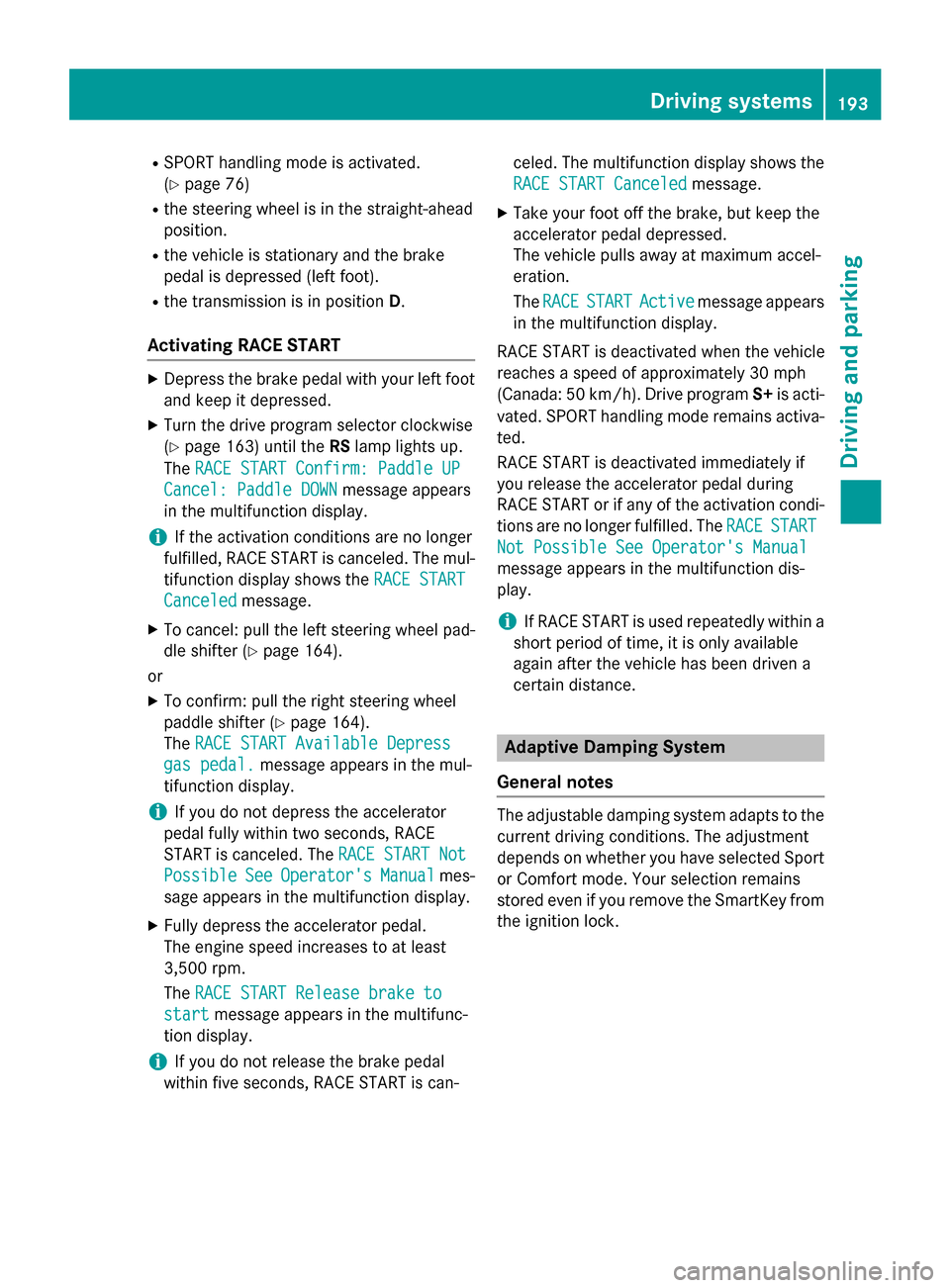
RSPORT handling mode is activated.
(
Ypage 76)
Rthe steering wheel is in the straight-ahead
position.
Rthe vehicle is stationary and the brake
pedal is depressed (left foot).
Rthe transmission is in positionD.
Activating RACE START
XDepress the brake pedal with your left foot
and keep it depressed.
XTurn the drive program selector clockwise
(
Ypage 163) until the RSlamp lights up.
The RACE START Confirm: Paddle UP
Cancel: Paddle DOWNmessage appears
in the multifunction display.
iIf the activation conditions are no longer
fulfilled, RACE START is canceled. The mul-
tifunction display shows the RACE START
Canceledmessage.
XTo cancel: pull the left steering wheel pad-
dle shifter (
Ypage 164).
or
XTo confirm: pull the right steering wheel
paddle shifter (
Ypage 164).
The RACE START Available Depress
gas pedal.message appears in the mul-
tifunction display.
iIf you do not depress the accelerator
pedal fully within two seconds, RACE
START is canceled. The RACE START Not
PossibleSeeOperator'sManualmes-
sage appears in the multifunction display.
XFully depress the accelerator pedal.
The engine speed increases to at least
3,500 rpm.
The RACE START Release brake to
startmessage appears in the multifunc-
tion display.
iIf you do not release the brake pedal
within five seconds, RACE START is can- celed. The multifunction display shows the
RACE START Canceled
message.
XTake your foot off the brake, but keep the
accelerator pedal depressed.
The vehicle pulls away at maximum accel-
eration.
The
RACE
STARTActivemessage appears
in the multifunction display.
RACE START is deactivated when the vehicle
reaches a speed of approximately 30 mph
(Canada: 50 km/h). Drive program S+is acti-
vated. SPORT handling mode remains activa-
ted.
RACE START is deactivated immediately if
you release the accelerator pedal during
RACE START or if any of the activation condi-
tions are no longer fulfilled. The RACE
START
Not Possible See Operator's Manual
message appears in the multifunction dis-
play.
iIf RACE START is used repeatedly within a
short period of time, it is only available
again after the vehicle has been driven a
certain distance.
Adaptive Damping System
General notes
The adjustable damping system adapts to the
current driving conditions. The adjustment
depends on whether you have selected Sport
or Comfort mode. Your selection remains
stored even if you remove the SmartKey from
the ignition lock.
Driving systems193
Driving and parking
Z
Page 238 of 614
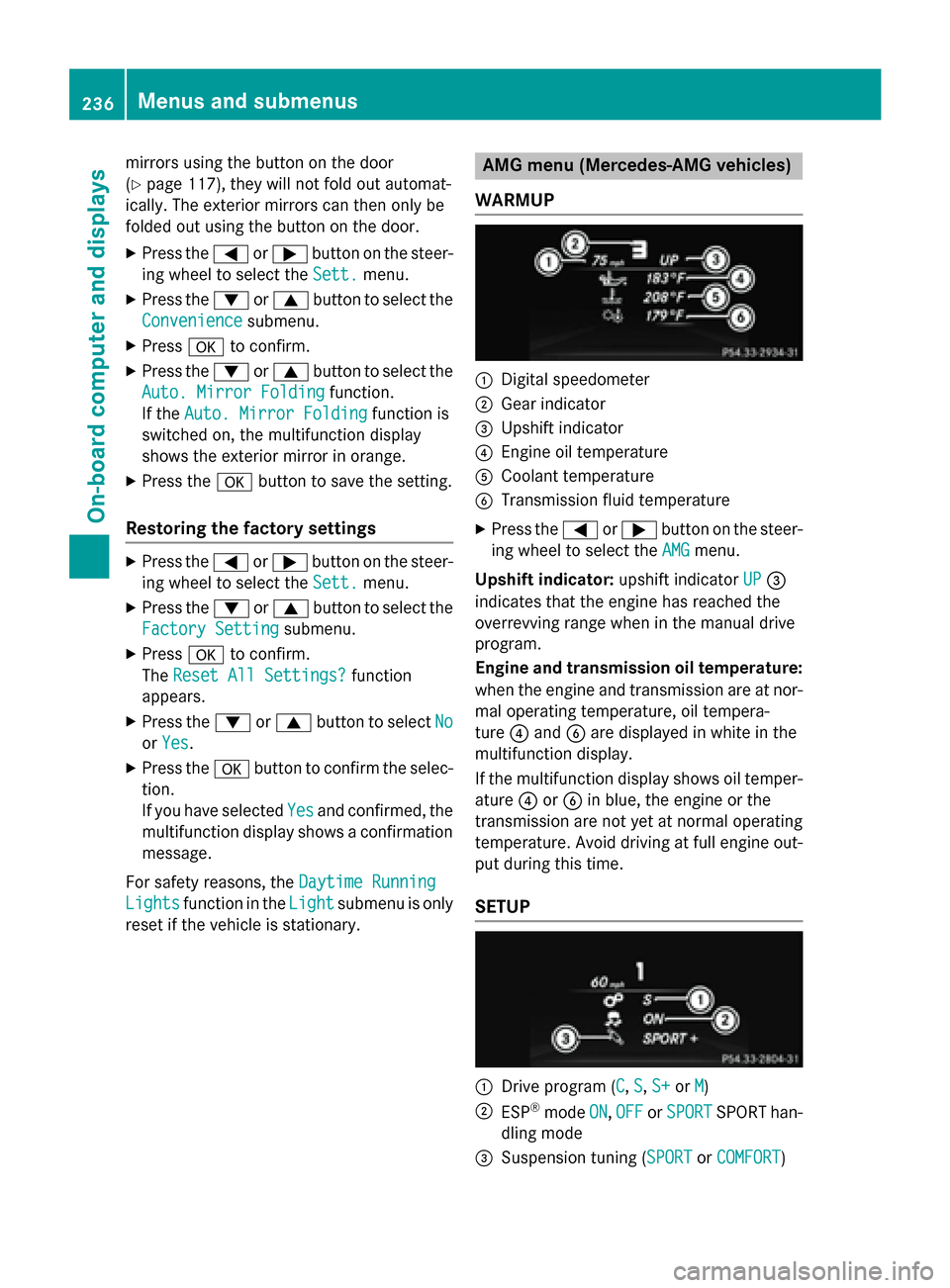
mirrors using the button on the door
(
Ypage 117), they will not fold out automat-
ically. The exterior mirrors can then only be
folded out using the button on the door.
XPress the =or; button on the steer-
ing wheel to select the Sett.
menu.
XPress the:or9 button to select the
Convenience
submenu.
XPress ato confirm.
XPress the :or9 button to select the
Auto. Mirror Folding
function.
If the Auto. Mirror Folding
function is
switched on, the multifunction display
shows the exterior mirror in orange.
XPress the abutton to save the setting.
Restoring the factory settings
XPress the =or; button on the steer-
ing wheel to select the Sett.
menu.
XPress the:or9 button to select the
Factory Setting
submenu.
XPress ato confirm.
The Reset All Settings?
function
appears.
XPress the :or9 button to select No
orYes.
XPress the abutton to confirm the selec-
tion.
If you have selected Yes
and confirmed, the
multifunction display shows a confirmation
message.
For safety reasons, the Daytime Running
Lightsfunction in theLightsubmenu is only
reset if the vehicle is stationary.
AMG menu (Mercedes-AMG vehicles)
WARMUP
:Digital speedometer
;Gear indicator
=Upshift indicator
?Engine oil temperature
ACoolant temperature
BTransmission fluid temperature
XPress the =or; button on the steer-
ing wheel to select the AMG
menu.
Upshift indicator: upshift indicatorUP
=
indicates that the engine has reached the
overrevving range when in the manual drive
program.
Engine and transmission oil temperature:
when the engine and transmission are at nor-
mal operating temperature, oil tempera-
ture ?and Bare displayed in white in the
multifunction display.
If the multifunction display shows oil temper-
ature ?orB in blue, the engine or the
transmission are not yet at normal operating
temperature. Avoid driving at full engine out-
put during this time.
SETUP
:Drive program (C, S, S+or M)
;ESP®mode ON,OFFor SPORTSPORT han-
dling mode
=Suspension tuning (SPORTor COMFORT)
236Menus and submenus
On-board computer and displays