2016 MERCEDES-BENZ SL-Class oil temperature
[x] Cancel search: oil temperaturePage 8 of 614

Manual drive program (vehicles
with Sports package AMG) ............ 166
Oil temperature (on-board com-
puter, Mercedes-AMG vehicles) ..... 236
Overview ........................................159
Problem (malfunction) ................... 168
Program selector button ................ 163
Pulling away ................................... 154
Selector lever ................................ 159
Starting the engine ........................ 154
Steering wheel paddle shifters ...... 164
Transmission position display ........ 161
Transmission positions .................. 162
Automatic transmission emer-
gency mode ....................................... 168
Autostore ........................................... 439
AUX (audio)
Notes/socket ................................ 473
Switching to ................................... 473
AUX (video)
Setting the volume and sound ....... 481
Showing/hiding the menu ............. 481
Switching to ................................... 480
AUX jacks
CD/DVD drive ............................... 485
Avoiding an area ................................ 373
B
Back button....................................... 295
Balance, adjusting ............................. 298
BAS (Brake Assist System) ................. 72
BAS PLUS (Brake Assist System
PLUS) .................................................... 72
Bass, setting ...................................... 298
Battery (SmartKey)
Checking .......................................... 85
Important safety notes .................... 85
Replacing ......................................... 86
Battery (vehicle)
Charging ........................................ 557
Display message ............................ 256
Important safety notes .................. 555
Jump starting ................................. 559
Overview ........................................ 555
Belt
see Seat belts
Bird's-eye view (navigation) ............. 368Blind Spot Assist
see Active Blind Spot Assist
Bluetooth
®
Activating audio mode ................... 465
Activating/deactivating ................. 310
Conditions (telephone) .................. 382
Connecting another mobile
phone ............................................ 386
Connecting audio devices .............. 461
Device list ...................................... 462
Entering the passcode ................... 385
External authorization .................... 386
General information ....................... 310
Interface ........................................ 381
Introduction ................................... 381
Reconnecting an audio device ....... 463
Searching for a mobile phone ........ 384
Settings ......................................... 310
Telephone basic menu ................... 387
Telephony ...................................... 382
Telephony notes ............................ 381
Bluetooth
®audio basic display ........ 465
Brake Assist
see BAS (Brake Assist System)
Brake fluid
Display message ............................ 246
Notes ............................................. 606
Brake force distribution
see EBD (electronic brake force
distribution)
Brake lamps
Display message ............................ 253
Brakes
ABS .................................................. 72
BAS .................................................. 72
BAS PLUS ........................................ 72
Brake fluid (notes) ......................... 606
Display message ............................ 240
EBD .................................................. 77
High-performance brake system .... 178
Important safety notes .................. 176
Maintenance .................................. 177
Parking brake ................................ 172
Ridi ng ti
ps ...................................... 176
Warning lamp ................................. 272
Breakdown
Where will I find...? ........................ 550
6Index
Page 14 of 614

Checking the oil level using the
dipstick .......................................... 537
Dis play message ............................ 257
Fill ing capacity .............................. .605
Notes about oil grades ................... 605
Notes on oil level/consumption .... 537
Temperature (on-board computer,
Mercedes-AMG vehicles) ...............2 36
Viscosity ........................................ 605
Entering a street name ..................... 325
Entering an intersection name ......... 327
Entering the address (example) ....... 324
Entering the city ................................ 325
Entering the house number .............. 325
Entry
Deleting ......................................... 304
Storing ...........................................3 02
ESP
®(Electronic Stability Pro-
gram)
AMG menu (on-board computer) ... 236
Characteristics ................................. 74
Deactivating/activating (except
Mercedes‑ AMG vehicles) ................. 75
Deactivating/activating
(Mercedes‑AMG vehicles) ................ 76
Display message ............................ 240
Function/notes ................................ 74
General notes .................................. 74
Important safety information ........... 74
Warning lamp ................................. 274
ETS/4ETS (Electronic Traction Sys-
tem) ...................................................... 74
Example display
Audio CD mode .............................. 448
MUSIC REGISTER ........................... 457
Exhaust check ................................... 175
Exhaust pipe (cleaning instruc-
tions) ..................................................5 46
Exterior lighting
Setting options .............................. 122
see Lights
Exterior mirrors
Adjusting ....................................... 116
Dipping (automatic) ....................... 117
Folding in when locking (on-board
computer) .............. ........................ 235
Fol
ding in/out (electrically) ........... 117 Out of position (troubleshooting) ... 117
Storing settings (memory func-
tion) ............................................... 119
Storing the parking position .......... 118
Eyeglasses compartment ................. 515
F
Factory setting (reset function) ....... 313
Fast forward
Audio mode (CD, MP3) .................. 450
Video DVD ..................................... 477
Fast rewind
Audio mode (CD, MP3) .................. 450
Video DVD ..................................... 477
Favorites (Internet) ........................... 433
Favorites button ................................ 311
Filler cap
see Refueling
Filling capacities (Technical data) ... 603
Flat tire
MOExtended tires .......................... 551
Preparing the vehicle ..................... 550
TIREFIT kit ...................................... 552
Floormats ........................................... 533
Frequencies
Adjusting for radio stations ............ 439
Mobile phone ................................. 600
Two-way radio ................................ 600
Front-passenger seat
Adjusting from the driver's seat ..... 110
Fuel
Additives ........................................ 604
Consumption statistics .................. 225
Displaying consumption ................. 315
Displaying the current consump-
tion ................................................ 226
Displaying the range ...................... 226
Driving tips .................................... 174
Fuel gauge ....................................... 41
Grade (gasoline) ............................ 604
Important safety notes .................. 603
Problem (malfunction) ................... 171
Refueling ........................................ 168
Tank content/reserve fuel ............. 603
Fuel filler flap
Opening ......................................... 169
12Index
Page 20 of 614
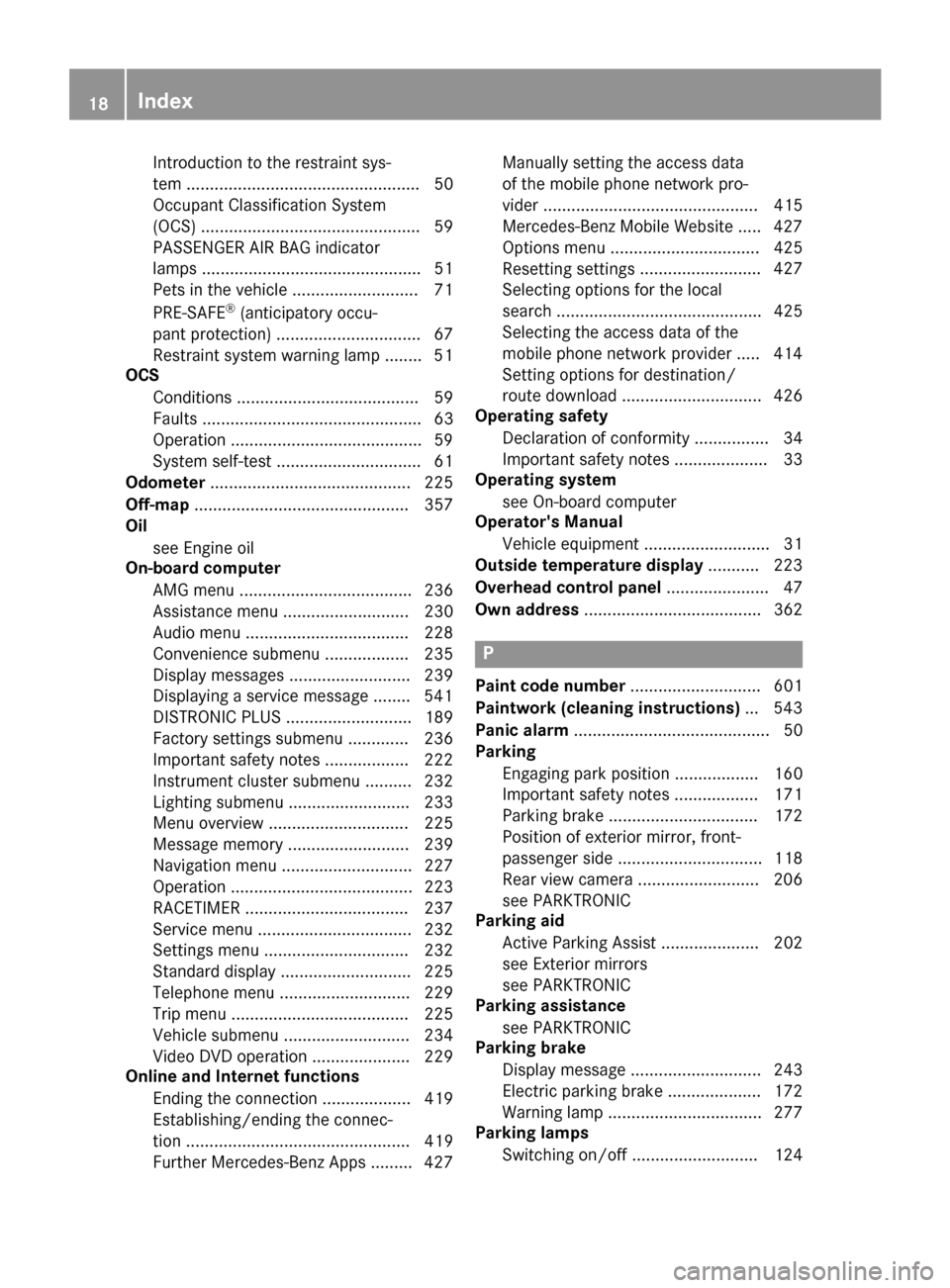
Introduction to the restraint sys-
tem .................................................. 50
Occupant Classification System
(OCS) ............................................... 59
PASSENGER AIR BAG indicator
lamps ............................................... 51
Pets in the vehicle ........................... 71
PRE-SAFE
®(anticipatory occu-
pant protection) ............................... 67
Restraint system warning lamp ........ 51
OCS
Conditions ....................................... 59
Faults ............................................... 63
Operation .........................................5 9
System self-test ............................... 61
Odometer ........................................... 225
Off-map .............................................. 357
Oil
see Engine oil
On-board computer
AMG menu ..................................... 236
Assistance menu ........................... 230
Audio menu ................................... 228
Convenience submenu .................. 235
Display messages .......................... 239
Displaying a service message ........ 541
DISTRONIC PLUS ........................... 189
Factory settings submenu ............. 236
Important safety notes .................. 222
Instrument cluster submenu .......... 232
Lighting submenu .......................... 233
Menu overview .............................. 225
Message memory .......................... 239
Navigation menu ............................ 227
Operation ....................................... 223
RACETIMER ................................... 237
Service menu ................................. 232
Settings menu ............................... 232
Standard display ............................ 225
Telephone menu ............................ 229
Trip menu ...................................... 225
Vehicle submenu ........................... 234
Video DVD operation ..................... 229
Online and Internet functions
Ending the connection ................... 419
Establishing/ending the connec-
tion ................................................ 419
Further Mercedes-Benz Apps ......... 427 Manually setting the access data
of the mobile phone network pro-
vider .............................................. 415
Mercedes-Benz Mobile Website ..... 427
Options menu ................................ 425
Resetting settings
.......................... 427
Se
lecting options for the local
search ............................................ 425
Selecting the access data of the
mobile phone network provider ..... 414
Setting options for destination/
route download .............................. 426
Operating safety
Declaration of conformity ................ 34
Important safety notes .................... 33
Operating system
see On-board computer
Operator's Manual
Vehicle equipment ........................... 31
Outside temperature display ........... 223
Overhead control panel ...................... 47
Own address ...................................... 362
P
Paint code number ............................ 601
Paintwork (cleaning instructions) ... 543
Panic alarm .......................................... 50
Parking
Engaging park position .................. 160
Important safety notes .................. 171
Parking brake ................................ 172
Position of exterior mirror, front-
passenger side ............................... 118
Rear view camera .......................... 206
see PARKTRONIC
Parking aid
Active Parking Assist ..................... 202
see Exterior mirrors
see PARKTRONIC
Parking assistance
see PARKTRONIC
Parking brake
Display message ............................ 243
Electric parking brake .................... 172
Warning lamp ................................. 277
Parking lamps
Switching on/off ........................... 124
18Index
Page 26 of 614
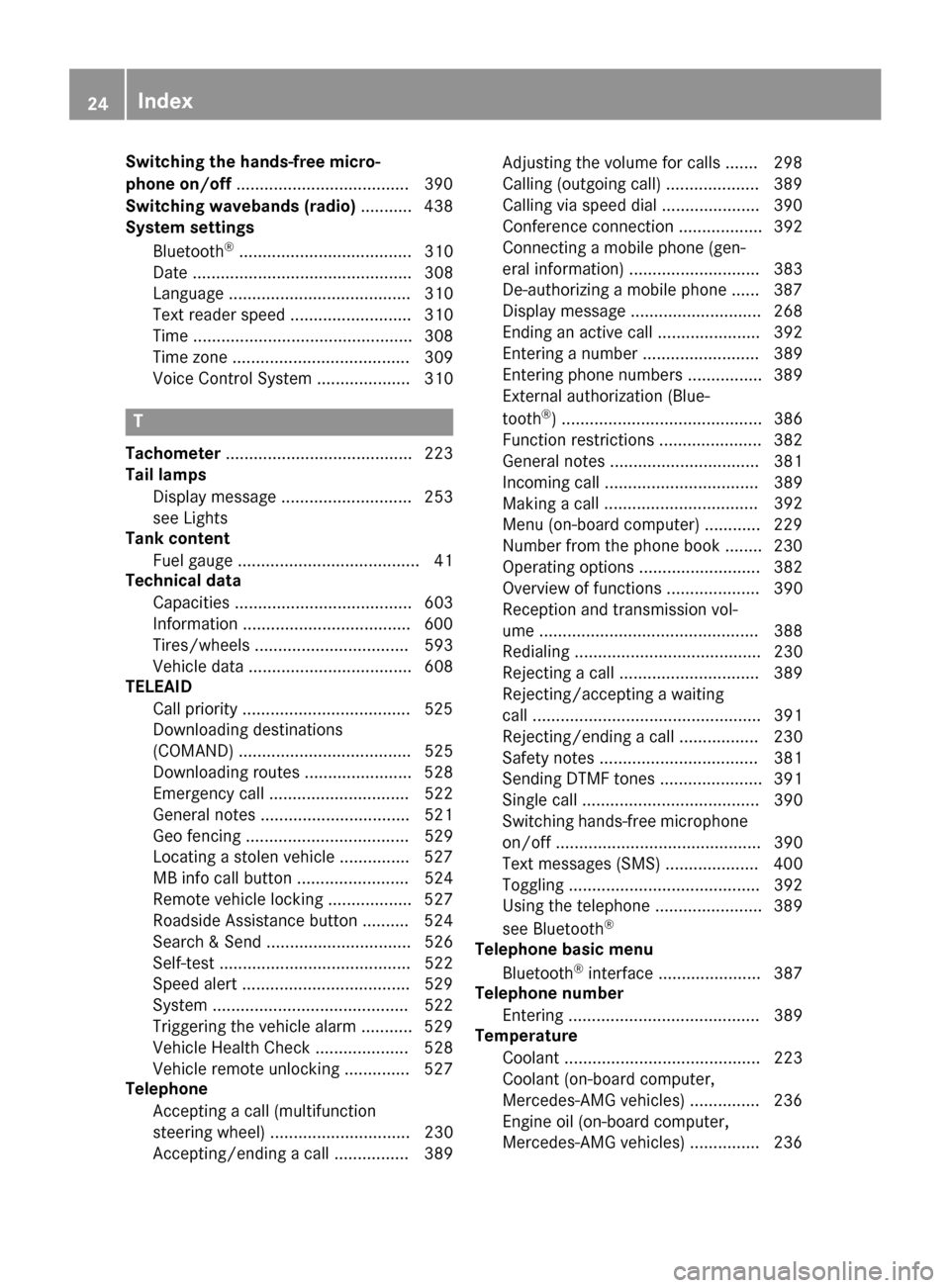
Switching the hands-free micro-
phone on/off.....................................3 90
Switching wavebands (radio) ........... 438
System settings
Bluetooth
®..................................... 310
Date ............................................... 308
Language ....................................... 310
Text reader speed .......................... 310
Time ............................................... 308
Time zone ...................................... 309
Voice Control System .................... 310
T
Tachometer ........................................ 223
Tail lamps
Display message ............................ 253
see Lights
Tank content
Fuel gauge ....................................... 41
Technical data
Capacities ...................................... 603
Information ....................................6 00
Tires/wheels ................................. 593
Vehicle data ................................... 608
TELEAID
Call priority ....................................5 25
Downloading destinations
(COMAND) ..................................... 525
Downloading routes ....................... 528
Emergency call .............................. 522
General notes ................................ 521
Geo fencing ................................... 529
Locating a stolen vehicle ...............5 27
MB info call button ........................ 524
Remote vehicle locking .................. 527
Roadside Assistance button .......... 524
Search & Send ............................... 526
Self-test ......................................... 522
Speed alert ....................................5 29
System .......................................... 522
Triggering the vehicle alarm ........... 529
Vehicle Health Check .................... 528
Vehicle remote unlocking .............. 527
Telephone
Accepting a call (multifunction
steering wheel) .............................. 230
Accepting/ending a call ................ 389 Adjusting the volume for calls ....... 298
Calling (outgoing call) .................... 389
Calling via speed dial ..................... 390
Conference connection .................. 392
Connecting a mobile phone (gen-
eral information) ............................ 383
De-authorizing a mobile phone ...... 387
Display message ............................ 268
Ending an active call ...................... 392
Entering a number ......................... 389
Entering phone numbers ................ 389
External authorization (Blue-
tooth
®) ........................................... 386
Function restrictions ...................... 382
General notes ................................ 381
Incoming call ................................. 389
Making a ca
ll ................................. 392
Menu (on-board computer) ............ 229
Number from the phone book ........ 230
Operating options .......................... 382
Overview of functions .................... 390
Reception and transmission vol-
ume ............................................... 388
Redialing ........................................ 230
Rejecting a call .............................. 389
Rejecting/accepting a waiting
call ................................................. 391
Rejecting/ending a call ................. 230
Safety notes .................................. 381
Sending DTMF tones ...................... 391
Single call ...................................... 390
Switching hands-free microphone
on/off ............................................ 390
Text messages (SMS) .................... 400
Toggling ......................................... 392
Using the telephone ....................... 389
see Bluetooth
®
Telephone basic menu
Bluetooth®interface ...................... 387
Telephone number
Entering ......................................... 389
Temperature
Coolant .......................................... 223
Coolant (on-board computer,
Mercedes-AMG vehicles) ............... 236
Engine oil (on-board computer,
Mercedes-AMG vehicles) ............... 236
24Index
Page 27 of 614

Outside temperature ......................223
Setting (climate control) ................ 142
Transmission oil (on-board com-
puter, Mercedes-AMG vehicles) ..... 236
Text messages (SMS)
Calling the sender .......................... 402
Deleting ......................................... 402
Inbox .............................................. 401
Information and requirements ....... 400
Reading .......................................... 401
Reading aloud ................................ 401
Storing sender in address book ..... 402
Storing the sender as a new
address book entry ........................ 402
Time
Setting ...........................................3 09
Setting summer/standard time ..... 309
Setting the format ......................... 308
Setting the time ............................. 308
Setting the time manually .............. 308
Setting the time zone ..................... 309
Setting the time/date format ........ 308
Timing (RACETIMER) ......................... 237
Tire pressure
Calling up (on-board computer) ..... 575
Checking manually ........................ 575
Display message ............................ 264
Maximum ....................................... 574
Not reached (TIREFIT) .................... 554
Notes ............................................. 573
Reached (TIREFIT) .......................... 554
Recommended ............................... 571
Tire pressure monitor
Checking the tire pressure elec-
tronically ........................................ 577
Function/notes ............................. 575
General notes ................................ 575
Important safety notes .................. 575
Radio type approval for the tire
pressure monitor ........................... 578
Restarting ...................................... 577
Warning lamp ................................. 281
Warning message .......................... 577
TIREFIT kit .......................................... 552
Tire pressure not reached .............. 554
Tire pressure reached .................... 554
Tires
Aspect ratio (definition) ................. 587 Average weight of the vehicle
occupants (definition) .................... 586
Bar (definition) ............................... 586
Changing a wheel .......................... 588
Characteristics .............................. 586
Checking ........................................ 569
Cu
rb w
eight (definition) ................. 587
Definition of terms ......................... 586
Direction of rotation ...................... 589
Display message ............................ 264
Distribution of the vehicle occu-
pants (definition) ............................ 588
DOT (Department of Transporta-
tion) (definition) ............................. 586
DOT, Tire Identification Number
(TIN) ............................................... 585
GAWR (Gross Axle Weight Rating)
(definition) ..................................... 587
General notes ................................ 593
GVW (Gross Vehicle Weight) (def-
inition) ........................................... 587
GVWR (Gross Vehicle Weight Rat-
ing) (definition) .............................. 587
Important safety notes .................. 568
Increased vehicle weight due to
optional equipment (definition) ...... 587
Information on driving .................... 568
Kilopascal (kPa) (definition) ........... 587
Labeling (overview) ........................ 582
Load bearing index (definition) ...... 588
Load index ..................................... 585
Load index (definition) ................... 587
M+S tires ....................................... 570
Maximum load on a tire (defini-
tion) ............................................... 587
Maximum loaded vehicle weight
(definition) ..................................... 587
Maximum permissible tire pres-
sure (definition) ............................. 587
Maximum tire load ......................... 585
Maximum tire load (definition) ....... 587
MOExtended tires .......................... 570
Optional equipment weight (defi-
nition) ............................................ 588
Overview ........................................ 568
PSI (pounds per square inch) (def-
inition) ........................................... 587
Replacing ....................................... 588
Index25
Page 153 of 614

Driving
Important safet ynotes
GWARNING
Objects in th edriver's footwell can restric tth e
peda ltrave lor obstruct adepressed pedal.
The operatin gand road safet yof th evehicle is
jeopardized. There is aris kof an accident.
Mak esur ethat all objects in th evehicle are
stowed correctly, and that they canno tente r
th edriver's footwell. Install th efloormat s
securely and as specifie din order to ensur e
sufficien tclearanc efo rth epedals. Do no tuse
loose floormat sand do no tplac efloormat son
to pof on eanother.
GWARNING
Unsuitable footwear can hinder correc tusag e
of th epedals, e.g. :
Rshoes withthic ksoles
Rshoes wit hhig hheels
Rslipper s
There is aris kof an accident.
Wear suitable footwear to ensur ecorrec t
usag eof th epedals.
GWARNING
If you switch of fth eignition whil edriving,
safety-relevant function sare only available
wit hlimitations, or no tat all. Thi scould affect,
fo rexample, th epowe rsteerin gand th ebrake
boostin geffect .You will require considerably
more effort to steer and brake .There is aris k
of an accident.
Do no tswitch of fth eignition whil edriving.
GWARNING
If th eparking brake has no tbee nfull y
release dwhen driving, th eparking brake can :
Roverheat and cause afir e
Rlos eits hol dfunction .
There is aris kof fir eand an accident. Release
th eparking brake full ybefor edrivin goff.
!Do no twarm up th eengin ewit hth evehi-
cl e stationary. Drive of fimmediately. Avoid
hig hengin espeeds and drivin gat full throt-
tl e until th eengin ehas reached it soperat -
in g temperature .
Only shift th eautomatic transmissio nto
th edesire ddrive position when th evehicle
is stationary.
Where possible, avoid spinnin gth edrive
wheels when pulling away on slipper y
roads. You could otherwise damage th e
drive train .
!Mercedes-AMG vehicles :at low engin e
oil temperature sbelo w68 ‡(+2 0†), th e
maximum engin espeed is restricte din
order to protect th eengine. To protect th e
engin eand maintain smoot hengin eoper-
ation ,avoid drivin gat full throttle when th e
engin eis cold.
SmartKe ypositions
SmartKe y
gTo removeth eSmartKey
1Powe rsupply fo rsom econsumers ,suc h
as th ewindshield wipers
2Ignition (power supply fo rall consumers )
and drive position
3To start th eengin e
iThe SmartKey can be turned in th eigni-
tion loc keve nif it is no tth ecorrec tSmart -
Key fo rth evehicle. The ignition is no t
switched on .The engin ecanno tbe started.
Driving151
Driving and parking
Z
Page 194 of 614

Activationconditions
You can activat eth eHOLD function if:
Rth evehicl eis stationary
Rth eengin eis runnin gor if it has been auto -
matically switched off by th eECO start /
stop function
Rth edriver' sdoor is closed or your seat belt
is fastene d
Rtheelectric parking brak eis release d
Rthetransmission is in position D,Ror N
RDISTRONI C PLUSis deactivated
Activating the HOLD function
XMakesur ethat th eactivation condition s
are met .
XDepress th ebrak epedal .
XQuickl ydepress th ebrak epedal further
until :HOL D
appear sin th emultifunction
display.
The HOLD function is activated. You can
release th ebrak epedal .
iIf depressing th ebrak epedal th efirst
time does no tactivat eth eHOLD function ,
wait briefly and then tr yagain .
Deactivating the HOLD function
The HOLD function is deactivated automati-
callyif:
Ryou accelerate and th etransmission is in
position Dor R.
Ryou shif tth etransmission to position P.
Ryou apply thebrakes again wit h acertain
amoun tof pressur euntil HOLD
disappear s
from th emultifunction display.
Ryou secure th evehicl eusin gth eelectric
parking brake.
Ryou activat eDISTRONI C PLUS.
iAfter atime, th eelectric parking brak e
secures th evehicl eand relieves th e service
brake.
The electric parking brak eautomatically
secures th evehicl eif th e HO LD function is
activated and :
Rthedriver' sdoor is open and th edriver' s
seat belt is unf astened.
Rtheengin eis switched off ,unless it is auto -
matically switched off by th eECO start/
stop function .
Rasystem malfunction occur s.
Rthepower suppl yis no tsufficient.
If amalfunction occur s,then th etransmission
may also be shifte dint oposition Pautomat -
ically.
RACE START
Import ant safety notes
iObserveth esafet ynote sfor th eSP ORT
handlin gmod e (
Ypage 76) .
RACE START is intended solely for activation
on dedicate drac ecircuit s.
RACE START enables optimal acceleration
from a standing start .The precondition for
this is asuitable high-grip road surface.
iRACE START is only available for th e
Mercedes‑ AMG SL 63 .
Conditions for activati on
You can activateRACE START if:
Rth edoor sare closed.
Rth eengin eis runnin gand it has reached an
operating temperature of approximately
17 6‡( 80 †). This is the case when the oil
temperature gauge in the multifunction dis-
play stops flashing.
192Driving systems
Driving and parking
Page 238 of 614
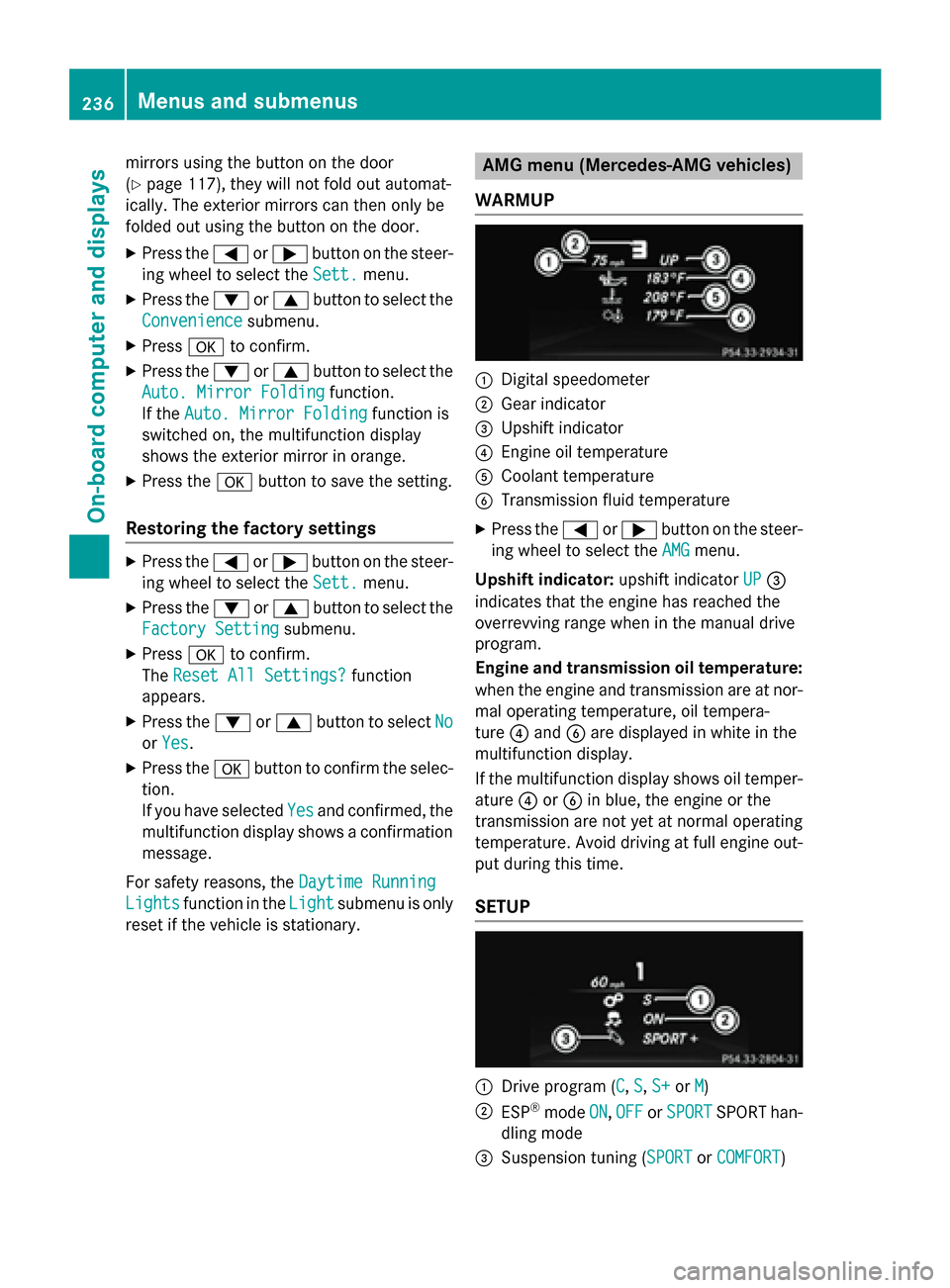
mirrors using the button on the door
(
Ypage 117), they will not fold out automat-
ically. The exterior mirrors can then only be
folded out using the button on the door.
XPress the =or; button on the steer-
ing wheel to select the Sett.
menu.
XPress the:or9 button to select the
Convenience
submenu.
XPress ato confirm.
XPress the :or9 button to select the
Auto. Mirror Folding
function.
If the Auto. Mirror Folding
function is
switched on, the multifunction display
shows the exterior mirror in orange.
XPress the abutton to save the setting.
Restoring the factory settings
XPress the =or; button on the steer-
ing wheel to select the Sett.
menu.
XPress the:or9 button to select the
Factory Setting
submenu.
XPress ato confirm.
The Reset All Settings?
function
appears.
XPress the :or9 button to select No
orYes.
XPress the abutton to confirm the selec-
tion.
If you have selected Yes
and confirmed, the
multifunction display shows a confirmation
message.
For safety reasons, the Daytime Running
Lightsfunction in theLightsubmenu is only
reset if the vehicle is stationary.
AMG menu (Mercedes-AMG vehicles)
WARMUP
:Digital speedometer
;Gear indicator
=Upshift indicator
?Engine oil temperature
ACoolant temperature
BTransmission fluid temperature
XPress the =or; button on the steer-
ing wheel to select the AMG
menu.
Upshift indicator: upshift indicatorUP
=
indicates that the engine has reached the
overrevving range when in the manual drive
program.
Engine and transmission oil temperature:
when the engine and transmission are at nor-
mal operating temperature, oil tempera-
ture ?and Bare displayed in white in the
multifunction display.
If the multifunction display shows oil temper-
ature ?orB in blue, the engine or the
transmission are not yet at normal operating
temperature. Avoid driving at full engine out-
put during this time.
SETUP
:Drive program (C, S, S+or M)
;ESP®mode ON,OFFor SPORTSPORT han-
dling mode
=Suspension tuning (SPORTor COMFORT)
236Menus and submenus
On-board computer and displays