2016 MERCEDES-BENZ S-Class SEDAN button
[x] Cancel search: buttonPage 21 of 438

Switching on/off ........................... 131
Start/Stop button
General notes ................................ 162
Key positions ................................. 163
Removing ....................................... 163
Starting the engine ........................ 164
Start/stop function
see ECO start/stop function
Starting (engine) ................................ 164
STEER CONTROL .................................. 77
Steering
Display message ............................ 311
Warning lamps ............................... 324
Steering Assist
see DISTRONIC PLUS
Steering Assist and Stop&Go Pilot
(DISTRONIC PLUS)
Display message ............................ 305
Steering assistant STEER CON-
TROL
see STEER CONTROL
Steering wheel
Adjusting (electrically) ................... 120
Button overview ............................... 35
Buttons (on-board computer) ......... 257
Cleaning ......................................... 365
EASY ENTRY/EXIT feature ............. 122
Important safety notes .................. 120
Paddle shifters ............................... 174
Steering wheel heating .................. 120
Storing settings (memory func-
tion) ............................................... 126
Steering wheel heating
Problem (malfunction) ................... 122
Switching on/off ........................... 120
Steering wheel paddle shifters ........ 174
Stop&Go Pilot
see DISTRONIC PLUS
Stowage areas ................................... 325
Stowage compartments
Armrest (under) ............................. 327
Center console .............................. 326
Center console in rear compart-
ment .............................................. 327
Cup holders ................................... 330
Door ............................................... 327
Eyeglasses compartment ............... 326
Glove box ....................................... 326 Important safety information ......... 325
Rear ............................................... 327
Rear seat backrest ......................... 328
Stowage net ................................... 329
see Stowage areas
Stowage net ....................................... 329
Stowage space
Folding table .................................. 328
Parcel net retainers ....................... 329
Securing a load .............................. 329
Stowage well beneath the trunk
floor .................................................... 329
Summer tires
In w
inter ........................................ 386
Sun visor ............................................ 333
Suspension mode
Active Body Control ABC ............... 210
Suspension setting
AIRMATIC ...................................... 212
Suspension settings
SETUP (on-board computer) .......... 276
Switching air-recirculation mode
on/off ................................................. 152
T
Tachometer ........................................ 256
Tail lamps
Display message ............................ 292
see Lights
Tank content
Fuel gauge ....................................... 33
Technical data
Capacities ...................................... 427
Information .................................... 425
Tires/wheels ................................. 410
Vehicle data ................................... 433
Telephone
Accepting a call (multifunction
steering wheel) .............................. 267
Display message ............................ 311
Introduction ................................... 267
Menu (on-board computer) ............ 267
Number from the phone book ........ 268
Redialing ........................................ 268
Rejecting/ending a call ................. 268
Temperature
Coolant .......................................... 257
Index19
Page 23 of 438

Tire bead (definition) ...................... 404
Tire pressure (definition) ................ 404
Tire pressures (recommended) ...... 403
Tire size (data) ............................... 410
Tire size designation, load-bearing
capacity, speed rating .................... 400
Tire tread ....................................... 385
Tire tread (definition) ..................... 404
Total load limit (definition) ............. 405
Traction ......................................... 399
Traction (definition) ....................... 405
Tread wear ..................................... 399
Uniform Tire Quality Grading
Standards ...................................... 398
Uniform Tire Quality Grading
Standards (definition) .................... 403
Wear indicator (definition) ............. 405
Wheel and tire combination ........... 412
Wheel rim (definition) .................... 403
see Flat tire
Top Tether ............................................ 64
Tow-starting
Emergency engine starting ............ 381
Important safety notes .................. 379
Towing a trailer
ESP
®(Electronic Stability Pro-
gram) ............................................... 74
Towing away
Important safety guidelines ........... 379
Installing the towing eye ................ 380
Notes for 4MATIC vehicles ............ 381
Removing the towing eye ............... 380
Transporting the vehicle ................ 381
With both axles on the ground ....... 380
Towing eye ......................................... 367
Traffic Sign Assist
Activating ....................................... 229
Display message ............................ 303
Function/notes ............................. 229
Important safety notes .................. 229
Instrument cluster display ............. 230
Switching on/off ........................... 270
Transfer case ..................................... 177
Transmission
see Automatic transmission
Transporting the vehicle .................. 381Trim pieces (cleaning instruc-
tions)
.................................................. 365
Trip computer (on-board com-
puter) .................................................. 262
Trip odometer
Calling up ....................................... 261
Resetti ng (
on-board computer) ...... 263
Trunk
Emergency release .......................... 93
Important safety notes .................... 88
Locking separately ........................... 93
Opening/closing (automatically
from inside) ...................................... 92
Opening/closing (automatically
from outside) ................................... 90
Opening/closing (from outside,
HANDS-FREE ACCESS) .................... 91
Opening/closing (manually from
outside) ............................................ 89
Power closing .................................. 87
Trunk lid
Display message ............................ 309
Obstacle recognition ........................ 89
Opening dimensions ...................... 433
Opening/closing .............................. 88
Trunk load (maximum) ...................... 433
Turn signals
Display message ............................ 291
Switching on/off ........................... 131
Two-way radio
Frequencies ................................... 425
Installation ..................................... 425
Transmission output (maximum) .... 425
Windshield (infrared reflective) ...... 351
Type identification plate
see Vehicle identification plate
U
UnlockingEmergency unlocking ....................... 87
From inside the vehicle (central
unlocking button) ............................. 86
Upshift indicator (on-board com-
puter, Mercedes-AMG vehicles) ....... 275
Index21
Page 34 of 438

Cockpit
FunctionPage
:Steering wheel paddle shift-
ers174
;Combination switch131
=Horn
?Instrument cluster33
ADIRECT SELECT lever170
BOverhead control panel39
CControl panel for:
ÜLowering the rear seat
head restraints116
u Extending/retracting
the rear roller sunblind334
PASSENGER AIR BAG indica-
tor lamp46
Adjusting the brightness of
the instrument lighting and
the multimedia system dis-
play
DIgnition lock162
Start/Stop button162
FunctionPage
EClimate control systems140
FAdjusts the steering wheel120
Steering wheel heating120
GCruise control lever197
HElectric parking brake190
IDiagnostics connection28
JOpening the hood352
KLight switch130
LControl panel for:
Activating Steering Assist
and Stop&Go Pilot207
Switching on Active Lane
Keeping Assist237
Deactivating PARKTRONIC214
Switching on the 360° cam-
era224
Activating Night View Assist230
Switching on the head-up
display259
32Cockpit
At a glance
Page 37 of 438

Multifunction steering wheel
FunctionPage
:Multifunction display258
;Sets the brightness of the
instrument cluster and the
multimedia system display
256
=Multimedia system display
?DVD changer or single DVD
drive
AMultimedia system control-
ler and buttons
B~
Rejects or ends a call267
Exits the telephone book/
redial memory
6
Makes or accepts a call
Switches to the redial mem-
ory
WX
Adjusts the volume
8
Mute
ó
Switches on the Voice Con-
trol System
FunctionPage
Cò
Opens the menu list
9:
Selects a menu or submenu
or scrolls through lists257
a
Confirms a selection257
Hides display messages277
%
Back257
ñ
Switches off the Voice Con-
trol System
Multifunction steering wheel35
At a glance
Page 39 of 438

Center console
FunctionPage
:Switches multimedia system
on/off (see the separate
operating instructions)
;Adjusts the volume/mute
(see the separate operating
instructions)
=èECO start/stop func-
tion167
ÉSets the vehicle level
(vehicles with PLUG-IN
HYBRID operation)210, 212
?Touchpad (see the separate
operating instructions)
Telephone keypad (see the
separate operating instruc-
tions)
AÉ Sets the vehicle level210
Selects the operating mode
(vehicles with PLUG-IN
HYBRID operation)
243
BAdjusts the suspension set-
tings210,
212
FunctionPage
CÛ Selects the drive pro-
gram/program selector but-
ton
173
Ñ Selects the drive pro-
gram/program selector but-
ton (Mercedes-AMG vehi-
cles)
173
Selects automatic drive pro-
grams E, S and E+ (vehicles
with PLUG-IN HYBRID opera-
tion)
250
DBack button (see the sepa-
rate operating instructions)
ESeat adjustment button (see
the separate operating
instructions)
FNavigation button (see the
separate operating instruc-
tions)
GRadio button (see the sepa-
rate operating instructions)
H£ Hazard warning lamps132
IMedia button (see the sepa-
rate operating instructions)
JTelephone, address book and
Internet button (see separate
operating instructions)
Center console37
At a glance
Page 40 of 438

FunctionPage
KVehicle and system settings
button (see separate operat-
ing instructions)
FunctionPage
LMultimedia system control-
ler (see the separate operat-
ing instructions)
iInformation on the ECO start/stop function
for vehicles with PLUG_IN HYBRID operation
can be found in the "PLUG_IN HYBRID oper-
ation" section (
Ypage 252).
38Center console
At a glance
Page 41 of 438
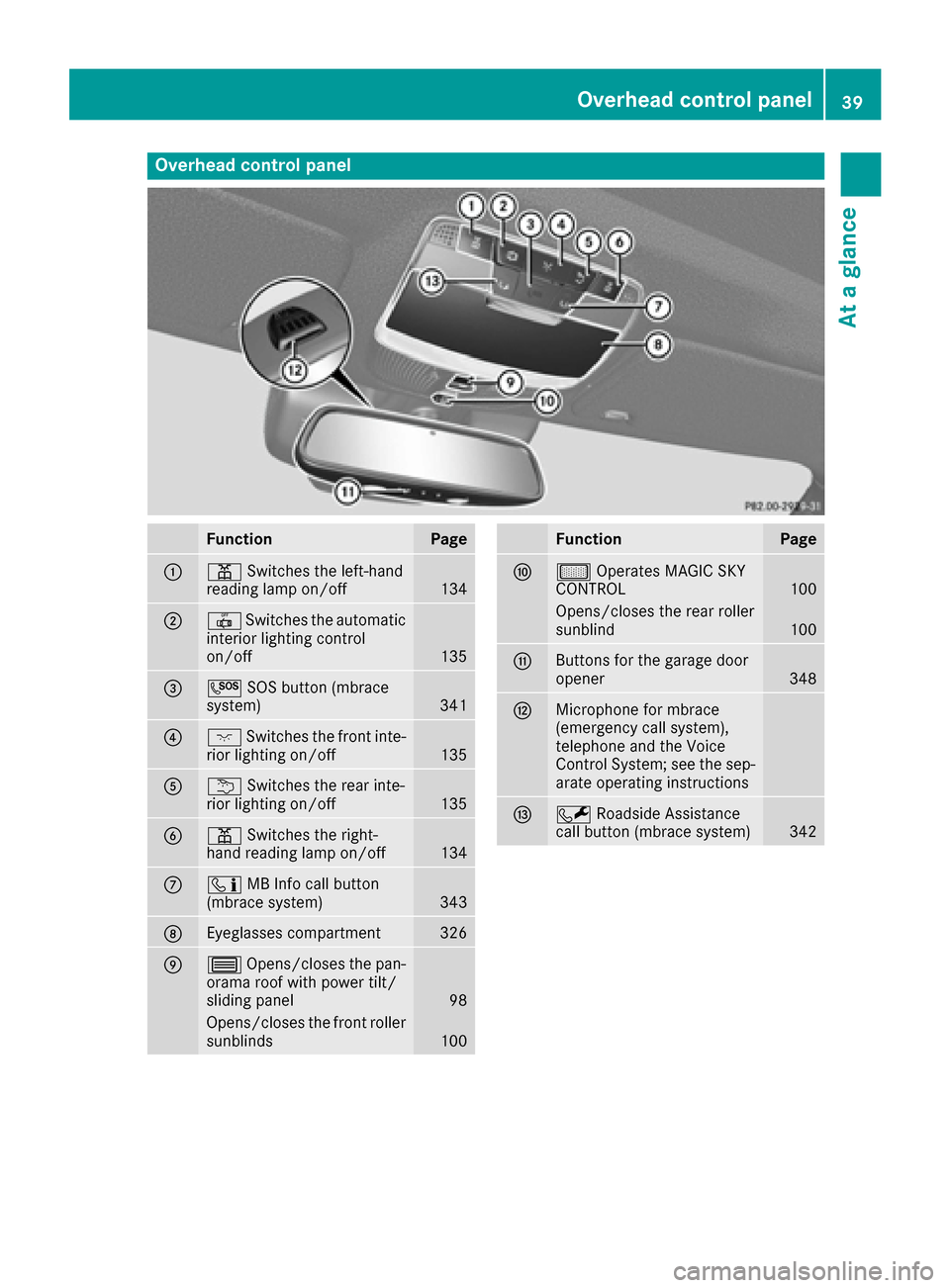
Overhead control panel
FunctionPage
:pSwitches the left-hand
reading lamp on/off134
;| Switches the automatic
interior lighting control
on/off
135
=G SOS button (mbrace
system)341
?c Switches the front inte-
rior lighting on/off135
Au Switches the rear inte-
rior lighting on/off135
Bp Switches the right-
hand reading lamp on/off134
Cï MB Info call button
(mbrace system)343
DEyeglasses compartment326
E3 Opens/closes the pan-
orama roof with power tilt/
sliding panel
98
Opens/closes the front roller
sunblinds100
FunctionPage
Fµ Operates MAGIC SKY
CONTROL100
Opens/closes the rear roller
sunblind100
GButtons for the garage door
opener348
HMicrophone for mbrace
(emergency call system),
telephone and the Voice
Control System; see the sep-
arate operating instructions
IF Roadside Assistance
call button (mbrace system)342
Overhead control panel39
At a glance
Page 46 of 438

XRemove theStart/Sto pbutto nfrom th eigni-
tion loc k (Ypage 162).
or
XIf th eSmartKey is inserted in th eignition lock:
remove th eSmartKey from th eignition lock.
XObserv eth ewarning note son th eris kof elec -
tric shock (Ypage 42).
XObserveth ewarning notice sabout th ehoo d
(Ypage 352).
RBS driving safety system (Recupera-
tive Brake System)
The Recuperative Brake Syste msupport syou
when braking wit han electronically-controlled
brak eboos tmod eand enables th erecovery of
kinetic energ y(recuperation).
GWARNIN G
If th eRecuperative Braking Syste mmalfunc -
tions, braking resistanc emay be reduce dand
brak epedal travel may be longer than usual. If
you subsequentl ydepress th ebrak epedal as
usual, th ebraking effec tmay no tbe sufficient.
There is aris kof an accident.
In th eevent of this malfunction ,continue to
depress th ebrak epedal .Stop th evehicl ein
accordanc ewit hth etraffic conditions. If nec-
essary, contact aqualified specialist work-
shop.
Further information about th eRecuperative
Brake Syste m (
Ypage 240).
Panic alarm
XTo activate: press!button: for at
least on esecond.
A visual and audible alarm is triggered if th e
alarm system is armed.
XTo deactivate: press!button: again .
or
XPress th eStart/Sto pbutton.
The SmartKey mus tbe in th evehicle.
Occupant safety
Introduction to the restraint system
The restrain tsystem can reduce th eris kof vehi-
cle occupant scomin gint ocontact wit hpart sof
th evehicle's interior in th eevent of an accident.
The restrain tsystem can also reduce th eforce s
to whic hvehicl eoccupant sare subjecte dduring
an accident.
The restrain tsystem comprises :
Rseat belt system
Rair bags
Rchild restraintsystem
Rchild seat securin gsystems
The component sof th erestrain tsystem wor kin
conjunction wit heac hother .The ycan only
deplo ytheir protective function if, at all times ,all
vehicl eoccupants:
Rhav efastene dtheir seat belt scorrectl y
(Ypage 48)
Rhav eadjusted their seat and head restrain t
properly (Ypage 105).
As th edriver, you also hav eto mak esur ethat
th esteering whee lis adjusted correctly.
Observ eth einformation relating to th ecorrec t
driver' sseat position (
Ypage 104).
You also hav eto mak esur ethat an air bag can
inflat eproperly if deployed (
Ypage 50).
An air bag supplement s acorrectl ywor nseat
belt .As an additional safet ydevice ,th eair bag
increases th elevel of protection for vehicl e
occupant sin th eevent of an accident. Fo rexa
m-
ple, if, in th eevent of an accident, th eprotection
offere dby th eseat belt is sufficient, th eair bags
are no tdeployed. When an acciden toccurs, only
th eair bags that increas eprotection in that par-
ticular acciden tsituation are deployed. How-
ever, seat belt sand air bags generally do no t
protect against objects penetrating th evehicl e
from th eoutside .
44Occupant safety
Safety