2016 MERCEDES-BENZ METRIS tailgate
[x] Cancel search: tailgatePage 5 of 310

1, 2,3...
12 Vsocket ........................................ 231
A
ABS (anti-lock braking system)
Display message (vehicle with
steering wheel buttons) ................ .203
Display message (vehicle without
steering wheel buttons) ................. 189
Function/notes ................................ 62
Important safety notes .................... 62
Warning lamp ................................. 221
Acceleration
see Kickdown
Accident
Automatic measure safter an acci-
dent ................................................. 56
Activating/deactivating cooling
with air dehumidification ................. 111
Active Parking Assist
Canceling/stopping active park-
ing assistance ................................ 158
Detecting parking spaces .............. 155
Display message ............................ 213
Exiting aparking space .................. 157
Function/notes .............................1 54
Important safety notes .................. 154
Parking .......................................... 156
Towing atrailer .............................. 154
Add-on equipment ............................... 30
Additional indicators
Replacing bulbs .............................1 00
Additional speedometer
On-board computer (vehicle with
steering wheel buttons) ................. 185
On-board computer (vehicle with-
out steering wheel buttons) ........... 174
Additives
Engine oil ....................................... 299
Gasoline ......................................... 297
Ai rb ag
Display message (vehicle with
steering wheel buttons) ................. 204
Display message (vehicle without
steering wheel buttons) ................. 190 Ai
rb ags
Deployment ..................................... 54
Front ai rbag (driver, front
passenger). ...................................... 49
Important safety notes .................... 48
Introduction ..................................... 47
Occupant Classification System
(OCS) ............................................... 50
PASSENGER AIR BAG OFF indica-
tor lamp ...........................................4 4
Sid eimp
act ai rbag .......................... 49
Window curtai nairba g. ................... 50
Ai rp ressure
see Tire pressure
Ai rv ents
Important safety notes .................. 116
Setting the center ai rvents ........... 117
Setting the rear-compartment air
vents .............................................. 117
Setting the sid eairvents ............... 117
Ai rv ents
see Air vents
Air-conditioning system
see Climate control
Alarm system
see ATA (Anti-Theft Alarm system)
Alertnes sassistant
see ATTENTIO NASSIST
Ambient lamp
Changing abulb( front door) ............ 97
Changing abulb( tailgate) ................ 97
Changing abulb( vanity mirror) ........ 97
Anti-loc kBrakin gSystem
see ABS (Anti-lock Braking System)
Anti-skid chains
see Snow chains
Anti-Theft Alarm system
see ATA (Anti-Theft Alarm system)
Armrests .............................................. 89
Ashtray ............................................... 230
ATA (Anti-Thef tAlarm system) ........... 66
ATTENTIO NASSIS T
Activating/deactivating (vehicle
with steering wheelb uttons) ......... 184
Activating/deactivating (vehicle
withou tsteering wheelb uttons) .... 174
Displa ymessages (vehicle with
steering wheelb uttons) ................. 213
Index3
Page 8 of 310
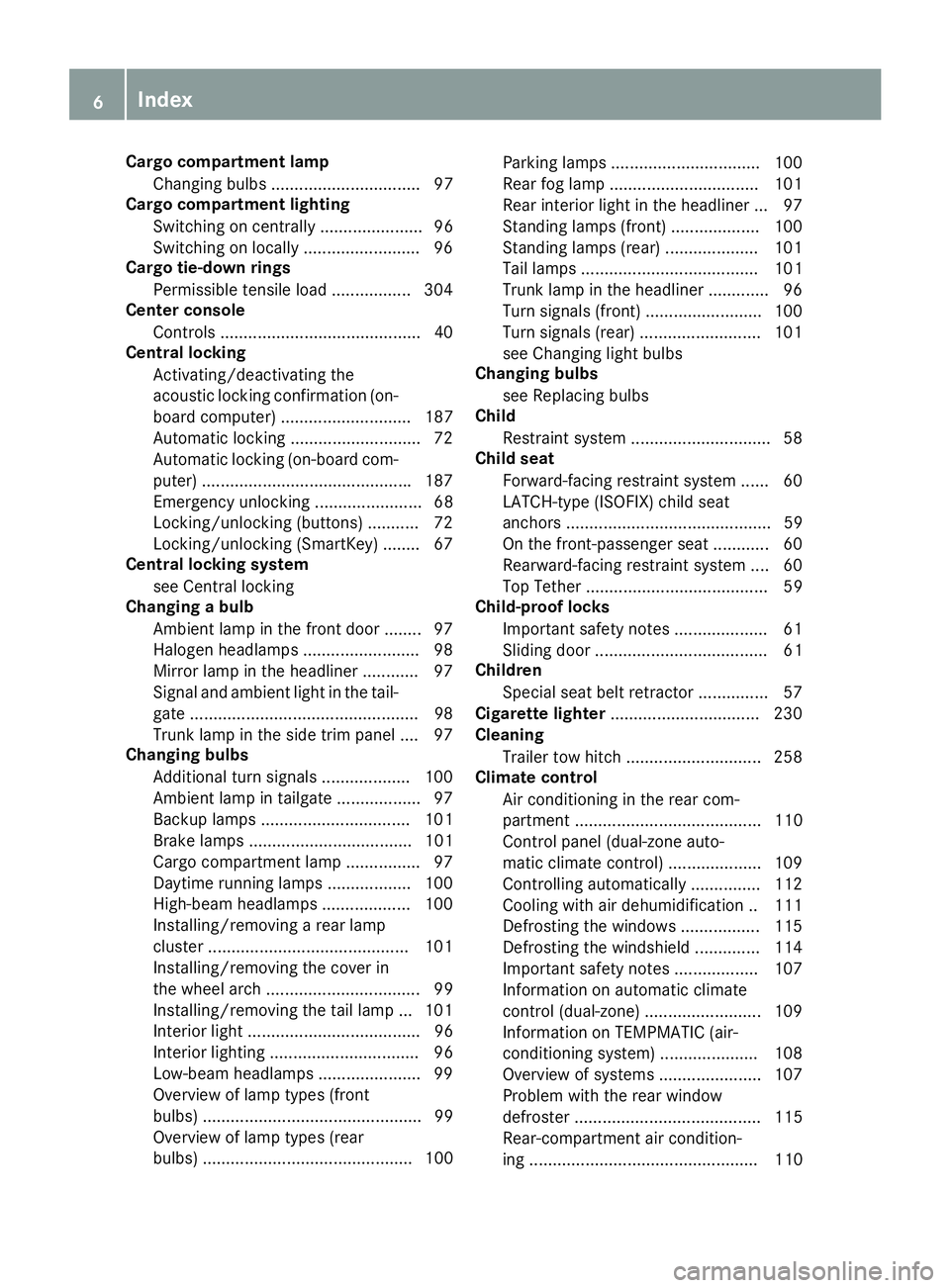
Cargo compartment lampChangingb ulbs ................................ 97
Cargo compartment lighting
Switching on centrally ...................... 96
Switching on locally ........................ .96
Cargo tie-down rings
Permissible tensile load ................ .304
Center console
Control s...........................................4 0
Centra llocking
Activating/deactivating the
acoustic lockin gconfirmation (on-
board computer) ............................ 187
Automatic lockin g........................... .72
Automatic lockin g(on-board com-
puter) ............................................ .187
Emergency unlocking ....................... 68
Locking/unlocking (buttons) ........... 72
Locking/unlocking (SmartKey) ........6 7
Centra llocking system
see Central locking
Changing abulb
Ambientl amp in thefront door ........ 97
Halogen headlamps ........................ .98
Mirror lamp in the headliner ............ 97
Signal and ambient light in the tail-
gate .................................................9 8
Trunk lamp in the side trim panel ....9 7
Changing bulbs
Additional tur nsignals .................. .100
Ambient lamp in tailgate .................. 97
Backup lamps ................................ 101
Brake lamps ................................... 101
Cargo compartment lamp ................ 97
Daytime running la mps .................. 100
Hi gh-b
eam headlamps ................... 100
Installing/removing arear lamp
cluster ...........................................1 01
Installing/removing the cover in
the wheel arch ................................. 99
Installing/removing the tail lamp ... 101
Interior light ..................................... 96
Interior lighting ................................ 96
Low-beam headlamps ......................9 9
Overview of lamp types (front
bulbs) ............................................... 99
Overview of lamp types (rear
bulbs) ............................................. 100 Parking lamps ................................ 100
Rear fog lamp ................................ 101
Rear interior light in the headliner ... 97
Standing lamps (front) ...................1
00
Standing lamps (rear) .................... 101
Tai llam ps ...................................... 101
Trunk lamp in the headliner ............. 96
Turn signals (front) ......................... 100
Turn signals (rear) .......................... 101
see Changing light bulbs
Changing bulbs
see Replacing bulbs
Child
Restraint system .............................. 58
Child seat
Forward-facing restraint system ...... 60
LATCH-typ e(ISOFIX) chil dseat
anchors ............................................ 59
On the front-passenger seat. ........... 60
Rearward-facing restraint system .... 60
Top Tether ....................................... 59
Child-proof locks
Important safety notes .................... 61
Sliding doo r..................................... 61
Children
Specia lsea tb eltr etractor ............... 57
Cigarette lighter ................................ 230
Cleaning
Trailer tow hitch ............................. 258
Climate control
Air conditioning in the rea rcom-
partment ........................................ 110
Control panel (dual-zone auto-
mati cclimate control ).................... 109
C o
ntrolling automaticall y............... 112
Cooling with ai rdehumidifica tion .. 111
Defrosting the window s................. 115
Defrosting the windshield .............. 114
Important safety notes .................. 107
Information on automatic climate
control (dual-zone )......................... 109
Information on TEMPMATI C(air-
conditioning system )..................... 108
Overview of system s...................... 107
Problem with the rea rwindow
defroster ........................................ 115
Rear-compartment ai rcondition-
ing ................................................. 110
6Index
Page 21 of 310

Important safety notes .................. 291
Removing/mounting ...................... 292
Special seat beltr etractor.................. 57
Specialist workshop ............................ 29
Speed, controlling
see Cruise control
Speedometer
Activating/deactivating the addi-
tional speedometer (vehicle with
steering whee lbuttons) .................1 85
Activating/deactivating the addi-
tional speedometer (vehicle with-
out steering wheel buttons) ........... 174
Digita l(vehicle with steering
wheel buttons) ............................... 178
Digita l(vehicle without steering
wheel buttons) ............................... 172
General notes ................................ 169
In the instrument cluster (vehicle
with steering wheel buttons) ............ 37
In the instrument cluster (vehicle
without steering wheel buttons) ...... 35
Setting the displa yunit (vehicle
with steering wheel buttons) ......... 185
Setting the displa yunit (vehicle
without steering wheel buttons) .... 174
Standin glamp
Display messages (vehicle with
steering wheel buttons) ................. 210
Standin glamps
Display messages (vehicle with-
out steering wheel buttons) ........... 196
Replacing bulbs (front) ................... 100
Replacing bulbs (rear) .................... 101
Switching on/off .............................. 92
Start/stop function
see ECO start/stop function
Starting
see Starting (engine)
Starting (engine) ................................ 121
Status overview (on-board com-
puter) ..................................................1 83
Steering
Display messages (vehicle with
steering wheel buttons) ................. 218
Display messages (vehicle with-
out steering wheel buttons) ........... 201
Warning lamps ............................... 227 Steering wheel
Adjusting ......................................... 90
Button overview ............................... 39
Buttons (on-board computer) ......... 175
Cleaning ................................... ...... 259
Pa d
dle shifters ............................... 130
Steering wheel paddle shifters ........130
Stickers
General safety notes ........................ 27
Stowage net ....................................... 229
Stowage spaces
see Stowag espaces and stowage
compartments
Stowage space sand stowage com-
partments
Eyeglasses compartment ...............2 28
Glove box ....................................... 228
Important safety notes .................. 228
Stowag enet ................................... 229
Summer opening
see Convenience opening feature
Summer tires ..................................... 269
Sun visor
Changing abulb( mirror lamp) ......... 97
Overview ........................................ 229
Surround lighting (on-board com-
puter) ..................................................1 86
Switchin gair-recirculation mode
on/off ................................................. 115
Switchin goff the alarm (ATA) ............ 66
T
Tachometer........................................ 169
Tail lamps
Display messages (vehicle with-
out steering wheel buttons) ........... 195
Replacing bulbs .............................1 01
Trailer displa ymessages (vehicle
with steering wheel but-
tons) .............................................. 209
Trailer displa ymessages (vehicle
without steering wheel buttons) .... 195
Tailgate
Changing bulbs (ambient lamp) ....... 97
Changing bulbs (signal and ambi-
ent light) .......................................... 98
Index19
Page 68 of 310

Theft deterrentlocking system
Immobilizer
XTo activate: remove the key fromt he ignition
lock.
XTo deactivate: turnthe key to position 2in
the ignition lock.
The immobilize rprevents your vehicl efrom
being started withou tthe correct key.
Alway stake the key with yo uand lock the vehi-
cle when leaving the vehicle. If yo uleave the key
in the vehicle, anyone can start the engine.
iThe immobilize risalwaysdeactivated when
yo us tart the engine.
ATA (Anti-Theft Alarm system)
XTo arm: lock the vehicl ewitht he key.
Indicato rlam p: in the overhead control
panel flashes.
XTo disarm: unlock the vehicl ewitht he key.
or
XInsert the key into the ignition lock.
If the alar msystem is armed ,avisualand audi-
bl ea larm is triggered when the following are
opened:
Rad oor
Rthe vehicl ewitht he mechanical key
Rthe tailgate/rea rdoor
Rthe hood
XTo sto pthe alarm: press the%or&
button on the key.
or
XInsert the key into the ignition lock.
The alar mstops. The alar
misnot switched off ,evenify ouclose
the open door thatt riggered it, for example.
66Theftdeterrentl ockingsystem
Safety
Page 69 of 310

Useful information
This Operator's Manual describes all models as
well as standard and optional equipment of your
vehicle that were available at the time of going
to print.Country-specific variation sare possi-
ble. Note that your vehicle may not be equipped
with all of the described functions. This also
applies to system sand function srelevantt o
safety.
Read the information on qualified specialist
workshops (
Ypage 29).
Key
Important safetyn otes
GWARNING
If children are left unsupervised in the vehicle,
they could:
Ropen the doors, thus endangering other
people or road users.
Rget out and disrupt traffic.
Roperate the vehicle' sequipment.
Additionally, children could set the vehicle in
motion if, for example, they:
Rrelease the parkin gbrake.
Rshifting the automatic transmission out of
park position P
RStart the engine.
There is arisk of an acciden tand injury.
When leaving the vehicle, always tak ethe
SmartKey with you and lock the vehicle. Never
leave children or animals unattended in the
vehicle. Always keep the SmartKey out of
reach of children.
GWARNING
If you attach heavy or large objects to the
SmartKey, the SmartKey could be uninten-
tionally turned in the ignition lock .This could
cause the engin etobeswitched off. There is a
risk of an accident.
Do not attach any heavy or large objects to the
SmartKey. Remove any bulky key rings before
insertin gthe SmartKey int othe ignition lock.
!Keep the SmartKey away from strong mag-
netic fields. Otherwise, the remotec ontrol
function could be affected.
Strongm agnetic fields can occur in the vicin-
ity of powerful electrical installations.
Do not keep the key:
Rwith electronic devices,e .g.am obile phone
or another key
Rwith metallic objects, e.g. coinsorm etal foil
Rin metallic objects, e.g. metal cases
This can affectt he key's functionality.
Key functions
:Battery checklamp
;&To lock the vehicle centrally
=5To unlock the sliding doors and the
tailgate or rear door or to unlock and open or
close the electric sliding door
?Mechanical key
A% To unlock the vehicle centrally or
unlock the frontd oor(s) only
The vehicle’s equipment includes 2keys. There
is an mechanical key in each key.
The key can be used to unlock the vehicle from
some distance. To preventt heft, only use the
key in the immediatev icinity of the vehicle.
Change the batteries immediately if battery
checkl amp:does not light up briefly with
every press of abutton (
Ypage 69).
XTo unlock centrally: press the%button.
The turn signals flash once.
Key67
Opening and closing
Z
Page 70 of 310

XTo unlockthe sliding doors and the tail-
gate or rear doo ronly:p ress the 5but-
ton.
The turn signals flash once.
iIf yo udon ot open the vehicl ewithina pprox-
imately40s econds of unlocking:
Rthe vehicleislocked again.
Rthe anti-thef tprotection is armed again.
XTo lock centrally: press the&button.
The indicator lamps flash thre etime sif:
Rthe anti-thef tprotection is armed.
Rallt he doors and the tailgate or rea rdoor
are closed.
XCheck the locking knobs on al lthe doors.
The locking knobs must al lbeinthe lowered
position.
The key's factory setting enables yo utocen-
trally lock and unlock the following:
Rthe driver's and the front-passenger door
Rthe sliding doors
Rthe tailgate or rea rdoor
In an emergency, the driver's door can also be
unlocke dmanuall yusing the mechanical key
(
Ypage 68).
Yo uc an also set an audibl esignaltoc onfirm
thatt he vehicl ehasbeen locked .The audible
locking-verification signalc an be switched on/
off:
Rusing the on-board compute ronvehicles with
steering whee lbuttons (Ypage 187)
Rat as pecialist qualified workshop for vehicles
withou tsteering whee lbuttons
After unlocking using the remote control, the
surround lighting also goe sonint
he dark. For
ve
hicles with steering whee lbuttons, the sur-
round lighting can be activate dand deactivated
in the on-board compute r(
Ypage 186).
Changingthe settings of the locking
system
If yo utravel alone alot,y ou mayw ishtoc hange
the settings of the locking system .Press
the % button to unlock:
Rthe driver's and front-passenger door (Cargo
Van)
or
Rthe driver's door (Passenger Van)
XTo chang ethe setting: press and hol ddown
the % and& buttons simultaneously
unti lthe battery check lamp flashe stwice.
(
Ypage 67).
If the setting of the locking system is changed
withint he signalr angeoft he vehicle, press the
& or% button to:
Rlock or
Runlock the vehicle
The key now functions as follows:
XTo unloc kthe driver' sdoororf rontdoors:
press the %button once.
XTo unloc kcentrally: brieflypress the %
button twice.
XTo lock centrally: press the&button.
XTo restore factory settings: press and hold
down the %and& buttons simultane-
ouslyu ntilthe battery check lamp flashes
twice (
Ypage 67).
The key unlocks the vehicl ecentrall yagain .
Mechanical key
General notes
If the vehicl ecan no longer be locked or
unlocke dwitht he key,u sethe mechanical key.
The anti-thef talarm system (ATA) is triggered
when yo uunlock and open the vehicl eusing the
mechanical key (
Ypage 66).
The alarm can be disabled in the following two
ways:
XPress the %or& button on the key.
or
XInsert the key into the ignition lock.
Removing the mechanical key
68Key
Opening and closing
Page 74 of 310

Centrallocking
Important safety notes
GWARNING
If childre nare left unsupervised in th evehicle,
they could:
Ropen th edoors, thus endangering other
peopleorr oad users.
Rget out and disrupt traffic.
Roperate thevehicle's equipment.
Additionally, childre ncoul dset th evehicle in
motion if, for example ,the y:
Rrelease th eparking brake.
Rshiftin gthe automatic transmission out of
park position P
RStart theengine.
Thereisar iskofana ccidenta nd injury.
When leaving th evehicle ,always tak ethe
SmartKey withy ou and lockthevehicle .Never
leave childre noranimals unattende dinthe
vehicle .Always keep th eSmartKey out of
reac hofc hildren.
GWARNING
If persons, particularly childre nare subjected
to prolonged exposuretoe xtremeheat or
cold, there is ariskofi njury, possibly even
fatal. Never leave childre nunattende dinthe
vehicle.
You can open alocke ddoor from th einside at
any time. For th eslidingd oors, th echild-proof
locks must be deactivated.
Centrally lockinga nd unlocking the
vehicle from th einside
You can centrally locka nd unlock thewhole
vehicle from th einside usingt hecentral locking
buttons on th edriver'sd oor.
XTo unlock: pressthe % button.
XTo lock: pressthe & button.
If th edriver'sorf ront-passenger door is open,
th eo pen door is no tlocked.
All other doorsa nd thetailgate/rear doors
are locked.
If as lidingd oor or th etailgate/rear door is
open,o nlyt he driver'sa nd front-passenger
doorsa re locked.
You canno tunlock th evehicle centrally from the
inside if th evehicle has been locke dwitht he
key.
If th evehicle has been locke dusingt helocking
butto nfor th ecentral lockin gand adoor is
opened from th einside, only th edoor that has
been opened is unlocked.
If th evehicle has previously been locke dwith
th ek ey,o pening adoor from th einside will trig-
ger th eanti-thefta larm system. Switch off the
alarm (
Ypage 66).
Automatic locking
XTo switch on: pressand hold the %button
until an acoustic tone sounds.
XTo switch on : pressand hold the &but-
to nu ntil an acoustic tone sounds.
72Centra llocking
Opening and closing
Page 79 of 310

Key ProgrammedorLt. Slid. Door Pro‐grammed/Rt. Slid. Door Programmedmessage.
Resetting the sliding door
You must reset the sliding door if there has been
am alfunction or an interruption in the voltage
supply.
XIf the sliding door is open: close it by hand.
XUsing the ÅorÆ sliding door button on
the center console, open the sliding door at
least 15.8 in (40 cm )and then close the slid-
ing door completely.
XWhen the sliding door is closed, open the slid-
ing door fully using the ÅorÆ sliding
door button on the center console.
The sliding door is reset and operational.
XClose the sliding door if required.
Problems with the sliding door
The electric sliding door is locked in place.
Unfavorable operating conditions, e.g. frost, ice
or heavy soiling, may obstruct the sliding door.
XPress and hold the sliding door button until
the sliding door has opened or closed.
The sliding door moves with increased force.
Observe that, in such circumstances, the
obstacle detection is less sensitive. To stop
the movement, release the sliding door but-
ton.
XRemove the cause of the blockage at the ear-
liest opportunity.
Tailgate
Important safety notes
GWARNING
Combustion engines emit poisonous exhaust
gases such as carbon monoxide. If the tailgate
is open when the engine is running, particu-
larly if the vehicle is moving, exhaust fumes
could enter the passenger compartment.
There is arisk of poisoning.
Turn off the engine before opening the tail-
gate. Never drive with the tailgate open.
!The tailgate swings upwards and to the rear
when opened. Therefore, make sure that
there is sufficient clearance above and behind
the tailgate.
You will find details of the tailgate opening
dimensions under "Technical data"
(
Ypage 303).
Opening/closing
XTo open: press button :on the handle.
XRaise the tailgate.
XTo close: pull the tailgate firmly downwards
by strap ;and close it from outside.
For service purposes the tailgate can also be
opened from the inside (
Ypage 77).
Problems with the tailgate
The tailgate cannot be opened.
The voltage supplyh as been interrupted or the
battery charge is insufficient.
Tailgate77
Opening and closing
Z