2016 MERCEDES-BENZ METRIS manual transmission
[x] Cancel search: manual transmissionPage 20 of 310

Cleaning .........................................259
Correct usage .................................. 45
Fastening ......................................... 46
Important safety guidelines ............. 45
Introduction ..................................... 44
Releasing ......................................... 47
Warning lamp ................................. 219
Warning lamp (function) ................... 47
Seats
Adjusting (manually). ....................... 84
Adjusting lumba rsuppo rt ................ 84
Adjusting the hea drestraint ............ 88
Armrest ............................................ 89
Cleaning the cove r......................... 259
Correct driver' sseatp osition ........... 83
Important safety notes .................... 83
Seath eating .................................... 89
Selecting gear
see Automati ctransmission
Selecto rlever
Cleaning ......................................... 259
see Automati ctransmission
Sensors (cleaning instructions) ....... 257
Servic ecenter
see Qualifie dspecialist workshop
Servic einterva ldisplay
Calling up the service du edate. ..... 248
Hiding service messages ............... 248
Note s............................................. 247
Servic emenu( on-board com-
puter) .................................................. 184
Servic ephon enumber ...................... 262
Servic eproducts
Brake fluid ..................................... 300
Coolant (engine) ............................ 300
Engine oil. ...................................... 298
Fue l................................................ 296
Important safety notes .................. 295
Power steering fluid ....................... 300
Refrigerant (air-conditioning sys-
tem) ............................................... 301
Transmission oil. .................... 299 ,300
Washe rfluid ................................... 302
Setting the air distribution ............... 113
Setting the airflow ............................ 113 Settings
Factory (vehicle with steering
wheelb uttons) ............................... 187
Factory (vehicle withou tsteering
wh eelb
uttons) ............................... 173
On-b
oard compute r(vehicle with
steering wheelb uttons) ................. 185
On-board compute r(vehicle with-
outs teering wheelb uttons) ........... 173
Side impac tair bag ............................. 49
Side windows
Cleaning ......................................... 256
Convenience closing feature ............ 81
Convenience opening feature .......... 81
Hinged sid ewindow s....................... 80
Important safety information ........... 80
Opening/closing .............................. 81
Overview .......................................... 80
Problem (malfunction) ..................... 82
Resetting ......................................... 81
Signal and ambien tlight
Changing abulb. .............................. 98
Sliding door
Child-proo floc ks .............................. 61
Cleaning ......................................... 258
Important safety notes .................... 73
Indicato rlam p................................ 227
Opening/closing from the inside ..... 74
Opening/closing from the out-
side .................................................. 73
see Electric sliding door
SmartKey
Changing the battery ....................... 69
Changing the programming ............. 68
Checking the battery ....................... 69
Convenience closing fea-
ture .......................................... 81 ,116
Convenience opening feature .......... 81
Door centra lloc king/unlocking ....... 67
Important safety notes .................... 67
Loss. ................................................ 71
Mechanical key ................................ 68
Problem (malfunction) ..................... 71
SmartKey position s(igni tion lock) .. 120
Sno wchains ...................................... 270
Sockets .............................................. 231
Spare wheel
Genera lnotes ................................ 291
18Index
Page 69 of 310

Useful information
This Operator's Manual describes all models as
well as standard and optional equipment of your
vehicle that were available at the time of going
to print.Country-specific variation sare possi-
ble. Note that your vehicle may not be equipped
with all of the described functions. This also
applies to system sand function srelevantt o
safety.
Read the information on qualified specialist
workshops (
Ypage 29).
Key
Important safetyn otes
GWARNING
If children are left unsupervised in the vehicle,
they could:
Ropen the doors, thus endangering other
people or road users.
Rget out and disrupt traffic.
Roperate the vehicle' sequipment.
Additionally, children could set the vehicle in
motion if, for example, they:
Rrelease the parkin gbrake.
Rshifting the automatic transmission out of
park position P
RStart the engine.
There is arisk of an acciden tand injury.
When leaving the vehicle, always tak ethe
SmartKey with you and lock the vehicle. Never
leave children or animals unattended in the
vehicle. Always keep the SmartKey out of
reach of children.
GWARNING
If you attach heavy or large objects to the
SmartKey, the SmartKey could be uninten-
tionally turned in the ignition lock .This could
cause the engin etobeswitched off. There is a
risk of an accident.
Do not attach any heavy or large objects to the
SmartKey. Remove any bulky key rings before
insertin gthe SmartKey int othe ignition lock.
!Keep the SmartKey away from strong mag-
netic fields. Otherwise, the remotec ontrol
function could be affected.
Strongm agnetic fields can occur in the vicin-
ity of powerful electrical installations.
Do not keep the key:
Rwith electronic devices,e .g.am obile phone
or another key
Rwith metallic objects, e.g. coinsorm etal foil
Rin metallic objects, e.g. metal cases
This can affectt he key's functionality.
Key functions
:Battery checklamp
;&To lock the vehicle centrally
=5To unlock the sliding doors and the
tailgate or rear door or to unlock and open or
close the electric sliding door
?Mechanical key
A% To unlock the vehicle centrally or
unlock the frontd oor(s) only
The vehicle’s equipment includes 2keys. There
is an mechanical key in each key.
The key can be used to unlock the vehicle from
some distance. To preventt heft, only use the
key in the immediatev icinity of the vehicle.
Change the batteries immediately if battery
checkl amp:does not light up briefly with
every press of abutton (
Ypage 69).
XTo unlock centrally: press the%button.
The turn signals flash once.
Key67
Opening and closing
Z
Page 121 of 310

Useful information
This Operator's Manual describes all models as
well as standard and optional equipment of your
vehicle that were available at the time of going
to print.Country-specific variation sare possi-
ble. Note that your vehicle may not be equipped
with all of the described functions. This also
applies to system sand function srelevantt o
safety.
Read the information on qualified specialist
workshops (
Ypage 29).
Breaking-in notes
Important safetyn otes
In certain drivingand drivingsafetysystems, the
sensors adjust automatically while acertain dis-
tance is being driven after the vehicle has been
delivered or after repairs. Full system effective- ness is not reached until the end of this teach-in
procedure.
New or replaced brake pads and brake discs
only reach their optimal brakin geffecta fter a
few hundred kilometers of driving. Until then,
compensat efor this by applying greater forcet o
the brake pedal.
The first 1000 miles (1500 km)
For the servicel ife and economy of your vehicle
it is crucial that you break in the engin ewith due
care.
RTherefore, protect the engin efor the first
1000m iles (1500k m) by drivingatv arying
vehicle and engin espeeds.
RAvoid overstraining the vehicle and high
engin espeeds during this period, e.g. driving
at full throttle. Do not exceed Øof the max-
imum speed for each gear.
RDo not change down agear manually in order
to brake.
RTry to avoid depressingt he accelerator pedal
beyond the point of resistance (kickdown).
After 1000m iles (1500km), you can increase
the engin espeed gradually and accelerate the
vehicle to full speed.
iYou should also observet hesenotes on
breaking-in if the engin eorparts of the drive
train on your vehicle have been replaced.
Driving
Important safetyn otes
GWARNING
Flammable materials introduced through
environmental influence or by animals can
ignit eifinc ontact with the exhaust system or
parts of the engin ethat heat up. There is arisk
of fire.
Carry out regular checks to make sure that
ther eare no flammable foreign materials in
the engin ecompartmen torinthe exhaust
system.
GWARNING
If you switc hoff the ignition while driving,
safety-relevant function sare only available
with limitations, or not at all. This could affect, for example, the power steering and the brake
boosting effect. You will require considerably
more efforttos teer and brake. There is arisk
of an accident.
Do not switc hoff the ignition while driving.
GWARNING
If the parkin gbrake has not been fully
released when driving, the parkin gbrake can:
Roverheat and cause afire
Rlose its hold function.
There is arisk of fire and an accident. Release
the parkin gbrake fully before drivingo ff.
!Warm up the enginequickly. Do not use the
engine's full performanc euntil it has reached
operatin gtemperature.
Only shift the automatic transmission to the
desired drive position when the vehicle is sta-
tionary.
Where possible, avoid spinning the drive
wheels when pulling away on slippery roads.
You could otherwise damage the drive train.
Driving119
Driving and parking
Z
Page 124 of 310
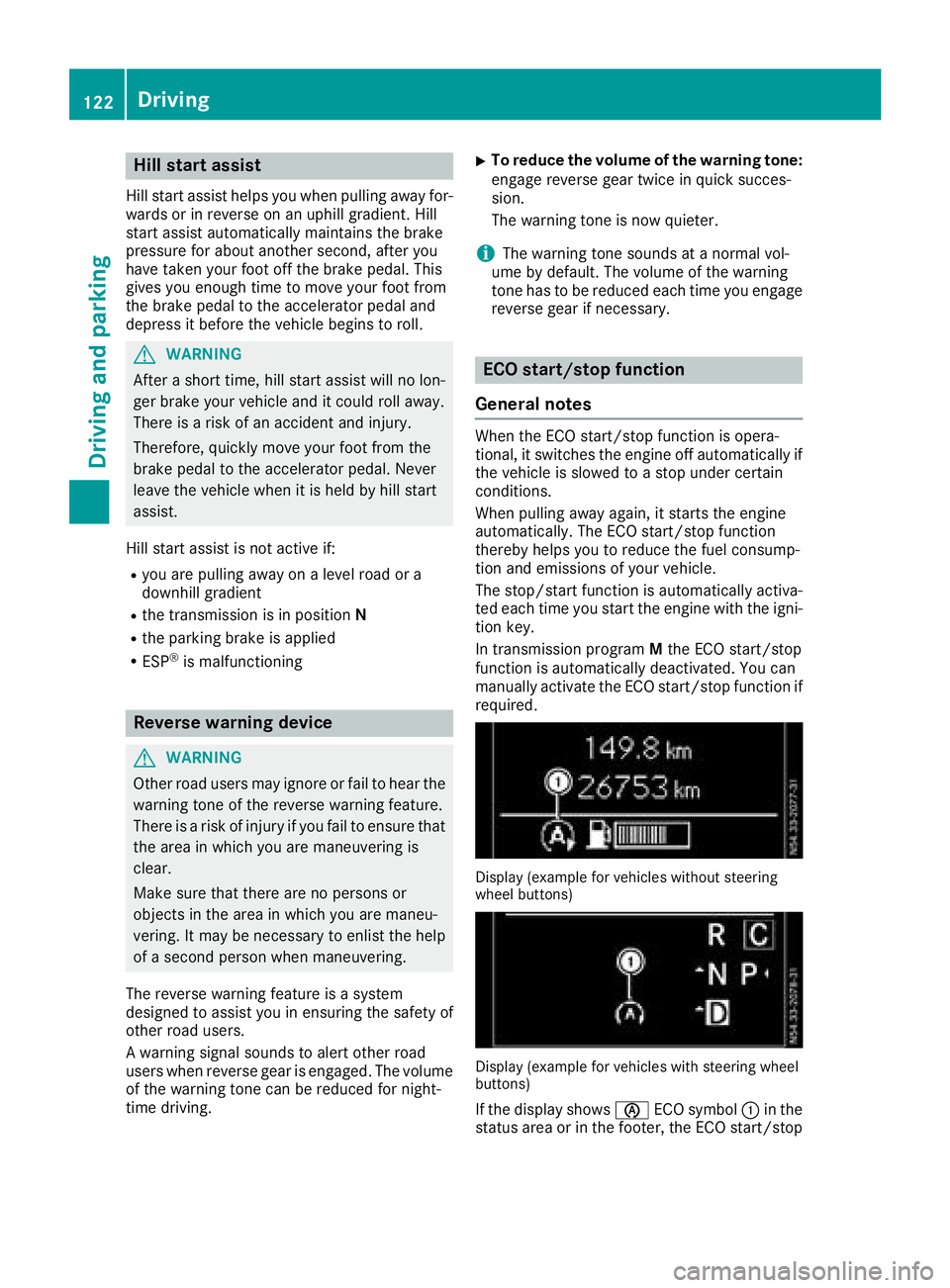
Hill start assist
Hill start assist helpsyou when pulling awa yfor-
wards or in reverse on an uphill gradient. Hill
start assist automatically maintains the brake
pressure for about another second, after you
have taken you rfoot off the brake pedal. This
gives you enoug htime to move you rfoot from
the brake pedaltot he accelerator pedala nd
depress it before the vehicleb egins to roll.
GWARNING
After ashort time, hil lstart assist wil lnolon-
ger brake you rvehicl eand it coul droll away.
There is arisk of an accident and injury.
Therefore, quickly move you rfoot from the
brake pedaltot he accelerator pedal. Never
leave the vehiclew hen it is held by hillstart
assist.
Hill start assist is not active if:
Ryou are pulling awa yonalevelroad or a
downhill gradient
Rthe transmission is in position N
Rthe parking brake is applied
RESP®is malfunctioning
Reverse warningdevice
GWARNING
Other road users may ignore or fail to heart he
warning tone of the reverse warning feature.
There is arisk of injury if you fail to ensure that
the area in which you are maneuvering is
clear.
Make sure that there are no persons or
objects in the area in which you are maneu-
vering. It may be necessary to enlis tthe help
of as econd personw hen maneuvering.
The reverse warning feature is asystem
designed to assist you in ensuring the safety of
other road users.
Aw arning signals oundstoa lert other road
users when reverse gearise ngaged. The volume
of the warning tone can be reduced for night-
time driving.
XTo reduce the volume of the warnin gtone:
engag ereverse geart wice in quick succes-
sion.
The warning tone is now quieter.
iThe warning tone sound satanormal vol-
ume by default. The volume of the warning
tone has to be reduced each time you engage
reverse gearifn ecessary.
ECOstart/stop function
General notes
When the ECO start/stop function is opera-
tional ,itswitches the engine off automatically if
the vehicleiss lowed toastop under certain
conditions.
When pulling awa yagain, it starts the engine
automatically .The ECO start/stop function
thereby help syou to reduce the fuel consump-
tion and emissions of you rvehicle.
The stop/start function is automatically activa-
ted each time you start the engine with the igni-
tion key.
In transmission program Mthe ECO start/stop
function is automatically deactivated. You can
manually activate the ECO start/stop function if
required.
Display (example for vehicles without steering
whee lbuttons)
Display (example for vehicles with steering wheel
buttons)
If the display shows èECO symbol :in the
status area or in the footer, the ECO start/stop
122Driving
Driving and parking
Page 125 of 310

function willswitch the engine off automatically
when the vehicl ecomes to astop.
Important safety notes
GWARNING
If the engine is switched off automatically and
you exit the vehicle, the engine is restarted
automatically .The vehicl emay beginm oving.
There is arisk of accident and injury.
If you wis htoexit the vehicle, alway sturn off
the ignition and secure the vehicl eagainst
rolling away.
Automatic engine switch-off
General notes
The ECO start/stop function is operational
when the èECO symbol is shownint he sta-
tus bar of the display.
For this to happen, various conditions, including the following, must be met:
Rthe ECO start/stop function is switched on.
The indicator lam pintheè ECO button is
lit (
Ypag e124).
Rthe outside temperature is above 32 ‡(0†).
Rthe engine has reached its operating temper-
ature.
Rthe set temperature for the vehicle interior
has beenr eached.
Rthe conditio nofcharge of the starter battery
is sufficient.
Rthe system detects that the windshield is not
foggedupw hent he air-conditioning system
or automatic climate control is switched on.
Rthe hood is closed.
Rthe driver's seatb eltisfastened.
Rthe driver's door is closed.
Rthere is no dange rofimmediately rolling
backwards ,e.g. whe nstoppedonas teep gra-
dient.
If at railer is attache dand/or arear carrier
system is installed and connected electri-
cally, this dange risdetected on less steep
gradients.
Only if al lthe conditions for automatic engine
switch-off are fulfilled, does the displays how
the è ECO symbol. All of the vehicle's systems remai
nactive when
the engine is switched off automatically.
The engine can be switched off automatically a
maximu moffour times (initial stop, then three
subsequent stops) in succession. After that, the
displayh ides theèECO symbol. Automatic
engine switch-off is not possibl eagain until the
è ECO symbol is showna gain.
If you open the hood after an automatic engine
switch-off, automatic engine start is deactiva-
ted. Once the hood is closed, you have to start
the engine manually.
If the vehicle is stoppedi
nD or N,t he
ECO start/
stop function switches off the engine automat-
ically once the vehicle is stationary.
Automatic engine start
General notes
The engine is started automatically if:
Ryou switch off the ECO start/stop function by pressing the èECO button The indicator
lamp in the èECO button then goes out.
(
Ypag e124)
Ryou depress the accelerator pedal.
Ryou engag ereverse gear R.
Ryou unfasten you rseatb elt
Ryou open the driver's door.
Rthe vehicle begins to roll away
Rthe brake system requires this.
Rthe temperature in the vehicle interior
increasingl ydeviates from the set value.
Rthe system detects moisture on the wind-
shield whe nthe air-conditioning system is
switched on.
Rthe battery's conditio nofcharge is too low.
The engine is started automatically if you:
Rswitch to transmission program M
(Ypag e129)
Rrelease the brake pedal whe nintransmission
position Dor N
Rswitch to transmission position P
After shifting from transmission position Rto D,
the ECO start/stop function is not available until
the è ECO symbol is shownint he display.
Driving123
Driving and parking
Z
Page 129 of 310

Transmission positions
BPark position
Thisprevents the vehicl efromr olling
away when stopped. Do not shift the
transmission into position Punless
the vehicl eisstationary.
The automatic transmission shifts to P automaticall yifyou:
Rremove the key
Ropen the driver's door whil ethe
vehicl eisstationar yortraveling at
ver ylow speeds and the transmis-
sion is in position Dor R.
The parkin gloc ks houl dnot be used
as ab rake when parking. Always
appl ythe parkin gbrake as well once
yo uh avep arked the vehicle.
CRevers egear
Onlys hift the transmission to Rwhen
the vehicl eisstationary.
ANeutral
No powe ristransmitted fromt he
engine to the drive wheels .Releasi ng
the brakes will allo wyouto mov ethe
vehicl efreely, e.g .byp ushing or tow-
ing.
If ESP
®is deactivated or faulty: shift
the transmission to position Nif the
vehicl eisind angerofs kidding,e.g.
on icy roads.
When yo uswitch off the engine ,the
automatic transmission automati-
cally shifts into neutral N.
!If the engine is switched off ,roll-
ing in neutral Ncan damage the
powe rtransmission and resul tin
transmission damage.
7Drive
The automatic transmission changes
gear itself. All forward gear sareavail-
able.
Yo uc an influence gearshifts with
your choice of transmission program.
Yo uc an also restric tthe shift range.
Transmission position and transmis-
sion program display
:Transmission program
;Current transmission positio nor
current gear in transmission program M
=Shift range,ifrestricted
The transmission positions and current trans-
mission program :ares hown at the bottom of
the instrument cluster display. The current
transmission positio nish ighlighted.
In transmission program M,the transmission
positio nindicator shows the current gear
(
Ypage 130 )inposition D.
If yo urestric tthe shift range ,the transmission
positio nindicator shows the current transmis-
sion positio nplusr estricted shift range =,e.g.
D2 (
Ypage 128).
The arrow sinthe transmission positio ndisplay
sho whow and into which transmission positions
yo uc an change using the DIRECT SELECTl ever.
Changin ggear
The 7-spee dautomatic transmission adapts to
your individual drivin gstyle by continuously
adjusting its shift points .These shift point
adjustments take into account the current oper-
ating and drivin gconditions. If the operating or
drivin gconditions change ,the automatic trans-
mission reacts by adjusting the gearshift pro-
gram.
The 7-spee dautomatic transmission shifts to
the individual gear sautomaticall ywhenitisi n
transmission position D.T hisd epen ds on:
Rthe selecte dtransmission program
(Ypage 129)
Rany restrictio ninthe shift range
(Ypage 128)
Rthe positio nofthe accelerator pedal
Rthe roa dspeed
Yo uc an also change gear manuall yifyouselect
transmission program M(
Ypage 130).
Automati ctransmission127
Driving an dparking
Z
Page 130 of 310

Shift ranges
:To shift down and restrict the shift range
;To shift up and derestrict the shift range
In transmission position Dand transmission
programs Eand C,you can use the steering
wheel paddle shifters to change gear yourself
and restrict or derestrict the shift range of the
automatic transmission.
XTo shift down/restrict the shift range:
briefly pull left steering wheel paddle
shifter :.
The automatic transmission shifts to the next gear down, depending on the gear currently
engaged. The shift range is also restricted.
The transmission position indicator also
shows the set shift range, e.g. D2.The auto-
matic transmission shifts only as far as the
relevant gear.
or
XPull and hold left steering wheel paddle
shifter :.
The automatic transmission will shift to a
range which allowse asy acceleration and
deceleration. To do this, the automatic trans-
mission shifts down one or more gears and
restrictst he shift range.
The transmission position indicator also
shows the set shift range, e.g. D2.The auto-
matic transmission shifts only as far as the
relevant gear.
The automatic transmission does not shift
down if you pull the left steering wheel paddle
shifter whilst traveling at too high aspeed. If
the maximum engine speed for the restricted
shift range is reached and you continue to
depress the accelerator pedal, the automatic
transmission will shift up automatically. This
protectst he engine from overrevving.
XTo shift up/extend the shift range: briefly
pull right steering wheel paddle shifter ;.
The automatic transmission shifts to the next
gear up, depending on the gear currently
engaged. This derestrict sthe shift range at
the same time.
If the display shows only transmission posi-
tion D,the shift range restriction is canceled.
XTo derestrict the shift range: pull and hold
right steering wheel paddle shifter ;.
The automatic transmission shifts up one or
more gears depending on the gear currently
engaged. At the same time, the shift range
restriction is canceled and the display shows
transmission position D.
Shift ranges and driving situations
=Use the engine's braking effect.
5Use the braking effect of the engine
on steep downhill gradients and for
driving:
Ron steep mountain roads
Rin mountainous terrain
Rin arduous conditions
4Use the braking effect of the engine
on extremely steep downhill gradi-
ents and long downhill stretches.
Transmission programs
General notes
For the automatic transmission, you can use the
program selector button to select between dif-
ferent transmission programs. The gearshifting
characteristics of the automatic transmission,
and the engine management, change depending
on which transmission program is selected. As a
result, either amore comfort-oriented or amore
economical driving style is supported, depend-
ing on what the driver wishes. If you select
transmission program M,you deactivate auto-
matic gearshifting and have to change gear
manually.
The automatic transmission automatically
switches to transmission program C(Comfort)
after startin gthe engine for acomfort-oriented
and economical driving style.
128Automatic transmission
Driving and parking
Page 131 of 310

Program selector button
XPress theÉprogram selector button
repeatedly until the desired transmission pro-
gram is selected.
The display shows the letter of the selected
transmission program at the top of the trans-
mission position indicator (
Ypage 127).
M ManualManual gearshifting
CComfortComfortable, economical
driving style
EEcoParticularly economical
driving style
Transmission programM
The Manual transmission program has the fol-
lowing characteristics:
RThe automatic transmission must be shifted
manually at all times. The automatic trans-
mission does not shift up automatically even
when the maximum engine speed is reached
(
Ypage 130).
RThe ECO start/stop function must be activa-
ted manually.
Transmission programC
The Comfort transmission program has the fol-
lowing characteristics:
Rthe vehicle delivers comfortable, economical
handling characteristics.
Roptimal fuel consumption resulting from the
automatic transmission shifting up sooner.
Rincreased sensitivity. This improves driving
stability on slippery road surfaces, for exam-
ple.
Rthe automatic transmission shifts up sooner.
The vehicle thus maintains lower engine
speeds.
Transmission programE
The Eco transmission program has the following
characteristics:
Rthe vehicle exhibits particularly economical
handling characteristics.
Rthe maximum available engine torque is
reduced.
Roptimal fuel consumption resulting from the
automatic transmission shifting down signifi-
cantly later and up significantly sooner, even
at full-load operation.
No shift point adjustment for adapting to indi-
vidual, dynamic driving styles.
In kickdown, the automatic transmission
automatically shifts to transmission program
C.
Rincreased sensitivity. This improves driving
stability on slippery road surfaces, for exam-
ple.
Driving tips
Accelerator pedal position
Your style of driving influences how the auto-
matic transmission shifts gear:
Rlittle throttle: early upshifts
Rlots of throttle: later upshifts
Kickdown
Use kickdown for maximum acceleration:
XDepress the accelerator pedal beyond the
pressure point.
The automatic transmission shifts to the next
gear down, depending on the engine speed.
XEase off on the accelerator pedal once the
desired speed is reached.
The automatic transmission shifts up again.
Automatic transmission129
Driving and parking
Z