2016 MERCEDES-BENZ METRIS coolant
[x] Cancel search: coolantPage 173 of 310

120km/h!(only for certain countries) max-
imum permissibles peed exceeded
=Display panel for displaym essages, menus
and menu bar
?Transmission position (Ypage 127)
AFuel level
Bè ECO start/stop function
(Ypage 122)
Cè Rear window wiper (Ypage 102)
Display panel =shows the selected menu or
submenu and displaym essages.
Menu overview
TheSettingsmenu is only displayed when the
vehicle is stationary. You can think of the order
of the menus and functions as acircle. Press È
on the instrument cluster to scroll through the
menus.
If you scroll forward in the Settings
menu using
3,t he setting from the previous submenu or
function is adopted.
If you press Èinas ubmenu, the submenu or
function is exited without adopting the setting.
The displayt hen shows the start screen of the
Settings
menu.
Operation information can be found under
"Operating the on-board computer"
(
Ypage 170).
Depending on the vehicle equipment, you can
call up the following menus, displays or func-
tions:
Rtrip odometer and odometer display
(Ypage 171)
Rtrip computer display(Ypage 171)
Rcurrent range display(Ypage 172)
Rcurrent fuel consumption display
(Ypage 172)
Rdigital speedometer (Ypage 172)
Rcoolant temperature gage (Ypage 172)
Rdisplaym essages in the message memory
(Ypage 188)
The following menus, displays and functions are only displayed when the vehicle is stationary:
Rnext service due date display(Ypage 248)
Rtire pressure monitor restart (Ypage 274)
RSettingsmenu for setting or activating/
deactivating driving and driving assistance systems as well as displayo
ptions
(
Ypage 173)
Distance menu
Odometer
If the displays hows the speed in the header, the
displayb eside trip odometer :also shows the
outside temperature.
You can switch the permanent displayint he
header (
Ypage 174).
Using the buttons in the instrument cluster
XTo display: press and hold Èuntil the dis-
play shows trip odometer :and odome-
ter ;.
XTo reset: press and hold 3until the trip
odometer is reset to 0.0
.
You can set the unit of measurement for the trip
odometer in the Distance Unit:
submenu
(Ypage 174).
Trip computer menu
Trip computer
:
Distance
;Length of journey
=Average fuel consumption
?Average speed
On-board computer (vehicles without steering wheelb uttons)171
On-board computer and displays
Z
Page 174 of 310

Use the buttons in the instrument cluster.
XTo display:pressÈto select the trip com-
puter display.
The valuesd isplayed relate to those meas-
ured since the trip computer was last reset.
XTo reset values: press and hold3until all
valuesa re reset.
The trip computer is automaticallyr eset if the
value exceeds 9,999 hours or 99,999 miles.
You can set the unit of measurement for con-
sumption and distance in the Distance Unit:
submenu (Ypage 174).
Range menu
Use the buttons in the instrument cluster.
XPressÈto select the Rangedisplay.
The approximate range that can be covered is calculated according to your current driving
style and the amount of fuel in the tank. If
there is only asmall amount of fuel left in the
fuel tank, the displays howsavehicle being
refueled Ïinstead of the approximate
range.
You can set the unit of measurement for dis-
tance in the Distance Unit:
submenu
(Ypage 174).
Current fuel consumption menu
Use the buttons in the instrument cluster.
XPress Èto select the fuel consumption bar
display.
The fuel consumption displayisb ased on the
current driving style.
You can set the unit of measurement for con-
sumption in the Distance Unit:
submenu
(Ypage 174).
Digital speedometer menu
Use the buttons in the instrument cluster.
XPress Èto select the speed display.
You can set the unit for the digital speedometer
in the Distance
Unit:submenu (Ypage 174).
Coolant temperaturem enu
GWARNING
Opening the hood when the engine is over-
heated or when there is afire in the engine
compartment could expose you to hot gases
or other service products. There is arisk of
injury.
Let an overheated engine cool down before
opening the hood. If there is afire in the
engine compartment,k eep the hood closed
and contact the fire department.
Use the buttons in the instrument cluster.
XPress Èto select the ?coolant temper-
ature bar display.
Under normal operating conditions and with the
specified coolant level, the gage may rise to
248 ‡(120 †).
172On-board computer (vehicles without steering wheelb uttons)
On-board computer and displays
Page 199 of 310

Engine
Display messagesPossible causes/consequences andMSolutions
#An additional warning tone sounds. The battery is no tbeingc harged.
Possible causes:
Rfault yalternator
Rtorn poly-V-belt
Ram alfunctio nintheelectronics
XStop th evehicle immediately, payinga ttention to road and traffic
conditions, and switch off th eengine.
!Do no tcontinue driving .The engine coul dotherwise overheat.
XSecure th evehicle to prevent it from rolling away (Ypage 132).
XConsult aqualified specialist workshop.
?
StopV ehicleT urnEng.Off
An additional warning tone sounds. The coolant is to ohot.
GWARNING
Never driv ewith an overheate dengine .Drivin gw hen th eengine is
overheate dcan caus efluids whichm ay have leaked int othe engine
compartmen ttocatch fire.
In addition,s team from an overheate dengine can caus eserious
burns, whichc an occur justbyopening th ehood.
Thereisar isk of injury.
XStop thevehicle immediately, payinga ttention to road and traffic
conditions, and switch off th eengine.
XSecure th evehicle to prevent it from rolling away (Ypage 132).
XWait until th eengine has cooled down.
XMakes ure that th eair supply to th eradiator is no tobstructed, by
frozen slush for example.
XDo no tstart th eengine again until th edisplay message goes out and
th ec oolant temperatur eisbelow th emaximum value specified. The
engine coul dotherwise be damaged.
XPay attention to th ecoolant temperatur egage (Ypage 172).
XIf th etem peratur eincreases again,v isitaq ualified specialist work-
shop immediately.
Under normal operatin gconditionsa nd with thespecifie dcoolant
level, th ecoolant temperatur egage may rise to 24 8‡(120† ).
?The fan motor is faulty.
XCheckt hecoolant temperatur e(Ypage 172).
XIf thecoolant temperatur eisbelow th emaximum value specified
below, you can continue driving to th enearest qualified specialist
workshop.
Avoid heavyl oads on theengine ,e.g.d riving in mountainous terrain,
and stop-and-go traffic.
Under normal operatin gconditionsa nd with thespecifie dcoolant
level, th ecoolant temperatur egage may rise to 24 8‡(120† ).
Displa ymessages (vehicles without steerin gwheel buttons)197
On-boardc omputer and displays
Z
Page 200 of 310
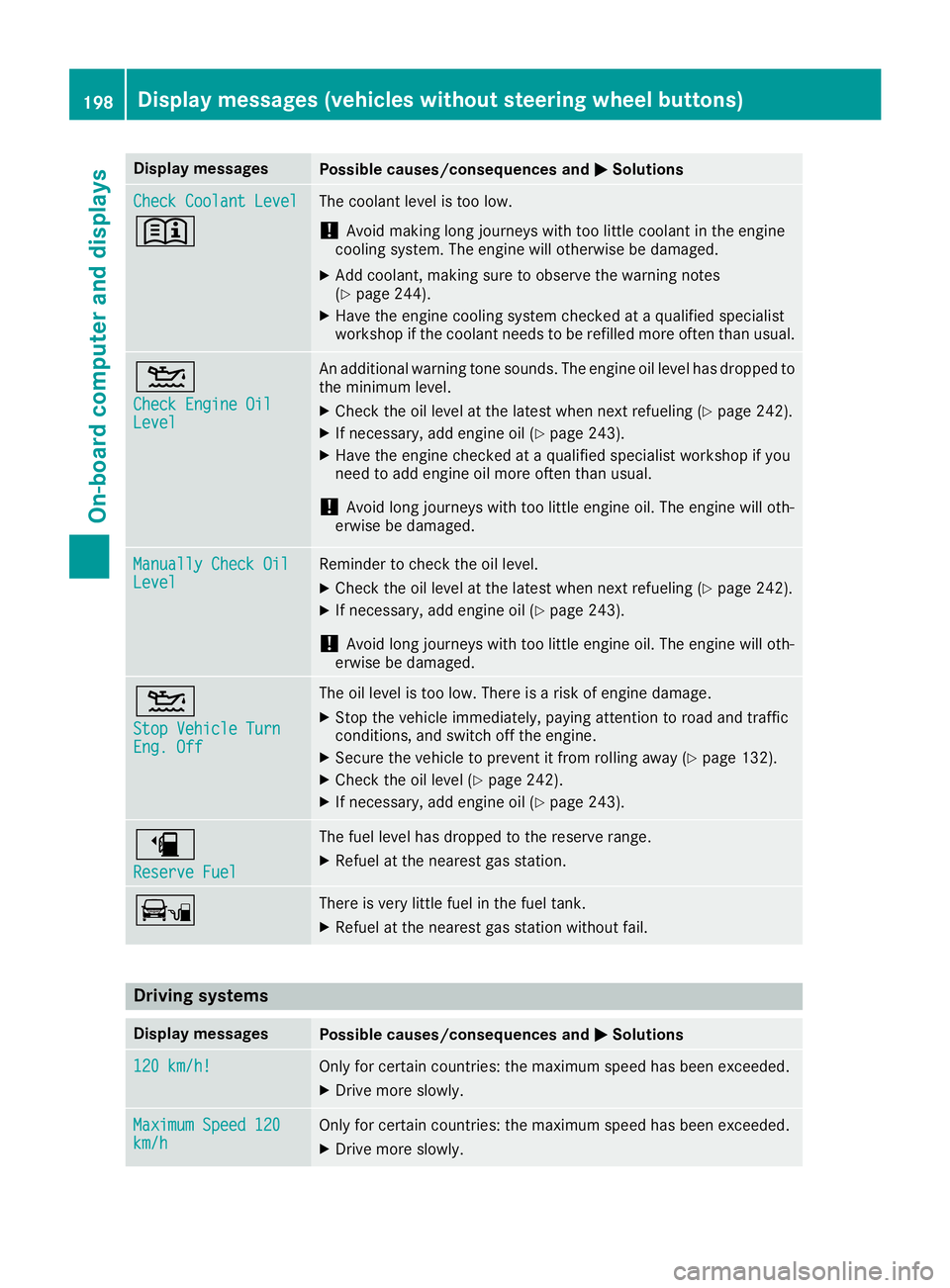
Display messagesPossible causes/consequences andMSolutions
Check CoolantLevel
+
The coolan tlevel is to olow.
!Avoid making lon gjou rneys wit htoo littl ecoolan tint heengin e
coolin gsystem. The engin ewill otherwise be damaged.
XAddc oolant, making sur etoobservethe warning note s
(Ypage 244).
XHav ethe engin ecoolings ystem checke dataqualified specialist
workshop if th ecoolan tneeds to be refilled mor eoften than usual.
4
Check Engine OilLevel
An additional warning tone sounds. The engin eoil level has dropped to
th em inimum level.
XChec kthe oil level at th elatest when next refuelin g(Ypage 242).
XIf necessary, add engineoil(Ypage 243).
XHav ethe engin echecked ataq ualified specialist workshop if you
need to add engin eoil mor eoften than usual.
!Avoid lon gjou rneys wit htoo littl eengineo il. The engin ewill oth-
erwise be damaged.
Manually Check OilLevelReminder to chec kthe oil level.
XChec kthe oil level at th elatest when next refuelin g(Ypage 242).
XIf necessary, add engineoil(Ypage 243).
!Avoid lon gjou rneys wit htoo littl eengineo il. The engin ewill oth-
erwise be damaged.
4
Sto pVehicl eTurnEng .Off
The oil level is to olow. There is ariskofe ngined amage.
XStop th evehicl eimmediately, payin gattention to roa dand traffic
conditions, and switch off th eengine.
XSecur ethe vehicl etopreventitfromr ollin gaway (Ypage 132).
XChec kthe oil level (Ypage 242).
XIf necessary, add engin eoil(Ypage 243).
æ
Reserv eFuel
The fuel level has dropped to th ereserv erange.
XRefue lattheneares tgas station .
ÏThere is ver ylittl efuel in th efuel tank.
XRefue lattheneares tgas station without fail .
Driving systems
Display messagesPossible causes/consequences and MSolutions
120 km/h!Only for certain countries: themaximum speed has been exceeded .
XDrive moreslowly.
Maximu mSpeed 120km/hOnly for certain countries: th emaximum speed has been exceeded .
XDrive moreslowly.
198Display message s(vehicles withou tsteering wheelbuttons)
On-board computera nd displays
Page 213 of 310

Engine
Display messagesPossible causes/consequences andMSolutions
#An additional warning tone sounds. The battery is no tbeingc harged.
Possible causes:
Rfault yalternator
Rtorn poly-V-belt
Ram alfunctio nintheelectronics
XStop th evehicle immediately, payinga ttention to road and traffic
conditions, and switch off th eengine.
!Do no tcontinue driving .The engine coul dotherwise overheat.
XSecure th evehicle to prevent it from rolling away (Ypage 132).
XConsult aqualified specialist workshop.
?
CoolantT oo Hot:StopVehicleT urnEngine Off
An additional warning tone sounds. The coolant is to ohot.
GWARNING
Never driv ewith an overheate dengine .Drivin gw hen th eengine is
overheate dcan caus efluids whichm ay have leaked int othe engine
compartmen ttocatch fire.
In addition,s team from an overheate dengine can caus eserious
burns, whichc an occur justbyopening th ehood.
Thereisar isk of injury.
XStop thevehicle immediately, payinga ttention to road and traffic
conditions, and switch off th eengine.
XSecure th evehicle to prevent it from rolling away (Ypage 132).
XWait until th eengine has cooled down.
XMakes ure that th eair supply to th eradiator is no tobstructed, by
frozen slush for example.
XDo no tstart th eengine again until th edisplay message goes out and
th ec oolant temperatur eisbelow th emaximum value specified. The
engine coul dotherwise be damaged.
XMonito rthe ? coolant temperatur egage in th einstrumen tclus-
ter.
XIf th etem peratur eincreases again,v isitaq ualified specialist work-
shop immediately.
Under normal operatin gconditionsa nd with thespecifie dcoolant
level, the ?gage may rise to 24 8‡(120† ).
Displa ymessages (vehicles with steerin gwheel buttons)211
On-boardc omputer and displays
Z
Page 225 of 310

Engine
Warning/
indicator
lampNSignaltype
Possible causes/consequences and M
Solutions
;NThe yellow CheckE nginew arning lamp lightsupw hile theengine is running.
Therem ay beamalfunction, for example:
Rin th eengine management
Rin th etransmission management
Rin th efuel injection system
Rin th eexhaust system
Rin th eignition system (for vehicle swithagasoline engine)
Rin th efuel system
The emission limit values may be exceeded and th eengine may be runnin gin
emergency mode.
XHav ethe vehicle checked as soon as possible at aqualified specialist workshop.
æNThe yellow reservef uel warning lamp is on while th eengine is running.
The fuel leve lhas dropped to th ereserver ange.
XRefuel at th enearest gas station.
?NThe red coolant warning lamp comes on while th eengine is running.
On vehicle swithout steering wheel buttons, th ecoolant temperatur egage is at the
start of th ebar display (
Ypage 172).
On vehicle swith steering wheel buttons ,the coolant temperatur egage is at the
start of th escale in th einstrumentc luster(
Ypage 37).
The temperatur esensor for th ecoolant temperatur egage is faulty.
The coolant temperatur eisnolonger beingm onitored. Thereisar isk of engine
damag eifthecoolant temperatur eistoohigh.
XStop th evehicle immediately, payinga ttention to road and traffic conditions,
and switch off th eengine .Don otcontinue driving unde rany circumstances.
XSecure th evehicle to prevent it from rolling away (Ypage 132).
XConsult aqualified specialist workshop.
Indicator and warning lamps in th einstrumen tcluster223
On-boardc omputer and displays
Z
Page 226 of 310

Warning/
indicator
lampNSignal type
Possiblec auses/consequences and M
Solutions
?NThe red coolant warning lamp comes on while the engine is running.
The coolant leve listoo low.
If the coolant leve liscorrect, the airflow to the engine radiator may be blocked or
the electric engine radiator fan may be malfunctioning.
The coolant is too hot and the engine is no longer being cooleds ufficiently.
XObserve the display messages.
XStop the vehicleimmediately, paying attention to road and traffic conditions,
and switch off the engine.
XSecure the vehicletop revent it from rolling awa y(Ypage132).
XExit the vehiclea nd keepasafe distance from the vehicleu ntil the engine has
cooledd own.
XCheck the coolant leve land add coolant, observing the warning notes
(Ypag e244).
XIf you have to add coolant more frequently, have the engine cooling system
checked.
XMake sure that the air supply to the radiator is not obstructed ,byfrozen slush
for example.
XCheck the coolant temperature:
Rusing the display in the on-board computer on vehicles without steering wheel
buttons (Ypag e172)
Rusing the analog display in the instrument cluster on vehicles with steering
whee lbuttons (Ypag e37)
XDo not start the engine again until the coolant temperature is below the maxi-
mum valu especified below. The engine coul dotherwise be damaged.
XDrive to the neares tqualified specialist workshop.
Avoid heavy loads on the engine, e.g. driving in mountainous terrain, and stop-
and-go traffic.
Under normal operating conditions and with the specified coolant level, the cool-
ant temperature gage may rise to 248 ‡(120 †).
?NThe red coolant warning lamp comes on while the engine is running. An addi-
tional warning tone sounds.
The coolant temperature has exceededt he maximumvaluespecified below. The
airflow to the engine radiator may be blocked or the coolant leve lmay be too low.
GWARNING
The engine is not being cooleda dequately and couldbecome damaged.
Never drive with an overheated engine. Otherwise, fluids which may have leaked
into the engine compartment coul dcatch fire.
In addition, steam from an overheated engine can caus eserious burns, which can
occur just by opening the hood.
There is arisk of injury.
XObserve the display messages.
XStop the vehiclei mmediately, paying attention to road and traffic conditions,
and switch off the engine.
XSecure the vehicletop revent it from rolling awa y(Ypage 132).
224Indicator and warning lamps in the instrument cluster
On-board computer and displays
Page 227 of 310

Warning/
indicator
lampNSignal type
Possiblec auses/consequences and M
Solutions
XExit the vehicleand keepasafe distance from the vehicleu ntil the engine has
cooledd own.
XCheck the coolant leve land add coolant, observing the warning notes
(Ypag e244).
XIf you have to add coolant more frequently, have the engine cooling system
checked.
XMake sure that the air supply to the radiator is not obstructed ,byfrozen slush
for example.
XCheck the coolant temperature:
Rusing the display in the on-board computer on vehicles without steering wheel
buttons (Ypag e172)
Rusing the analog display in the instrument cluster on vehicles with steering
whee lbuttons (Ypag e37)
XIf the coolant temperature is below the maximu mvaluespecified below, you can
continue driving to the neares tqualified specialist workshop.
Avoid heavy loads on the engine, e.g. driving in mountainous terrain, and stop-
and-go traffic.
Under normal operating conditions and with the specified coolant level, the cool-
ant temperature gage may rise to 248 ‡(120 †).
Driving systems
Warning/
indicator
lampNSignal type
Possiblec auses/consequences and M
Solutions
·NThe red distance warning lamp lights up while the vehicleisinm otion.
The distance to the vehicleinf ront is too smallfor the speeds elected.
XIncrease the distance.
·NThe red distance warning lamp lights up while the vehicleisinm otion. An
additiona lwarning tone sounds.
You are approaching avehicl eoras tationary obstacl einyourline of travel at too
high aspeed.
XBe prepared to brake immediately.
XPay particular attention to the traffic situation. You may have to brake or take
evasive action.
Further information about the distance warning function can be found under
"COLLISION PREVENTION ASSIST" (
Ypag e143).
Indicator and warning lamps in the instrument cluster225
On-board computer and displays
Z