2016 MERCEDES-BENZ GLE-Class light
[x] Cancel search: lightPage 254 of 450

Activating when driving with the electric motor:
XPull the left or right steering wheel paddle
shifter (Ypage 159).
The combustion engine is switched on. Man-
ual gearshifting is activated temporarily. The
selected gear and Mappear in the multifunc-
tion display.
Activating when driving with the combustion
engine:
XPull the left or right steering wheel paddle
shifter (Ypage 159).
Manual gearshifting is activated temporarily.
The selected gear and Mappear in the multi-
function display.
The ECO start/stop function is not available
when manually changing gear.
For further information on the manual drive pro-
gram (
Ypage 159).
Driving tips
General driving tips
Drive carefully and maintain a safe distance
from the vehicle in front. Avoid frequent and
sudden acceleration as well as abrupt braking.
During partial electric driving, pulling away and
acceleration, the electric motor supports the
internal combustion engine.
During overrun in transmission position Dand
braking, the electric motor will operate as a gen-
erator.
Further information on the ECO start/stop func-
tion (
Ypage 253).
Additional driving tips (
Ypage 181).
Stationary vehicle
If the vehicle is stopped, the combustion engine
is, for the most part, switched off. Automatic
climate control continues to function. The elec-
tromechanically assisted steering gear allows
you to use the power steering without reduced
comfort.
Acceleration
Depending on the operating mode, pulling away
and driving under low load conditions are per-
formed:
Rentirely by electric propulsion
Rin combination with the internal combustion
engine When accelerating rapidly under increased or
full load, increased boost mode is utilized. The
electric motor supports the combustion engine
by providing additional drive torque.
Overrun mode or braking
There are three possible operating modes when
the hybrid vehicle is decelerating:
Renergy recovery takes place even when the
vehicle is decelerating purely in overrun mode
(
Ypage 242). The electric motor operates as
a generator and stores the recovered energy
in the high-voltage battery.
Rwhen the brakes are applied lightly, the vehi-
cle is slowed down further by the electric
motor. This increases the energy recovery
taking place (
Ypage 242). The electric motor
operates as a generator and stores the recov- ered energy in the high-voltage battery.
Rwhen the brakes are applied with greater
force, the service brakes are also used to slow
the vehicle down. The two systems work
together.
Urban driving
In city traffic, energy is recuperated during fre-
quent deceleration phases.
The vehicle can be driven by the electric motor
alone up to a speed of approximately 80 mph
(130 km/h).
The vehicle is driven by the electric motor alone
only when all conditions for the automatic
engine switch-off are fulfilled.
Further information on the automatic engine
switch-off (
Ypage 253).
Driving on inter-urban roads
The following phases are possible when driving
on inter-urban roads:
Rrapid acceleration (boost mode)
Renergy recuperation
Relectric operation mode
The vehicle can be driven by the electric motor
alone up to a speed of approximately 74 mph
(120 km/h).
A great deal of recovered energy may be avail-
able, depending on the route profile. This
reduces consumption and emissions.
252PLUG-IN HYBRID operation
Driving an d parking
Page 255 of 450
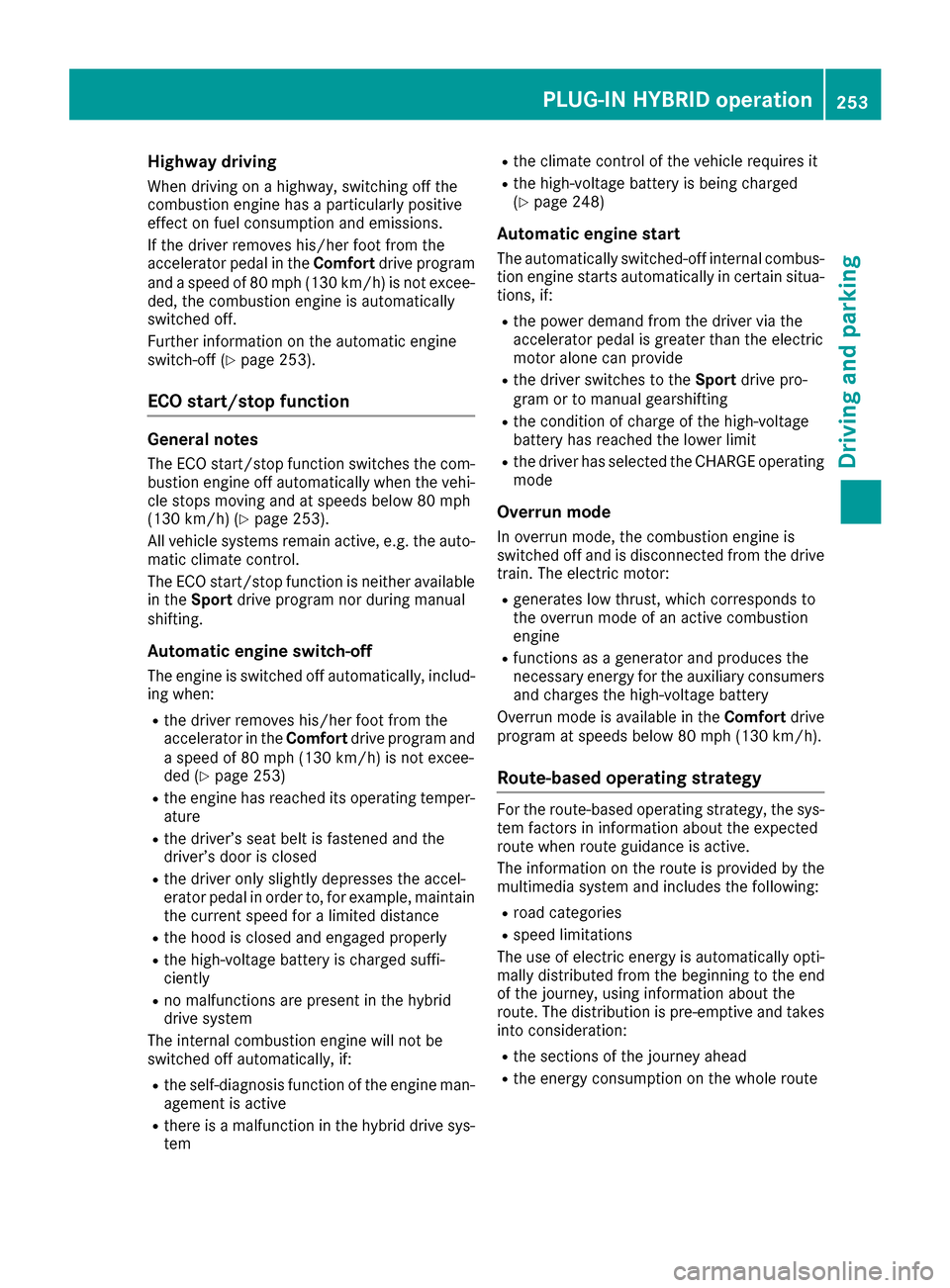
Highway driving
When driving on a highway, switching off the
combustion engine has a particularly positive
effect on fuel consumption and emissions.
If the driver removes his/her foot from the
accelerator pedal in theComfortdrive program
and a speed of 80 mph (130 km/h) is not excee-
ded, the combustion engine is automatically
switched off.
Further information on the automatic engine
switch-off (
Ypage 253).
ECO start/stop function
General notes
The ECO start/stop function switches the com-
bustion engine off automatically when the vehi-
cle stops moving and at speeds below 80 mph
(130 km/h) (
Ypage 253).
All vehicle systems remain active, e.g. the auto-
matic climate control.
The ECO start/stop function is neither available
in the Sport drive program nor during manual
shifting.
Automatic engine switch-off
The engine is switched off automatically, includ-
ing when:
Rthe driver removes his/her foot from the
accelerator in the Comfortdrive program and
a speed of 80 mph (130 km/h) is not excee-
ded (
Ypage 253)
Rthe engine has reached its operating temper-
ature
Rthe driver’s seat belt is fastened and the
driver’s door is closed
Rthe driver only slightly depresses the accel-
erator pedal in order to, for example, maintain
the current speed for a limited distance
Rthe hood is closed and engaged properly
Rthe high-voltage battery is charged suffi-
ciently
Rno malfunctions are present in the hybrid
drive system
The internal combustion engine will not be
switched off automatically, if:
Rthe self-diagnosis function of the engine man-
agement is active
Rthere is a malfunction in the hybrid drive sys-
tem
Rthe climate control of the vehicle requires it
Rthe high-voltage battery is being charged
(Ypage 248)
Automatic engine start
The automatically switched-off internal combus-
tion engine starts automatically in certain situa-
tions, if:
Rthe power demand from the driver via the
accelerator pedal is greater than the electric
motor alone can provide
Rthe driver switches to the Sportdrive pro-
gram or to manual gearshifting
Rthe condition of charge of the high-voltage
battery has reached the lower limit
Rthe driver has selected the CHARGE operating
mode
Overrun mode
In overrun mode, the combustion engine is
switched off and is disconnected from the drive
train. The electric motor:
Rgenerates low thrust, which corresponds to
the overrun mode of an active combustion
engine
Rfunctions as a generator and produces the
necessary energy for the auxiliary consumers and charges the high-voltage battery
Overrun mode is available in the Comfortdrive
program at speeds below 80 mph (130 km/h).
Route-based operating strategy
For the route-based operating strategy, the sys-
tem factors in information about the expected
route when route guidance is active.
The information on the route is provided by the
multimedia system and includes the following:
Rroad categories
Rspeed limitations
The use of electric energy is automatically opti-
mally distributed from the beginning to the end
of the journey, using information about the
route. The distribution is pre-emptive and takes
into consideration:
Rthe sections of the journey ahead
Rthe energy consumption on the whole route
PLUG-IN HYBRID operation253
Driving and parking
Z
Page 256 of 450
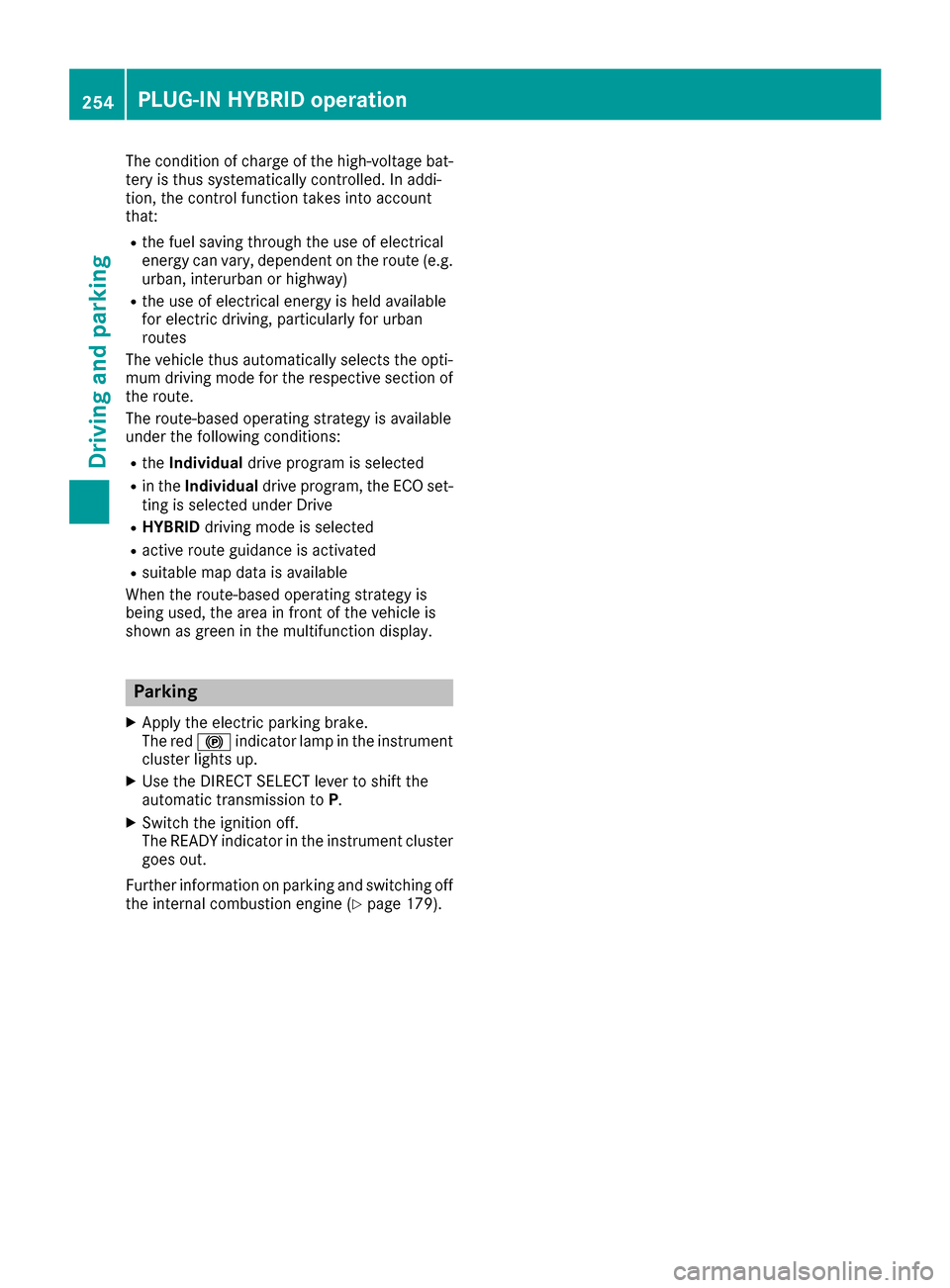
The condition of charge of the high-voltage bat-
tery is thus systematically controlled. In addi-
tion, the control function takes into account
that:
Rthe fuel saving through the use of electrical
energy can vary, dependent on the route (e.g.
urban, interurban or highway)
Rthe use of electrical energy is held available
for electric driving, particularly for urban
routes
The vehicle thus automatically selects the opti-
mum driving mode for the respective section of
the route.
The route-based operating strategy is available
under the following conditions:
Rthe Individual drive program is selected
Rin theIndividual drive program, the ECO set-
ting is selected under Drive
RHYBRID driving mode is selected
Ractive route guidance is activated
Rsuitable map data is available
When the route-based operating strategy is
being used, the area in front of the vehicle is
shown as green in the multifunction display.
Parking
XApply the electric parking brake.
The red !indicator lamp in the instrument
cluster lights up.
XUse the DIRECT SELECT lever to shift the
automatic transmission to P.
XSwitch the ignition off.
The READY indicator in the instrument cluster
goes out.
Further information on parking and switching off
the internal combustion engine (
Ypage 179).
254PLUG-IN HYBRID operation
Driving and parking
Page 257 of 450

Problems with PLUG-IN HYBRID operation
Internal combustion engine
ProblemPossible causes/consequences and MSolutions
You cannot start the
internal combustion
engine. The multifunc-
tion display shows no
display messages. The
READY indicator in the
multifunction display is
off.For example, self-diagnosis is not yet complete or the hybrid drive
system is malfunctioning.
XSwitch off the ignition and turn it back on.
XTry to start the internal combustion engine again.
If the internal combustion engine still does not start:
XConsult a qualified specialist workshop.
You wish to pull away,
but the ECO start/stop
function does not start
the internal combustion
engine. The READY indi-
cator in the multifunc-
tion display is off.The ECO start/stop function has failed. The warning and indicator
lamps in the instrument cluster light up.
XShift the transmission to P.
XSwitch off the ignition and turn it back on.
XStart the engine.
The hybrid drive system is faulty.
XConsult a qualified specialist workshop.
Recuperative Brake System
ProblemPossible causes/consequences and MSolutions
Braking resistance is
reduced and brake pedal
travel is longer than
usual.GRisk of accident
The Recuperative Brake System is malfunctioning.
XObserve the additional display messages in the multifunction dis-
play (Ypage 280).
XObserve the information regarding indicator and warning lamps in
the instrument cluster (Ypage 318) .
PLUG-IN HYBRID operation255
Driving and parking
Z
Page 262 of 450
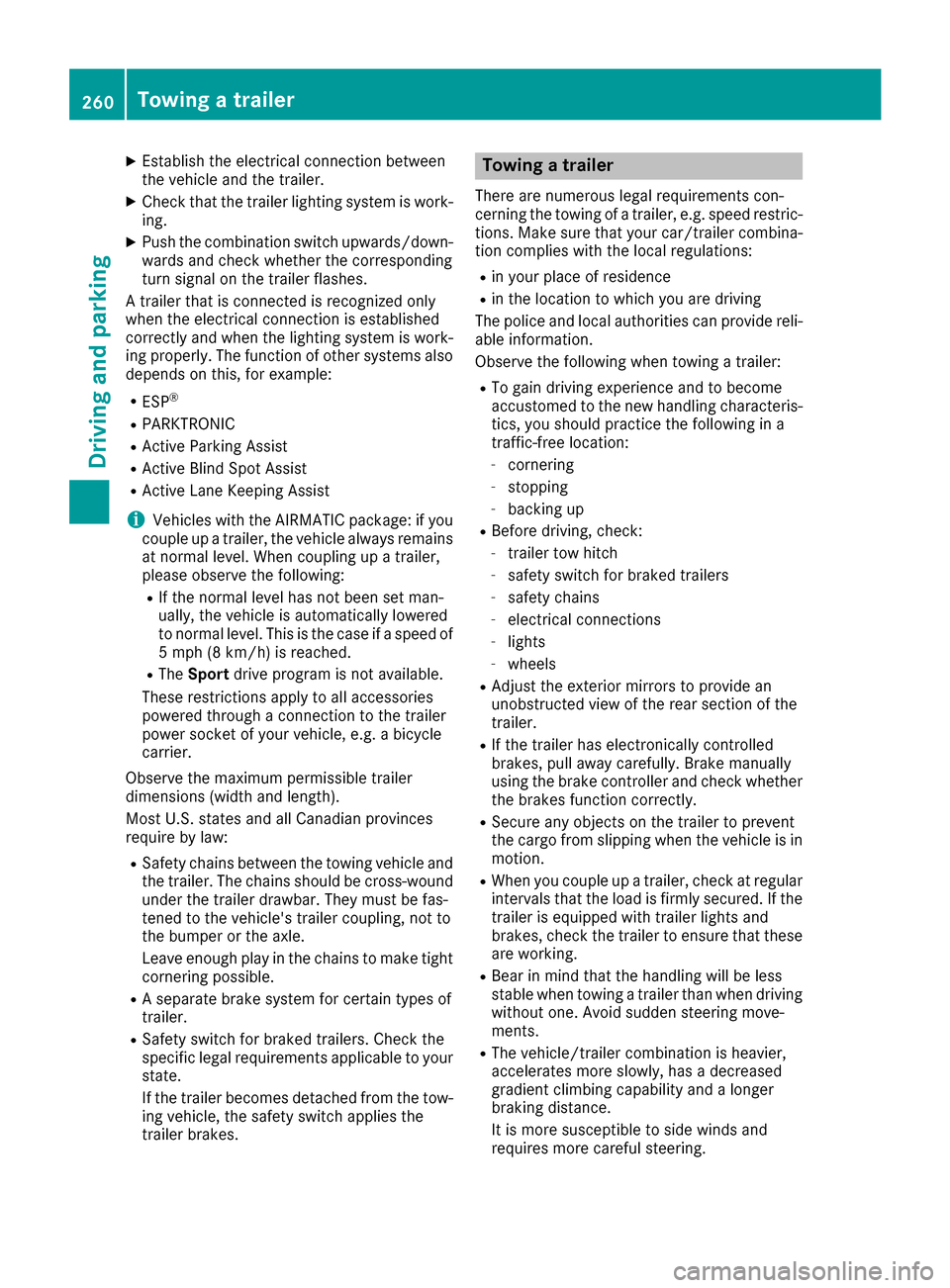
XEstablish the electrical connection between
the vehicle and the trailer.
XCheck that the trailer lighting system is work-
ing.
XPush the combination switch upwards/down-wards and check whether the corresponding
turn signal on the trailer flashes.
A trailer that is connected is recognized only
when the electrical connection is established
correctly and when the lighting system is work-
ing properly. The function of other systems also
depends on this, for example:
RESP®
RPARKTRONIC
RActive Parking Assist
RActive Blind Spot Assist
RActive Lane Keeping Assist
iVehicles with the AIRMATIC package: if you
couple up a trailer, the vehicle always remains
at normal level. When coupling up a trailer,
please observe the following:
RIf the normal level has not been set man-
ually, the vehicle is automatically lowered
to normal level. This is the case if a speed of
5 mph (8 km/h) is reached.
RThe Sport drive program is not available.
These restrictions apply to all accessories
powered through a connection to the trailer
power socket of your vehicle, e.g. a bicycle
carrier.
Observe the maximum permissible trailer
dimensions (width and leng
th).
Most U.S. states and all Canadian provinces
require by law:
RSafety chains between the towing vehicle and
the trailer. The chains should be cross-wound
under the trailer drawbar. They must be fas-
tened to the vehicle's trailer coupling, not to
the bumper or the axle.
Leave enough play in the chains to make tight
cornering possible.
RA separate brake system for certain types of
trailer.
RSafety switch for braked trailers. Check the
specific legal requirements applicable to your
state.
If the trailer becomes detached from the tow-
ing vehicle, the safety switch applies the
trailer brakes.
Towing a trailer
There are numerous legal requirements con-
cerning the towing of a trailer, e.g. speed restric- tions. Make sure that your car/trailer combina-
tion complies with the local regulations:
Rin your place of residence
Rin the location to which you are driving
The police and local authorities can provide reli- able information.
Observe the following when towing a trailer:
RTo gain driving experience and to become
accustomed to the new handling characteris-
tics, you should practice the following in a
traffic-free location:
-cornering
-stopping
-backing up
RBefore driving, check:
-trailer tow hitch
-safety switch for braked trailers
-safety chains
-electrical connections
-lights
-wheels
RAdjust the exterior mirrors to provide an
unobstructed view of the rear section of the
trailer.
RIf the trailer has electronically controlled
brakes, pull away carefully. Brake manually
using the brake controller and check whether
the brakes function correctly.
RSecure any objects on the trailer to prevent
the cargo from slipping when the vehicle is in
motion.
RWhen you couple up a trailer, check at regular
intervals that the load is firmly secured. If the
tra
iler is equipped with trailer lights and
brakes, check the trailer to ensure that these
are working.
RBear in mind that the handling will be less
stable when towing a trailer than when driving
without one. Avoid sudden steering move-
ments.
RThe vehicle/trailer combination is heavier,
accelerates more slowly, has a decreased
gradient climbing capability and a longer
braking distance.
It is more susceptible to side winds and
requires more careful steering.
260Towing a trailer
Driving an d parking
Page 265 of 450
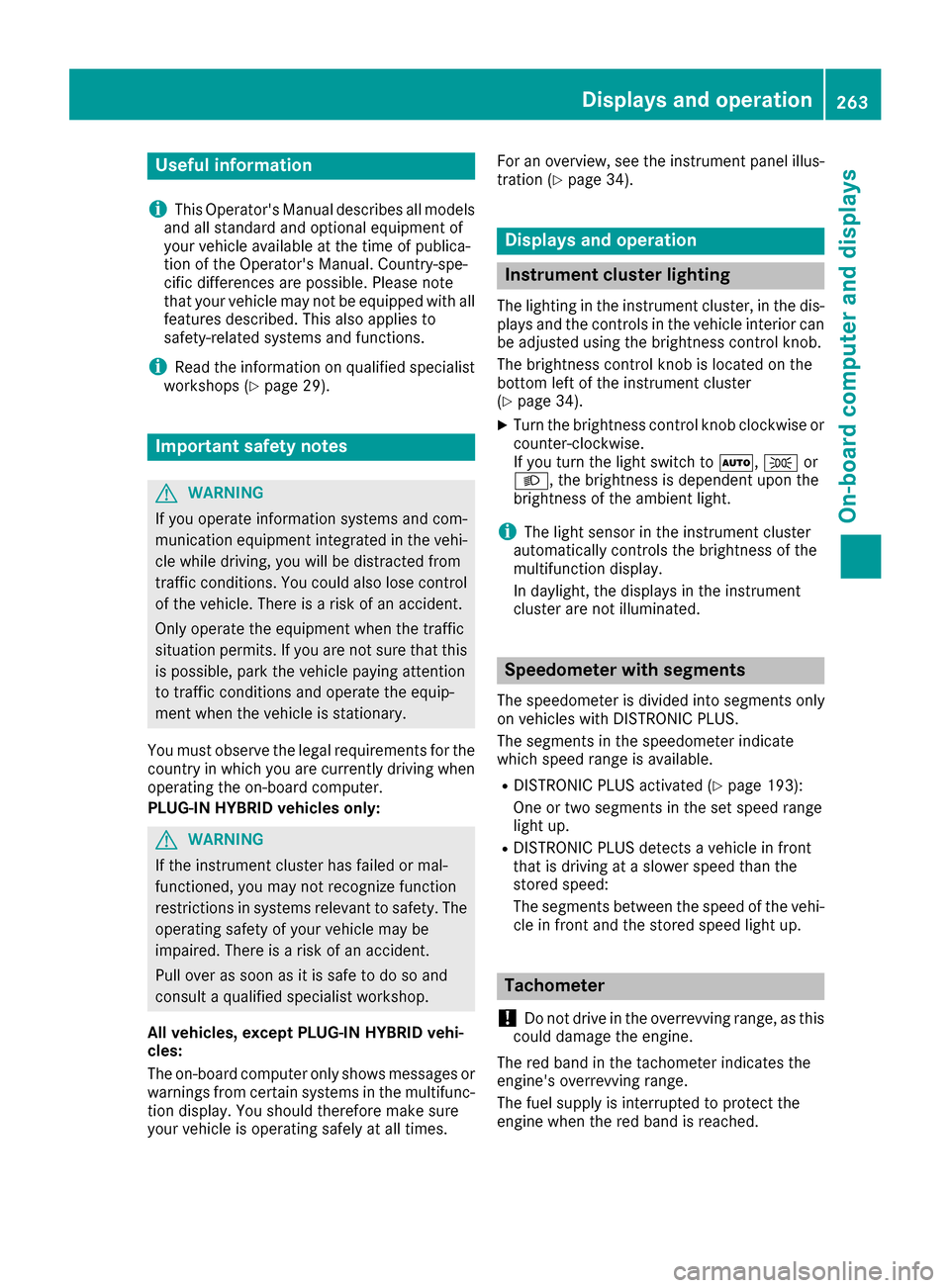
Useful information
i
This Operator's Manual describes all models
and all standard and optional equipment of
your vehicle available at the time of publica-
tion of the Operator's Manual. Country-spe-
cific differences are possible. Please note
that your vehicle may not be equipped with all
features described. This also applies to
safety-related systems and functions.
iRead the information on qualified specialist
workshops (Ypage 29).
Important safety notes
GWARNING
If you operate information systems and com-
munication equipment integrated in the vehi-
cle while driving, you will be distracted from
traffic conditions. You could also lose control
of the vehicle. There is a risk of an accident.
Only operate the equipment when the traffic
situation permits. If you are not sure that this
is possible, park the vehicle paying attention
to traffic conditions and operate the equip-
ment when the vehicle is stationary.
You must observe the legal requirements for the
country in which you are currently driving when
operating the on-board computer.
PLUG-IN HYBRID vehicles only:
GWARNING
If the instrument cluster has failed or mal-
functioned, you may not recognize function
restrictions in systems relevant to safety. The
operating safety of your vehicle may be
impaired. There is a risk of an accident.
Pull over as soon as it is safe to do so and
consult a qualified specialist workshop.
All vehicles, except PLUG-IN HYBRID vehi-
cles:
The on-board computer only shows messages or
warnings from certain systems in the multifunc-
tion display. You should therefore make sure
your vehicle is operating safely at all times. For an overview, see the instrument panel illus-
tration (
Ypage 34).
Displays and operation
Instrument cluster lighting
The lighting in the instrument cluster, in the dis-
plays and the controls in the vehicle interior can
be adjusted using the brightness control knob.
The brightness control knob is located on the
bottom left of the instrument cluster
(
Ypage 34).
XTurn the brightness control knob clockwise or
counter-clockwise.
If you turn the light switch to
Ã,Tor
L, the brightness is dependent upon the
brightness of the ambient light.
iThe light sensor in the instrument cluster
automatically controls the brightness of the
multifunction display.
In daylight, the displays in the instrument
cluster are not illuminated.
Speedometer with segments
The speedometer is divided into segments only
on vehicles with DISTRONIC PLUS.
The segments in the speedometer indicate
which speed range is available.
RDISTRONIC PLUS activated (Ypage 193):
One or two segments in the set speed range
light up.
RDISTRONIC PLUS detects a vehicle in front
that is driving at a slower speed than the
stored speed:
The segments between the speed of the vehi- cle in front and the stored speed light up.
Tachometer
!
Do not drive in the overrevving range, as this
could damage the engine.
The red band in the tachometer indicates the
engine's overrevving range.
The fuel supply is interrupted to protect the
engine when the red band is reached.
Displays and operation263
On-board computer and displays
Z
Page 275 of 450

XPress the:or9 button to set Off,
Standardor Adaptive.
When Lane Keeping Assist or Active Lane
Keeping Assist is activated, the multifunction
display shows the lane markings as bright
lines in the assistance graphic.
XPress the abutton to save the setting.
For further information about Lane Keeping
Assist, see (
Ypage 229).
For further information about Active Lane Keep-
ing Assist, see (
Ypage 233).
Service menu
Introduction
Depending on the equipment installed in the
vehicle, you have the following options in the
Serv.
menu:
RCalling up display messages in message
memory (Ypage 280)
RRestarting the tire pressure loss warning sys-
tem (Ypage 394) or checking the tire pres-
sure electronically (Ypage 396)
RCalling up the service due date
(Ypage 360)
RDisplaying the coolant temperature (PLUG-IN HYBRID vehicles) (Ypage 273)
Displaying the coolant temperature
The Coolantmenu is only available on PLUG-IN
HYBRID vehicles.
Observe the notes on coolant temperature
(
Ypage 264).
XPress the =or; button on the steering
wheel to select the Sett.menu.
XPress the:or9 button to select the
Serv.submenu.
XConfirm by pressing aon the steering
wheel.
XPress the :or9 button to select the
Coolantsubmenu.
XPress ato confirm your selection.
The coolant temperature is shown in a bar
display.
Settings menu
Introduction
Depending on the equipment installed in the
vehicle, In the Sett.menu you have the follow-
ing options:
RChanging HYBRID settings (PLUG-IN HYBRID
vehicles) (Ypage 273)
RChanging the instrument cluster settings
(Ypage 274)
RChanging the light settings (Ypage 275)
RChanging the vehicle settings (Ypage 275)
RChanging the convenience settings
(Ypage 275)
RRestoring the factory settings (Ypage 276)
HYBRID submenu (PLUG-IN HYBRID
vehicles)
Setting the maximum charge current
Using the MaximumChargeCurrent:function,
you can limit the charge current value at which
the high-voltage battery should be charged.
Before charging the high-voltage battery at a
power socket, check the maximum permissible
charge current for the relevant power socket or
the building.
Only set the maximum permissible charge cur-
rent using the function if:
Rit is not possible to set the charge current on
the charging cable
Rthe precise maximum permitted charge cur-
rent can only be set via the on-board com-
puter
Menus and submenus273
On-board computer and displays
Z
Page 277 of 450

XPress the=or; button on the steering
wheel to select the Sett.menu.
XPress the:or9 button to select the
Instrument Clustersubmenu.
XConfirm by pressing aon the steering
wheel.
XPress the :or9 button to select the
Permanent Display:function.
The current setting, Outside Temperature,
Speedometer [km/h]or Speedometer[mph]appears.
XTo change the setting: pressaagain.
Light submenu
Setting the daytime running lamps
This function is not available in Canada.
XPress the =or; button on the steering
wheel to select the Sett.menu.
XPress the:or9 button to select the
Lightsubmenu.
XPress ato confirm.
XPress :or9 to select the DaytimeRunning Lightsfunction.
If the DaytimeRunningLightsfunction has
been switched on, the cone of light and the
W symbol in the multifunction display are
shown in orange.
XPress the abutton to save the setting.
Further information on daytime running lamps
(
Ypage 114).
Vehicle submenu
Activating/deactivating the automatic
door locking mechanism
If you activate the AutomaticDoorLockfunc-
tion, the vehicle is centrally locked above a
speed of approximately 9 mph (15 km/h).
XPress the =or; button on the steering
wheel to select the Sett.menu.
XPress the:or9 button to select the
Vehiclesubmenu.
XPress ato confirm.
XPress the :or9 button to select the
Automatic Door Lockfunction.
When the Automatic Door Lockfunction is
activated, the vehicle doors are displayed in
orange in the multifunction display.
XPress the abutton to save the setting. For further information on the automatic locking
feature, see (
Ypage 85).
Activating/deactivating the acoustic
locking verification signal
If you switch on the AcousticLockfunction, an
acoustic signal sounds when you lock the vehi-
cle.
XPress the =or; button on the steering
wheel to select the Settingsmenu.
XPress the:or9 button to select the
Vehiclesubmenu.
XPress ato confirm.
XPress the :or9 button to select the
Acoustic Lockfunction.
If the Acoustic Lockfunction is activated,
the & symbol in the multifunction display
lights up orange.
XPress the abutton to save the setting.
Convenience submenu
Activating/deactivating the EASY-
ENTRY/EXIT feature
GWARNING
When the EASY-ENTRY/EXIT feature adjusts
the steering wheel, you and other vehicle
occupants – particularly children – could
become trapped. There is a risk of injury.
While the EASY-ENTRY/EXIT feature is mak-
ing adjustments, make sure that no one has
any body parts in the sweep of the steering
wheel.
If somebody becomes trapped:
Rpress one of the memory function position
buttons, or
Rmove the switch for steering wheel adjust-
ment in the opposite direction to that in
which the steering wheel is moving.
The adjustment process is stopped.
XPress the =or; button on the steering
wheel to select the Sett.menu.
XPress the:or9 button to select the
Conveniencesubmenu.
XPress ato confirm.
Menus and submenus275
On-board computer and displays
Z