2016 MERCEDES-BENZ GLE-CLASS COUPE climate settings
[x] Cancel search: climate settingsPage 17 of 382

Rear fog lampDisplay message ............................ 247
Switching on/off ........................... 109
Rear seats
Adjusting ......................................... 98
Rear view camera
Cleaning instructions ..................... 311
Display in the multimedia system .. 194
Function/notes ............................. 193
Switching on/off ........................... 194
Rear window defroster
Problem (malfunction) ................... 130
Switching on/off ........................... 129
Rear-view mirror
Anti-glare (manual) ........................ 104
Dipping (automatic) ....................... 105
Refrigerant (air-conditioning sys-
tem)
Important safety notes .................. 373
Refueling
Fuel gauge ....................................... 31
Important safety notes .................. 150
Refueling process .......................... 151
see Fuel
Remote control
Garage door opener ....................... 298
Programming (garage door
opener) .......................................... 299
Replacing bulbs
General notes ................................ 113
Reporting safety defects .................... 27
Rescue card ......................................... 27
Reserve (fuel tank)
see Fuel
Reserve fuel
Display message ............................ 251
Warning lamp ................................. 274
Residual heat (climate control) ........ 130
Restraint system
Display message ............................ 242
Introduction ..................................... 38
Warning lamp ................................. 273
Warning lamp (function) ................... 39
Reversing feature
Panorama sliding sunroof ................ 90
Roller sunblind ................................. 91
Side windows ................................... 85
Tailgate ............................................ 82 Reversing lamps (display mes-
sage)
................................................... 247
Roadside Assistance (breakdown) .... 24
Roller sunblind
Panorama roof with power tilt/
sliding panel ..................................... 91
Roof carrier ........................................ 285
Roof lining and carpets (cleaning
guidelines) ......................................... 314
Roof load (maximum) ........................ 373
Route (navigati on)
se
e Route guidance (navigation)
Route guidance (navigation) ............ 223
S
Safety
Children in the vehicle ..................... 54
see Occupant safety
SD memory card
Selecting ........................................ 225
Seat belts
Adjusting the driver's and front-
passenger seat belt ......................... 42
Adjusting the height ......................... 42
Cleaning ......................................... 314
Correct usage .................................. 41
Fastening ......................................... 42
Important safety guidelines ............. 40
Introduction ..................................... 40
Releasing ......................................... 42
Switching belt adjustment on/off
(on-board computer) ...................... 230
Warning lamp ................................. 265
Warning lamp (function) ................... 42
Seats
Adjusting (electrically) ..................... 96
Adjusting the head restraint ............ 96
Cleaning the cover ......................... 313
Correct driver's seat position ........... 94
Folding the rear bench seat for-
wards/back ................................... 281
Important safety notes .................... 95
Overview .......................................... 95
Seat heating problem .................... 100
Seat ventilation problem ................ 101
Storing settings (memory func-
tion) ............................................... 107
Index15
Page 19 of 382

Steering wheelAdjusting (electrically) ...................1 02
Adjusting (manually) ...................... 101
Button overview ............................... 33
Buttons (on-board computer) ......... 220
Cleaning ......................................... 313
Important safety notes .................. 101
Steering wheel heating .................. 102
Storing settings (memory func-
tion) ............................................... 107
Steering wheel heating
Problem (malfunction) ................... 103
Switching on/off ........................... 102
Steering wheel paddle shifters ........ 147
Stopwatch (RACETIMER) ................... 232
Stowage areas ................................... 278
Stowage compartments
Armrest (under) ............................. 279
Center console .............................. 280
Center console (rear) ..................... 280
Cup holders ................................... 285
Eyeglasses compartment ............... 280
Glove box ....................................... 279
Important safety information ......... 279
Stowage net ................................... 280
Stowage net ....................................... 280
Summer tires ..................................... 332
Sun visor ............................................ 287
Suspension setting
AMG adaptive sport suspension
system ........................................... 185
Suspension settings
SETUP (on-board computer) .......... 232
SUV
(Sport Utility Vehicle) ....................... 25
Switching air-recirculation mode
on/off ................................................. 130
T
Tachometer ........................................ 219
Tailgate
Display message ............................ 262
Emergency unlocking ....................... 85
Important safety notes .................... 81
Limiting the opening angle ............... 84
Opening dimensions ...................... 373 Opening/closing (automatically
from inside) ...................................... 84
Opening/closing (automatically
from outside) ................................... 82
Opening/closing (from outside) ....... 82
Tank content
Fuel gauge ....................................... 31
Technical data
Capacities ...................................... 367
Emergency spare wheel ................. 364
Information .................................... 365
Tires/wheels ................................. 356
Trailer loads ................................... 376
Vehicle data ................................... 373
Telephone
Accepting a call (multifunction
steering wheel) .............................. 226
Display message ............................ 263
Menu (on-board computer) ............ 226
Number from the phone book ........ 226
Redialing ........................................ 226
Rejecting/ending a call ................. 226
Temperature
Coolant (display in the instrument
cluster) .......................................... 220
Coolant (on-board computer,
Mercedes-AMG vehicles) ............... 231
Engine oil (on-board computer,
Mercedes-AMG vehicles) ............... 231
Outside temperature ...................... 220
Setting (climate control) ................ 126
Transmission oil (on-board com-
puter, Mercedes-AMG vehicles) ..... 231
Through-loading feature ................... 281
Time
see separate operating instructions
Timing (RACETIMER) ......................... 232
Tire pressure
Calling up (on-board computer) ..... 337
Checking manually ........................ 336
Display message ............................ 259
Maximum ....................................... 336
Not reached (TIREFIT) .................... 318
Notes ............................................. 335
Reached (TIREFIT) .......................... 319
Recommended ............................... 333
Tire pressure loss warning system
Genera l note
s ................................ 336
Index17
Page 120 of 382
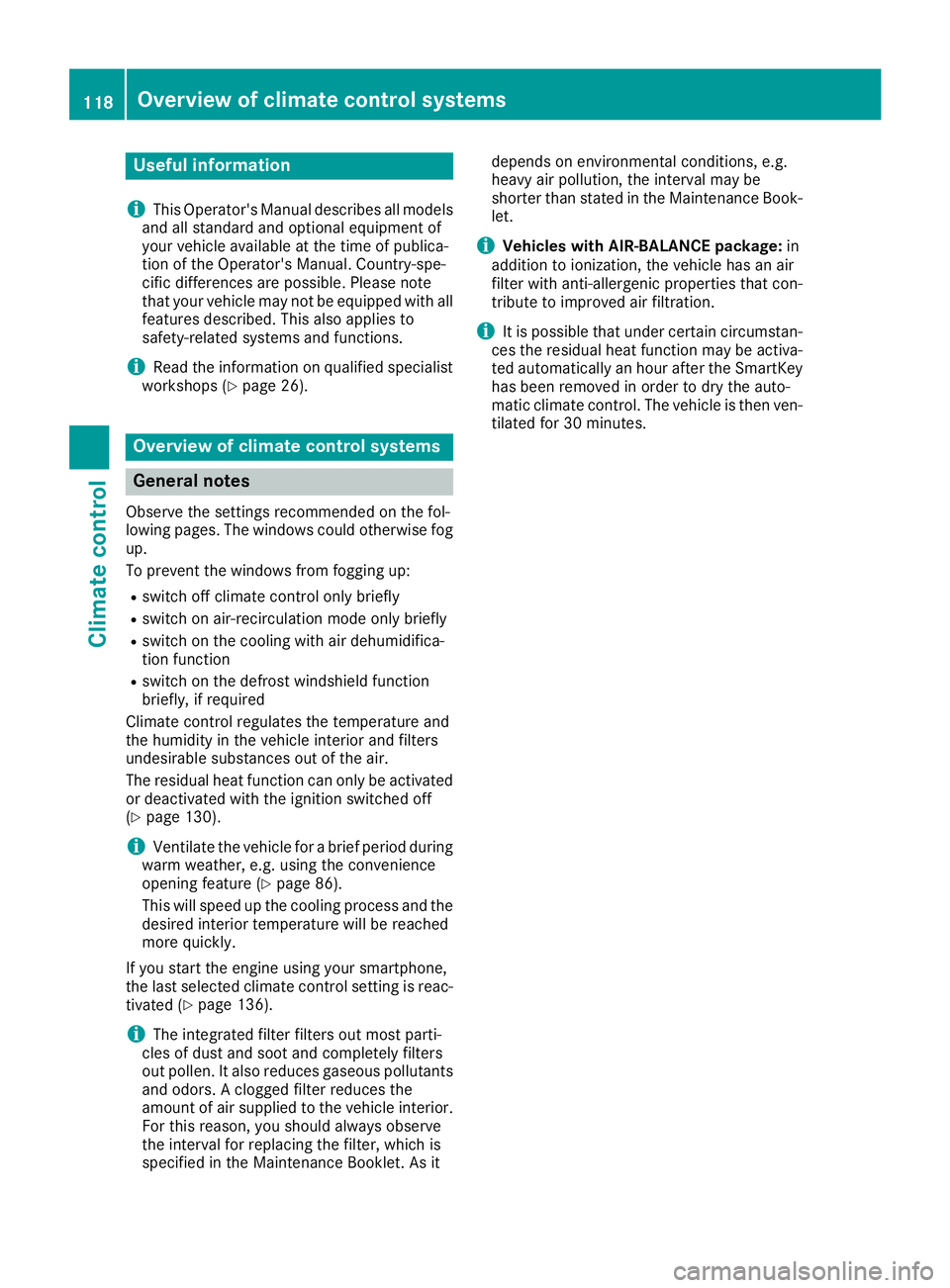
Useful information
i
This Operator's Manual describes all models
and all standard and optional equipment of
your vehicle available at the time of publica-
tion of the Operator's Manual. Country-spe-
cific differences are possible. Please note
that your vehicle may not be equipped with all
features described. This also applies to
safety-related systems and functions.
iRead the information on qualified specialist
workshops (Ypage 26).
Overview of climate control systems
General notes
Observe the settings recommended on the fol-
lowing pages. The windows could otherwise fog
up.
To prevent the windows from fogging up:
Rswitch off climate control only briefly
Rswitch on air-recirculation mode only briefly
Rswitch on the cooling with air dehumidifica-
tion function
Rswitch on the defrost windshield function
briefly, if required
Climate control regulates the temperature and
the humidity in the vehicle interior and filters
undesirable substances out of the air.
The residual heat function can only be activated
or deactivated with the ignition switched off
(
Ypage 130).
iVentilate the vehicle for a brief period during
warm weather, e.g. using the convenience
opening feature (
Ypage 86).
This will speed up the cooling process and the
desired interior temperature will be reached
more quickly.
If you start the engine using your smartphone,
the last selected climate control setting is reac-
tivated (
Ypage 136).
iThe integrated filter filters out most parti-
cles of dust and soot and completely filters
out pollen. It also reduces gaseous pollutants
and odors. A clogged filter reduces the
amount of air supplied to the vehicle interior.
For this reason, you should always observe
the interval for replacing the filter, which is
specified in the Maintenance Booklet. As it depends on environmental conditions, e.g.
heavy air pollution, the interval may be
shorter than stated in the Maintenance Book-
let.
iVehicles with AIR-BALANCE package:
in
addition to ionization, the vehicle has an air
filter with anti-allergenic properties that con-
tribute to improved air filtration.
iIt is possible that under certain circumstan-
ces the residual heat function may be activa-
ted automatically an hour after the SmartKey
has been removed in order to dry the auto-
matic climate control. The vehicle is then ven-
t
ilated for 30 minutes.
118Overview of climate control systems
Climate control
Page 123 of 382

ADirects the airflow through the footwell vents
BSwitches the seat heating on the left-hand side on/off
Optimum use of dual-zone climate
control
The following contains notes and recommenda-
tions on optimum use of dual-zone climate con-
trol.
RYou can switch on climate control by using the
Ãand¿ orà andÁ buttons.
The indicator lamps in the Ãand
¿ buttons or the ÃandÁ buttons
light up.
RSet the temperature to 72 ‡ (22 †).
ROnly use the "Windshield defrosting" function
briefly until the windshield is clear again.
ROnly use air-recirculation mode briefly, e.g. if
there are unpleasant outside odors or when in
a tunnel. The windows could otherwise fog up,
since no fresh air is drawn into the vehicle in
air-recirculation mode.
RUse the ZONE function to adopt the temper-
ature settings on the driver's side for the
front-passenger side as well. The indicator
lamp above the ábutton goes out.
RIf you change the settings of the climate con-
trol system, the climate status display
appears for approximately three seconds at
the bottom of the screen in the multimedia
system display. You will see the current set-
tings of the various climate control functions.
During automatic engine switch-off, the climate
control system only operates at a reduced capa-
city. If you require the full cl
imate control output,
you can switch off the ECO start/stop function
by pressing the ECO button (
Ypage 139).
Overview of climatecont rol systems121
Climate control
Page 124 of 382
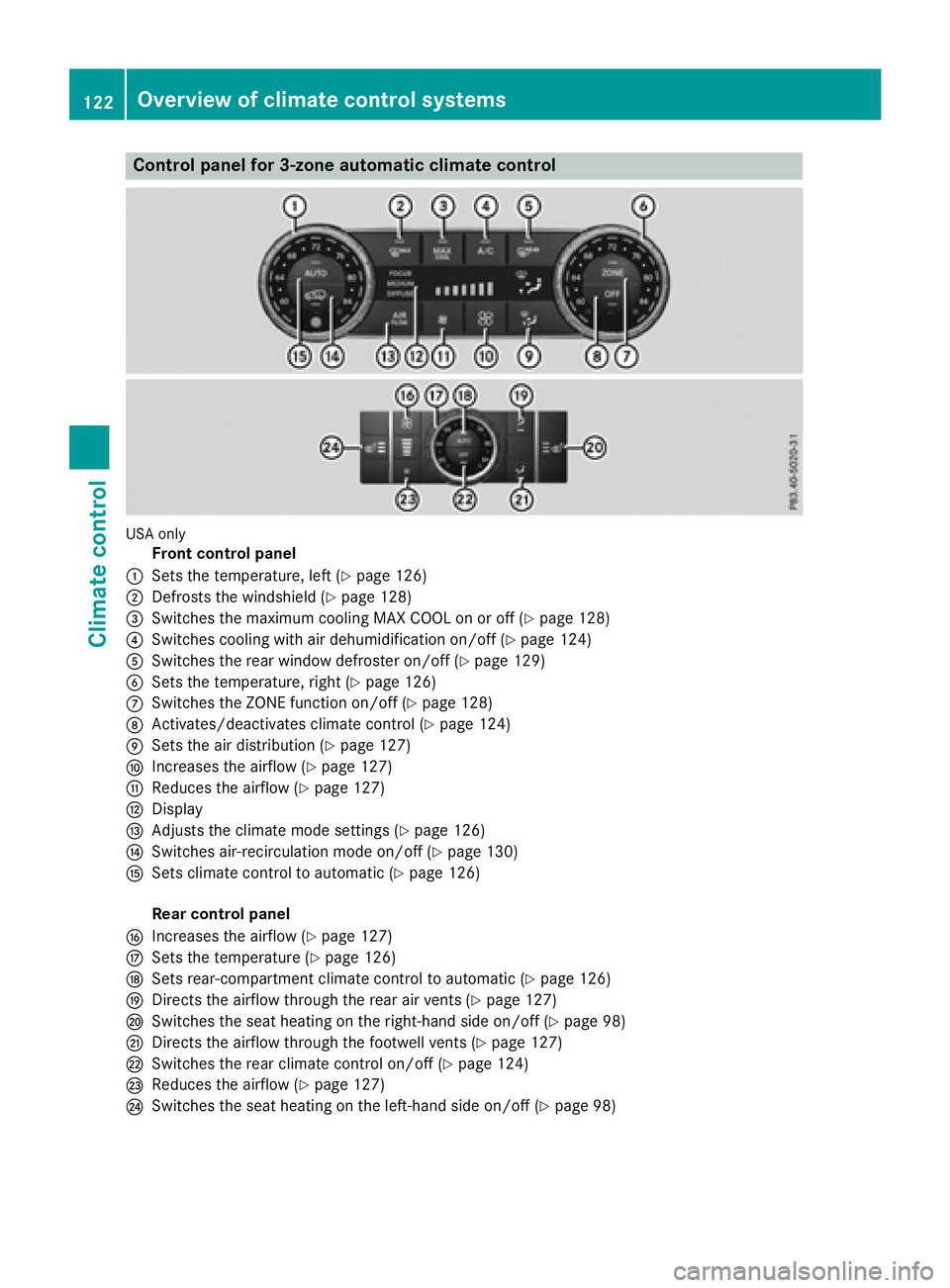
Control panel for 3-zone automatic climate control
USAonly
Front control panel
:Sets the temperature, left (Ypage 126)
;Defrosts the windshield (Ypage 128)
=Switches the maximum cooling MAX COOL on or off (Ypage 128)
?Switches cooling with air dehumidification on/off (Ypage 124)
ASwitches the rear window defroster on/off (Ypage 129)
BSets the temperature, right (Ypage 126)
CSwitches the ZONE function on/off (Ypage 128)
DActivates/deactivates climate control (Ypage 124)
ESets the air distribution (Ypage 127)
FIncreases the airflow (Ypage 127)
GReduces the airflow (Ypage 127)
HDisplay
IAdjusts the climate mode settings (Ypage 126)
JSwitches air-recirculation mode on/off (Ypage 130)
KSets climate control to automatic (Ypage 126)
Rear control panel
LIncreases the airflow (Ypage 127)
MSets the temperature (Ypage 126)
NSets rear-compartment climate control to automatic (Ypage 126)
ODirects the airflow through the rear air vents (Ypage 127)
PSwitches the seat heating on the right-hand side on/off (Ypage 98)
QDirects the airflow through the footwell vents (Ypage 127)
RSwitches the rear climate control on/off (Ypage 124)
SReduces the airflow (Ypage 127)
TSwitches the seat heating on the left-hand side on/off (Ypage 98)
122Overview of climate control systems
Climate control
Page 125 of 382
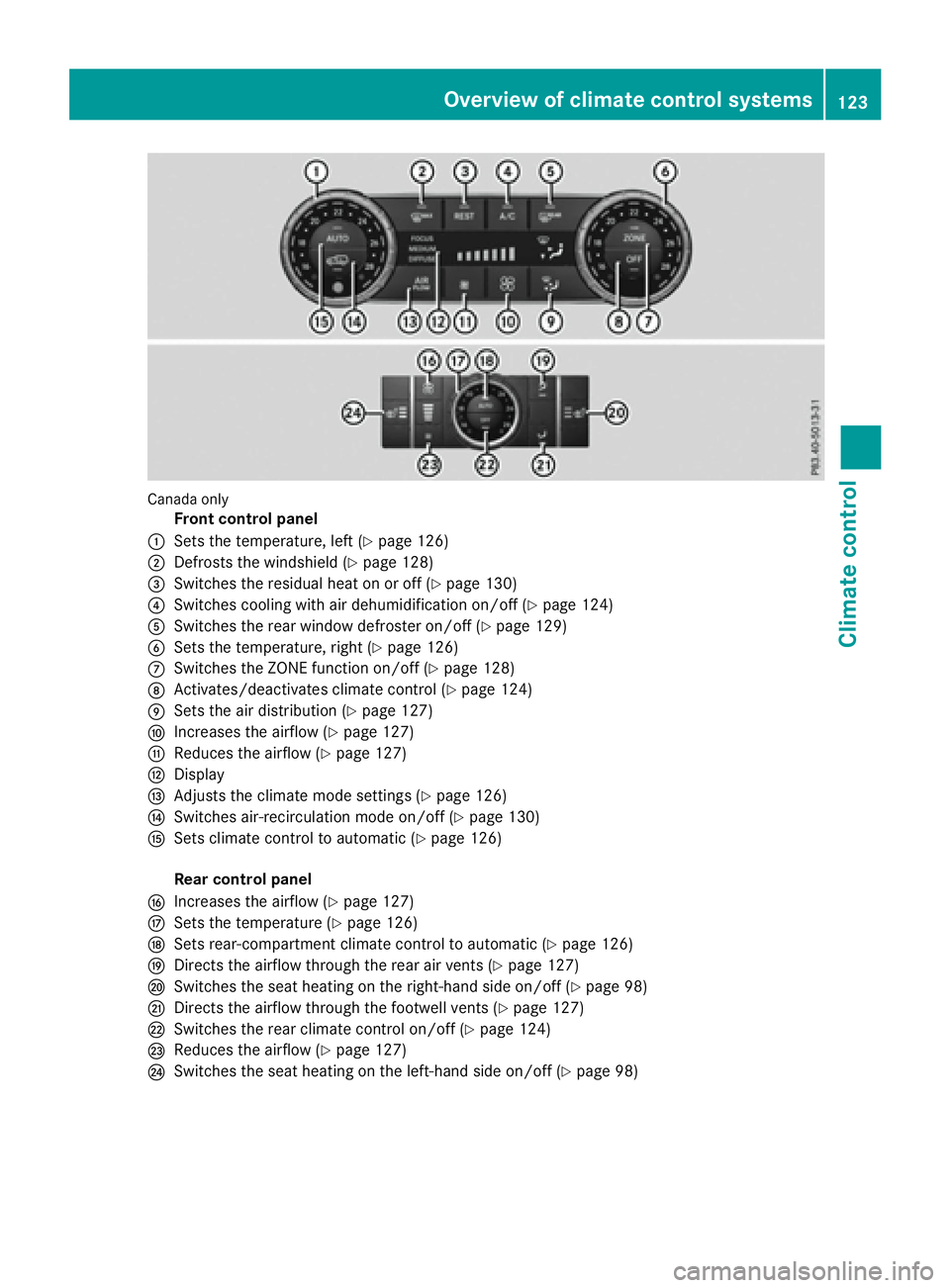
Canada only
Front control panel
:Sets the temperature, left (Ypage 126)
;Defrosts the windshield (Ypage 128)
=Switches the residual heat on or off (Ypage 130)
?Switches cooling with air dehumidification on/off (Ypage 124)
ASwitches the rear window defroster on/off (Ypage 129)
BSets the temperature, right (Ypage 126)
CSwitches the ZONE function on/off (Ypage 128)
DActivates/deactivates climate control (Ypage 124)
ESets the air distribution (Ypage 127)
FIncreases the airflow (Ypage 127)
GReduces the airflow (Ypage 127)
HDisplay
IAdjusts the climate mode settings (Ypage 126)
JSwitches air-recirculation mode on/off (Ypage 130)
KSets climate control to automatic (Ypage 126)
Rear control panel
LIncreases the airflow (Ypage 127)
MSets the temperature (Ypage 126)
NSets rear-compartment climate control to automatic (Ypage 126)
ODirects the airflow through the rear air vents (Ypage 127)
PSwitches the seat heating on the right-hand side on/off (Ypage 98)
QDirects the airflow through the footwell vents (Ypage 127)
RSwitches the rear climate control on/off (Ypage 124)
SReduces the airflow (Ypage 127)
TSwitches the seat heating on the left-hand side on/off (Ypage 98)
Overview of climate control systems123
Climate control
Page 126 of 382
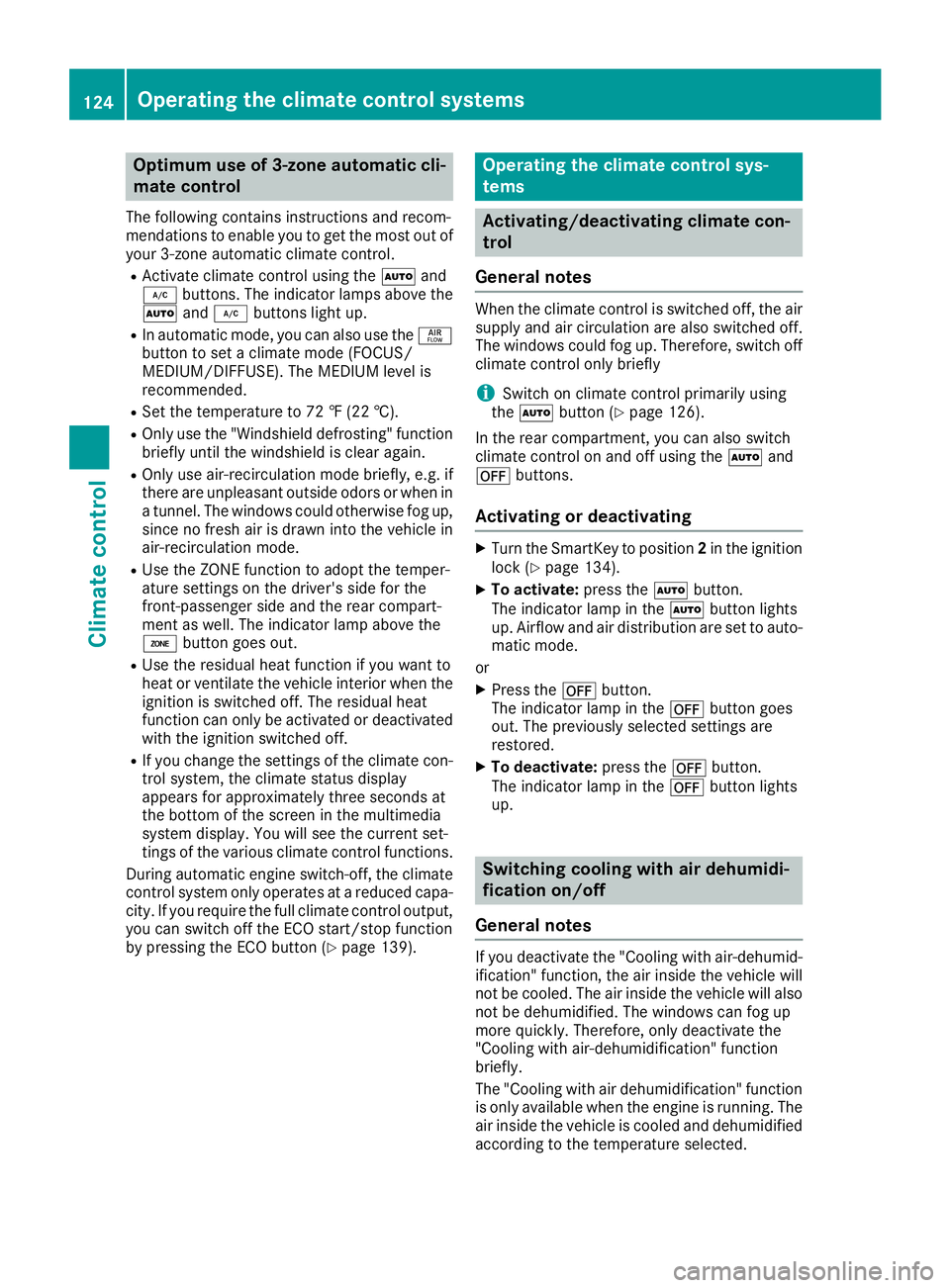
Optimum use of 3-zone automatic cli-
mate control
The following contains instructions and recom-
mendations to enable you to get the most out of
your 3-zone automatic climate control.
RActivate climate control using theÃand
¿ buttons. The indicator lamps above the
à and¿ buttons light up.
RIn automatic mode, you can also use the ñ
button to set a climate mode (FOCUS/
MEDIUM/DIFFUSE). The MEDIUM level is
recommended.
RSet the temperature to 72 ‡ (22 †).
ROnly use the "Windshield defrosting" function
briefly until the windshield is clear again.
ROnly use air-recirculation mode briefly, e.g. if
there are unpleasant outside odors or when in
a tunnel. The windows could otherwise fog up, since no fresh air is drawn into the vehicle in
air-recirculation mode.
RUse the ZONE function to adopt the temper-
ature settings on the driver's side for the
front-passenger side and the rear compart-
ment as well. The indicator lamp above the
á button goes out.
RUse the residual heat function if you want to
heat or ventilate the vehicle interior when the
ignition is switched off. The residual heat
function can only be activated or deactivated with the ignition switched off.
RIf you change the settings of the climate con-
trol system, the climate status display
appears for approximately three seconds at
the bottom of the screen in the multimedia
system display. You will see the current set-
tings of the various climate control functions.
During automatic engine switch-off, the climate
control system only operates at a reduced capa-
city. If you require the full climate control output,
you can switch off the ECO start/stop function
by pressing the ECO button (
Ypage 139).
Operating the climate control sys-
tems
Activating/deactivating climate con-
trol
General notes
When the climate control is switched off, the air
supply and air circulation are also switched off.
The windows could fog up. Therefore, switch off
climate control only briefly
iSwitch on climate control primarily using
the à button (Ypage 126).
In the rear compartment, you can also switch
climate control on and off using the Ãand
^ buttons.
Activating or deactivating
XTurn the SmartKey to position 2in the ignition
lock (Ypage 134).
XTo activate: press theÃbutton.
The indicator lamp in the Ãbutton lights
up. Airflow and air distribution are set to auto-
matic mode.
or
XPress the ^button.
The indicator lamp in the ^button goes
out. The previously selected settings are
restored.
XTo deactivate: press the^button.
The indicator lamp in the ^button lights
up.
Switching cooling with air dehumidi-
fication on/off
General notes
If you deactivate the "Cooling with air-dehumid-
ification" function, the air inside the vehicle will
not be cooled. The air inside the vehicle will also
not be dehumidified. The windows can fog up
more quickly. Therefore, only deactivate the
"Cooling with air-dehumidification" function
briefly.
The "Cooling with air dehumidification" function is only available when the engine is running. The
air inside the vehicle is cooled and dehumidified
according to the temperature selected.
124Operating the climate control systems
Climate control
Page 128 of 382
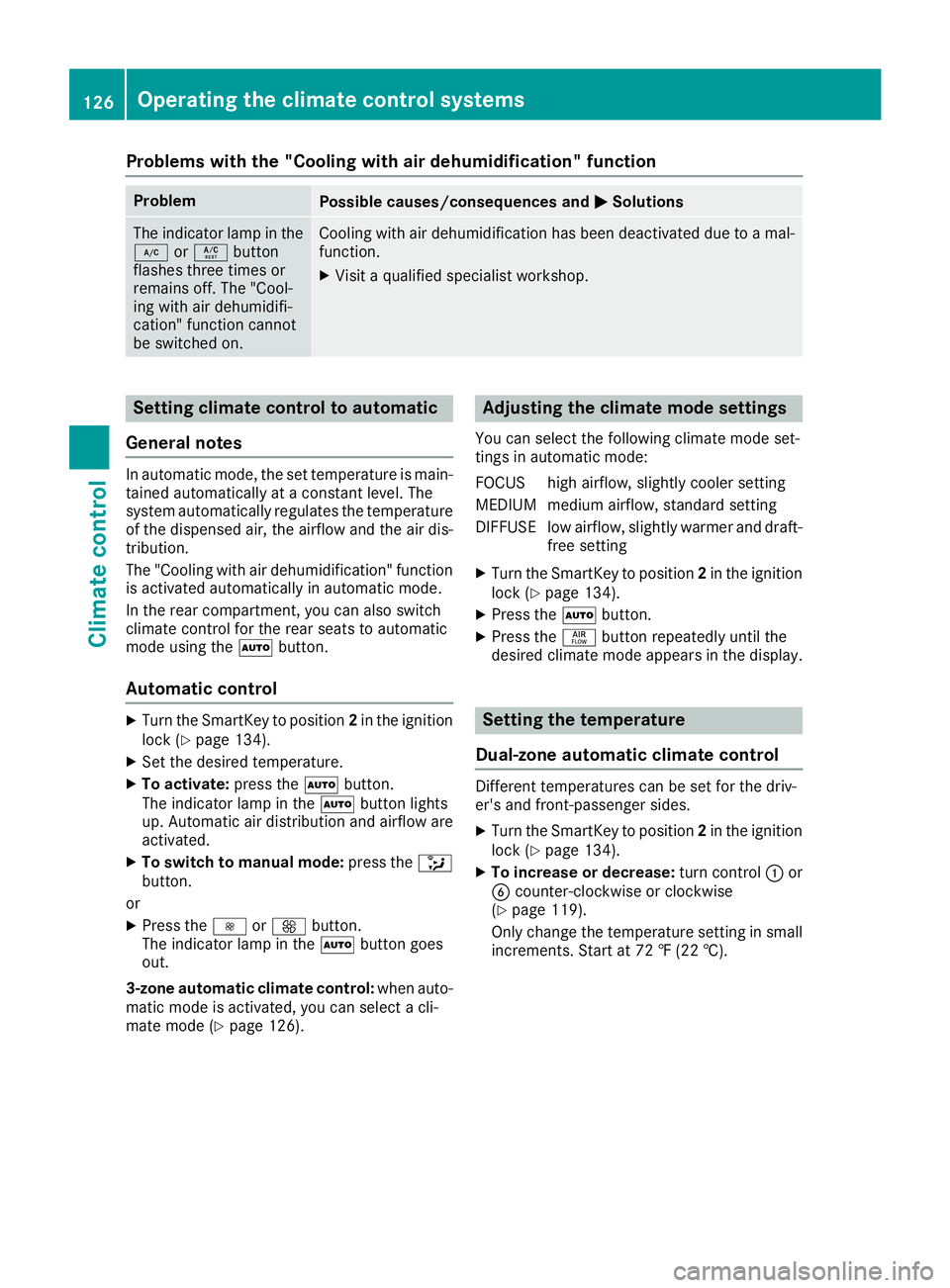
Problems with the "Cooling with air dehumidification" function
ProblemPossible causes/consequences andMSolutions
The indicator lamp in the
¿orÁ button
flashes three times or
remains off. The "Cool-
ing with air dehumidifi-
cation" function cannot
be switched on.Cooling with air dehumidification has been deactivated due to a mal-
function.
XVisit a qualified specialist workshop.
Setting climate control to automatic
General notes
In automatic mode, the set temperature is main-
tained automatically at a constant level. The
system automatically regulates the temperature
of the dispensed air, the airflow and the air dis-
tribution.
The "Cooling with air dehumidification" function
is activated automatically in automatic mode.
In the rear compartment, you can also switch
climate control for the rear seats to automatic
mode using the Ãbutton.
Automatic control
XTurn the SmartKey to position 2in the ignition
lock (Ypage 134).
XSet the desired temperature.
XTo activate: press theÃbutton.
The indicator lamp in the Ãbutton lights
up. Automatic air distribution and airflow are
activated.
XTo switch to manual mode: press the_
button.
or
XPress the IorK button.
The indicator lamp in the Ãbutton goes
out.
3-zone automatic climate control: when auto-
matic mode is activated, you can select a cli-
mate mode (
Ypage 126).
Adjusting the climate mode settings
You can select the following climate mode set-
tings in automatic mode:
FOCUS high airflow, slightly cooler setting
MEDIUM medium airflow, standard setting
DIFFUSE low airflow, slightly warmer and draft- free setting
XTurn the SmartKey to position 2in the ignition
lock (Ypage 134).
XPress the Ãbutton.
XPress the ñbutton repeatedly until the
desired climate mode appears in the display.
Setting the temperature
Dual-zone automatic climate control
Different temperatures can be set for the driv-
er's and front-passenger sides.
XTurn the SmartKey to position 2in the ignition
lock (Ypage 134).
XTo increase or decrease: turn control:or
B counter-clockwise or clockwise
(
Ypage 119).
Only change the temperature setting in small
increments. Start at 72 ‡ (22 †).
126Operating the climate control systems
Climate control