2016 MERCEDES-BENZ GLC COUPE instrument panel
[x] Cancel search: instrument panelPage 5 of 389
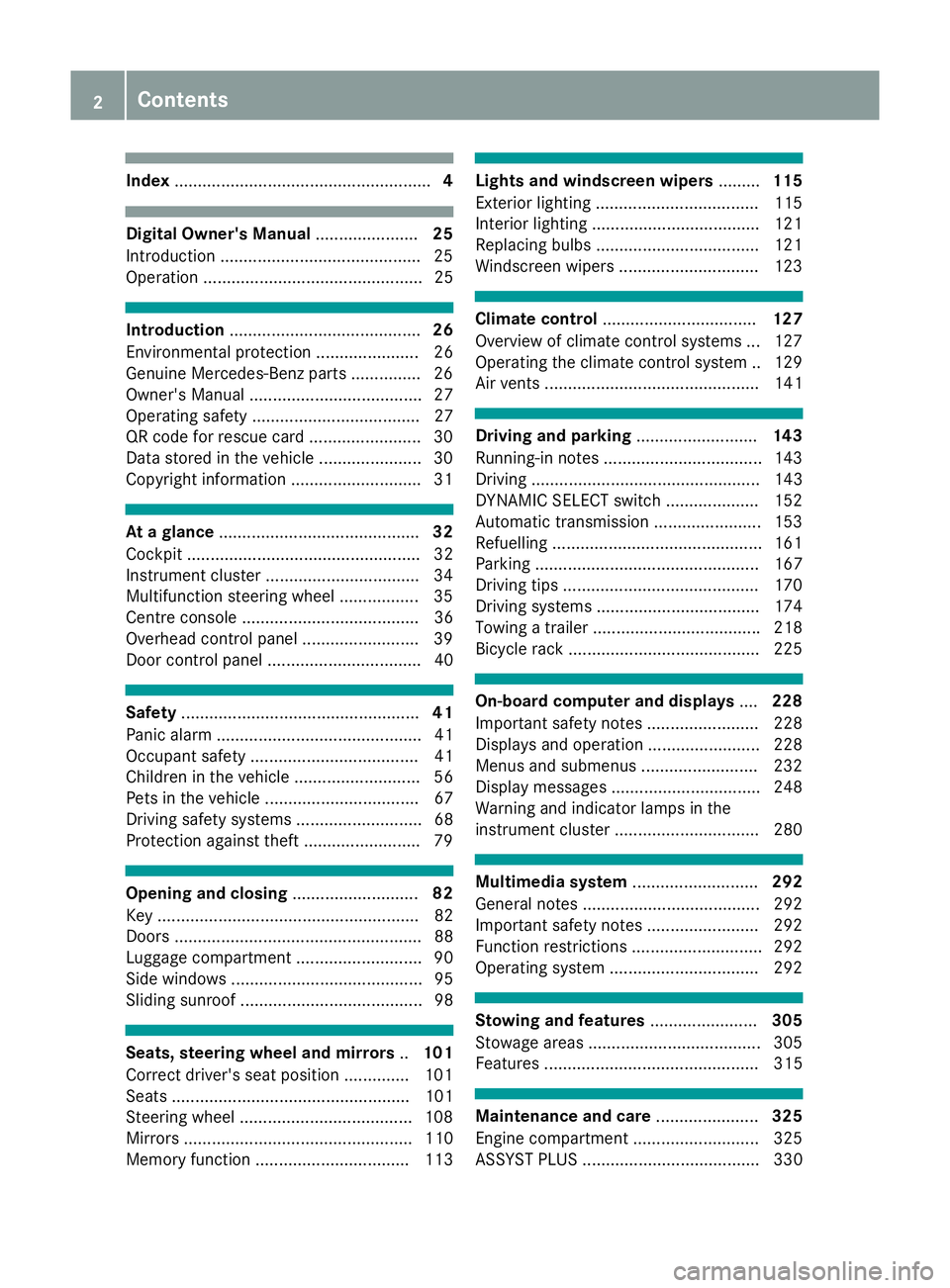
Index
....................................................... 4Digital Owner's Manual
......................25
Introduction .......................................... .25
Operation ............................................... 25 Introduction
......................................... 26
Environmental protection ......................26
Genuine Mercedes-Benz parts .............. .26
Owner's Manual .....................................27
Operating safety .................................... 27
QR code for rescue card ........................ 30
Data stored in the vehicle ......................30
Copyright information ............................ 31 At a glance
........................................... 32
Cockpit .................................................. 32
Instrument cluster ................................ .34
Multifunction steering wheel ................. 35
Centre console ...................................... 36
Overhead control panel .........................39
Door control panel ................................. 40 Safety
................................................... 41
Panic alarm ............................................ 41
Occupant safety .................................... 41
Children in the vehicle ........................... 56
Pets in the vehicle ................................. 67
Driving safety systems ........................... 68
Protection against theft ........................ .79Opening and closing
...........................82
Key ........................................................ 82
Doors ..................................................... 88
Luggage compartment ........................... 90
Side windows ......................................... 95
Sliding sunroof ....................................... 98 Seats, steering wheel and mirrors
..101
Correct driver's seat position .............. 101
Seats ................................................... 101
Steering wheel .....................................1 08
Mirrors ................................................. 110
Memory function ................................. 113 Lights and windscreen wipers
.........115
Exterior lighting ................................... 115
Interior lighting ................................... .121
Replacing bulbs ................................... 121
Windscreen wipers .............................. 123 Climate control
................................. 127
Overview of climate control systems ... 127
Operating the climate control system .. 129 Air vents .............................................. 141 Driving and parking
..........................143
Running-in notes .................................. 143
Driving ................................................. 143
DYNAMIC SELECT switch .................... 152
Automatic transmission ....................... 153
Refuelling ............................................. 161
Parking ................................................ 167
Driving tips .......................................... 170
Driving systems ................................... 174
Towing a trailer ................................... .218
Bicycle rack ......................................... 225 On-board computer and displays
....228
Important safety notes ........................ 228
Displays and operation ........................ 228
Menus and submenus ......................... 232
Display messages ................................ 248
Warning and indicator lamps in the
instrument cluster ............................... 280 Multimedia system
...........................292
General notes ...................................... 292
Important safety notes ........................ 292
Function restrictions ............................ 292
Operating system ................................ 292 Stowing and features
.......................305
Stowage areas ..................................... 305
Features .............................................. 315 Maintenance and care
......................325
Engine compartment ........................... 325
ASSYST PLUS ...................................... 330 2
Contents
Page 10 of 389

Important safety notes .................. 171
Parking brake ................................ 168
Warning lamp .................................2
82
Breakdown
Where will I find...? ........................ 338
see Flat tyre
see Towing away
Brightness control (instrument
cluster lighting) ................................... 32
Buttons on the steering column ...... 229C
Calling up a fault see Display messages
Calling up the climate control bar
Multimedia system ........................ 296
Calling up the climate control
menu
Multimedia system ........................ 296
Camera
see 360° camera
see Reversing camera
Car
see Vehicle
Car wash (care) ................................. 331
Care
360° camera ................................. 335
Automatic car wash ....................... 331
Carpets .......................................... 337
Display .......................................... .336
Exhaust pipe .................................. 335
Exterior lighting ............................ .334
General notes ................................ 331
High-pressure cleaner .................... 332
Interior .......................................... .336
Matt paintwork .............................. 333
Paint .............................................. 333
Plastic trim ................................... .336
Reversing camera .......................... 335
Roof lining ...................................... 337
Seat belt ........................................ 337
Seat cover ..................................... 337
Selector lever ................................ 336
Sensors ......................................... 335
Side running board ........................ 335
Steering wheel ............................... 336
Trim pieces ................................... .336 Washing by hand ........................... 332
Wheels ..........................................
.334
Windows ........................................ 334
Wiper blades .................................. 334
Wooden trim .................................. 336
CD
See also Digital Owner's Manual ... 292
CD player (on-board computer) ........237
Central locking
Locking/unlocking (key ).................. 83
Centre console
Lower section .................................. 37
Upper section .................................. 36
Changing the media source ............. 236
Charge-air pressure (on-board
computer, Mercedes-AMG vehi-
cles) .................................................... 245
Child
Restraint system .............................. 57
Child seat
Forward-facing restraint system ...... 61
i-Size ................................................ 58
ISOFIX .............................................. 58
On the front-passenger sea t............ 60
Rearward-facing restraint system .... 61
Recommendations ........................... 65
Suitable positions ............................ 61
Top Tether ....................................... 59
Child-proof locks
Important safety notes .................... 66
Rear doors ....................................... 67
Children in the vehicle
Important safety notes .................... 56
Cigarette lighter ................................ 318
Cleaning
Mirror turn signal ........................... 335
Trailer tow hitch ............................. 336
Climate control
Auxiliary heating/ventilation .......... 137
Control panel for THERMATIC
automatic climate control (2-
zone) .............................................. 127
Controlling automaticall y............... 131
Convenience opening/closing
(air-recirculation mode) ................. 134
Cooling with air dehumidification .. 130
Cooling with air dehumidification
(multimedia system )...................... 297 Index
7
Page 12 of 389

Cup holder
Centre console .............................. 316
Important safety notes .................. 315
Rear compartment ........................ .316
Cycle rack .......................................... 225 D
Data see Technical data
Data carrier
Selecting ........................................ 237
Data modem mode
Telephone with Bluetooth ®
(SAP
profile) .......................................... .302
Daytime driving lights
Display message ............................ 261
Function/notes ............................ .115
Dealership
see Qualified specialist workshop
Declarations of conformity ................. 28
Diagnostics connection ......................29
Diesel .................................................. 375
Digital Owner's Manual
Help ................................................ .25
Introduction .....................................25
Digital speedometer .........................233
Dipped-beam headlamps
Display message ............................ 261
Replacing bulbs ............................ .122
Setting for driving abroad (sym-
metrical) ........................................ 115
Setting for driving on the right/
left ................................................. 244
Switching on/off ........................... 116
DIRECT SELECT lever
Automatic transmission ................. 154
Display
see Display message
see Warning and indicator lamps
Display message
Driving systems ............................ .266
Display messages
ASSYST PLUS ................................ 330
Calling up (on-board computer) ..... 249
Engine ............................................ 263
General information ....................... 248
Hiding (on-board computer) ........... 248 Introduction ................................... 248
Key ................................................ 279
Lights ............................................. 261
Safety systems .............................. 250
Tyres .............................................. 273
Vehicle .......................................... .275
Distance warning function
Function/notes ................................ 72
Distance warning signal (warning
lamp) ................................................. .289
Distance warning system
see COLLISION PREVENTION
ASSIST PLUS
DISTRONIC PLUS
Activating ....................................... 179
Activation conditions ..................... 179
Cruise control lever ....................... 179
Deactivating ................................... 183
Display message ............................ 270
Displays in the instrument cluster .. 182
Driving tips ................................... .184
Driving with DISTRONIC PLUS ....... 180
Function/notes ............................ .178
Important safety notes .................. 178
Selecting ........................................ 179
Setting the specified minimum
distance ......................................... 182
Setting the spee d.......................... 182
Stopping ........................................ 181
with Steering Assist and Stop&Go Pilot ............................................... 184
Door
Automatic locking (switch) ............... 89
Central locking/unlocking (key) ...... 83
Control panel ................................... 40
Display message ............................ 277
Emergency locking ........................... 90
Emergency unlocking ....................... 90
Important safety notes .................... 88
Opening (from the inside) ................ 88
Drive programs
Automatic transmission ................. 157
Display (DIRECT SELECT lever) ...... 155
DYNAMIC SELECT switch .............. 152
Driver's door
see Door
Driving abroad
Mercedes-Benz Service ................. 331 Index
9
Page 35 of 389
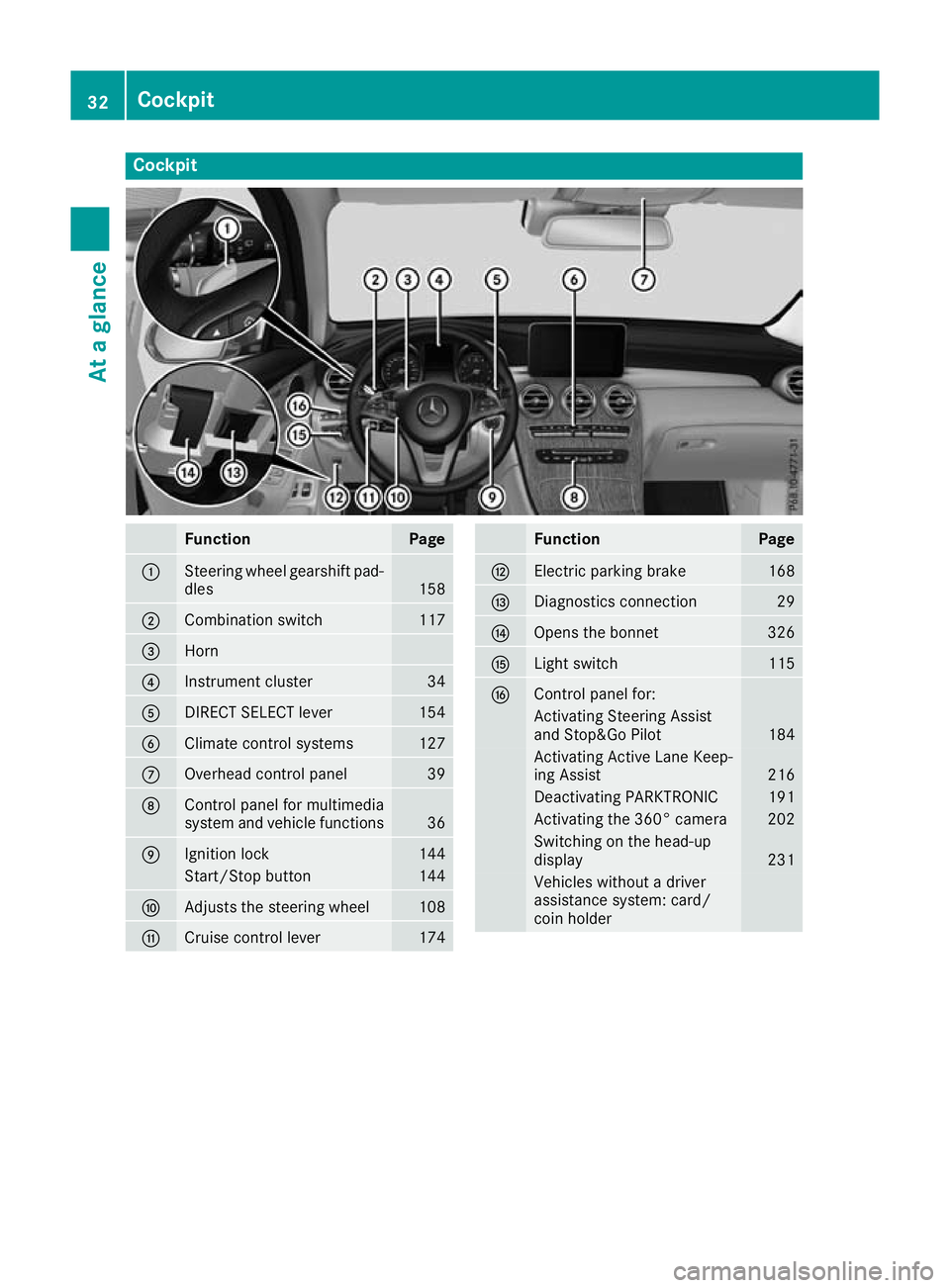
Cockpit
Function Page
:
Steering wheel gearshift pad-
dles 158
;
Combination switch 117
=
Horn
?
Instrument cluster 34
A
DIRECT SELECT lever 154
B
Climate control systems 127
C
Overhead control panel 39
D
Control panel for multimedia
system and vehicle functions
36
E
Ignition lock 144
Start/Stop button 144
F
Adjusts the steering wheel 108
G
Cruise control lever 174 Function Page
H
Electric parking brake 168
I
Diagnostics connection 29
J
Opens the bonnet 326
K
Light switch 115
L
Control panel for:
Activating Steering Assist
and Stop&Go Pilot 184
Activating Active Lane Keep-
ing Assist 216
Deactivating PARKTRONIC 191
Activating the 360° camera 202
Switching on the head-up
display
231
Vehicles without a driver
assistance system: card/
coin holder 32
CockpitAt a glance
Page 36 of 389
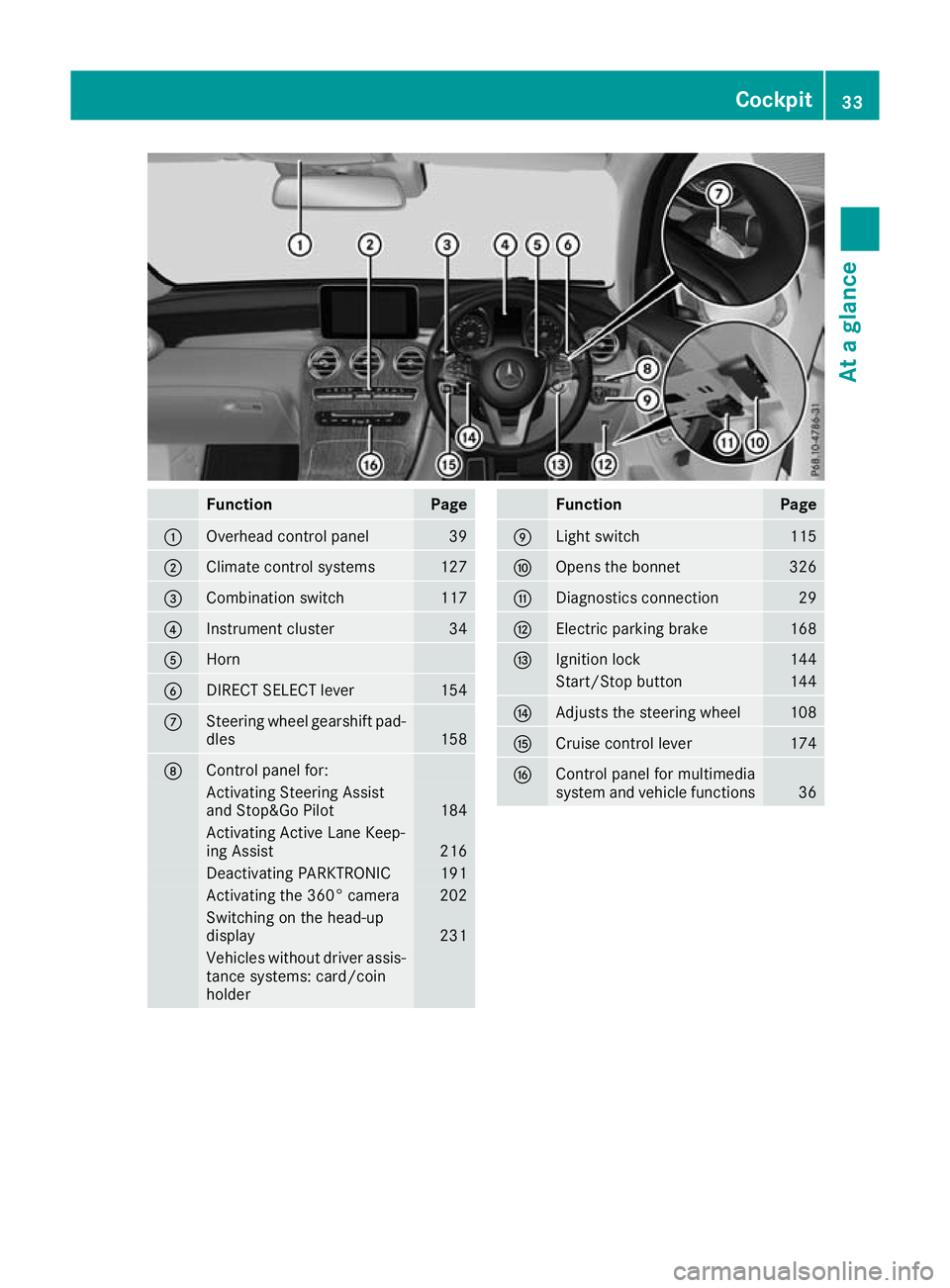
Function Page
:
Overhead control panel 39
;
Climate control systems 127
=
Combination switch 117
?
Instrument cluster 34
A
Horn
B
DIRECT SELECT lever 154
C
Steering wheel gearshift pad-
dles 158
D
Control panel for:
Activating Steering Assist
and Stop&Go Pilot
184
Activating Active Lane Keep-
ing Assist
216
Deactivating PARKTRONIC 191
Activating the 360° camera 202
Switching on the head-up
display
231
Vehicles without driver assis-
tance systems: card/coin
holder Function Page
E
Light switch 115
F
Opens the bonnet 326
G
Diagnostics connection 29
H
Electric parking brake 168
I
Ignition lock 144
Start/Stop button 144
J
Adjusts the steering wheel 108
K
Cruise control lever 174
L
Control panel for multimedia
system and vehicle functions
36Cockpit
33At a glance
Page 122 of 389
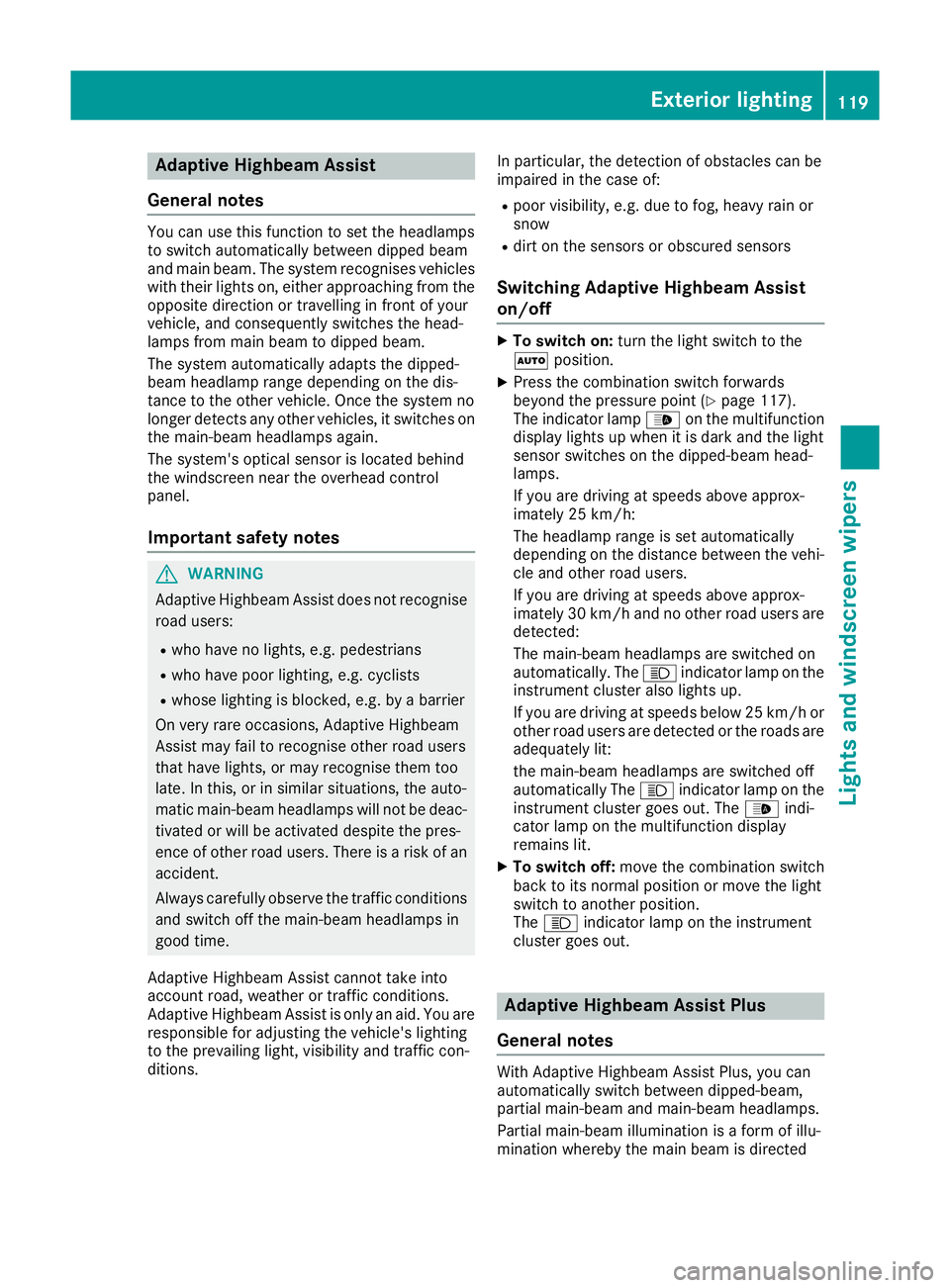
Adaptive Highbeam Assist
General notes You can use this function to set the headlamps
to switch automatically between dipped beam
and main beam. The system recognises vehicles
with their lights on, either approaching from the opposite direction or travelling in front of your
vehicle, and consequently switches the head-
lamps from main beam to dipped beam.
The system automatically adapts the dipped-
beam headlamp range depending on the dis-
tance to the other vehicle. Once the system no
longer detects any other vehicles, it switches on
the main-beam headlamps again.
The system's optical sensor is located behind
the windscreen near the overhead control
panel.
Important safety notes G
WARNING
Adaptive Highbeam Assist does not recognise road users:
R who have no lights, e.g. pedestrians
R who have poor lighting, e.g. cyclists
R whose lighting is blocked, e.g. by a barrier
On very rare occasions, Adaptive Highbeam
Assist may fail to recognise other road users
that have lights, or may recognise them too
late. In this, or in similar situations, the auto-
matic main-beam headlamps will not be deac-
tivated or will be activated despite the pres-
ence of other road users. There is a risk of an accident.
Always carefully observe the traffic conditionsand switch off the main-beam headlamps in
good time.
Adaptive Highbeam Assist cannot take into
account road, weather or traffic conditions.
Adaptive Highbeam Assist is only an aid. You are
responsible for adjusting the vehicle's lighting
to the prevailing light, visibility and traffic con-
ditions. In particular, the detection of obstacles can be
impaired in the case of:
R poor visibility, e.g. due to fog, heavy rain or
snow
R dirt on the sensors or obscured sensors
Switching Adaptive Highbeam Assist
on/off X
To switch on: turn the light switch to the
à position.
X Press the combination switch forwards
beyond the pressure point (Y page 117).
The indicator lamp _on the multifunction
display lights up when it is dark and the light
sensor switches on the dipped-beam head-
lamps.
If you are driving at speeds above approx-
imately 25 km/h:
The headlamp range is set automatically
depending on the distance between the vehi- cle and other road users.
If you are driving at speeds above approx-
imately 30 km/h and no other road users are
detected:
The main-beam headlamps are switched on
automatically. The Kindicator lamp on the
instrument cluster also lights up.
If you are driving at speeds below 25 km/h or
other road users are detected or the roads are adequately lit:
the main-beam headlamps are switched off
automatically The Kindicator lamp on the
instrument cluster goes out. The _indi-
cator lamp on the multifunction display
remains lit.
X To switch off: move the combination switch
back to its normal position or move the light
switch to another position.
The K indicator lamp on the instrument
cluster goes out. Adaptive Highbeam Assist Plus
General notes With Adaptive Highbeam Assist Plus, you can
automatically switch between dipped-beam,
partial main-beam and main-beam headlamps.
Partial main-beam illumination is a form of illu-
mination whereby the main beam is directed Exterior lighting
119Lights and windscreen wipers Z
Page 123 of 389
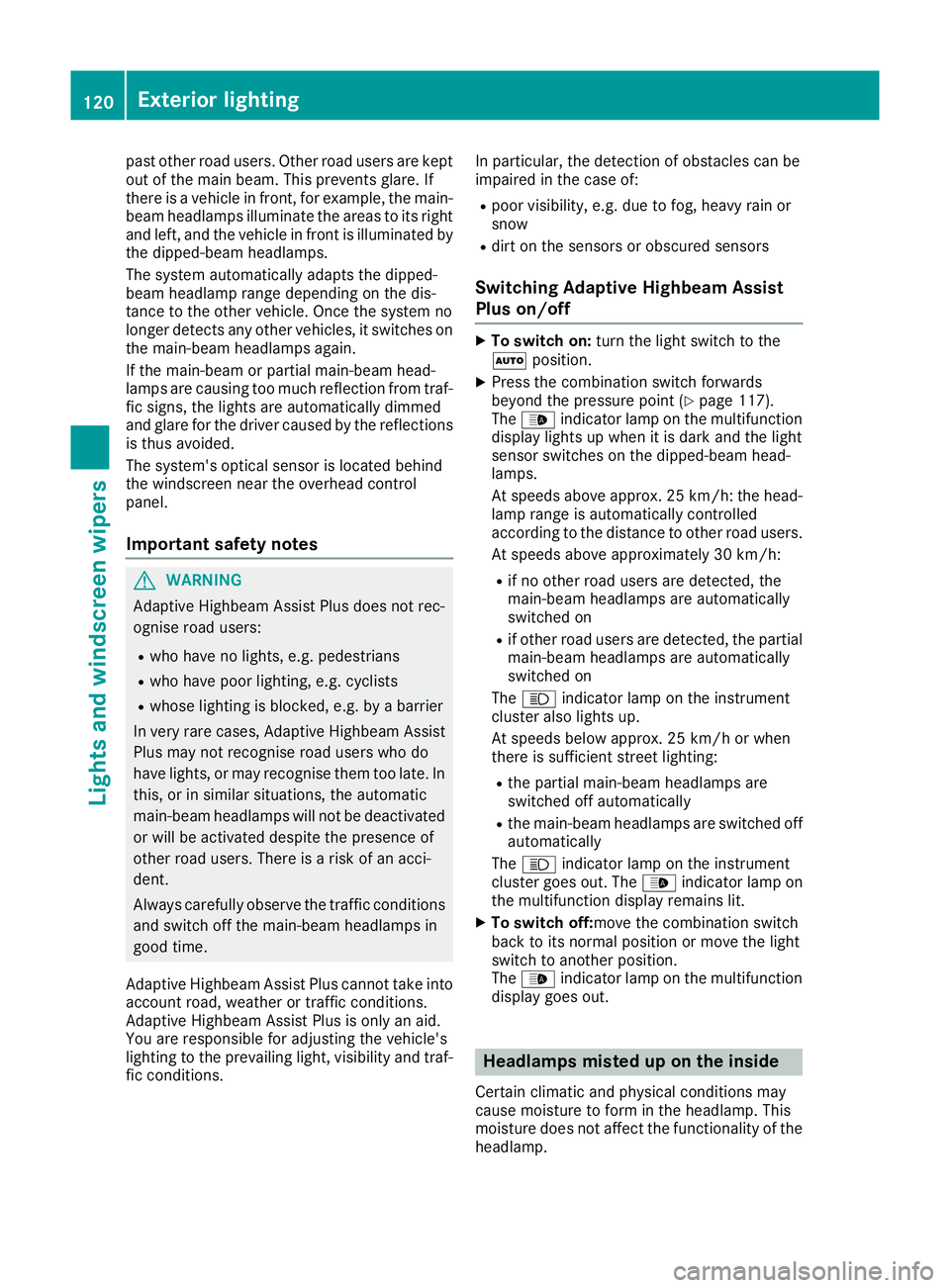
past other road users. Other road users are kept
out of the main beam. This prevents glare. If
there is a vehicle in front, for example, the main- beam headlamps illuminate the areas to its right
and left, and the vehicle in front is illuminated by the dipped-beam headlamps.
The system automatically adapts the dipped-
beam headlamp range depending on the dis-
tance to the other vehicle. Once the system no
longer detects any other vehicles, it switches on
the main-beam headlamps again.
If the main-beam or partial main-beam head-
lamps are causing too much reflection from traf- fic signs, the lights are automatically dimmed
and glare for the driver caused by the reflectionsis thus avoided.
The system's optical sensor is located behind
the windscreen near the overhead control
panel.
Important safety notes G
WARNING
Adaptive Highbeam Assist Plus does not rec-
ognise road users:
R who have no lights, e.g. pedestrians
R who have poor lighting, e.g. cyclists
R whose lighting is blocked, e.g. by a barrier
In very rare cases, Adaptive Highbeam Assist
Plus may not recognise road users who do
have lights, or may recognise them too late. In this, or in similar situations, the automatic
main-beam headlamps will not be deactivated
or will be activated despite the presence of
other road users. There is a risk of an acci-
dent.
Always carefully observe the traffic conditions and switch off the main-beam headlamps in
good time.
Adaptive Highbeam Assist Plus cannot take into
account road, weather or traffic conditions.
Adaptive Highbeam Assist Plus is only an aid.
You are responsible for adjusting the vehicle's
lighting to the prevailing light, visibility and traf-
fic conditions. In particular, the detection of obstacles can be
impaired in the case of:
R poor visibility, e.g. due to fog, heavy rain or
snow
R dirt on the sensors or obscured sensors
Switching Adaptive Highbeam Assist
Plus on/off X
To switch on: turn the light switch to the
à position.
X Press the combination switch forwards
beyond the pressure point (Y page 117).
The _ indicator lamp on the multifunction
display lights up when it is dark and the light
sensor switches on the dipped-beam head-
lamps.
At speeds above approx. 25 km/ h:the head-
lamp range is automatically controlled
according to the distance to other road users.
At speeds above approximately 30 km/h:
R if no other road users are detected, the
main-beam headlamps are automatically
switched on
R if other road users are detected, the partial
main-beam headlamps are automatically
switched on
The K indicator lamp on the instrument
cluster also lights up.
At speeds below approx. 25 km/h or when
there is sufficient street lighting:
R the partial main-beam headlamps are
switched off automatically
R the main-beam headlamps are switched off
automatically
The K indicator lamp on the instrument
cluster goes out. The _indicator lamp on
the multifunction display remains lit.
X To switch off:move the combination switch
back to its normal position or move the light
switch to another position.
The _ indicator lamp on the multifunction
display goes out. Headlamps misted up on the inside
Certain climatic and physical conditions may
cause moisture to form in the headlamp. This
moisture does not affect the functionality of the headlamp. 120
Exterior lightingLights and
windscreen wipers