2016 MERCEDES-BENZ GLC-Class reset
[x] Cancel search: resetPage 7 of 418

Driving abroad ............................... 343
Hiding a service message .............. 342
Resetting the service interval dis-
play ................................................ 343
Service message ............................ 342
Special service requirements ......... 343
ATA (Anti-Theft Alarm system)
Activating/deactivating ................... 78
Function ........................................... 78
Switching off the alarm .................... 78
ATTENTION ASSIST
Activating/deactivating ................. 253
Display message ............................ 279
Function/notes ............................. 214
Authorized Mercedes-Benz Center
see Qualified specialist workshop
AUTO lights
Display message ............................ 275
see Lights
Automatic car wash (care) ............... 344
Automatic engine start (ECO start/
stop function) .................................... 159
Automatic engine switch-off (ECO
start/stop function) .......................... 158
Automatic headlamp mode .............. 124
Automatic transmission
Accelerator pedal position ............. 165
Changing gear ............................... 165
DIRECT SELECT lever ..................... 162
Display message ............................ 287
Double-clutch function .................. 165
Drive program ................................ 166
Drive program display .................... 163
Driving tips .................................... 165
DYNAMIC SELECT switch .............. 161
Emergency running mode .............. 169
Engaging drive position .................. 163
Engaging neutral ............................ 163
Engaging park position automati-
cally ............................................... 162
Engaging reverse gear ................... 162
Engaging the park position ............ 162
Kickdown ....................................... 165
Manual shifting .............................. 167
Overview ........................................ 161
Problem (malfunction) ................... 169
Pulling away ................................... 157
Rocking the vehicle free ................ 165 Starting the engine
........................ 155
Ste
ering wheel paddle shifters ...... 167
Trailer towing ................................. 165
Transmission position display
(DIRECT SELECT lever) ................... 163
Transmission positions .................. 164
Automatic transmission emer-
gency mode ....................................... 169
Axle load, permissible (trailer tow-
ing) ...................................................... 416
B
Backup lamp
Changing bulbs .............................. 132
Bag hook ............................................ 313
Ball coupling
Installing ........................................ 230
Removing ....................................... 234
BAS (Brake Assist System) ................. 68
BAS PLUS with Cross-Traffic Assist
(Brake Assist PLUS with Cross-
Traffic Assist)
Function/notes ................................ 68
Important safety notes .................... 68
Battery (SmartKey)
Checking .......................................... 86
Important safety notes .................... 85
Replacing ......................................... 86
Battery (vehicle)
Charging ........................................ 363
Display message ............................ 277
Important safety notes .................. 361
Jump starting ................................. 365
Blind Spot Assist
Activating/deactivating (on-
board computer) ............................ 253
Display message ............................ 281
Notes/function .............................. 217
see Active Blind Spot Assist
Brake fluid
Display message ............................ 264
Notes ............................................. 412
Brake force distribution
see EBD (electronic brake force
distribution)
Brake lamps
Display message ............................ 273
Index5
Page 16 of 418

Introduction to the restraint sys-
tem .................................................. 42
Occupant Classification System
(OCS) ............................................... 51
PASSENGER AIR BAG indicator
lamps ............................................... 43
Pets in the vehicle ........................... 66
PRE-SAFE
®(anticipatory occu-
pant protection) ............................... 59
PRE-SAFE
®PLUS (anticipatory
occupant protection PLUS) .............. 59
Restraint system warning lamp ........ 43
Seat belt .......................................... 44
OCS
Conditions ....................................... 51
Faults ............................................... 56
Operation .........................................5 2
System self-test ............................... 54
Odometer ........................................... 244
Oil
see Engine oil
On-board computer
Assistance graphic menu ............... 251
Assistance menu ........................... 252
Display messages .......................... 257
Displaying a service message ........ 343
DISTRONIC PLUS ........................... 189
Factory settings ............................. 256
Head-up display ............................. 241
Important safety notes .................. 238
Instrument cluster menu ............... 255
Lights menu ................................... 255
Media menu ................................... 248
Menu overview .............................. 243
Message memory .......................... 257
Navigation menu ............................ 246
Operation ....................................... 239
Radio menu ................................... 248
Service menu ................................. 252
Settings menu ............................... 252
Standard display ............................ 244
Telephone menu ............................ 250
Trip menu ...................................... 244
Video DVD operation ..................... 249
Opening and closing the side trim
panels ................................................. 132 Operating safety
Declaration of conformity ................ 26
Important safety notes .................... 25
Operating system
see On-board computer
Operator's Manual
Overview .......................................... 23
Vehicle equipment ........................... 23
Outside temperature displ
ay
........... 239
Overhead control panel ...................... 39
Override feature
Rear side windows ........................... 66
P
Paddle shifterssee Steering wheel paddle shifters
Paint code number ............................ 408
Paintwork (cleaning instructions) ... 346
Panic alarm .......................................... 42
Panorama roof with power tilt/
sliding panel
Important safety notes .................. 101
Opening/closing ............................ 102
Problem (malfunction) ................... 106
Resetting ....................................... 104
Parking
Important safety notes .................. 172
Parking brake ................................ 174
Position of exterior mirror, front-
passenger side ............................... 120
Rear view camera .......................... 206
Switching off the engine ................ 173
see PARKTRONIC
Parking aid
see 360° camera
see Active Parking Assist
see Exterior mirrors
see PARKTRONIC
see Rear view camera
Parking brake
Display message ............................ 261
Electric parking brake .................... 174
Warning lamp ................................. 298
Parking lamps
Switching on/off ........................... 125
PARKTRONIC
Deactivating/activating ................. 200
14Index
Page 19 of 418

Fuel ................................................ 409
Important safety notes .................. 409
Refrigerant (air-conditioning sys-
tem) ............................................... 414
Washer fluid ................................... 413
Settings
Factory (on-board computer) ......... 256
On-board computer ....................... 252
Side impact air bag ............................. 50
Side marker lamp (display mes-
sage) ................................................... 274
Side windows
Cleaning ......................................... 347
Convenience closing feature ............ 99
Convenience opening feature .......... 99
Important safety information ........... 98
Opening/closing .............................. 98
Problem (malfunction) ................... 101
Resetting ....................................... 100
Reversing feature ............................. 98
Ski and snowboard bag .................... 309
Sliding sunroof
see Panorama roof with power
tilt/sliding panel
SmartKey
Changing the battery ....................... 86
Changing the programming ............. 84
Checking the battery ....................... 86
Convenience closing feature .......... 100
Convenience opening feature .......... 99
Display message ............................ 290
Door central locking/unlocking ....... 83
Important safety notes .................... 82
KEYLESS-GO start function .............. 84
Loss ................................................. 87
Mechanical key ................................ 85
Overview .......................................... 82
Positions (ignition lock) ................. 153
Problem (malfunction) ..................... 87
Starting the engine ........................ 155
Smartphone
Starting the engine ........................ 156
Snow chains ...................................... 377
Socket (12 V)
Cargo compartment ....................... 322
Center console .............................. 321
General notes ................................ 321
Rear compartment ......................... 321 Special seat belt retractor
.................. 61
Specialist workshop ............................ 27
Speed, controlling
see Cruise control
Speedometer
Activating/deactivating the addi-
tional speedometer ........................ 255
Digital ............................................ 245
In the Instrume
nt cluster ................. 33
Segments ...................................... 238
Selecting the display unit ............... 255
see Instrument cluster
Standing lamps
Display message ............................ 274
Switching on/off ........................... 126
Start/Stop button
Starting the engine ........................ 156
Start/stop function
see ECO start/stop function
Starting (engine) ................................ 155
STEER CONTROL .................................. 78
Steering
Display message ............................ 289
Warning lamps ............................... 303
Steering Assist and Stop&Go Pilot
(DISTRONIC PLUS)
Display message ............................ 284
Steering assistant STEER CON-
TROL
see STEER CONTROL
Steering wheel
Adjusting (electrically) ................... 116
Adjusting (manually) ...................... 115
Button overview ............................... 35
Buttons (on-board computer) ......... 239
Cleaning ......................................... 350
EASY ENTRY/EXIT feature ............. 117
Important safety notes .................. 115
Steering wheel heating .................. 116
Storing settings (memory func-
tion) ............................................... 122
Steering wheel heating
Problem (malfunction) ................... 117
Switching on/off ........................... 116
Steering wheel paddle shifters ........ 167
Stowage areas ................................... 306
Index17
Page 22 of 418

Towing eye......................................... 355
Traffic Sign Assist
Display message ............................ 282
Function/notes ............................. 216
Important safety notes .................. 216
Instrument cluster display ............. 217
Trailer coupling
see Towing a trailer
Trailer loads and drawbar nose-
weights ............................................... 234
Trailer towing
Permissible trailer loads and
drawbar noseweights ..................... 234
Transfer case ..................................... 169
Transmission
see Automatic transmission
Transmission position display ......... 163
Transmission position display
(DIRECT SELECT lever) ...................... 163
Transporting the vehicle .................. 369
Trim pieces (cleaning instruc-
tions) .................................................. 350
Trip computer (on-board com-
puter) .................................................. 245
Trip odometer
Calling up ....................................... 244
Resetting (on-board computer) ...... 245
Trunk load (maximum) ...................... 415
Turn signals
Changing bulbs (front) ................... 132
Display message ............................ 273
Switching on/off ........................... 126
Two-way radio
Frequencies ................................... 406
Installation ..................................... 406
Transmission output (maximum) .... 406
Type identification plate
see Vehicle identification plate
U
UnlockingEmergency unlocking ....................... 90
From inside the vehicle (central
unlocking button) ............................. 89
V
Vanity mirror (in the sun visor) ........ 319
Vehicle
Correct use ...................................... 27
Data acquisition ............................... 28
Display message ............................ 287
Equipment ....................................... 23
Individual settings .......................... 252
Limited Warranty ............................. 28
Loading .......................................... 384
Locking (in an emergency) ............... 91
Locking (SmartKey) .......................... 83
Lowering ........................................ 399
Maintenance .................................... 24
Operating safety .............................. 25
Parking .......................................... 172
Parking for a long period ................ 176
Pulling away ................................... 157
Raising ........................................... 396
Reporting problems ......................... 27
Securing from rolling away ............ 396
Towing away .................................. 367
Transporting .................................. 369
Unlocking (in an emergency) ........... 90
Unlocking (SmartKey) ...................... 83
Vehicle data ................................... 415
Vehicle data
Roof load (maximum) ..................... 415
Trunk load (maximum) ................... 415
Vehicle dimensions ........................... 415
Vehicle emergency locking ................ 91
Vehicle identification number
see VIN
Vehicle identification plate .............. 408
Vehicle level
AIR BODY CONTROL ...................... 196
Display message ............................ 279
Vehicle tool kit .................................. 355
Video
Operating the DVD ......................... 249
VIN
Seat ............................................... 408
Type plate ...................................... 408
20Index
Page 29 of 418

the driver's footwell. Install the floormats
securely and as specified in order to ensure
sufficient clearance for the pedals. Do not use
loose floormats and do not place floormats on
top of one another.
!If the engine is switched off and equip-
ment on the diagnostics connection is
used, the starter battery may discharge.
Connecting equipment to the diagnostics
connection can lead to emissions monitoring
information being reset, for example. This
may lead to the vehicle failing to meet the
requirements of the next emissions test dur-
ing the main inspection.
Qualified specialist workshop
An authorized Mercedes-Benz Center is a
qualified specialist workshop. It has the nec-
essary specialist knowledge, tools and quali-
fications to correctly carry out the work
required on your vehicle. This is especially the
case for work relevant to safety.
Observe the notes in the Maintenance Book-
let.
Always have the following work carried out at an authorized Mercedes-Benz Center:
Rwork relevant to safety
Rservice and maintenance work
Rrepair work
Ralterations, installation work and modifica-
tions
Rwork on electronic components
Correct use
If you remove any warning stickers, you or
others could fail to recognize certain dangers.
Leave warning stickers in position.
Observe the following information when driv-
ing your vehicle:
Rthe safety notes in this manual
Rthe vehicle technical data
Rtraffic rules and regulations
Rlaws and safety standards pertaining to
motor vehicles
Problems with your vehicle
If you should experience a problem with your
vehicle, particularly one that you believe mayaffect its safe operation, we urge you to con-
tact an authorized Mercedes-Benz Center
immediately to have the problem diagnosed
and rectified. If the problem is not resolved to
your satisfaction, please discuss the problem
again with a Mercedes-Benz Center or con-
tact us at one of the following addresses.
In the USA
Customer Assistance Center
Mercedes-Benz USA, LLC
One Mercedes Drive
Montvale, NJ 07645-0350
In Canada
Customer Relations Department
Mercedes-Benz Canada, Inc.
98 Vanderhoof Avenue
Toronto, Ontario M4G 4C9
Reporting safety defects
USA only:
The following text is published as required ofmanufacturers under Title 49, Code of U.S.
Federal Regulations, Part 575 pursuant to the
"National Traffic and Motor Vehicle Safety Act
of 1966".
If you believe that your vehicle has a defect
which could cause a crash or could cause
injury or death, you should immediately
inform the National Highway Traffic Safety
Administration (NHTSA) in addition to notify-
ing Mercedes-Benz USA, LLC.
If NHTSA receives similar complaints, it may
open an investigation, and if it finds that a
safety defect exists in a group of vehicles, it
may order a recall and remedy campaign.
Introduction27
Z
Page 100 of 418

Side windows
Important safety notes
GWARNING
While opening the side windows, body parts
could become trapped between the side win-
dow and the door frame as the side window
moves. There is a risk of injury.
Make sure that nobody touches the side win-
dow during the opening procedure. If some-
body becomes trapped, release the switch or
pull the switch to close the side window again.
GWARNING
While closing the side windows, body parts in
the closing area could become trapped. There is a risk of injury.
When closing make sure that no parts of the
body are in the closing area. If somebody
becomes trapped, release the switch or press
the switch to open the side window again.
GWARNING
If children operate the side windows they
could become trapped, particularly if they are left unsupervised. There is a risk of injury.
Activate the override feature for the rear side
windows. When leaving the vehicle, always
take the SmartKey with you and lock the vehi-
cle. Never leave children unsupervised in the
vehicle.
Side window reversing feature
The side windows are equipped with an auto-
matic reversing feature. If a solid object
blocks or restricts a side window from trav-
eling upwards during automatic operation,
the side window opens again automatically.
During the manual closing process, the side
window only opens again automatically after
the corresponding switch is released. The
automatic reversing feature is only an aid and
is no substitute for your attention when clos-
ing a side window.
GWARNING
The reversing feature does not react:
Rto soft, light and thin objects, e.g. small fin-
gers
Rwhile resetting
This means that the reversing feature cannot
prevent someone being trapped in these sit-
uations. There is a risk of injury.
Make sure that no body parts are in close
proximity during the closing procedure. If
someone becomes trapped, press the switch
to open the side window again.
Opening and closing the side win-
dows
The switches for all side windows are located
on the driver's door. There is also a switch on
each door for the corresponding side window.
The switches on the driver's door take prec-
edence.
:Front left
;Front right
=Rear right
?Rear left
XTurn the SmartKey to position 1or 2in the
ignition lock (
Ypage 153).
XTo open manually: press and hold the cor-
responding switch.
XTo open fully: press the switch beyond the
point of resistance and release it.
Automatic operation is started.
98Side windows
Opening and closing
Page 102 of 418
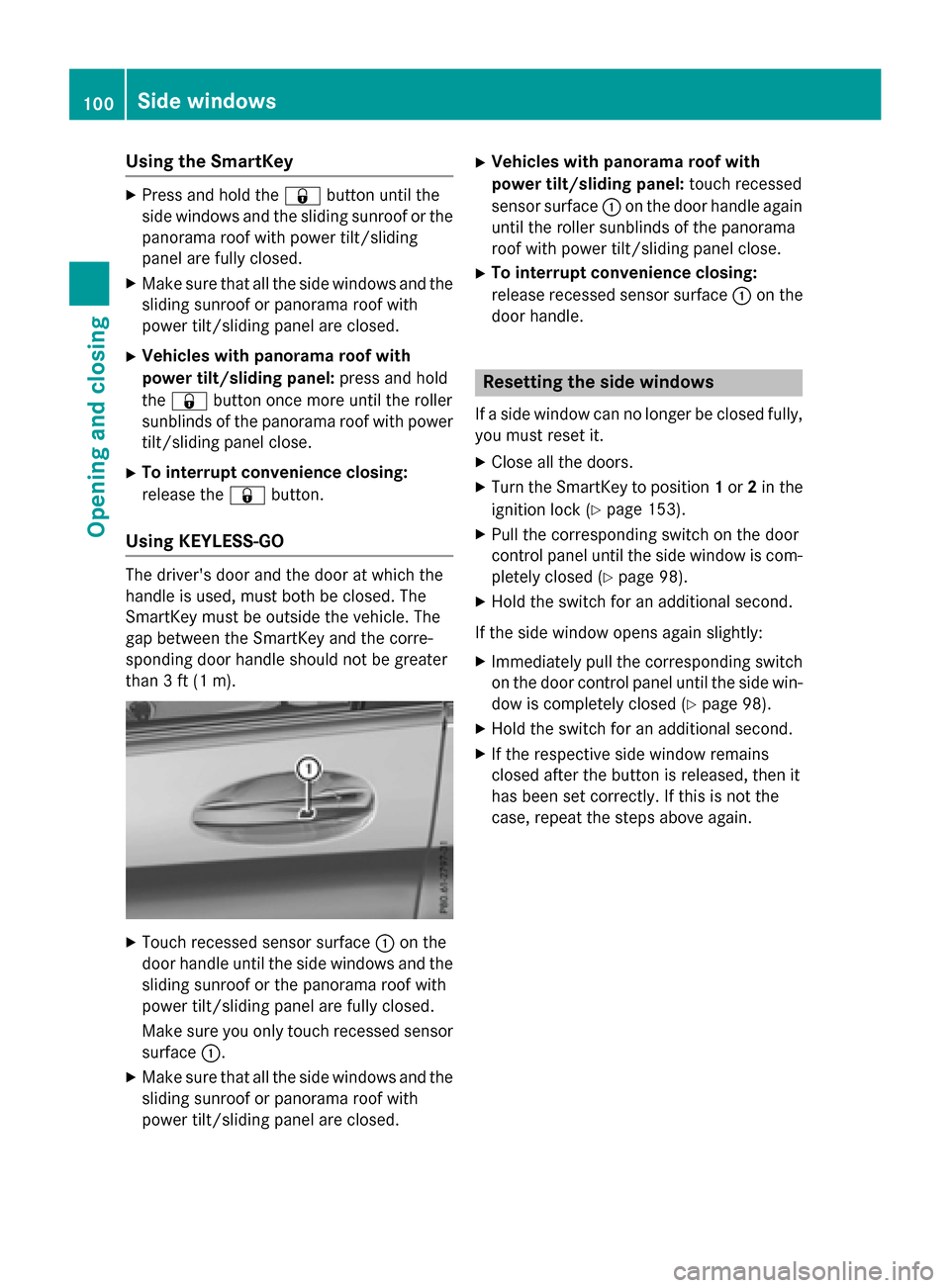
Using the SmartKey
XPress and hold the&button until the
side windows and the sliding sunroof or the
panorama roof with power tilt/sliding
panel are fully closed.
XMake sure that all the side windows and the
sliding sunroof or panorama roof with
power tilt/sliding panel are closed.
XVehicles with panorama roof with
power tilt/sliding panel: press and hold
the & button once more until the roller
sunblinds of the panorama roof with power
tilt/sliding panel close.
XTo interrupt convenience closing:
release the &button.
Using KEYLESS-GO
The driver's door and the door at which the
handle is used, must both be closed. The
SmartKey must be outside the vehicle. The
gap between the SmartKey and the corre-
sponding door handle should not be greater
than 3 ft (1 m).
XTouch recessed sensor surface :on the
door handle until the side windows and the
sliding sunroof or the panorama roof with
power tilt/sliding panel are fully closed.
Make sure you only touch recessed sensor surface :.
XMake sure that all the side windows and the
sliding sunroof or panorama roof with
power tilt/sliding panel are closed.
XVehicles with panorama roof with
power tilt/sliding panel: touch recessed
sensor surface :on the door handle again
until the roller sunblinds of the panorama
roof with power tilt/sliding panel close.
XTo interrupt convenience closing:
release recessed sensor surface :on the
door handle.
Resetting the side windows
If a side window can no longer be closed fully,
you must reset it.
XClose all the doors.
XTurn the SmartKey to position 1or 2in the
ignition lock (
Ypage 153).
XPull the corresponding switch on the door
control panel until the side window is com-
pletely closed (
Ypage 98).
XHold the switch for an additional second.
If the side window opens again slightly:
XImmediately pull the corresponding switch on the door control panel until the side win-
dow is completely closed (
Ypage 98).
XHold the switch for an additional second.
XIf the respective side window remains
closed after the button is released, then it
has been set correctly. If this is not the
case, repeat the steps above again.
100Side windows
Opening and closing
Page 103 of 418

Problems with the side windows
GWARNING
If you close a side window again immediately after it has been blocked or reset, the side window
closes with increased or maximum force. The reversing feature is then not active. Parts of the
body could be trapped in the closing area in the process. This poses an increased risk of injury or
even fatal injury.
Make sure that no parts of the body are in the closing area. To stop the closing process, release
the switch or push the switch again to reopen the side window.
ProblemPossible causes/consequences and MSolutions
A side window cannot
be closed because it is
blocked by objects, e.g.
leaves in the window
guide.XRemove the objects.
XClose the side window.
A side window cannot
be closed and you can-
not see the cause.If a side window is obstructed during closing and reopens again
slightly:
XImmediately after the window blocks, pull the corresponding
switch again until the side window has closed.
The side window is closed with increased force.
If a side window is obstructed again during closing and reopens
again slightly:
XImmediately after the window blocks, pull the corresponding
switch again until the side window has closed.
The side window is closed without the anti-entrapment feature.
Panorama roof with power tilt/sliding
panel
Important safety notes
In the following section, the term "sliding sun-
roof" refers to the panorama roof with power
tilt/sliding panel.
GWARNING
While opening and closing the sliding sunroof, body parts in close proximity could become
trapped. There is a risk of injury.
Make sure that no body parts are in close
proximity during the opening and closing pro-
cedures.
If somebody becomes trapped:
Rrelease the switch immediately, or
Rduring automatic operation, push the
switch briefly in any direction
The opening or closing procedure will be stop-
ped.
GWARNING
If children operate the sliding sunroof they
could become trapped, particularly if they are left unsupervised. There is a risk of injury.
When leaving the vehicle, always take the
SmartKey with you and lock the vehicle. Never
leave children unsupervised in the vehicle.
Panorama roof with power tilt/sliding panel101
Opening and closing
Z