2016 MERCEDES-BENZ GLA anti theft
[x] Cancel search: anti theftPage 6 of 390
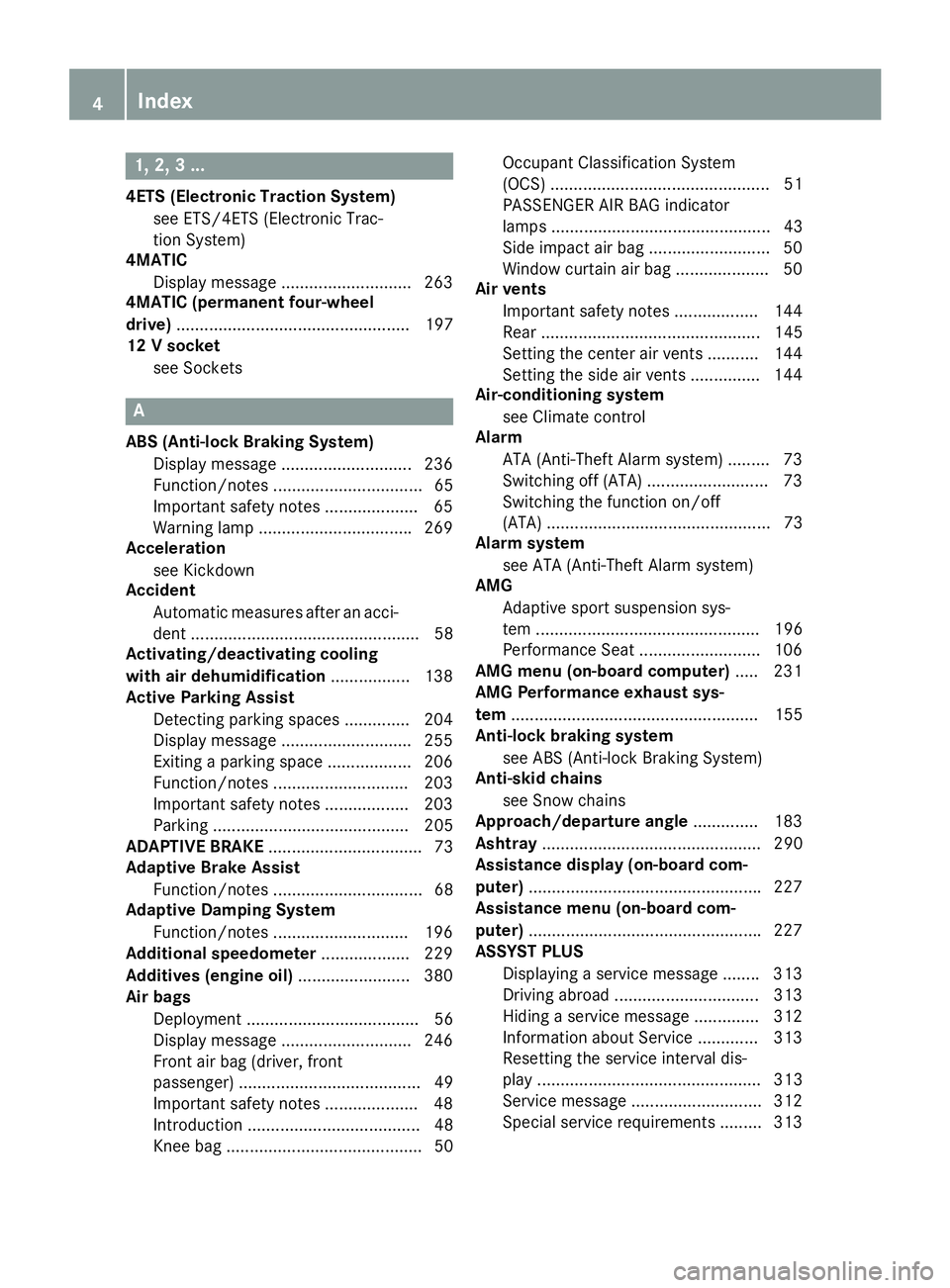
1, 2, 3 ...4ETS (Electronic Traction System)
see ETS/4ETS (Electronic Trac-
tion System)
4MATIC
Display message ............................ 263
4MATIC (permanent four-wheel
drive) .................................................. 197
12 V socket
see Sockets
AABS (Anti-lock Braking System)
Display message ............................ 236
Function/notes ................................ 65
Important safety notes .................... 65
Warning lamp ................................ .2 69
Acceleration
see Kickdown
Accident
Automatic measures after an acci-
dent ................................................. 58
Activating/deactivating cooling
with air dehumidification ................. 138
Active Parking Assist
Detecting parking spaces .............. 204
Display message ............................ 255
Exiting a parking space .................. 206
Function/notes ............................ .2 03
Important safety notes .................. 203
Parking .......................................... 205
ADAPTIVE BRAKE ................................. 73
Adaptive Brake Assist
Function/notes ................................ 68
Adaptive Damping System
Function/notes ............................ .1 96
Additional speedometer ................... 229
Additives (engine oil) ........................ 380
Air bags
Deployment ..................................... 56
Display message ............................ 246
Front air bag (driver, front
passenger) ....................................... 49
Important safety notes .................... 48
Introduction ..................................... 48
Knee bag .......................................... 50 Occupant Classification System
(OCS) ............................................... 51
PASSENGER AIR BAG indicator
lamps ............................................... 43
Side impact air bag .......................... 50
Window curtain air bag .................... 50
Air vents
Important safety notes .................. 144
Rear ............................................... 145
Setting the center air vents ........... 144
Setting the side air vents .............. .1 44
Air-conditioning system
see Climate control
Alarm
ATA (Anti-Theft Alarm system) ......... 73
Switching off (ATA) .......................... 73
Switching the function on/off
(ATA) ................................................ 73
Alarm system
see ATA (Anti-Theft Alarm system)
AMG
Adaptive sport suspension sys-
tem ................................................ 196
Performance Seat .......................... 106
AMG menu (on-board computer) ..... 231
AMG Performance exhaust sys-
tem ..................................................... 155
Anti-lock braking system
see ABS (Anti-lock Braking System)
Anti-skid chains
see Snow chains
Approach/departure angle .............. 183
Ashtray ............................................... 290
Assistance display (on-board com-
puter) ................................................. .2 27
Assistance menu (on-board com-
puter) ................................................. .2 27
ASSYST PLUS
Displaying a service message ....... .3 13
Driving abroad ............................... 313
Hiding a service message .............. 312
Information about Service ............. 313
Resetting the service interval dis-
play ................................................ 313
Service message ............................ 312
Special service requirements ......... 3134
Index
Page 7 of 390
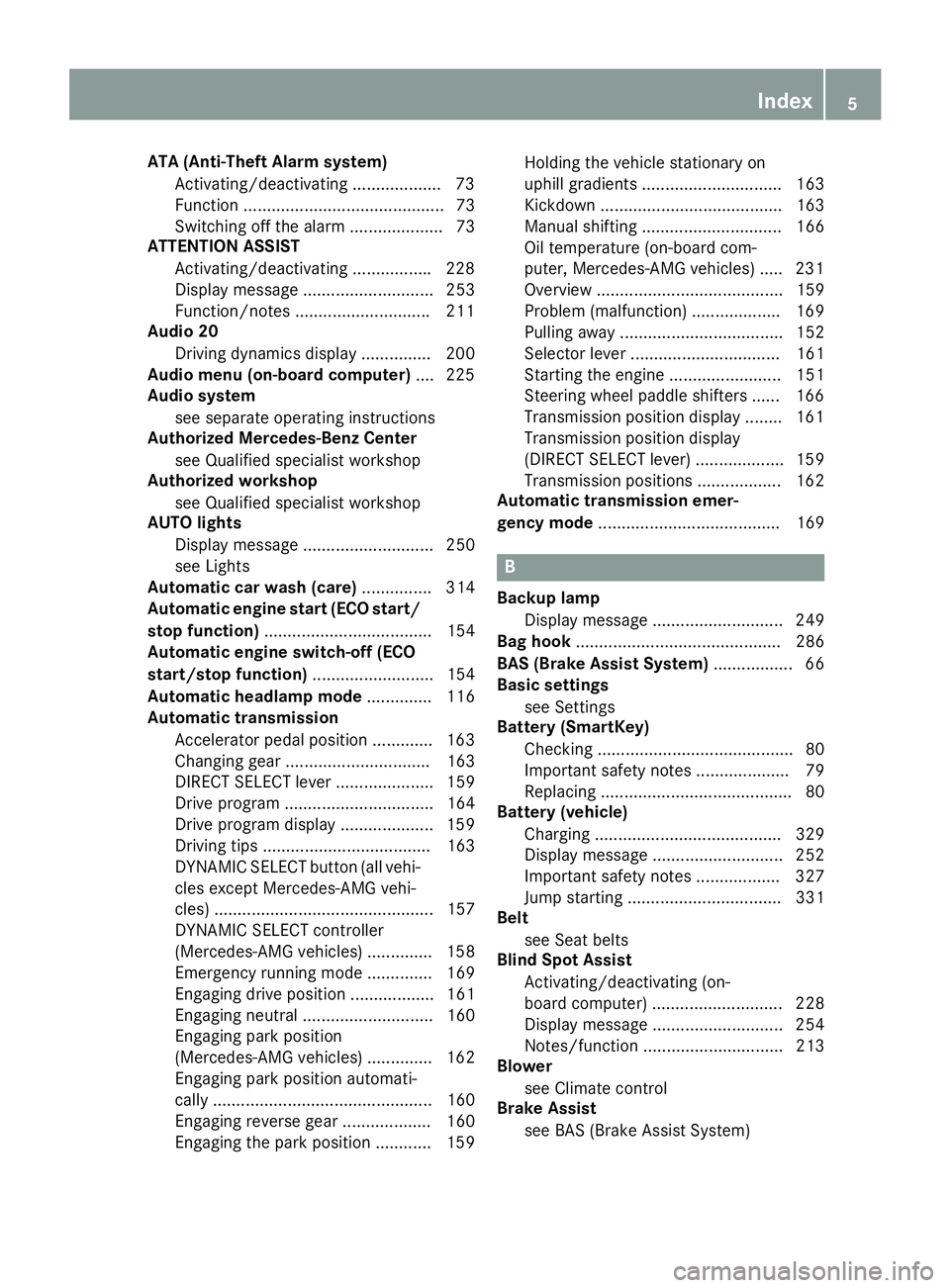
ATA (Anti-Theft Alarm system)
Activating/deactivating .................. .7 3
Function ........................................... 73
Switching off the alarm .................... 73
ATTENTION ASSIST
Activating/deactivating ................ .2 28
Display message ............................ 253
Function/notes ............................ .2 11
Audio 20
Driving dynamics display ............... 200
Audio menu (on-board computer) .... 225
Audio system
see separate operating instructions
Authorized Mercedes-Benz Center
see Qualified specialist workshop
Authorized workshop
see Qualified specialist workshop
AUTO lights
Display message ............................ 250
see Lights
Automatic car wash (care) ............... 314
Automatic engine start (ECO start/
stop function) .................................... 154
Automatic engine switch-off (ECO
start/stop function) .......................... 154
Automatic headlamp mode .............. 116
Automatic transmission
Accelerator pedal position ............. 163
Changing gear ............................... 163
DIRECT SELECT lever ..................... 159
Drive program ................................ 164
Drive program display .................... 159
Driving tips .................................... 163
DYNAMIC SELECT button (all vehi-
cles except Mercedes-AMG vehi-
cles) ............................................... 157
DYNAMIC SELECT controller
(Mercedes-AMG vehicles) .............. 158
Emergency running mode .............. 169
Engaging drive position .................. 161
Engaging neutral ............................ 160
Engaging park position
(Mercedes-AMG vehicles) .............. 162
Engaging park position automati-
cally ............................................... 160
Engaging reverse gear ................... 160
Engaging the park position ............ 159 Holding the vehicle stationary on
uphill gradients .............................. 163
Kickd own ....................................... 163
Ma nu
al shifting .............................. 166
Oil temperature (on-board com-
puter, Mercedes-AMG vehicles) ..... 231
Overview ........................................ 159
Problem (malfunction) ................... 169
Pulling away ................................... 152
Selector lever ................................ 161
Starting the engine ........................ 151
Steering wheel paddle shifters ...... 166
Transmission position display ........ 161
Transmission position display
(DIRECT SELECT lever) ................... 159
Transmission positions .................. 162
Automatic transmission emer-
gency mode ....................................... 169
B Backup lamp
Display message ............................ 249
Bag hook ............................................ 286
BAS (Brake Assist System) ................. 66
Basic settings
see Settings
Battery (SmartKey)
Checking .......................................... 80
Important safety notes .................... 79
Replacing ......................................... 80
Battery (vehicle)
Charging ........................................ 329
Display message ............................ 252
Important safety notes .................. 327
Jump starting ................................. 331
Belt
see Seat belts
Blind Spot Assist
Activating/deactivating (on-
board computer) ............................ 228
Display message ............................ 254
Notes/function .............................. 213
Blower
see Climate control
Brake Assist
see BAS (Brake Assist System) Index 5
Page 17 of 390

Position of exterior mirror, front-
passenger side .............................. .1 11
Rear view camera .......................... 208
see Active Parking Assist
see PARKTRONIC
Parking aid
Active Parking Assist ..................... 203
see Exterior mirrors
see PARKTRONIC
Parking assistance
see PARKTRONIC
Parking brake
Display message ............................ 239
Electric parking brake .................... 173
Warning lamp ................................. 274
Parking lamps
Switching on/off ........................... 118
PARKTRONIC
Deactivating/activating ................. 202
Driving system ............................... 200
Function/notes ............................ .2 00
Important safety notes .................. 200
Problem (malfunction) ................... 203
Range of the sensors ..................... 201
Warning display ............................. 202
PASSENGER AIR BAG
Display message ............................ 246
Indicator lamps ................................ 43
Problem (malfunction) ................... 246
Pets in the vehicle ............................... 64
Plastic trim (cleaning instruc-
tions) .................................................. 318
Power washers .................................. 315
Power windows
see Side windows
Protection against theft
ATA (Anti-Theft Alarm system) ......... 73
Immobilizer ...................................... 73
Protection of the environment
General notes .................................. 23
Pulling away
Automatic transmission ................. 152
General notes ................................ 152
Hill start assist ............................... 153 Q QR code
Mercedes-Benz Guide App ................. 1
Rescue card ..................................... 26
Qualified specialist workshop ........... 25
R RACE START
Important safety notes .................. 195
RACE START (AMG vehicles) ............. 195
RACETIMER (on-board computer) .... 232
Radio
Selecting a station ......................... 225
see separate operating instructions
Radio-wave reception/transmis-
sion in the vehicle
Declaration of conformity ................ 25
Rain closing feature (panorama
roof with power tilt/sliding panel) .... 96
Reading lamp ..................................... 120
Rear compartment
Setting the air vents ...................... 145
Rear fog lamp
Changing bulbs .............................. 124
Display message ............................ 249
Switching on/off ........................... 118
Rear lamps
see Lights
Rear seat
Adjusting the angle of the backr-
ests ................................................ 285
Rear seats
Folding the backrest forwards/
back ............................................... 284
Rear view camera
Cleaning instructions ..................... 318
Displays in the Audio display ......... 208
Displays in the COMAND display ... 208
Function/notes ............................. 208
Switching on/off ........................... 208
Rear window defroster
Problem (malfunction) ................... 143
Switching on/off ........................... 142
Rear window wiper
Replacing the wiper blade .............. 128
Switching on/off ........................... 126 Index 15
Page 75 of 390
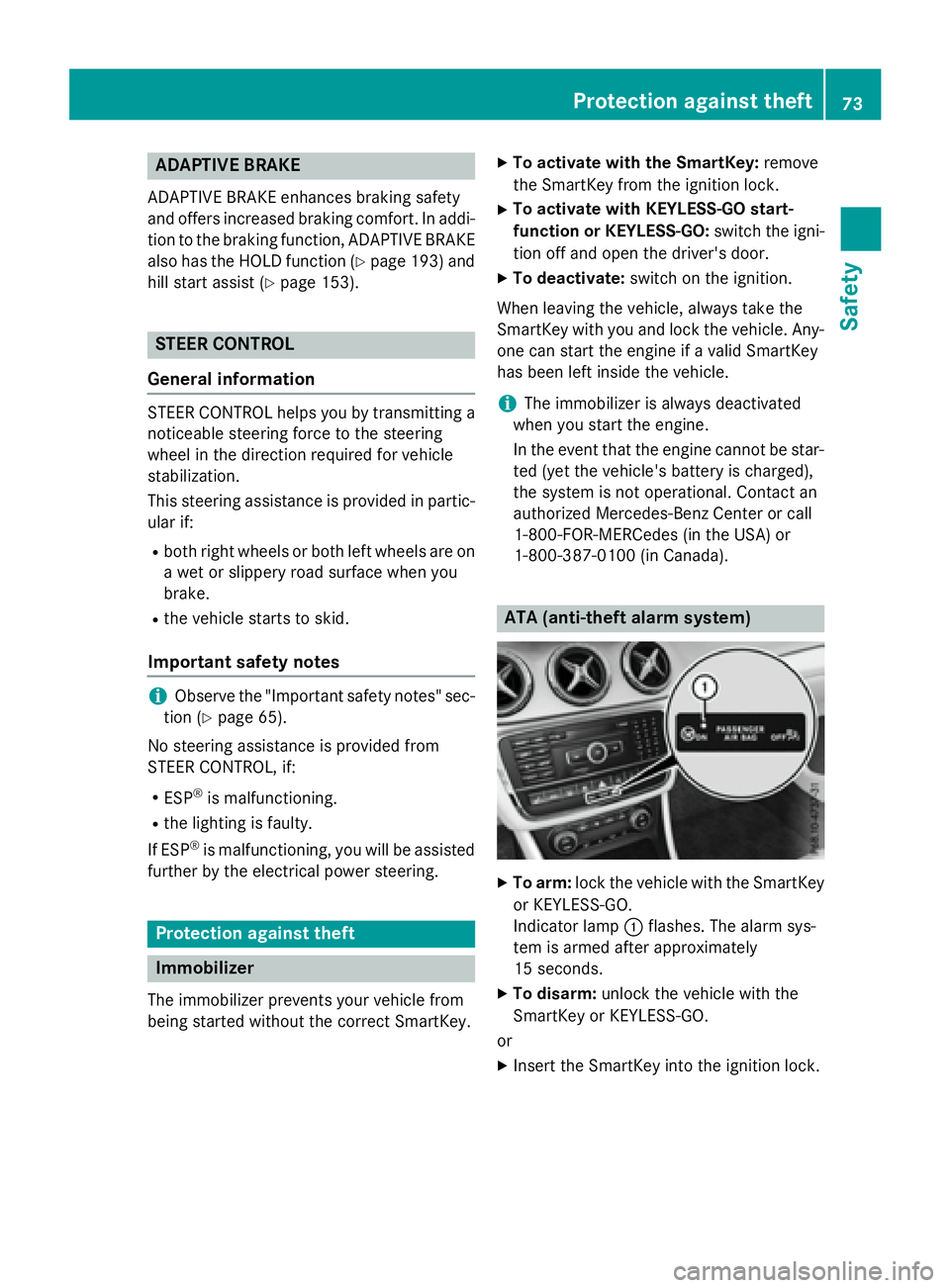
ADAPTIVE BRAKE ADAPTIV E BRAKE enhance s braking safet y
and offers increased braking comfort . In addi-
tion to th e braking function , ADAPTIV E BRAKE
also has th e HOLD function ( Y
page 193) and
hill start assist ( Y
page 153).
STEER CONTROL
Gene ra l inf orm ationSTEE R CONT ROL help s you by transmitting a
noticeable steering force to th e steering
whee l in th e direction require d for vehicl e
stabilization .
This steering assistanc e is provide d in partic-
ular if: R
bot h right wheels or bot h lef t wheels are on
a wet or slippery road surfac e when you
brake. R
th e vehicl e start s to skid.
Import ant safety notes
i Obs erv e th e "Importan t safet y notes" sec -
tion ( Y
page 65).
No steering assistanc e is provide d from
STEE R CONTROL, if: R
ES P ®
is malfunctioning .R
th e lighting is faulty.
If ES P ®
is malfunctioning , you will be assisted
further by th e electrical power steering .
Protecti on against theft
Imm obilizer
The immobilize r prevents your vehicl e from
bein g started without th e correc t SmartKey. X
To act iva te wit h th e SmartKey : remove
th e SmartKey from th e ignition lock.X
To act iva te wit h KEYLESS-GO start-
fu nction or KEYLESS-GO: switch th e igni-
tion off and open th e driver' s door .X
To deacti va te: switch on th e ignition .
When leaving th e vehicle, always tak e th e
SmartKey wit h you and loc k th e vehicle. Any-
on e can start th e engin e if a valid SmartKey
has been lef t inside th e vehicle.
i The immobilize r is always deactivated
when you st art th e engine.
In th e event that th e engin e canno t be star-
te d (yet th e vehicle's battery is charged),
th e system is no t operational. Contac t an
authorize d Mercedes-Benz Cente r or call
1-800-FOR-MERCedes (in th e USA) or
1-800-387-0100 (in Canada).
ATA (anti-theft ala rm system)
X
To arm: loc k th e vehicl e wit h th e SmartKey
or KE YLE SS-GO .
Indicato r lamp �C flashes . The alarm sys-
te m is armed after approximately
15 sec onds. X
To disarm: unloc k th e vehicl e wit h th e
SmartKey or KEYLESS-GO .
or X
Inser t th e SmartKey int o th e ignition lock.Protection against theft 73
Safety Z
Page 81 of 390
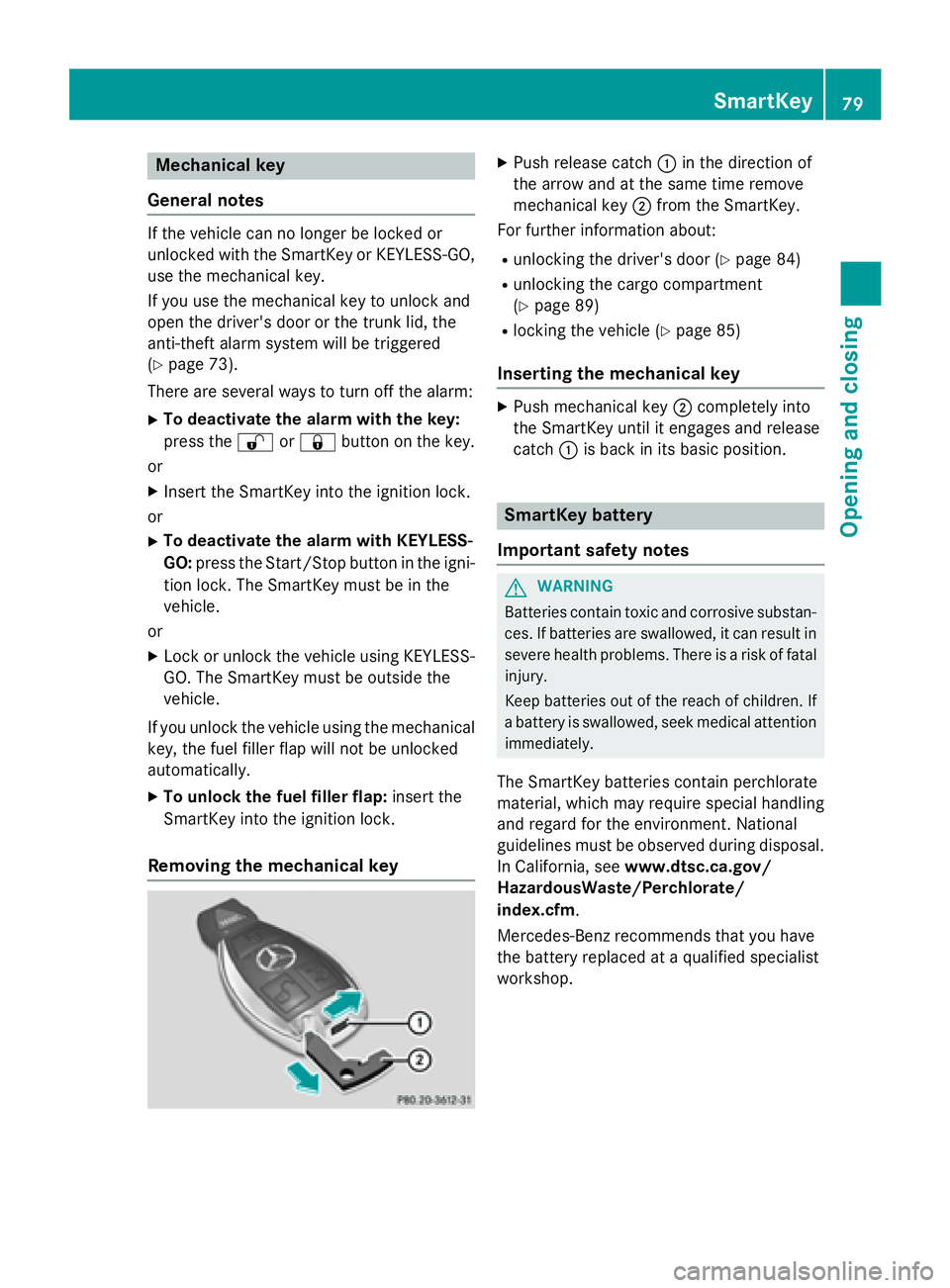
Mechanical key
General notes If the vehicle can no longer be locked or
unlocked with the SmartKey or KEYLESS-GO,
use the mechanical key.
If you use the mechanical key to unlock and
open the driver's door or the trunk lid, the
anti-theft alarm system will be triggered
( Y
page 73).
There are several ways to turn off the alarm: X
To deactivate the alarm with the key:
press the �6 or �7 button on the key.
or X
Insert the SmartKey into the ignition lock.
or X
To deactivate the alarm with KEYLESS-
GO: press the Start/Stop button in the igni-
tion lock. The SmartKey must be in the
vehicle.
or X
Lock or unlock the vehicle using KEYLESS-
GO. The SmartKey must be outside the
vehicle.
If you unlock the vehicle using the mechanical
key, the fuel filler flap will not be unlocked
automatically. X
To unlock the fuel filler flap: insert the
SmartKey into the ignition lock.
Removing the mechanical key X
Push release catch �C in the direction of
the arrow and at the same time remove
mechanical key �D from the SmartKey.
For further information about: R
unlocking the driver's door ( Y
page 84)R
unlocking the cargo compartment
( Y
page 89) R
locking the vehicle ( Y
page 85)
Inserting the mechanical key X
Push mechanical key �D completely into
the SmartKey until it engages and release
catch �C is back in its basic position.
SmartKey battery
Important safety notes
G WARNING
Batteries contain toxic and corrosive substan-
ces. If batteries are swallowed, it can result in
severe health problems. There is a risk of fatal
injury.
Keep batteries out of the reach of children. If
a battery is swallowed, seek medical attention
immediately.
The SmartKey batteries contain perchlorate
material, which may require special handling
and regard for the environment. National
guidelines must be observed during disposal.
In California, see www.dtsc.ca.gov/
HazardousWaste/Perchlorate/
index.cfm .
Mercedes-Benz recommends that you have
the battery replaced at a qualified specialist
workshop. SmartKey 79
Opening and closing Z
Page 85 of 390
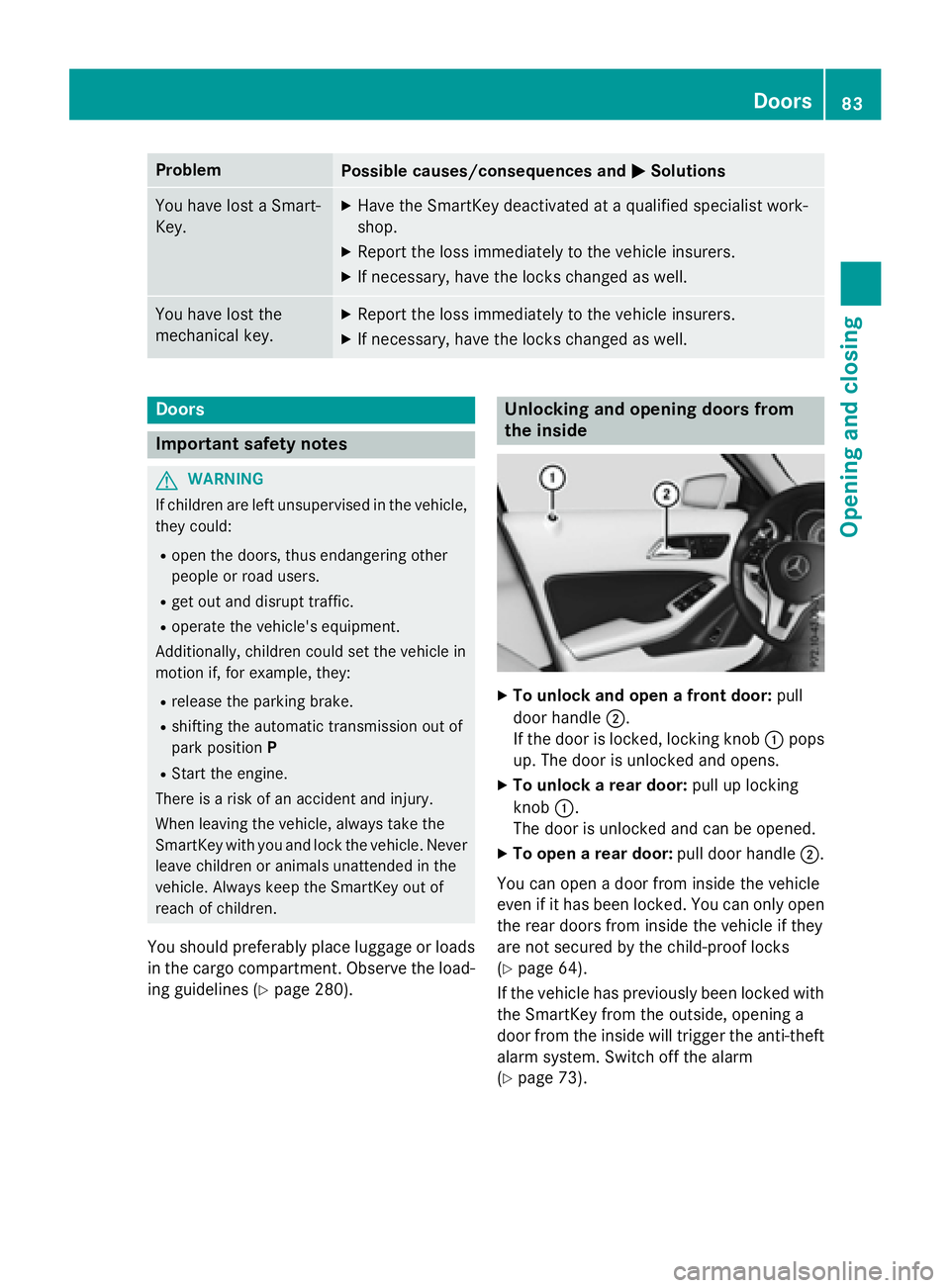
Problem
Possible causes/consequences and �P Solutions
You have lost a Smart-
Key. X
Have the SmartKey deactivated at a qualified specialist work-
shop. X
Report the loss immediately to the vehicle insurers. X
If necessary, have the locks changed as well.
You have lost the
mechanical key. X
Report the loss immediately to the vehicle insurers. X
If necessary, have the locks changed as well.
Doors
Important safety notes
G WARNING
If children are left unsupervised in the vehicle,
they could: R
open the doors, thus endangering other
people or road users. R
get out and disrupt traffic. R
operate the vehicle's equipment.
Additionally, children could set the vehicle in
motion if, for example, they: R
release the parking brake. R
shifting the automatic transmission out of
park position PR
Start the engine.
There is a risk of an accident and injury.
When leaving the vehicle, always take the
SmartKey with you and lock the vehicle. Never
leave children or animals unattended in the
vehicle. Always keep the SmartKey out of
reach of children.
You should preferably place luggage or loads
in the cargo compartment. Observe the load-
ing guidelines ( Y
page 280). Unlocking and opening doors from
the inside
X
To unlock and open a front door: pull
door handle �D .
If the door is locked, locking knob �C pops
up. The door is unlocked and opens. X
To unlock a rear door: pull up locking
knob �C .
The door is unlocked and can be opened. X
To open a rear door: pull door handle �D .
You can open a door from inside the vehicle
even if it has been locked. You can only open
the rear doors from inside the vehicle if they
are not secured by the child-proof locks
( Y
page 64).
If the vehicle has previously been locked with
the SmartKey from the outside, opening a
door from the inside will trigger the anti-theft
alarm system. Switch off the alarm
( Y
page 73). Doors 83
Opening and closing Z
Page 86 of 390
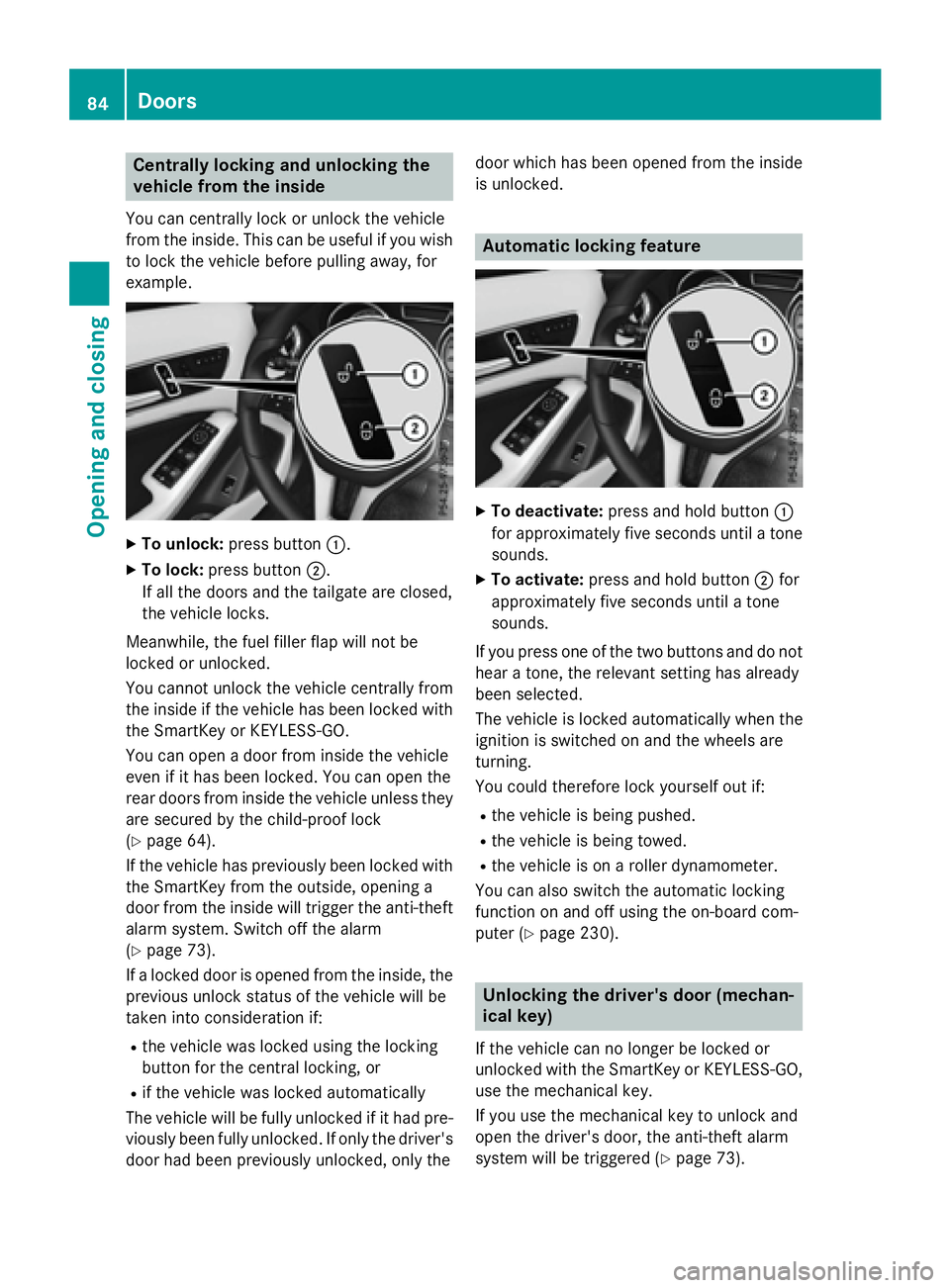
Centrally locking and unlocking the
vehicle from the insideYou can centrally lock or unlock the vehicle
from the inside. This can be useful if you wish
to lock the vehicle before pulling away, for
example. X
To unlock: press button �C .X
To lock: press button �D .
If all the doors and the tailgate are closed,
the vehicle locks.
Meanwhile, the fuel filler flap will not be
locked or unlocked.
You cannot unlock the vehicle centrally from
the inside if the vehicle has been locked with
the SmartKey or KEYLESS-GO.
You can open a door from inside the vehicle
even if it has been locked. You can open the
rear doors from inside the vehicle unless they
are secured by the child-proof lock
( Y
page 64).
If the vehicle has previously been locked with
the SmartKey from the outside, opening a
door from the inside will trigger the anti-theft
alarm system. Switch off the alarm
( Y
page 73).
If a locked door is opened from the inside, the
previous unlock status of the vehicle will be
taken into consideration if: R
the vehicle was locked using the locking
button for the central locking, or R
if the vehicle was locked automatically
The vehicle will be fully unlocked if it had pre-
viously been fully unlocked. If only the driver's
door had been previously unlocked, only the door which has been opened from the inside
is unlocked.
Automatic locking feature X
To deactivate: press and hold button �C
for approximately five seconds until a tone
sounds. X
To activate: press and hold button �D for
approximately five seconds until a tone
sounds.
If you press one of the two buttons and do not
hear a tone, the relevant setting has already
been selected.
The vehicle is locked automatically when the
ignition is switched on and the wheels are
turning.
You could therefore lock yourself out if: R
the vehicle is being pushed. R
the vehicle is being towed. R
the vehicle is on a roller dynamometer.
You can also switch the automatic locking
function on and off using the on-board com-
puter ( Y
page 230).
Unlocking the driver's door (mechan-
ical key)
If the vehicle can no longer be locked or
unlocked with the SmartKey or KEYLESS-GO,
use the mechanical key.
If you use the mechanical key to unlock and
open the driver's door, the anti-theft alarm
system will be triggered ( Y
page 73).84
Doors
Opening and closing
Page 87 of 390
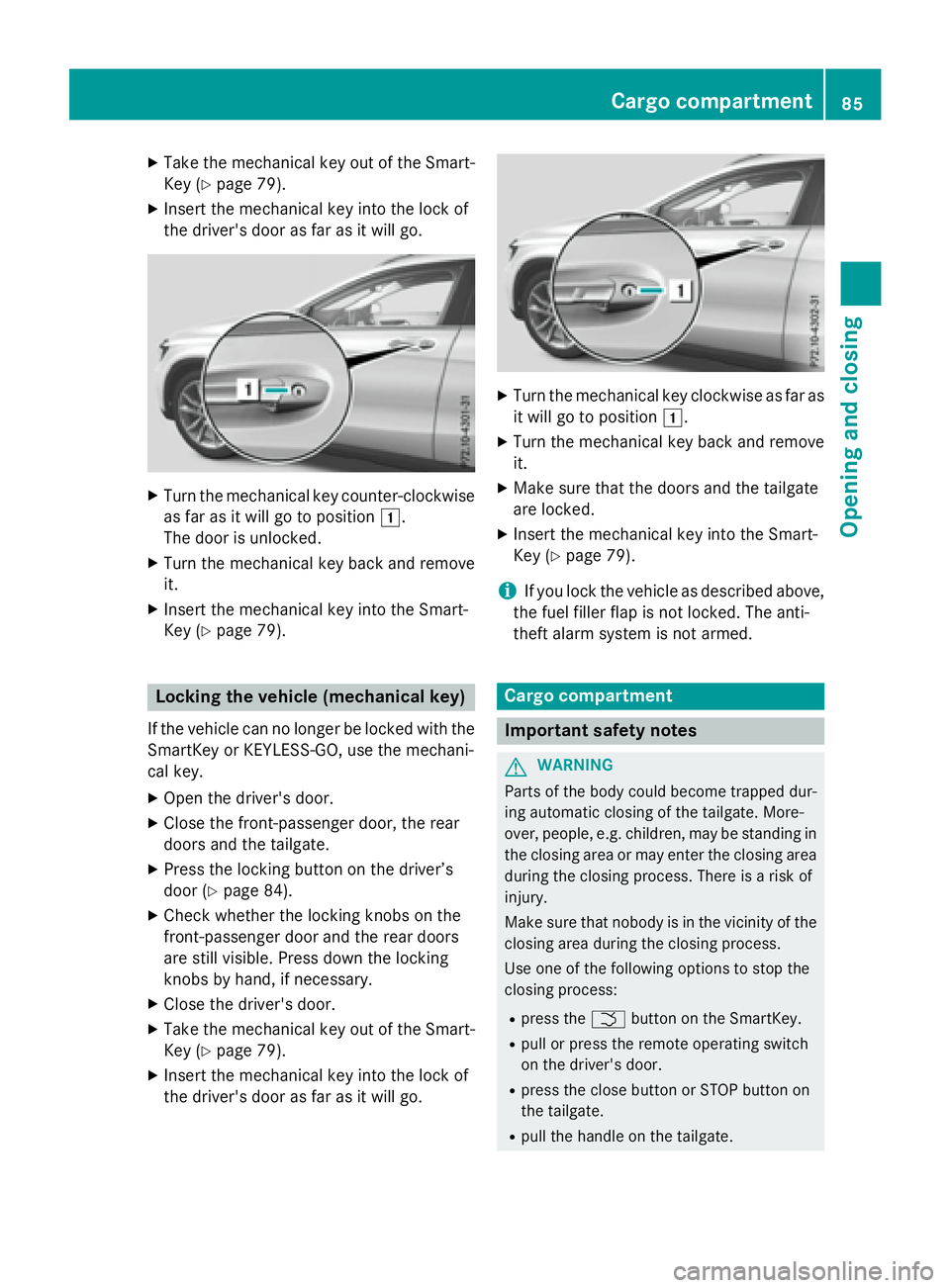
X
Take the mechanical key out of the Smart-
Key ( Y
page 79).X
Insert the mechanical key into the lock of
the driver's door as far as it will go. X
Turn the mechanical key counter-clockwise
as far as it will go to position �G .
The door is unlocked. X
Turn the mechanical key back and remove
it. X
Insert the mechanical key into the Smart-
Key ( Y
page 79).
Locking the vehicle (mechanical key)
If the vehicle can no longer be locked with the
SmartKey or KEYLESS-GO, use the mechani-
cal key. X
Open the driver's door. X
Close the front-passenger door, the rear
doors and the tailgate. X
Press the locking button on the driver’s
door ( Y
page 84).X
Check whether the locking knobs on the
front-passenger door and the rear doors
are still visible. Press down the locking
knobs by hand, if necessary. X
Close the driver's door. X
Take the mechanical key out of the Smart-
Key ( Y
page 79).X
Insert the mechanical key into the lock of
the driver's door as far as it will go. X
Turn the mechanical key clockwise as far as
it will go to position �G .X
Turn the mechanical key back and remove
it. X
Make sure that the doors and the tailgate
are locked. X
Insert the mechanical key into the Smart-
Key ( Y
page 79).
i If you lock the vehicle as described above,
the fuel filler flap is not locked. The anti-
theft alarm system is not armed.
Cargo compartment
Important safety notes
G WARNING
Parts of the body could become trapped dur-
ing automatic closing of the tailgate. More-
over, people, e.g. children, may be standing in
the closing area or may enter the closing area
during the closing process. There is a risk of
injury.
Make sure that nobody is in the vicinity of the
closing area during the closing process.
Use one of the following options to stop the
closing process: R
press the �T button on the SmartKey. R
pull or press the remote operating switch
on the driver's door. R
press the close button or STOP button on
the tailgate. R
pull the handle on the tailgate.Cargo compartment 85
Opening and closing Z