2016 MERCEDES-BENZ GLA fog light
[x] Cancel search: fog lightPage 8 of 390

Brake assistance
see BAS (Brake Assist System)
Brake fluid
Display message ............................ 242
Notes ............................................. 380
Brake force distribution
see EBD (electronic brake force
distribution)
Brake lamps
Changing bulbs .............................. 124
Display message ............................ 248
Brakes
ABS .................................................. 65
Adaptive Brake Assist ...................... 68
BAS .................................................. 66
Brake fluid (notes) ......................... 380
Display message ............................ 236
EBD .................................................. 72
Hill start assist ............................... 153
HOLD function ............................... 193
Important safety notes .................. 177
Maintenance .................................. 178
Parking brake ................................ 173
Riding tips ...................................... 177
Warning lamp ................................. 268
Breakdown
Where will I find...? ........................ 322
see Flat tire
see Tow-starting
see Towing away
Brightness control (instrument
cluster lighting) ................................... 31
Buttons on the steering wheel ......... 219
C
Calling up a malfunction
see Display messages
Car
see Vehicle
Care
Car wash ........................................ 314
Carpets .......................................... 320
Display ........................................... 318
Exhaust pipe .................................. 318
Exterior lights ................................ 317
Gear or selector lever .................... 319
Interior ........................................... 318 Matte finish ................................... 316
Notes ............................................. 313
Paint .............................................. 315
Plastic trim .................................... 318
Power washer ................................ 315
Rear view camera .......................... 318
Roof lining ...................................... 320
Seat belt ........................................ 320
Seat cover ..................................... 319
Sensors ......................................... 317
Steering wheel ............................... 319
Trim pieces .................................... 319
Washing by hand ........................... 314
Wheels ........................................... 316
Windows ........................................ 316
Wiper blades .................................. 317
Wooden trim .................................. 319
Cargo compartment enlargement ... 284
Cargo compartment floor
Important safety notes .................. 287
Opening/closing ............................ 287
Stowage well (under) ..................... 287
Cargo net
Attaching ....................................... 286
Important safety information ......... 286
Cargo tie down rings ......................... 285
CD player (on-board computer) ........ 225
Center console
Lower section .................................. 36
Upper section .................................. 35
Central locking
Automatic locking (on-board com-
puter) ............................................. 230
Locking/unlocking (SmartKey) ........ 76
Changing bulbs
Brake lamps ................................... 124
Cornering light function ................. 123
High-beam headlamps ................... 123
Low-beam headlamps .................... 123
Rear fog lamp ................................ 124
Turn signals (front) ......................... 123
Turn signals (rear) .......................... 124
Child
Restraint system .............................. 59
Child seat
Forward-facing restraint system ...... 63
LATCH-type (ISOFIX) child seat
anchors ............................................ 606
Index
Page 14 of 390

IIgnition key
see SmartKey
Ignition lock
see Key positions
Immobilizer .......................................... 73
Indicator and warning lamps
COLLISION PREVENTION ASSIST
PLUS .............................................. 277
Indicator lamps
see Warning and indicator lamps
Indicators
see Turn signals
Instrument cluster
Overview .......................................... 31
Settings ........................................ .2 29
Warning and indicator lamps ........... 32
Instrument cluster lighting .............. 218
Interior lighting
Control .......................................... .1 20
Emergency lighting ........................ 121
Overview ........................................ 120
Reading lamp ................................. 120
J
Jack
Storage location ............................ 322
Using ............................................. 364
Jump starting (engine) ..................... .3 31
K
Key positions
Start/Stop button .......................... 149
KEYLESS-GO
Convenience closing feature ............ 92
Deactivation ..................................... 77
Locking ............................................ 77
Unlocking ......................................... 77
Kickdown
Driving tips ................................... .1 63
Manual gearshifting ....................... 168
Knee bag .............................................. 50 L Lamps
see Warning and indicator lamps
Lane detection (automatic)
see Lane Keeping Assist
Lane Keeping Assist
Activating/deactivating (on-
board computer) ............................ 228
Display message ............................ 254
Function/information .................... 215
Lane Tracking package ..................... 213
Lap time (RACETIMER) ...................... 232
LATCH-type (ISOFIX) child seat
anchors ................................................ 60
License plate lamp (display mes-
sage) ................................................... 249
Light function, active
Display message ............................ 250
Light sensor (display message) ....... 250
Lights
Automatic headlamp mode ............ 116
Cornering light function ................. 119
Fog lamps ...................................... 117
Fogged up headlamps .................... 119
Hazard warning lamps ................... 119
High beam flasher .......................... 119
High-beam headlamps ................... 118
Light switch ................................... 116
Low-beam headlamps .................... 117
Parking lamps ................................ 118
Rear fog lamp ................................ 118
Setting exterior lighting ................. 116
Standing lamps .............................. 118
Switching the daytime running
lamps on/off (on-board com-
puter) ............................................. 230
Turn signals ................................... 118
LIM indicator lamp
DISTRONIC PLUS ........................... 187
Loading guidelines ............................ 280
Locking
see Central locking
Locking (doors)
Automatic ........................................ 84
Emergency locking ........................... 85
From inside (central locking but-
ton) .................................................. 8412
Index
Page 17 of 390

Position of exterior mirror, front-
passenger side .............................. .1 11
Rear view camera .......................... 208
see Active Parking Assist
see PARKTRONIC
Parking aid
Active Parking Assist ..................... 203
see Exterior mirrors
see PARKTRONIC
Parking assistance
see PARKTRONIC
Parking brake
Display message ............................ 239
Electric parking brake .................... 173
Warning lamp ................................. 274
Parking lamps
Switching on/off ........................... 118
PARKTRONIC
Deactivating/activating ................. 202
Driving system ............................... 200
Function/notes ............................ .2 00
Important safety notes .................. 200
Problem (malfunction) ................... 203
Range of the sensors ..................... 201
Warning display ............................. 202
PASSENGER AIR BAG
Display message ............................ 246
Indicator lamps ................................ 43
Problem (malfunction) ................... 246
Pets in the vehicle ............................... 64
Plastic trim (cleaning instruc-
tions) .................................................. 318
Power washers .................................. 315
Power windows
see Side windows
Protection against theft
ATA (Anti-Theft Alarm system) ......... 73
Immobilizer ...................................... 73
Protection of the environment
General notes .................................. 23
Pulling away
Automatic transmission ................. 152
General notes ................................ 152
Hill start assist ............................... 153 Q QR code
Mercedes-Benz Guide App ................. 1
Rescue card ..................................... 26
Qualified specialist workshop ........... 25
R RACE START
Important safety notes .................. 195
RACE START (AMG vehicles) ............. 195
RACETIMER (on-board computer) .... 232
Radio
Selecting a station ......................... 225
see separate operating instructions
Radio-wave reception/transmis-
sion in the vehicle
Declaration of conformity ................ 25
Rain closing feature (panorama
roof with power tilt/sliding panel) .... 96
Reading lamp ..................................... 120
Rear compartment
Setting the air vents ...................... 145
Rear fog lamp
Changing bulbs .............................. 124
Display message ............................ 249
Switching on/off ........................... 118
Rear lamps
see Lights
Rear seat
Adjusting the angle of the backr-
ests ................................................ 285
Rear seats
Folding the backrest forwards/
back ............................................... 284
Rear view camera
Cleaning instructions ..................... 318
Displays in the Audio display ......... 208
Displays in the COMAND display ... 208
Function/notes ............................. 208
Switching on/off ........................... 208
Rear window defroster
Problem (malfunction) ................... 143
Switching on/off ........................... 142
Rear window wiper
Replacing the wiper blade .............. 128
Switching on/off ........................... 126 Index 15
Page 119 of 390
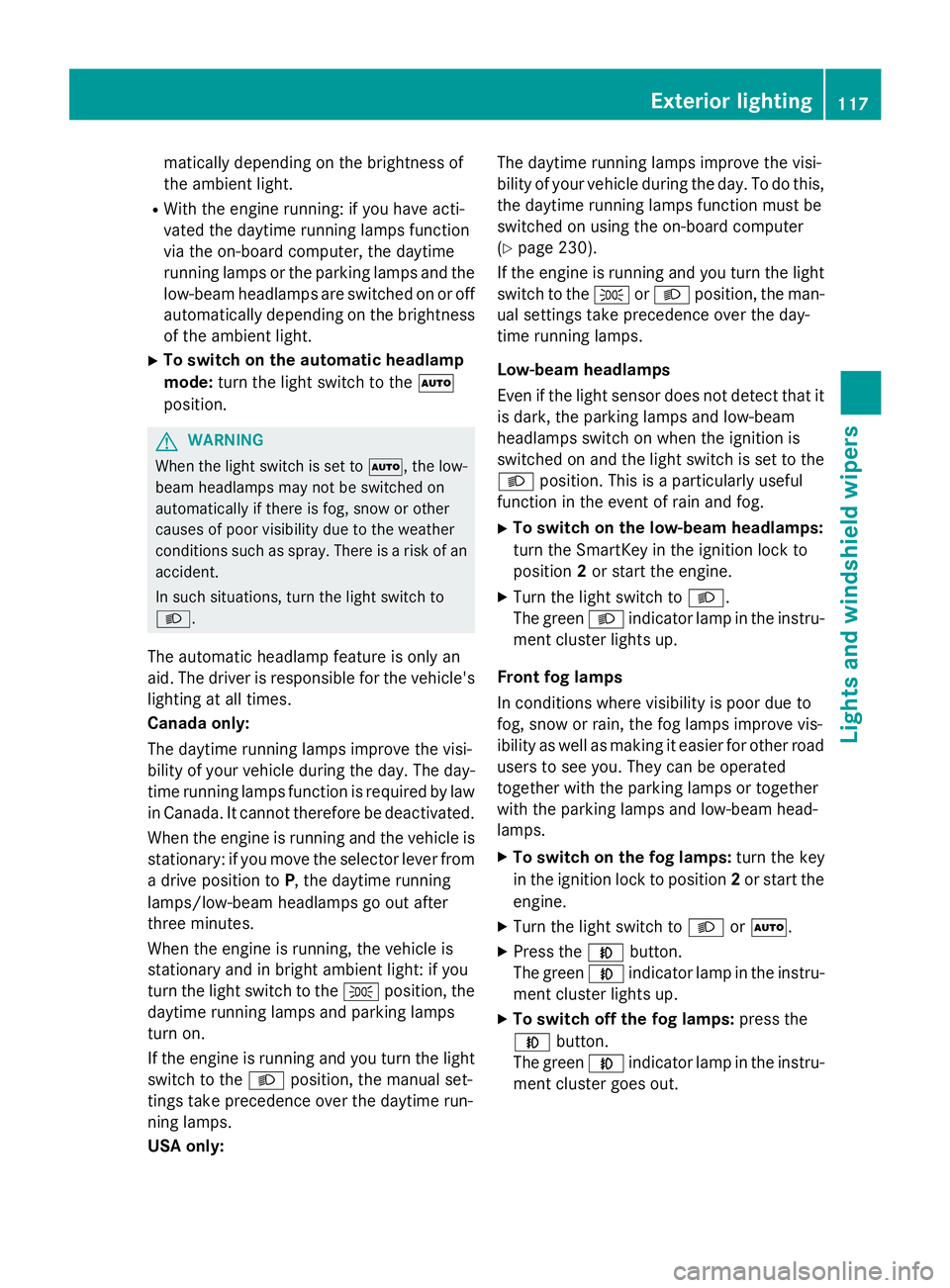
matically depending on the brightness of
the ambient light. R
With the engine running: if you have acti-
vated the daytime running lamps function
via the on-board computer, the daytime
running lamps or the parking lamps and the
low-beam headlamps are switched on or off
automatically depending on the brightness
of the ambient light. X
To switch on the automatic headlamp
mode: turn the light switch to the �X
position.
G WARNING
When the light switch is set to �X , the low-
beam headlamps may not be switched on
automatically if there is fog, snow or other
causes of poor visibility due to the weather
conditions such as spray. There is a risk of an
accident.
In such situations, turn the light switch to
�X .
The automatic headlamp feature is only an
aid. The driver is responsible for the vehicle's
lighting at all times.
Canada only:
The daytime running lamps improve the visi-
bility of your vehicle during the day. The day-
time running lamps function is required by law
in Canada. It cannot therefore be deactivated.
When the engine is running and the vehicle is
stationary: if you move the selector lever from
a drive position to P , the daytime running
lamps/low-beam headlamps go out after
three minutes.
When the engine is running, the vehicle is
stationary and in bright ambient light: if you
turn the light switch to the �` position, the
daytime running lamps and parking lamps
turn on.
If the engine is running and you turn the light
switch to the �X position, the manual set-
tings take precedence over the daytime run-
ning lamps.
USA only: The daytime running lamps improve the visi-
bility of your vehicle during the day. To do this,
the daytime running lamps function must be
switched on using the on-board computer
( Y
page 230).
If the engine is running and you turn the light
switch to the �` or �X position, the man-
ual settings take precedence over the day-
time running lamps.
Low-beam headlamps
Even if the light sensor does not detect that it
is dark, the parking lamps and low-beam
headlamps switch on when the ignition is
switched on and the light switch is set to the
�X position. This is a pa rticularly useful
fu nction in the event of rain and fog. X
To switch on the low-beam headlamps:
turn the SmartKey in the ignition lock to
position 2 or start the engine. X
Turn the light switch to �X .
The green �X indicator lamp in the instru-
ment cluster lights up.
Front fog lamps
In conditions where visibility is poor due to
fog, snow or rain, the fog lamps improve vis-
ibility as well as making it easier for other road
users to see you. They can be operated
together with the parking lamps or together
with the parking lamps and low-beam head-
lamps. X
To switch on the fog lamps: turn the key
in the ignition lock to position 2 or start the
engine. X
Turn the light switch to �X or �X .X
Press the �Z button.
The green �Z indicator lamp in the instru-
ment cluster lights up. X
To switch off the fog lamps: press the
�Z button.
The green �Z indicator lamp in the instru-
ment cluster goes out. Exterior lighting 117
Lights and windshield wipers Z
Page 120 of 390
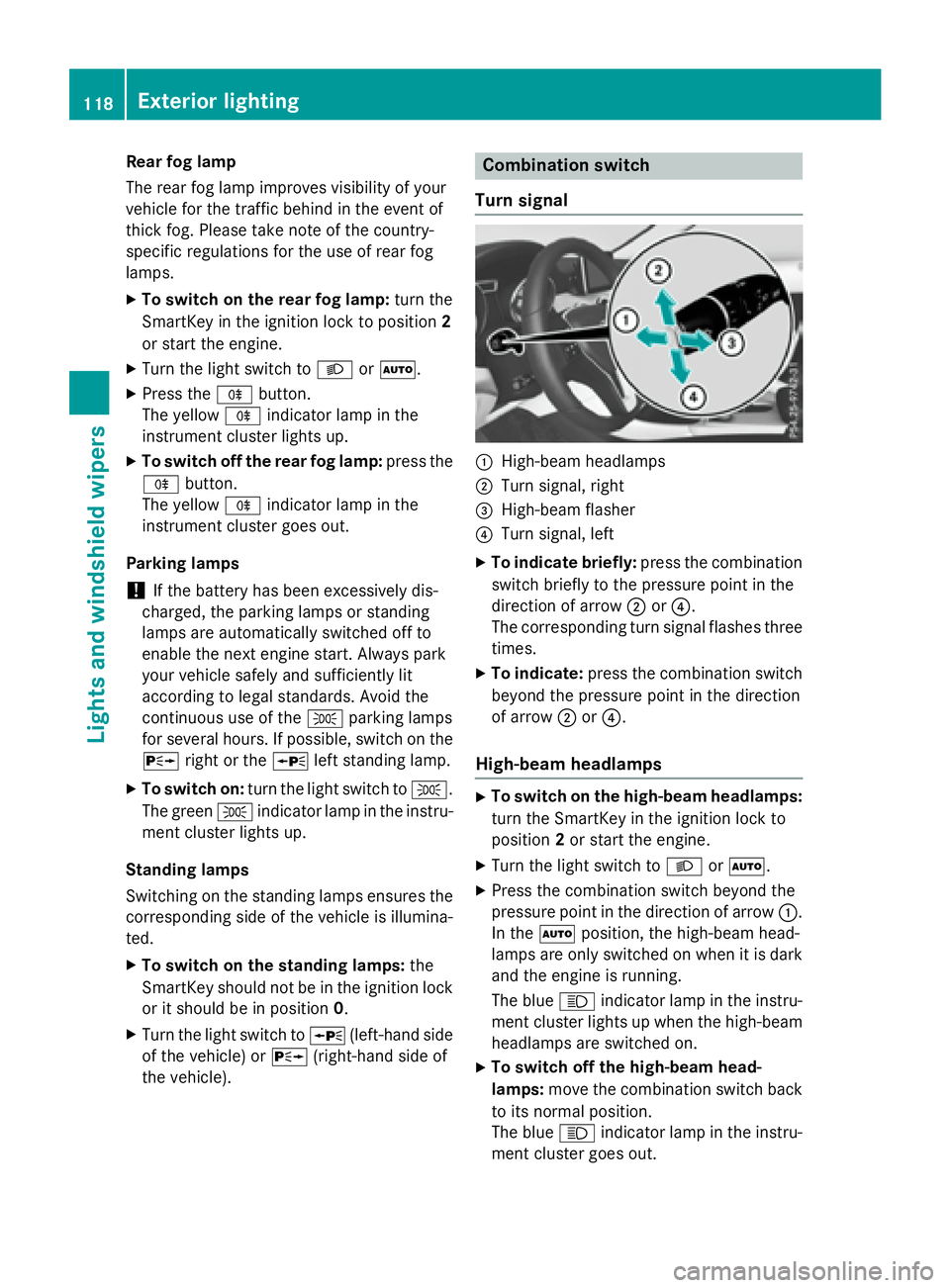
Rear fog lamp
The rear fog lamp improves visibility of your
vehicle for the traffic behind in the event of
thick fog. Please take note of the country-
specific regulations for the use of rear fog
lamps. X
To switch on the rear fog lamp: turn the
SmartKey in the ignition lock to position 2
or start the engine. X
Turn the light switch to �X or �X .X
Press the �^ button.
The yellow �^ indicator lamp in the
instrument cluster lights up. X
To switch off the rear fog lamp: press the
�^ button.
The yellow �^ indicator lamp in the
instrument cluster goes out.
Parking lamps
! If the battery has been excessively dis-
charged, the parking lamps or standing
lamps are automatically switched off to
enable the next engine start. Always park
your vehicle safely and sufficiently lit
according to legal standards. Avoid the
continuous use of the �` parking lamps
for several hours. If possible, switch on the
�d right or the �c left standing lamp.X
To switch on: turn the light switch to �` .
The green �` indicator lamp in the instru-
ment cluster lights up.
Standing lamps
Switching on the standing lamps ensures the
corresponding side of the vehicle is illumina-
ted. X
To switch on the standing lamps: the
SmartKey should not be in the ignition lock
or it should be in position 0 .X
Turn the light switch to �c (left-hand side
of the vehicle) or �d (right-hand side of
the vehicle). Combination switch
Turn signal
�C
High-beam headlamps �D
Turn signal, right �
Page 126 of 390
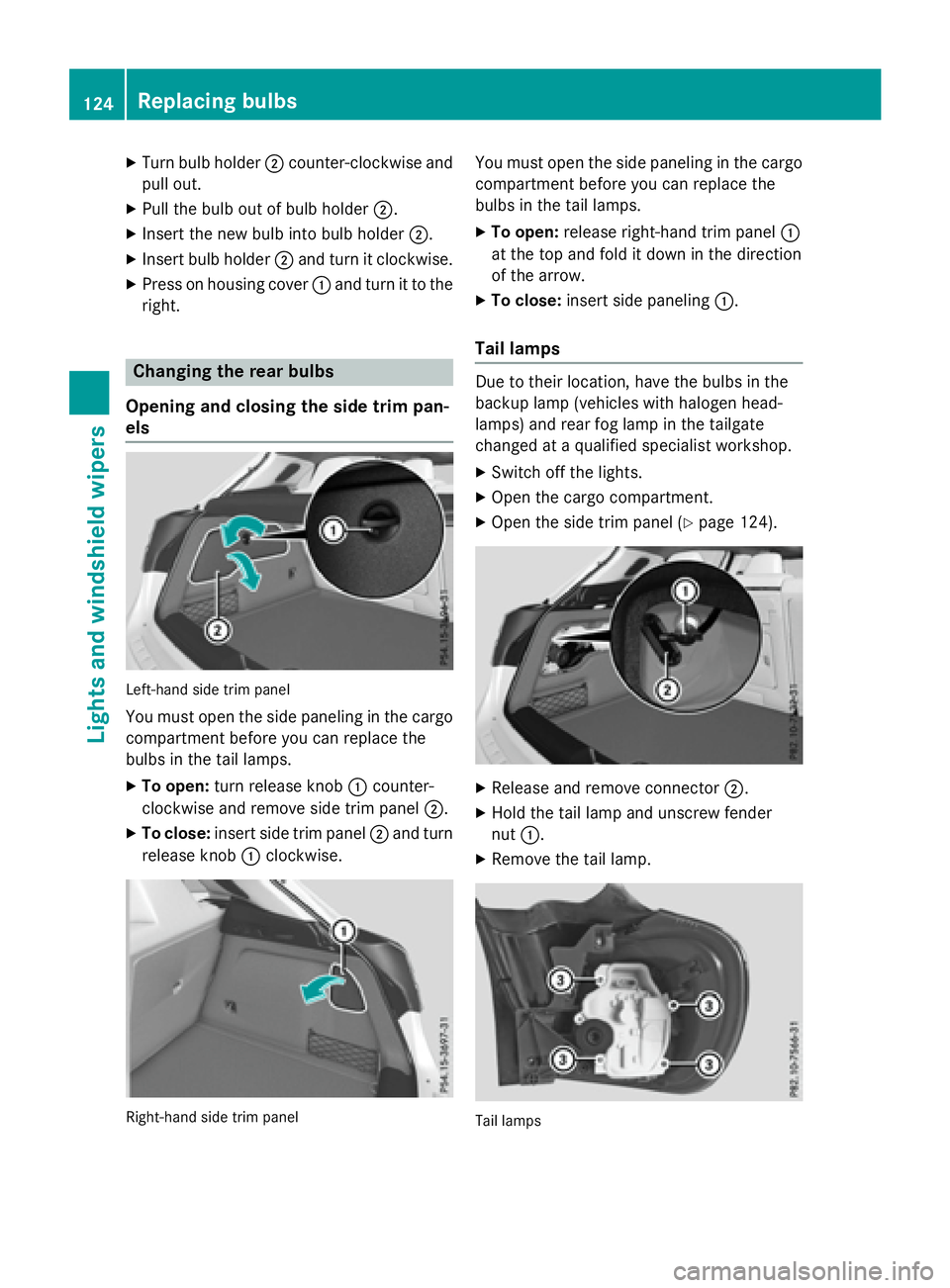
X
Turn bulb holder �D counter-clockwise and
pull out. X
Pull the bulb out of bulb holder �D .X
Insert the new bulb into bulb holder �D .X
Insert bulb holder �D and turn it clockwise.X
Press on housing cover �C and turn it to the
right.
Changing the rear bulbs
Opening and closing the side trim pan-
els
Left-hand side trim panel
You must open the side paneling in the cargo
compartment before you can replace the
bulbs in the tail lamps. X
To open: turn release knob �C counter-
clockwise and remove side trim panel �D .X
To close: insert side trim panel �D and turn
release knob �C clockwise.
Right-hand side trim panel You must open the side paneling in the cargo
compartment before you can replace the
bulbs in the tail lamps. X
To open: release right-hand trim panel �C
at the top and fold it down in the direction
of the arrow. X
To close: insert side paneling �C .
Tail lamps Due to their location, have the bulbs in the
backup lamp (vehicles with halogen head-
lamps) and rear fog lamp in the tailgate
changed at a qualified specialist workshop. X
Switch off the lights. X
Open the cargo compartment. X
Open the side trim panel ( Y
page 124).
X
Release and remove connector �D .X
Hold the tail lamp and unscrew fender
nut �C . X
Remove the tail lamp.
Tail lamps124
Replacing bulbs
Lights and windshield wipers
Page 140 of 390
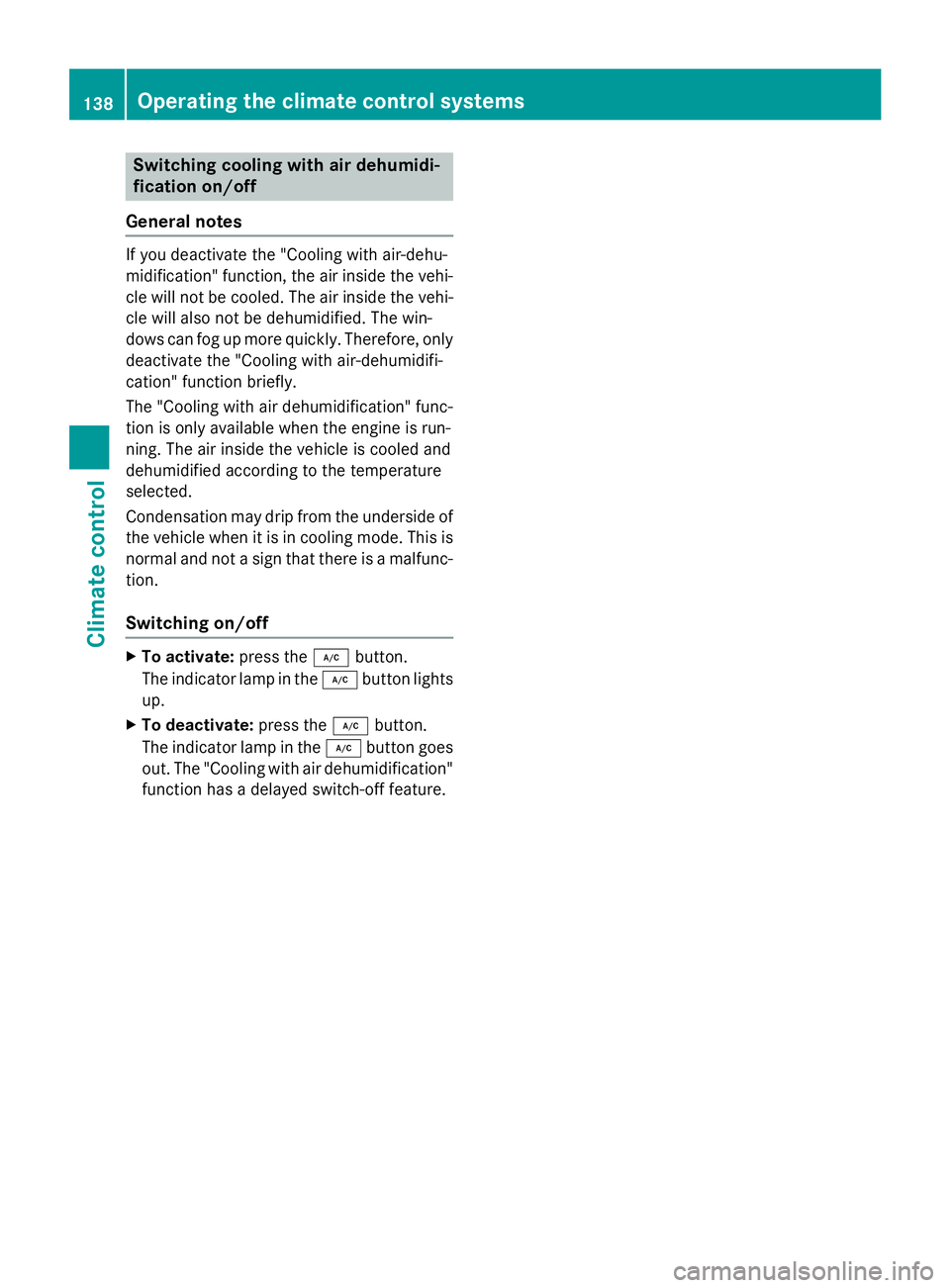
Switching cooling with air dehumidi-
fication on/off
General notes If you deactivate the "Cooling with air-dehu-
midification" function, the air inside the vehi-
cle will not be cooled. The air inside the vehi-
cle will also not be dehumidified. The win-
dows can fog up more quickly. Therefore, only
deactivate the "Cooling with air-dehumidifi-
cation" function briefly.
The "Cooling with air dehumidification" func-
tion is only available when the engine is run-
ning. The air inside the vehicle is cooled and
dehumidified according to the temperature
selected.
Condensation may drip from the underside of
the vehicle when it is in cooling mode. This is
normal and not a sign that there is a malfunc-
tion.
Switching on/off X
To activate: press the �Z button.
The indicator lamp in the �Z button lights
up. X
To deactivate: press the �Z button.
The indicator lamp in the �Z button goes
out. The "Cooling with air dehumidification"
function has a delayed switch-off feature.138
Operating the climate control systems
Climate control
Page 141 of 390
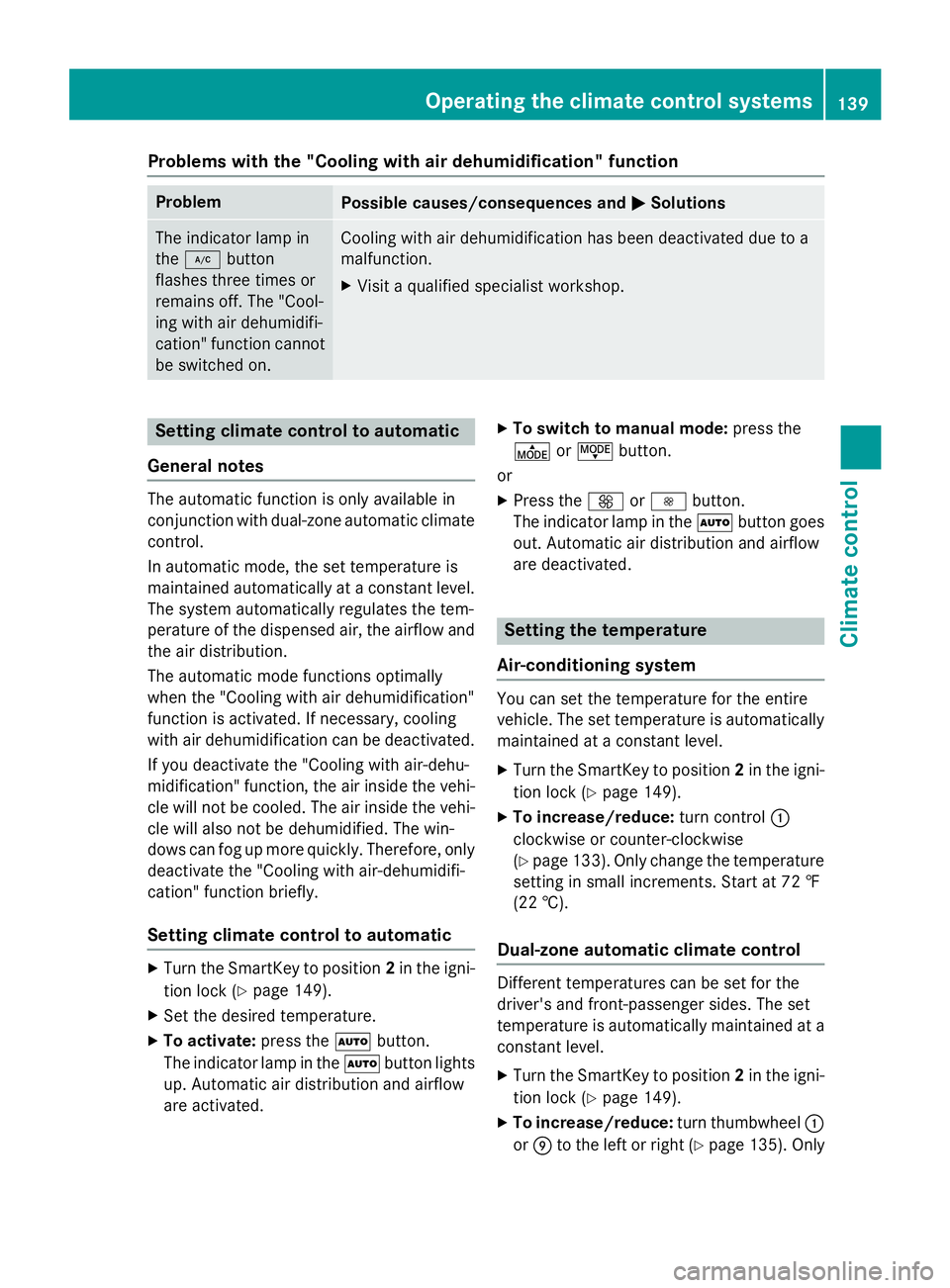
Problems with the "Cooling with air dehumidification" function Problem
Possible causes/consequences and �P Solutions
The indicator lamp in
the �Z button
flashes three times or
remains off. The "Cool-
ing with air dehumidifi-
cation" function cannot
be switched on. Cooling with air dehumidification has been deactivated due to a
malfunction. X
Visit a qualified specialist workshop.
Setting climate control to automatic
General notes The automatic function is only available in
conjunction with dual-zone automatic climate
control.
In automatic mode, the set temperature is
maintained automatically at a constant level.
The system automatically regulates the tem-
perature of the dispensed air, the airflow and
the air distribution.
The automatic mode functions optimally
when the "Cooling with air dehumidification"
function is activated. If necessary, cooling
with air dehumidification can be deactivated.
If you deactivate the "Cooling with air-dehu-
midification" function, the air inside the vehi-
cle will not be cooled. The air inside the vehi-
cle will also not be dehumidified. The win-
dows can fog up more quickly. Therefore, only
deactivate the "Cooling with air-dehumidifi-
cation" function briefly.
Setting climate control to automatic X
Turn the SmartKey to position 2 in the igni-
tion lock ( Y
page 149).X
Set the desired temperature. X
To activate: press the �X button.
The indicator lamp in the �X button lights
up. Automatic air distribution and airflow
are activated. X
To switch to manual mode: press the
�O or �J button.
or X
Press the �