2016 MERCEDES-BENZ GLA display
[x] Cancel search: displayPage 198 of 390
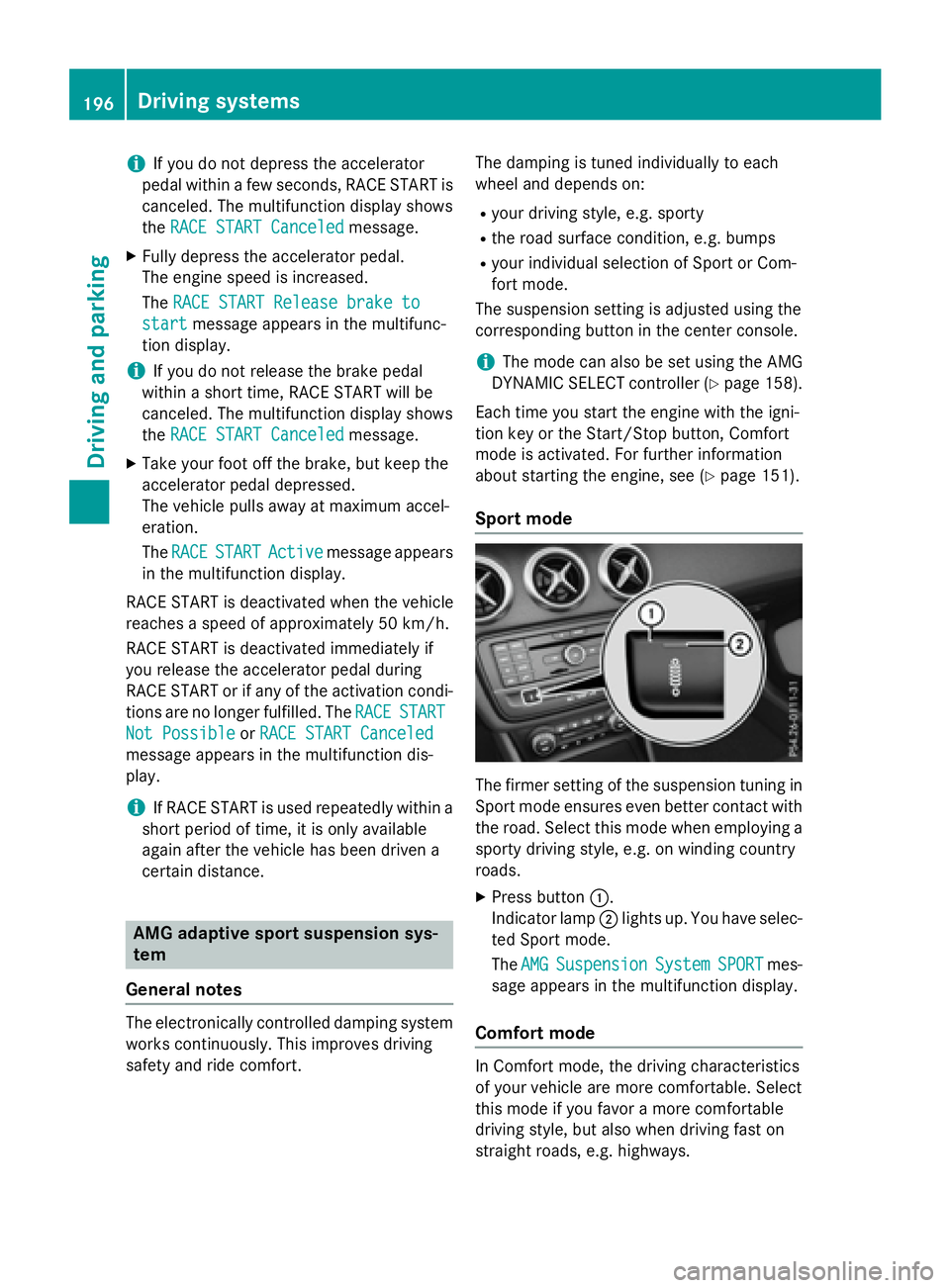
i If you do not depress the accelerator
pedal within a few seconds, RACE START is
canceled. The multifunction display shows
the RACE START Canceled message.X
Fully depress the accelerator pedal.
The engine speed is increased.
The RACE START Release brake to
start message appears in the multifunc-
tion display.
i If you do not release the brake pedal
within a short time, RACE START will be
canceled. The multifunction display shows
the RACE START Canceled
message.X
Take your foot off the brake, but keep the
accelerator pedal depressed.
The vehicle pulls away at maximum accel-
eration.
The RACE START Active message appears
in the multifunction display.
RACE START is deactivated when the vehicle
reaches a speed of approximately 50 km/h.
RACE START is deactivated immediately if
you release the accelerator pedal during
RACE START or if any of the activation condi-
tions are no longer fulfilled. The RACE
START
Not Possible or RACE START Canceled
message appears in the multifunction dis-
play.
i If RACE START is used repeatedly within a
short period of time, it is only available
again after the vehicle has been driven a
certain distance.
AMG adaptive sport suspension sys-
tem
General notes
The electronically controlled damping system
works continuously. This improves driving
safety and ride comfort. The damping is tuned individually to each
wheel and depends on: R
your driving style, e.g. sporty R
the road surface condition, e.g. bumps R
your individual selection of Sport or Com-
fort mode.
The suspension setting is adjusted using the
corresponding button in the center console.
i The mode can also be set using the AMG
DYNAMIC SELECT controller ( Y
page 158).
Each time you start the engine with the igni-
tion key or the Start/Stop button, Comfort
mode is activated. For further information
about starting the engine, see ( Y
page 151).
Sport mode
The firmer setting of the suspension tuning in
Sport mode ensures even better contact with
the road. Select this mode when employing a
sporty driving style, e.g. on winding country
roads. X
Press button �C .
Indicator lamp �D lights up. You have selec-
ted Sport mode.
The AMG Suspension System SPORT mes-
sage appears in the multifunction display.
Comfort mode
In Comfort mode, the driving characteristics
of your vehicle are more comfortable. Select
this mode if you favor a more comfortable
driving style, but also when driving fast on
straight roads, e.g. highways.196
Driving systems
Driving and parking
Page 200 of 390
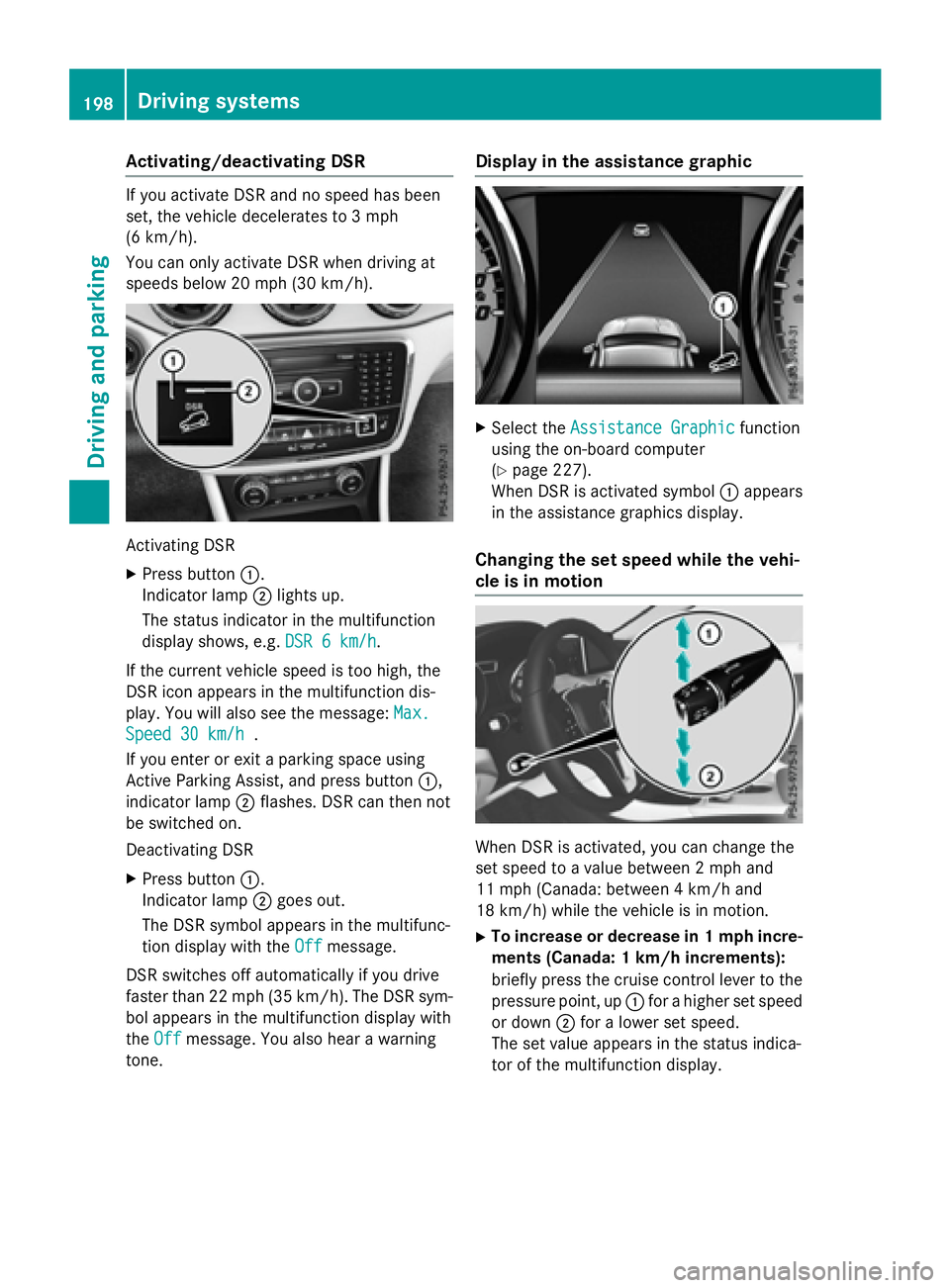
Activating/deactivating DSR If you activat e DS R and no spee d has been
set , th e vehicl e decelerate s to 3 mph
(6 km/ h).
Yo u can only activate DSR when driving at
speeds below 20 mph (30 km/h).
Activating DSR X
Press button �C .
Indicator lamp �D lights up.
The status indicator in the multifunction
display shows, e.g. DSR 6 km/h
.
If the current vehicle speed is too high, the
DSR icon appears in the multifunction dis-
play. You will also see the message: Max.
Speed 30 km/h .
If you enter or exit a parking space using
Active Parking Assist, and press button �C ,
indicator lamp �D flashes. DSR can then not
be switched on.
Deactivating DSR X
Press button �C .
Indicator lamp �D goes out.
The DSR symbol appears in the multifunc-
tion display with the Off
message.
DSR switches off automatically if you drive
faster than 22 mph (35 km/h). The DSR sym-
bol appears in the multifunction display with
the Off message. You also hear a warning
tone. Display in the assistance graphic X
Select the Assistance Graphic function
using the on-board computer
( Y
page 227).
When DSR is activated symbol �C appears
in the assistance graphics display.
Changing the set speed while the vehi-
cle is in motion
When DSR is activated, you can change the
set speed to a value between 2 mph and
11 mph (Canada: between 4 km/h and
18 km/h) while the vehicle is in motion. X
To increase or decrease in 1 mph incre-
ments (Canada: 1 km/h increments):
briefly press the cruise control lever to the
pressure point, up �C for a higher set speed
or down �D for a lower set speed.
The set value appears in the status indica-
tor of the multifunction display.198
Driving systems
Driving and parking
Page 201 of 390
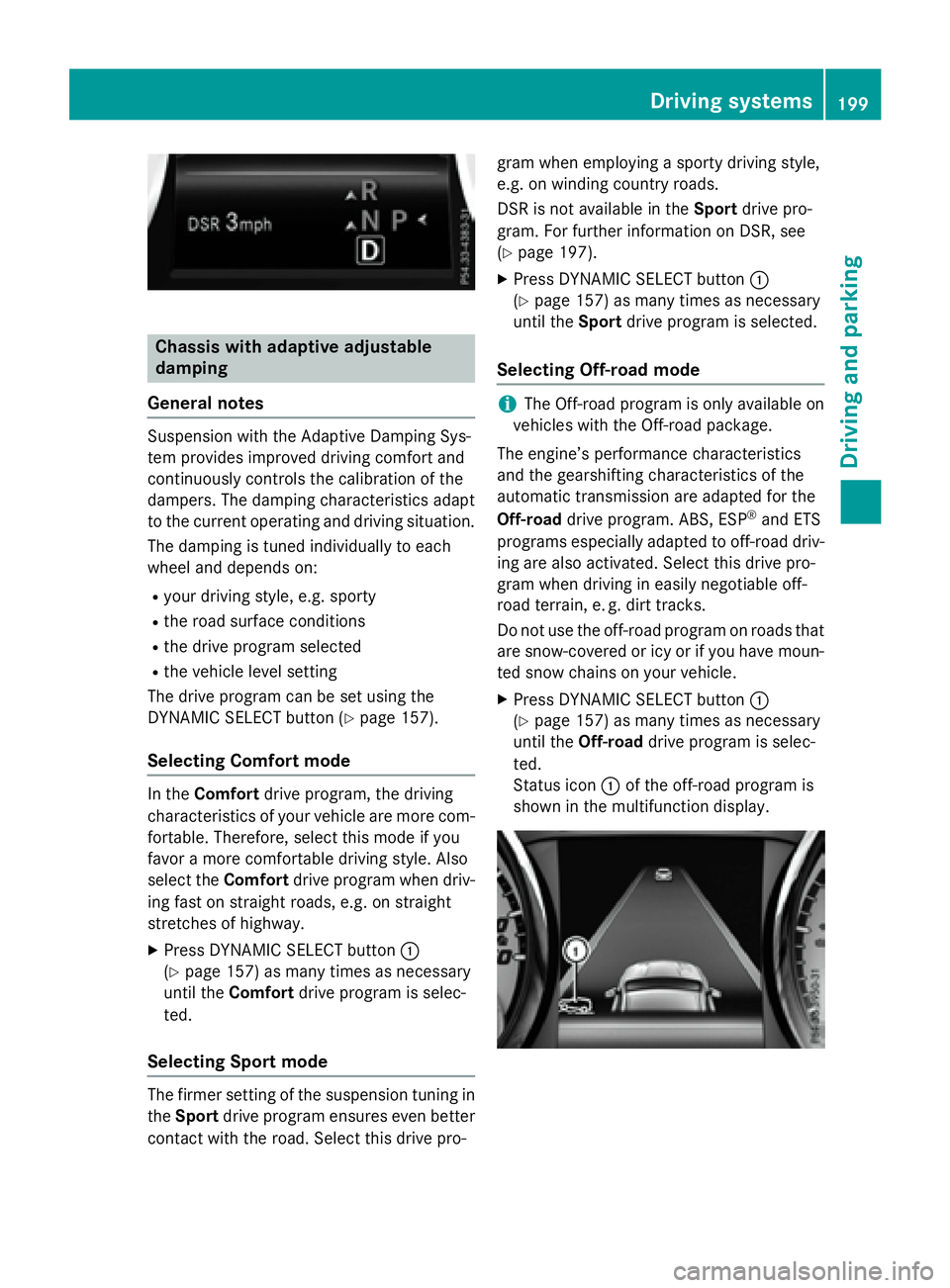
Chassis with adaptive adjustable
damping
General notes Suspension with the Adaptive Damping Sys-
tem provides improved driving comfort and
continuously controls the calibration of the
dampers. The damping characteristics adapt
to the current operating and driving situation.
The damping is tuned individually to each
wheel and depends on: R
your driving style, e.g. sporty R
the road surface conditions R
the drive program selected R
the vehicle level setting
The drive program can be set using the
DYNAMIC SELECT button ( Y
page 157).
Selecting Comfort mode
In the Comfort drive program, the driving
characteristics of your vehicle are more com-
fortable. Therefore, select this mode if you
favor a more comfortable driving style. Also
select the Comfort drive program when driv-
ing fast on straight roads, e.g. on straight
stretches of highway. X
Press DYNAMIC SELECT button �C
( Y
page 157) as many times as necessary
until the Comfort drive program is selec-
ted.
Selecting Sport mode
The firmer setting of the suspension tuning in
the Sport drive program ensures even better
contact with the road. Select this drive pro- gram when employing a sporty driving style,
e.g. on winding country roads.
DSR is not available in the Sport drive pro-
gram. For further information on DSR, see
( Y
page 197). X
Press DYNAMIC SELECT button �C
( Y
page 157) as many times as necessary
until the Sport drive program is selected.
Selecting Off-road mode
i The Off-road program is only available on
vehicles with the Off-road package.
The engine’s performance characteristics
and the gearshifting characteristics of the
automatic transmission are adapted for the
Off-road drive program. ABS, ESP ®
and ETS
programs especially adapted to off-road driv-
ing are also activated. Select this drive pro-
gram when driving in easily negotiable off-
road terrain, e. g. dirt tracks.
Do not use the off-road program on roads that
are snow-covered or icy or if you have moun-
ted snow chains on your vehicle. X
Press DYNAMIC SELECT button �C
( Y
page 157) as many times as necessary
until the Off-road drive program is selec-
ted.
Status icon �C of the off-road program is
shown in the multifunction display. Driving systems 199
Driving and parking Z
Page 202 of 390
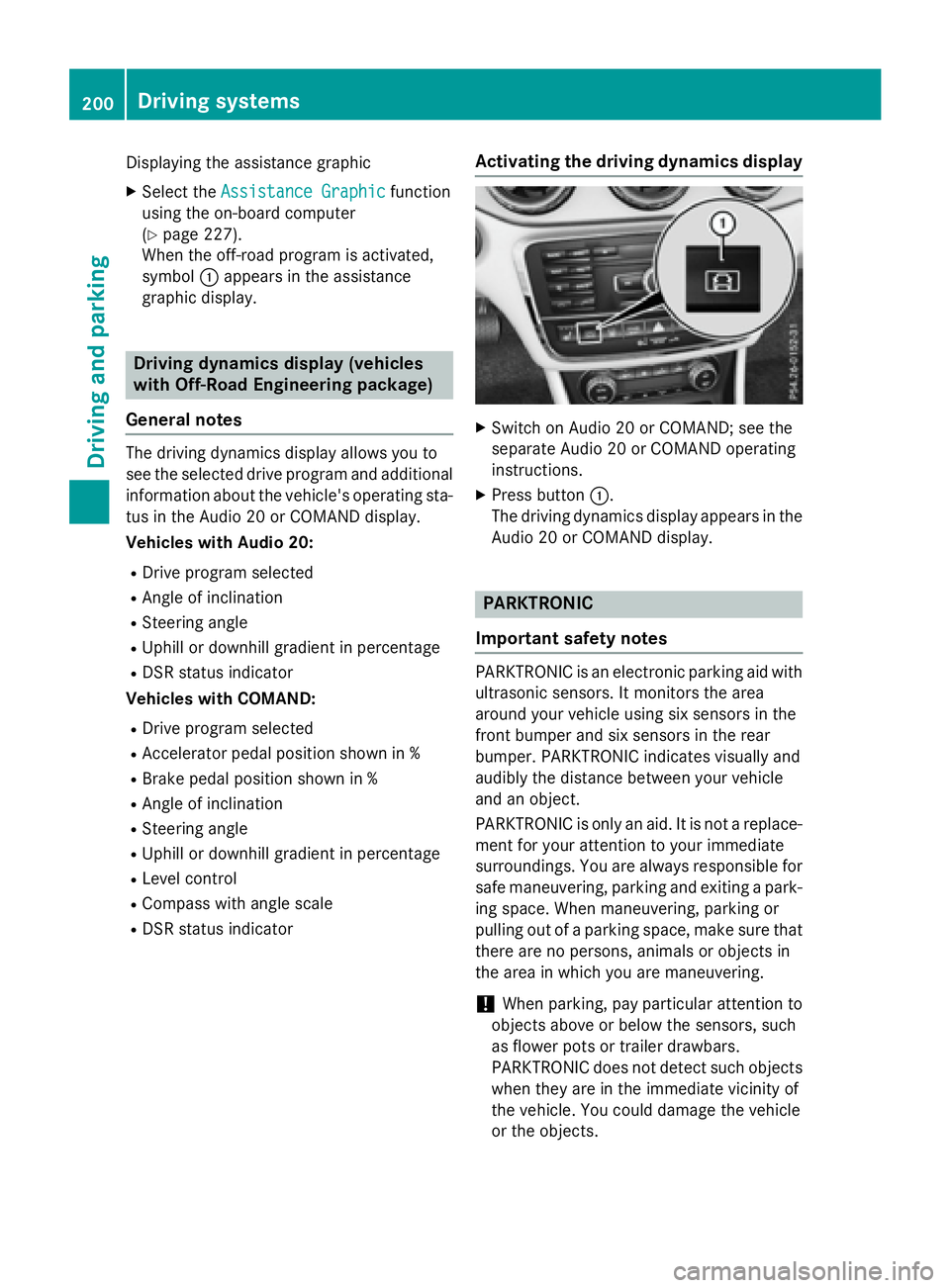
Displaying the assistance graphic X
Select the Assistance Graphic function
using the on-board computer
( Y
page 227).
When the off-road program is activated,
symbol �C appears in the assistance
graphic display.
Driving dynamics display (vehicles
with Off-Road Engineering package)
General notes The driving dynamics display allows you to
see the selected drive program and additional
information about the vehicle's operating sta-
tus in the Audio 20 or COMAND display.
Vehicles with Audio 20: R
Drive program selected R
Angle of inclination R
Steering angle R
Uphill or downhill gradient in percentage R
DSR status indicator
Vehicles with COMAND: R
Drive program selected R
Accelerator pedal position shown in % R
Brake pedal position shown in % R
Angle of inclination R
Steering angle R
Uphill or downhill gradient in percentage R
Level control R
Compass with angle scale R
DSR status indicator Activating the driving dynamics display X
Switch on Audio 20 or COMAND; see the
separate Audio 20 or COMAND operating
instructions. X
Press button �C .
The driving dynamics display appears in the
Audio 20 or COMAND display.
PARKTRONIC
Important safety notes
PARKTRONIC is an electronic parking aid with
ultrasonic sensors. It monitors the area
around your vehicle using six sensors in the
front bumper and six sensors in the rear
bumper. PARKTRONIC indicates visually and
audibly the distance between your vehicle
and an object.
PARKTRONIC is only an aid. It is not a replace-
ment for your attention to your immediate
surroundings. You are always responsible for
safe maneuvering, parking and exiting a park-
ing space. When maneuvering, parking or
pulling out of a parking space, make sure that
there are no persons, animals or objects in
the area in which you are maneuvering.
! When parking, pay particular attention to
objects above or below the sensors, such
as flower pots or trailer drawbars.
PARKTRONIC does not detect such objects
when they are in the immediate vicinity of
the vehicle. You could damage the vehicle
or the objects.200
Driving system s
Dr ivi ng an d parking
Page 203 of 390
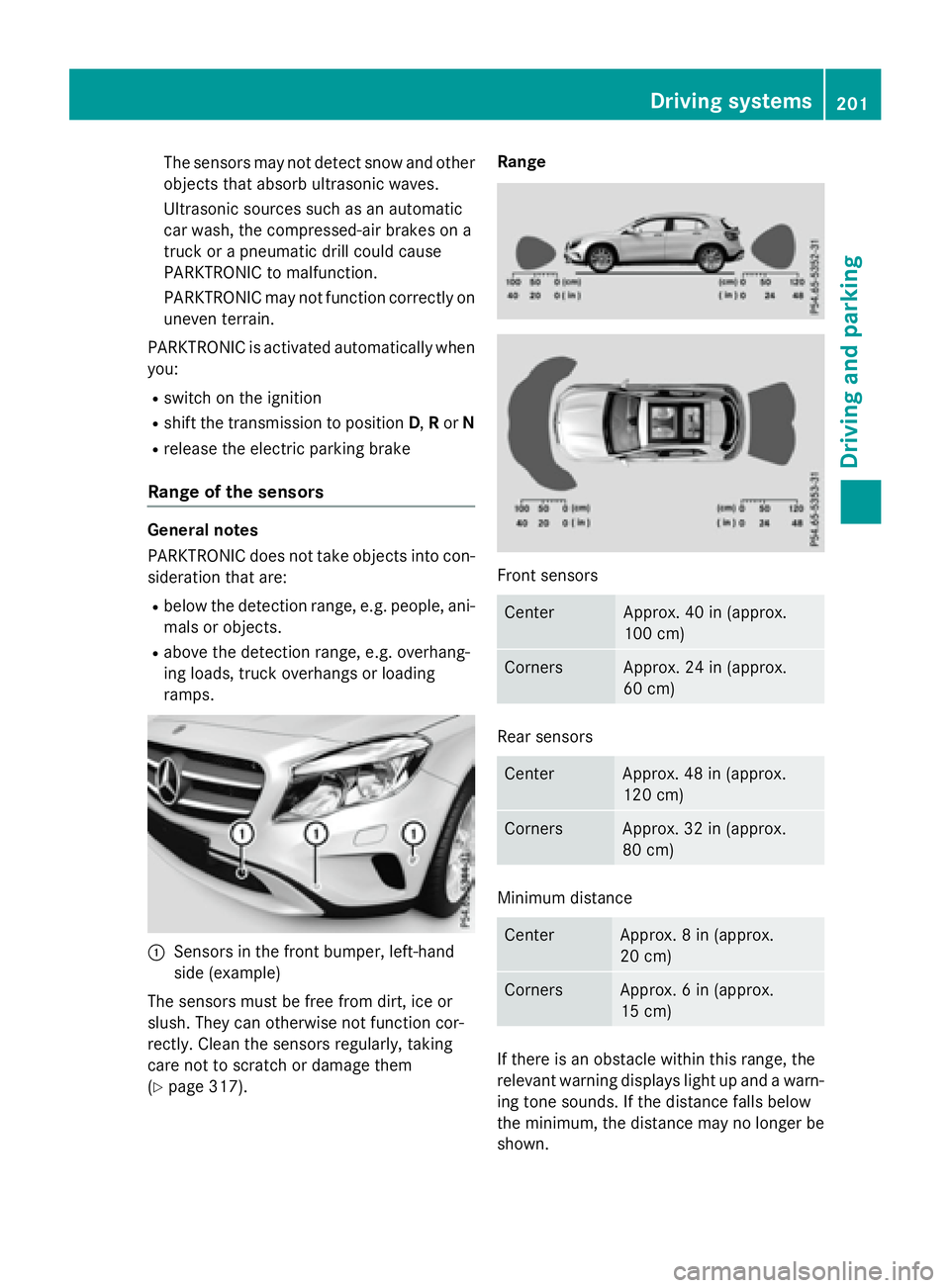
The sensors may not detect snow and other
objects that absorb ultrasonic waves.
Ultrasonic sources such as an automatic
car wash, the compressed-air brakes on a
truck or a pneumatic drill could cause
PARKTRONIC to malfunction.
PARKTRONIC may not function correctly on
uneven terrain.
PARKTRONIC is activated automatically when
you: R
switch on the ignition R
shift the transmission to position D , R or NR
release the electric parking brake
Range of the sensors General notes
PARKTRONIC does not take objects into con-
sideration that are: R
below the detection range, e.g. people, ani-
mals or objects. R
above the detection range, e.g. overhang-
ing loads, truck overhangs or loading
ramps.
�C
Sensors in the front bumper, left-hand
side (example)
The sensors must be free from dirt, ice or
slush. They can otherwise not function cor-
rectly. Clean the sensors regularly, taking
care not to scratch or damage them
( Y
page 317). Range
Front sensors
Center Approx. 40 in (approx.
100 cm)
Corners Approx. 24 in (approx.
60 cm)
Rear sensors
Center Approx. 48 in (approx.
120 cm)
Corners Approx. 32 in (approx.
80 cm)
Minimum distance
Center Approx. 8 in (approx.
20 cm)
Corners Approx. 6 in (approx.
15 cm)
If there is an obstacle within this range, the
relevant warning displays light up and a warn-
ing tone sounds. If the distance falls below
the minimum, the distance may no longer be
shown. Driving systems 201
Driving and parking Z
Page 204 of 390
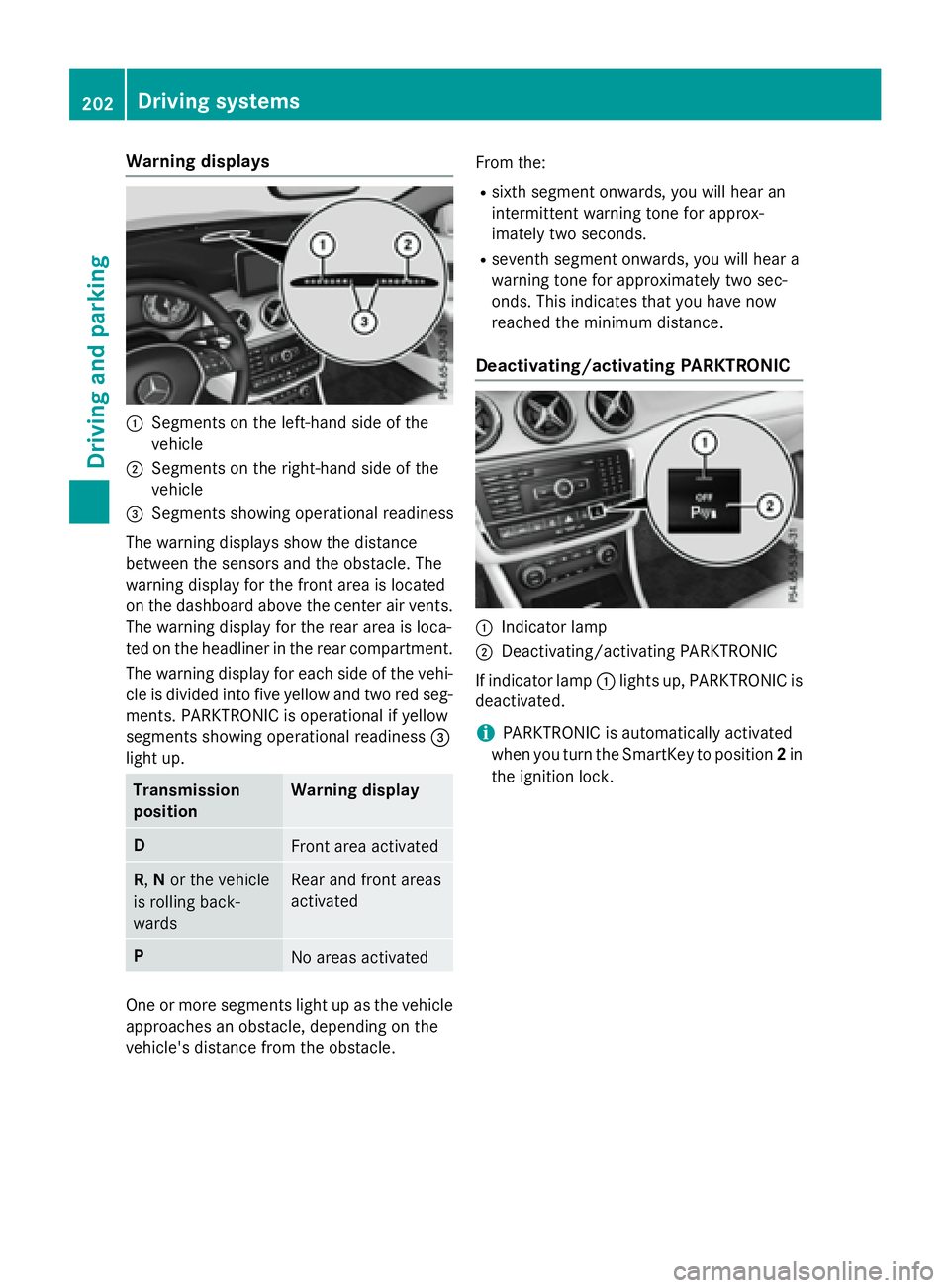
Warning displays
�C
Segments on the left-hand side of the
vehicle�D
Segments on the right-hand side of the
vehicle�
Page 205 of 390
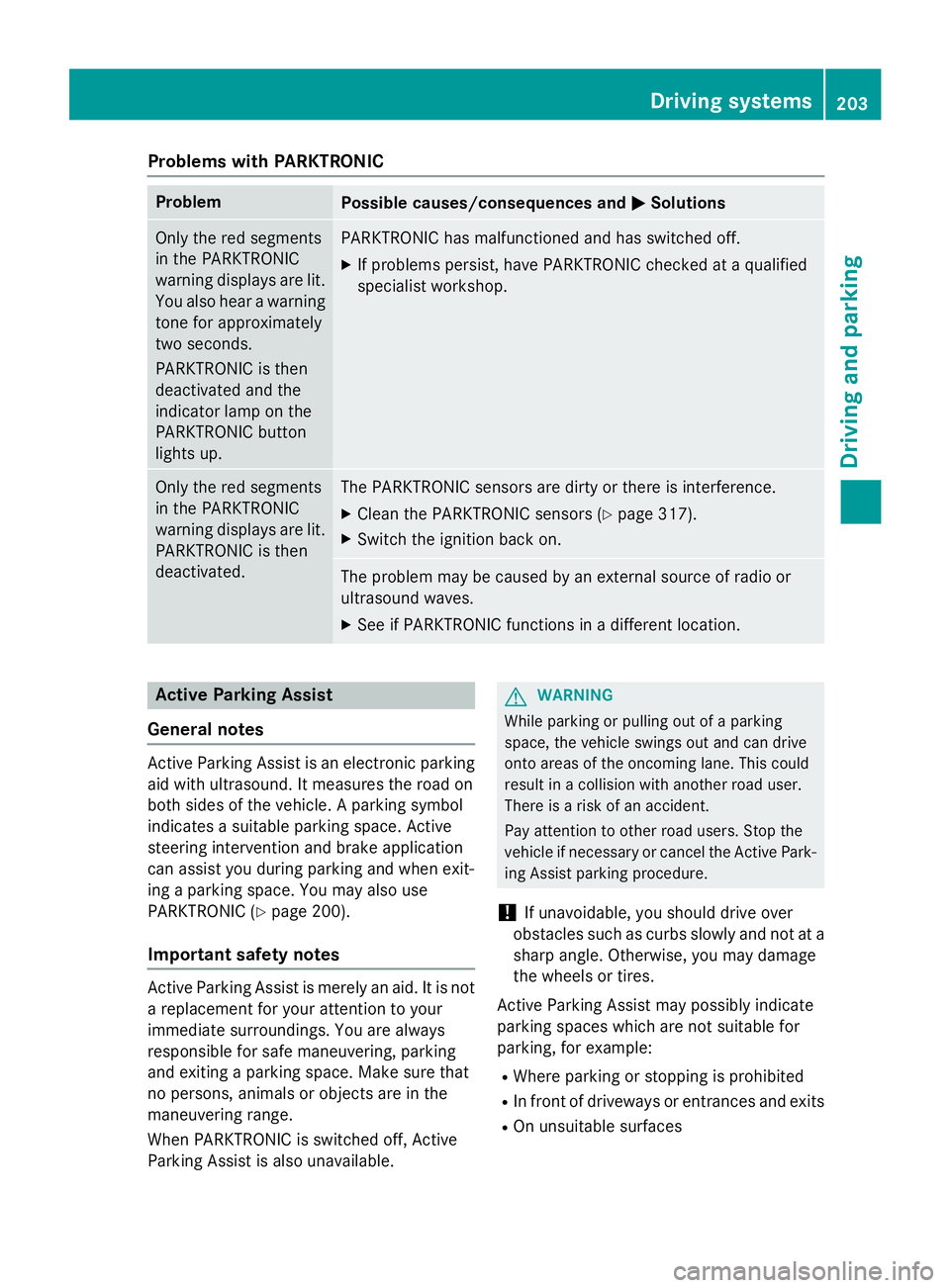
Problems with PARKTRONIC Problem
Possible causes/consequences and �P Solutions
Only the red segments
in the PARKTRONIC
warning displays are lit.
You also hear a warning
tone for approximately
two seconds.
PARKTRONIC is then
deactivated and the
indicator lamp on the
PARKTRONIC button
lights up. PARKTRONIC has malfunctioned and has switched off. X
If problems persist, have PARKTRONIC checked at a qualified
specialist workshop.
Only the red segments
in the PARKTRONIC
warning displays are lit.
PARKTRONIC is then
deactivated. The PARKTRONIC sensors are dirty or there is interference. X
Clean the PARKTRONIC sensors ( Y
page 317).X
Switch the ignition back on.
The problem may be caused by an external source of radio or
ultrasound waves. X
See if PARKTRONIC functions in a different location.
Active Parking Assist
General notes
Active Parking Assist is an electronic parking
aid with ultrasound. It measures the road on
both sides of the vehicle. A parking symbol
indicates a suitable parking space. Active
steering intervention and brake application
can assist you during parking and when exit-
ing a parking space. You may also use
PARKTRONIC ( Y
page 200).
Important safety notes
Active Parking Assist is merely an aid. It is not
a replacement for your attention to your
immediate surroundings. You are always
responsible for safe maneuvering, parking
and exiting a parking space. Make sure that
no persons, animals or objects are in the
maneuvering range.
When PARKTRONIC is switched off, Active
Parking Assist is also unavailable. G WARNING
While parking or pulling out of a parking
space, the vehicle swings out and can drive
onto areas of the oncoming lane. This could
result in a collision with another road user.
There is a risk of an accident.
Pay attention to other road users. Stop the
vehicle if necessary or cancel the Active Park-
ing Assist parking procedure.
! If unavoidable, you should drive over
obstacles such as curbs slowly and not at a
sharp angle. Otherwise, you may damage
the wheels or tires.
Active Parking Assist may possibly indicate
parking spaces which are not suitable for
parking, for example: R
Where parking or stopping is prohibited R
In front of driveways or entrances and exits R
On unsuitable surfaces Driving systems 203
Driving and parking Z
Page 207 of 390
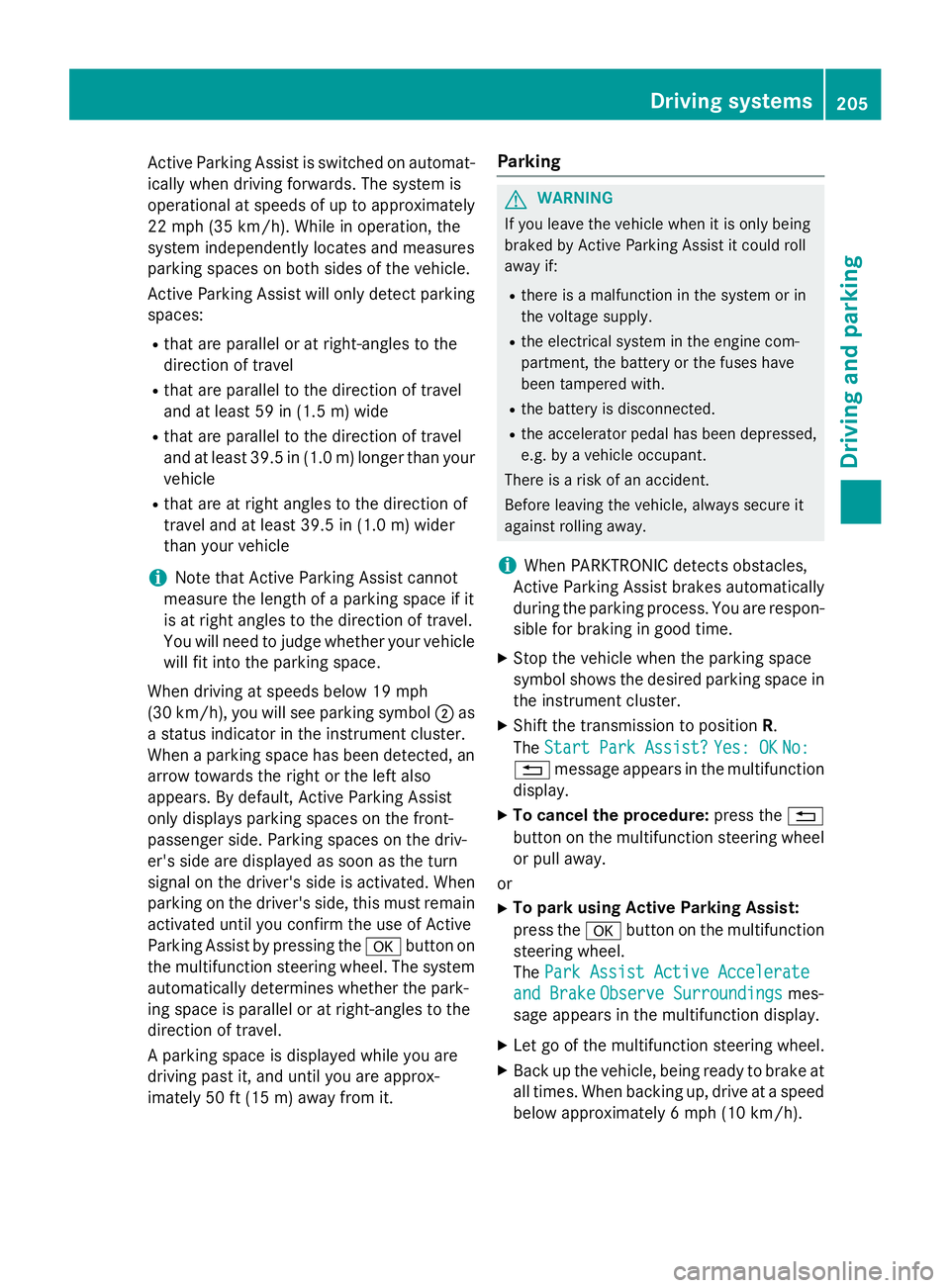
Active Parking Assist is switched on automat-
ically when driving forwards. The system is
operational at speeds of up to approximately
22 mph (35 km/h). While in operation, the
system independently locates and measures
parking spaces on both sides of the vehicle.
Active Parking Assist will only detect parking
spaces: R
that are parallel or at right-angles to the
direction of travel R
that are parallel to the direction of travel
and at least 59 in (1.5 m) wideR
that are parallel to the direction of travel
and at least 39.5 in (1.0 m) lo nger than your
vehicle R
that are at right angles to the direction of
travel and at least 39.5 in (1.0 m) wide r
than your vehicle
i Note that Active Parking Assist cannot
measure the length of a parking space if it
is at right angles to the direction of travel.
You will need to judge whether your vehicle
will fit into the parking space.
When driving at speeds below 19 mph
(30 km/h), you will see parking symbol �D as
a status indicator in the instrument cluster.
When a parking space has been detected, an
arrow towards the right or the left also
appears. By default, Active Parking Assist
onl y d isplays parking spaces on the front-
p assenger side. Parking spaces on the driv-
er's side are displayed as soon as the turn
signal on the driver's side is activated. When
parking on the driver's side, this must remain
activated until you confirm the use of Active
Parking Assist by pressing the �v button on
the multifunction steering wheel. The system
automatically determines whether the park-
ing space is parallel or at right-angles to the
direction of travel.
A parking space is displayed while you are
driving past it, and until you are approx-
imately 50 ft (15 m) away from it. Parking
G WARNING
If you leave the vehicle when it is only being
braked by Active Parking Assist it could roll
away if: R
there is a malfunction in the system or in
the voltage supply. R
the electrical system in the engine com-
partment, the battery or the fuses have
been tampered with. R
the battery is disconnected. R
the accelerator pedal has been depressed,
e.g. by a vehicle occupant.
There is a risk of an accident.
Before leaving the vehicle, always secure it
against rolling away.
i When PARKTRONIC detects obstacles,
Active Parking Assist brakes automatically
during the parking process. You are respon-
sible for braking in good time. X
Stop the vehicle when the parking space
symbol shows the desired parking space in
the instrument cluster. X
Shift the transmission to position R .
The Start Park Assist? Yes: OK No:
�8 message appears in the multifunction
display. X
To cancel the procedure: press the �8
button on the multifunction steering wheel
or pull away.
or X
To park using Active Parking Assist:
press the �v button on the multifunction
steering wheel.
The Park Assist Active Accelerate
and Brake Observe Surroundings mes-
sage appears in the multifunction display. X
Let go of the multifunction steering wheel. X
Back up the vehicle, being ready to brake at
all times. When backing up, drive at a speed
below approximately 6 mph (10 km/h). Driving system s 205
Dr ivi ng an d parking Z