2016 MERCEDES-BENZ GL-Class service indicator
[x] Cancel search: service indicatorPage 17 of 462

PASSENGER AIR BAG indicator
lamps ............................................... 45
Pets in the vehicle ........................... 67
PRE-SAFE
®(anticipatory occu-
pant protection) ...............................6 0
Restrain tsystem warnin glamp ........ 45
OCS
Condition s...................................... .53
Faults ............................................... 57
Operation ......................................... 54
System self-test ............................... 56
Odometer ........................................... 275
Off-road driving
Approach/departure angle ............ 456
Checklist after driving off-road ...... 200
Checklist before driving off-road .... 199
Fording depth ................................ 455
General information ....................... 199
Important safety notes .................. 198
Maximum gradient climbing abil-
ity .................................................. 456
Traveling uphill ............................... 201
Off-road programs (vehicles with
the ON&OFFROAD package)
Displays in the COMAND display ... 262
Function/notes ............................. 258
Off-road program 1 ........................ 258
Off-road program 2 ........................ 259
Off-road system
4MATIC .......................................... 256
DSR ............................................... 257
LOW RANGE off-road gear ............. 259
Off-road 4ETS .................................. 73
Off-road ABS .................................... 69
Off-road ESP
®.................................. 75
Off-road programs (vehicles with
the ON&OFFROAD package) .......... 258
Oil
see Engine oil
On and Offroad menu (on-board
computer) .......................................... 287
On-board computer
AMG menu ..................................... 287
Assistance menu ........................... 281
Audio menu ................................... 278
Convenience submenu .................. 285
Display messages .......................... 290 Displaying a service message ........ 375
DISTRONIC PLUS ........................... 211
Factory settings submenu ............. 286
Importa
nt sa
fety notes .................. 272
Instrument cluster submenu .......... 283
Lighting submenu .......................... 284
Menu overview .............................. 275
Message memory .......................... 290
Navigation menu ............................ 277
On and Offroad menu .................... 287
Operation ....................................... 273
RACETIMER ................................... 288
Service menu ................................. 283
Settings menu ............................... 283
Standard display ............................ 275
Telephone menu ............................ 279
Trip menu ...................................... 275
Vehicle submenu ........................... 285
Video DVD operation ..................... 279
On-road programs
AUTO program ............................... 254
Function/notes ............................. 254
Snow program ............................... 255
SPORT program ............................. 255
Trailer program .............................. 256
Opening and closing the side trim
panels ................................................. 138
Operating safety
Declaration of conformity ................ 28
Important safety notes .................... 27
Operating system
see On-board computer
Operator's Manual
Vehicle equipment ........................... 25
Outside temperature display ........... 273
Overhead control panel ...................... 41
Override feature
Rear side windows ........................... 67
P
Paint code number ............................ 446
Paintwork (cleaning instructions) ... 378
Panic alarm .......................................... 44
Panorama roof with power tilt/
sliding panel
Important safety notes .................. 102
Opening/closing ............................ 104
Index15
Page 23 of 462
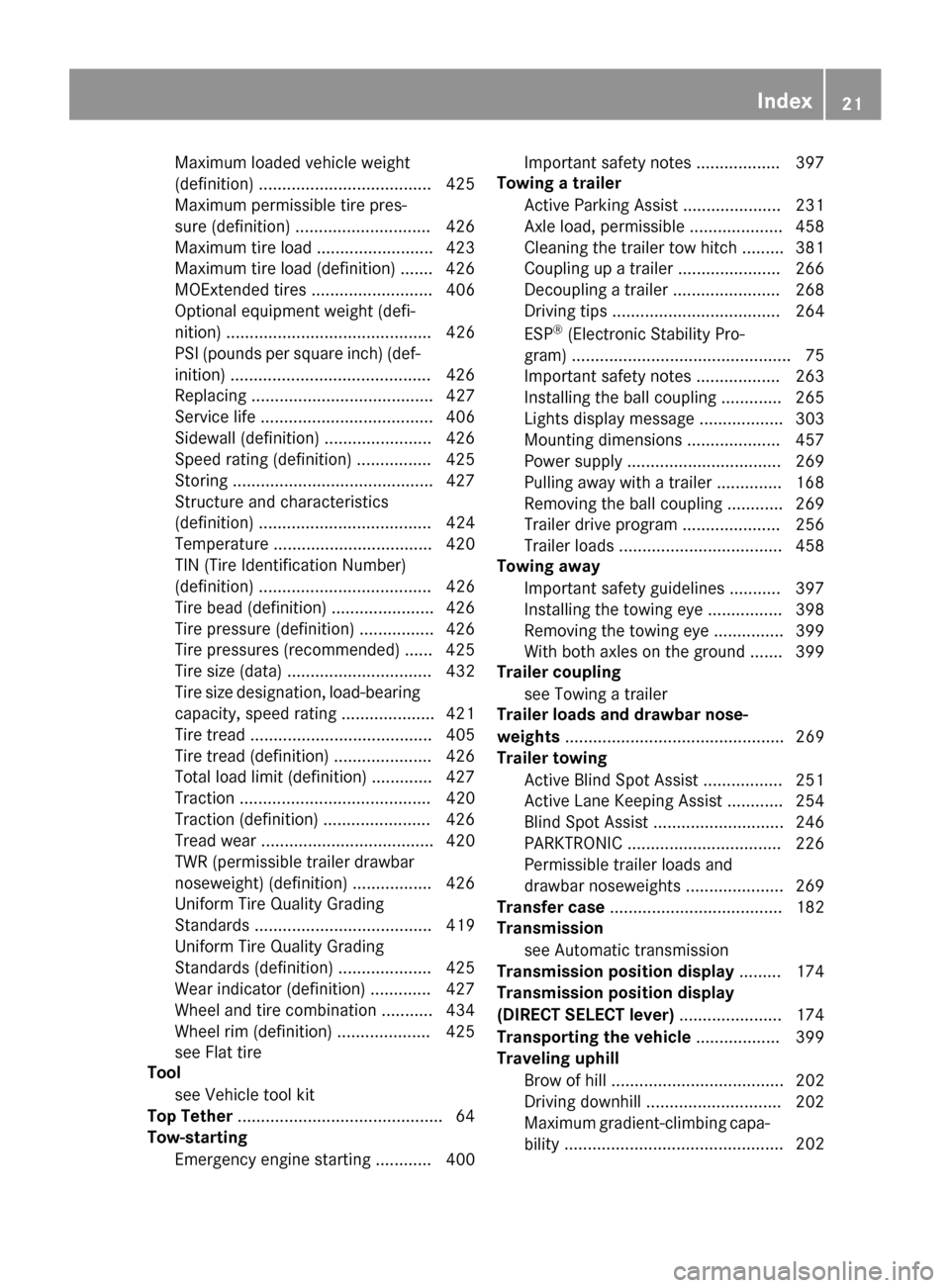
Maximum loaded vehicle weight
(definition) .....................................425
Maximum permissible tire pres-
sure (definition) .............................4 26
Maximum tire load ......................... 423
Maximum tire load (definition) ....... 426
MOExtended tires .......................... 406
Optional equipment weight (defi-
nition) ............................................ 426
PSI (pounds per square inch) (def-
inition) ...........................................4 26
Replacing ....................................... 427
Service life ..................................... 406
Sidewall (definition) ....................... 426
Speed rating (definition) ................ 425
Storing ...........................................4 27
Structure and characteristics
(definition) ..................................... 424
Temperature .................................. 420
TIN (Tire Identification Number)
(definition) ..................................... 426
Tire bead (definition) ......................4 26
Tire pressure (definition) ................ 426
Tire pressures (recommended) ...... 425
Tire size (data) ............................... 432
Tire size designation, load-bearing
capacity, speed rating .................... 421
Tire tread ....................................... 405
Tire tread (definition) ..................... 426
Total load limit (definition) ............. 427
Traction ......................................... 420
Traction (definition) ....................... 426
Tread wear ..................................... 420
TWR (permissible trailer drawbar
noseweight) (definition) ................. 426
Uniform Tire Quality Grading
Standards ...................................... 419
Uniform Tire Quality Grading
Standards (definition) .................... 425
Wear indicator (definition) ............. 427
Wheel and tire combination ........... 434
Wheel rim (definition) .................... 425
see Flat tire
Tool
see Vehicle tool kit
Top Tether ............................................ 64
To
w-starting
Emergency engine starting ............ 400 Important safety notes .................. 397
Towing a trailer
Active Parking Assist ..................... 231
Axle load, permissible .................... 458
Cleaning the trailer tow hitch ......... 381
Coupling up a trailer ...................... 266
Decoupling a trailer ....................... 268
Driving tips .................................... 264
ESP
®(Electronic Stability Pro-
gram) ............................................... 75
Important safety notes .................. 263
Installing the ball coupling ............. 265
Lights display message .................. 303
Mounting dimensions .................... 457
Power supply ................................. 269
Pulling away with a trailer .............. 168
Removing the ball coupling ............ 269
Trailer drive program ..................... 256
Trailer loads ................................... 458
Towing away
Important safety guidelines ........... 397
Installing the towing eye ................ 398
Removing the towing eye ............... 399
With both axles on the ground ....... 399
Trailer coupling
see Towing a trailer
Trailer loads and drawbar nose-
weights ............................................... 269
Trailer towing
Active Blind Spot Assist ................. 251
Active Lane Keeping Assist ............ 254
Blind Spot Assist ............................ 246
PARKTRONIC ................................. 226
Permissible trailer loads and
drawbar noseweights ..................... 269
Transfer case ..................................... 182
Transmission
see Automatic transmission
Transmission position display ......... 174
Transmission position display
(DIRECT SELECT lever) ...................... 174
Transporting the vehicle .................. 399
Traveling uphill
Brow of hill ..................................... 202
Driving downhill ............................. 202
Maximum gradient-climbing capa-
bility ............................................... 202
Index21
Page 358 of 462

Problems with the 115 V power socket
ProblemPossible causes/consequences andMSolutions
The warning lamp on
the 115Vpower socket
is not lit.The on-board voltage is too low because the battery is too weak.
XStart the engine.
or
XCharge the battery (Ypage 394).
If the indicator lamp still does not light up:
XVisit a qualified specialist workshop.
The temperature of the DC/AC converter is temporarily too high.
XRemove the electronic device connector from the 115 V socket.
XLet the DC/AC converter cool down.
If the indicator lamp still does not light up after cooling down the
converter:
XVisit a qualified specialist workshop.
You have connected an electronic device that has a constant
nominal power of less than 150 watts, but has a very high switch-
on current. This device will not work. If you connect such a device, the 115 V power socket will not supply it with power.
XConnect a suitable electronic device.
mbrace
General notes
You must have a license agreement to acti-
vate the mbrace service. Make sure that your system is activated and operational. To log in,
press the ïMB Info call button. If any of
the steps mentioned are not carried out, the
system may not be activated.
If you have questions about the activation,
contact one of the following telephone hot-
lines:
RUSA: Mercedes-Benz Customer Assistance
Center at 1-800-FOR-MERCedes
(1-800-367-6372) or 1-866-990-9007
RCanada: Customer Service at
1-888-923-8367 Shortly after successfully registering with the
service, a user ID and password will be sent to
you by post.
USA only: you can use this password to log
onto the mbrace area under "Owners Online"
at
http://www.mbusa.com.
The system is available if:
Rit has been activated and is operational
Rthe corresponding mobile phone network is available for transmitting data to the Cus-
tomer Center
Ra service subscription is available
Rthe starter battery is sufficiently charged
iDetermining the location of the vehicle on
a map is only possible if:
RGPS reception is available.
Rthe vehicle position can be forwarded to
the Customer Assistance Center.
356Features
Stowage and features
Page 359 of 462

The mbrace system
To adjust the volume during a call, proceed as
follows:
XPress theWorX button on the mul-
tifunction steering wheel.
or
XUse the volume controller of the audio sys-
tem/COMAND.
The system offers various services, e.g.:
RAutomatic and manual emergency call
RRoadside Assistance call
RMB Info call
USA only: you can find information and a
description of all available features under
"Owners Online" at http://www.mbusa.com.
System self-test
After you have switched on the ignition, the
system carries out a self-diagnosis.
A malfunction in the system has been detec-
ted if one of the following occurs:
RThe indicator lamp in the SOS button does not come on during the system self-test.
RThe indicator lamp in the FRoadside
Assistance button does not light up during
self-diagnosis of the system.
RThe indicator lamp in the ïMB Info call
button does not light up during self-diag-
nosis of the system.
RThe indicator lamp in one or more of the
following buttons continues to light up red
after the system self-diagnosis:
-SOS button
-F Roadside Assistance call button
-ïMB Info call button
RAfter the system self-diagnosis, the Inop‐
erativeorService Not Activated
message appears in the multifunction dis-
play.
If a malfunction is indicated as outlined
above, the system may not operate as expec-
ted. In the event of an emergency, help will
have to be summoned by other means. Have the system checked at the nearest
authorized Mercedes-Benz Center or contact
the following service hotlines:
RUSA:
Mercedes-Benz Customer Assistance
Center at 1-800-FOR-MERCedes
(1-800-367-6372) or 1-866-990-9007
RCanada: Customer Service at
1-888-923-8367
Emergency call
Important safety notes
GWARNING
It can be dangerous to remain in the vehicle,
even if you have pressed the SOS button in an emergency if:
Ryou see smoke inside or outside of the vehi-
cle, e.g. if there is a fire after an accident
Rthe vehicle is on a dangerous section of
road
Rthe vehicle is not visible or cannot easily beseen by other road users, particularly when
dark or in poor visibility conditions
There is a risk of an accident and injury.
Leave the vehicle immediately in this or simi-
lar situations as soon as it is safe to do so.
Move to a safe location along with other vehi-
cle occupants. In such situations, secure the
vehicle in accordance with national regula-
tions, e. g. with a warning triangle.
You must have a license agreement to acti-
vate the mbrace service. Make sure that your
system is activated and operational. To reg-
ister, press the ïMB Info call button. If
any of the steps mentioned are not carried
out, the system may not be activated.
If you have questions about the activation,
contact one of the following telephone hot-
lines:
RUSA: Mercedes-Benz Customer Assistance
Center at 1-800-FOR-MERCedes
(1-800-367-6372) or 1-866-990-9007
RCanada: Customer Service at
1-888-923-8367
Features357
Stowag ean d features
Z
Page 361 of 462

XPress Roadside Assistance button:.
This initiates a call to the Mercedes-Benz
Customer Assistance Center.
The indicator lamp in Roadside Assistance
button :flashes while the call is active.
The multifunction display shows the Con‐
necting Callmessage. The audio output
is muted.
If a connection can be made, the Call Con‐
nectedmessage appears in the multifunction
display.
If a mobile phone network and GPS reception
are available, the system transfers data to the
Mercedes-Benz Customer Assistance Center,
for example:
Rcurrent location of the vehicle
Rvehicle identification number
iThe audio system or COMAND display
indicates that a call is active. During the
call, you can change to the navigation menu
by pressing the NAVI button on COMAND,
for example.
Voice output is not available.
A voice connection is established between
the Mercedes-Benz Customer Assistance
Center and the vehicle occupants.
From the remote malfunction diagnosis, the
Mercedes-Benz Customer Assistance Center
can ascertain the nature of the problem
(
Ypage 363).
The Mercedes-Benz Customer Assistance
Center either sends a qualified Mercedes-
Benz technician or makes arrangements for
your vehicle to be transported to the nearest
authorized Mercedes-Benz Center.
You may be charged for services such as
repair work and/or towing.
Further details are available in your mbrace
manual.
iThe system has not been able to initiate a
Roadside Assistance call, if:
Rthe indicator lamp for Roadside Assis-
tance call button :is flashing continu-
ously.
Rno voice connection to the Mercedes-
Benz Customer Assistance Center was
established.
This can occur if the relevant mobile phone
network is not available, for example.
The Call Failed
message appears in the
multifunction display.
XTo end a call: press the~button on the
multifunction steering wheel.
or
XPress the corresponding button for ending
a phone call on the audio system or on
COMAND.
MB Info call button
XPress MB Info call button :.
This initiates a call to the Mercedes-Benz
Customer Assistance Center.
The indicator lamp in MB Info call button :
flashes while the connection is being made.
The multifunction display shows the Con‐
nectingCallmessage. The audio system
is muted.
If a connection can be made, the Call Con‐
nectedmessage appears in the multifunction
display.
Features359
Stowage and features
Z
Page 362 of 462

If a mobile phone network and GPS reception
are available, the system transfers data to the
Mercedes-Benz Customer Assistance Center,
for example:
Rcurrent location of the vehicle
Rvehicle identification number
iThe audio system or COMAND display
indicates that a call is active. During the
call, you can change to the navigation menu
by pressing the NAVI button on COMAND,
for example.
Voice output is not available.
A voice connection is established between
the Mercedes-Benz Customer Assistance
Center and the vehicle occupants.
You receive information about operating your
vehicle, about the nearest authorized
Mercedes-Benz Center and about other prod-
ucts and services from Mercedes-Benz.
USA only: you can find further information on
the mbrace system under "Owners Online" at
http://www.mbusa.com.
iThe system has not been able to initiate
an MB Info call, if:
Rthe indicator lamp in MB Info call but-
ton :is flashing continuously.
Rno voice connection to the Mercedes-
Benz Customer Assistance Center was
established.
This can occur if the relevant mobile phone
network is not available, for example.
The Call Failed
message appears in the
multifunction display.
XTo end a call: press the~button on the
multifunction steering wheel.
or
XPress the corresponding button for ending
a phone call on the audio system or on
COMAND.
Call priority
When service calls are active, e.g. Roadside
Assistance or MB Info calls, an emergency
call can still be initiated. In this case, an emer-
gency call will take priority and override all
other active calls.
The indicator lamp of the respective button
flashes until the call is ended.
An emergency call can only be terminated by the Mercedes-Benz Customer Assistance
Center.
All other calls can be ended by pressing:
Rthe ~ button on the multifunction steer-
ing wheel
Rthe corresponding button on the audio sys- tem or on COMAND for ending a telephone
call
iWhen a call is initiated, the audio system
is muted. The mobile phone is no longer
connected to COMAND. However, if you
want to use your mobile phone, do so only
when the vehicle is stationary and in a safe
location.
Downloading destinations in COMAND
Downloading destinations
Downloading destinations gives you access
to a database with over 15 million points of
interest (POIs). These can be downloaded on
the navigation system in your vehicle. If you
know the destination, the address can be
downloaded. Alternatively, you can obtain the
location of Points of Interest (POIs)/impor-
tant destinations in the vicinity.
Furthermore, you can download routes with
up to 20 way points.
You are prompted to confirm route guidance
to the address entered.
The system calculates the route and subse-
quently starts the route guidance with the
address entered.
iIf you select No, the address can be saved
in the address book.
360Features
Stowage and features
Page 367 of 462

garage door opener, contact an authorized
Mercedes-Benz Center.
Alternatively, you can call the following tele-
phone assistance services:
RUSA:Mercedes-Benz Customer Assistance
Center at 1-800-FOR-MERCedes
RCanada: Customer Service at
1-800-387-0100
RHomeLink®hotline 1-800-355-3515 (free
of charge)
More information on HomeLink
®and/or
compatible products is also available online
at http://www.homelink.com.
Notes on the declaration of conformity
(
Ypage 28).
USA: FCC ID: CB2HMIHL4
Canada: IC: 279B-HMIHL4
Important safety notes
GWARNING
When you operate or program the garage door
with the integrated garage door opener, per-
sons in the range of movement of the garage
door can become trapped or struck by the
garage door. There is a risk of injury.
When using the integrated garage door
opener, always make sure that nobody is
within the range of movement of the garage
door.
GWARNING
Combustion engines emit poisonous exhaust
gases such as carbon monoxide. Inhaling
these exhaust gases leads to poisoning. There
is a risk of fatal injury. Therefore never leave
the engine running in enclosed spaces with-
out sufficient ventilation.
Programing
Programming buttons
Pay attention to the "Important safety notes"
(
Ypage 365).
Garage door remote control Ais not inclu-
ded with the integrated garage door opener.
XTurn the SmartKey to position 2in the igni-
tion lock (
Ypage 165).
XSelect one of buttons ;to? to use to
control the garage door drive.
XTo start programming mode: press and
hold one of buttons ;to? on the inte-
grated garage door opener.
The garage door opener is now in program-
ming mode. After a short time, indicator
lamp :lights up yellow.
Indicator lamp :lights up yellow as soon
as button ;,=or? is programmed for
the first time. If the selected button has
already been programmed, indicator
lamp :will only light up yellow after ten
seconds have elapsed.
XRelease button ;,=or?. Indicator
lamp :flashes yellow.
XTo program the remote control: point
garage door remote control Atowards
buttons ;to? on the rear-view mirror at
a distance of 2 to 8 inches (5 to 20 cm).
XPress and hold button Bon remote control
A until indicator lamp :lights up green.
When indicator lamp :lights up green:
programming is finished.
When indicator lamp :flashes green: pro-
gramming was successful. The next step is
Features365
Stowage and features
Z
Page 395 of 462

HEnvironmental note
Batteries contain dangerous
substances. It is against the
law to dispose of them with
the household rubbish. They
must be collected separatelyand recycled to protect the
environment.
Dispose of batteries in an
environmentally friendly
manner. Take discharged
batteries to a qualified spe-
cialist workshop or a special
collection point for used bat-
teries.
!Have the battery checked regularly at a
qualified specialist workshop.
Observe the service intervals in the Main-
tenance Booklet or contact a qualified spe-
cialist workshop for more information.
!You should have all work involving the
battery carried out at a qualified specialist
workshop. In the exceptional case that it is
necessary for you to disconnect the battery
yourself, make sure that:
Ryou switch off the engine and remove the
SmartKey. On vehicles with KEYLESS-
GO, ensure that the ignition is switched
off. Check that all the indicator lamps in
the instrument cluster are off. Otherwise, electronic components, such as the
alternator, may be damaged.
Ryou first remove the negative terminal
clamp and then the positive terminal
clamp. Never swap the terminal clamps.
Otherwise, the vehicle's electronic sys-
tem may be damaged.
Rthe transmission is locked in position P
after disconnecting the battery. The vehi-
cle is secured against rolling away. You
can then no longer move the vehicle.
The battery and the cover of the positive
terminal clamp must be installed securely
during operation. Comply with safety precautions and take pro-
tective measures when hand
ling bat
teries.
Risk of explosion.
Fire, open flames and smoking are
prohibited when handling the bat-
tery. Avoid creating sparks.
Battery acid is caustic. Avoid con-
tact with skin, eyes or clothing.
Wear suitable protective clothing,
especially gloves, apron and face-
guard.
Rinse any acid spills immediately
with clear water. Contact a physi-
cian if necessary.
Wear eye protection.
Keep children away.
Observe this Operator's Manual.
For safety reasons, Mercedes-Benz recom-
mends that you only use batteries which have
been tested and approved for your vehicle by
Mercedes-Benz. These batteries provide
increased impact protection to prevent vehi-
cle occupants from suffering acid burns
should the battery be damaged in the event of
an accident.
In order for the battery to achieve the maxi-
mum possible service life, it must always be
sufficiently charged.
The vehicle battery, like other batteries, can
discharge over time if you do not use the
vehicle. In this case, have the battery discon- nected at a qualified specialist workshop. You
can also charge the battery with a charger
recommended by Mercedes-Benz. Contact a
Battery (vehicle)393
Breakdown assistance
Z