2016 MERCEDES-BENZ GL-Class interior lights
[x] Cancel search: interior lightsPage 162 of 462

Activatingordeactivating
XTo act ivate:press th eÌ orÁ but-
ton.
The indicator lamp in th eÌ orÁ
butto nlights up.
iThe blowe rwill run at alow spee dregard-
less of th eairflow setting .
iIf you activateth eresidual heat function
at high temperatures ,only th eventilation
will be activated. The blowe rrun sat
medium speed.
XTo deacti vate:press th eÌ orÁ
button.
The indicator lamp in th eÌ orÁ
butto ngoes out .
Residual heat is deactivated automatically:
Rafter approximately 30 minute s
Rwhen theignition is switched on
Rif th ebattery voltag edrops
Setting the air vents
Import ant safety notes
GWARNIN G
Ver yhot or ver ycold air can flo wfrom th eair
vents .This could result in burn sor frostbit ein
th eimmediat evicinity of th eair vents .There
is aris kof injury.
Mak esur ethat all vehicl eoccupant salways
maintai n asufficien tdistanc eto th eair out -
lets. If necessary, redirect th eairflow to
another area of th evehicl einterior.
In order to en surethedirect flo wof fr esh air
throug hth eair vents int oth evehicl einterior,
pleas eobserv eth efollowin gnotes:
Rkeep th eair inlet grille on th ehoo dand in
th eengin ecompartmen ton th efront-
passenger side free of blockag es,suchas
ice , snow or leav es.
Rnever cover th eair vents or air intake grilles
in th evehicl einterior.
iFo rvirtually draft-free ventilation ,adjust
th esliders of th eair vents to th ecenter
position .
Setting the center air vents
:Centerair vent, lef t
;Centerair vent, right
=Cente rven tthumbwheel, right
?Cente rven tthumbwheel, lef t
XTo open or close: turnthumbwheels =
and ?to th elef tor right .
160Setting the air vents
Climate control
Page 172 of 462

The HOLD function can also be activated if the
engine has been switched off automatically. It
is then not necessary to continue applying the
brakes during the automatic stop phase.
When you depress the accelerator pedal, the
engine starts automatically and the braking
effect of the HOLD function is deactivated.
All vehicles (except Mercedes-AMG vehi-
cles): automatic engine switch-off can take
place a maximum of four times in a row (initial
stop, then three subsequent stops).
Mercedes-AMG vehicles: the number of
consecutive automatic engine switch-offs is
unlimited.
Automatic engine start
The engine starts automatically if:
Ryou switch off the ECO start/stop function
by pressing the ECO button
Rin transmission position Dor Nthe brake
pedal is released and the HOLD function is
not active
Ryou depress the accelerator pedal
Ryou engage reverse gear R
Ryou move the transmission out of position
P
Ryou switch to drive program Sor M
(Mercedes-AMG vehicles)
Ryou switch to an off-road program (except
Mercedes-AMG vehicles)
Ryou unfasten your seat belt or open the
driver's door
Rthe vehicle starts to roll
Rthe brake system requires this
Rthe temperature in the vehicle interior devi-
ates from the set range
Rthe system detects moisture on the wind-
shield when the air-conditioning system is
switched on
Rthe battery's condition of charge is too low
Shifting the transmission to position Pdoes
not start the engine.
Deactivating or activating the ECO
start/stop function
All vehicles (except Mercedes-AMG vehi-
cles)
XTo deactivate: press ECO button :.
Indicator lamp ;goes out.
XTo activate: press ECO button :.
Indicator lamp ;lights up.
If the indicator lamp on the ECO button is off,
the ECO start/stop function has been deac-
tivated manually or as the result of a mal-
function.
Mercedes-AMG vehicles
XTo deactivate: in drive program C, press
ECO button :.
or
XSwitch to drive program Sor M
(
Ypage 177).
Indicator lamp ;goes out.
170Driving
Driving and parking
Page 270 of 462

using the brake controller and check
whether the brakes function correctly.
RSecure any objects on the trailer to prevent
the cargo from slipping when the vehicle is
in motion.
RWhen you couple up a trailer, check at reg-
ular intervals that the load isfirmly secured.
If the trailer isequipped with trailer lights
and brakes, check the trailer to ensure that
these are working.
RBear inmind that the handlin g will be less
stable when towing a trailer than when driv-
ing without one. Avoid sudden steering
movements.
RThe vehicle/trailer combination isheavier,
accelerates more slowly, has a decreased
gradient cli mbing capability and a longer
braking distance.
It is more susceptible to side winds and
requires more careful steering.
RIf possible, do not brake suddenly, but
instead depress the brake pedal moder-
ate lyat first so that the trailer can activate
it s brakes. Then increase the pressure on
the brake pedal.
RIf the automat ictransmission repeatedly
shifts between gears on uphill or downhill
gradients, shift to a lower gear using the
left-hand steering wheel paddleshifter.
A lower gear and lower speed reduce the
risk of engine failure.
RWhen drivingdown hill, shift to a lower gear
to uti lize the engine's braking effect.
Avoid co ntin
uous brake application as this
may overheat the vehicle brakes and, if
instal led,the trailer brakes.
RIfthe coolant temperature increases dra-
matical ly while the air-cond itioning system
is swit ched on, switch off the air-condition-
ing system.
Coolant heat can also bedissipated by
opening the windows and switching the ventilation
blower and the interior temper-
ature to the highest leve l.
RWhen overtaking, pay particular attention
to the extended length of your vehicle/
trailer combination.
Due to the length of the vehicle/trailer
combination, you require additional road
spaceinrelation to the vehicle you are
overtaking before you can change back to
the original lane.
Decoupling a trailer
GWARNIN G
If you uncouple atrailer wit hth eoverrun
brak eengaged ,you could trap your han d
between th evehicl eand th etrailer drawbar.
Ther eis aris kof injury.
Do no tuncouple atrailer if th eoverrun brak e
is engaged .
GWARNING
Vehicles wit hleve lcontrol :
The vehicl eis lowered as soo nas you discon -
nect th etrailer cable. This could result in your
limb sor those of other people that are
between th evehicl ebody and tires or under-
neath th evehicl ebein gtrapped .Ther eis a
ris kof injury.
Mak esure that nobody is in th eimmediat e
vicinity of th ewhee lhousing sor under th e
vehicl ewhen you disconnect th etrailer cable.
!Do not disconnect a trailer with an
engaged overrun brake. Otherwise, your
vehicle could bedamaged bythe rebound-
ing of the overrun brake.
XSh ift the transmission to position P.
XApply the vehicle's electr icparking brake.
XStart the engine.
XClose the doors and tailgate.
XApply the trailer's parking brake.
268Towing a trailer
Driving and parking
Page 287 of 462
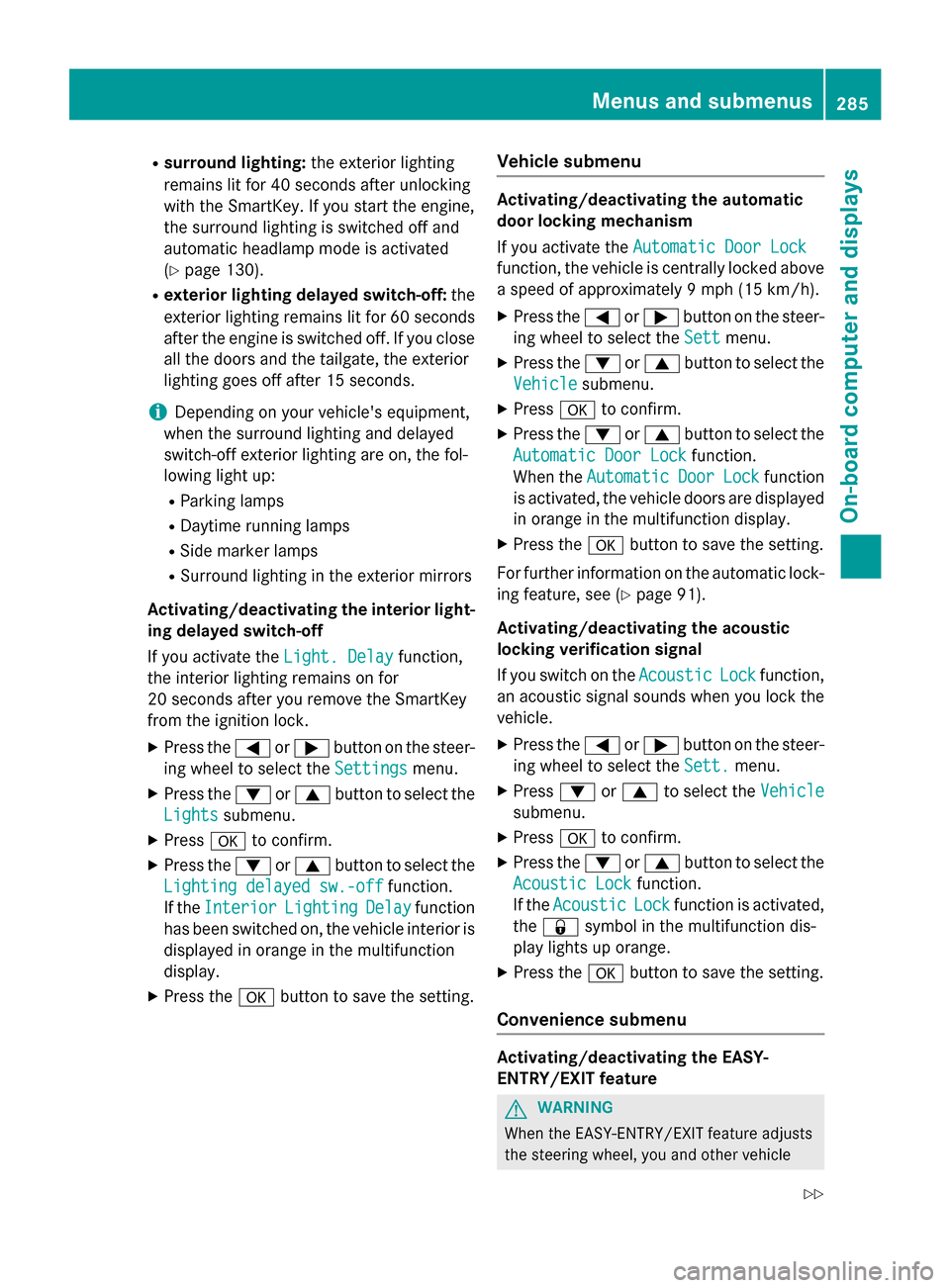
Rsurround lighting:the exterior lighting
remains lit for 40 seconds after unlocking
with the SmartKey. If you start the engine,
the surround lighting is switched off and
automatic headlamp mode is activated
(
Ypage 130).
Rexterior lighting delayed switch-off: the
exterior lighting remains lit for 60 seconds
after the engine is switched off. If you close
all the doors and the tailgate, the exterior
lighting goes off after 15 seconds.
iDepending on your vehicle's equipment,
when the surround lighting and delayed
switch-off exterior lighting are on, the fol-
lowing light up:
RParking lamps
RDaytime running lamps
RSide marker lamps
RSurround lighting in the exterior mirrors
Activating/deactivating the interior light-
ing delayed switch-off
If you activate the Light. Delay
function,
the interior lighting remains on for
20 seconds after you remove the SmartKey
from the ignition lock.
XPress the =or; button on the steer-
ing wheel to select the Settings
menu.
XPress the:or9 button to select the
Lights
submenu.
XPress ato confirm.
XPress the :or9 button to select the
Lighting delayed sw.-off
function.
If the Interior
LightingDelayfunction
has been switched on, the vehicle interior is
displayed in orange in the multifunction
display.
XPress the abutton to save the setting.
Vehicle submenu
Activating/deactivating the automatic
door locking mechanism
If you activate the Automatic Door Lock
function, the vehicle is centrally locked above
a speed of approximately 9 mph (15 km/h).
XPress the=or; button on the steer-
ing wheel to select the Sett
menu.
XPress the:or9 button to select the
Vehicle
submenu.
XPress ato confirm.
XPress the :or9 button to select the
Automatic Door Lock
function.
When the Automatic
DoorLockfunction
is activated, the vehicle doors are displayed
in orange in the multifunction display.
XPress the abutton to save the setting.
For further information on the automatic lock- ing feature, see (
Ypage 91).
Activating/deactivating the acoustic
locking verification signal
If you switch on the Acoustic
Lockfunction,
an acoustic signal sounds when you lock the
vehicle.
XPress the =or; button on the steer-
ing wheel to select the Sett.
menu.
XPress:or9 to select the Vehicle
submenu.
XPressato confirm.
XPress the :or9 button to select the
Acoustic Lock
function.
If the Acoustic
Lockfunction is activated,
the & symbol in the multifunction dis-
play lights up orange.
XPress the abutton to save the setting.
Convenience submenu
Activating/deactivating the EASY-
ENTRY/EXIT feature
GWARNING
When the EASY-ENTRY/EXIT feature adjusts
the steering wheel, you and other vehicle
Menus and submenus285
On-board computer and displays
Z