2016 MERCEDES-BENZ E-SEDAN ESP
[x] Cancel search: ESPPage 139 of 350
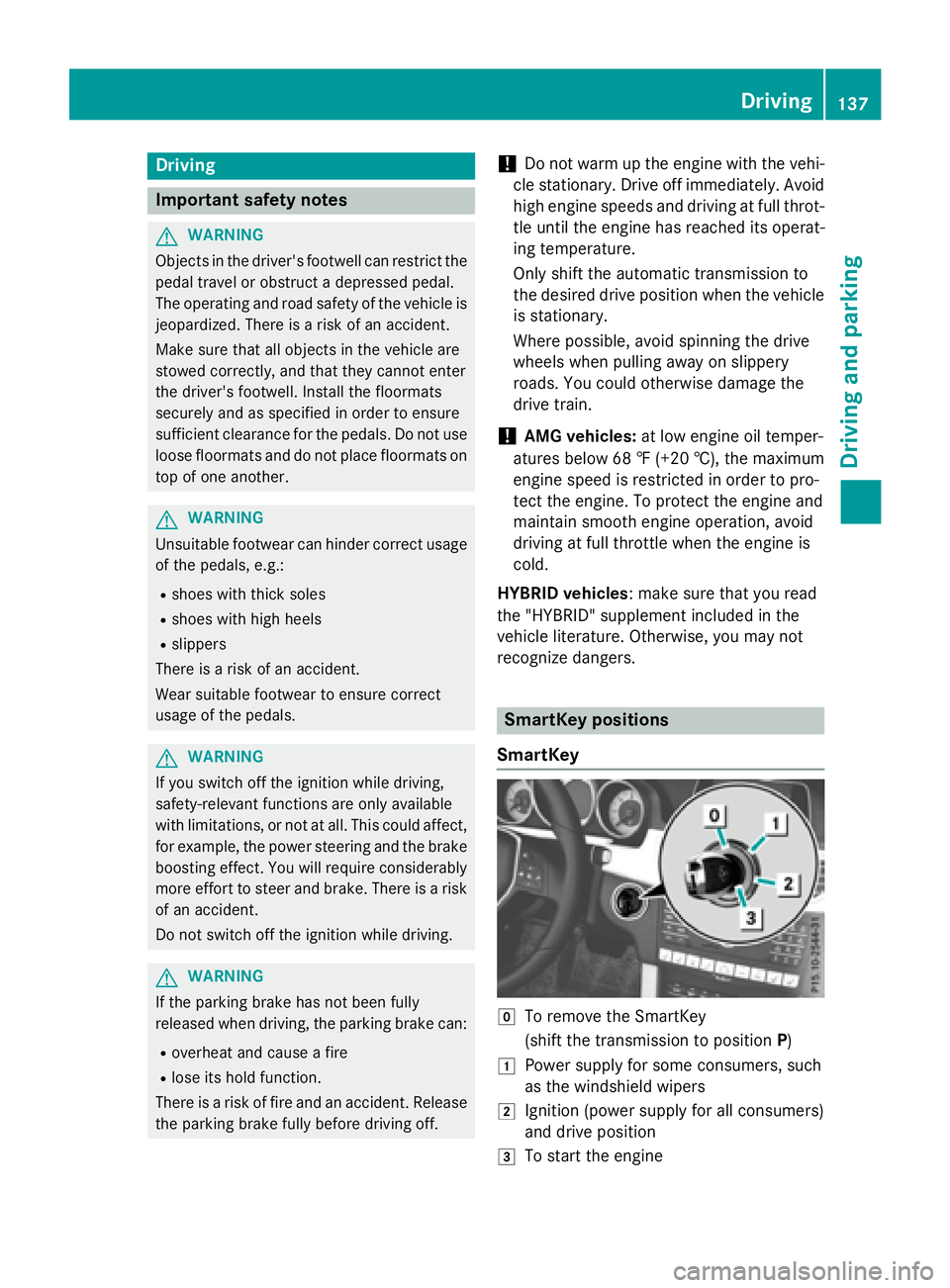
Driving
Important safet ynotes
GWARNING
Objects in th edriver's footwell can restric tth e
peda ltrave lor obstruct adepressed pedal.
The operatin gand road safet yof th evehicle is
jeopardized. There is aris kof an accident.
Mak esur ethat all objects in th evehicle are
stowed correctly, and that they canno tente r
th edriver's footwell. Install th efloormat s
securely and as specifie din order to ensur e
sufficien tclearanc efo rth epedals. Do no tuse
loose floormat sand do no tplac efloormat son
to pof on eanother.
GWARNING
Unsuitable footwear can hinder correc tusag e
of th epedals, e.g. :
Rshoes withthic ksoles
Rshoes wit hhig hheels
Rslipper s
There is aris kof an accident.
Wear suitable footwear to ensur ecorrec t
usag eof th epedals.
GWARNING
If you switch of fth eignition whil edriving,
safety-relevant function sare only available
wit hlimitations, or no tat all. Thi scould affect,
fo rexample, th epowe rsteerin gand th ebrake
boostin geffect .You will require considerably
more effort to steer and brake .There is aris k
of an accident.
Do no tswitch of fth eignition whil edriving.
GWARNING
If th eparking brake has no tbee nfull y
release dwhen driving, th eparking brake can :
Roverheat and cause afir e
Rlos eits hol dfunction .
There is aris kof fir eand an accident. Release
th eparking brake full ybefor edrivin goff.
!Do no twarm up th eengin ewit hth evehi-
cl e stationary. Drive of fimmediately. Avoid
hig hengin espeeds and drivin gat full throt-
tl e until th eengin ehas reached it soperat -
in g temperature .
Only shift th eautomatic transmissio nto
th edesire ddrive position when th evehicle
is stationary.
Where possible, avoid spinnin gth edrive
wheels when pulling away on slipper y
roads. You could otherwise damage th e
drive train .
!AMG vehicles :at low engin eoil temper-
ature sbelo w68 ‡(+2 0†) ,th emaximu m
engine spee d is restricted in order to pro-
tect the engine. To protect the engine and
maintain smooth engine operation, avoid
driving at full throttle when the engine is
cold.
HYBRID vehicles : make sure that you read
the "HYBRID" supplement included in the
vehicle literature. Otherwise, you may not
recognize dangers.
SmartKey positions
SmartKey
gTo remove the SmartKey
(shift the transmission to position P)
1Power supply for some consumers, such
as the windshield wipers
2Ignition (power supply for all consumers)
and drive position
3To start the engine
Driving137
Driving and parking
Z
Page 140 of 350
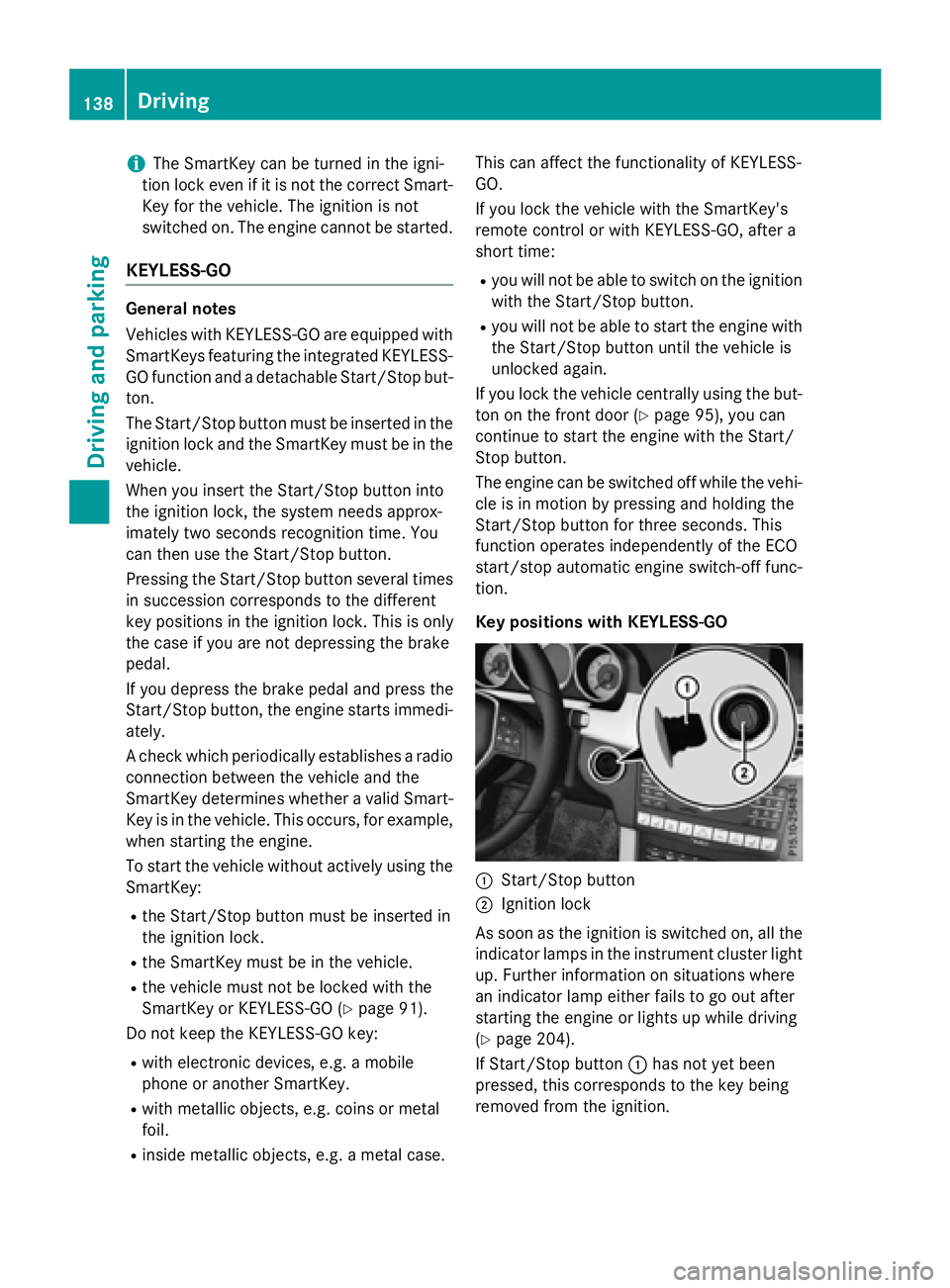
iThe SmartKey can be turned in the igni-
tion lock even if it is not the correct Smart- Key for the vehicle. The ignition is not
switched on. The engine cannot be started.
KEYLESS-GO
General notes
Vehicles with KEYLESS-GO are equipped with
SmartKeys featuring the integrated KEYLESS-GO function and a detachable Start/Stop but-
ton.
The Start/Stop button must be inserted in the
ignition lock and the SmartKey must be in the vehicle.
When you insert the Start/Stop button into
the ignition lock, the system needs approx-
imately two seconds recognition time. You
can then use the Start/Stop button.
Pressing the Start/Stop button several times
in succession corresponds to the different
key positions in the ignition lock. This is only
the case if you are not depressing the brake
pedal.
If you depress the brake pedal and press the
Start/Stop button, the engine starts immedi-
ately.
A check which periodically establishes a radio
connection between the vehicle and the
SmartKey determines whether a valid Smart-
Key is in the vehicle. This occurs, for example,
when starting the engine.
To start the vehicle without actively using the
SmartKey:
Rthe Start/Stop button must be inserted in
the ignition lock.
Rthe SmartKey must be in the vehicle.
Rthe vehicle must not be locked with the
SmartKey or KEYLESS-GO (
Ypage 91).
Do not keep the KEYLESS-GO key:
Rwith electronic devices, e.g. a mobile
phone or another SmartKey.
Rwith metallic objects, e.g. coins or metal
foil.
Rinside metallic objects, e.g. a metal case. This can affect the functionality of KEYLESS-
GO.
If you lock the vehicle with the SmartKey's
remote control or with KEYLESS-GO, after a
short time:
Ryou will not be able to switch on the ignition
with the Start/Stop button.
Ryou will not be able to start the engine with
the Start/Stop button until the vehicle is
unlocked again.
If you lock the vehicle centrally using the but-
ton on the front door (
Ypage 95), you can
continue to start the engine with the Start/
Stop button.
The engine can be switched off while the vehi-
cle is in motion by pressing and holding the
Start/Stop button for three seconds. This
function operat
es independently of the ECO
start/stop automatic engine switch-off func-
tion.
Key positions with KEYLESS-GO
:Start/Stop button
;Ignition lock
As soon as the ignition is switched on, all the
indicator lamps in the instrument cluster light
up. Further information on situations where
an indicator lamp either fails to go out after
starting the engine or lights up while driving
(
Ypage 204).
If Start/Stop button :has not yet been
pressed, this corresponds to the key being
removed from the ignition.
138Driving
Driving and parking
Page 143 of 350
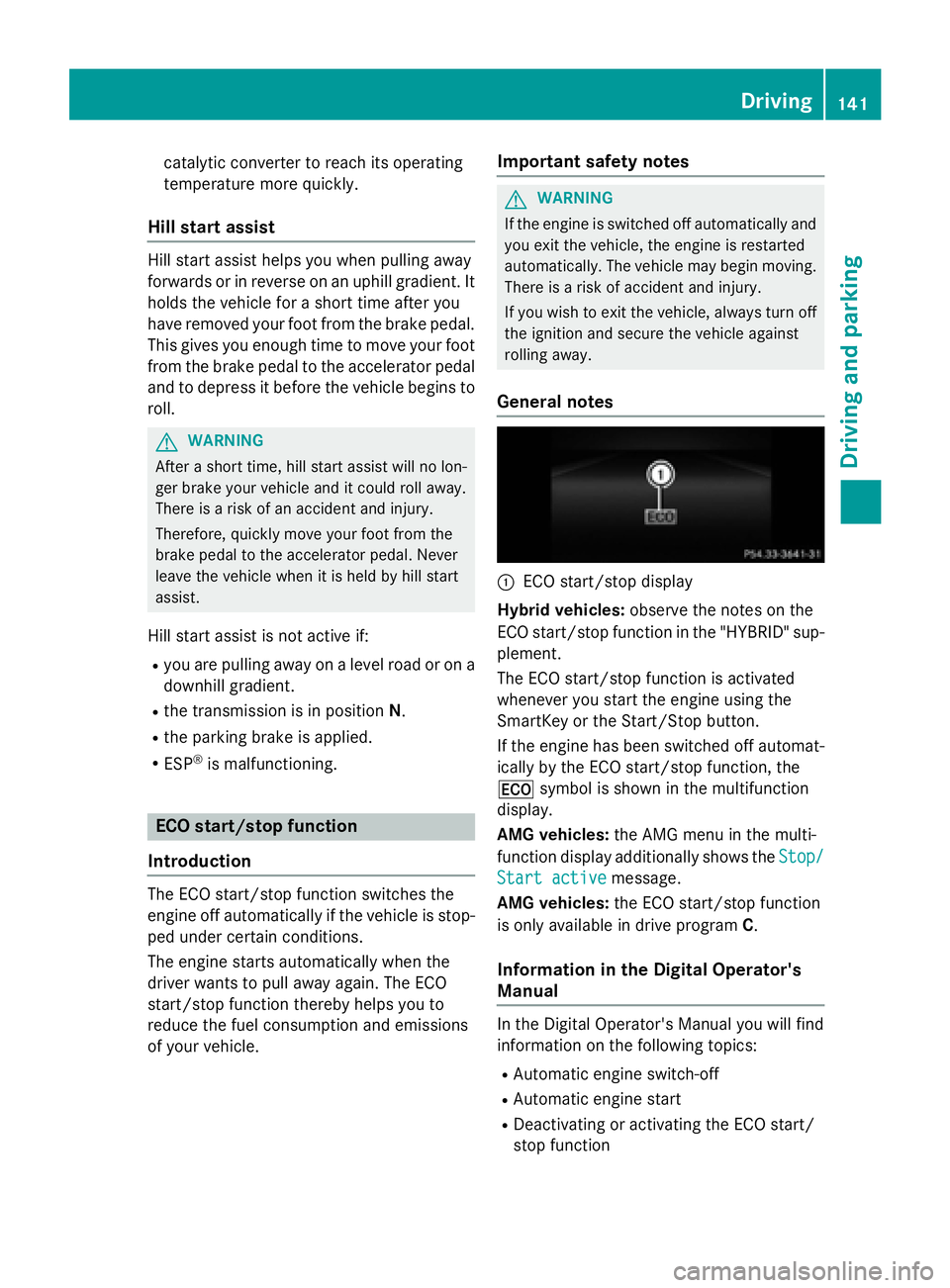
catalytic converter to reach its operating
temperature more quickly.
Hill start assist
Hill start assist helps you when pulling away
forwards or in reverse on an uphill gradient. It
holds the vehicle for a short time after you
have removed your foot from the brake pedal.
This gives you enough time to move your foot
from the brake pedal to the accelerator pedal
and to depress it before the vehicle begins toroll.
GWARNING
After a short time, hill start assist will no lon-
ger brake your vehicle and it could roll away.
There is a risk of an accident and injury.
Therefore, quickly move your foot from the
brake pedal to the accelerator pedal. Never
leave the vehicle when it is held by hill start
assist.
Hill start assist is not active if:
Ryou are pulling away on a level road or on a downhill gradient.
Rthe transmission is in position N.
Rthe parking brake is applied.
RESP®is malfunctioning.
ECO start/stop function
Introduction
The ECO start/stop function switches the
engine off automatically if the vehicle is stop-
ped under certain conditions.
The engine starts automatically when the
driver wants to pull away again. The ECO
start/stop function thereby helps you to
reduce the fuel consumption and emissions
of your vehicle.
Important safety notes
GWARNING
If the engine is switched off automatically and
you exit the vehicle, the engine is restarted
automatically. The vehicle may begin moving.
There is a risk of accident and injury.
If you wish to exit the vehicle, always turn off
the ignition and secure the vehicle against
rolling away.
General notes
:ECO start/stop display
Hybrid vehicles: observe the notes on the
ECO start/stop function in the "HYBRID" sup-
plement.
The ECO start/stop function is activated
whenever you start the engine using the
SmartKey or the Start/Stop button.
If the engine has been switched off automat-
ically by the ECO start/stop function, the
¤ symbol is shown in the multifunction
display.
AMG vehicles: the AMG menu in the multi-
function display additionally shows the Stop/
Start activemessage.
AMG vehicles: the ECO start/stop function
is only available in drive program C.
Information in the Digital Operator's
Manual
In the Digital Operator's Manual you will find
information on the following topics:
RAutomatic engine switch-off
RAutomatic engine start
RDeactivating or activating the ECO start/
stop function
Driving141
Driving and parking
Z
Page 146 of 350
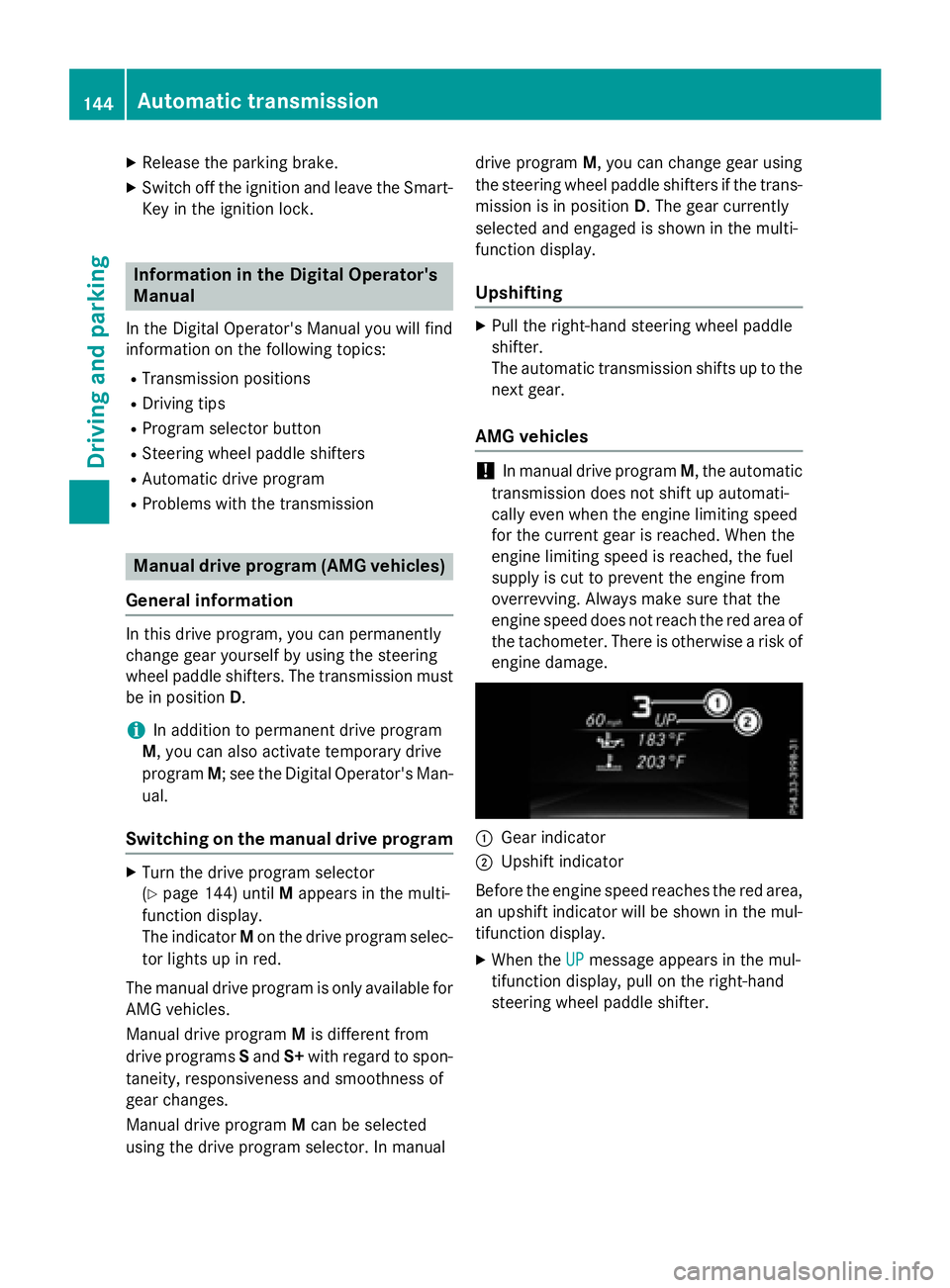
XReleaseth eparkin gbrake.
XSwitc hoff th eignition and leav eth eSmart -
Key in th eignition lock.
Information in th eDigital Operator's
Manua l
In theDigital Operator' sManual you will fin d
information on th efollowin gtopics:
RTransmission position s
RDrivingtips
RProgra mselector butto n
RSteeringwhee lpaddl eshifters
RAutomati cdrive progra m
RProblemswit hth etransmission
Manua ldr ive program (AMG vehicles)
Genera linformation
In this drive program, you can permanentl y
chang egear yourself by usin gth esteerin g
whee lpaddl eshifters .The transmission mus t
be in position D.
iIn addition to permanen tdrive progra m
M ,you can also activat etemporar ydrive
progra mM;see th eDigital Operator' sMan -
ual.
Switchin gon th emanua ldr ive program
XTurn th edrive progra mselector
(
Ypage 144) until Mappear sin th emulti-
function display.
The indicato rM on th edrive progra mselec-
to rlights up in red .
The manual drive progra mis only available for
AM Gvehicles.
Manual drive progra mM is differen tfrom
drive programs Sand S+withregard to spon-
taneity, responsiveness and smoothness of
gear changes.
Manual drive progra mM can be selected
usin gth edrive progra mselector. In manual drive progra
mM,you can chang egear usin g
th esteerin gwhee lpaddl eshifters if th etrans -
mission is in position D.The gear currentl y
selected and engage dis shown in th emulti-
function display.
Upshi fting
XPull th eright-hand steerin gwhee lpaddl e
shifter.
The automatic transmission shift sup to th e
next gear .
AMGvehicles
!In manual drive progra mM,th eautomatic
transmission does no tshift up automati-
call yeve nwhen th eengin elimiting speed
for th ecurren tgear is reached. Whe nth e
engin elimiting speed is reached, th efuel
supply is cut to preven tth eengin efrom
overrevving. Always mak esur ethat th e
engin espeed does no treac hth ered area of
th etachometer. There is otherwise aris kof
engin edamage.
:Gear indicato r
;Upshiftindicato r
Befor eth eengin espeed reaches th ered area ,
an upshift indicato rwill be shown in th emul-
tifunction display.
XWhe nth eUPmessage appear sin th emul-
tifunction display, pull on th eright-hand
steerin gwhee lpaddl eshifter.
144Automatic transmission
Driving an d parking
Page 147 of 350
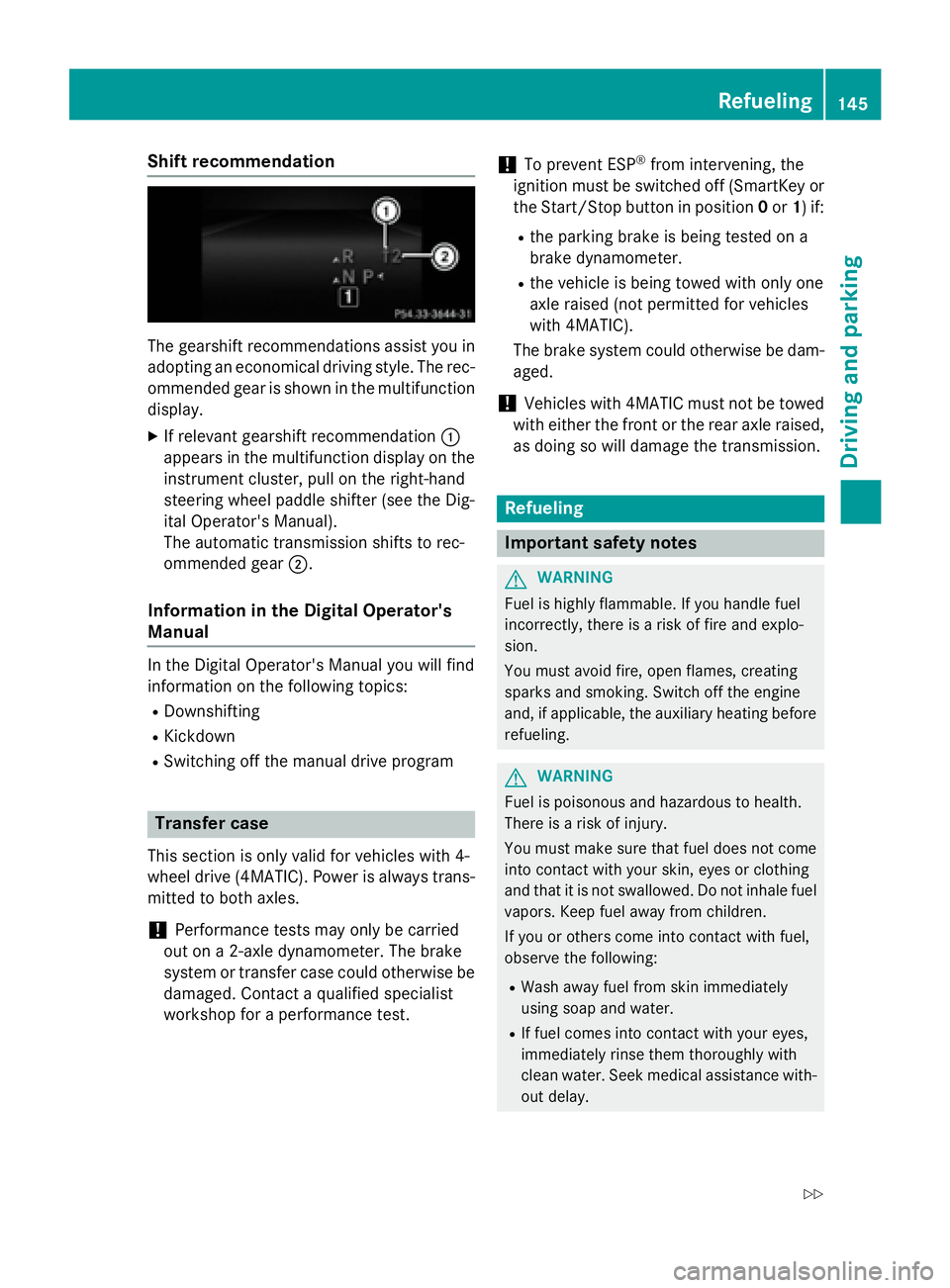
Shift recommendation
The gearshift recommendations assist you in
adopting an economical driving style. The rec-
ommended gear is shown in the multifunction
display.
XIf relevant gearshift recommendation :
appears in the multifunction display on the
instrument cluster, pull on the right-hand
steering wheel paddle shifter (see the Dig-
ital Operator's Manual).
The automatic transmission shifts to rec-
ommended gear ;.
Information in the Digital Operator's
Manual
In the Digital Operator's Manual you will find
information on the following topics:
RDownshifting
RKickdown
RSwitching off the manual drive program
Transfer case
This section is only valid for vehicles with 4-
wheel drive (4MATIC). Power is always trans-
mitted to both axles.
!Performance tests may only be carried
out on a 2-axle dynamometer. The brake
system or transfer case could otherwise be
damaged. Contact a qualified specialist
workshop for a performance test.
!To prevent ESP®from intervening, the
ignition must be switched off (SmartKey or
the Start/Stop button in position 0or 1) if:
Rthe parking brake is being tested on a
brake dynamometer.
Rthe vehicle is being towed with only one
axle raised (not permitted for vehicles
with 4MATIC).
The brake system could otherwise be dam-
aged.
!Vehicles with 4MATIC must not be towed
with either the front or the rear axle raised,
as doing so will damage the transmission.
Refueling
Important safety notes
GWARNING
Fuel is highly flammable. If you handle fuel
incorrectly, there is a risk of fire and explo-
sion.
You must avoid fire, open flames, creating
sparks and smoking. Switch off the engine
and, if applicable, the auxiliary heating before refueling.
GWARNING
Fuel is poisonous and hazardous to health.
There is a risk of injury.
You must make sure that fuel does not come into contact with your skin, eyes or clothing
and that it is not swallowed. Do not inhale fuel
vapors. Keep fuel away from children.
If you or others come into contact with fuel,
observe the following:
RWash away fuel from skin immediately
using soap and water.
RIf fuel comes into contact with your eyes,
immediately rinse them thoroughly with
clean water. Seek medical assistance with-
out delay.
Refueling145
Driving and parking
Z
Page 157 of 350
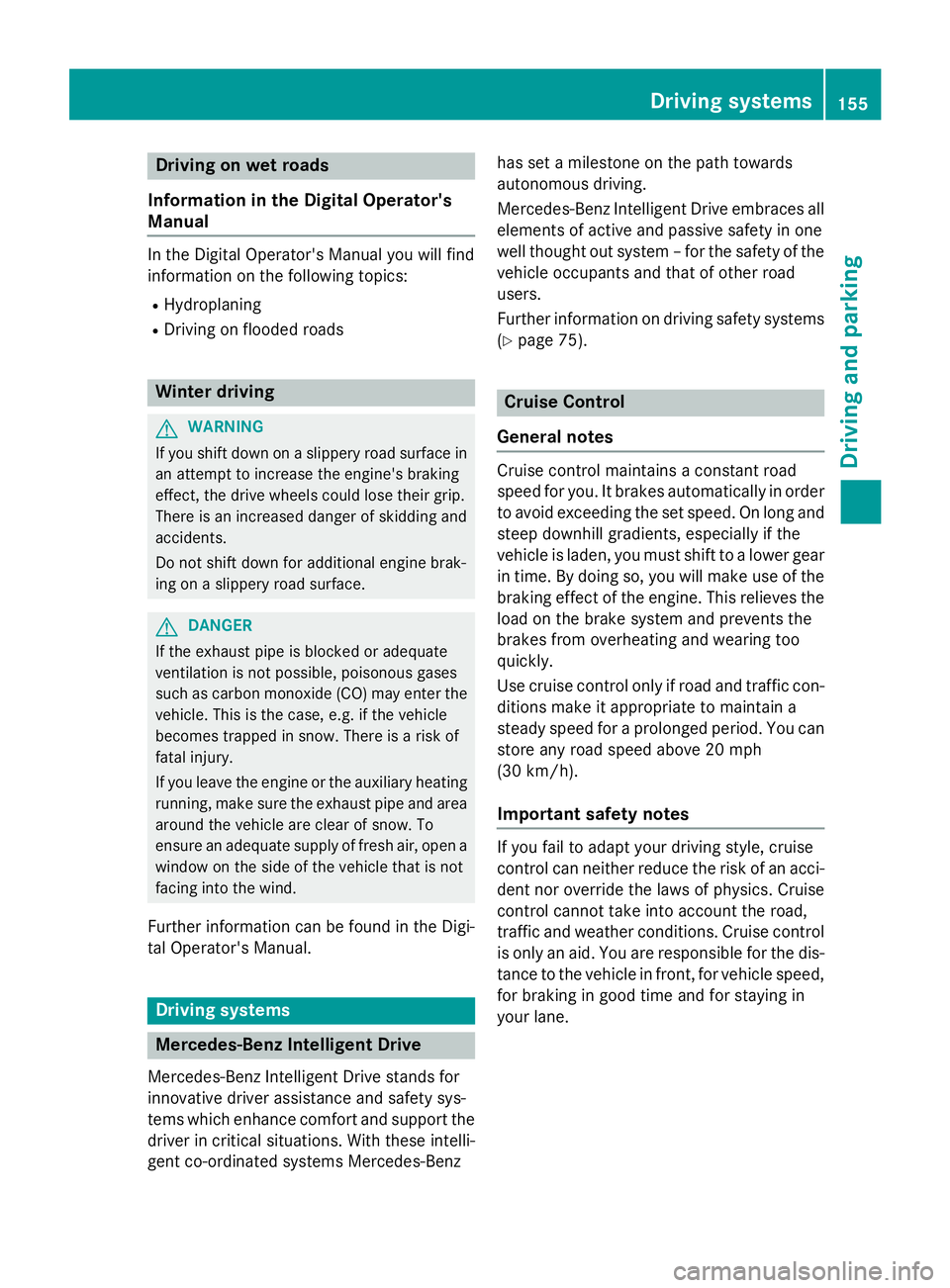
Drivingon wet road s
Information in th eDigital Operator's
Manual
In th eDigital Operator's Manual you will fin d
information on th efollowing topics:
RHydroplanin g
RDriving on floode droads
Winte rdrivin g
GWARNING
If you shift down on aslipper yroad surfac ein
an attempt to increase th eengine's braking
effect ,th edrive wheels could los etheir grip.
There is an increase ddanger of skidding and
accidents .
Do no tshift down fo radditional engin ebrak-
in g on aslipper yroad surface.
GDANGER
If th eexhaus tpipe is blocke dor adequat e
ventilation is no tpossible, poisonous gases
suc has carbon monoxide (CO) may ente rth e
vehicle. Thi sis th ecase, e.g. if th evehicle
becomes trappe din snow. There is aris kof
fatal injury.
If you leav eth eengin eor th eauxiliar yheatin g
running ,mak esur eth eexhaus tpipe and are a
around th evehicle are clear of snow. To
ensur ean adequat esupply of fresh air, ope n a
window on th esid eof th evehicle that is no t
facin ginto th ewind.
Further information can be found in th eDigi-
ta lOperator's Manual.
Drivin gsystems
Mercedes-Benz Intelligent Drive
Mercedes-Ben zIntelligen tDrive stand sfo r
innovative driver assistanc eand safet ysys-
tems whic henhance comfor tand suppor tth e
driver in critical situations. Wit hthese intelli-
gen tco-ordinated systems Mercedes-Ben zhas set
amileston eon th epat htoward s
autonomous driving.
Mercedes-Ben zIntelligen tDrive embraces all
elements of active and passive safet yin on e
well though tout system –fo rth esafet yof th e
vehicle occupant sand that of other road
users.
Further information on drivin gsafet ysystems
(
Ypage 75) .
CruiseContro l
General notes
Cruis econtro lmaintain s aconstant road
speed fo ryou. It brake sautomatically in order
to avoid exceedin gth eset speed. On lon gand
steep downhill gradients ,especially if th e
vehicle is laden ,you mus tshift to alowe rgear
in time. By doin gso, you will mak euse of th e
braking effect of th eengine. Thi srelieves th e
load on th ebrake system and prevents th e
brake sfrom overheatin gand wearin gto o
quickly.
Use cruise contro lonly if road and traffic con-
dition smak eit appropriat eto maintain a
steady speed fo r aprolonged period. You can
stor eany road speed abov e20 mph
(30 km/h).
Important safet ynotes
If you fail to adapt your drivin gstyle, cruise
contro lcan neither reduce th eris kof an acci-
den tno roverride th elaws of physics. Cruis e
contro lcanno ttake into accoun tth eroad,
traffic and weather conditions. Cruis econtro l
is only an aid. You are responsible fo rth edis -
tanc eto th evehicle in front, fo rvehicle speed,
fo rbraking in goo dtime and fo rstayin gin
your lane.
Driving systems15 5
Driving an d parking
Z
Page 158 of 350
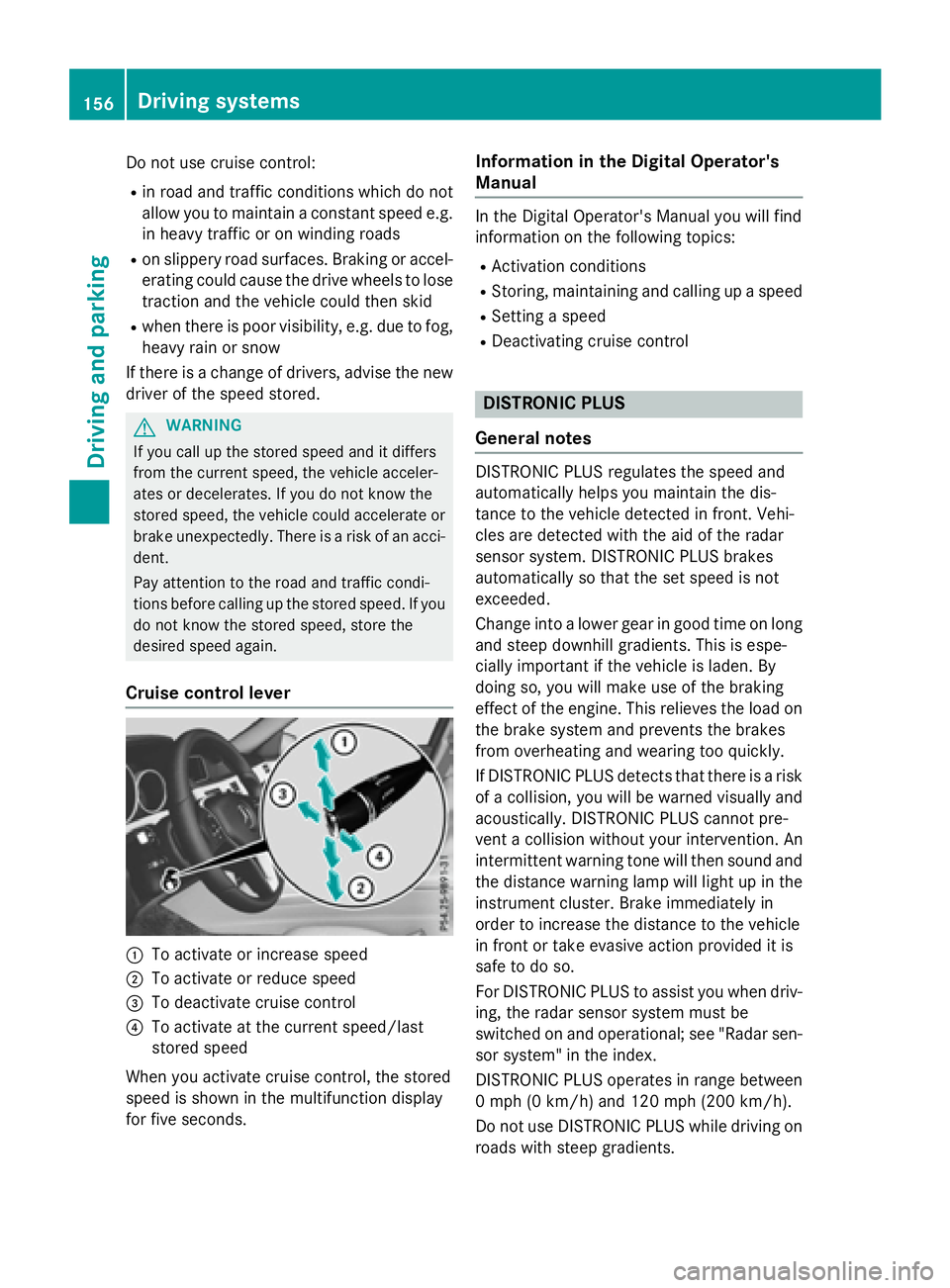
Do not use cruise control:
Rin road and traffic conditions which do not
allow you to maintain a constant speed e.g.
in heavy traffic or on winding roads
Ron slippery road surfaces. Braking or accel-
erating could cause the drive wheels to lose
traction and the vehicle could then skid
Rwhen there is poor visibility, e.g. due to fog,
heavy rain or snow
If there is a change of drivers, advise the new
driver of the speed stored.
GWARNING
If you call up the stored speed and it differs
from the current speed, the vehicle acceler-
ates or decelerates. If you do not know the
stored speed, the vehicle could accelerate or brake unexpectedly. There is a risk of an acci-
dent.
Pay attention to the road and traffic condi-
tions before calling up the stored speed. If you
do not know the stored speed, store the
desired speed again.
Cruise control lever
:To activate or increase speed
;To activate or reduce speed
=To deactivate cruise control
?To activate at the current speed/last
stored speed
When you activate cruise control, the stored
speed is shown in the multifunction display
for five seconds.
Information in the Digital Operator's
Manual
In the Digital Operator's Manual you will find
information on the following topics:
RActivation conditions
RStoring, maintaining and calling up a speed
RSetting a speed
RDeactivating cruise control
DISTRONIC PLUS
General notes
DISTRONIC PLUS regulates the speed and
automatically helps you maintain the dis-
tance to the vehicle detected in front. Vehi-
cles are detected with the aid of the radar
sensor system. DISTRONIC PLUS brakes
automatically so that the set speed is not
exceeded.
Change into a lower gear in good time on long
and steep downhill gradients. This is espe-
cially important if the vehicle is laden. By
doing so, you will make use of the braking
effect of the engine. This relieves the load on
the brake system and prevents the brakes
from overheating and wearing too quickly.
If DISTRONIC PLUS detects that there is a risk
of a collision, you will be warned visually and
acoustically. DISTRONIC PLUS cannot pre-
vent a collision without your intervention. An
intermittent warning tone will then sound and the distance warning lamp will light up in the
instrument cluster. Brake immediately in
order to increase the distance to the vehicle
in front or take evasive action provided it is
safe to do so.
For DISTRONIC PLUS to assist you when driv-
ing, the radar sensor system must be
switched on and operational; see "Radar sen- sor syste m" i
n the index.
DISTRONIC PLUS operates in range between
0 mph (0 km/h) and 120 mph (200 km/h).
Do not use DISTRONIC PLUS while driving on
roads with steep gradients.
156Driving system s
Driving an d parking
Page 159 of 350
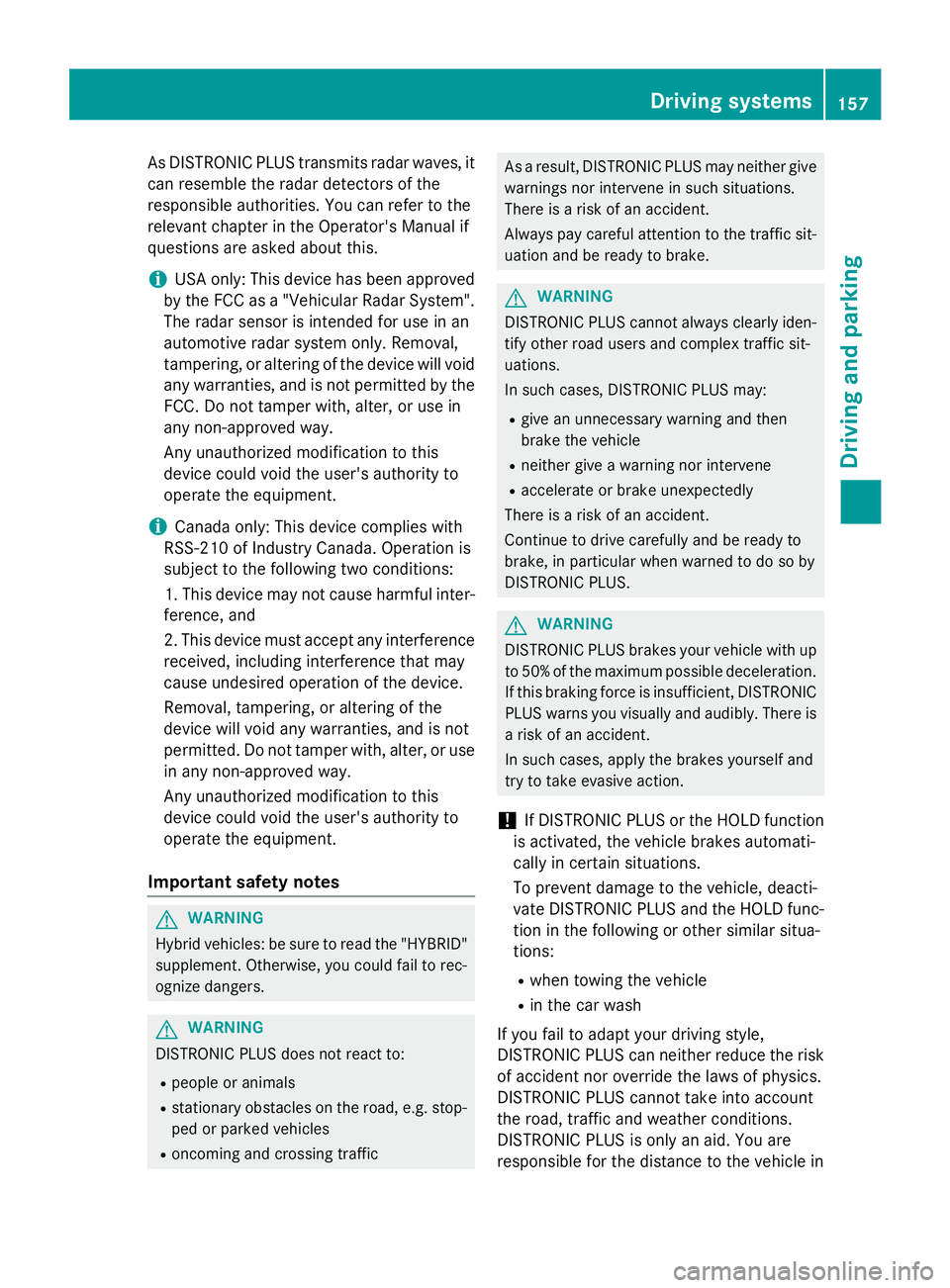
As DISTRONIC PLUS transmits radar waves, it
can resemble the radar detectors of the
responsible authorities. You can refer to the
relevant chapter in the Operator's Manual if
questions are asked about this.
iUSA only: This device has been approved
by the FCC as a "Vehicular Radar System".
The radar sensor is intended for use in an
automotive radar system only. Removal,
tampering, or altering of the device will void
any warranties, and is not permitted by the
FCC. Do not tamper with, alter, or use in
any non-approved way.
Any unauthorized modification to this
device could void the user's authority to
operate the equipment.
iCanada only: This device complies with
RSS-210 of Industry Canada. Operation is
subject to the following two conditions:
1. This device may not cause harmful inter-
ference, and
2. This device must accept any interference
received, including interference that may
cause undesired operation of the device.
Removal, tampering, or altering of the
device will void any warranties, and is not
permitted. Do not tamper with, alter, or use
in any non-approved way.
Any unauthorized modification to this
device could void the user's autho
rity to
operate the equipment.
Important safety notes
GWARNING
Hybrid vehicles: be sure to read the "HYBRID" supplement. Otherwise, you could fail to rec-
ognize dangers.
GWARNING
DISTRONIC PLUS does not react to:
Rpeople or animals
Rstationary obstacles on the road, e.g. stop- ped or parked vehicles
Roncoming and crossing traffic
As a result, DISTRONIC PLUS may neither givewarnings nor intervene in such situations.
There is a risk of an accident.
Always pay careful attention to the traffic sit-
uation and be ready to brake.
GWARNING
DISTRONIC PLUS cannot always clearly iden-
tify other road users and complex traffic sit-
uations.
In such cases, DISTRONIC PLUS may:
Rgive an unnecessary warning and then
brake the vehicle
Rneither give a warning nor intervene
Raccelerate or brake unexpectedly
There is a risk of an accident.
Continue to drive carefully and be ready to
brake, in particular when warned to do so by
DISTRONIC PLUS.
GWARNING
DISTRONIC PLUS brakes your vehicle with up to 50% of the maximum possible deceleration.
If this braking force is insufficient, DISTRONIC
PLUS warns you visually and audibly. There isa risk of an accident.
In such cases, apply the brakes yourself and
try to take evasive action.
!If DISTRONIC PLUS or the HOLD function
is activated, the vehicle brakes automati-
cally in certain situations.
To prevent damage to the vehicle, deacti-
vate DISTRONIC PLUS and the HOLD func- tion in the following or other similar situa-
tions:
Rwhen towing the vehicle
Rin the car wash
If you fail to adapt your driving style,
DISTRONIC PLUS can neither reduce the risk
of accident nor override the laws of physics.
DISTRONIC PLUS cannot take into account
the road, traffic and weather conditions.
DISTRONIC PLUS is only an aid. You are
responsible for the distance to the vehicle in
Driving systems157
Driving an d parking
Z