2016 MERCEDES-BENZ E-SEDAN light
[x] Cancel search: lightPage 15 of 350

iPod®
see also Digital Operator's Man-
ual .................................................. 214
J
JackStorage location ............................ 270
Using ............................................ .310
Jump starting (engine) ......................279
K
Key positions
KEYLESS-GO .................................. 138
SmartKey ....................................... 137
KEYLESS-GO
Deactivation ..................................... 91
Display message ............................ 191
Locking ............................................ 91
Removing the Start/Stop button ... 139
Start/Stop button .......................... 138
Starting the engine ........................ 140
Unlocking ......................................... 91
Kickdown
Driving tips ....................................1 44
Manual drive program .................... 145
Knee bag .............................................. 56
L
Lamps
see Warning and indicator lamps
Lane Keeping Assist
Activating/deactivating ................. 190
Function/information .................... 179
Lane Tracking package ..................... 177
Lap time (RACETIMER) ...................... 190
LATCH-type (ISOFIX) child seat
anchors ................................................ 70
License plate lamp (display mes-
sage) ................................................... 191
Light function, active
Display message ............................ 191
Light sensor (display message) ....... 191
Lights
Activating/deactivating the inte-
rior lighting delayed switch-off ....... 190
Adaptive Highbeam Assist ............. 122 Automatic headlamp mode ............ 121
Cornering light function ................. 121
Hazard warning lamps ................... 120
High beam flasher .......................... 121
High-beam headlamps ................... 121
Light switch ................................... 120
Low-beam headlamps .................... 121
Parking lamps ................................ 121
Rear fog lamp ................................ 121
Setting the brightness of the
ambient lighting (on-board com-
puter) ............................................. 190
Setting the brightness of the dis-
play/switch (on-board computer) .. 190
Setting the color of the ambient
lighting (on-board computer) ......... 190
Standing lamps .............................. 121
Switching the daytime running
lamps on/off (on-board com-
puter) ............................................. 190
Switching the daytime running
lamps on/off (switch) .................... 121
Switching the exterior lighting
delayed switch-off on/off (on-
board computer) ............................ 190
Switching the surround lighting
on/off (on-board com-
puter) ............................................. 190
Turn signals ................................... 121
see Replacing bulbs
List of access data
New provider ................................. 233
List of mobile phone network pro-
viders
With the se
lected provider ............. 233
Loading guidelines ............................ 238
Locking
see Central locking
Locking (doors)
Automatic ........................................ 95
Emergency locking ........................... 96
From inside (central locking but-
ton) .................................................. 95
Locking centrally
see Central locking
Locking verification signal (on-
board computer) ............................... 190
Index13
Page 17 of 350
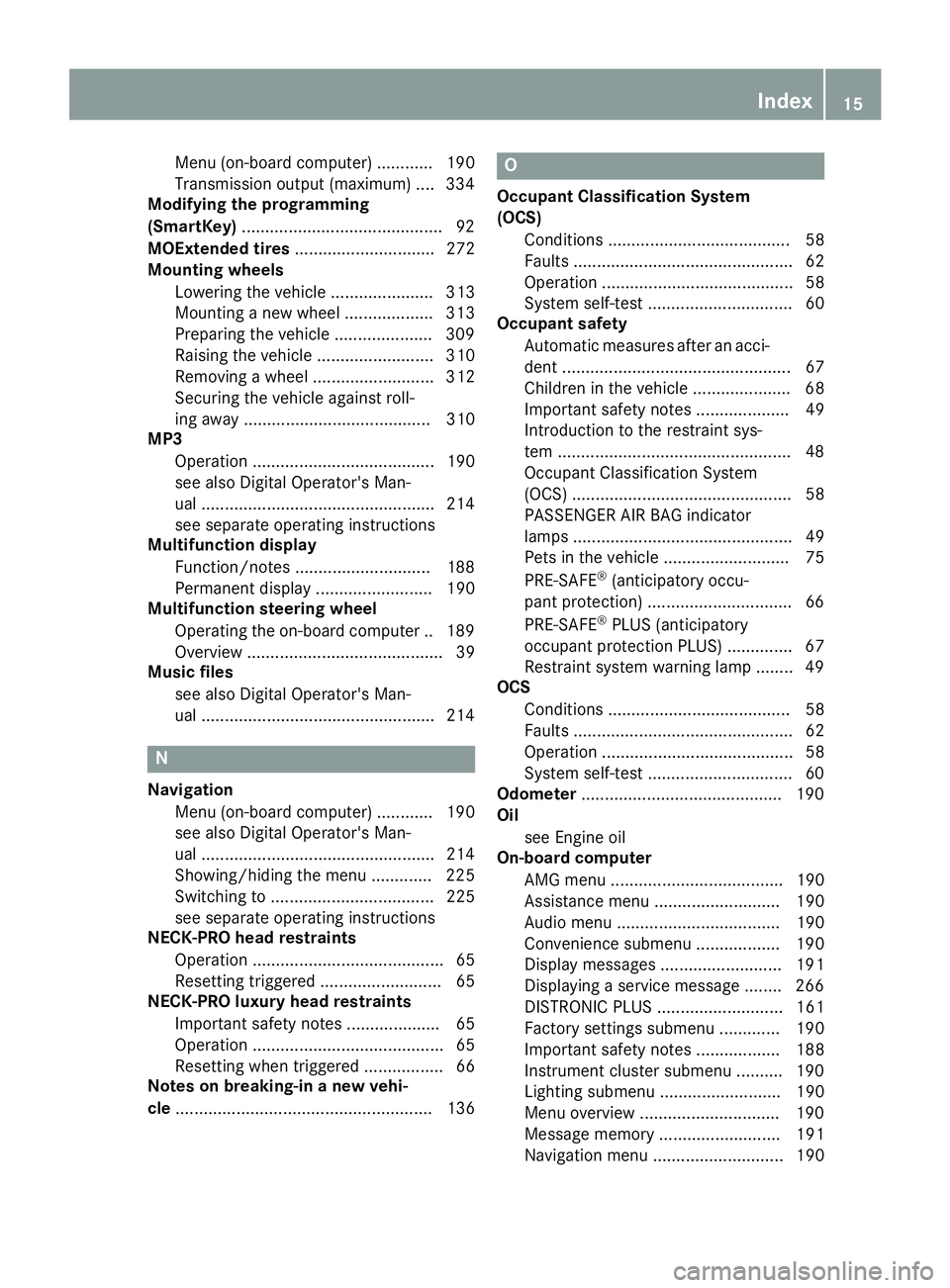
Menu (on-board computer) ............ 190
Transmission output (maximum) ....334
Modifying the programming
(SmartKey) ...........................................9 2
MOExtended tires .............................. 272
Mounting wheels
Lowering the vehicle ...................... 313
Mounting a new wheel ................... 313
Preparing the vehicle .....................3 09
Raising the vehicle ......................... 310
Removing a wheel .......................... 312
Securing the vehicle against roll-
ing away ........................................ 310
MP3
Operation ....................................... 190
see also Digital Operator's Man-
ual ..................................................2 14
see separate operating instructions
Multifunction display
Function/notes .............................1 88
Permanent display ......................... 190
Multifunction steering wheel
Operating the on-board computer .. 189
Overview .......................................... 39
Music files
see also Digital Operator's Man-
ual ..................................................2 14
N
Navigation
Menu (on-board computer) ............ 190
see also Digital Operator's Man-
ual ..................................................2 14
Showing/hiding the menu ............. 225
Switching to ................................... 225
see separate operating instructions
NECK-PRO head restraints
Operation ......................................... 65
Resetting triggered .......................... 65
NECK-PRO luxury head restraints
Important safety notes .................... 65
Operation ......................................... 65
Resetting when triggered ................. 66
Notes on breaking-in a new vehi-
cle ....................................................... 136
O
Occupant Classification System
(OCS)
Conditions ....................................... 58
Faults ............................................... 62
Operation ......................................... 58
System self-test ............................... 60
Occupant safety
Automatic measures after an acci-
dent ................................................. 67
Children in the vehicle ..................... 68
Important safety notes .................... 49
Introduction to the restraint sys-
tem ..................................................4 8
Occupant Classification System
(OCS) ............................................... 58
PASSENGER AIR BAG indicator
lamps ............................................... 49
Pets in the vehicle ........................... 75
PRE-SAFE
®(anticipatory occu-
pant protection) ...............................6 6
PRE-SAFE
®PLUS (anticipatory
occupant protection PLUS) .............. 67
Restraint system warning lamp ........ 49
OCS
Conditions ....................................... 58
Faults ............................................... 62
Operation ......................................... 58
System self-test ...............................6 0
Odometer .......................................... .190
Oil
see Engine oil
On-board computer
AMG menu ..................................... 190
Assistance menu ........................... 190
Audio menu ................................... 190
Convenience submenu .................. 190
Display messages .......................... 191
Displaying a service message ........2 66
DISTRONIC PLUS ........................... 161
Factory settings submenu ............. 190
Important safety notes .................. 188
Instrument cluster submenu .......... 190
Lighting submenu .......................... 190
Menu overview ..................... ......... 190
Message memory .......................... 191
Na
vigation menu ............................ 190
Index15
Page 22 of 350
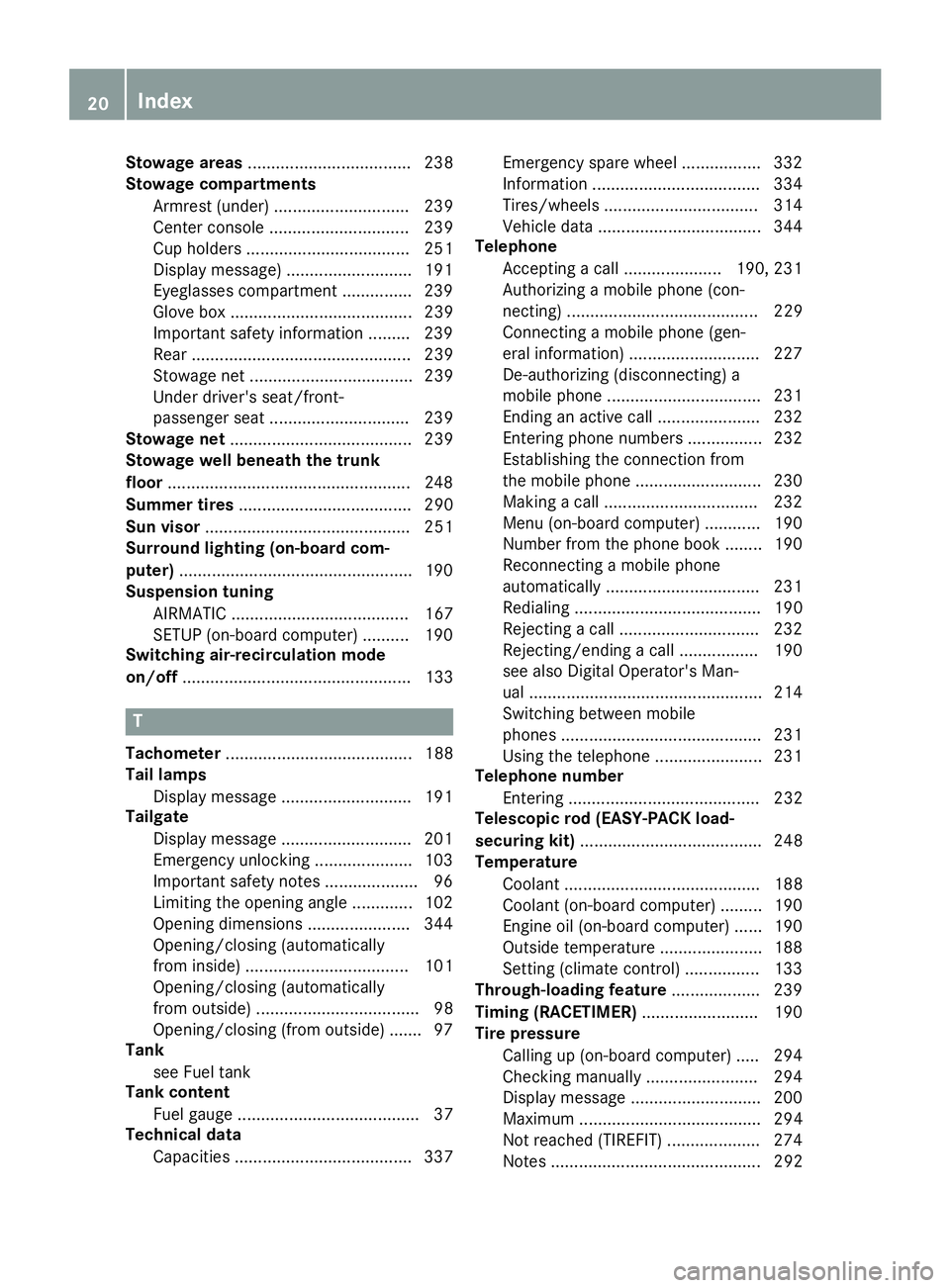
Stowage areas................................... 238
Stowage compartments
Armrest (under) ............................. 239
Center console .............................. 239
Cup holders ................................... 251
Display message) ........................... 191
Eyeglasses compartment ............... 239
Glove box ....................................... 239
Important safety information ......... 239
Rear ............................................... 239
Stowage net ................................... 239
Under driver's seat/front-
passenger seat .............................. 239
Stowage net ....................................... 239
Stowage well beneath the trunk
floor ....................................................2 48
Summer tires ..................................... 290
Sun visor ............................................ 251
Surround lighting (on-board com-
puter) ..................................................1 90
Suspension tuning
AIRMATIC ...................................... 167
SETUP (on-board computer) .......... 190
Switching air-recirculation mode
on/off ................................................. 133
T
Tachometer ........................................ 188
Tail lamps
Display message ............................ 191
Tailgate
Display message ............................ 201
Emergency unlocking ..................... 103
Important safety notes .................... 96
Limiting the opening angle ............. 102
Opening dimensions ......................3 44
Opening/closing (automatically
from inside) ................................... 101
Opening/closing (automatically
from outside) ................................... 98
Opening/closing (from outside) ....... 97
Tank
see Fuel tank
Tank content
Fuel gauge ....................................... 37
Technical data
Capacities ...................................... 337 Emergency spare wheel ................. 332
Information ....................................3
34
Tires/wheels ................................. 314
Vehicle data ................................... 344
Telephone
Accepting a call ..................... 190, 231
Authorizing a mobile phone (con-
necting) ......................................... 229
Connecting a mobile phone (gen-
eral information) ............................ 227
De-authorizing (disconnecting) a
mobile phone ................................. 231
Ending an active call ......................2 32
Entering phone numbers ................ 232
Establishing the connection from
the mobile phone ........................... 230
Making a call ................................. 232
Menu (on-board computer) ............ 190
Number from the phone book ........1 90
Reconnecting a mobile phone
automatically ................................. 231
Redialing ........................................ 190
Rejecting a call .............................. 232
Rejecting/ending a call ................. 190
see also Digital Operator's Man-
ual ..................................................2 14
Switching between mobile
phones ...........................................2 31
Using the telephone ....................... 231
Telephone number
Entering ......................................... 232
Telescopic rod (EASY-PACK load-
securing kit) ....................................... 248
Te
mperature
Coolant .......................................... 188
Coolant (on-board computer) ......... 190
Engine oil (on-board computer) ...... 190
Outside temperature ......................1 88
Setting (climate control) ................ 133
Through-loading feature ................... 239
Timing (RACETIMER) ......................... 190
Tire pressure
Calling up (on-board computer) ..... 294
Checking manually ........................ 294
Display message ............................ 200
Maximum ....................................... 294
Not reached (TIREFIT) .................... 274
Notes ............................................. 292
20Index
Page 38 of 350
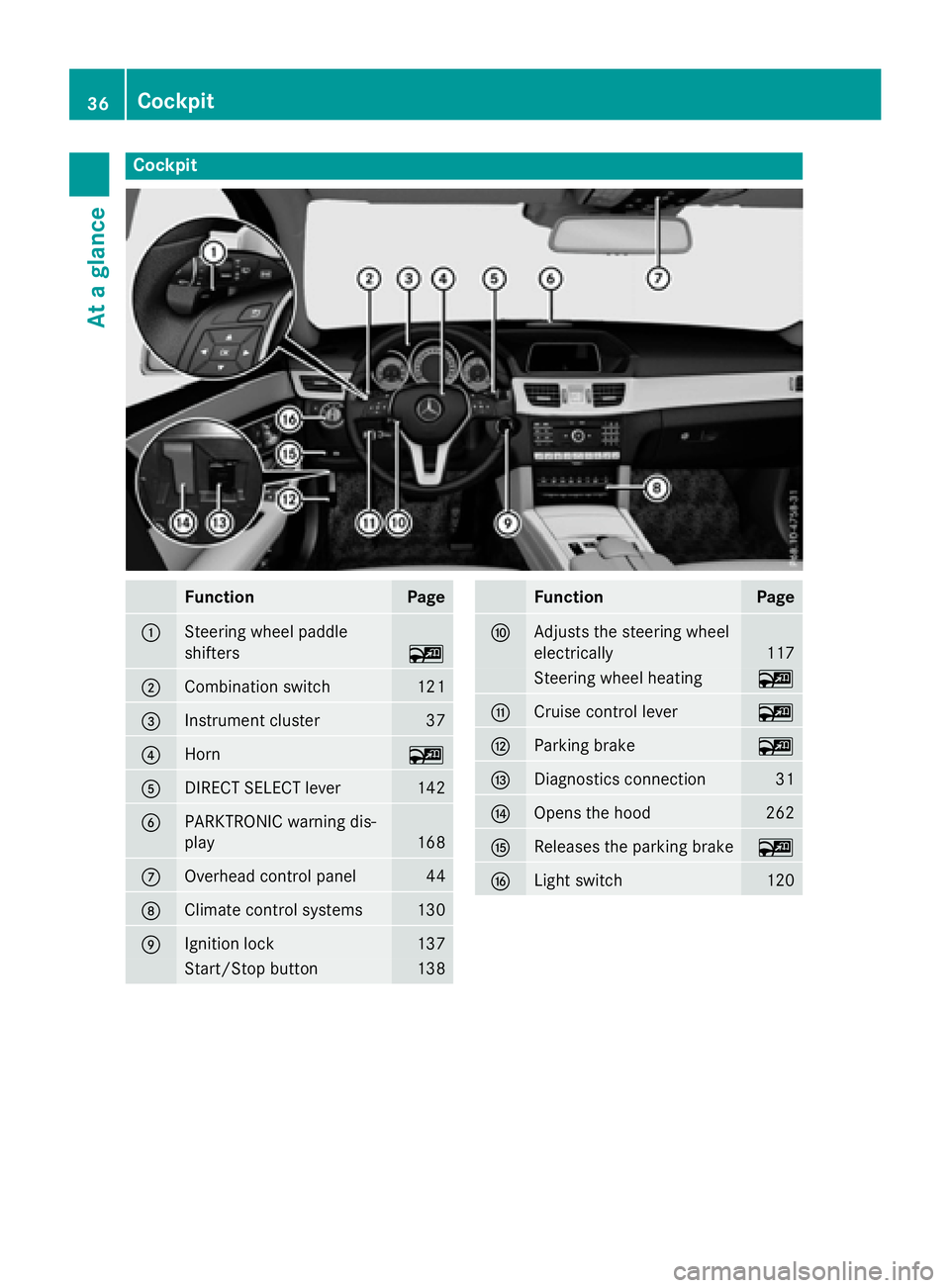
Cockpit
FunctionPage
:Steering wheel paddle
shifters
~
;Combination switch121
=Instrument cluster37
?Horn~
ADIRECT SELECT lever142
BPARKTRONIC warning dis-
play
168
COverhead control panel44
DClimate control systems130
EIgnition lock137
Start/Stop button138
FunctionPage
FAdjusts the steering wheel
electrically
117
Steering wheel heating~
GCruise control lever~
HParking brake~
IDiagnostics connection31
JOpens the hood262
KReleases the parking brake~
LLight switch120
36Cockpit
At a glance
Page 39 of 350
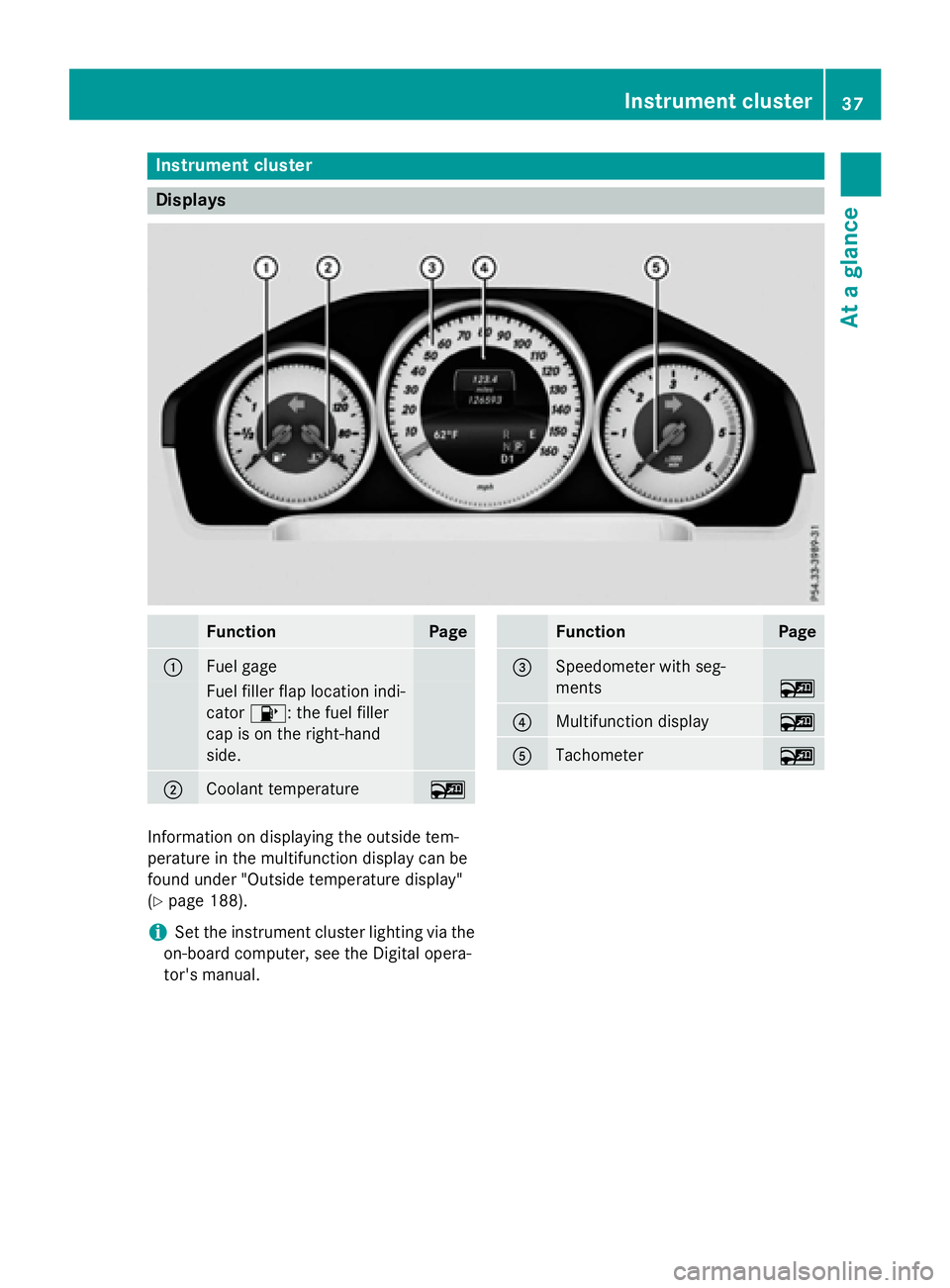
Instrument cluster
Displays
FunctionPage
:Fuel gage
Fuelfiller flap location ind i-
cator 8: the fuel filler
cap ison the right-hand
side .
;Coolant temperature~
FunctionPage
=Speedometer with seg-
ments
~
?Multifunction display~
ATachometer~
In formation on displaying the outside tem-
perature inthe multifunction display can be
found under "Outside temperature display"
(
Ypage 188).
iSe t the instrument cluster lighting via the
on-board computer, see the Digital opera-
tor's manual.
Instrument cluster37
At a glance
Page 44 of 350
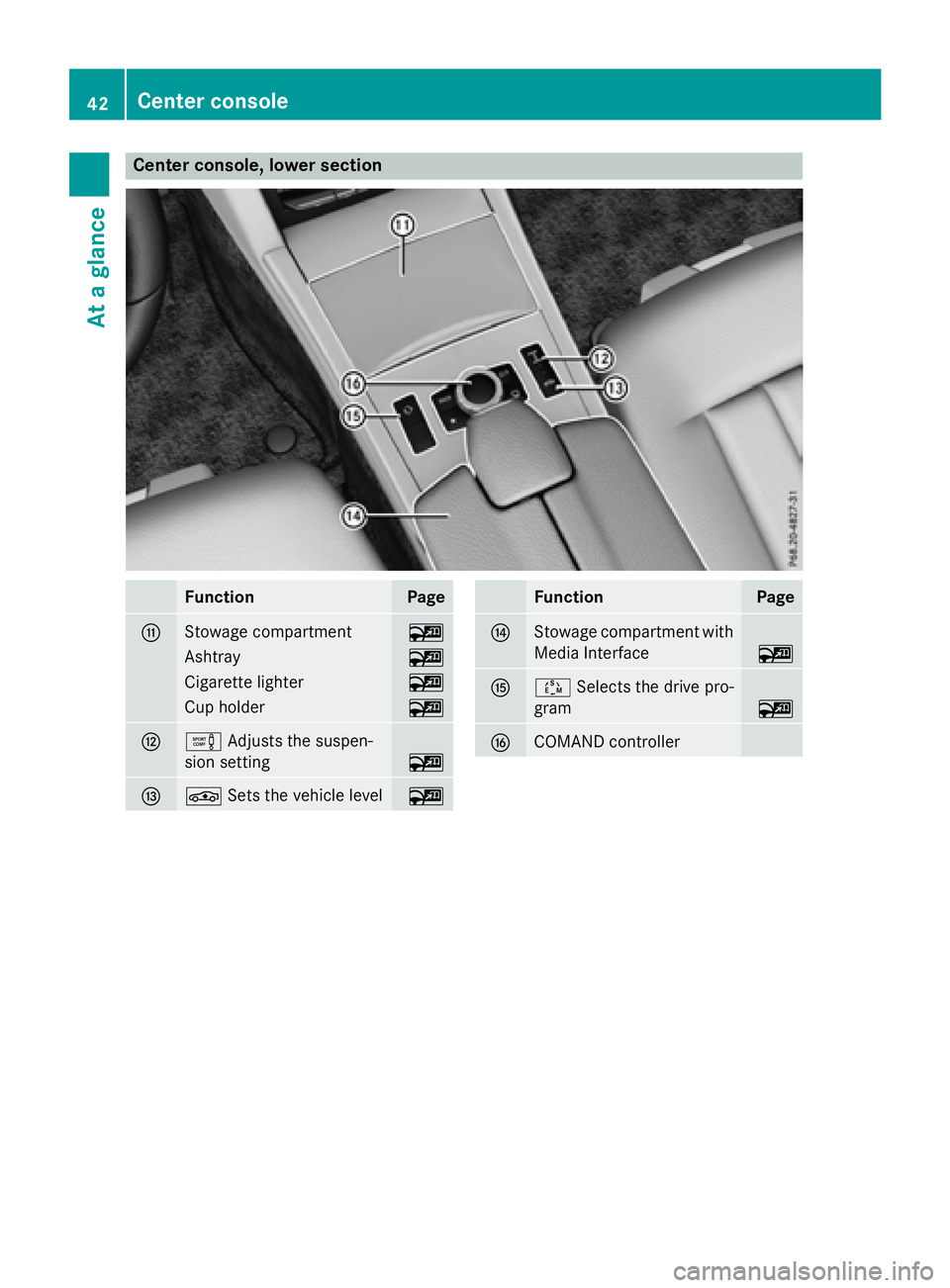
Center console, lower section
FunctionPage
GStowage compartment~
Ashtray~
Cigarette lighter~
Cup holder~
HeAdjusts the suspen-
sion setting
~
IÉ Sets the vehicle level~
FunctionPage
JStowage compartment with
Media Interface
~
KÚSelects the drive pro-
gram
~
LCOMAND controller
42Center console
At a glance
Page 45 of 350
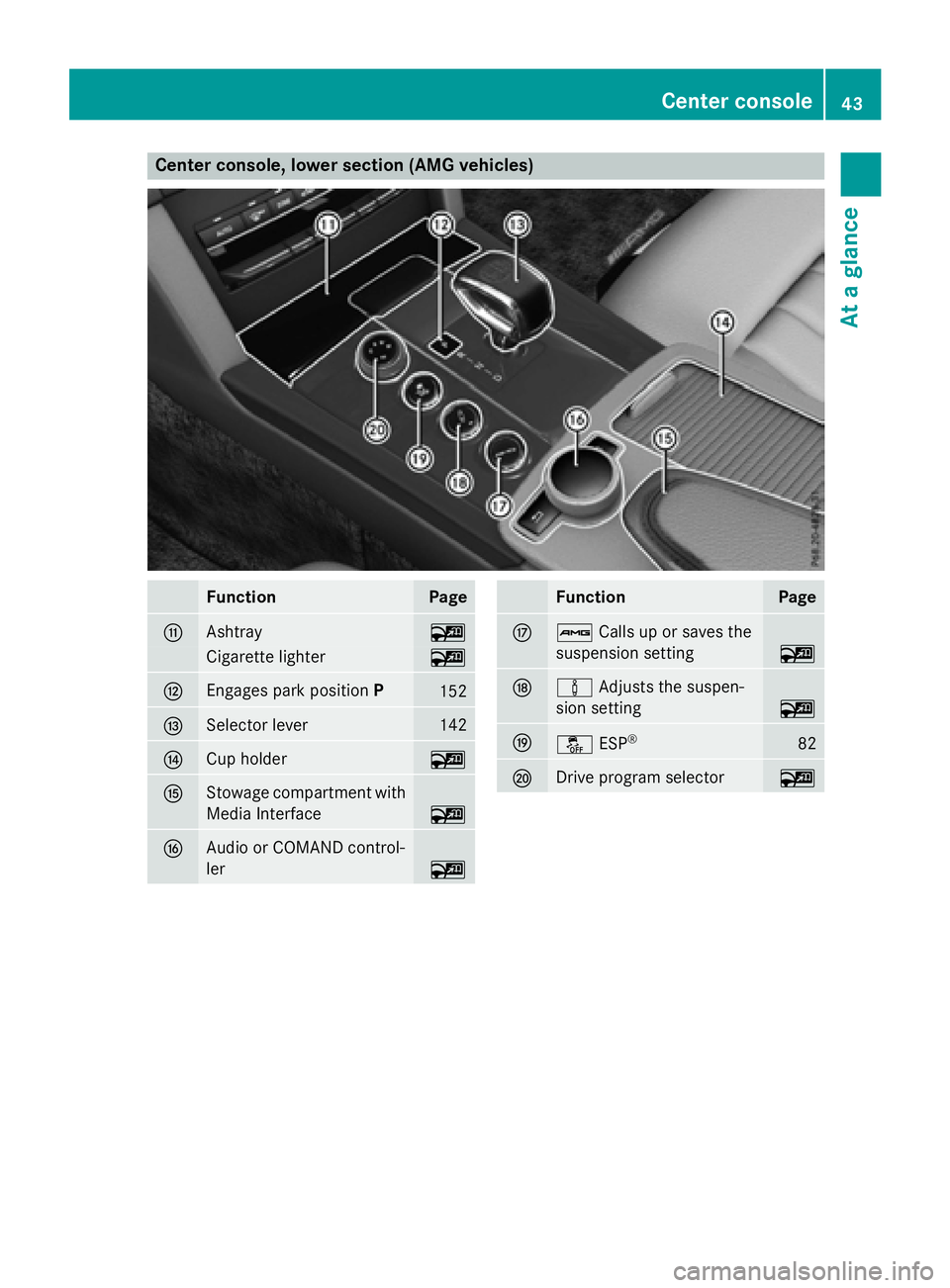
Center console, lower section (AMG vehicles)
FunctionPage
GAshtray~
Cigarette lighter~
HEngages park positionP152
ISelector lever142
JCup holder~
KStowage compartment with
Media Interface
~
LAudio or COMAND control-
ler
~
FunctionPage
MßCalls up or saves the
suspension setting
~
Nà Adjusts the suspen-
sion setting
~
Oå ESP®82
PDrive program selector~
Center console43
At a glance
Page 46 of 350
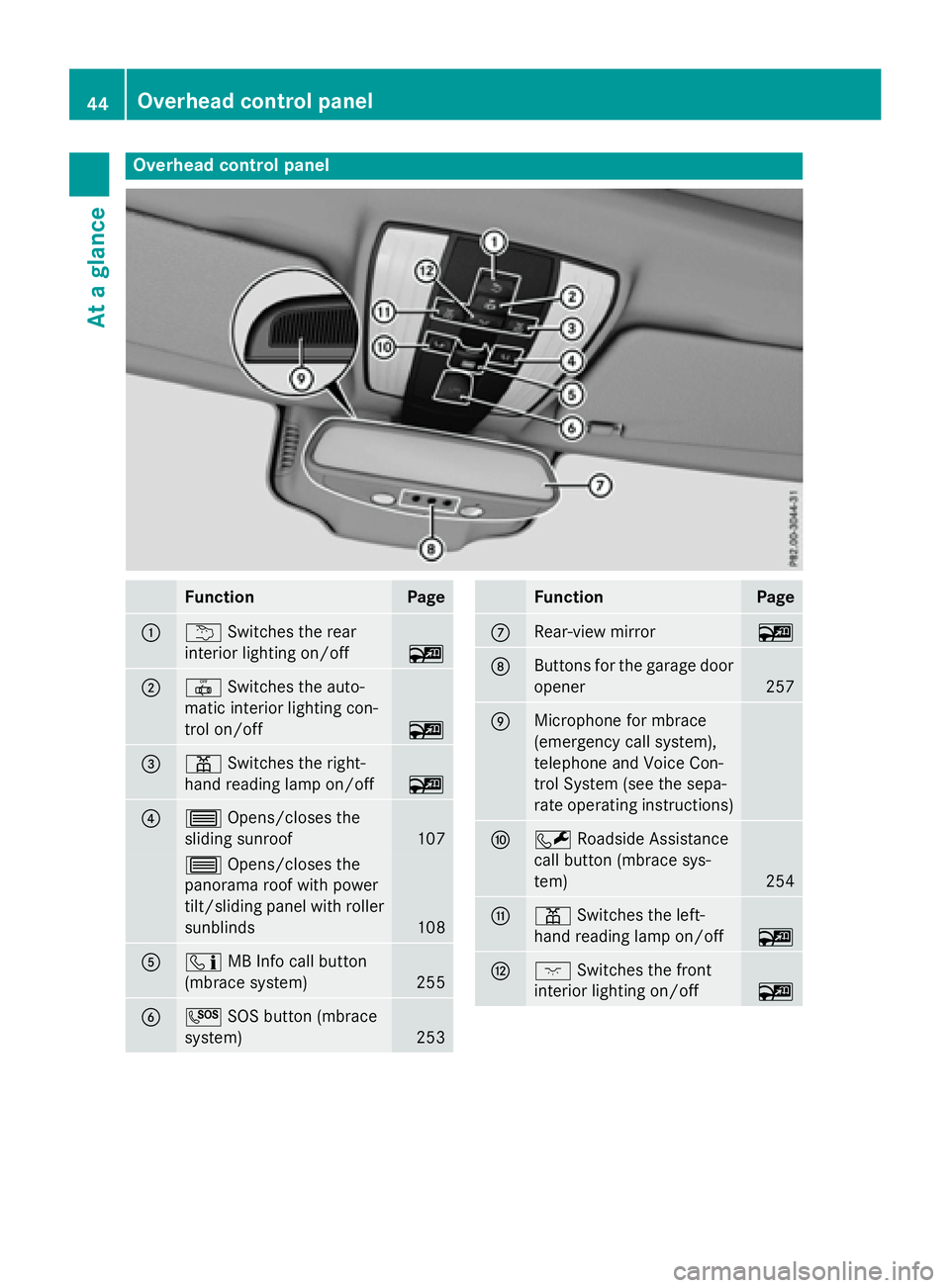
Overhead control panel
FunctionPage
:uSwitches the rear
interior lighting on/off
~
;| Switches the auto-
matic interior lighting con-
trol on/off
~
=p Switches the right-
hand reading lamp on/off
~
?3 Opens/closes the
sliding sunroof
107
3 Opens/closes the
panorama roof with power
tilt/sliding panel with roller
sunblinds
108
Aï MB Info call button
(mbrace system)
255
BG SOS button (mbrace
system)
253
FunctionPage
CRear-view mirror~
DButtons for the garage door
opener
257
EMicrophone for mbrace
(emergency call system),
telephone and Voice Con-
trol System (see the sepa-
rate operating instructions)
FF Roadside Assistance
call button (mbrace sys-
tem)
254
Gp Switches the left-
hand reading lamp on/off
~
Hc Switches the front
interior lighting on/off
~
44Overhead control panel
At a glance