2016 MERCEDES-BENZ E-Class SEDAN lock
[x] Cancel search: lockPage 211 of 350

Engine
ProblemPossible causes/consequences andMSolutions
?
The red coolant warn-
ing lamp comes on
while the engine is run-
ning. A warning tone
also sounds.The coolant temperature has exceeded 248 ‡ (120 †). The air-
flow to the engine radiator may be blocked or the coolant level may
be too low.
GWARNING
The engine is not being cooled sufficiently and may be damaged.
Do not drive when your engine is overheated. This can cause some
fluids which may have leaked into the engine compartment to
catch fire.
Steam from the overheated engine can also cause serious burns
which can occur just by opening the hood.
There is a risk of injury.
XObserve the additional display messages in the multifunction
display.
XPull over and stop the vehicle safely and switch off the engine,
paying attention to road and traffic conditions.
XSecure the vehicle against rolling away (Ypage 151).
XLeave the vehicle and keep a safe distance from the vehicle until
the engine has cooled down.
XCheck the coolant level and add coolant, observing the warning
notes (
Ypage 265).
XIf you need to add coolant more often than usual, have the
engine coolant system checked.
XMake sure that the air supply to the engine radiator is not
blocked, e.g. by snow, slush or ice.
XAt coolant temperatures below 248 ‡(120†) ,dr ive to the
nearest qualified specialist workshop.
XAvoid subjecting the engine to heavy loads, e.g. driving in moun-
tainous terrain
, and stop-and-go traffic.
Warning and indicator lamps in the instrument cluster209
On-board computer and displays
Z
Page 227 of 350

Only operate the equipment when the traffic
situation permits. If you are not sure that thisis possible, park the vehicle paying attention
to traffic conditions and operate the equip-
ment when the vehicle is stationary.
You must observe the legal requirements for
the country in which you are currently driving
when operating the navigation system.
General notes
Audio 20 is equipped with MARGIN
®MAP
PILOT (see the manufacturer's operating
instructions).
Further information on navigation using
COMAND can be found in the Digital Opera-
tor's Manual.
Among other things, correct functioning of
the navigation system depends on GPS recep-
tion. In certain situations, GPS reception may
be impaired, there may be interference or
there may be no reception at all, e.g. in tun-
nels or parking garages.
At vehicle speeds of above 5 km/h, data
entries are restricted.
iThe functionality of a roof antenna (tele-
phone, GPS) may be impaired if roof carri-
ers are used.
Switching to navigation mode
XPress the ßbutton.
The map shows the vehicle's current posi-
tion.
Showing/hiding the menu
XTo show: slide6the controller when the
map appears.
XTo hide: press the %button.
Destination entry
General notes
The information given relating to destination
entry applies to COMAND. For information on
Audio 20, see the manufacturer's operating
instructions. Destination entry options
Destination entry may be blocked while driv-
ing, depending on the country specifications.
Address input
Keyword search using fragments of words
From the list of last destinations (up to 50
destinations)
Selecting a contact from the address book
(contact with navigation data
L)
Selecting a POI (e.g. gas station, restau-
rant) for different positions
On the map
Entering intermediate destinations
From Mercedes-Benz Apps
Requirement (USA): mbrace is activated for
the Mercedes-Benz Apps.
Requirement (Canada): a mobile phone is
connected via Bluetooth
®or USB with
COMAND.
Entering geo-coordinates
Example: address entry
XShow the menu (Ypage 225).
XTo select Destination: turn and press the
controller.
XSelect Address Entry.
XEnter the address, e.g. as a city, street and
house number.
Audio 20/COMAND operating system225
Audio 20/COMAND
Z
Page 240 of 350
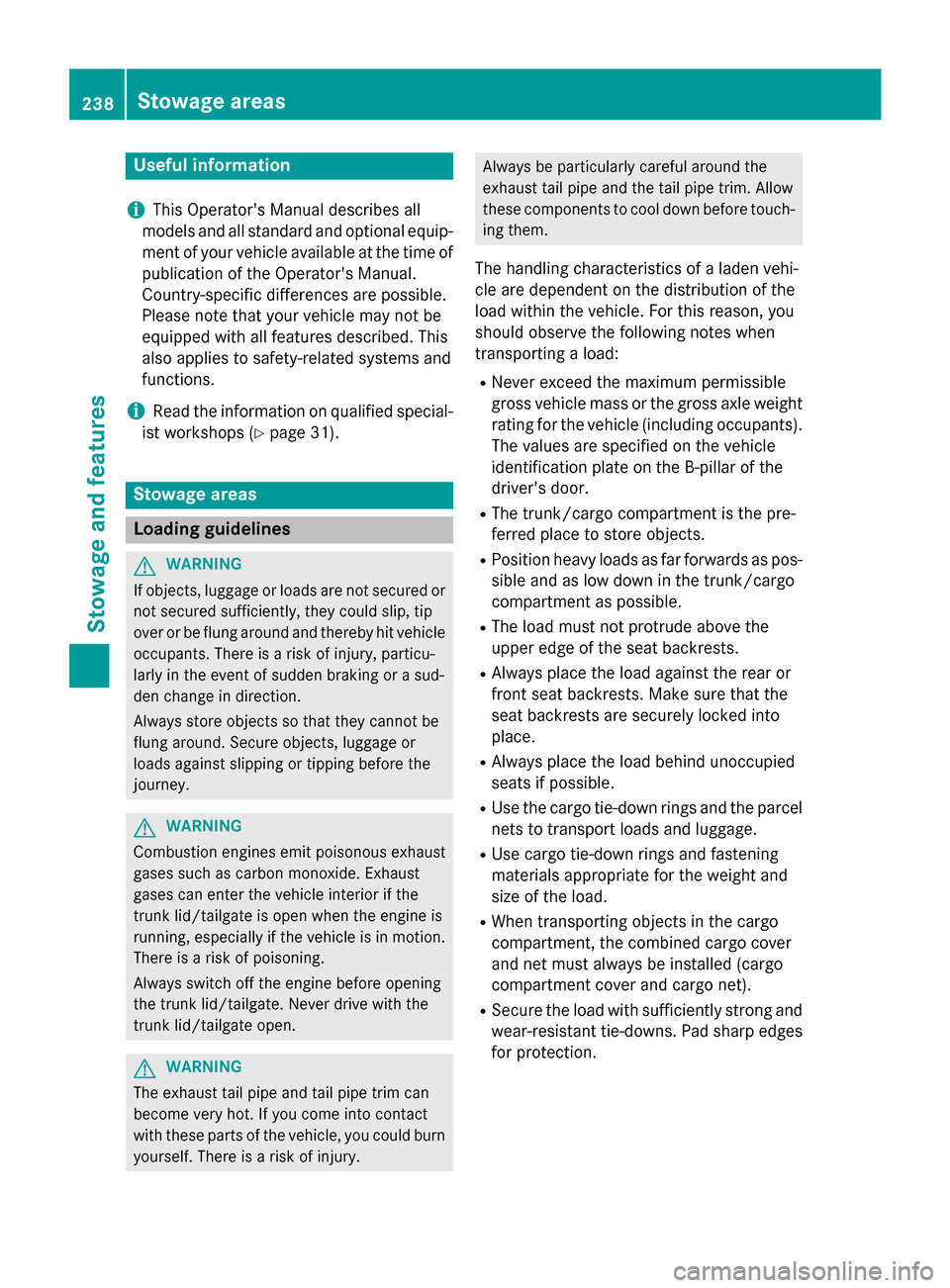
Useful information
i
This Operator's Manual describes all
models and all standard and optional equip-
ment of your vehicle available at the time of
publication of the Operator's Manual.
Country-specific differences are possible.
Please note that your vehicle may not be
equipped with all features described. This
also applies to safety-related systems and
functions.
iRead the information on qualified special-
ist workshops (
Ypage 31).
Stowage areas
Loading guidelines
GWARNING
If objects, luggage or loads are not secured or
not secured sufficiently, they could slip, tip
over or be flung around and thereby hit vehicle
occupants. There is a risk of injury, particu-
larly in the event of sudden braking or a sud-
den change in direction.
Always store objects so that they cannot be
flung around. Secure objects, luggage or
loads against slipping or tipping before the
journey.
GWARNING
Combustion engines emit poisonous exhaust
gases such as carbon monoxide. Exhaust
gases can enter the vehicle interior if the
trunk lid/tailgate is open when the engine is
running, especially if the vehicle is in motion.
There is a risk of poisoning.
Always switch off the engine before opening
the trunk lid/tailgate. Never drive with the
trunk lid/tailgate open.
GWARNING
The exhaust tail pipe and tail pipe trim can
become very hot. If you come into contact
with these parts of the vehicle, you could burn
yourself. There is a risk of injury.
Always be particularly careful around the
exhaust tail pipe and the tail pipe trim. Allow
these components to cool down before touch-
ing them.
The handling characteristics of a laden vehi-
cle are dependent on the distribution of the
load within the vehicle. For this reason, you
should observe the following notes when
transporting a load:
RNever exceed the maximum permissible
gross vehicle mass or the gross axle weight
rating for the vehicle (including occupants).
The values are specified on the vehicle
identification plate on the B-pillar of the
driver's door.
RThe trunk/cargo compartment is the pre-
ferred place to store objects.
RPosition heavy loads as far forwards as pos-
sible and as low down in the trunk/cargo
compartment as possible.
RThe load must not protrude above the
upper edge of the seat backrests.
RAlways place the load against the rear or
front seat backrests. Make sure that the
seat backrests are securely locked into
place.
RAlways place the load behind unoccupied
seats if possible.
RUse the cargo tie-down rings and the parcel
nets to transport loads and luggage.
RUse cargo tie-down rings and fastening
materials appropriate for the weight and
size of the load.
RWhen transporting objects in the cargo
compartment, the combined cargo cover
and net must always be installed (cargo
compartment cover and cargo net).
RSecure the load with sufficiently strong and
wear-resistant tie-downs. Pad sharp edges
for protection.
238Stowage areas
Stowage and features
Page 241 of 350

Stowage spaces
Important safety notes
GWARNING
If objects in the passenger compartment are
stowed incorrectly, they can slide or be
thrown around and hit vehicle occupants.
There is a risk of injury, particularly in the
event of sudden braking or a sudden change
in direction.
RAlways stow objects so that they cannot be
thrown around in such situations.
RAlways make sure that objects do not pro-
trude from stowage spaces, parcel nets or
stowage nets.
RClose the lockable stowage spaces while
driving.
RAlways stow and secure heavy, hard, poin-
ted, sharp-edged, fragile or bulky objects in
the trunk/cargo compartment.
Observe the loading guidelines (Ypage 238).
Information in the Digital Operator's
Manual
In the Digital Operator's Manual you will find
information on the following topics:
RGlove box
REyeglasses compartment
RStowage compartment in the center con-
sole
RStowage compartment under the armrest
RStowage compartment under the front
seats
RStowage compartment in the rear
RStowage net in the rear
Stowage nets
Stowage nets are located in the front-
passenger footwell and on the left-hand side
of the trunk/cargo compartment. Observe the loading guidelines (
Ypage 238)
and the safety notes regarding stowage
spaces (
Ypage 239).
Through-loading facility in the rear
The through-loading facility is opened from
the trunk.
XFold down the rear seat armrest.
XPress release catch :.
The flap opens downwards.
Observe the loading guidelines (
Ypage 238).
Through-loading facility in the rear
bench seat (Sedan)
Important safety notes
GWARNING
If the rear bench seat/rear seat and seat
backrest are not engaged they could fold for-
wards, e.g. when braking suddenly or in the
event of an accident.
RThe vehicle occupant would thereby be
pushed into the seat belt by the rear bench
seat/rear seat or by the seat backrest. The
seat belt can no longer offer the intended
level of protection and could even cause
injuries.
RObjects or loads in the trunk cannot be
restrained by the seat backrest.
There is an increased risk of injury.
Stowage areas239
Stowage and features
Z
Page 242 of 350

Before every trip, make sure that the seat
backrests and the rear bench seat/rear seat
are engaged.
Observe the loading guidelines (Ypage 238).
The left-hand and right-hand rear seat backr-
ests can be folded down separately to
increase the trunk capacity.
Folding the seat backrest forward
iVehicles with memory function: when you
fold one or both parts of the rear seat back-
rest forwards, the respective front seat
moves forward slightly, when necessary, in
order to avoid contact.
XVehicles without memory function: if nec-
essary, move the driver's or front-
passenger seat forward.
XOpen the trunk.
XPull right-hand or left-hand rear seat back-
rest release handle :.
The corresponding rear seat backrest is
released.
The rear seat head restraints are lowered.
XFold rear seat backrest ;forwards.
XMove the driver's or front-passenger seat
back if necessary.
Folding the seat backrest back
!Make sure that the seat belt does not
become trapped when folding the rear seat
backrest back. Otherwise, it could be dam-
aged.
XMove the driver's or front-passenger seat
forward if necessary.
XFold rear seat backrest :back until it
engages.
If the rear seat backrest is not engaged and
locked, this will be shown in the multifunc-
tion display in the instrument cluster. A
warning tone also sounds.
XAdjust the head restraints if necessary.
XMove the driver's or front-passenger seat
back if necessary.
iYou should always engage the rear seat
backrests if you do not need the through-
loading feature. This will prevent unauthor-
ized access to the trunk from the vehicle
interior.
240Stowage areas
Stowage and features
Page 244 of 350

Folding the rear seat backrest back
!Make sure that the seat belt does not
become trapped when folding the rear seat
backrest back. Otherwise, itcould be dam-
aged.
XMove the driver's or front-passenger seat
forward ifnecessary.
XFo ldseat backrest :back until it engages.
If the rear seat backrest isnot engaged and
locke d,this will be shown in the multifunc-
tion displayinthe instrument cluster. A
warning tone also sounds.
XAdjust the head restraints ifnecessary
(
Ypage 116).
XMove the driver's or front-passenger seat
back ifnecessary.
Securing cargo
Plastic hooks (Sedan)
On vehicles without a through-loadin g feature
in the rear bench seat, six plastic hooks are
installed to the trunk floor.
Cargo tie-down rings
General notes
Observe the fol lowing notes on securing
loads:
RObserve the loading guidelines
(
Ypage 238).
RSe cure the load using the cargo tie-down
rings.
RDistribute the load on the cargo tie-down
rings evenly.
RDo not use elastic straps or nets to secure
a load, as these are only intended as an
anti-s lipprotection for light loads.
RDo not route tie-down s across sharp edges
or corners.
RPad sharp edges for protection.
Trunk/cargo compar tment
Carg otie-down rings :(Sedan )
Cargotie-down rings :(Wagon)
242Stowage areas
Stowage and features
Page 246 of 350

You can reach the combined cargo cover and
net to install and remove it from the cargo
compartment and, with the seat backrest fol-
ded forwards, from the left-hand rear door.
XMake sure that the cargo net and the cargo
compartment cover are rolled up.
XTo remove: press button ;.
XFold the combined cargo cover and net for-
wards on the left-hand side with the seat
backrest folded forwards, and fold it back-
wards with the seat backrest folded up.
XFirst, detach the combined cargo cover and
net from left-hand catch :and then
remove it from right-hand fixture =.
XTo install:push the combined cargo cover
and net up to the stop into right-hand fix-
ture =.
XPlace the combined cargo cover and net
into the left-hand fixture and push it into
catch :until the combined cargo cover
and net engages audibly.
XMake sure that red lock status indicator ?
is no longer visible. The combined cargo
cover and net will otherwise not be locked
in place.
Attaching the combined cargo cover
and net to the rear seat backrest
!If you have attached the combined cargo
cover and net to a rear seat backrest that is folded forwards, do not fold the backrest
back.
XFold the left and right seat backrest for-
wards (
Ypage 241).
XInsert combined cargo cover and net ;
into two guides :and push it up to the
stop in the direction of the arrow.
Cargo net (Wagon)
Important safety notes
GWARNING
On its own, the cargo net cannot secure or
restrain heavy objects, items of luggage and
heavy loads. You could be hit by an unsecured
load during sudden changes in direction,
braking or in the event of an accident. There is
an increased risk of injury or even fatal injury.
Always store objects so that they cannot be
flung around. Secure objects, luggage or
loads against slipping or tipping over, e.g. by
using tie downs, even if you are using the
cargo net.
It is important to use a cargo net if you load
the vehicle with small objects above the seat
backrests. For safety reasons, always use a
cargo net when transporting loads.
Damaged cargo nets can no longer fulfill their
protective function and must be replaced.
Visit a qualified specialist workshop.
244Stowage areas
Stowage and features
Page 248 of 350

sudden braking or a sudden change in
direction.
Always observe the maximum permitted
load of the EASY-PACK trunk box. Always
store and secure heavy objects in the trunk
outside of the EASY-PACK trunk box.
The maximum permitted load of the EASY-
PACK trunk box is 22 lbs (10 kg). With a load
of above approximately 11 lbs (5 kg), the bot- tom of the box moves downward until it rests
on the mat of the trunk floor. Thus, overload-
ing of the box is avoided.
Adjusting the height to any position
XPull the box out by handle :in the direc-
tion of the arrow all the way to the stop.
XLowering the load surface: push the cen-
ter of load surface ;down by hand in the
direction of the arrow until load surface ;
has reached the desired position and the
box is the desired size.
XTo raise the load surface: press switch
=.
Load surface ;of the box moves up auto-
matically.
XTo stow the box: push the box in by han-
dle :all the way to the stop.
Removing and installing
XTo install: insert retainer ;of box :into
slots =
XRaise box :and press hooks Ainto
anchorage ?as far as they will go.
XTurn left-hand rotating catch Bclockwise
and right-hand rotating catch Bcounter-
clockwise by 90°.
XTo remove: turn left-hand rotating catch
B counter-clockwise and right-hand rotat-
ing catch Bclockwise by 90°.
XMove box :downwards and pull it out
from anchorages ?.
iStore the EASY-PACK trunk box on a flat
surface after removal, e.g. on a suitable
shelf.
EASY-PACK load-securing kit (Wagon)
Components and storage
The EASY-PACK load-securing kit allows you
to use your cargo compartment for a variety
246Stowage areas
Stowage and features