2016 MERCEDES-BENZ E-CLASS SALOON lights
[x] Cancel search: lightsPage 522 of 557

Ac
tive Lane Keeping Assist Camera
view restricted See Owner's Manual ... 458
Ac tive Lane Keeping Assist cur rently
una vailable See Owner's Manual .........457
Ac tive Lane Keeping Assist inopera‐
tive ...................................................... 457
bAc tive Light Sy stem inoperative .. 491
Ad aptive Highbeam Assist Plus Cam‐
era view restricted See Owner's
Manual ................................................ 493
Ad aptive Highbeam Assist Plus cur‐
re ntly una vailable See Owner's Man‐
ual ...................................................... .493
Ad aptive Highbeam Assist Plus inop‐
erative ................................................ .492
4Ad d 1 litre engine oil when next
re fuelling ............................................. 469
Air conditioning Malfunction See
Owner's Manual .................................. 485 Apply brake
todeselect Park (P)
position ...............................................4 81
À ATTENTION ASSIST inoperative ... 454
ÀAT TENTION ASSIS T:Take a
break! .................................................. 454
bAU TOlights inope rative ............... 492
Au xilia rybattery malfunction .............. 484
_Before starting the engine, turn
th esteering wheel. .............................. 485
Blind Spot Assist cur rently una vaila‐
ble See Owner's Manual ...................... 459
Blind Spot Assist inope rative ............... 459
Blind Spot Assi stnot available when
to wing a trailer See Owner's Manual ...4 62
Brake immediate ly............................... 447
 Changekey bat teries ...................4 78
Ø Check AdBlue See Owne r’s
Manual ................................................ 470
J Check brake fluid le vel................ 4474
Check eng. oil le v.when next
re fuelling ............................................. 467
jChe cktrailer hitch lo ck............... 481
hCheck tyre(s) ............................... 474
! Clean the fuel filter ...................... 472
Clutch overheated Avoid pulling away
fo r XX:XX mins ................................... .484
É Compressor is cooling .................457
? Coolant Stop vehicle Switch
engine off ............................................ 465
Cruise contro l and Limiter inope ra‐
tive ....................................................... 461
Cruise control inope rative ................... 463
Cruise control off ................................. 461
!cu rrently unavailable See Own‐
er's Manual ........................................ .438
÷cur rently una vailable See Own‐
er's Manual ........................................ .440
Depress clutch ful lyto start engine .....4 84
Dis tance Pilot available again .............. 460 Index
519
Page 524 of 557

Pa
rking Pilot Manoeuvring assis‐
ta nce limited See Owner's Manual ...... 463
ÂPlace theke y in the mar ked
space See Owner's Manual .................479
É Please reduce speed ...................4 56
PRE-SAFE impulse side inope rative
See Owner's Manual ...........................449
PRE-SAFE inoperative See Owner's
Manual ................................................ 448
Ra dar sensors dirty See Owner's
Manual ................................................ 449
h Rectify tyre pressure ....................474
Ø Refill Ad Blue Eng. start not pos‐
sible .................................................... .470
ØRe fill Ad Blue No start in XXX mi ..472
Ø Refill Ad Blue See Owne r’s Man‐
ual .......................................................4 70
!Re lease parking brake .................443
¸Re place air cleaner ......................471,
Replace key See Owner's Man‐
ual ...................................................... .478
 Replace key ................................ .477
8 Reser vefuel le vel........................ 471
6 Restra int sys. malfunction Con‐
sult workshop ...................................... 450
Re versing not poss. Consult work‐
shop ....................................................4 83
Risk of vehicle rolling Driver door
open and transmission not in P ...........482
#See Owner's Manual ................... 466
Speed limit (winter tyres) XXX mph..... 462
#St art engine See Owner's Man‐
ual ...................................................... .472
Ð Steering malfunction Drive
carefully Visit workshop ......................4 86
ÐSt eering malfunction Incre ased
ph ysical ef fort See Owner's Manual .... 487
ÐSt eering malfunction See Own‐
er's Manual ......................................... 485 ÐSt
eering malfunction Stop
immediately See Owner's Manual .......487
St eering Pilot cur rently una vailable
See Owner's Manual ............................ 461
St eering Pilot inoperative ..................... 461
St op vehicle Lea veengine running
Wa itTransmission cooling ...................483
#St opvehicle Lea veengine run‐
ning ..................................................... 467
#St opvehicle See Owner's Man‐
ual .......................................................4 66
ÉSt opvehicle Vehicle too low ........ 456
bSwitch off lights .......................... 492
bSwitch on headlamps .................. 492
To shift out of P or N,depress brake
and start engine .................................. 482
To p up coolant See Owner ’sManual ... 464
¥To p upwasher fluid .................... .490
Tr af fic Sign Assi stCamera view
re stricted See Owner's Manual ........... 458 Index
521
Page 525 of 557

Tr
af fic Sign Assi stcur rently una vaila‐
ble See Owner's Manual ...................... 462
Tr af fic Sign Assi stinope rative ............. 462
jTr ailer coupling extending… ......... 480
Tr ansmission Malfunction Stop ........... 483
!Tu rnon the ignition torelease
th e parking brake ................................ 442
Ty re press. monitor cur rently una vail‐
able .................................................... .475
Ty re press. monitor inoperative ............476
Ty re press. monitor inoperative No
wheel sensors ...................................... 476
Ty re pressure Check tyres ...................473
Ty re(s) ove rheated ...............................4 76
Ty re(s) ove rheated Reduce speed ........477
d Vehicle is operational Switch
off the ignition before exiting .............. 483
ÉVe hiclerising Please wait............ 454
ÉVe hiclerising ...............................4 54
h Warning tyre defect .....................475 h
Wheel sensor(s) missing ..............476
Wi thout changing gear, consult work‐
shop ....................................................4 82
Dist ance control
see Dis tance Pilot DISTRONIC
Di stance Pil otDISTRONIC ...................... .193
Ac tivating ............................................ 19 6
Ac tivation conditions ........................... 19 6
Calling up a speed .............................. .196
Deactivating ........................................ 19 6
Fu nction .............................................. 19 3
Le ver ................................................... 19 6
Selecting ............................................. 19 6
Setting a speed ................................... 19 6
St oring a speed ................................... 19 6
Sy stem limits ....................................... 19 3
Distance recorder .................................... 24 9
DISTRONIC see Di stance Pilot DI STRONIC
Door Additional door lock .............................. 68
Locking (emer gency key) ...................... .72
Opening (from inside) ............................68 Un
locking (emer gency key) .................... 72
Un locking (from inside) ........................ .68
Door see Locking/unlocking
Door cont rol panel .................................... .16
Drive Away Assist .................................... 226
DRIVE PIL OT............................................. 200
Fu nction .............................................. 200
Drive position Selecting ............................................. 16 4
Drive prog ram display ............................. 161
Drive prog rams
see DYNA MIC SELECT
Driver's seat see Seat
Driving abroad Symmetrical dipped beam ...................1 23
Driving light see Automatic driving lights
Driving saf ety sy stem ............................ .179
ABS (Anti-lock Braking Sy stem) ........... 180
Ac tive Brake Assi st.............................. 185522
Index
Page 526 of 557

Ad
aptive brake lights .......................... .190
BA S (Brake Assi stSystem) ...................1 81
EBD (Electronic Brake forc e Distribu‐
tion) ..................................................... 184
ESP ®
(Electronic Stability Prog ram)
Crosswind Assist ................................. 184
ESP ®
(Electronic Stability Prog ram)
trailer stabilisation .............................. .184
Overview ............................................. 180
Ra dar sensors ...................................... 17 9
Re sponsibility ...................................... 17 9
Driving saf ety sy stem
see ESP ®
(Elect ronic Stability Prog ram)
Driving sy stem
DY NA MIC BODY CONTROL .................. 205
Driving sy stem
see 360° Camera
see Active Blind Spot Assi st
see Active Lane Keeping Assist
see AIR BODY CONTROL
see ATTENTION ASSIST
see Blind Spot Assist
see Cruise control
see Dis tance Pilot DISTRONIC see DRIVE PIL
OT
see Driving saf ety sy stem
see HOLD function
see Limiter
see Parking Assist PARKTRONIC
see Parking Pilot
see Remo teParking Pilot
see Reversing camera
see Speed Limit Pilot
see Steering Pilot
see Traf fic Sign Assi st
Driving tips Driving abroad (symmetrical dipped
beam) .................................................. 12 3
Gene ral driving tips ............................ .156
Ru nning-in no tes ..................................1 56
Dr ow siness de tection
see ATTENTION ASSIST
Dr ow siness warning
see ATTENTION ASSIST
DY NA MIC BODY CONT ROL
Suspension .......................................... 205
Dynamic handling control sy stem
see ESP ®
(Elect ronic Stability Prog ram) Dynamic multicontour seat
Setting .................................................. .97
DY NA MIC SELECT ................................... .160
Configu ring drive program I ................. 161
Displ aying engine data ........................ .161
Displ aying vehicle data ........................ 161
Drive prog ram display ......................... .161
Drive prog rams ................................... .160
Fu nction .............................................. 16 0
Operating (DYNAMIC SELECT switch) .. 161 E
E10 ............................................................ 426
Easy entry feature
Operation/no tes ................................. 103
Setting ................................................. 103
Easy exitfeature
Operation/no tes ................................. 103
Setting ................................................. 103
EAS Y-PA CK boot box ................................ 11 3
Ad justing the height toany position .... .111
Care .................................................... .376
Ins talling/ removing .............................. 11 3 Index
523
Page 528 of 557

Engine number
........................................ 423
Engine oil ................................................ .368
Ad ditives .............................................4 30
Che cking the oil le vel using the oil
dipstick ................................................ 367
Checking the oil le vel using the on-
board computer ................................... 367
Filling capacity .....................................4 31
MB-F reigabe or MB-Appr oval .............. .431
To pping up ...........................................3 68
Entering characters
Fu nction/no tes .................................... 274
On theto uchpad .................................. 275
Using the controller ............................. 275
ERA-GLONASS test mode
St arting/ending .................................. 322
ESC (Elect ronic Stability Control)
see ESP ®
(Electronic Stability Prog ram)
ESP ®
(Electronic Stability Prog ram) ....... 181
Crosswind Assist ................................ .184
Fu nction/no tes .................................... 181
Switching on/off ................................. 184
Tr ailer stabilisation .............................. 184
EU type appr oval number ....................... 423 Exterior lighting
Care ..................................................... 374
Exterior lighting see Lights F
Fa tigue warning
see ATTENTION ASSIST
Fa ult message
see Displ aymessa ge
Favo urites
Ad ding .................................................2 72
Calling up ............................................ 272
Del eting .............................................. .273
Moving .................................................2 73
Overview ............................................. 272
Re naming ............................................ 273
Fi lling station sear ch
St arting an automatic filling station
sear ch................................................. 290
Switching the automatic filling sta‐
tion sear chon/off ...............................2 93
Fire extinguisher ..................................... 381 Fi
rs t-aid kit (soft sided) .......................... 380
Flacon Inse rting/ removing ............................. 14 5
Flat ty re
MOExtended tyres ...............................3 81
No tes ................................................... 381
TIREFIT kit ...........................................3 83
Wheel change ...................................... 414
Flat ty re
see Breakdown
Floor mat .................................................. 12 2
Fo g light (extended range) ......................1 27
Fr ag rance
see Frag rance sy stem
Fr ag rance sy stem .................................... 14 5
Inserting/removing theflacon ............ .145
Setting ................................................. 14 5
Fr equencies
Mobile phone ...................................... 422
Tw o-w ayradio ...................................... 422
Fr equency band
Selecting (on-board computer) ............ 252 Index
525
Page 530 of 557

Hazard
warning lights ............................ .126
HD prog rammes
see CAmodule (TV)
Head restra int .......................................... .95
Fr ont (adjusting manually) ..................... 95
Fr ont (luxury head restra int) .................. 96
Re ar (adjusting) .................................... .97
Re ar (removing/fitting) .......................... 97
Head-up display Adjusting brightness (on-board com‐
pu ter) .................................................. 254
Ad justing display elements (on-board
compu ter) ............................................ 254
Fu nction .............................................. 255
Menu (on-board compu ter) .................. 254
Setting the position (on-board com‐
puter) .................................................. 254
Switching on/off ................................. 256
Using the memory function ................. 104
Head-up display see Menu (on-boa rdcompu ter)
Head-up display menu see On-board computer
Headlamp flashing .................................. 12 5Heating
see Climate control
High-pressure cleaner (care) ..................371
Hill start assi st........................................ 203
HOLD function ......................................... 203
Ac tivating/deactivating ...................... .203
Fu nction/no tes ................................... 203 I
i-Size child seat attachment
Seats suitable for attaching ................... 58
i-Size child seat securing sy stem
Fitting .................................................... 48
No tes ..................................................... 47
Identification pla te
Engine ................................................. 423
Ve hicle ................................................ 423
Ignition Switching on (s tart/s top button) .........1 53
Ignition key................................................ 64
Immobiliser ................................................ 87Implied
warranty
Ve hicle ................................................... 27
Inat tentiveness assistant
see ATTENTION ASSIST
Indicator lamp see Warning/indicator lamps
Individual drive prog ram
Con figuring .......................................... 161
Selecting .............................................. 161
Information Burmes ter®
high-end 3D sur round
sound sy stem ...................................... 361
Instrument clus ter .................................. 493
In stru ment clus ter
see Instrument display
Instrument display ..................................2 44
Ad justing the lighting ........................... 24 8
Fu nction/no tes ................................... 24 4
Overview (s tanda rd) .............................. 10
Overview (widescreen) .......................... 10
Wa rning/indicator lamps .................... 493
Instrument display see Display (on-board computer) Index
527
Page 531 of 557
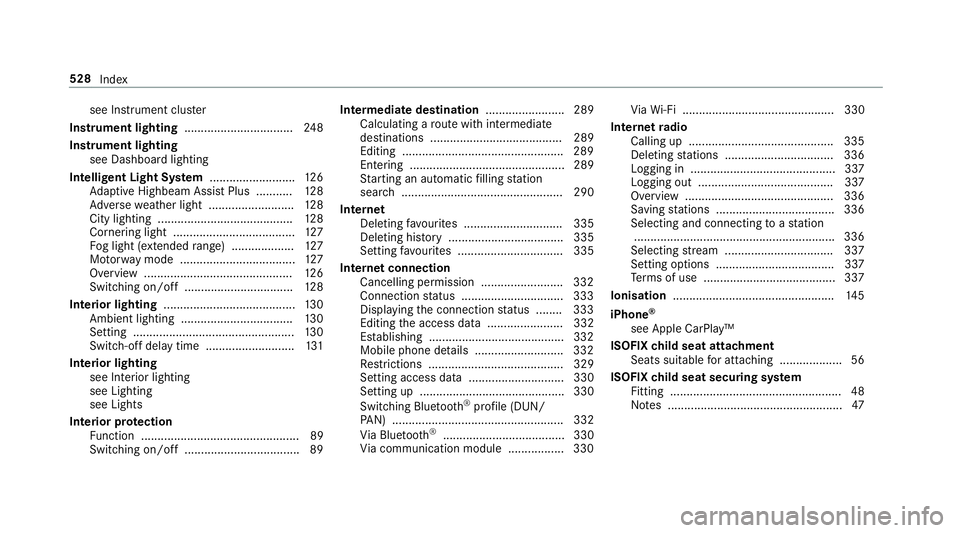
see Instrument clus
ter
Instrument lighting .................................248
Instrument lighting see Dashboard lighting
Intelligent Light Sy stem .......................... 12 6
Ad aptive Highbeam Assist Plus .......... .128
Ad versewe ather light .......................... 12 8
City lighting ........................................ .128
Cornering light ..................................... 127
Fo g light (extended range) ................... 127
Mo torw ay mode ................................... 127
Overview ............................................. 12 6
Switching on/off ................................. 12 8
Interior lighting ........................................ 13 0
Ambient lighting .................................. 13 0
Setting ................................................. 13 0
Switch-off del aytime ........................... 131
Interior lighting see In terior lighting
see Lighting
see Lights
Interior pr otection
Fu nction ................................................ 89
Switching on/o ff................................... 89 In
term ediatedestination ........................ 289
Calculating a route with intermediate
destinations ........................................ 289
Editing ................................................ .289
Entering ............................................... 289
St arting an automatic filling station
sear ch................................................. 290
In tern et
Del eting favo urites .............................. 335
Deleting his tory ................................... 335
Setting favo urites ................................ 335
Internet connection Cancelling permission ........................ .332
Connection status .............................. .333
Displ aying the connection status ........ 333
Editing the access data ....................... 332
Es tablishing .........................................3 32
Mobile phone de tails .......................... .332
Re strictions ......................................... 329
Setting access da ta............................. 330
Setting up ............................................ 330
Switching Blu etoo th®
profile (DUN/
PA N) .................................................... 332
Vi a Blue tooth®
..................................... 330
Vi a communication module ................ .330 Vi
aWi -Fi .............................................. 330
In tern etradio
Calling up ............................................ 335
Deleting stations ................................ .336
Logging in ............................................ 337
Logging out ......................................... 337
Overview ............................................. 336
Saving stations .................................... 336
Selecting and connecting toast ation
............................................................ .336
Selecting stre am ................................ .337
Setting options .................................... 337
Te rm s of use ........................................3 37
Ionisation ................................................ .145
iPhone ®
see Apple CarPlay™
ISOFIX child seat attachment
Seats suitable for attaching ................... 56
ISOFIX child seat securing sy stem
Fitting .................................................... 48
No tes ..................................................... 47528
Index
Page 532 of 557

J
Jack Declaration of Conformity ..................... 24
St orage location ................................... 413
Jump-start connection ............................389K
Ke y.............................................................. 64
Battery .................................................. 66
Emer gency key element ........................ 66
Energy consum ption .............................. 65
Ke yring attachment .............................. 66
Overview ............................................... 64
Pa nic alarm ........................................... 65
Problem ................................................. 67
Un locking setting .................................. 65
Key see Ignition key
see Locking
see Vehicle key
KEYLESS-GO Locking theve hicle ................................ 70
Problem .................................................71
Un locking setting .................................. 65 Un
locking theve hicle ............................70
Kickd own.................................................1 65
Using ................................................... 16 5
Knee airbag ................................................ 37 L
Laden ........................................................ 11 0
Ro ofrack ............................................. 11 4
St ow age space under the boot floor ....1 13
Ti e-down eyes ...................................... 11 0
Lamp see In terior lighting
Lamp (instrument display) see Warning/indicator lamps
Lane Keeping Assist
see Active Lane Keeping Assist
Language Notes ................................................... 281
Setting .................................................2 81
Last destinations Selecting ............................................ .288
LED light see Intelligent Light Sy stem Le
vel control sy stem
see AIR BODY CONTROL
Light switch Overview .............................................1 23
Lighting .................................................... 13 0
Lighting see Lights
Lights ................................................ 123, 13 0
Ac tive light function ............................. 12 6
Ad aptive Highbeam Assist Plus .......... .128
Ad justing the instrument lighting ......... 24 8
Ad versewe ather light .......................... 12 8
Au tomatic driving lights ....................... 124
Changing bulbs .................................... 131
City lighting ........................................ .128
Combination switch ............................ .125
Cornering light function ....................... 127
Dipped beam ....................................... 12 3
Driving ab road .................................... .123
Fo g light (extended range) ................... 127
Haza rdwa rning lights .......................... 12 6
Headla mpflashing .............................. .125
Headlamp range .................................. 124
Intellige nt Light Sy stem ....................... 12 6 Index
529