2016 MERCEDES-BENZ E-CLASS SALOON belt
[x] Cancel search: beltPage 505 of 557

Wa
rning/indicator lamp
Possible causes/consequences and M
MSolutions
7 Seat belt warning lamp
fl ashes The
red seat belt warning lamp flashes and an intermit tent wa rning tone sounds.
The driver or front passenger has not fastened their seat belt while theve hicle is in motion. #
Fasten your seat belt .
There are objects on the front passenger seat. #
Remo vethe objects from the front passenger seat. Driving sy
stems Wa
rning/indicator lamp
Possible causes/consequences and M
MSolutions
· Dis tance warning warning
lamp The
red dis tancewarning lamp lights up while theve hicle is in motion.
The dis tance totheve hicle in front is too small forth e speed selected.
If th ere is an additional warning tone, you are approaching an obs tacle at too high a speed. #
Be prepared tobrake immediatel y. #
Increase the dis tance.
Ac tive Brake Assi st .502
Display messages and warning/indicator lamps
Page 514 of 557

Ad
diti ves (fuel)
see Fuel
Ad dress book
see Contacts
Ad justing the balance/ fader
Burmes ter®
high-end 3D sur round
sound sy stem ...................................... 361
Burmes ter®
sur round sound sy stem ....3 61
Ad justing the headlamp range ............... 124
Ad justing the sound focus
Burmes ter®
sur round sound sy stem ....3 61
Ad justing the sound optimisation
Burmes ter®
high-end 3D sur round
sound sy stem ...................................... 362
Ad justing treble, mid and bass
Burmes ter®
high-end 3D sur round
sound sy stem ...................................... 361
ADS PLUS damping sy stem
see AIR BODY CONTROL
Ad versewe ather light ............................ .128
Af ter-sales service centre
see ASS YST PLUS AIR
BODY CONT ROL................................ 205
Setting ................................................ .207
Suspension .......................................... 205
Air conditioning sy stem
see Climate control
Air distribution ........................................ .141
Air freshener sy stem
see Frag rance sy stem
Air suspension see AIR BODY CONTROL
Air vents ................................................... 151
Ad justing (front) ................................... 151
Ad justing (rear) .................................... 151
Glo vebox .............................................1 51
Air vents
see Air vents
Ai r-re circulation mode ............................ 14 4
Airbag Activation .............................................. 31
Belt airbag ............................................. 35
Fr ont airbag ...........................................37
Ins tallation locations ............................ .37
Knee airbag ........................................... 37Overview ...............................................
37
Pr otection ..............................................37
Re duced pr otection ...............................39
Side impact airbag ................................. 37
Wi ndow airbag ....................................... 37
Airbags see Occupant saf ety
Air flow ...................................................... 141
AIRPANEL (Care) ...................................... 374
Alarm see Panic alarm
Alarm sy stem
see Anti- theft pr otection
Alternative route
see Route
Ambient lighting ...................................... 13 0
Android Auto ............................................ 328
Connecting a mobile phone ................. 328
Ending ................................................. 328
Overview ............................................. 328
To ne settings ....................................... 328
Android Auto™
Tr ans ferred vehicle data ......................3 29 Index
511
Page 516 of 557

Au
tomatic mir rorfo lding function
Ac tivating/deactivating ...................... .139
Au tomatic transmission
DIRECT SELECT le ver ........................... 16 2
Drive program display .......................... 161
Drive programs .................................... 16 0
DY NA MIC SELECT switch .................... 16 0
Engaging drive position ....................... 16 4
Engaging reve rsege ar ........................ .164
Kickdown ............................................. 16 5
Manual gearshifting ............................ .165
Selecting park position ........................ 16 4
Shifting toneutral ................................ 16 4
St eering wheel gearshift paddles ........ .165
Tr ansmission position display .............. 16 2
Tr ansmission positions ........................ 16 2
Au tomatic transmission
see Selector le ver
Axle load Perm issible .......................................... 423
Tr ailer operation .................................. 436 B
Ball neck Extending/r etra cting ........................... 238
BA S (Brake Assist Sy stem) .................... .181
Battery Key ........................................................ 66
Re mo tecontrol (s tationary heater) ...... 14 9
Battery (vehicle) Charging .............................................. 389
Notes ................................................... 387
St arting assis tance .............................. 389
Battery (vehicle) see Vehicle battery
Belt .............................................................32
Belt airbag Activation .............................................. 31
Fu nction/no tes .....................................35
Bic ycle rack
Tr ailer operation .................................. .241
Blind Spot Assi st..................................... 232
Ac tivating/deactivating ...................... .234
Fu nction/no tes ................................... 232
Sy stem limits ....................................... 232 Blind Spot Assist
see Active Blind Spot Assi st
Blo wer
see Climate control
BlueTEC see AdBlue ®
Blue tooth ®
Ac tivating/deactivating ...................... .278
Setting up an Internet connection ....... 330
Settings ............................................... 277
Switching profile (DUN/PAN) .............. 332
Blue tooth ®
Au dio
Ac tivating ............................................ 349
De-authorising (de-regis tering) the
device .................................................. 349
Information .......................................... 346
Overview .............................................3 47
Sea rching for and auth orisingthe
device .................................................. 348
Switching device via NFC .................... 349
Boot box see EASY -PAC K boot box Index
513
Page 518 of 557

Call list
Making a call ........................................ 314
Options in the call list .......................... 314
Overview ..............................................3 14
Calling up the sound menu
Burmes ter®
high-end 3D sur round
sound sy stem ...................................... 361
Burmes ter®
sur round sound sy stem ... 360
Calls ..........................................................3 11
Ac cepting ............................................. 311
Ac tivating functions du ring a call ......... 311
Calls with se veral participants ............ .311
Declining .............................................. 311
Ending a call ......................................... 311
Incoming call during an existing call .... 312
Making .................................................3 11
Vi ath eove rhead control panel
(Mercedes me connect) ....................... 317
Camera see 360° Camera
see Reversing camera
Car wash
see Care
Car wash (care) ........................................3 71Care
.......................................................... .376
AIR PANEL ............................................ 374
Car wash ..............................................3 71
Carpet .................................................. 376
Displ ay................................................. 376
EAS Y-PA CK boot box ............................ 376
Exterior lighting ................................... 374
Genuine wood/trim elements .............. 376
High-pressu recleaner .......................... 371
Matt finish ........................................... 373
Pa int .................................................... 373
Plastic trim .......................................... 376
Re versing camera/360° Camera ........ 374
Ro of lining ............................................ 376
Seat belt .............................................. 376
Seat co ver ........................................... 376
Senso rs............................................... 374
Ta ilpipes .............................................. .374
Tr ailer hit ch.......................................... 374
Wa shing byhand ................................. 372
Wheels/rims ........................................3 74
Wi ndo ws .............................................. 374
Wi per blades ........................................ 374
Carpet (Care) ............................................ 376Changing bulbs
........................................ 131
Dipped beam ....................................... 13 2
Fitting/removing co ver (front wheel
ar ch ) .................................................... 13 2
Main beam ...........................................1 32
No tes ................................................... 131
Opening/closing the side trim pan‐
els .......................................................1 33
Overview .............................................. 131
Re versing light .................................... .133
Tu rn signal light (front) ........................ 13 2
Tu rn signal light (rear) .......................... 13 3
Changing hub caps .................................. 414
Channel tracking Setting ................................................ .352
Charging Battery (vehicle) .................................. 389
Child saf ety lock
Re ar door .............................................. .61
Re ar side wind ows ................................. 63
Child seat ................................................... 45
At tach ing (no tes) ................................... 52
Fr ont passenger seat (no tes) ................. 50 Index
515
Page 519 of 557
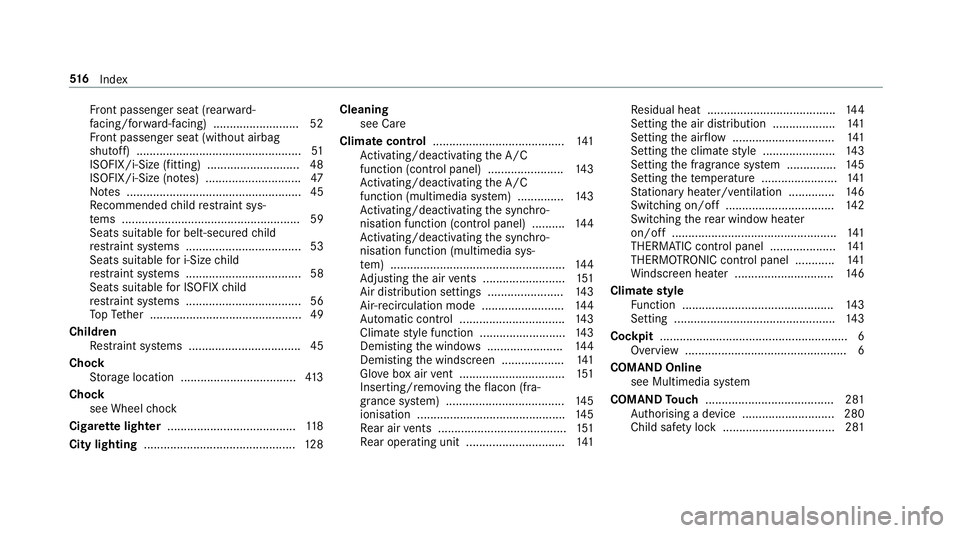
Fr
ont passenger seat (rear ward-
fa cing/for ward-facing) .......................... 52
Fr ont passenger seat (without airbag
shutoff) .................................................. 51
ISOFIX/i-Size (fitting) ............................ 48
ISOFIX/i-Size (no tes) ............................. 47
No tes ..................................................... 45
Re commended child restra int sys‐
te ms ...................................................... 59
Seats suita blefor belt-secu redch ild
re stra int sy stems ................................... 53
Seats suitable for i‑Size child
re stra int sy stems ................................... 58
Seats suitable for ISOFIX child
re stra int sy stems ................................... 56
To pTe ther ..............................................49
Child ren
Re stra int sy stems ..................................45
Chock Storage location ................................... 413
Chock see Wheel chock
Cigar ette lighter ...................................... .118
City lighting .............................................. 12 8Cleaning
see Care
Climate control ........................................ 141
Ac tivating/deactivating the A/C
function (cont rol panel) ...................... .143
Ac tivating/deactivating the A/C
function (multimedia sy stem) .............. 14 3
Ac tivating/deactivating the synchro‐
nisation function (cont rol panel) .......... 14 4
Ac tivating/deactivating the synchro‐
nisation function (multimedia sys‐
te m) ..................................................... 14 4
Ad justing the air vents ......................... 151
Air di stribution settings .......................1 43
Air-recirculation mode ......................... 14 4
Au tomatic control ................................ 14 3
Climate style function .......................... 14 3
Demi sting the windo ws....................... 14 4
Demi sting the windscreen ...................1 41
Glo vebox air vent ................................ 151
Inserting/removing theflacon (fra‐
gr ance sy stem) .................................... 14 5
ionisation ............................................ .145
Re ar air vents ....................................... 151
Re ar operating unit .............................. 141Re
sidual heat ....................................... 14 4
Setting the air distribution ...................1 41
Setting the air flow ............................... 141
Setting the climate style ......................1 43
Setting the fragrance sy stem ............... 14 5
Setting thete mp erature ....................... 141
St ationary heater/ ventilation .............. 14 6
Switching on/off ................................. 14 2
Switching there ar wind owheater
on/off .................................................. 141
THERMATIC contro l panel .................... 141
THERMOTRONIC contro l panel ............141
Wi ndsc reen heater .............................. 14 6
Climate style
Fu nction .............................................. 14 3
Setting ................................................. 14 3
Cockpit ........................................................ .6
Overview .................................................6
COMAND Online see Multimedia sy stem
COMAND Touch ....................................... 281
Auth orising a device ............................2 80
Child saf ety lock .................................. 281 516
Index
Page 539 of 557

PRE-SAFE
®
PLUS (anticipatory occu‐
pant pr otection plus)
Fu nction ................................................ 44
Re versing measures .............................. 44
PRE-SAFE ®
PLUS (anticipatory occu‐
pant pr otection plus)
see Anticipatory occupant pr otection
see Occupant saf ety
Pr eve ntative occupant pr otection sys‐
te m ............................................................. 44
Prog ramme in form ation
TV channel .......................................... 356
Prog rams
see DYNA MIC SELECT
Pr otection of the environment
No tes ..................................................... 21
Re turning an end-of-life vehicle .............21 Q
Qibla ......................................................... 306
QR code Rescue card ...........................................27
Qualified specialist workshop ................. 26 R
Ra dar senso rs.......................................... 17 9
Ra diator shutters
see AIRPANEL (Care)
Ra dio
Ac tivating ............................................ 349
Ac tivating/deactivating radio text ....... 352
Calling up a slide show ........................ 351
Calling up thest ation list .................... .351
Commands (LINGU ATRO NIC) .............. 264
Deleting stations .................................. 351
Direct frequency ent ry......................... 351
Displaying information ......................... 352
Editing station presets ........................ .351
Fr equency fix ....................................... 352
Menu (on-boa rdcompu ter) .................. 252
Moving stations .................................. .351
Overview ............................................. 350
Sear ching forst ations .......................... 351
Setting a station .................................. 351
Setting station tracking ...................... .352
Setting the frequency band .................. 351
Setting the traf fic information
service volume inc rease ...................... 352 St
oring stations .................................. .351
Switching traf fic announcements
on/off ................................................. 352
Ta gging music trac ks........................... 352
To display radio text ............................ 352
Ra dio stations
Selecting (on-boa rdcompu ter) ............ 252
Ra in-closing feature
Sliding sunroof ...................................... 85
Ra ising
Ve hicle .................................................4 15
Ra nge
Displaying ............................................ 24 9
Re ading lamp
see Interior lighting
Re ar door (child saf ety lock) .....................61
Re ar fog light ...........................................1 24
Re ar seat
see Seat
Re ar seat belt
St atus display ........................................ 36
Re ar seat belt status display .................... 36536
Index
Page 541 of 557

Ro
ute ................................................ 290, 293
Calculating .......................................... 290
Displ aying destination information ...... 292
Selecting a type .................................. .291
Selecting an al tern ative route ............ .293
Selecting notifications ......................... 292
Selecting options ................................ 292
Switching the automatic filling sta‐
tion sear chon/off ...............................2 93
Wi th intermediate destinations .......... .289
Ro ute guidance ....................................... 293
Cancelling .......................................... .296
Changing direction .............................. 293
Continuing .......................................... .296
Destination reached ............................ 295
Fr om an off-road location .................... 297
Lane recommendations ....................... 294
No tes .................................................. 293
Off-road ............................................... 297
To an off- road destination .................. .296
Ro ute guidance
see Navigation announcements
Ru n-flat characteristics
MOExtended tyres ............................... 381 Ru
nning-in no tes .....................................1 56 S
Saf ety
see Child seat
Saf ety sy stems
see Driving saf ety sy stem
Saf etyve st ............................................... 379
Satellite map ...........................................3 06
SD card Inserting/removing ............................ .338
Seat ..................................................... 91,107
4-w aylumbar support .......................... .95
Ad justing (electrically) .......................... .94
Ad justing (manually and electrically) ..... 91
Ad justing (Seat Comfort) ....................... 93
Backrest (rear) folding forw ards .......... 107
Backrest (rear) locking ........................ 109
Cor rect driver's seat position ................ 90
Dynamic multicontour seat .................... 97
Fo lding the backrest (rear) back ..........1 08
Massage programme overview .............. 98
Pa nel heating ....................................... 100
Re setting the settings ............................99 Selecting a massa
geprogramme .......... 99
Setting options ...................................... 16
Using the memory function ................. 104
Seat see Head restra int
Seat belt Activating/deactivating seat belt
adjustment ............................................ 36
Ad justing the height .............................. 35
Belt airbag ............................................. 35
Care ..................................................... 376
Fa stening ............................................... 35
Pr otection ..............................................32
Re ar seat belt status display ................ .36
Re leasing .............................................. .36
Seat belt adjustment (function) ............. 35
Seat belt see Belt
see Occupant sa fety
Seat belt adjustment Activating/deactivating ......................... 36
Fu nction ................................................ 35
Seat belt tensioners
Ac tivation .............................................. 31538
Index
Page 542 of 557

Seat belt
warning
see Seat belts
Seat belts .................................................. .36
Re duced pr otection ...............................33
Wa rning lamp ........................................ 36
Seat co ver (Care) .................................... .376
Seat heater Switching on/off ................................. 100
Seat settings Configuring ............................................ 97
Seat ventilation
Switching on/o ff................................. 100
Selecting a gear
see Shifting gears
Selecting a POI see De stination ent ry
Selecto r lever........................................... 16 2
Selecto r lever
see DIRECT SELECT le ver
Sensors (Care) ......................................... 374
Service Menu (on-board computer) .................. 24 8Service
see ASS YST PLUS
Service call ............................................... 318
Breakdown assis tance call ................... 318
MB Info call .......................................... 318
Service centre see Qualified specialist workshop
Service inter val display
see AS SYST PLUS
Setting a speed see Cruise control
Setting summer time ..............................277
Setting the da teform at .......................... 277
Setting the distance unit ........................ 281
Setting the map scale
see Map
Setting the sound profile
Burmes ter®
high-end 3D sur round
sound sy stem ...................................... 362
Setting up a hotspot (Wi-Fi) ....................279
Shifting gears .......................................... 16 5
Gearshift recommendation .......... 162, 16 5 Manual ................................................
16 5
Short text messages
see Text messa ges
Side impact airbag .................................... 37
Side impact pr otection .......................... .209
Side windo ws
Child saf ety lock in there ar .................. .63
Closing .................................................. 79
Closing with theke y .............................. .81
Con venience closing ............................. 80
Co nve nience opening ............................ 80
Opening ................................................ .79
Opening with theke y ............................ .80
Problem .................................................81
Ro ller sunblind ...................................... .78
Side windo ws
see Window li fter
see Windo ws
Ski/snowboard bag ................................109
Skid chains ............................................... 401
Sliding sunroof .......................................... 83
Au tomatic features ................................ 85
Closing .................................................. 83 Index
539