2016 MERCEDES-BENZ E-CLASS SALOON warning
[x] Cancel search: warningPage 537 of 557
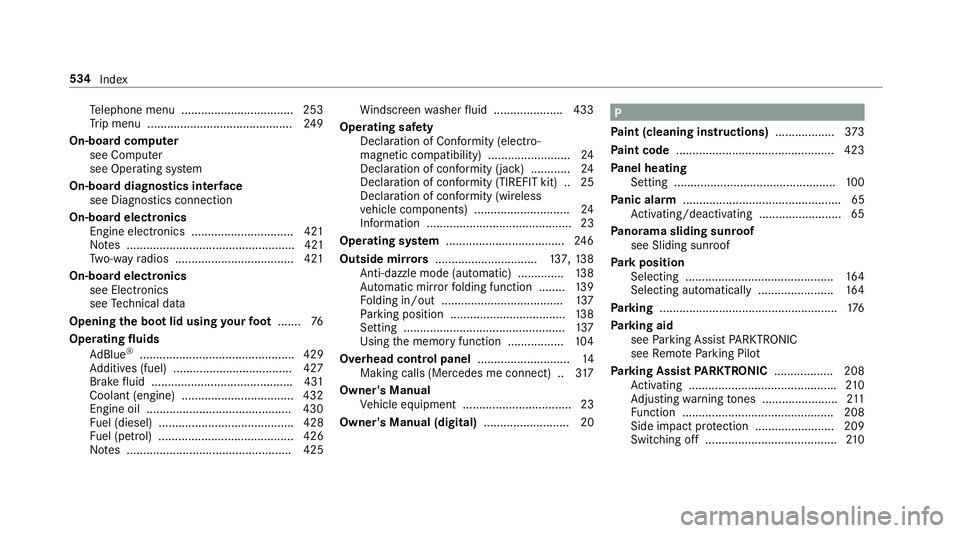
Te
lephone menu .................................. 253
Tr ip menu ............................................ 24 9
On-board computer see Computer
see Operating sy stem
On-board diagnostics inter face
see Diagno stics connection
On-boa rdelectronics
Engine electronics .............................. .421
No tes ................................................... 421
Tw o-w ayradios .................................... 421
On-board electronics see Elect ronics
see Tech nical da ta
Opening the boot lid using your foot ....... 76
Operating fluids
Ad Blue ®
............................................... 429
Ad ditives (fuel) .................................... 427
Brake fluid .......................................... .431
Coolant (engine) .................................. 432
Engine oil ............................................ 430
Fu el (diesel) ......................................... 428
Fu el (petrol) ......................................... 426
No tes .................................................. 425 Wi
ndsc reen washer fluid .................... .433
Operating saf ety
Declaration of Conformity (electro‐
magnetic compatibility) ......................... 24
Declaration of conformity (ja ck) ............ 24
Declaration of conformity (TIREFIT kit) .. 25
Declaration of conformity (wireless
ve hicle components) ............................. 24
Information ............................................ 23
Operating sy stem .................................... 24 6
Outside mir rors ............................... 137, 13 8
Anti-dazzle mode (automatic) .............. 13 8
Au tomatic mir rorfo lding function ........ 13 9
Fo lding in/out .................................... .137
Pa rking position .................................. .138
Setting ................................................. 137
Using the memory function ................. 104
Overhead control panel ............................14
Making calls (Mercedes me connect) .. 317
Owner's Manual Vehicle equipment ................................. 23
Owner's Manual (digital) .......................... 20 P
Pa int (cleaning instructions) ..................373
Pa int code ................................................ 423
Pa nel heating
Setting .................................................1 00
Pa nic alarm ................................................ 65
Ac tivating/deactivating ......................... 65
Pa norama sliding sunroof
see Sliding sunroof
Pa rk position
Selecting ............................................. 16 4
Selecting au tomatical ly....................... 16 4
Pa rking ...................................................... 176
Pa rking aid
see Parking Assist PARKTRONIC
see Remo teParking Pilot
Pa rking Assist PARKTRONIC .................. 208
Ac tivating ............................................ .210
Ad justing warning tones ....................... 211
Fu nction .............................................. 208
Side impact pr otection ........................ 209
Switching off ........................................2 10534
Index
Page 542 of 557

Seat belt
warning
see Seat belts
Seat belts .................................................. .36
Re duced pr otection ...............................33
Wa rning lamp ........................................ 36
Seat co ver (Care) .................................... .376
Seat heater Switching on/off ................................. 100
Seat settings Configuring ............................................ 97
Seat ventilation
Switching on/o ff................................. 100
Selecting a gear
see Shifting gears
Selecting a POI see De stination ent ry
Selecto r lever........................................... 16 2
Selecto r lever
see DIRECT SELECT le ver
Sensors (Care) ......................................... 374
Service Menu (on-board computer) .................. 24 8Service
see ASS YST PLUS
Service call ............................................... 318
Breakdown assis tance call ................... 318
MB Info call .......................................... 318
Service centre see Qualified specialist workshop
Service inter val display
see AS SYST PLUS
Setting a speed see Cruise control
Setting summer time ..............................277
Setting the da teform at .......................... 277
Setting the distance unit ........................ 281
Setting the map scale
see Map
Setting the sound profile
Burmes ter®
high-end 3D sur round
sound sy stem ...................................... 362
Setting up a hotspot (Wi-Fi) ....................279
Shifting gears .......................................... 16 5
Gearshift recommendation .......... 162, 16 5 Manual ................................................
16 5
Short text messages
see Text messa ges
Side impact airbag .................................... 37
Side impact pr otection .......................... .209
Side windo ws
Child saf ety lock in there ar .................. .63
Closing .................................................. 79
Closing with theke y .............................. .81
Con venience closing ............................. 80
Co nve nience opening ............................ 80
Opening ................................................ .79
Opening with theke y ............................ .80
Problem .................................................81
Ro ller sunblind ...................................... .78
Side windo ws
see Window li fter
see Windo ws
Ski/snowboard bag ................................109
Skid chains ............................................... 401
Sliding sunroof .......................................... 83
Au tomatic features ................................ 85
Closing .................................................. 83 Index
539
Page 548 of 557

Calling up
the menu (CA module) ........ 360
Commands (LINGU ATRO NIC) .............. 264
Displaying telete xt ............................... 359
Displa ysintheTV control menu .......... 355
Fu nction/no tes (audio language,
subtitles) ............................................. 358
Information .......................................... 352
Inserting theCA module ...................... 359
Overview ............................................. 354
Picture settings ................................... 359
Picture settings overview .................... 359
Setting subtitles .................................. 358
Setting the audio language .................. 358
Showing/hiding theTV menu .............. 355
Te lete xt overview ................................. 358
TV channel
Ac tivating/deactivating channel fix ..... 356
Channel fix .......................................... 356
Channel li stove rview .......................... 357
EPG (elect ronic programme guide) ...... 356
Overview of favo urites ........................ .357
Qui cksave ........................................... 357
Selecting from thech annel list ............ 355
Selecting from the control menu ......... 355
Selecting from thefa vo urites .............. 355 Selecting in
the bac kground ................ 356
St oring .................................................3 57
Using a voice tag ................................. 357
Tw o-w ayradio telephone
see Mobile phone
Tw o-w ayradios ........................................ 421
Fr equencies ......................................... 422
No tes on ins tallation ............................ 421
Tr ansmission output (maximum) ........ .422
Ty pe appr oval number (EU) .................... 423
Ty pes of commands (LINGU ATRO NIC) ... 258
Ty re inflation compressor
see TIREFIT kit
Ty re pressure ........................................... 383
Checking (ty repressure monitoring
sy stem) ............................................... 405
No tes .................................................. 402
Re starting the tyre pressure loss
wa rning sy stem ................................... 409
Re starting the tyre pressure monitor‐
ing sy stem ...........................................4 05
Ty re pressure loss warning sy stem
(function) ............................................. 408 Ty
re pressure monitoring sy stem
(function) ............................................. 404
Ty re pressure table .............................. 403
Ty re pressure loss warning sy stem
Fu nction .............................................. 408
Re starting ............................................ 409
Ty re pressure moni toring sy stem
Checking the tyre pressures ................4 05
Fu nction .............................................. 404
Re starting ............................................ 405
Te ch nical da ta..................................... 406
Ty re pressure table ................................. 403
Ty re tread ................................................. 401
Ty re-change tool kit
Overview .............................................. 413
Ty res
Changing .............................................. 414
Changing hub caps .............................. 414
Checking the tyre pressure (tyre
pressure monitoring sy stem) ............... 405
Fitting .................................................. 417
Flat tyre ............................................... 381
MOExtended tyres ............................... 381
Noise ................................................... 401 Index
545
Page 549 of 557

No
tes on fitting ................................... 409
Re moving ............................................. 417
Re placing ............................................ 409
Re starting the tyre pressure loss
wa rning sy stem ................................... 409
Re starting the tyre pressure monitor‐
ing sy stem ...........................................4 05
Selection ............................................. 409
Snow chains ........................................ 401
St oring .................................................4 13
TIREFIT kit ...........................................3 83
Ty re pressure (N otes) .......................... 402
Ty re pressure loss warning sy stem
(function) ............................................. 408
Ty re pressure monitoring sy stem
(function) ............................................. 404
Ty re pressure table .............................. 403
Ty re(s) .................................................. 401
Un usual handling characteristics ........ .401 U
Un its of measurement
Setting ................................................ .281
Un locking setting ...................................... 65 USB devices
Connecting .......................................... 341
User profile .............................................. 282
Creating .............................................. 282
Importing/exporting .......................... .283
Options ................................................ 283
Selecting ............................................. 282 V
Ve hicle .............................................. 154, 15 5
Ac tivating/deactivating standby
mode .................................................. .179
Commands (LING UATRONIC) .............. 266
Cor rect use ........................................... 27
Data acquisition .................................... 27
Diagno stics connection ........................ .26
Equipment ............................................. 23
Implied warranty .................................... 27
Locking (auto matically) ......................... .71
Locking (emergency key) ...................... .71
Locking (from inside) ............................. 69
Locking (KEYLESS-GO) ..........................70
Locking (mobile phone) ......................... 69
Lo we ring .............................................. 41 8
Pa rking up .......................................... .178 QR code
rescue card ............................. 27
Qualified specialist workshop ................26
Ra ising ................................................ .415
Re gistration ...........................................27
St arting (eme rgency operation
mode) .................................................. 15 5
St arting (mobile phone) ...................... .154
St arting (s tart/s top button) .................1 54
Switching off (s tart/s top button) .........1 72
Un locking (from inside) ........................ .69
Un locking (KEYLESS-GO) ...................... .70
Un locking (mobile phone) ...................... 69
Ve ntilating (co nvenience opening) ......... 80
Ve hicle
see Locking/unlo cking
Ve hicle battery ........................................ 387
Ve hicle data
Boot load ............................................. 434
Displ aying ............................................ 161
Ro of load ............................................. 434
Ve hicle height ...................................... 433
Ve hicle length ...................................... 433
Ve hicle width ....................................... 433
Wheelbase ...........................................4 33546
Index
Page 550 of 557
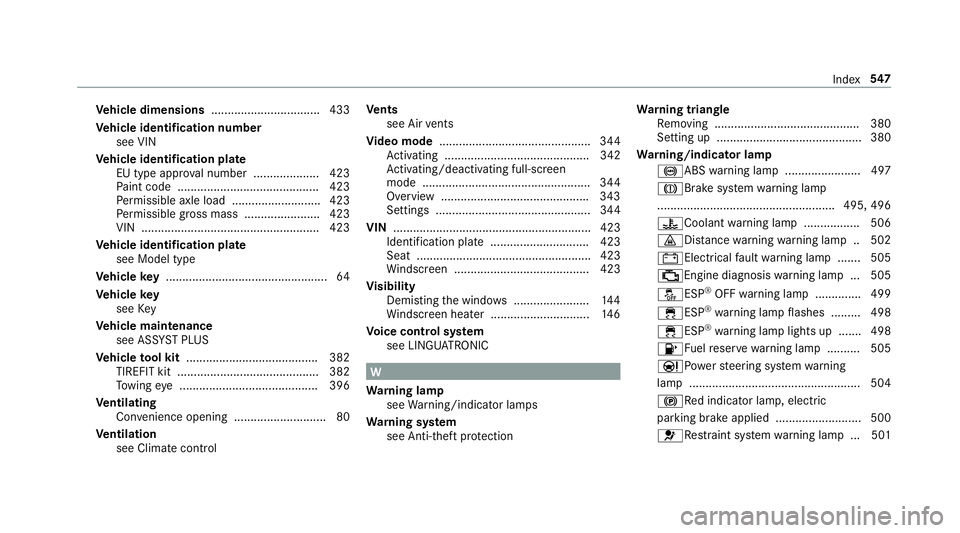
Ve
hicle dimensions ................................. 433
Ve hicle identification number
see VIN
Ve hicle identification plate
EU type app rova l number .................... 423
Pa int code .......................................... .423
Pe rm issible axle load .......................... .423
Pe rm issible gross mass ...................... .423
VIN ...................................................... 423
Ve hicle identification plate
see Model type
Ve hicle key.................................................64
Ve hicle key
see Key
Ve hicle maintenance
see ASS YST PLUS
Ve hicle tool kit ........................................ 382
TIREFIT kit .......................................... .382
To wing eye .......................................... 396
Ve ntilating
Con venience opening ............................ 80
Ve ntilation
see Climate cont rol Ve
nts
see Air vents
Vi deo mode .............................................. 344
Ac tivating ............................................ 342
Ac tivating/deactivating full-screen
mode ................................................... 344
Overview ............................................ .343
Settings ............................................... 344
VIN ............................................................ 423
Identification pla te.............................. 423
Seat ..................................................... 423
Wi ndsc reen ......................................... 423
Vi sibility
Demisting the windo ws....................... 14 4
Wi ndsc reen heater .............................. 14 6
Vo ice control sy stem
see LINGU ATRO NIC W
Wa rning lamp
see Warning/indicator lamps
Wa rning sy stem
see Anti- theft pr otection Wa
rning triangle
Re moving ............................................ 380
Setting up ............................................ 380
Wa rning/indicator lamp
!ABS warning lamp ...................... .497
J Brake sy stem warning lamp
...................................................... 495, 496
?Coolant warning lamp ................ .506
·Dis tance warning warning lamp .. 502
#Elect rical fault warning lamp ...... .505
;Engine diagnosis warning lamp .. .505
åESP ®
OFF warning lamp .............. 499
÷ESP ®
wa rning lamp flashes ........ .498
÷ESP ®
wa rning lamp lights up ...... .498
8Fu elreser vewarning lamp .......... 505
ÐPo werst eering sy stem warning
lamp .................................................... 504
!Re d indicator lamp, elect ric
parking brake applied .......................... 500
6Re stra int sy stem warning lamp .. .501 Index
547
Page 551 of 557

7Seat belt
warning lamp flashes .. .502
7Seat belt warning lamp lights
up ........................................................ 501
jTr ailer hit chwarning lamp .......... .503
hTy repressure monitoring sys‐
te m wa rning lamp flashes .................. .509
hTy repressure monitoring sys‐
te m wa rning lamp lights up ................ .508
!Ye llow elect ric pa rking brake
indicator lamp is malfunctioning ........ .500
Wa rning/indicator lamps .......................493
Instrument display (o verview) ................ 10
Overview ............................................. 493
PA SSENGER AIR BAG ............................ .41
Wa rranty .................................................... 27
Wa sher fluid
see Windsc reen washer fluid
Wa shing byhand (care) .......................... 372
We ather information ............................... 306
We b br owser
Calling up a website ............................ 334 Calling up options ...............................3
34
Calling up settings ............................... 334
Closing ................................................ 335
Deleting Internet favo urites ................ .335
Deleting Internet his tory ...................... 335
Overview ............................................. 334
Setting Internet favo urites .................. .335
We bsite
Calling up ............................................ 334
Wheel change .......................................... .419
Fitting a new wheel .............................. 417
Lo we ring theve hicle ............................4 18
Preparation .......................................... 414
Ra ising theve hicle ...............................4 15
Re moving a wheel ................................ 417
Re moving/fitting hub caps .................. 414
Wheel chock ............................................ .413
Wheel rotation ........................................ .412
Wheels Care ..................................................... 374
Changing .............................................. 414
Changing hub caps .............................. 414
Checking ............................................ .401 Checking
the tyre pressure (tyre
pressure monitoring sy stem) ............... 405
Fitting .................................................. 417
Flat tyre ............................................... 381
MOExtended tyres ............................... 381
Noise ................................................... 401
No tes on fitting ................................... 409
Re moving ............................................. 417
Re placing ............................................ 409
Re starting the tyre pressure loss
wa rning sy stem ................................... 409
Re starting the tyre pressure monitor‐
ing sy stem ...........................................4 05
Ro tating ............................................... 412
Selection ............................................. 409
Snow chains ........................................ 401
St oring .................................................4 13
TIREFIT kit ...........................................3 83
Ty re pressure (N otes) .......................... 402
Ty re pressure loss warning sy stem
(function) ............................................. 408
Ty re pressure monitoring sy stem
(function) ............................................. 404
Ty re pressure table .............................. 403
Un usual handling characteristics ........ .401 548
Index