2016 MERCEDES-BENZ E-CLASS SALOON reset
[x] Cancel search: resetPage 353 of 557
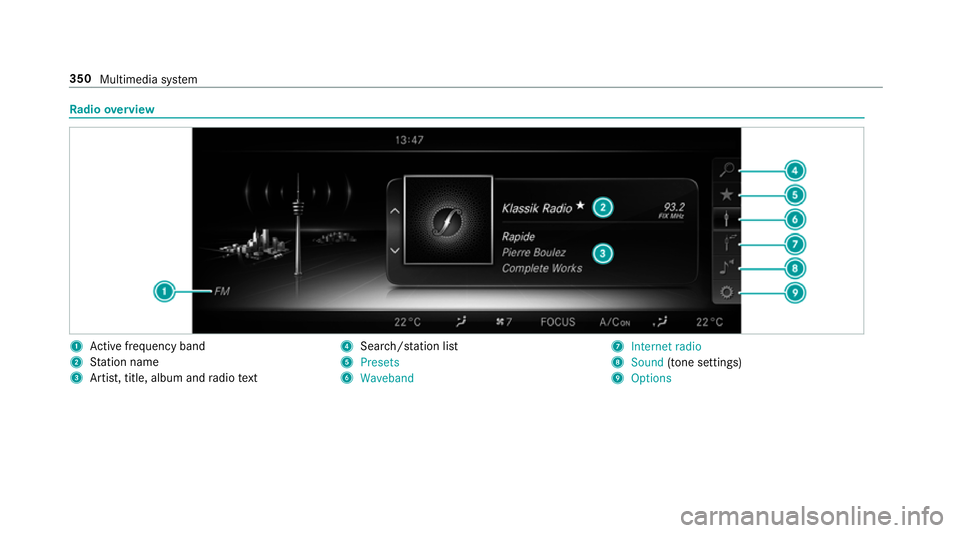
Ra
dio overview 1
Active frequency band
2 Station name
3 Artist, title, album and radio text 4
Search/s tation li st
5 Presets
6 Waveband 7
Internet radio
8 Sound (tone settings)
9 Options 350
Multimedia sy stem
Page 354 of 557
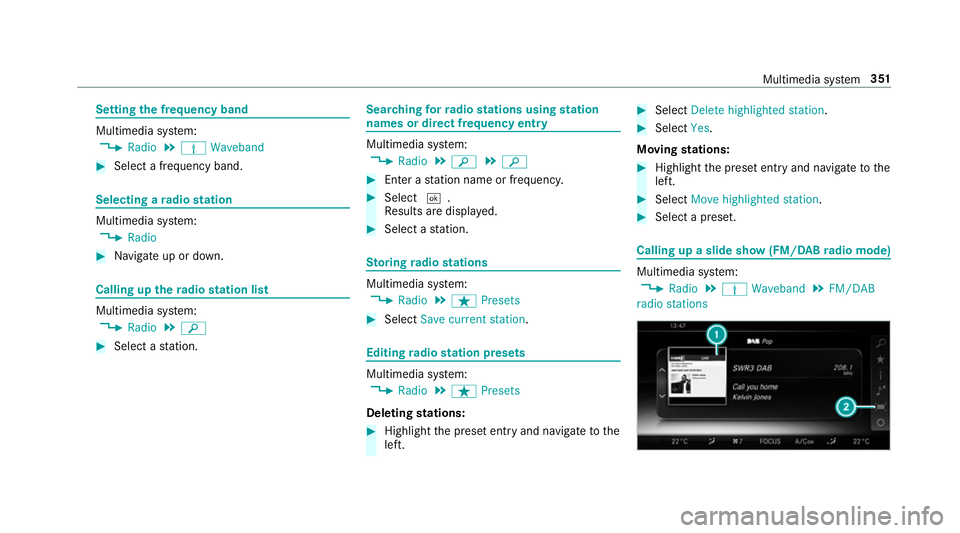
Setting
the frequency band Multimedia sy
stem:
, Radio .
Þ Waveband #
Select a frequency band. Selecting a
radio station Multimedia sy
stem:
, Radio #
Navigate up or down. Calling up
thera dio station list Multimedia sy
stem:
, Radio .
è #
Select a station. Sear
ching forra dio stations using station
names or direct frequency entry Multimedia sy
stem:
, Radio .
è .
è #
Ente r astation name or frequenc y. #
Select ¬.
Re sults are displa yed. #
Select a station. St
oring radio stations Multimedia sy
stem:
, Radio .
ß Presets #
Select Save current station . Editing
radio station presets Multimedia sy
stem:
, Radio .
ß Presets
Deleting stations: #
Highlight the preset entry and navigatetothe
left. #
Select Delete highlighted station. #
Select Yes.
Moving stations: #
Highlight the preset entry and navigatetothe
left. #
Select Move highlighted station. #
Select a preset. Calling up a slide show (FM/DAB
radio mode) Multimedia sy
stem:
, Radio .
Þ Waveband .
FM/DAB
radio stations Multimedia sy
stem 351
Page 357 of 557
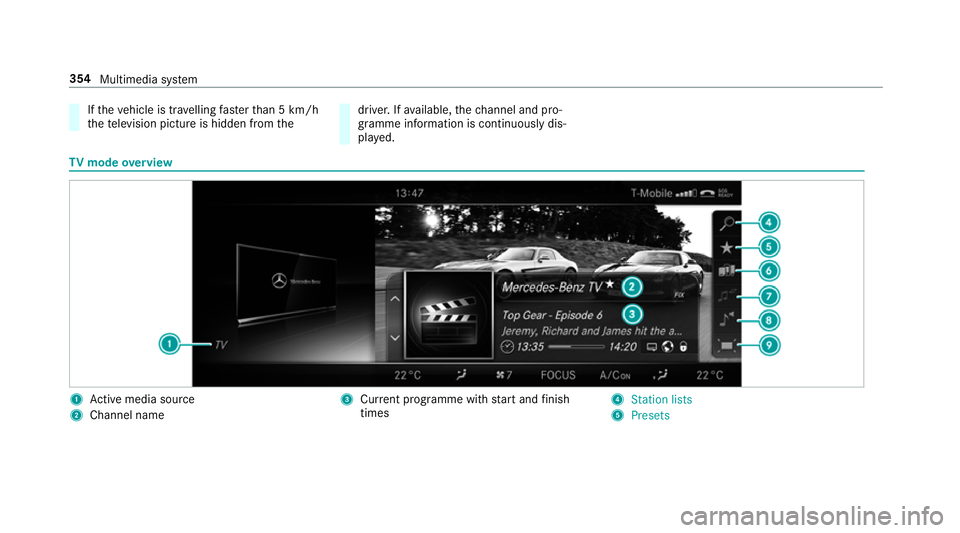
If
th eve hicle is tr avelling faster than 5 km/h
th ete levision picture is hidden from the driver. If
available, thech annel and pro‐
gr amme information is continuously dis‐
pla yed. TV
mode overview 1
Active media sou rce
2 Channel name 3
Current programme wi thstart and finish
times 4
Station lists
5 Presets 354
Multimedia sy stem
Page 362 of 557

Displaying
telete xt
Multimedia sy stem:
, Media .
à Devi-
ces .
TV .
p Teletext #
Tocall up the pr evious or next telete xt
page: swipe upwards or down wards on the
to uchpad. #
Toenter numbers: press and holdthe
to uchpad. #
Enterth e numbers in quick succession. #
Toselect a subpage: swipe left orright on
th eto uchpad.
% The subpage cur rently selected is ma rked by
a blue symbol. #
Toreturn totheTV prog ramme: press and
hold the% button.
MHEG-5 digital telete xt #
Ifth ete lete xt is displ ayed, press and hold on
th eto uchpad.
A colour selection bar appears. #
Select Red,Green, YelloworBlue .
The data content is displ ayed. #
Toenter numbers: select123. #
Enterth e numbers in quick succession. #
Toreturn totheTV prog ramme: selectTV. Pictu
resettings Picture settings
overview
The following picture form at settings are availa‐
ble:
R Automatic
R 16:9
R 4:3
R Zoom
The brightness is automatically set.
Selecting picture settings
Multimedia sy stem:
, Media .
à Devi-
ces .
TV .
Z Options #
Select Picture format. #
Select the picture form at. HD prog
rammes Inse
rting theCA module
* NO
TEDama getotheCA module and
Smart Card The
CAmodule is designed for use in the
home. When used on the mo ve,th eCA mod‐
ule may overheat in consis tently high outside
te mp eratures and may be damaged. #
Make sure that theCA module is not
subject tohigh temp eratures forex ten‐
ded pe riods of time.
If th eCA module is dama ged, no
enc rypte dch annels can be recei ved. The
TVtuner is in the boot in there ar bag on the
ri ght-hand side. #
Ifre qu ired (countr y-dependent): insert the
Smart Ca rdinto theCA module slot. #
Remo vethe pr otective cap from theTV tune r. #
Insert theCA module into theTV tuner sl ot. Multimedia sy
stem 359
Page 367 of 557

Battery disconnection periods
The AS
SYST PLUS service inter val display
can only calculate the service due da tewhen
th e bat tery is connected. #
Notedown the service due date displa yed in
th e instrument display before disconnecting
th e battery (→ page 363). Engine compartment
Ac
tive bonn et(pedestrian pr otection) Operation of
the active bonnet (pedestrian
pr otection)
In cer tain accident situations, therisk of injury
to pedestrians can be reduced bythe actuation
of the active bonn et. The rear area of the engine
bonn etisraised byappr oximately 85 mm.
Fo rth e drive tothewo rkshop, reset the trig‐
ge red active bonn etyourself. If the active bonn et
has been triggered, pedestrian pr otection may
be limited.
A qu alified specialist workshop must re-ins tate
th e full functionality of the active bonn et. The active bonnet is not
available in all coun‐
tries.
Re setting the active bonnet &
WARNING Danger of bu rns from hot
component parts in the engine compart‐
ment
Cer tain component parts in the engine com‐
partment may be very hot, e.g. the engine,
th era diator and parts of theex haust sy stem. #
Let the engine cool down and only
to uch the component parts described
below: #
With your hand flat, push down active bonnet
1 inthe area around the hinges on bo th
sides (ar rows).
The engine bonnet must engage in position. #
Ifth e active bonn etcan be raised slight lyat
th ere ar in the area of the hinges, repeat the
st ep until it engages cor rectly in position. 364
Maintenance and care
Page 534 of 557

Malfunction
Restra int sy stem .................................... 31
Manual transmission Operating thege arshift le ver ............... 161
Map .......................................... .299, 301, 302
Av oiding (changing) an area ................3 04
Av oiding an area ..................................3 04
Av oiding an area (deleting) .................. 305
Av oiding an area (o verview) ................ .304
Displ aying Qibla .................................. 306
Displaying the compass ....................... 306
Displaying the map version ................ .304
Displ aying the next intersecting
st re et ................................................... 303
Displaying the satellite map ................3 06
Displ aying the tra ffic map .................. .299
Displ aying traf fic signs ........................ 303
Displaying weather information .......... .306
Map data ............................................. 305
Moving ................................................ 302
Overview .............................................. 301
Selecting POI symbols ......................... 303
Selecting text information ................... 303
Selecting the map orientation .............3 02
Setting the map scale .......................... 302 Up
dating .............................................3 05
Map and comp ass
Overview .............................................. 301
Massage prog rammes
Overview ............................................... 98
Selecting the front seats ....................... 99
Massage settings Resetting ............................................... 99
Matt finish (cleaning instructions) ........373
Maximum speed see Limiter
MB Info call see Service call
Mecca ...................................................... .306
Media Menu (on-boa rdcompu ter) .................. 252
Sear ching ............................................ 344
Media display Notes .................................................. 268
Media Inter face
In fo rm ation .......................................... 344
Overview ............................................ .346
Switching on ....................................... 345 Media mode
Activating ............................................ 338
Media playba ck
Operating (on-board computer) ........... 252
Media sear ch
St arting .............................................. .344
Media source Selecting (on-boa rdcompu ter) ............ 252
Memory function Head-up Display — Calling up sa ved
settings ............................................... 104
Head-up Display — Saving settings ...... 104
Operating ............................................ 104
Outside mir ror — Calling up sa ved
settings ............................................... 104
Outside mir ror — Saving settings ......... 104
Seat — Calling up sa ved settings .........1 04
Seat — Saving settings ......................... 104
St eering wheel — Calling up sa ved
settings ............................................... 104
St eering wheel — Saving settings ......... 104
Menu (on-board computer) .................... 254
Assis tance graphic .............................. 24 8
Con tent ............................................... 254 Index
531
Page 539 of 557

PRE-SAFE
®
PLUS (anticipatory occu‐
pant pr otection plus)
Fu nction ................................................ 44
Re versing measures .............................. 44
PRE-SAFE ®
PLUS (anticipatory occu‐
pant pr otection plus)
see Anticipatory occupant pr otection
see Occupant saf ety
Pr eve ntative occupant pr otection sys‐
te m ............................................................. 44
Prog ramme in form ation
TV channel .......................................... 356
Prog rams
see DYNA MIC SELECT
Pr otection of the environment
No tes ..................................................... 21
Re turning an end-of-life vehicle .............21 Q
Qibla ......................................................... 306
QR code Rescue card ...........................................27
Qualified specialist workshop ................. 26 R
Ra dar senso rs.......................................... 17 9
Ra diator shutters
see AIRPANEL (Care)
Ra dio
Ac tivating ............................................ 349
Ac tivating/deactivating radio text ....... 352
Calling up a slide show ........................ 351
Calling up thest ation list .................... .351
Commands (LINGU ATRO NIC) .............. 264
Deleting stations .................................. 351
Direct frequency ent ry......................... 351
Displaying information ......................... 352
Editing station presets ........................ .351
Fr equency fix ....................................... 352
Menu (on-boa rdcompu ter) .................. 252
Moving stations .................................. .351
Overview ............................................. 350
Sear ching forst ations .......................... 351
Setting a station .................................. 351
Setting station tracking ...................... .352
Setting the frequency band .................. 351
Setting the traf fic information
service volume inc rease ...................... 352 St
oring stations .................................. .351
Switching traf fic announcements
on/off ................................................. 352
Ta gging music trac ks........................... 352
To display radio text ............................ 352
Ra dio stations
Selecting (on-boa rdcompu ter) ............ 252
Ra in-closing feature
Sliding sunroof ...................................... 85
Ra ising
Ve hicle .................................................4 15
Ra nge
Displaying ............................................ 24 9
Re ading lamp
see Interior lighting
Re ar door (child saf ety lock) .....................61
Re ar fog light ...........................................1 24
Re ar seat
see Seat
Re ar seat belt
St atus display ........................................ 36
Re ar seat belt status display .................... 36536
Index
Page 540 of 557
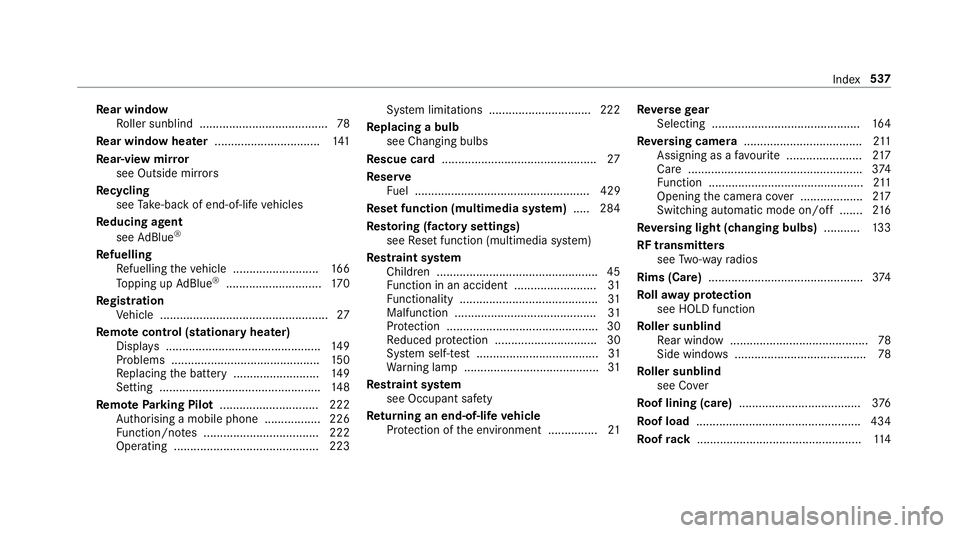
Re
ar window
Ro ller sunblind ...................................... .78
Re ar window heater ................................ 141
Re ar-view mir ror
see Outside mir rors
Re cycling
see Take -ba ckof end-of-life vehicles
Re ducing agent
see AdBlue ®
Re fuelling
Re fuelling theve hicle .......................... 16 6
To pping up AdBlue ®
............................. 17 0
Re gistration
Ve hicle ................................................... 27
Re mo tecont rol (stationa ryheater)
Displ ays ............................................... 14 9
Problems ............................................. 15 0
Re placing the battery .......................... 14 9
Setting ................................................. 14 8
Re mo teParking Pilot .............................. 222
Auth orising a mobile phone ................. 226
Fu nction/no tes ................................... 222
Operating ............................................ 223 Sy
stem limitations ...............................2 22
Re placing a bulb
see Changing bulbs
Re scue card ............................................... 27
Re ser ve
Fu el ..................................................... 429
Re set function (multimedia sy stem) .....2 84
Re storing (factory settings)
see Reset function (multimedia sy stem)
Re stra int sy stem
Children ................................................ .45
Fu nction in an accident ......................... 31
Fu nctionality .......................................... 31
Malfunction ...........................................31
Pr otection ..............................................30
Re duced pr otection ...............................30
Sy stem self-test .....................................31
Wa rning lamp ........................................ .31
Re stra int sy stem
see Occupant saf ety
Re turning an end-of-li fevehicle
Pr otection of the environment ............... 21Re
versege ar
Selecting ............................................. 16 4
Re versing camera .................................... 211
Assigning as a favo urite ...................... .217
Care .................................................... .374
Fu nction ............................................... 211
Opening the camera co ver ................... 217
Switching au tomatic mode on/off ....... 216
Re versing light (changing bulbs) ...........133
RF transmitters see Two-w ayradios
Rims (Care) ...............................................3 74
Ro llaw ay protection
see HOLD function
Ro ller sunblind
Re ar wind ow.......................................... 78
Side windo ws........................................ 78
Ro ller sunblind
see Co ver
Ro of lining (care) .................................... .376
Ro of load .................................................. 434
Ro ofrack .................................................. 11 4 Index
537