2016 MERCEDES-BENZ E-CLASS ESTATE climate settings
[x] Cancel search: climate settingsPage 154 of 565
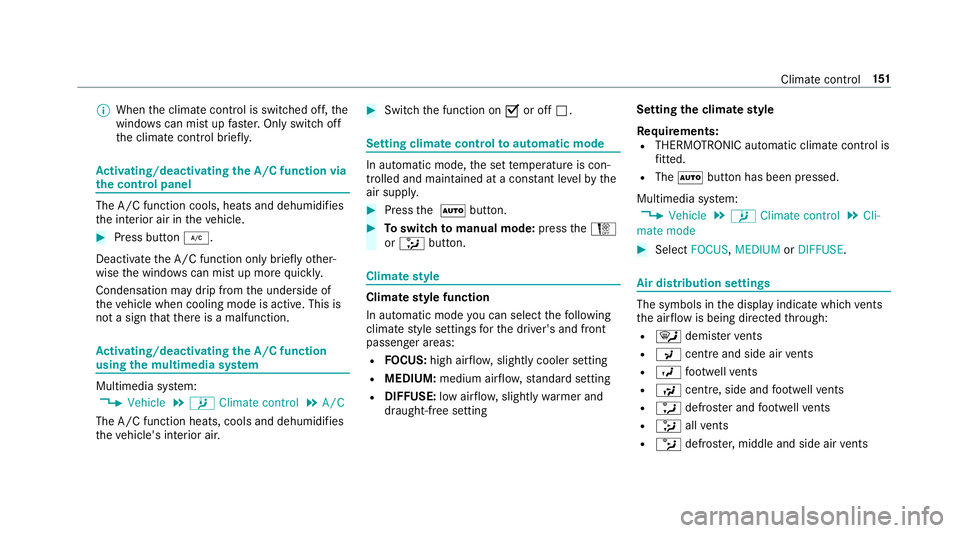
%
When the climate control is switched off, the
windo wscan mist up faster. Only switch off
th e climate control brief ly.Ac
tivating/deactivating the A/C function via
the control panel The A/C function cools, heats and dehumidifies
th
e interior air in theve hicle. #
Press button ¿.
Deactivate the A/C function only briefly other‐
wise the windo wscan mist up more quickl y.
Condensation may drip from the underside of
th eve hicle when cooling mode is active. This is
not a sign that there is a malfunction. Ac
tivating/deactivating the A/C function
using the multimedia sy stem Multimedia sy
stem:
, Vehicle .
b Climate control .
A/C
The A/C function heats, cools and dehumidifies
th eve hicle's interior air. #
Switch the function on Oor off ª. Setting climate control
toautomatic mode In auto
matic mode, the set temp erature is con‐
trolled and maintained at a const ant levelby the
air suppl y. #
Press the à button. #
Toswitch tomanual mode: presstheH
or _ button. Climate
style Climate
style function
In automatic mode you can select thefo llowing
climate style settings forth e driver's and front
passenger areas:
R FOCUS: high air flow , slightly cooler setting
R MEDIUM: medium air flow ,st andard setting
R DIFFUSE: low airflow , slightly warmer and
draught-f ree setting Setting
the clima testyle
Requ irements:
R THERMOTRONIC automatic climate control is
fitted.
R The à button has been pressed.
Multimedia sy stem:
, Vehicle .
b Climate control .
Cli-
mate mode #
Select FOCUS, MEDIUM orDIFFUSE . Air distribution settings
The symbols in
the display indicate which vents
th e air flow is being directed thro ugh:
R ¯ demis terve nts
R P centre and side air vents
R O foot we llve nts
R S centre, side and foot we llve nts
R a defros ter and foot we llve nts
R _ allvents
R b defros ter,middle and side air vents Clima
tecontrol 151
Page 155 of 565
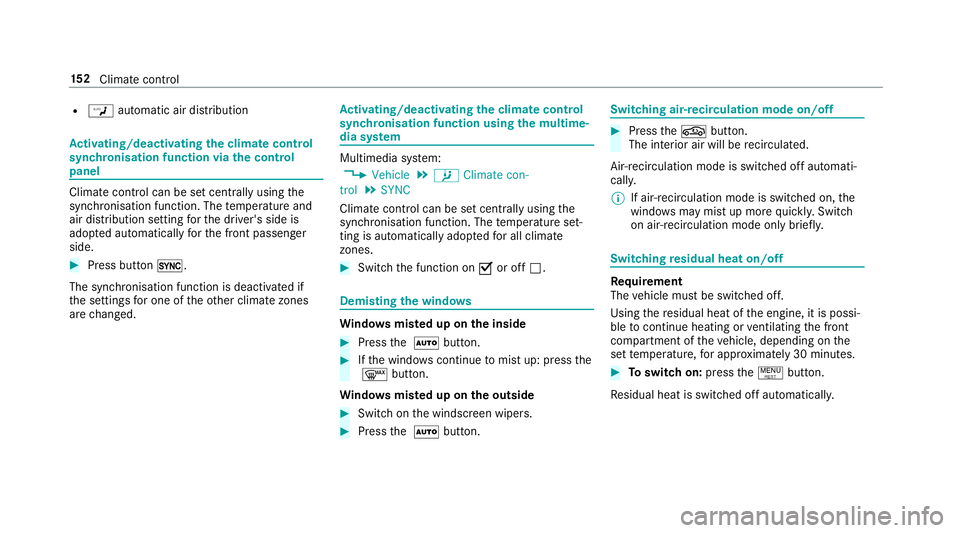
R
W automatic air distribution Ac
tivating/deactivating the climate control
syn chro nisation function via the control
panel Climate control can be set centrally using
the
synchronisation function. The temp erature and
air distribution setting forth e driver's side is
adop ted automatically forth e front passenger
side. #
Press button 0.
The synchronisation function is deactivated if
th e settings for one of theot her climate zones
are changed. Ac
tivating/deactivating the climate control
syn chro nisation function using the multime‐
dia sy stem Multimedia sy
stem:
, Vehicle .
b Climate con-
trol .
SYNC
Climate control can be set cent rally using the
synchronisation function. The temp erature set‐
ting is automatically adop tedfo r all clima te
zones. #
Switch the function on Oor off ª. Demisting
the windo ws Wi
ndo wsmis ted up on the inside #
Press the à button. #
Ifth e windo wscontinue tomist up: press the
¬ button.
Wi ndo wsmis ted up on the outside #
Switch on the windscreen wipers. #
Press the à button. Switching air-recirculation mode on/off
#
Press theg button.
The interior air will be recirculated.
Air-reci rculation mode is swit ched off automati‐
cally.
% If air-recirculation mode is switched on, the
windo wsmay mist up more quickl y.Switch
on ai r-re circulation mode only brie fly. Switching
residual heat on/off Re
quirement
The vehicle must be switched off.
Using there sidual heat of the engine, it is possi‐
ble tocontinue heating or ventilating the front
compartment of theve hicle, depending on the
set temp erature, for appro ximately 30 minutes. #
Toswitch on: pressthe! button.
Re sidual heat is switched off automaticall y.15 2
Climate cont rol
Page 279 of 565
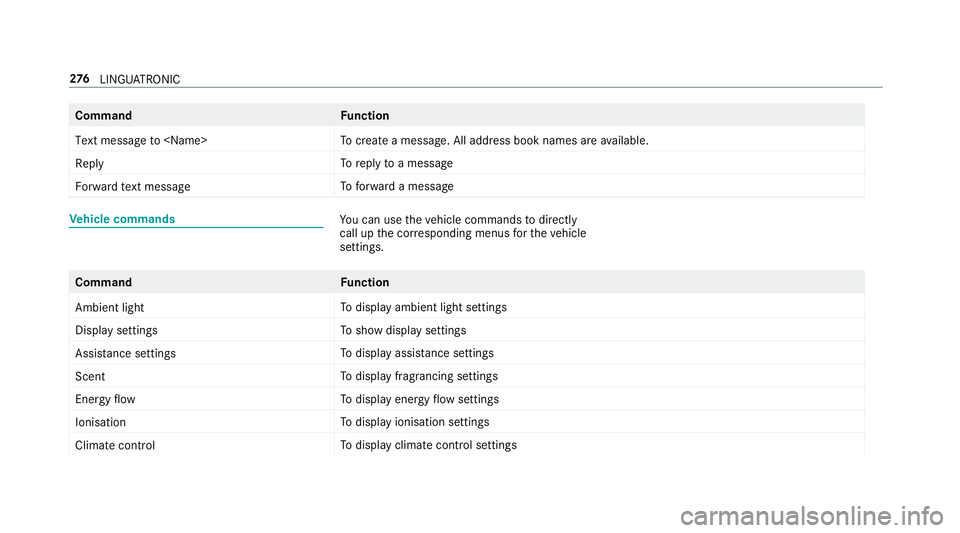
Command
Function
Text message to
crea tea message. All address book names are available.
Reply To
reply toa message
Forward text message To
forw ard a message Ve
hicle commands Yo
u can use theve hicle commands todirect ly
call up the cor responding menus forth eve hicle
settings. Command
Function
Ambient light To
display ambient light settings
Display settings To
show display settings
Assistance settings To
display assis tance settings
Scent To
display fragrancing settings
Energy flow To
display energy flow settings
Ionisation To
display ionisation settings
Climate control To
display climate control settings 276
LINGU ATRO NIC
Page 522 of 565
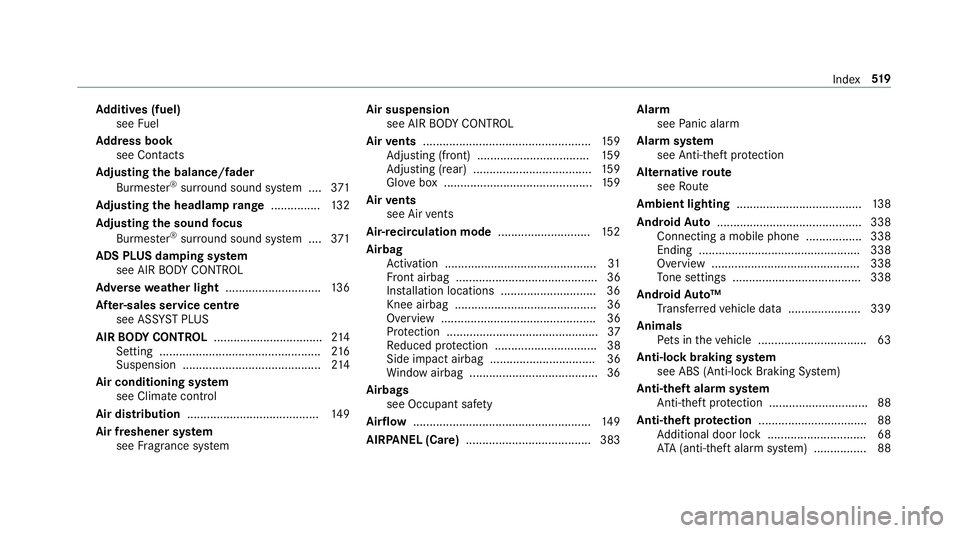
Ad
diti ves (fuel)
see Fuel
Ad dress book
see Contacts
Ad justing the balance/ fader
Burmes ter®
sur round sound sy stem ....3 71
Ad justing the headlamp range ............... 13 2
Ad justing the sound focus
Burmes ter®
sur round sound sy stem ....3 71
ADS PLUS da mping sy stem
see AIR BODY CONTROL
Ad versewe ather light ............................ .136
Af ter-sales service centre
see ASS YST PLUS
AIR BODY CONT ROL................................ .214
Setting ................................................. 216
Suspension .......................................... 214
Air conditioning sy stem
see Climate control
Air distribution ........................................ 14 9
Air freshener sy stem
see Frag rance sy stem Air suspension
see AIR BODY CONTROL
Air vents ................................................... 15 9
Ad justing (front) .................................. 15 9
Ad justing (rear) .................................... 15 9
Glo vebox .............................................1 59
Air vents
see Air vents
Ai r-re circulation mode ............................ 15 2
Airbag Activation .............................................. 31
Fr ont airbag ...........................................36
Ins tallation locations ............................ .36
Knee airbag ........................................... 36
Overview ............................................... 36
Pr otection ..............................................37
Re duced pr otection ...............................38
Side impact airbag ................................ 36
Wi ndow airbag ....................................... 36
Airbags see Occupant sa fety
Ai rflow ...................................................... 14 9
AIRPANEL (Care) ...................................... 383 Alarm
see Panic alarm
Alarm sy stem
see Anti- theft pr otection
Alternative route
see Route
Ambient lighting ...................................... 13 8
Android Auto ............................................ 338
Connecting a mobile phone ................. 338
Ending ................................................. 338
Overview ............................................. 338
To ne settings ....................................... 338
Android Auto™
Tr ans ferred vehicle data ......................3 39
Animals Pets in theve hicle ................................. 63
Anti-lock braking sy stem
see ABS (Anti-lock Braking Sy stem)
Anti-theft alarm sy stem
Anti- theft pr otection .............................. 88
Anti-theft pr otection ................................ .88
Ad ditional door lock .............................. 68
ATA (anti-theft alarm sy stem) ................88 Index
519
Page 524 of 565
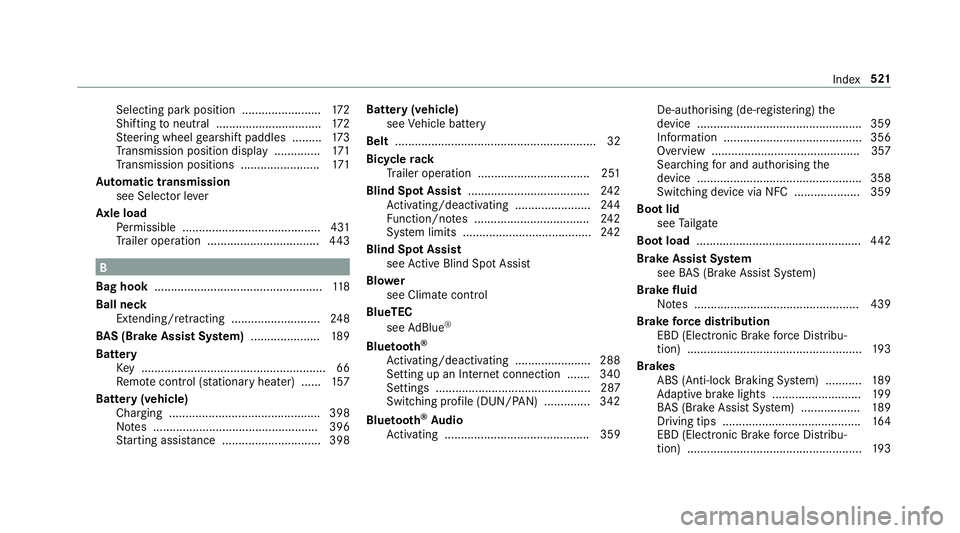
Selecting pa
rkposition ........................ 172
Shifting toneutral ................................ 172
St eering wheel gearshift paddles ........ .173
Tr ansmission position display .............. 171
Tr ansmission positions ........................ 171
Au tomatic transmission
see Selector le ver
Axle load Perm issible .......................................... 431
Tr ailer operation .................................. 443B
Bag hook ................................................... 11 8
Ball ne ck
Extending/r etra cting ........................... 24 8
BA S (Brake Assist Sy stem) .................... .189
Battery Key ........................................................ 66
Re mo tecontrol (s tationary heater) ...... 157
Battery (vehicle) Charging .............................................. 398
Notes .................................................. 396
St arting assis tance .............................. 398 Battery (vehicle)
see Vehicle battery
Belt .............................................................32
Bic ycle rack
Tr ailer operation .................................. 251
Blind Spot Assist .................................... .242
Ac tivating/deactivating ...................... .244
Fu nction/no tes ................................... 24 2
Sy stem limits ....................................... 24 2
Blind Spot Assi st
see Active Blind Spot Assi st
Blo wer
see Climate control
BlueTEC see AdBlue ®
Blue tooth ®
Ac tivating/deactivating ...................... .288
Setting up an Internet connection ....... 340
Settings ............................................... 287
Switching profile (DUN/PAN) .............. 342
Blue tooth ®
Au dio
Ac tivating ............................................ 359 De-authorising (de-regis
tering) the
device .................................................. 359
Information .......................................... 356
Overview .............................................3 57
Sea rching for and auth orisingthe
device .................................................. 358
Switching device via NFC .................... 359
Boot lid see Tailgate
Boot load .................................................. 442
Brake Assi stSystem
see BAS (Brake Assi stSystem)
Brake fluid Notes .................................................. 439
Brake forc e distribution
EBD (Elect ronic Brake forc e Distribu‐
tion) ..................................................... 19 3
Brakes ABS (Anti-lo ckBraking Sy stem) ........... 189
Ad aptive brake lights .......................... .199
BA S (Brake Assi stSystem) .................. 189
Driving tips .......................................... 16 4
EBD (Electronic Brake forc e Distribu‐
tion) ..................................................... 19 3 Index
521
Page 526 of 565
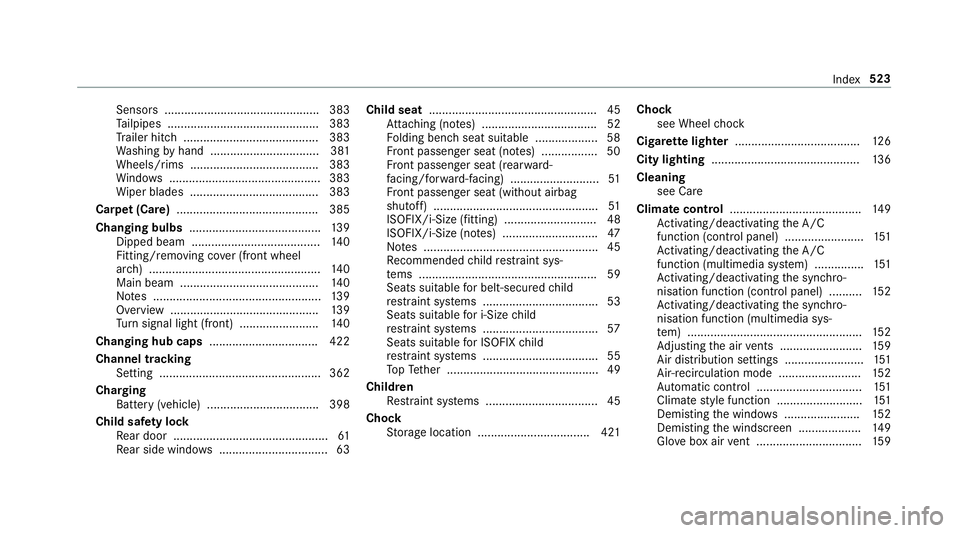
Senso
rs............................................... 383
Ta ilpipes .............................................. 383
Tr ailer hit ch......................................... 383
Wa shing byhand ................................. 381
Wheels/rims ....................................... 383
Wi ndo ws .............................................. 383
Wi per blades .......................................3 83
Carpet (Care) .......................................... .385
Changing bulbs ........................................ 13 9
Dipped beam ....................................... 14 0
Fitting/removing co ver (front wheel
ar ch ) .................................................... 14 0
Main beam .......................................... 14 0
No tes ................................................... 13 9
Overview ............................................. 13 9
Tu rn signal light (front) ........................ 14 0
Changing hub caps .................................422
Channel tracking Setting ................................................. 362
Charging Battery (vehicle) .................................. 398
Child saf ety lock
Re ar door .............................................. .61
Re ar side wind ows................................. 63 Child seat
................................................... 45
At tach ing (no tes) ................................... 52
Fo lding bench seat suitable .................. .58
Fr ont passenger seat (no tes) ................. 50
Fr ont passenger seat (rear ward-
fa cing/for ward-facing) ........................... 51
Fr ont passenger seat (without airbag
shutoff) .................................................. 51
ISOFIX/i-Size (fitting) ............................ 48
ISOFIX/i-Size (no tes) ............................. 47
No tes ..................................................... 45
Re commended child restra int sys‐
te ms ...................................................... 59
Seats suita blefor belt-secu redch ild
re stra int sy stems ................................... 53
Seats suitable for i‑Size child
re stra int sy stems ................................... 57
Seats suitable for ISOFIX child
re stra int sy stems ................................... 55
To pTe ther ..............................................49
Child ren
Re stra int sy stems ..................................45
Chock Storage location ..................................4 21Chock
see Wheel chock
Cigar ette lighter ...................................... 12 6
City lighting ............................................ .136
Cleaning see Care
Climate control ........................................ 14 9
Ac tivating/deactivating the A/C
function (cont rol panel) ........................ 151
Ac tivating/deactivating the A/C
function (multimedia sy stem) ............... 151
Ac tivating/deactivating the synchro‐
nisation function (cont rol panel) .......... 15 2
Ac tivating/deactivating the synchro‐
nisation function (multimedia sys‐
te m) ..................................................... 15 2
Ad justing the air vents ........................ .159
Air distribution settings ........................ 151
Air-reci rculation mode ........................ .152
Au tomatic control ................................ 151
Climate style function .......................... 151
Demi sting the windo ws....................... 15 2
Demi sting the windscreen ...................1 49
Glove box air vent ................................ 15 9 Index
523