2016 MERCEDES-BENZ E-CLASS ESTATE warning lights
[x] Cancel search: warning lightsPage 535 of 565
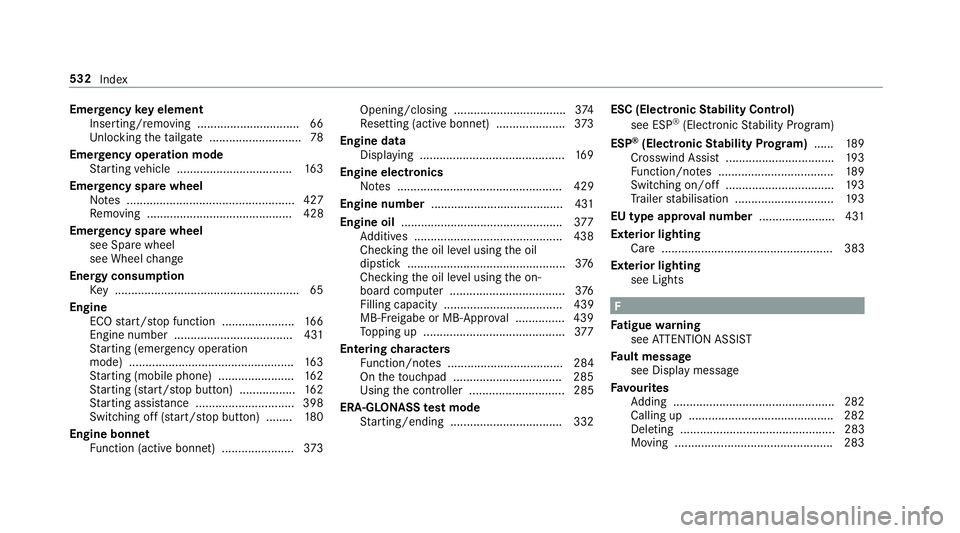
Emer
gency key element
Inserting/removing ............................... 66
Un locking theta ilgate ............................ 78
Emer gency operation mode
St arting vehicle ................................... 16 3
Emer gency spare wheel
No tes ................................................... 427
Re moving ............................................ 428
Emer gency spare wheel
see Spare wheel
see Wheel change
Energy consu mption
Ke y ........................................................ 65
Engine ECO start/ stop function ......................1 66
Engine number ................................... .431
St arting (eme rgency operation
mode) .................................................. 16 3
St arting (mobile phone) ...................... .162
St arting (s tart/s top button) .................1 62
St arting assis tance .............................. 398
Switching off (s tart/s top button) ........ 180
Engine bonnet Function (active bonnet) ...................... 373Opening/closing ..................................3
74
Re setting (active bonnet) ..................... 373
Engine data Displaying ............................................ 16 9
Engine electronics Notes .................................................. 429
Engine number ........................................4 31
Engine oil ................................................ .377
Ad ditives .............................................4 38
Che cking the oil le vel using the oil
dipstick ................................................ 376
Checking the oil le vel using the on-
board computer ................................... 376
Filling capacity .................................... 439
MB-F reigabe or MB-Appr oval .............. .439
To pping up ...........................................3 77
Entering characters
Fu nction/no tes ................................... 284
On theto uchpad ................................ .285
Using the controller ............................. 285
ERA-GLONASS test mode
St arting/ending .................................. 332 ESC (Elect
ronic Stability Control)
see ESP ®
(Electronic Stability Prog ram)
ESP ®
(Electronic Stability Prog ram) ...... 189
Crosswind Assist ................................ .193
Fu nction/no tes ................................... 189
Switching on/off ................................. 19 3
Tr ailer stabilisation .............................. 19 3
EU type appr oval number ....................... 431
Exterior lighting Care .................................................... 383
Ex terior lighting
see Lights F
Fa tigue warning
see ATTENTION ASSIST
Fa ult message
see Displ aymessa ge
Favo urites
Ad ding .................................................2 82
Calling up ............................................ 282
Deleting ............................................... 283
Moving ................................................ 283 532
Index
Page 537 of 565
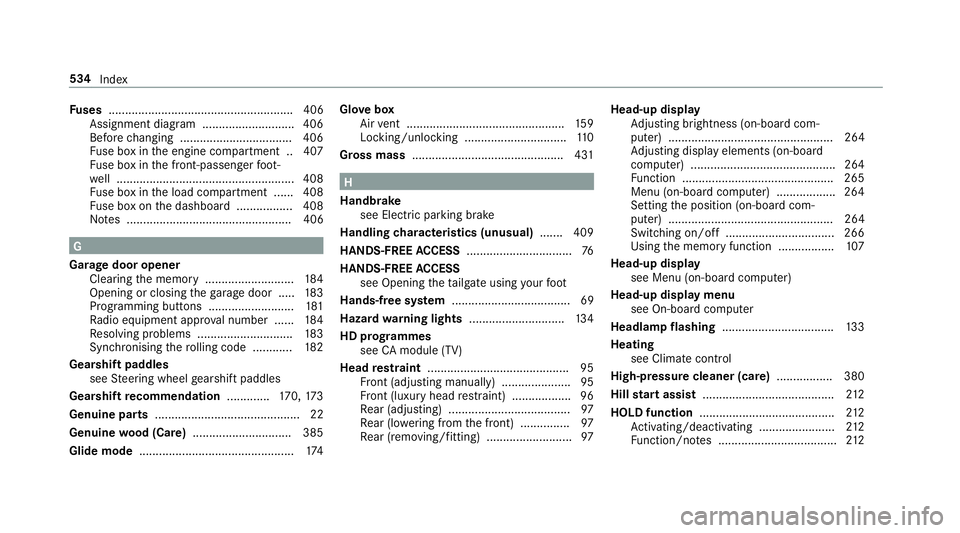
Fu
ses ........................................................ 406
Assignment diagram ............................4 06
Before changing .................................. 406
Fu se box in the engine compartment .. 407
Fu se box in the front-passen gerfo ot‐
we ll ...................................................... 408
Fu se box in the load compartment ...... 408
Fu se box on the dashboard ................. 408
No tes .................................................. 406 G
Garage door opener Cleari ngthe memory ........................... 184
Opening or closing thega rage door .....1 83
Programming buttons .......................... 181
Ra dio equipment appr oval number ...... 184
Re solving problems ............................. 183
Synchronising thero lling code ............ 182
Gearshift paddles see Steering wheel gearshift paddles
Gea rshift recommendation .............170, 173
Genuine parts ............................................ 22
Genuine wood (Care) .............................. 385
Glide mode .............................................. .174 Glo
vebox
Air vent ................................................ 15 9
Locking/unlocking ...............................1 10
Gross mass ............................................. .431 H
Handbrake see Electric parking brake
Handling characteristics (unusual) ....... 409
HANDS-FREE ACCESS ................................ 76
HANDS-FREE ACCESS
see Opening theta ilgate using your foot
Hands-free sy stem .................................... 69
Hazard warning lights ............................ .134
HD prog rammes
see CAmodule (TV)
Head restra int .......................................... .95
Fr ont (adjusting manually) ..................... 95
Fr ont (luxury head restra int) .................. 96
Re ar (adjusting) .................................... .97
Re ar (lo wering from the front) ............... 97
Re ar (removing/fitting) .......................... 97Head-up display
Adjusting brightness (on-board com‐
pu ter) .................................................. 264
Ad justing display elements (on-board
compu ter) ............................................ 264
Fu nction .............................................. 265
Menu (on-board compu ter) .................. 264
Setting the position (on-board com‐
puter) .................................................. 264
Switching on/off ................................. 266
Using the memory function ................. 107
Head-up display see Menu (on-boa rdcompu ter)
Head-up display menu see On-board computer
Headlamp flashing .................................. 13 3
Heating see Climate control
High-pressure cleaner (care) ................. 380
Hill start assi st........................................ 212
HOLD function ......................................... 212
Ac tivating/deactivating ...................... .212
Fu nction/no tes .................................... 212534
Index
Page 538 of 565
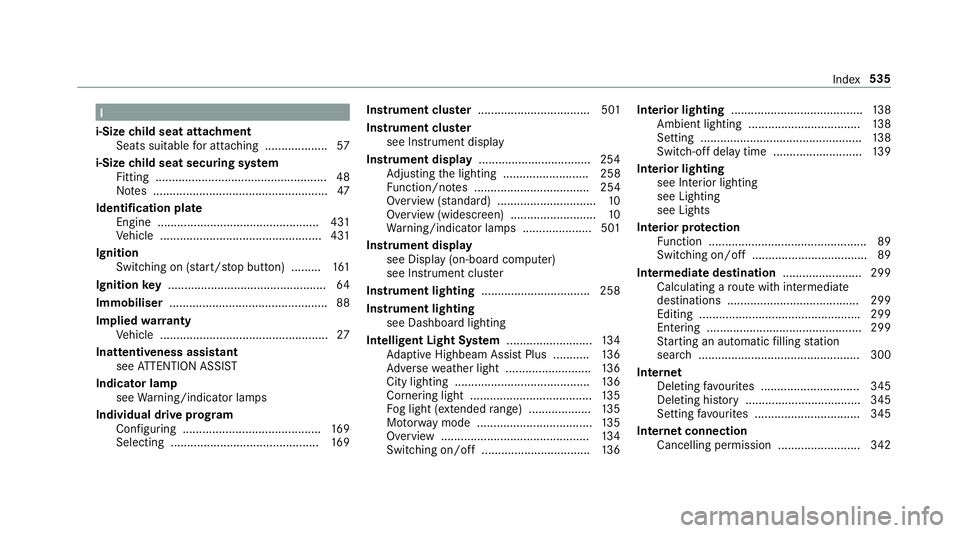
I
i-Size child seat attachment
Seats suitable for attaching ................... 57
i-Size child seat securing sy stem
Fitting .................................................... 48
No tes ..................................................... 47
Identification pla te
Engine ................................................ .431
Ve hicle .................................................4 31
Ignition Swit ching on (s tart/s top button) .........1 61
Ignition key................................................ 64
Immobiliser ................................................ 88
Implied warranty
Ve hicle ................................................... 27
Inat tentiveness assistant
see ATTENTION ASSIST
Indicator lamp see Warning/indicator lamps
Individual drive prog ram
Con figuring .......................................... 16 9
Selecting ............................................. 16 9Instrument clus
ter .................................. 501
In stru ment clus ter
see Instrument display
Instrument display ..................................2 54
Ad justing the lighting .......................... 258
Fu nction/no tes ................................... 254
Overview (s tanda rd) .............................. 10
Overview (widescreen) .......................... 10
Wa rning/indicator lamps .................... .501
Instrument display see Display (on-board computer)
see In stru ment clus ter
Instrument lighting .................................258
Instrument lighting see Dashboard lighting
Intelligent Light Sy stem .......................... 13 4
Ad aptive Highbeam Assist Plus .......... .136
Ad versewe ather light .......................... 13 6
City lighting ........................................ .136
Cornering light ..................................... 13 5
Fo g light (extended range) ................... 13 5
Mo torw ay mode ................................... 13 5
Overview ............................................. 13 4
Switching on/off ................................. 13 6Interior lighting
........................................ 13 8
Ambient lighting .................................. 13 8
Setting ................................................. 13 8
Switch-off del aytime ........................... 13 9
Interior lighting see In terior lighting
see Lighting
see Lights
Interior pr otection
Fu nction ................................................ 89
Switching on/o ff................................... 89
In term ediatedestination ........................ 299
Calculating a route with intermediate
destinations ........................................ 299
Editing ................................................ .299
Entering ............................................... 299
St arting an automatic filling station
sear ch................................................. 300
In tern et
Del eting favo urites .............................. 345
Deleting his tory ................................... 345
Setting favo urites ................................ 345
Internet connection Cancelling permission ........................ .342 Index
535
Page 540 of 565
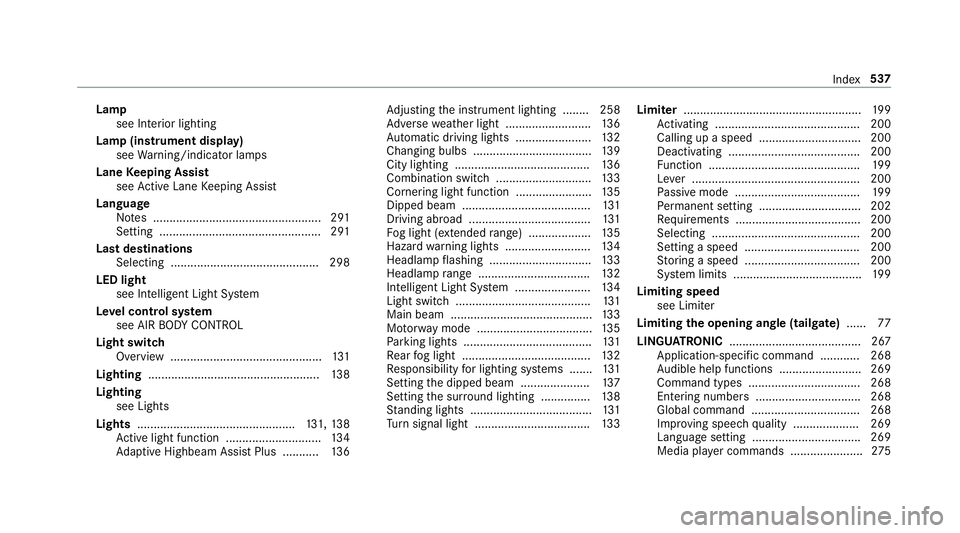
Lamp
see In terior lighting
Lamp (instrument display) see Warning/indicator lamps
Lane Keeping Assist
see Active Lane Keeping Assist
Language Notes ................................................... 291
Setting .................................................2 91
Last destinations Selecting ............................................ .298
LED light see Intelligent Light Sy stem
Le vel control sy stem
see AIR BODY CONTROL
Light switch Overview .............................................. 131
Lighting .................................................... 13 8
Lighting see Lights
Lights ................................................ 131, 13 8
Ac tive light function ............................. 13 4
Ad aptive Highbeam Assist Plus .......... .136 Ad
justing the instrument lighting ........ 258
Ad versewe ather light .......................... 13 6
Au tomatic driving lights ....................... 13 2
Changing bulbs .................................... 13 9
City lighting ........................................ .136
Combination switch ............................ .133
Cornering light function ....................... 13 5
Dipped beam ....................................... 131
Driving ab road .................................... .131
Fo g light (extended range) ................... 13 5
Haza rdwa rning lights .......................... 13 4
Headla mpflashing .............................. .133
Headlamp range .................................. 13 2
Intellige nt Light Sy stem ....................... 13 4
Light switch .........................................1 31
Main beam ...........................................1 33
Mo torw ay mode ................................... 13 5
Pa rking lights ...................................... .131
Re ar fog light ....................................... 13 2
Re sponsibility for lighting sy stems .......1 31
Setting the dipped beam ..................... 137
Setting the sur round lighting .............. .138
St anding lights .................................... .131
Tu rn signal light ................................... 13 3Limiter
...................................................... 19 9
Ac tivating ............................................ 200
Calling up a speed ............................... 200
Deactivating ........................................ 200
Fu nction .............................................. 19 9
Le ver ................................................... 200
Pa ssive mode ...................................... 19 9
Pe rm anent setting .............................. .202
Re quirements ...................................... 200
Selecting ............................................ .200
Setting a speed ................................... 200
St oring a speed ................................... 200
Sy stem limits ....................................... 19 9
Limiting speed see Limiter
Limiting the opening angle (tailgate) ......77
LINGU ATRO NIC ........................................ 267
Application-speci fic command ............ 268
Au dible help functions .........................2 69
Command types .................................. 268
Entering numbe rs................................ 268
Global command ................................. 268
Impr oving speech quality .................... 269
Language setting ................................ .269
Media pla yer commands ...................... 275 Index
537
Page 545 of 565
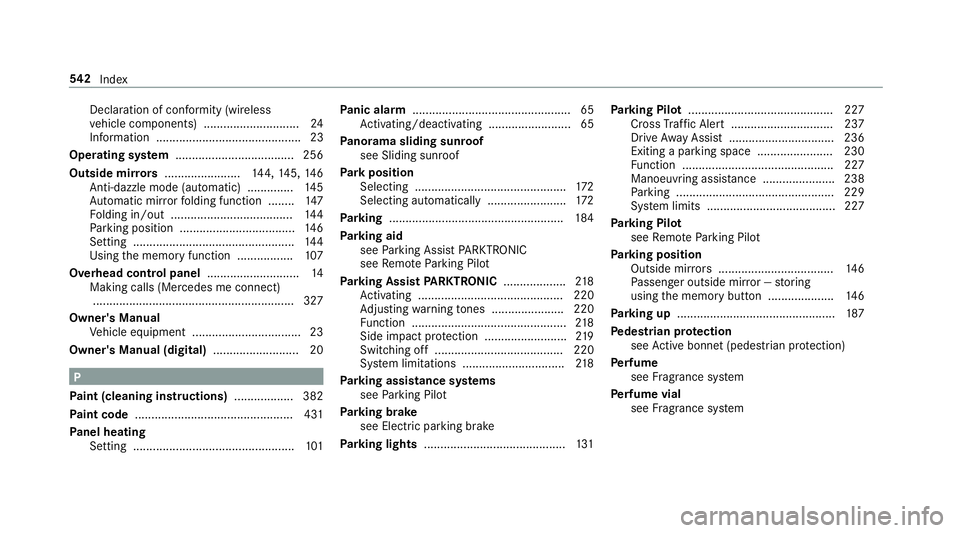
Declaration of conformity (wireless
ve
hicle components) ............................. 24
Information ............................................23
Operating sy stem .................................... 256
Outside mir rors ....................... 144, 145, 14 6
Anti-dazzle mode (automatic) .............. 14 5
Au tomatic mir rorfo lding function ........ 147
Fo lding in/out .................................... .144
Pa rking position .................................. .146
Setting ................................................. 14 4
Using the memory function ................. 107
Overhead control panel ............................14
Making calls (Mercedes me connect) .............................................................3 27
Owner's Manual Vehicle equipment ................................. 23
Owner's Manual (digital) .......................... 20P
Pa int (cleaning instructions) .................. 382
Pa int code ................................................ 431
Pa nel heating
Setting .................................................1 01Pa
nic alarm ................................................ 65
Ac tivating/deactivating ......................... 65
Pa norama sliding sunroof
see Sliding sunroof
Pa rk position
Selecting .............................................. 172
Selecting au tomatical ly........................ 172
Pa rking .................................................... .184
Pa rking aid
see Parking Assist PARKTRONIC
see Remo teParking Pilot
Pa rking Assist PARKTRONIC ................... 218
Ac tivating ............................................ 220
Ad justing warning tones ...................... 220
Fu nction ............................................... 218
Side impact pr otection .........................2 19
Switching off ....................................... 220
Sy stem limitations ...............................2 18
Pa rking assistance sy stems
see Parking Pilot
Pa rking brake
see Electric parking brake
Pa rking lights .......................................... .131 Pa
rking Pilot ............................................ 227
Cross Traf fic Alert ............................... 237
Drive AwayAssi st................................ 236
Exiting a pa rking space ...................... .230
Fu nction .............................................. 227
Manoeuvring assi stance ...................... 238
Pa rking ................................................ 229
Sy stem limits ....................................... 227
Pa rking Pilot
see Remo teParking Pilot
Pa rking position
Outside mir rors ................................... 14 6
Pa ssenger outside mir ror — storing
using the memory button .................... 14 6
Pa rking up ................................................ 187
Pe destrian pr otection
see Active bonnet (pedestrian pr otection)
Pe rfume
see Fragrance sy stem
Pe rfume vial
see Fragrance sy stem 542
Index
Page 558 of 565
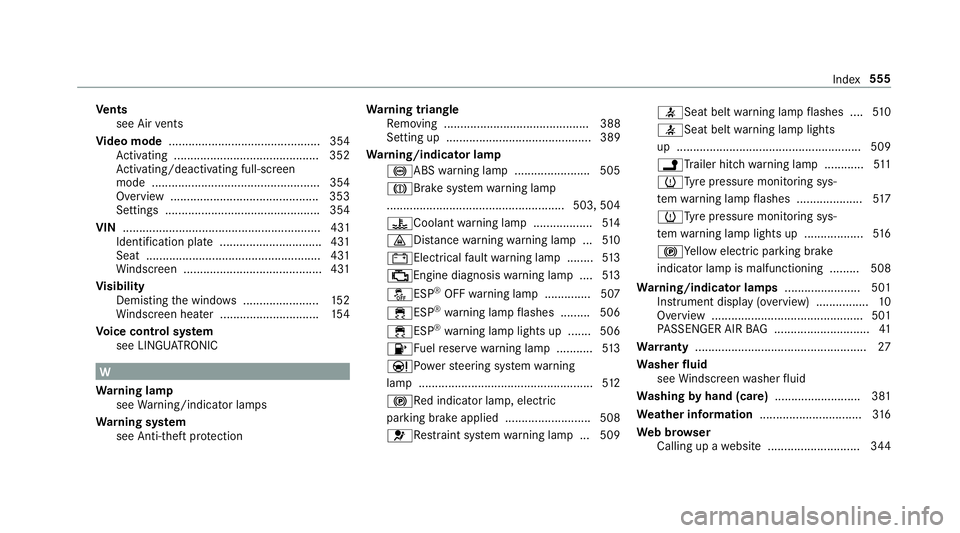
Ve
nts
see Air vents
Vi deo mode .............................................. 354
Ac tivating ............................................ 352
Ac tivating/deactivating full-screen
mode ................................................... 354
Overview ............................................ .353
Settings ............................................... 354
VIN ............................................................ 431
Identification pla te............................... 431
Seat ..................................................... 431
Wi ndsc reen .......................................... 431
Vi sibility
Demisting the windo ws....................... 15 2
Wi ndsc reen heater .............................. 154
Vo ice control sy stem
see LINGU ATRO NIC W
Wa rning lamp
see Warning/indicator lamps
Wa rning sy stem
see Anti- theft pr otection Wa
rning triangle
Re moving ............................................ 388
Setting up ............................................ 389
Wa rning/indicator lamp
!ABS warning lamp ...................... .505
JBrake sy stem warning lamp
...................................................... 503, 504
?Coolant warning lamp .................. 514
· Distance warning warning lamp .. .510
# Electrical fault warning lamp ........ 513
; Engine diagnosis warning lamp .... 513
å ESP®
OFF warning lamp .............. 507
÷ESP ®
wa rning lamp flashes ........ .506
÷ESP ®
wa rning lamp lights up ...... .506
8Fu elreser vewarning lamp .......... .513
Ð Powe rst eering sy stem warning
lamp .................................................... .512
! Red indicator lamp, elect ric
parking brake applied .......................... 508
6Re stra int sy stem warning lamp .. .509 7Seat belt
warning lamp flashes .... 51 0
7 Seat belt warning lamp lights
up ........................................................ 509
jTr ailer hit chwarning lamp ............ 511
h Tyre pressure monitoring sys‐
te m wa rning lamp flashes .................... 517
h Tyre pressure monitoring sys‐
te m wa rning lamp lights up .................. 516
! Yellow elect ric pa rking brake
indicator lamp is malfunctioning ........ .508
Wa rning/indicator lamps .......................501
Instrument display (ove rview) ................ 10
Overview ..............................................5 01
PA SSENGER AIR BAG ............................ .41
Wa rranty ....................................................27
Wa sher fluid
see Windsc reen washer fluid
Wa shing byhand (care) .......................... 381
We ather information ............................... 316
We b br owser
Calling up a website ............................ 344 Index
555